Author Archive
Wednesday, September 9th, 2009
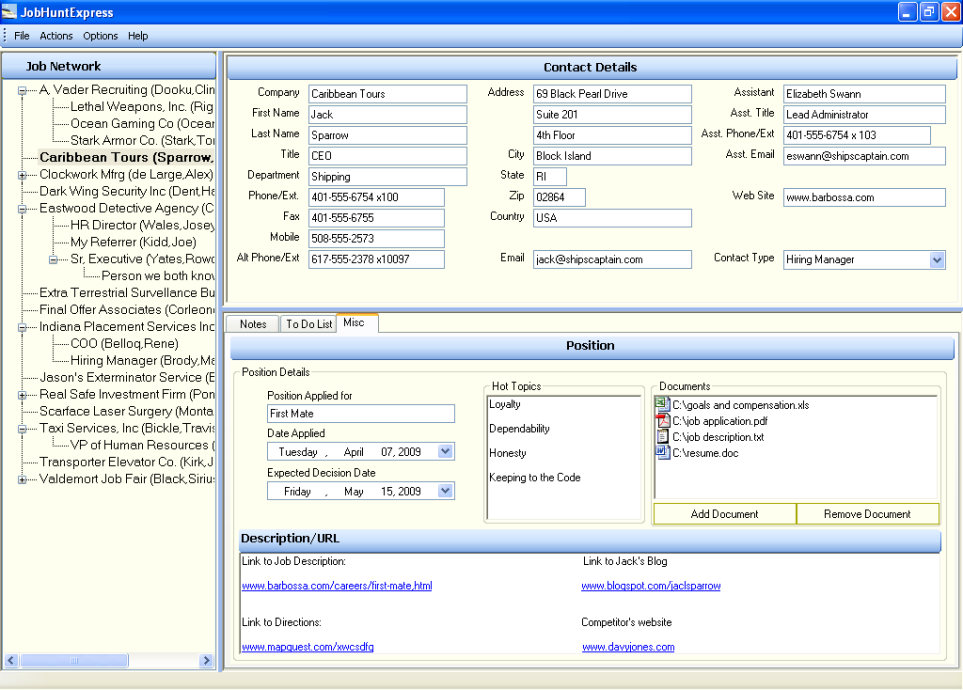 Organize, target, and cultivate all of your job opportunities, recruiters, and other important networking contacts quickly and effectively with powerful, yet easy-to-use tools to make you more successful at getting that great job that you deserve. Organize, target, and cultivate all of your job opportunities, recruiters, and other important networking contacts quickly and effectively with powerful, yet easy-to-use tools to make you more successful at getting that great job that you deserve.
Features: To get the job that you really want is possible only if you can increase the opportunities you have, more networking contacts you have and such other things that increase the probability for you. Job Hunt Express is an easy-to-use software package. It makes hunting a job very efficient and effective.What that means is that The important information for your job opportunities that are scattered about on different websites, on paper, on spreadsheets, and in your head need to be organized.
The contact data for hiring managers, recruiters and other networking resources is stored in multiple places or in one awkward spreadsheet or document,you do not have an individual action plan or calendar tracking capability for each opportunity and such other chaos needs to be controlled into a organized way of managing contact details and follow through with a given opportunity.
Job Hunt Express provides you the means to get organized completely. You have to apply to more job openings, talk to more recruiters, network with more people, and generally be much more proactive just to be considered for an open position in this tough market. Like sales people manage their contacts this software application lets you manage job contacts. The interface is very well organized and gives you details of a contact and makes following a lead very easy.
Overall: A very nice tool for managing job hunt.
{More Info and Download}
Posted in Main | No Comments »
Wednesday, September 2nd, 2009
 Altysoft Free Video Converter is a free video conversion software can convert video files to avi, mp4, wmv, 3gp, mpeg1, mpeg2, mp3, VCD, SVD, DVD etc. it is also a DVD ripping, DVD backup and YouTube download software. Altysoft Free Video Converter is a free video conversion software can convert video files to avi, mp4, wmv, 3gp, mpeg1, mpeg2, mp3, VCD, SVD, DVD etc. it is also a DVD ripping, DVD backup and YouTube download software.
Features: Altysoft Free Video Converter is a free video conversion software. The application is capable of converting video to AVI, MP4, WMV, 3GP, MPEG1, MPEG2, MP3, VCD, SVD and DVD etc. You can back up DVD disks on to the HDD of your system too. Play them from the hard disk or create copies as needed. The utility will also let you download video clips from YouTube, convert and collect them for recording on disks. You just specify the URL of the video download site and click to start the download. Most popular video formats are covered. Convert the clips in a batch.
You can create the list, select the output format and then just click to get the process started. Ripping a DVD is easy with this tool. If you need to, you can convert the audio tracks to MP3, WAV and WMA and even between these formats as well. Video can be converted to either 16:9 or 4:3. You are now able to create video in formats that can be viewed in a range of players including the portable ones such as the iPhone, Zune and so on. The application is multi-thread capable. So that if you do have a processor in your machine which has more than 1 core, you will get a speed up in conversion. The interface is multilingual capable. Adjustable parameters help you tweak the process and these include frame size, video&audio quality, bit rate, frame rate, sample rate, codec, resolution, quality, etc. To make things convenient these setting profiles can be saved and reused other times if these are the optimum settings you use most often in a given scenario.
{More Info and Download}
Posted in Main | 1 Comment »
Wednesday, September 2nd, 2009
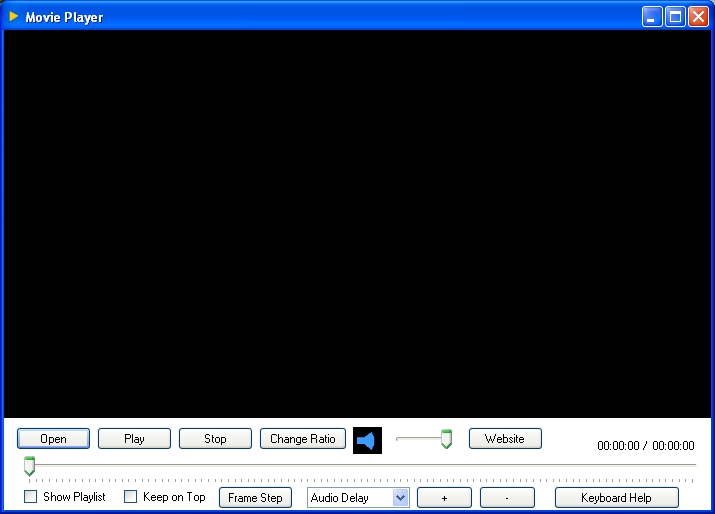 With a huge variety of media players hitting the market every now and then, you often need to deal with a lot many troubles in playing some of the audio and video formats, due to issues relating to format compatibility. Even, it turns out to be a hectic affair to convert your media files each time in order to make them compatible with your multimedia player. Nevertheless, now you can get rid of the entire problems and play almost all video and audio formats using a single player. The player referred here is Movie Player 1.0, which functions effectively to support playing all audio and video formats such as wmv, vob, mp4, rmvb, 3gp, mov, divx, avi, xvid, mpg, along with mkv, flv, for video, and mp3, flac, wma, aac, m4a, ac3, wav, and even more for audio. It even functions as DVD decoder, and also associates itself as a default player with the entire supported video and audio files. Further, it supports creating a playlist to avoid hassles of repetitive selections and maintain the continuity. With a huge variety of media players hitting the market every now and then, you often need to deal with a lot many troubles in playing some of the audio and video formats, due to issues relating to format compatibility. Even, it turns out to be a hectic affair to convert your media files each time in order to make them compatible with your multimedia player. Nevertheless, now you can get rid of the entire problems and play almost all video and audio formats using a single player. The player referred here is Movie Player 1.0, which functions effectively to support playing all audio and video formats such as wmv, vob, mp4, rmvb, 3gp, mov, divx, avi, xvid, mpg, along with mkv, flv, for video, and mp3, flac, wma, aac, m4a, ac3, wav, and even more for audio. It even functions as DVD decoder, and also associates itself as a default player with the entire supported video and audio files. Further, it supports creating a playlist to avoid hassles of repetitive selections and maintain the continuity.
With simple and decent appearance, the Movie Player 1.0 helps you in enjoying all your favorite audios and videos of any format. The options of the player are placed at the bottom side giving the entire upper part of the player screen as video viewing area. The features at the bottom include Open, Play, Stop, Change Ratio, Volume, Timeline bar, and options to Show Playlist, Keep in Top, Frame Step. Along with these, it includes dropdown list to adjust Audio Delay, Subtitle Delay, Speed, Brightness, Contrast, Hue and Saturation with the + and – sign buttons. Buy changing the ration you can make the video fit to screen or remain in original size. With no complexity involved the player application aids you in viewing and listening to your video and audio files with any format, whether downloaded from web, copied from a CD, etc.
Movie Player is easily installed and supports playing all audio and video formats, thus allowing you to view and hear any format media file without requiring conversion.
{More Info and Download}
Posted in Main | No Comments »
Wednesday, September 2nd, 2009
 Free image converter is all-in-one solution for those who do not want to waste time and effort searching for 10 different converters to deal with different formats. Convert Bmp, gif, jpg, png, bmp, tiff easily within few clicks. Free image converter is all-in-one solution for those who do not want to waste time and effort searching for 10 different converters to deal with different formats. Convert Bmp, gif, jpg, png, bmp, tiff easily within few clicks.
Features: Image Format Converter is simple and easy to use software. It supports all image formats conversion to another image format. It takes in an image and creates a new one with a different size or format, or perform the task for a batch of graphic files with one click. Web designers and other IT professionals may need to do this often. Batch conversion is supported. You can rotate, alter the size of image (Resize) and crop of the input image. Free image converter is all-in-one solution for those who do not want to waste time and effort searching for 10 different converters to deal with different formats. Bmp, gif, jpg, png, bmp, tiff etc can be converted easily with a few clicks. Multi page TIFF images also are handled.
You will be able to handle large images. It works with a simple GUI and is supported on Windows XP 2000/2003/Vista/2008 and Windows 7.Contrats of the image can be adjusted. Image resizing is supported.
Overall: Good overall, some more edit features would have made sense.
{More Info and Download}
Posted in Main | No Comments »
Wednesday, September 2nd, 2009
 FoxScribe is a CD/DVD burning software designed for Windows which fulfils your needs to do backups and create/read ISO files. It employs a very stable burner engine, full burning features, easy to select options, and much more. FoxScribe is a CD/DVD burning software designed for Windows which fulfils your needs to do backups and create/read ISO files. It employs a very stable burner engine, full burning features, easy to select options, and much more.
Features: FoxScribe is top CD/DVD burner for Windows. It can manage your back ups as well as to create and read ISO files. FoxScribe employs a very stable burner engine. It has a complete set of features to support your disc burning needs. Options available are easy to select through the simple to use interface. The program works with rewritable and multi-session discs. Audio, video and other data can be burnt into the CD/DVDs. You can create custom data if you want to. Disc images can be created and you can create copies of the media you own. You are able to save and encode audio and data tracks to files.
The program can handle dual layer discs easily. Being integrated with a file browser the operation of finding files is made easier. It can erase the media by several methods so as to ensure it is completely erased. Disc images in either ISO or BIN/CUE formats can be created. It does verification too on specified tracks.WMA, WAV, MP3 and ISO file formats are handled easily. It is able to scan SCSI/IDE bus for drives and save information as to their capabilities. It has multi-language capability.
Overall: An easy to use package.
{More Info and Download}
Posted in Main | 1 Comment »
Monday, August 31st, 2009
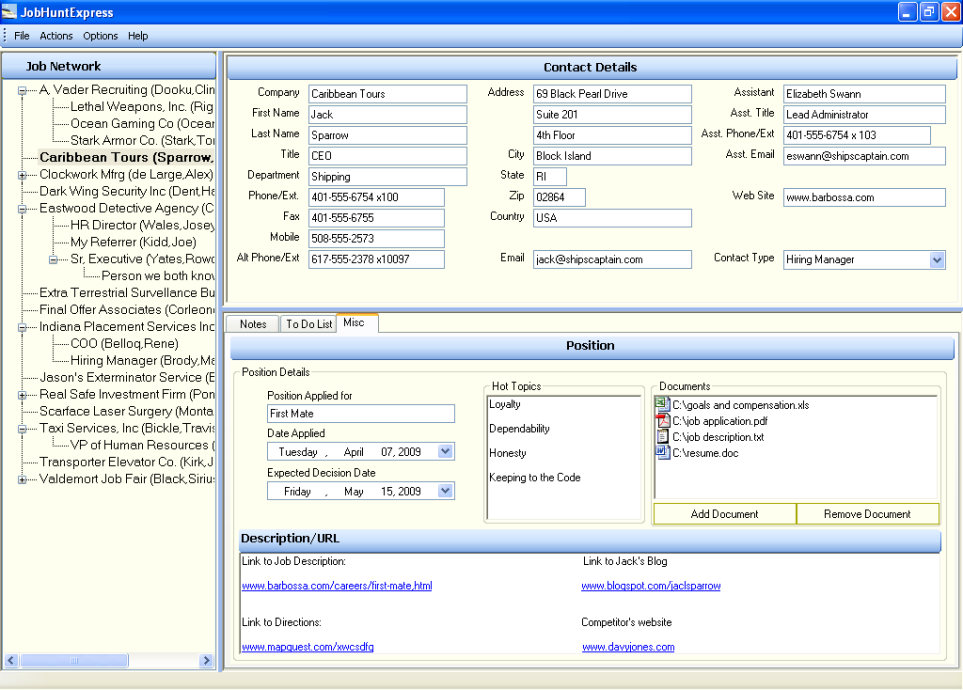 Organize, target, and cultivate all of your job opportunities, recruiters, and other important networking contacts quickly and effectively with powerful, yet easy-to-use tools to make you more successful at getting that great job that you deserve. Organize, target, and cultivate all of your job opportunities, recruiters, and other important networking contacts quickly and effectively with powerful, yet easy-to-use tools to make you more successful at getting that great job that you deserve.
Features: To get the job that you really want is possible only if you can increase the opportunities you have, more networking contacts you have and such other things that increase the probability for you. Job Hunt Express is an easy-to-use software package. It makes hunting a job very efficient and effective. What that means is that The important information for your job opportunities that are scattered about on different websites, on paper, on spreadsheets, and in your head need to be organized. The contact data for hiring managers, recruiters and other networking resources is stored in multiple places or in one awkward spreadsheet or document, you do not have an individual action plan or calendar tracking capability for each opportunity and such other chaos needs to be controlled into a organized way of managing contact details and follow through with a given opportunity.
Job Hunt Express provides you the means to get organized completely. You have to apply to more job openings, talk to more recruiters, network with more people, and generally be much more proactive just to be considered for an open position in this tough market. Like sales people manage their contacts this software application lets you manage job contacts. The interface is very well organized and gives you details of a contact and makes following a lead very easy.
Overall: A very nice tool for managing job hunt.
{More Info and Download}
Posted in Main | No Comments »
Monday, August 31st, 2009
 Enterprise email with IM, antispam, 300MB attachment support, customized log. Free for 180 days for you. Enterprise email with IM, antispam, 300MB attachment support, customized log. Free for 180 days for you.
Features: OnlineNIC. provides you anytime, anywhere access to your Business Email and Messages. This enterprise intra communication suite and integrates business mail facilities with an instant communicator. It is an innovative & seamless integration of high class business email service and free communicator. Users can have up to 35 GB per mailbox. The email solution is for enterprises. It provides anti-spam support. You can have very large attachments. Attachments can be as big as 50 MB each and six of them can be attached to a mail message. The spam protection is a learning application and is claimed to be very effective. This is spam and antivirus solution that is capable of learning at 4 levels. Industry leading self-destruction & Email tracking features provide highly secure information protection.
The communicator provided is a free enterprise level IM tool with Direct Mail reply technology. This should be able to make mail handling easy and fast. Domain level privilege control & email tracking feature allows you to manage user privileges easily and prevent easy access to your information. You would be able to customize the site with your own company logo and/or banner. The provider guarantees the service for better than 99.9% uptime and has a 24×7 expert support. If in a company, a staff needs to handle 120 mails per day on an average, with Intra Communicator, 30 sec per mail will be saved. Then daily time saving will be 1 hour or 1/8 of an employee day or about 12.5 % cost saving.
{More Info and Download}
Posted in Main | No Comments »
Tuesday, August 25th, 2009
 While creating backup for all your DVD movies, you might be dealing with issues related to copying your favorite movie from a Blu-ray discs? Well, here you require some expertise assistance in creating backup of this type of discs, which has been provided to you in form of Blue-Cloner 1.10. The utility functions adeptly to create quality Blu-ray disc backup over your PC hard disk or BD-R/REs. It processes the disc content quickly, and is capable of eliminating non-required movie features. Even, while copying the data, you can make specific selections relating audio track, subtitle, compression rate, and even more. Moreover, the program’s user-friendly interface allows you to easy perform the Blu-ray movie copying task. While creating backup for all your DVD movies, you might be dealing with issues related to copying your favorite movie from a Blu-ray discs? Well, here you require some expertise assistance in creating backup of this type of discs, which has been provided to you in form of Blue-Cloner 1.10. The utility functions adeptly to create quality Blu-ray disc backup over your PC hard disk or BD-R/REs. It processes the disc content quickly, and is capable of eliminating non-required movie features. Even, while copying the data, you can make specific selections relating audio track, subtitle, compression rate, and even more. Moreover, the program’s user-friendly interface allows you to easy perform the Blu-ray movie copying task.
With the Blue-Cloner, you can easily create backup of your Blu-ray disc, without compromising over the quality. The interface comprises of first feature that helps you select the DVD, automatically detected by the program. Immediately after the DVD is detected you’d be shown the title, size, etc info over the bar placed below the source drive selections bar. After making the DVD selection, you can set the output directory where you want to save the copied file. When you’re through with the selections, just click large Start button provided over the right side. Pressing Start, the utility shows source movie info, along with ‘Don’t popup again’ and ‘Number of copies’ features to mark/unmark, as required. As the copying event takes place, the activity log is also shown simultaneously. You can either copy your movie to your hard disk or BD-R/REs, as the program also supports carrying out the burning with ease. If you don’t wish to sit in front of the PC while tasks completes, then you can even command the program to shutdown the computer on task completion. Furthermore, you’re allowed to alter configurations to get desired functioning from the program.
Blue-Cloner software allows you to effectively copy the Blu-ray disc movie into another DVD or your PC hard drive, without sacrificing the content quality.
{More Info and Download}
Posted in Main | No Comments »
Monday, August 24th, 2009
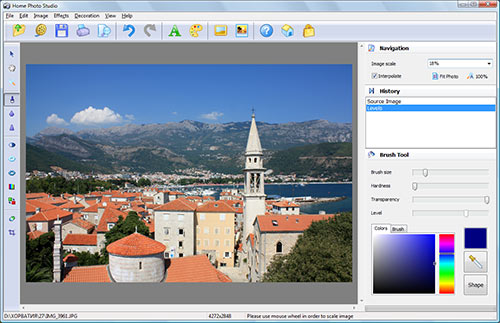 While shuffling through the images of your kid’s first birthday, you must be thinking of pouring in some eye catchy effects on them. Well, the task requires you to log on to the web to grab a handy image editing tool, which could in turn result in wasting a lot of your useful time. However, there is no need to get yourself indulged into this time-taking chore, as you can straightaway try out the all new Home Photo Studio 1.25 application, which comprises of several image editing features to help you through. You can effortlessly learn the functions to view and edit images with features like retouch, color enhancement, red eye removal, blur, and also add various other effects such as lightening, 3D composition, weather effects, etc. Not just editing, but you also can generate slideshows, collages, and postcards, after editing images. While shuffling through the images of your kid’s first birthday, you must be thinking of pouring in some eye catchy effects on them. Well, the task requires you to log on to the web to grab a handy image editing tool, which could in turn result in wasting a lot of your useful time. However, there is no need to get yourself indulged into this time-taking chore, as you can straightaway try out the all new Home Photo Studio 1.25 application, which comprises of several image editing features to help you through. You can effortlessly learn the functions to view and edit images with features like retouch, color enhancement, red eye removal, blur, and also add various other effects such as lightening, 3D composition, weather effects, etc. Not just editing, but you also can generate slideshows, collages, and postcards, after editing images.
The work console of Home Photo Studio 1.25 has been designed modestly to help you edit your images with different provided effects and tools. You can begin with loading the images from the desired directory using the File Explorer provided over left. The images are queued up at the mid screen, from where you can select any and begin with the editing task. The editing tools integrated relate to color adjustment, blur, add text, reset channels, brightness, contrast, and apply different effects. You can create 3D compositions by loading an image, select 3D composition, apply ready to use glow effects and backgrounds, add illumination for lightning effect, set auto levels, and done. Further, you’re also allowed improving facial features such as decrease nose size, transform lips shape, decrease chin, and remove wrinkles with Blur Tool. Moreover, generating stunning collages, slideshows, postcards, etc is also an easier task with the provided option variety.
Home Photo Studio 1.25 application is a fantastic image editor for novice as well as well-versed users.
{More Info and Download}
Posted in Main | No Comments »
Monday, August 24th, 2009
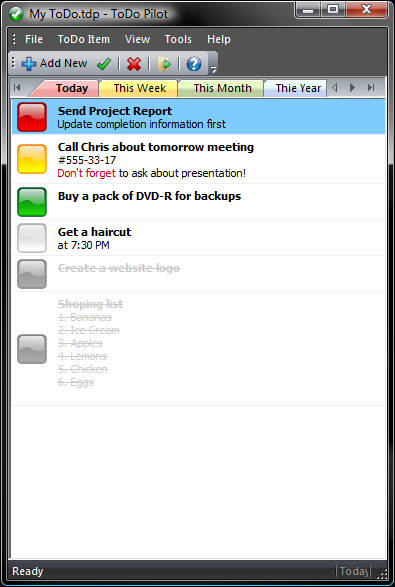 Are you really fed up of sticking lot many notes around your work desk to help you remember your important meeting, events, appointments, etc? Well, in such a case notepad application doesn’t help much, and even sticking digital notes on your desktop make it look cluttered. Nonetheless, an easier and adept solution is what you need in such a situation, and this time you can have it in the form of ToDoPilot 1.11. Though a small application, it perfectly aids you in recording, organizing and viewing the tasks over your PC. The program features five tabs with different colors, named as Today, This Week, Month, and Year, to lets you record and view activities accordingly. Even, it integrates an extra tab for recording tasks you want to perform someday in future. Are you really fed up of sticking lot many notes around your work desk to help you remember your important meeting, events, appointments, etc? Well, in such a case notepad application doesn’t help much, and even sticking digital notes on your desktop make it look cluttered. Nonetheless, an easier and adept solution is what you need in such a situation, and this time you can have it in the form of ToDoPilot 1.11. Though a small application, it perfectly aids you in recording, organizing and viewing the tasks over your PC. The program features five tabs with different colors, named as Today, This Week, Month, and Year, to lets you record and view activities accordingly. Even, it integrates an extra tab for recording tasks you want to perform someday in future.
The ToDoPilot executes with an attractive screen displaying an overlaid dialog box presenting you with choices to create a new notepad or open an existing notepad. Selecting to create a new notepad, you’d have to name it and save it at the desired location. Now you can begin with adding your tasks within respective tabs by clicking on ‘Add New’ button. While creating new task, you’d have to set the icon, caption, any additional info, period using ‘When’, creation date, and click Ok. With right click over the task, you can toggle completion, clone task, delete ToDo, move to another tab, and open the task. Even, you can easily mark any event as complete by editing or selecting toggle completion. Further, with the ‘Program Options’ you can change the interface appearance, enable colored tabs, program startup settings, system tray options, and select icon set. The utility functions as a good planner to help you schedule your daily activities.
With ToDoPilot software, you can effectively plan your routine tasks not just for a day, but month and even entire year.
{More Info and Download}
Posted in Main | No Comments »
|
|
|
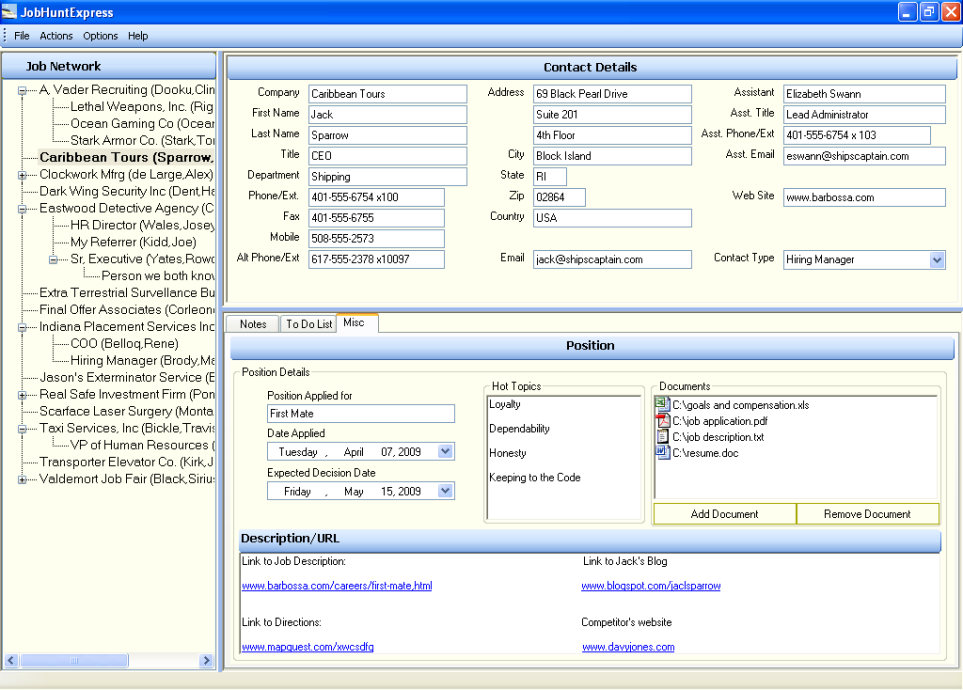 Organize, target, and cultivate all of your job opportunities, recruiters, and other important networking contacts quickly and effectively with powerful, yet easy-to-use tools to make you more successful at getting that great job that you deserve.
Organize, target, and cultivate all of your job opportunities, recruiters, and other important networking contacts quickly and effectively with powerful, yet easy-to-use tools to make you more successful at getting that great job that you deserve.
 Altysoft Free Video Converter is a free video conversion software can convert video files to avi, mp4, wmv, 3gp, mpeg1, mpeg2, mp3, VCD, SVD, DVD etc. it is also a DVD ripping, DVD backup and YouTube download software.
Altysoft Free Video Converter is a free video conversion software can convert video files to avi, mp4, wmv, 3gp, mpeg1, mpeg2, mp3, VCD, SVD, DVD etc. it is also a DVD ripping, DVD backup and YouTube download software.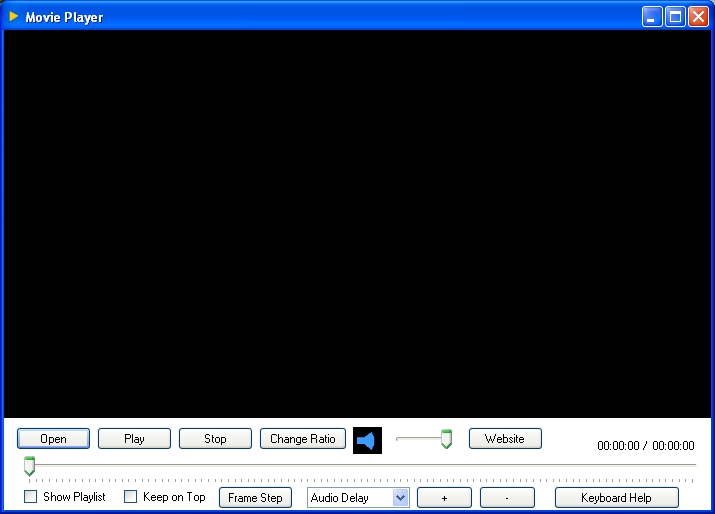 With a huge variety of media players hitting the market every now and then, you often need to deal with a lot many troubles in playing some of the audio and video formats, due to issues relating to format compatibility. Even, it turns out to be a hectic affair to convert your media files each time in order to make them compatible with your multimedia player. Nevertheless, now you can get rid of the entire problems and play almost all video and audio formats using a single player. The player referred here is Movie Player 1.0, which functions effectively to support playing all audio and video formats such as wmv, vob, mp4, rmvb, 3gp, mov, divx, avi, xvid, mpg, along with mkv, flv, for video, and mp3, flac, wma, aac, m4a, ac3, wav, and even more for audio. It even functions as DVD decoder, and also associates itself as a default player with the entire supported video and audio files. Further, it supports creating a playlist to avoid hassles of repetitive selections and maintain the continuity.
With a huge variety of media players hitting the market every now and then, you often need to deal with a lot many troubles in playing some of the audio and video formats, due to issues relating to format compatibility. Even, it turns out to be a hectic affair to convert your media files each time in order to make them compatible with your multimedia player. Nevertheless, now you can get rid of the entire problems and play almost all video and audio formats using a single player. The player referred here is Movie Player 1.0, which functions effectively to support playing all audio and video formats such as wmv, vob, mp4, rmvb, 3gp, mov, divx, avi, xvid, mpg, along with mkv, flv, for video, and mp3, flac, wma, aac, m4a, ac3, wav, and even more for audio. It even functions as DVD decoder, and also associates itself as a default player with the entire supported video and audio files. Further, it supports creating a playlist to avoid hassles of repetitive selections and maintain the continuity. Free image converter is all-in-one solution for those who do not want to waste time and effort searching for 10 different converters to deal with different formats. Convert Bmp, gif, jpg, png, bmp, tiff easily within few clicks.
Free image converter is all-in-one solution for those who do not want to waste time and effort searching for 10 different converters to deal with different formats. Convert Bmp, gif, jpg, png, bmp, tiff easily within few clicks. FoxScribe is a CD/DVD burning software designed for Windows which fulfils your needs to do backups and create/read ISO files. It employs a very stable burner engine, full burning features, easy to select options, and much more.
FoxScribe is a CD/DVD burning software designed for Windows which fulfils your needs to do backups and create/read ISO files. It employs a very stable burner engine, full burning features, easy to select options, and much more. Enterprise email with IM, antispam, 300MB attachment support, customized log. Free for 180 days for you.
Enterprise email with IM, antispam, 300MB attachment support, customized log. Free for 180 days for you. While creating backup for all your DVD movies, you might be dealing with issues related to copying your favorite movie from a Blu-ray discs? Well, here you require some expertise assistance in creating backup of this type of discs, which has been provided to you in form of Blue-Cloner 1.10. The utility functions adeptly to create quality Blu-ray disc backup over your PC hard disk or BD-R/REs. It processes the disc content quickly, and is capable of eliminating non-required movie features. Even, while copying the data, you can make specific selections relating audio track, subtitle, compression rate, and even more. Moreover, the program’s user-friendly interface allows you to easy perform the Blu-ray movie copying task.
While creating backup for all your DVD movies, you might be dealing with issues related to copying your favorite movie from a Blu-ray discs? Well, here you require some expertise assistance in creating backup of this type of discs, which has been provided to you in form of Blue-Cloner 1.10. The utility functions adeptly to create quality Blu-ray disc backup over your PC hard disk or BD-R/REs. It processes the disc content quickly, and is capable of eliminating non-required movie features. Even, while copying the data, you can make specific selections relating audio track, subtitle, compression rate, and even more. Moreover, the program’s user-friendly interface allows you to easy perform the Blu-ray movie copying task.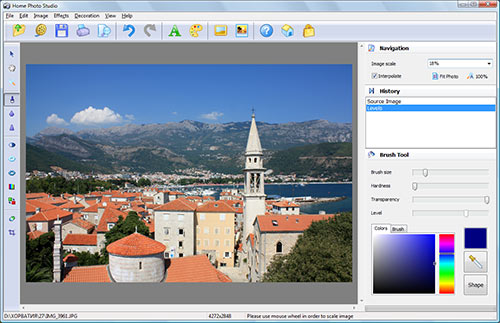 While shuffling through the images of your kid’s first birthday, you must be thinking of pouring in some eye catchy effects on them. Well, the task requires you to log on to the web to grab a handy image editing tool, which could in turn result in wasting a lot of your useful time. However, there is no need to get yourself indulged into this time-taking chore, as you can straightaway try out the all new Home Photo Studio 1.25 application, which comprises of several image editing features to help you through. You can effortlessly learn the functions to view and edit images with features like retouch, color enhancement, red eye removal, blur, and also add various other effects such as lightening, 3D composition, weather effects, etc. Not just editing, but you also can generate slideshows, collages, and postcards, after editing images.
While shuffling through the images of your kid’s first birthday, you must be thinking of pouring in some eye catchy effects on them. Well, the task requires you to log on to the web to grab a handy image editing tool, which could in turn result in wasting a lot of your useful time. However, there is no need to get yourself indulged into this time-taking chore, as you can straightaway try out the all new Home Photo Studio 1.25 application, which comprises of several image editing features to help you through. You can effortlessly learn the functions to view and edit images with features like retouch, color enhancement, red eye removal, blur, and also add various other effects such as lightening, 3D composition, weather effects, etc. Not just editing, but you also can generate slideshows, collages, and postcards, after editing images.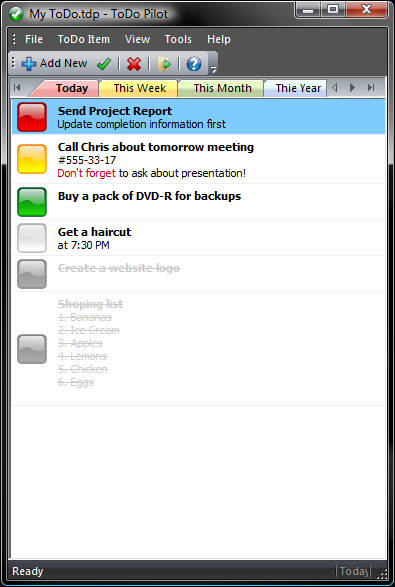 Are you really fed up of sticking lot many notes around your work desk to help you remember your important meeting, events, appointments, etc? Well, in such a case notepad application doesn’t help much, and even sticking digital notes on your desktop make it look cluttered. Nonetheless, an easier and adept solution is what you need in such a situation, and this time you can have it in the form of ToDoPilot 1.11. Though a small application, it perfectly aids you in recording, organizing and viewing the tasks over your PC. The program features five tabs with different colors, named as Today, This Week, Month, and Year, to lets you record and view activities accordingly. Even, it integrates an extra tab for recording tasks you want to perform someday in future.
Are you really fed up of sticking lot many notes around your work desk to help you remember your important meeting, events, appointments, etc? Well, in such a case notepad application doesn’t help much, and even sticking digital notes on your desktop make it look cluttered. Nonetheless, an easier and adept solution is what you need in such a situation, and this time you can have it in the form of ToDoPilot 1.11. Though a small application, it perfectly aids you in recording, organizing and viewing the tasks over your PC. The program features five tabs with different colors, named as Today, This Week, Month, and Year, to lets you record and view activities accordingly. Even, it integrates an extra tab for recording tasks you want to perform someday in future.