Author Archive
Thursday, May 14th, 2009
 Programs which contain malicious codes or processes, can cause a wide range of troubles, including sudden system crash, personal data theft, application crash, remote code execution, just to name a few. With the rising count in virus intrusion cases, the search rate for good antivirus applications has further raised. Well, if you’ve also encountered virus infection within your system, and looking for a proficient antivirus program, then try out the new Panda Cloud Antivirus 0.9. Programs which contain malicious codes or processes, can cause a wide range of troubles, including sudden system crash, personal data theft, application crash, remote code execution, just to name a few. With the rising count in virus intrusion cases, the search rate for good antivirus applications has further raised. Well, if you’ve also encountered virus infection within your system, and looking for a proficient antivirus program, then try out the new Panda Cloud Antivirus 0.9.
The utility facilitates you in applying effective protection for your PC to prevent viruses, malware, and spyware from entering your system. For performing this task, it utilizes a server architecture and thin-client agent for processing and blocking malicious elements. It would scan your entire system by combining local detection technologies along with real-time cloud-scanning for detecting and neutralizing viruses and malware.
Well, moving towards the functional part of the Panda Cloud Antivirus it places its icon within system tray. Its interface is attractive, which further embeds of different options for scanning and protecting your PC. The first option integrated with program console is Settings, where you can enable automatic management of possible viruses, and further can set Internet Settings relating Proxy, User name, Port, and Password. Well, after configuring the settings, now its time to get your PC checked for the presence of viruses or other malicious content with the Scan option.
This feature lets you scan your entire system or specific files/folders, as required, and opens a separate scan window for the purpose. Though, scanning files and folders is also possible through right click menu, as the program associates its scanning option with explorer context menu. Next is the ‘Report’ option where you can view the number of threats detected in their specific categories. Press ‘Correct’ and the application would ensure safety of your system. An interestingly presented program feature is ‘Recycle Bin’, accessible by turning the program console to other side. This feature lets you recover applications mistakenly neutralized by program.
Panda Cloud Antivirus supports safeguarding your system against various threats by scanning, detecting and neutralizing them.
{More Info and Download}
Posted in Main | No Comments »
Wednesday, May 6th, 2009
 It might happen that you listen to a soothing song on internet radio and start searching the web to download and add it to your playlist. However, chances of getting the downloadable version of the song mayn’t be as good and purchasing it could actually burn a hole into your pocket. In such case, Easy HiQ Recorder 2.2 is what you need to get your favorite songs stored at your system. The application integrates a variety of handy features that support recording any real-time sound. Its cushy console, which comprises of various effective features, is made easily operable even for both beginners as well as advanced users. The application conveniently record sounds directly in MP3, WAV, WMA 9, or OGG Vorbis audio formats. It records sounds from internet broadcast, video or audio, video games, CDs, and even more. It might happen that you listen to a soothing song on internet radio and start searching the web to download and add it to your playlist. However, chances of getting the downloadable version of the song mayn’t be as good and purchasing it could actually burn a hole into your pocket. In such case, Easy HiQ Recorder 2.2 is what you need to get your favorite songs stored at your system. The application integrates a variety of handy features that support recording any real-time sound. Its cushy console, which comprises of various effective features, is made easily operable even for both beginners as well as advanced users. The application conveniently record sounds directly in MP3, WAV, WMA 9, or OGG Vorbis audio formats. It records sounds from internet broadcast, video or audio, video games, CDs, and even more.
The Easy HiQ Recorder 2.2 utility supports converting and recording various audios and media types such as records, CD’s, tapes, radio, Mini-Disc, DAT, video tape sounds, video games, T.V. sounds, telephone and different other external device. The application executes with a small but pleasing interface with vibrant colors. When you’re ready to begin with sound recording, as your songs is being played on internet radio press the red-colored ‘Record’ button placed on screen. When the broadcasted song finishes, just click on Stop button, after which the recorded file can be stored with desired format. The recorded audio can be listened to by playing it within the program. Further, the Recording Options support altering and scheduling the recording task. The Options window contains options relating output format, input source, sound volume, sound activation, song detection, manual recording length, scheduled recording, automatically split recording, etc features. Along with this, the destination folder is to be specified for output file storage.
Easy HiQ Recorder is hardly complex to use and it supports quality real-time sound recording and then saving the track in the user specified format.
{More Info and Download}
Posted in Main | No Comments »
Tuesday, May 5th, 2009
 Are you really troubled in managing the massive collection of music tracks you have? Such a huge collection often eats up your lots of time and efforts in organizing and managing them. Well, how about an assistant to whom you can pass on the entire responsibility of handling your music collection? This effectual assistant comes in the guise of Music Manager 9.16. It’s a music manager that enables you to manage, organize, sort, and remove duplicate music files, effectively. The utility demands little of you time prompting you to make some simple selections with few steps to perform the managing task in your specified manner. Managing and organizing your digital music is no more a hectic task, with the help of Music Manager. Are you really troubled in managing the massive collection of music tracks you have? Such a huge collection often eats up your lots of time and efforts in organizing and managing them. Well, how about an assistant to whom you can pass on the entire responsibility of handling your music collection? This effectual assistant comes in the guise of Music Manager 9.16. It’s a music manager that enables you to manage, organize, sort, and remove duplicate music files, effectively. The utility demands little of you time prompting you to make some simple selections with few steps to perform the managing task in your specified manner. Managing and organizing your digital music is no more a hectic task, with the help of Music Manager.
With the professional assistance of Music Manager 9.16 you can automatically get the music files sorted, organized and managed. The program introduces a music management wizard for the purpose with easy to go with steps. It’s capable of managing music files stored with your library, PC, music collection, and music player. The process can be carried out manually or automatically sort and organize music files according to album, artists, title, year, genre, etc. Using the program you can even erase duplicate music to ensure that disk space is not occupied uselessly. You can easily specify the source folder containing music files, after which you have to specify the action you want the program to perform. The digital music files can be moved or copied to the destination folder that you have to specify. Now, choose the music file organizing and sorting modes that are based upon various properties such as genre, artist, album, etc. Well, specifying the necessary features, you can see the program processing the files instantly.
Music Manager 9.16 makes the task much easier, and even if you not a techie, you can still gain most out of it without any hassles.
{More Info and Download}
Posted in Main | No Comments »
Tuesday, May 5th, 2009
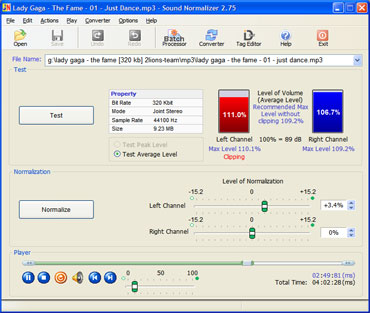 How many times it has happened that you were listening to your favorite mp3 track, and it started producing some peculiar sounds or some seriously annoying noises. Had you been equipped with an effective audio processing tool, you wouldn’t have to deal with such situations. Well, it is better late than never, and now you needn’t spoiling your listening experience anymore, as Sound Normaliser 2.66 is there to assist you through. The utility aids you in improving and regaining the audio quality of your wav and mp3 files, by testing and normalizing their level volume. You wouldn’t confront any hassles in performing the task, due to its user-friendly features. It also facilitates you with batch processing capability, thus reducing the time and effort in selecting audio files individually. How many times it has happened that you were listening to your favorite mp3 track, and it started producing some peculiar sounds or some seriously annoying noises. Had you been equipped with an effective audio processing tool, you wouldn’t have to deal with such situations. Well, it is better late than never, and now you needn’t spoiling your listening experience anymore, as Sound Normaliser 2.66 is there to assist you through. The utility aids you in improving and regaining the audio quality of your wav and mp3 files, by testing and normalizing their level volume. You wouldn’t confront any hassles in performing the task, due to its user-friendly features. It also facilitates you with batch processing capability, thus reducing the time and effort in selecting audio files individually.
With the Sound Normaliser you’re presented with impressive and neatly framed out feature-set for carrying out the entire process. Load the wav or mp3 audio file into the program for sound normalizing, after which it would be displayed with File Name field. Selecting the sound, press ‘Test’ to check its Properties and volume levels for Left and Right channel, considering which you further can make the decision of processing it. Checking out the presented details, you’ve to move onto next section that is ‘Normalization’. With this section, you can alter level of normalization relating Left and Right Channel, followed by pressing ‘Normalize’ button to command the utility for carrying out the process. As soon as the process completes, you can play the resulting file with in-built play controls. Even, you can use the Batch Processor feature, where first you’ve to set the Type of batch processor as mp3 or wav. Here, you can add the entire folder and perform Batch Test, Batch Normalizing, and Batch Converting. Moreover, it also accompanies ‘Tag Editor’ that lets you edit the track info with ease.
Sound Normaliser helps you enhance the audio quality of your mp3 and wav files by testing and normalizing its channels effectively.
{More Info and Download}
Posted in Main | No Comments »
Wednesday, April 29th, 2009
 Recover lost or deleted Microsoft Office documents with a step-by-step wizard. Office Recovery Wizard restores Office documents erased from the Recycle Bin, and recovers files lost due to a system failure, disk crash or file system corruption. Recover lost or deleted Microsoft Office documents with a step-by-step wizard. Office Recovery Wizard restores Office documents erased from the Recycle Bin, and recovers files lost due to a system failure, disk crash or file system corruption.
Features: Office documents can get deleted by mistake from the recovery bin, System failure may cause problems, disks crash and file systems get corrupted. The outcome is the same, you have corrupted documents that you created. Office Recovery Wizard can recover lost or deleted Microsoft Office documents with a step-by-step wizard. The program has a step by step wizard and it is easy to set up. What needs to specified is where the lost files were located before you lost them. The wizard then scans the disk and gives you a list of all recoverable documents. You can get a glimpse of the contents so that it is easy to decide the ones you want to be recovered. You can choose the latest copy where multiple copies might have been saved.
Office Recovery Wizard uses a data recovery engine called PowerSearch. The PowerSearch engine scans the entire surface of your hard disk in order to locate and recover missing documents. It finds supported documents by matching the contents of the disk against pre-defined signatures. It is able to find documents even when the hard disk is severely damaged, or if the file system is missing, corrupted, or overwritten. Office Recovery Wizard recovers DOCX, XLSX, PPTX, DOC, XLS, PPT, VSD, PUB, RTF, SDW, ODT, and MAX files, works on Windows 95 to Vista, and supports all revisions of FAT and NTFS. Supported office platforms include Microsoft Office 95, 97, 2000, XP, 2003, and 2007, as well as OpenOffice 1, 2 and StarOffice. Other file types the program can recover are ISO 9660, UDF, Linux Ext2, Ext3, and Raiser.
Overall: Quite a powerful automatic recovery system.
{More Info and Download}
Posted in Main | No Comments »
Wednesday, April 29th, 2009
 Handy Backup is an automatic backup software for Windows. Back up data to local/external drives, CD, Network, FTP and Online with ZIP and encryption. Has a flexible task scheduler and can run as a service under Windows Vista/XP/2000 or 2008/2003 Server. Handy Backup is an automatic backup software for Windows. Back up data to local/external drives, CD, Network, FTP and Online with ZIP and encryption. Has a flexible task scheduler and can run as a service under Windows Vista/XP/2000 or 2008/2003 Server.
Features: Handy Backup is a an easy to use automatic back up solution for Windows based computers. It works in Windows Vista/XP/2000 and 2008/2003 Server environments. It is user friendly and has a rich set of features. Wizard based interface makes it easy to set up and run. Drag & drop adds to the ease of using the utility. You can schedule back up. Back up Outlook, ICQ, My Documents and Windows registry easily. Restore is a one click operation. You can compress the files if you like. Use password protection to protect your back up data.
The program runs as a Windows service thus the back up operation is almost invisible. You can do selective back ups of files/folders that you want specifically, no need to back up everything. Fast backup of all messages, contacts, settings of MS Outlook, Outlook Express, ICQ, E-mail, etc. back up data can be stored into CD, HDD, LAN or any removable disk or even remote FTP servers. Multilingual interface is available. It can perform full and incremental backup, synchronize files and folders; has presets to backup Outlook, Outlook Express, Windows Mail, ICQ, E-mail, System Registry, My Documents, Favorites, Desktop, as well as data and settings of other popular applications. Handy Backup Standard can be supplemented with advanced plug-ins designed to backup to DVD, backup to SFTP; back up MS Exchange Server, MSSQL database, ODBC-compatible databases, Lotus Notes/Domino data, IBM DB2 data server, Oracle database and perform image backup – complete PC backup through creation of drive image with all data and system records.
Overall: The handy back up solution is truly a handy solution. It’s easy to use and deploy.
{More Info and Download}
Posted in Main | No Comments »
Wednesday, April 29th, 2009
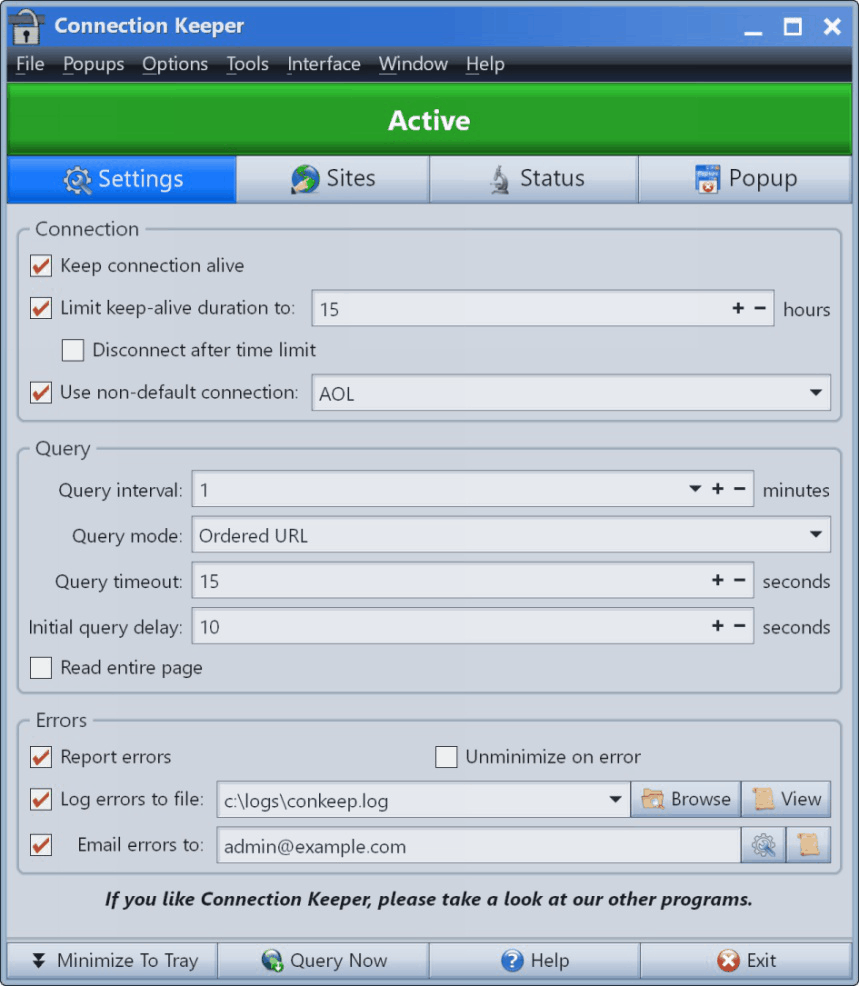 A free program that makes sure your ISP won’t drop your internet connection due to inactivity. Connection Keeper can also be set up to automatically close those annoying pop-up windows. A free program that makes sure your ISP won’t drop your internet connection due to inactivity. Connection Keeper can also be set up to automatically close those annoying pop-up windows.
Features: Connection Keeper can save time for dial up internet users. ISPs tend to drop the connections if it has been idle for a while. You then have to go through the hassle of connecting to the ISP all over again. It simulates internet browsing at random time intervals It can take care of a lot of pop up windows that come up quite often. A pop up that asks you if you want to stay connected, for example. The utility will click yes to such pop up windows and keep you going. Despite all that, if the connection is actually lost, the connection keeper will dial in to the ISP automatically again.
There are several ways you can set up the closing of the pop ups. These include simulated button click, simulated keystrokes or by sending a Window message. It can be minimized to stay on the system tray and not clutter up your task bar. It uses very little resources and takes very little bandwidth. The times at which the connection simulator becomes active can be set. Alternately you can set the interval to be random. The connection keeper can simulate the activities as if it were accessing a real URL or a bogus one.
The periodic access feature of the utility can be used to monitor a website. Errors are reported as a pop up window or by emails. Command line parameters can be set to close up windows, check for existence of a particular file and to download web pages. When checking the status of a file, errors will be reported if there is actual problem So that can be a way of checking if everything is ok with the network when your machine boots up. Similarly errors when accessing an URL can tell you if the site’s ok when you boot up your machine.
Overall: The utility works well and maintain connections.
{More Info and Download}
Posted in Main | No Comments »
Tuesday, April 21st, 2009
 In case you have brought a new multimedia device, such as iPod or PSP, it is quite likely that you would want to fill them with your favorite videos. However, at times the transferred videos couldn’t be played on the devices as the content format might be an incompatible one. Well, in such a situation a video conversion tool can be of great help. If you are yet to get hold over a functional video conversion tool, then Video Converter Tool 4.0.1.5 could be the one for you. The utility boasts of sophisticated features enabling you to convert your videos within AVI, MOV, MPEG, Divx, WMV, 3GP, Xvid, MKV, MP4, etc. Along with the converting the videos, the utility also facilitates you to extract audio files from videos into MP3, M4A, AAC, or AC3 files. The tool also associates various configurations relating the selected output format and the conversion process. In case you have brought a new multimedia device, such as iPod or PSP, it is quite likely that you would want to fill them with your favorite videos. However, at times the transferred videos couldn’t be played on the devices as the content format might be an incompatible one. Well, in such a situation a video conversion tool can be of great help. If you are yet to get hold over a functional video conversion tool, then Video Converter Tool 4.0.1.5 could be the one for you. The utility boasts of sophisticated features enabling you to convert your videos within AVI, MOV, MPEG, Divx, WMV, 3GP, Xvid, MKV, MP4, etc. Along with the converting the videos, the utility also facilitates you to extract audio files from videos into MP3, M4A, AAC, or AC3 files. The tool also associates various configurations relating the selected output format and the conversion process.
Coming to the features and conversion process of Video Converter Tool 4.0.1.5 it is gratifying to note that the console has been designed neatly and the conversion process requires just a few simple selections. The conversion process can be carried out smoothly, and it begins with the selection of input video file, after which the program automatically grabs the filename. You’re also provided options; Recycle Input File(s) and Batch Conversion, which you can enable according to your requirement. Next move in the process is to set the Output folder for storing the converted file. While choosing the output folder, you can specify a desired destination or set to save the converted file into input folder, and also can enable opening output folder on process completion. Further, you require choosing output format from the provided variety, which is followed by the selection of Volume selection, Output Size, and enabling Play after Conversion. In addition, it integrates video and audio codecs that help you assign desired attribute to the output video and audio file. Finally, click ‘Convert’ to permitting application to begin the conversion process.
With the Video Converter Tool 4.0.1.5 you can easily convert your video into required format, and also can also extract audio files from the video files.
{More Info and Download}
Posted in Main | 2 Comments »
Tuesday, April 21st, 2009
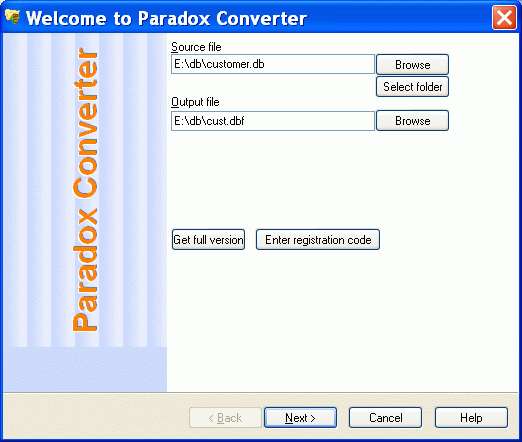 Paradox is an RDBMS that is being used by many database administrators in order to keep proper data records. However, copying specific data tables for your presentation or any other purpose could prove to be a time consuming affair. The process often goes long from access required Paradox database followed by copy-pasting the necessary data to an Excel or CSV file. This could even give a lousy appearance due to messed up columns and rows. Nonetheless, there’s an assistant that can help you complete the task neatly and effectively convert your Paradox database into different format files. Simply try using Paradox Converter 1.20.1 application that provides you with an uncomplicated process to convert your Paradox database files into XLS (MS Excel), DBF, HTML, CSV, or SQL. It further associates supportive configurations allowing you to derive output with desired attributes. Paradox is an RDBMS that is being used by many database administrators in order to keep proper data records. However, copying specific data tables for your presentation or any other purpose could prove to be a time consuming affair. The process often goes long from access required Paradox database followed by copy-pasting the necessary data to an Excel or CSV file. This could even give a lousy appearance due to messed up columns and rows. Nonetheless, there’s an assistant that can help you complete the task neatly and effectively convert your Paradox database into different format files. Simply try using Paradox Converter 1.20.1 application that provides you with an uncomplicated process to convert your Paradox database files into XLS (MS Excel), DBF, HTML, CSV, or SQL. It further associates supportive configurations allowing you to derive output with desired attributes.
With the Paradox Converter 1.20.1 application, you’re provided with an easy to use wizard-style interface. For carrying out the Paradox database conversion process, select a db file from your system. The next option following it is for choosing the Output destination for storing the resulting file, along with which you also have to specify the filename and the format you prefer saving the output file in. Now press ‘Next’ that takes you to the further configurations relating Filter, columns to be excluded, and provides different other options to help you decide what data is required to be converted. After setting the necessary configurations, now it’s turn of the program to perform the data conversion. You’re work gets even lighter as the utility also supports batch conversion, where you can choose folder containing dbf files, output folder and file format for the conversion process.
Using the Paradox Converter 1.20.1 software, it becomes a cakewalk to take out the required data tables from Paradox database in the appropriate file format.
{More Info and Download}
Posted in Main | No Comments »
Monday, April 20th, 2009
 Smoke flash component provides smoke effect, smoke with alpha channel. Smoke flash component provides smoke effect, smoke with alpha channel.
Features: If you need to create a combined effect of images, texts and a smoke effect you could use this flash component. The example shown has smoke billowing as a continuous flash movie. Smoke with programmable alpha channel is provided. The example shown has a MOV imported into the SWF file as an FLV item with transparency. On a black display background the billowing white smoke creates an attention grabbing interest. If you want to create mystery and then draw the attention of your visitor at the site, this could be a device to use.
The downloaded package includes all the source code. This is in FLA format. It also contains the SWF as well as the MOV. Add other elements into the SWF to create the effect you desire. The downloaded package opens with Flash 8 and is viewable with Flash player 8 and above. ActionScript used is version 2.0.
Overall: A very niche product. It is specifically for generating this smoke effect only. But then it is the aim of the publisher to sell this component. Could be useful for increasing the stickiness of you site visitors.
{More Info and Download}
Posted in Main | No Comments »
|
|
|
 Programs which contain malicious codes or processes, can cause a wide range of troubles, including sudden system crash, personal data theft, application crash, remote code execution, just to name a few. With the rising count in virus intrusion cases, the search rate for good antivirus applications has further raised. Well, if you’ve also encountered virus infection within your system, and looking for a proficient antivirus program, then try out the new Panda Cloud Antivirus 0.9.
Programs which contain malicious codes or processes, can cause a wide range of troubles, including sudden system crash, personal data theft, application crash, remote code execution, just to name a few. With the rising count in virus intrusion cases, the search rate for good antivirus applications has further raised. Well, if you’ve also encountered virus infection within your system, and looking for a proficient antivirus program, then try out the new Panda Cloud Antivirus 0.9.
 It might happen that you listen to a soothing song on internet radio and start searching the web to download and add it to your playlist. However, chances of getting the downloadable version of the song mayn’t be as good and purchasing it could actually burn a hole into your pocket. In such case, Easy HiQ Recorder 2.2 is what you need to get your favorite songs stored at your system. The application integrates a variety of handy features that support recording any real-time sound. Its cushy console, which comprises of various effective features, is made easily operable even for both beginners as well as advanced users. The application conveniently record sounds directly in MP3, WAV, WMA 9, or OGG Vorbis audio formats. It records sounds from internet broadcast, video or audio, video games, CDs, and even more.
It might happen that you listen to a soothing song on internet radio and start searching the web to download and add it to your playlist. However, chances of getting the downloadable version of the song mayn’t be as good and purchasing it could actually burn a hole into your pocket. In such case, Easy HiQ Recorder 2.2 is what you need to get your favorite songs stored at your system. The application integrates a variety of handy features that support recording any real-time sound. Its cushy console, which comprises of various effective features, is made easily operable even for both beginners as well as advanced users. The application conveniently record sounds directly in MP3, WAV, WMA 9, or OGG Vorbis audio formats. It records sounds from internet broadcast, video or audio, video games, CDs, and even more. Are you really troubled in managing the massive collection of music tracks you have? Such a huge collection often eats up your lots of time and efforts in organizing and managing them. Well, how about an assistant to whom you can pass on the entire responsibility of handling your music collection? This effectual assistant comes in the guise of Music Manager 9.16. It’s a music manager that enables you to manage, organize, sort, and remove duplicate music files, effectively. The utility demands little of you time prompting you to make some simple selections with few steps to perform the managing task in your specified manner. Managing and organizing your digital music is no more a hectic task, with the help of Music Manager.
Are you really troubled in managing the massive collection of music tracks you have? Such a huge collection often eats up your lots of time and efforts in organizing and managing them. Well, how about an assistant to whom you can pass on the entire responsibility of handling your music collection? This effectual assistant comes in the guise of Music Manager 9.16. It’s a music manager that enables you to manage, organize, sort, and remove duplicate music files, effectively. The utility demands little of you time prompting you to make some simple selections with few steps to perform the managing task in your specified manner. Managing and organizing your digital music is no more a hectic task, with the help of Music Manager.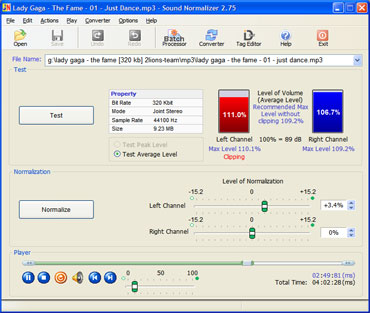 How many times it has happened that you were listening to your favorite mp3 track, and it started producing some peculiar sounds or some seriously annoying noises. Had you been equipped with an effective audio processing tool, you wouldn’t have to deal with such situations. Well, it is better late than never, and now you needn’t spoiling your listening experience anymore, as Sound Normaliser 2.66 is there to assist you through. The utility aids you in improving and regaining the audio quality of your wav and mp3 files, by testing and normalizing their level volume. You wouldn’t confront any hassles in performing the task, due to its user-friendly features. It also facilitates you with batch processing capability, thus reducing the time and effort in selecting audio files individually.
How many times it has happened that you were listening to your favorite mp3 track, and it started producing some peculiar sounds or some seriously annoying noises. Had you been equipped with an effective audio processing tool, you wouldn’t have to deal with such situations. Well, it is better late than never, and now you needn’t spoiling your listening experience anymore, as Sound Normaliser 2.66 is there to assist you through. The utility aids you in improving and regaining the audio quality of your wav and mp3 files, by testing and normalizing their level volume. You wouldn’t confront any hassles in performing the task, due to its user-friendly features. It also facilitates you with batch processing capability, thus reducing the time and effort in selecting audio files individually. Recover lost or deleted Microsoft Office documents with a step-by-step wizard. Office Recovery Wizard restores Office documents erased from the Recycle Bin, and recovers files lost due to a system failure, disk crash or file system corruption.
Recover lost or deleted Microsoft Office documents with a step-by-step wizard. Office Recovery Wizard restores Office documents erased from the Recycle Bin, and recovers files lost due to a system failure, disk crash or file system corruption. Handy Backup is an automatic backup software for Windows. Back up data to local/external drives, CD, Network, FTP and Online with ZIP and encryption. Has a flexible task scheduler and can run as a service under Windows Vista/XP/2000 or 2008/2003 Server.
Handy Backup is an automatic backup software for Windows. Back up data to local/external drives, CD, Network, FTP and Online with ZIP and encryption. Has a flexible task scheduler and can run as a service under Windows Vista/XP/2000 or 2008/2003 Server.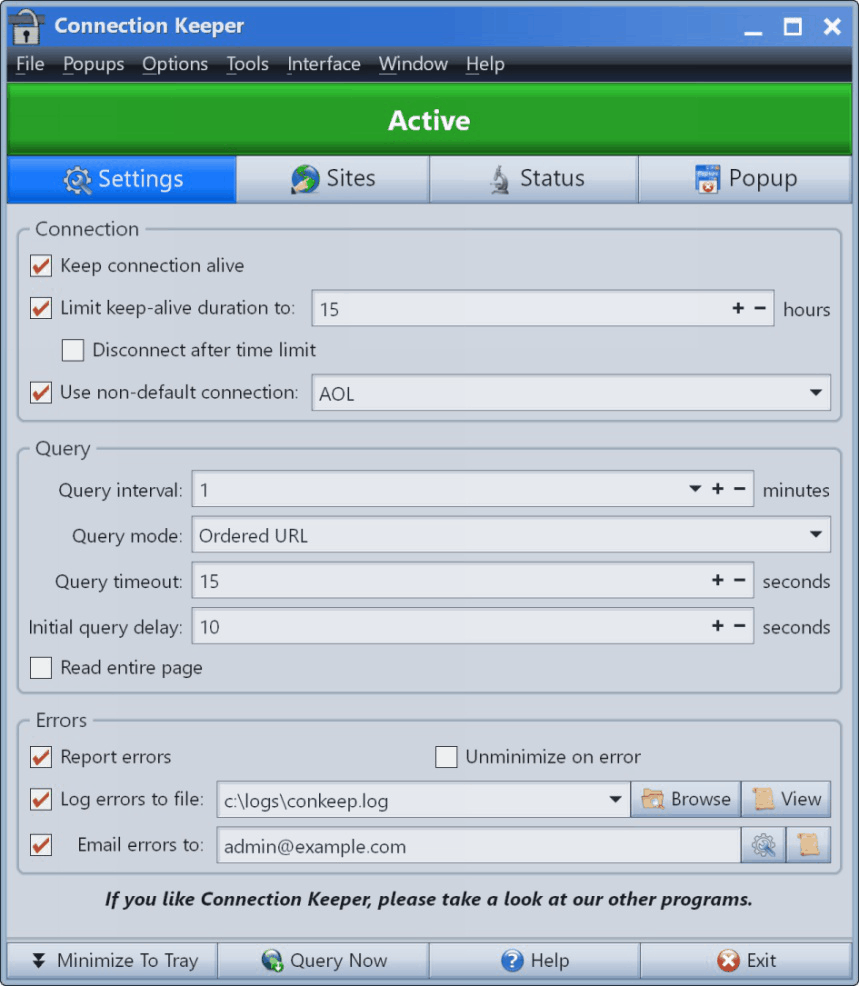 A free program that makes sure your ISP won’t drop your internet connection due to inactivity. Connection Keeper can also be set up to automatically close those annoying pop-up windows.
A free program that makes sure your ISP won’t drop your internet connection due to inactivity. Connection Keeper can also be set up to automatically close those annoying pop-up windows. In case you have brought a new multimedia device, such as iPod or PSP, it is quite likely that you would want to fill them with your favorite videos. However, at times the transferred videos couldn’t be played on the devices as the content format might be an incompatible one. Well, in such a situation a video conversion tool can be of great help. If you are yet to get hold over a functional video conversion tool, then Video Converter Tool 4.0.1.5 could be the one for you. The utility boasts of sophisticated features enabling you to convert your videos within AVI, MOV, MPEG, Divx, WMV, 3GP, Xvid, MKV, MP4, etc. Along with the converting the videos, the utility also facilitates you to extract audio files from videos into MP3, M4A, AAC, or AC3 files. The tool also associates various configurations relating the selected output format and the conversion process.
In case you have brought a new multimedia device, such as iPod or PSP, it is quite likely that you would want to fill them with your favorite videos. However, at times the transferred videos couldn’t be played on the devices as the content format might be an incompatible one. Well, in such a situation a video conversion tool can be of great help. If you are yet to get hold over a functional video conversion tool, then Video Converter Tool 4.0.1.5 could be the one for you. The utility boasts of sophisticated features enabling you to convert your videos within AVI, MOV, MPEG, Divx, WMV, 3GP, Xvid, MKV, MP4, etc. Along with the converting the videos, the utility also facilitates you to extract audio files from videos into MP3, M4A, AAC, or AC3 files. The tool also associates various configurations relating the selected output format and the conversion process.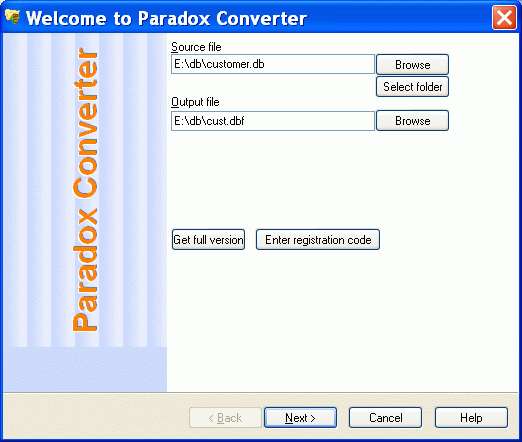 Paradox is an RDBMS that is being used by many database administrators in order to keep proper data records. However, copying specific data tables for your presentation or any other purpose could prove to be a time consuming affair. The process often goes long from access required Paradox database followed by copy-pasting the necessary data to an Excel or CSV file. This could even give a lousy appearance due to messed up columns and rows. Nonetheless, there’s an assistant that can help you complete the task neatly and effectively convert your Paradox database into different format files. Simply try using Paradox Converter 1.20.1 application that provides you with an uncomplicated process to convert your Paradox database files into XLS (MS Excel), DBF, HTML, CSV, or SQL. It further associates supportive configurations allowing you to derive output with desired attributes.
Paradox is an RDBMS that is being used by many database administrators in order to keep proper data records. However, copying specific data tables for your presentation or any other purpose could prove to be a time consuming affair. The process often goes long from access required Paradox database followed by copy-pasting the necessary data to an Excel or CSV file. This could even give a lousy appearance due to messed up columns and rows. Nonetheless, there’s an assistant that can help you complete the task neatly and effectively convert your Paradox database into different format files. Simply try using Paradox Converter 1.20.1 application that provides you with an uncomplicated process to convert your Paradox database files into XLS (MS Excel), DBF, HTML, CSV, or SQL. It further associates supportive configurations allowing you to derive output with desired attributes. Smoke flash component provides smoke effect, smoke with alpha channel.
Smoke flash component provides smoke effect, smoke with alpha channel.