Author Archive
Wednesday, April 8th, 2009
 Speech is always preferred over the written words due to its ability to set up interactive communication, and help people understand the information better. Speech lays better impact on people, so why not make your presentations interactive and more effectual by converting the text into speech. This isn’t a tough task and can easily be performed using Text Speaker 3.0. The utility assists you with its effective feature-set supporting conversion of document’s text conveniently into MP3 or WAV audio files. Using the application, you can effortlessly produce audio books, and hear text from MS Word, HTML, Text, or Rich Text files. With its assistance, you can handily create narrations, proofread documents, and perform various other such functions. The text is spoken in clear and understandable human voice, adding to which you can also download new or use existing voices installed in your PC. Speech is always preferred over the written words due to its ability to set up interactive communication, and help people understand the information better. Speech lays better impact on people, so why not make your presentations interactive and more effectual by converting the text into speech. This isn’t a tough task and can easily be performed using Text Speaker 3.0. The utility assists you with its effective feature-set supporting conversion of document’s text conveniently into MP3 or WAV audio files. Using the application, you can effortlessly produce audio books, and hear text from MS Word, HTML, Text, or Rich Text files. With its assistance, you can handily create narrations, proofread documents, and perform various other such functions. The text is spoken in clear and understandable human voice, adding to which you can also download new or use existing voices installed in your PC.
The appearance of the Text Speaker 3.0 is quite soothing and you can quickly begin with selecting a voice for reading your documents. Then, you’re provided quick start dialog box presenting different functions. Using these, you can Open File, Configure Voice, access Pronunciation Editor, Configure Settings, View Tutorial, or open Help Guide. Now, loading a file into the program, it’s placed at mid of the interface screen. The utility also allows you to choose multiple files that get listed below for you to mark the specific ones for conversion. Coming to the text to speech function, you can either hear the text as speech or directly convert it into audio file. While doing this, you’re also allowed to choose a new voice, set volume, speed, and pitch. If you selected to convert text files into audio, an Audio Properties dialog would be displayed presenting features to choose the audio format and related settings, add background music, and specify the output destination directory. Adding, the utility gives you liberty to alter voice properties, change word/phrases pronunciation, purchase voice, set bookmark, insert pause, voice change, spell chosen words or phrases, and modify the program configurations to your requirements.
With the Text Speaker 3.0, you can make your presentations interactive, making it easier to understand the information and concept.
{More Info and Download}
Posted in Main | No Comments »
Wednesday, April 8th, 2009
 It’s really frustrating to have your PC crashed when you are playing an adventurous game on it. This is perhaps happening due to the wasted RAM memory of your PC, as your game may not be getting enough memory for executing its features or functions. Don’t waste your time in finding solution for this, and try out the new Memory Improve Ultimate Free Version 5.2.0.6320. It’s equipped with the capability to monitor and improve the system memory by automatically freeing up the wasted RAM. It enhances your system’s speed to make every process run faster with higher stability. The features of the utility are tailored in a manner so as to make it effective for both experts as well as novice users. Not just this, it even allows you to adjust the performance level of your system by providing customizable settings relating various system aspects. It’s really frustrating to have your PC crashed when you are playing an adventurous game on it. This is perhaps happening due to the wasted RAM memory of your PC, as your game may not be getting enough memory for executing its features or functions. Don’t waste your time in finding solution for this, and try out the new Memory Improve Ultimate Free Version 5.2.0.6320. It’s equipped with the capability to monitor and improve the system memory by automatically freeing up the wasted RAM. It enhances your system’s speed to make every process run faster with higher stability. The features of the utility are tailored in a manner so as to make it effective for both experts as well as novice users. Not just this, it even allows you to adjust the performance level of your system by providing customizable settings relating various system aspects.
By using the Memory Improve Ultimate Free Version 5.2.0.6320, your system performance gets improved without pooling in much effort on your part. For controlling the program functioning and optimizing the system memory, different tabs are placed providing quick access to different program functions. With the Overview tab, the utility displays the status of Memory, Paging file, and CPU, accompanied by ‘Memory State’. In addition to the status, there are features to ‘Reclaim’, ‘Defrag’, and ‘Defrag parameters’ options supporting you to enhance PC’s performance. Moving to next tab, General, you can enable feature to free memory after an interval of specified time, specify the list, alter settings for compressing memory automatically, and set the usage limit of CPU. Likewise, with System tab, you can set visual effects, processor time, NTFS performance, maximum cache size, etc. Further, the utility comprises of ‘Processes’ tab displaying the entire currently running processes, any of which can be stopped at your will. Last tab deal with program Settings for Autorun, update interval, hotkeys, etc. Save the settings and let the program function making your PC run effectively.
Memory Improve Ultimate Free Version 5.2.0.6320 runs to optimize your system by freeing up the wasted RAM while considering your set preferences.
{More Info and Download}
Posted in Main | No Comments »
Tuesday, April 7th, 2009
 Youtube Audio Recorder is a powerful sound recording tool that allows you to record Youtube music video into Mp3 or Wav files. It also can convert Wav files to Mp3 files. Youtube Audio Recorder is a powerful sound recording tool that allows you to record Youtube music video into Mp3 or Wav files. It also can convert Wav files to Mp3 files.
Features: Youtube Audio Recorder is a sound recorder. It can let you record the audio track from YouTube videos. The formats that can be used are MP3 or WAV. This application can also convert WAV files into MP3s easily. When recording into MP3 formats, no intermediate step of recording into WAV format is necessary. Audio played by other applications such as the RalPlayer, Media Player, Quick Time etc can also be recorded. This includes streamed audio like Internet radio. The audio recordings are of CD quality when you record via the YouTube Audio Recorder.
The interface is simple with the usual record, pause and stop buttons. Play related buttons are set in a separate line. The sampling and bit rate settings are displayed. These can be set via a option selection. Option selections let you select the sampling frequency. 44.1 KHz and 22.05 KHz are the only settings available. Other selection possible is that of a total bit rate. Input file selection can be through the integrated browser. Output file name gets selected automatically, while one can specifically set a name to the output file too.
Overall: Quite a nice application though some more options would have been useful. Typically most such programs come with a post production editor as well. That would have been useful too.
{More Info and Download}
Posted in Main | No Comments »
Tuesday, April 7th, 2009
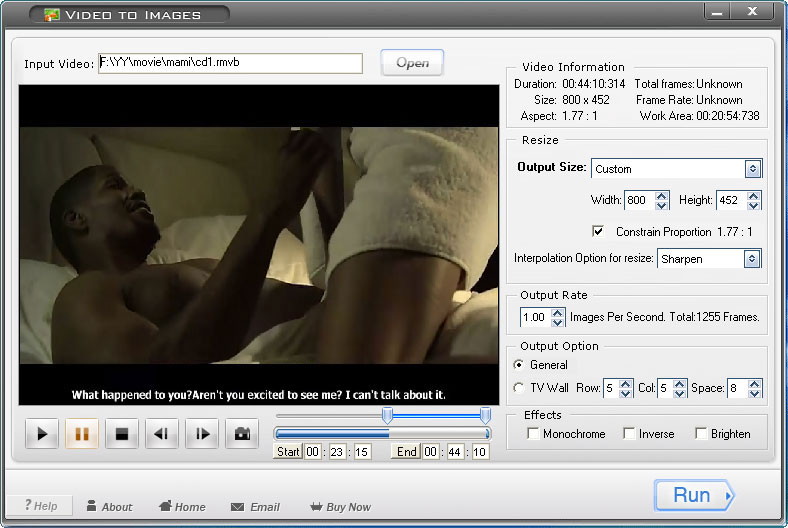 Video to picture is a Video to picture converter and video capture software. Export picture from popular video formats, you can extract picture list, can also extract separate pictures. Video to picture is a Video to picture converter and video capture software. Export picture from popular video formats, you can extract picture list, can also extract separate pictures.
Features: Video to Picture is a picture converter. It captures video frames and converts to one of the many popular formats. You capture frames from videos in most popular formats too. You can extract single pictures, a list of pictures or even a GIF animation. The application lets you view video DVDs too. You are able to see a lot of details from the video such as “Total Time”, “Total Frames”, “Video Size”, “Frame Rate”, “Aspect” and “Work Area” etc. You are able to control the length of the animation by looking at the progress bar or defining a total time for which an animation should be made.
You can define the number of frames you want in the output sequence. Input formats supported are AVI, MPG, MPEG, ASF, WMV, WM, RM, RMVB, VOB, MOV, 3GP, M1V, VOB, DVD etc. The pictures created can be in any one of the formats that include JPEG, GIF, BMP, TIFF, PNG, TGA, ICO, PCX, PDF, JPEG2000, WBMP, PSD, etc. There are some interesting overall effects possible in the GIF creation. These are monochrome when the complete animation is black and white, inverse function gives the effect of color negative film and brighten which gives the clip a overall bright effect. For picture resizing there are three options available. The re-sampling required can be based on saw-tooth which creates strong contrast, some details may be lost; sharpen function sharpens the edges and is somewhat in between in effect of saw-tooth and smooth. Smoothen effect creates a slightly blurred effect.
Overall: Nice and easy to use functionalities. Good to have it handy.
{More Info and Download}
Posted in Main | No Comments »
Tuesday, April 7th, 2009
 Audio Recorder Titanium can record any sound passing through any line of your sound card. For example, you can record sound being played back by an external program, sound from a microphone, an external LP, cassette, CD/DVD player, AM/FM. etc. Audio Recorder Titanium can record any sound passing through any line of your sound card. For example, you can record sound being played back by an external program, sound from a microphone, an external LP, cassette, CD/DVD player, AM/FM. etc.
Features: Audio Recorder Titanium is a sound recording program. It can record any sound passing through the sound card in the machine. Audio Recorder Titanium is a compact audio recorder utility program that allows recording audio data from various devices like microphone, vinyl records, audio CDs, your favorite video game, am/fm or satellite radio, Internet broadcasts, programs like Real Player and other inputs to the sound card. The program is easy to set up so that within a few minutes of your installation you’ll be able to record audio, save the recordings, edit and replay the same quite easily.
You can edit audio files by cutting, pasting, trimming etc. This is made easier by the graphical presentation of the audio recordings and the easy marking of editing points in the user interface. It lets you add various DSP effects to the recorded files. These include Fade in/out, normalize, invert, reverse, amplify etc. Voice activated recording is available. Recordings can be burnt into CD from inside the application with a built-in CD burner. MP3 format recording supports variable bit rate recording from 6 to 320 kbps. You can have a CRC error checking mode activated. Recordings do not have to be attended. You can schedule unattended recording sessions too. The recording formats supported are WAV, WMA, OGG and MP3. You can set hot key controls for the operation of the program.
Overall: Quite a capable program that makes audio recordings, post production editing and creating a audio CD quite easy. Amateurs as well as professionals can use the program well.
{More Info and Download}
Posted in Main | No Comments »
Monday, April 6th, 2009
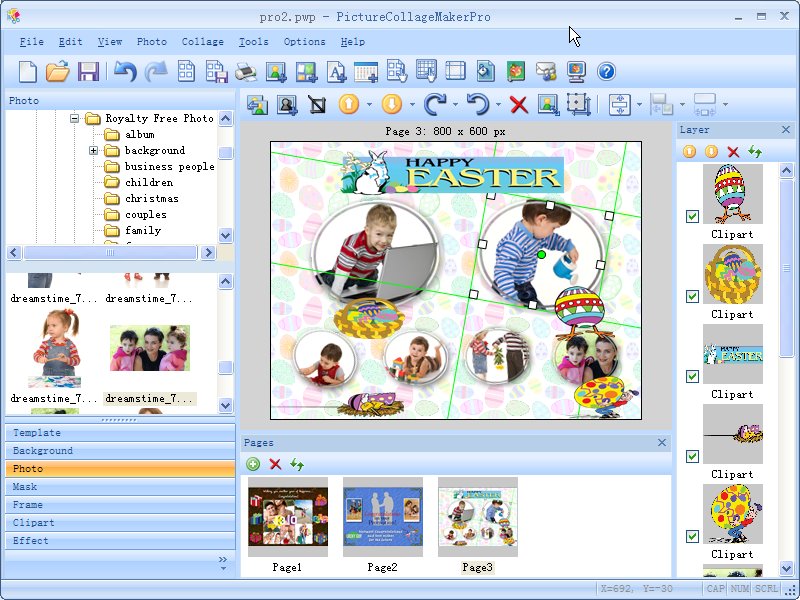 Picture Collage Maker Pro, a simple-to-use Windows program that turns ordinary photos and pictures into stunning keepsakes to share with family and friends. Picture Collage Maker Pro, a simple-to-use Windows program that turns ordinary photos and pictures into stunning keepsakes to share with family and friends.
Features: Picture Collage Maker Pro as the name suggests is a photo collage maker. With a simple operating process you could easily not only collages but scrapbooks, posters, invitations, calendars, and greeting cards also. The Photo Collage Maker pro comes with a set of templates that make creating these products very easy. These templates present you opportunities to pick from a wide variety of backgrounds and layouts. Whether you’re a mom who wants to create photo collages to share with the family, a business person who wants to create professional calendars that customers will use every day, or a student who wants a way to present homework this works equally well for you. Due to the easy interface newbies get productive easily whereas experienced users can fiddle with settings to get what they need.
When you have selected the folder containing photographs you want to use, the application shows you thumbnails. You can drag & drop items from the thumbnails easily. Resizing, moving the picture around or tilting each to suit your mood/creative urge is easy to implement. Add from a set of effects and you have further tools to make your collage even more attractive. Color hues and brightness adjustments are available too. Photo frames, masks, text and clip arts are other decorative items you can use while making the collage. Collage wizard can automate the collage making process completely. Calendars and greeting cards are additional items you could make through this application.
Overall: A really simple application with which you can make effective collages and other stuff you can share with friends and family.
{More Info and Download}
Posted in Main | No Comments »
Monday, April 6th, 2009
 Capturemation is an advanced screen capture command line utility for Windows that offers an easy yet powerful approach to the screen capture automation. Capturemation is an advanced screen capture command line utility for Windows that offers an easy yet powerful approach to the screen capture automation.
Features: Capturemation is a command line utility. It gives you a means of automating screen capture sequences. If you need to automate a sequence of commands through a batch file and may be want to add a screen capture action in that, this utility can help. Need to do multiple screen captures! That would be easy too. Since in a batch loop you can do the capture any number of times, doing so is easy with this command at your disposal. This also gives you the ability for applications to have a screenshot feature. You can integrate the screen capture feature quite easily with a program written in C++, Delphi or Visual Basic. This 32-bit program can be launched directly from the command line, batch file or another application written in Visual Basic, C, C++, Delphi, etc.
No user interface is presented, this is simply a command added to the set of tools you could use to capture windows, menus and cursors. Captured images are placed in clipboard. There are several file formats you can use to store the image. These include BMP, JPEG, GIF, PNG and TIFF. You are able to do the captures with different color and dithering settings to achieve optimal results.
Overall: A quick and easy way of adding screenshot capabilities. It is easy to integrate too.
{More Info and Download}
Posted in Main | No Comments »
Friday, April 3rd, 2009
 While working collaboratively with your teammates on a certain project, you often require sharing data with them so as to track the progress of the project. At most such times you either use flash drives or share data through emails, which takes much time making it all a hectic affair. However, all these hassles can be addressed with the help of a synchronization tool that helps you in collaborating real-time. If you are yet to get hold over such a tool, then try out the new Fragment Sync 2.647. It’s an advanced file synchronization utility aimed at facilitating you to synchronize your files between web services, devices, and PCs. While working collaboratively with your teammates on a certain project, you often require sharing data with them so as to track the progress of the project. At most such times you either use flash drives or share data through emails, which takes much time making it all a hectic affair. However, all these hassles can be addressed with the help of a synchronization tool that helps you in collaborating real-time. If you are yet to get hold over such a tool, then try out the new Fragment Sync 2.647. It’s an advanced file synchronization utility aimed at facilitating you to synchronize your files between web services, devices, and PCs.
It’s easier to carry out the sync process with Fragment Sync as the settings can be configured in without much effort. For beginning the process, firstly you require configuring the Setup, which presents Sync Mappings, Devices and Services, and Application Options tab. The Sync Mapping lets you choose the folder or synchronizing it with Network PC, Hard Drive, Removable Device or Bluetooth Device. After setting the synchronization task, using the Show Options button you can set to download files from device or upload to it. Further with Devices and Services tab, you’re displayed the list of supported devices for synchronization. To ready a device for synchronization you have to register it with the program by selecting and specifying a name for it. Finally, you can set the application to run with windows startup with Application Options. Once you’ve added all the sync tasks with the program, you can simply synchronize data by pressing ‘Sync Now’ button on the main program screen. Synchronizing data lets you be informed about the tasks completed, create data backup, and even more.
The Fragment Sync 2.647 sports the capability to synchronize data between LAN PCs, internet-connected systems, hard drives, Bluetooth devices, and removable drives.
{More Info and Download}
Posted in Main | No Comments »
Tuesday, March 31st, 2009
 Speech is always preferred over the written words due to its ability to set up interactive communication, and help people understand the information better. Speech lays better impact on people, so why not make your presentations interactive and more effectual by converting the text into speech. This isn’t a tough task and can easily be performed using Text Speaker 3.0. The utility assists you with its effective feature-set supporting conversion of document’s text conveniently into MP3 or WAV audio files. Using the application, you can effortlessly produce audio books, and hear text from MS Word, HTML, Text, or Rich Text files. With its assistance, you can handily create narrations, proofread documents, and perform various other such functions. The text is spoken in clear and understandable human voice, adding to which you can also download new or use existing voices installed in your PC. Speech is always preferred over the written words due to its ability to set up interactive communication, and help people understand the information better. Speech lays better impact on people, so why not make your presentations interactive and more effectual by converting the text into speech. This isn’t a tough task and can easily be performed using Text Speaker 3.0. The utility assists you with its effective feature-set supporting conversion of document’s text conveniently into MP3 or WAV audio files. Using the application, you can effortlessly produce audio books, and hear text from MS Word, HTML, Text, or Rich Text files. With its assistance, you can handily create narrations, proofread documents, and perform various other such functions. The text is spoken in clear and understandable human voice, adding to which you can also download new or use existing voices installed in your PC.
The appearance of the Text Speaker 3.0 is quite soothing and you can quickly begin with selecting a voice for reading your documents. Then, you’re provided quick start dialog box presenting different functions. Using these, you can Open File, Configure Voice, access Pronunciation Editor, Configure Settings, View Tutorial, or open Help Guide. Now, loading a file into the program, it’s placed at mid of the interface screen. The utility also allows you to choose multiple files that get listed below for you to mark the specific ones for conversion. Coming to the text to speech function, you can either hear the text as speech or directly convert it into audio file. While doing this, you’re also allowed to choose a new voice, set volume, speed, and pitch. If you selected to convert text files into audio, an Audio Properties dialog would be displayed presenting features to choose the audio format and related settings, add background music, and specify the output destination directory. Adding, the utility gives you liberty to alter voice properties, change word/phrases pronunciation, purchase voice, set bookmark, insert pause, voice change, spell chosen words or phrases, and modify the program configurations to your requirements.
With the Text Speaker 3.0, you can make your presentations interactive, making it easier to understand the information and concept.
{More Info and Download}
Posted in Main | No Comments »
Tuesday, March 31st, 2009
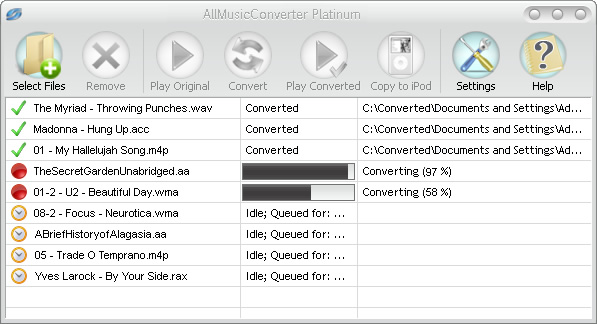 After getting hold over the blockbuster smart-phone last week, you must have chosen a list of your favorite tracks to fill the device with. However, the real trouble arises when the file format of your selected tracks is incompatible with that of the device. This isn’t the problem with the iPhone only, and one can face the problem of incompatible file formats with other devices too. So, if you’re also experiencing any such and seeking an apt solution then try converting your audio files into the most common audio formats compatible to almost every media device. Well, you needn’t pour your hard efforts in searching an apt audio conversion tool as you can try out AllMusicConverter 3.7.7 that serves the purposes efficiently. The utility aids you in converting both unprotected and protected music files and other type of media files into much known MP3, WAV or AAC audio format rapidly. After getting hold over the blockbuster smart-phone last week, you must have chosen a list of your favorite tracks to fill the device with. However, the real trouble arises when the file format of your selected tracks is incompatible with that of the device. This isn’t the problem with the iPhone only, and one can face the problem of incompatible file formats with other devices too. So, if you’re also experiencing any such and seeking an apt solution then try converting your audio files into the most common audio formats compatible to almost every media device. Well, you needn’t pour your hard efforts in searching an apt audio conversion tool as you can try out AllMusicConverter 3.7.7 that serves the purposes efficiently. The utility aids you in converting both unprotected and protected music files and other type of media files into much known MP3, WAV or AAC audio format rapidly.
While converting the different format audio files, you can easily configure the AllMusicConverter 3.7.7 to perform the required conversion task as per your specified output settings. You simply require making desired file selection, choose the output format, and finally convert and store them specified destination. Press ‘Select Files’ button to choose the audio files that after selection get enlisted on the console. To ensure that the files have been correctly chosen, you can listen to the audio file using the Play feature. Next, for the conversion process, next is the selection of output format, followed by the customization of the configurations as per your requirements. Press ‘Convert’ following which the utility would begin converting the audio files, and its progress is displayed on the screen. Moreover, the converted files can be copied to your iPod directly from the utility itself.
AllMusicConverter 3.7.7 makes your favorite music tracks compatible with various devices including your iPod, MP3 player, mobile phone, CD player, or PC.
{More Info and Download}
Posted in Main | No Comments »
|
|
|
 Speech is always preferred over the written words due to its ability to set up interactive communication, and help people understand the information better. Speech lays better impact on people, so why not make your presentations interactive and more effectual by converting the text into speech. This isn’t a tough task and can easily be performed using Text Speaker 3.0. The utility assists you with its effective feature-set supporting conversion of document’s text conveniently into MP3 or WAV audio files. Using the application, you can effortlessly produce audio books, and hear text from MS Word, HTML, Text, or Rich Text files. With its assistance, you can handily create narrations, proofread documents, and perform various other such functions. The text is spoken in clear and understandable human voice, adding to which you can also download new or use existing voices installed in your PC.
Speech is always preferred over the written words due to its ability to set up interactive communication, and help people understand the information better. Speech lays better impact on people, so why not make your presentations interactive and more effectual by converting the text into speech. This isn’t a tough task and can easily be performed using Text Speaker 3.0. The utility assists you with its effective feature-set supporting conversion of document’s text conveniently into MP3 or WAV audio files. Using the application, you can effortlessly produce audio books, and hear text from MS Word, HTML, Text, or Rich Text files. With its assistance, you can handily create narrations, proofread documents, and perform various other such functions. The text is spoken in clear and understandable human voice, adding to which you can also download new or use existing voices installed in your PC.
 It’s really frustrating to have your PC crashed when you are playing an adventurous game on it. This is perhaps happening due to the wasted RAM memory of your PC, as your game may not be getting enough memory for executing its features or functions. Don’t waste your time in finding solution for this, and try out the new Memory Improve Ultimate Free Version 5.2.0.6320. It’s equipped with the capability to monitor and improve the system memory by automatically freeing up the wasted RAM. It enhances your system’s speed to make every process run faster with higher stability. The features of the utility are tailored in a manner so as to make it effective for both experts as well as novice users. Not just this, it even allows you to adjust the performance level of your system by providing customizable settings relating various system aspects.
It’s really frustrating to have your PC crashed when you are playing an adventurous game on it. This is perhaps happening due to the wasted RAM memory of your PC, as your game may not be getting enough memory for executing its features or functions. Don’t waste your time in finding solution for this, and try out the new Memory Improve Ultimate Free Version 5.2.0.6320. It’s equipped with the capability to monitor and improve the system memory by automatically freeing up the wasted RAM. It enhances your system’s speed to make every process run faster with higher stability. The features of the utility are tailored in a manner so as to make it effective for both experts as well as novice users. Not just this, it even allows you to adjust the performance level of your system by providing customizable settings relating various system aspects. Youtube Audio Recorder is a powerful sound recording tool that allows you to record Youtube music video into Mp3 or Wav files. It also can convert Wav files to Mp3 files.
Youtube Audio Recorder is a powerful sound recording tool that allows you to record Youtube music video into Mp3 or Wav files. It also can convert Wav files to Mp3 files.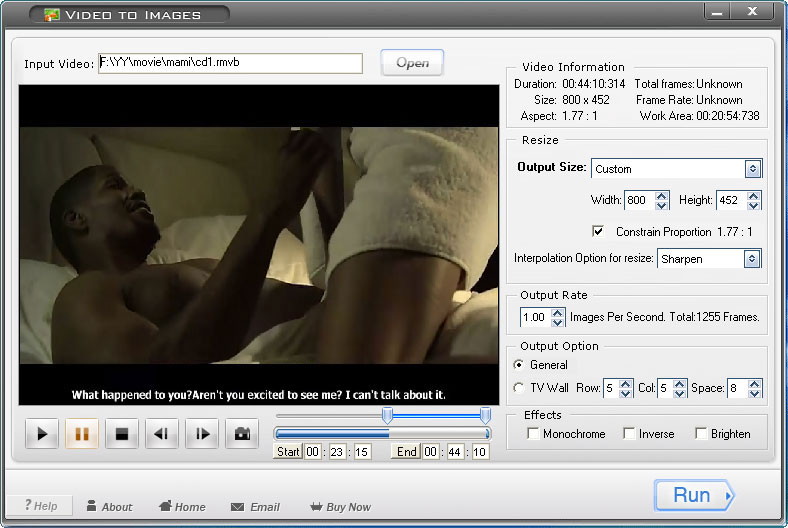 Video to picture is a Video to picture converter and video capture software. Export picture from popular video formats, you can extract picture list, can also extract separate pictures.
Video to picture is a Video to picture converter and video capture software. Export picture from popular video formats, you can extract picture list, can also extract separate pictures. Audio Recorder Titanium can record any sound passing through any line of your sound card. For example, you can record sound being played back by an external program, sound from a microphone, an external LP, cassette, CD/DVD player, AM/FM. etc.
Audio Recorder Titanium can record any sound passing through any line of your sound card. For example, you can record sound being played back by an external program, sound from a microphone, an external LP, cassette, CD/DVD player, AM/FM. etc.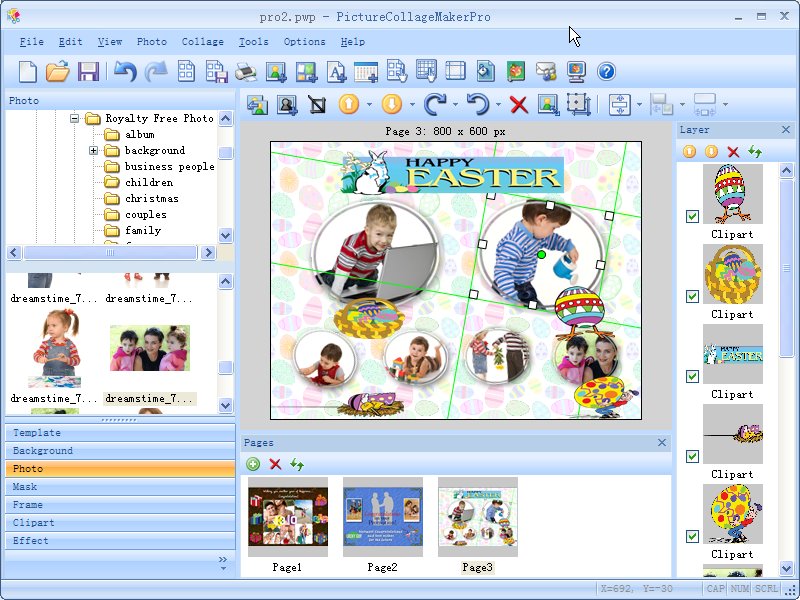 Picture Collage Maker Pro, a simple-to-use Windows program that turns ordinary photos and pictures into stunning keepsakes to share with family and friends.
Picture Collage Maker Pro, a simple-to-use Windows program that turns ordinary photos and pictures into stunning keepsakes to share with family and friends. Capturemation is an advanced screen capture command line utility for Windows that offers an easy yet powerful approach to the screen capture automation.
Capturemation is an advanced screen capture command line utility for Windows that offers an easy yet powerful approach to the screen capture automation. While working collaboratively with your teammates on a certain project, you often require sharing data with them so as to track the progress of the project. At most such times you either use flash drives or share data through emails, which takes much time making it all a hectic affair. However, all these hassles can be addressed with the help of a synchronization tool that helps you in collaborating real-time. If you are yet to get hold over such a tool, then try out the new Fragment Sync 2.647. It’s an advanced file synchronization utility aimed at facilitating you to synchronize your files between web services, devices, and PCs.
While working collaboratively with your teammates on a certain project, you often require sharing data with them so as to track the progress of the project. At most such times you either use flash drives or share data through emails, which takes much time making it all a hectic affair. However, all these hassles can be addressed with the help of a synchronization tool that helps you in collaborating real-time. If you are yet to get hold over such a tool, then try out the new Fragment Sync 2.647. It’s an advanced file synchronization utility aimed at facilitating you to synchronize your files between web services, devices, and PCs.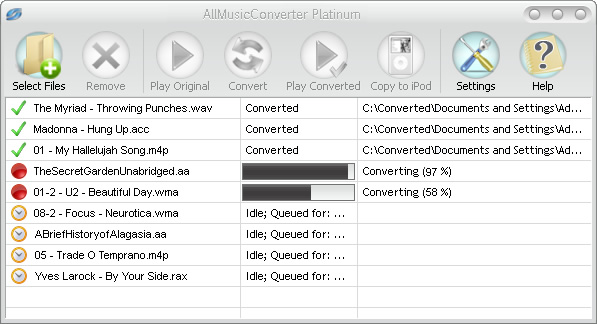 After getting hold over the blockbuster smart-phone last week, you must have chosen a list of your favorite tracks to fill the device with. However, the real trouble arises when the file format of your selected tracks is incompatible with that of the device. This isn’t the problem with the iPhone only, and one can face the problem of incompatible file formats with other devices too. So, if you’re also experiencing any such and seeking an apt solution then try converting your audio files into the most common audio formats compatible to almost every media device. Well, you needn’t pour your hard efforts in searching an apt audio conversion tool as you can try out AllMusicConverter 3.7.7 that serves the purposes efficiently. The utility aids you in converting both unprotected and protected music files and other type of media files into much known MP3, WAV or AAC audio format rapidly.
After getting hold over the blockbuster smart-phone last week, you must have chosen a list of your favorite tracks to fill the device with. However, the real trouble arises when the file format of your selected tracks is incompatible with that of the device. This isn’t the problem with the iPhone only, and one can face the problem of incompatible file formats with other devices too. So, if you’re also experiencing any such and seeking an apt solution then try converting your audio files into the most common audio formats compatible to almost every media device. Well, you needn’t pour your hard efforts in searching an apt audio conversion tool as you can try out AllMusicConverter 3.7.7 that serves the purposes efficiently. The utility aids you in converting both unprotected and protected music files and other type of media files into much known MP3, WAV or AAC audio format rapidly.