Author Archive
Thursday, October 23rd, 2008
 While on an excursion with your family or friends many of us simply love to capture the fun memories in form of videos. But, the trouble arises when you try to play these captured video files on your media player, as your device might not supporting the given file format. It becomes irritating, as you’re deprived of viewing all the nature’s beauty or the loving memories you shot. Now, this won’t be a cause of concern for you anymore, as you can easily get your videos converted into the compatible format through the incredible assistance of RER Video Converter 3.2.0.0820 application. It allows inter-conversion into different formats such as 3G2/3GP2, 3GP/3GPP along with the likes of MJPEG, DivX, AVI, MPG, WMV, and many others, without losing the content quality. While on an excursion with your family or friends many of us simply love to capture the fun memories in form of videos. But, the trouble arises when you try to play these captured video files on your media player, as your device might not supporting the given file format. It becomes irritating, as you’re deprived of viewing all the nature’s beauty or the loving memories you shot. Now, this won’t be a cause of concern for you anymore, as you can easily get your videos converted into the compatible format through the incredible assistance of RER Video Converter 3.2.0.0820 application. It allows inter-conversion into different formats such as 3G2/3GP2, 3GP/3GPP along with the likes of MJPEG, DivX, AVI, MPG, WMV, and many others, without losing the content quality.
RER Video Converter 3.2.0.0820 application boasts of a pleasantly designed interface that maintains the user’s interest in performing the tasks. The toolbar displays the options of different formats for video file conversion. Make selection of the format for the output file and then choose the settings. First you need to select the Input File using the ‘Browse’ or ‘+’ buttons. To work with ease you can even convert the video files in batch mode to get high quality video files. Then you need to select the Output File Name and Destination, and make the profile selection to let the conversion be specific to your needs. You can even easily ‘Edit’ the format profile as per your requirements. With the ‘Advanced’ option you can modify properties of the video files like Image, Video, Audio, etc. The application also consists of the feature to extract audio from video file and save them to popular formats like MP3, AC3, WMA, M4A, AAC, OGG. Click on ‘Convert’ and the program starts the conversion process.
RER Video Converter 3.2.0.0820 is an efficient application that assures easy conversion of video file without altering the quality and desired attributes.
{More Info and Download}
Posted in Main | No Comments »
Wednesday, October 22nd, 2008
 Most of us are generally game for playing with images and keep on adding a variety of effects and features to our images. The arrival of mobile phones has further created great space for this creativity. Well, in order to create a large number of funny images with ease, you can try out PhotoFun 1.1 application. The utility offers a variety of templates to for adding desired effects to your images, so as to sway your friends. Moreover, it also supports creating templates, resizing the images and applying various other effects on your images. So, make yourself or anyone an actress, a bride, a clown, superman, etc. The application includes easily negotiable settings that further make the task of image modification a sheer fun. It also lets you start capturing funny images with the preset attributes. The application is compatible with different models of Nokia, LG JoY and Samsung SGH-i520. Most of us are generally game for playing with images and keep on adding a variety of effects and features to our images. The arrival of mobile phones has further created great space for this creativity. Well, in order to create a large number of funny images with ease, you can try out PhotoFun 1.1 application. The utility offers a variety of templates to for adding desired effects to your images, so as to sway your friends. Moreover, it also supports creating templates, resizing the images and applying various other effects on your images. So, make yourself or anyone an actress, a bride, a clown, superman, etc. The application includes easily negotiable settings that further make the task of image modification a sheer fun. It also lets you start capturing funny images with the preset attributes. The application is compatible with different models of Nokia, LG JoY and Samsung SGH-i520.
PhotoFun 1.1 application includes easily operable features to capture the images in desire style. Surf through the menu, launch the application and it’s ready to work with default template. You can change the template from the given selection, and even create a new one. Using the ‘Options’ feature you can select the funny templates like Cartoon_Friends, Circus, Movie_Hero, Strong_Man, etc, which even can be previewed or deleted easily. The Night mode and the Flash mode options can be activated or deactivated as per the necessity. With the Settings feature, it helps you to make set the ‘Image quality’ to be high, normal or basic and enable or disable ‘Show captured image’. Further, you can select the ‘Default image name’, change the ‘Memory in use’ and set the ‘Image resolution’. To help you in operating the features with ease, it also integrates Help manual with it.
PhotoFun 1.1 application facilitates in capturing striking snapshots through its built-in funny templates, and adjustable photo settings.
{More Info and Download}
Posted in Main | No Comments »
Wednesday, October 22nd, 2008
http://www.fotoview.nl/images/UltimateFractal.jpg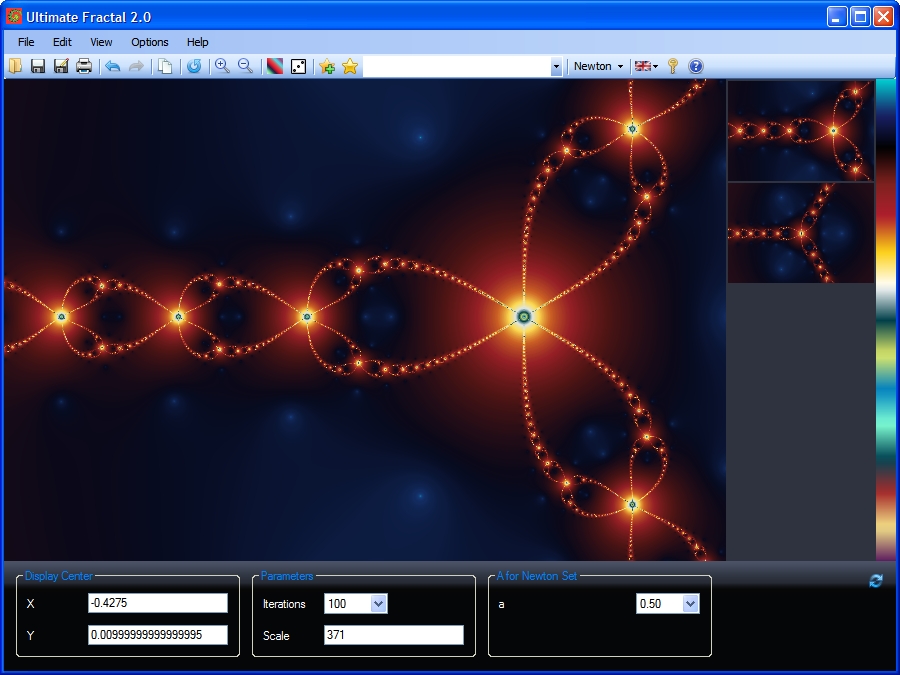 Fractals are intricate and detailed geometric patterns present in almost all things like plants, coast lines, blood veins, clouds, etc. Have you ever thought of modifying or creating new fractal designs suiting your style? If you wish to try designing fascinating fractals for yourself, then you must like trying Ultimate Fractal 1.1 application for the purpose. It comprises of a variety of fractals that you can modify and form new ones. By using the application, you can explore the fantastic world of fractals and generate fractal designs with high quality and resolution. The users even need not know complex math theories for creating new images and enjoy complete fun while using the program. Fractals are intricate and detailed geometric patterns present in almost all things like plants, coast lines, blood veins, clouds, etc. Have you ever thought of modifying or creating new fractal designs suiting your style? If you wish to try designing fascinating fractals for yourself, then you must like trying Ultimate Fractal 1.1 application for the purpose. It comprises of a variety of fractals that you can modify and form new ones. By using the application, you can explore the fantastic world of fractals and generate fractal designs with high quality and resolution. The users even need not know complex math theories for creating new images and enjoy complete fun while using the program.
Ultimate Fractal 1.1 application presents a beautifully designed program interface with the easily usable features. The provides you with a large variety of fractals to explore like eye, bird, elephant, Julia, square, spiral, spider, sunflower, tentacles, and many others. The selected fractal is displayed at the middle screen and you can zoom into any level that also lets you explore new patterns in the existing one. Each closer and new view is recorded by the program and show at the right side of the screen in thumbnail view. The color bar on the extreme right helps you to modify the color pattern of the fractal to give a whole new look. The bottom part of the application consists of ‘Display Center’ that shows the axis position and ‘Parameters’ to set the Iteration and Scale level. You can change Gradient, Randomize Color, Add to Favorites, change the Color Style, etc. Save the fractal as an Image or .fractal file to make further alterations. Further, for the user’s assistance the application includes Help manual.
Ultimate Fractal 1.1 is all fun, and fantastic application to use for creating new fractals or explore the beauty of the existing ones with increasing details.
{More Info and Download}
Posted in Main | No Comments »
Monday, October 20th, 2008
 Track and share your GPS adventures. Record where you have been, add pictures, videos and text and choose to share your adventures online. Track and share your GPS adventures. Record where you have been, add pictures, videos and text and choose to share your adventures online.
Pros: You are back from a vacation/ an adventure trip and you have a load of photographs/videos you have taken on the trip. Now imagine you are bale to show off to friends and family on a 3D map of the world the track of you travel and be able to call up the photographs taken along the way and from the points where they were taken. Important features of this application are it would be possible to directly download tracks from a Garmin or Magellan GPS, edit comments to describe the adventures, drag & drop photos to the track, view adventure on satellite map of the world. These satellite images give the viewer a global perspective. You are able to share video by automatic conversion and upload to YouTube. Track-n-share will automatically position the photos and videos where you have taken them. You can add stories about your adventures. It is up to you to share these with others or keep them private.
The setting up is an easy 1-2-3 process and can be completed easily, quickly. Importing the GPS track, text, media and then sharing is absolutely easy. The community site is supported by ad revenue and thus is free and is to remain so. Recording large adventures with multiple tracks and hundreds of photos is just as easy as preparing a single track and one photo. The track ‘n share solution combines the power of a Windows application and a website to offer you the best of both worlds.
The Windows application allows you to prepare your adventures for uploading and to view your adventures in high-resolution media. The website will offer you the option of sharing adventures with community members, engaging in discussions on the forum and reading about the experiences of other adventurers to get some inspiration for your next destination.
{More Info and Download}
Posted in Main | No Comments »
Monday, October 20th, 2008
 This viewer supports all popular graphic formats, including JPEG, GIF, PNG, BMP, ICO, CUR, ANI, TGA. You can browse images in thumbnail mode, view pictures full screen with zooming features, convert images to JPEG, PNG, BMP formats and manage files. This viewer supports all popular graphic formats, including JPEG, GIF, PNG, BMP, ICO, CUR, ANI, TGA. You can browse images in thumbnail mode, view pictures full screen with zooming features, convert images to JPEG, PNG, BMP formats and manage files.
Pros: This is a image viewer application as well as a image format converter. It displays images in most popular formats. Supported formats are ANI – Animated Cursor, BMP – Windows Bitmap, CUR – Windows Cursor, DCR – Delphi Component Resource, GIF – Compuserve Graphics Interchange Format, ICO – Windows Icon (including Windows XP icons and Windows Vista icons),ICNS – Mac OS (Apple) Icon, JPG – JPEG JFIF Image,,JP2 – JPEG 2000 Image, PCX – PCX Image, PSD – Adobe Photoshop Image, PNG – Portable Network Graphics, PBM – Portable bitmap, RES – Borland resource file, TGA – Targa image, TIF – TIFF image, XBM – X Bitmap, XPM – X Pixmap, WMF – Windows Metafile, WBMP – Wireless Bitmap.
Once you are in the thumbnail mode It lets you quickly browse through your image files. Simply click on the folder you wish to view, and all image files are immediately displayed as thumbnails. Browse through the storage devices to locate the folders you needs. You can display them full size with a double mouse click. Highlighting the image will display a larger image, and double clicking it will show it in the full-screen mode. You can run a slide show to automatically browse all images from folders in the full-screen mode. While input formats for conversion could be any of the above they can be converted to JPEG, PNG, TGA and BMP formats. Create icons from images and attach descriptions to files. You can check image properties in the taskbar and Attach descriptions to files. You can also print, move, copy, duplicate and rename files and copy images to the clipboard. There’re a whole lot of settings that can be made, related to thumbnails, icons, full screen mode and full screen captions and prints. Command line interface is available.
Cons: No particular problems. Some edit facilities would have been nice to have features.
{More Info and Download}
Posted in Main | No Comments »
Monday, October 20th, 2008
 DWG and DXF file formats require special viewer applications to view them. This makes it difficult for you to work with these formats, as you can’t install a viewer application every time you work on a different computer. In order to save your time and efforts in installing viewer applications, try out the new VeryDOC DWG to Vector Converter 2.0. It is a proficient application that supports batch conversion of the AutoCAD DXF and DWG files into different scalable vector graphics like SWF (Flash), PDF, WMF, EMF, SVG, EPS, HPGL, XPS, PCL etc. formats. It provides easy customization features and simple procedure that adds its worth for the users. DWG and DXF file formats require special viewer applications to view them. This makes it difficult for you to work with these formats, as you can’t install a viewer application every time you work on a different computer. In order to save your time and efforts in installing viewer applications, try out the new VeryDOC DWG to Vector Converter 2.0. It is a proficient application that supports batch conversion of the AutoCAD DXF and DWG files into different scalable vector graphics like SWF (Flash), PDF, WMF, EMF, SVG, EPS, HPGL, XPS, PCL etc. formats. It provides easy customization features and simple procedure that adds its worth for the users.
VeryDOC DWG to Vector Converter 2.0 application supports an easy and quick conversion process to convert DWG and DXF files into different other image formats like WMF, EMF, SVG, SWF, etc. It is also capable of setting a folder for the SHX fonts, and DPI Resolution, Width, Height, Line and Width option. While configuring the settings for the output formats you can easily set the paper size, and even you can easily create blacks and white or color output formats. The program also allows the users to generate output file for every individual view. You easily work with multiple layouts and variety of DXF and DWG files versions. It can be operated from command line for batch-processing the multiple conversions. The configurations can easily be set to get the output with specified attributes. It’s a standalone utility that does not require AutoCAD application for its operations and provides you with high quality Vector format file. It is compatible to work with almost all Windows OS; 95, 98, ME, NT, 2000, XP, and Vista.
VeryDOC DWG to Vector Converter 2.0 program offers an expert assistance for converting the DWG and DXF files into various vector image formats.
{More Info and Download}
Posted in Main | No Comments »
Friday, October 10th, 2008
 A social web browser, that is a web browser that is designed for all your social browsing needs by directly accessing a variety of social web services including Facebook, Twitter, Digg, Pownce, Flickr, and Youtube. A social web browser, that is a web browser that is designed for all your social browsing needs by directly accessing a variety of social web services including Facebook, Twitter, Digg, Pownce, Flickr, and Youtube.
Pros: Flock is designed to be a one-stop browser for all your social networking needs. It grants you access to Facebook, Youtube, Digg, Pownce, Flickr, and Twitter all in one place. It has an attractive and easy-to-understand and navigate interface. Whether your need is to download and upload videos; uploading, downloading and sharing of photos; or just keeping in touch with your social circle, Flock will get the job done. Easy dragging-and-dropping options allow you to move content easily from site to site. There is an integrated blog editor which makes blogging a breeze, also you can add RSS feeds using its very own RSS feed reader as and when you need to. All this adds up to this being a mean piece of software for those who say spend a lot of time on Facebook, or on Youtube or on both and are tired of going back and forth between browser windows.
As if all of this wasn’t enough Flock also integrates webmail capabilities for the most common email services: Yahoo!, Gmail and AOL. So that now your emailing needs can also be handled at one location and you will get notifications when new mail arrives. The media bar also allows you to preview media content.
Cons: The interface is attractive but it is almost certain that some users will find that there are one too many buttons. But this is a minor criticism. Also, some social networking people will no doubt still have to use their standard web browser to access them.
{More Info and Download}
Posted in Main | No Comments »
Thursday, October 9th, 2008
 In order to add appeal to any software or application, the web developers often look for functional tools to make the software icons alluring. As the icons often tempt us to click on to the application and thereby explore its features. If you are also in search of a suitable application to design an optimum icon for your application, then just try out Network Security Icons 1.0. The application provides a wide range of high quality icons, which can be used for software related to network security, desktop security, internet security or database security. It’s worth using for the Software Developers, Professionals Programmers and Web Developers. The provided collection of icons can be used for different software, irrespective of the platform they are used and developed on. The icons so formed can be utilized for Vista, Mac, XP, Linux or applications based on Pocket PC. In order to add appeal to any software or application, the web developers often look for functional tools to make the software icons alluring. As the icons often tempt us to click on to the application and thereby explore its features. If you are also in search of a suitable application to design an optimum icon for your application, then just try out Network Security Icons 1.0. The application provides a wide range of high quality icons, which can be used for software related to network security, desktop security, internet security or database security. It’s worth using for the Software Developers, Professionals Programmers and Web Developers. The provided collection of icons can be used for different software, irrespective of the platform they are used and developed on. The icons so formed can be utilized for Vista, Mac, XP, Linux or applications based on Pocket PC.
Network Security Icons 1.0 is fantastic icon collection package to be used for different network and security software. It offers you 4066 royalty-free stock icons that are provided with different attributes. The icons are provided in 3 diverse button icon states; Regular, Disabled (Inactive Button State) and HOT (Rollover Button State). Further it includes icons with 5 different formats that are GIF, PNG, ICO, JPG, and BMP Magenta. Even you need not worry about the proper visibility of the icons as they are offered with 7 different resolutions (sizes); 16×16, 24×24, 32×32, 48×48, 72×72, 128×128 and 256×256 icons. The icons can easily be used for the software, toolbar or website purposes. The given icons are mainly categorized as User Icons, Virus Icons, Internet icons, Cop Icons, Agent Icons, Network Devices Icons, etc, these further contain different sub-categories.
Network Security Icons 1.0 makes a mark owing to its extensive collection of easy to use icons that makes your software or website access even better.
{More Info and Download}
Posted in Main | No Comments »
Thursday, October 9th, 2008
 Won’t you like to play with your images and see how you look in different frames and forms? So what’s holding you; just let your creativity come out, as the Arcadia PhotoPerfect 2.91 (build 55) application, is there to assist you all along. Now, add various eye-catchy effects to your images and make them absolutely stunning. The application is an integration of wide range of image editing features that supports users in adding captivating effects to your images. It helps you in removing any sort of error, by taking a portion out of the image for editing purpose. This will help you in giving a whole new look to the images by beautifying them as per your wish. Won’t you like to play with your images and see how you look in different frames and forms? So what’s holding you; just let your creativity come out, as the Arcadia PhotoPerfect 2.91 (build 55) application, is there to assist you all along. Now, add various eye-catchy effects to your images and make them absolutely stunning. The application is an integration of wide range of image editing features that supports users in adding captivating effects to your images. It helps you in removing any sort of error, by taking a portion out of the image for editing purpose. This will help you in giving a whole new look to the images by beautifying them as per your wish.
The Arcadia PhotoPerfect 2.91 (build 55) is a breeze to use and you would find it interesting to make the desired changes in all your images and you may feel to keep on editing the images for a new look every time. Load the images or image folder into the program by ‘Open’ feature or from the small browser window provided with it. It displays the containing images in filmstrip form, at the bottom side. The selected image is shown at the mid screen for making the modifications. Different tools are given at the bar on the left side to perform functions like crop, select, red eye removal, automatic contrast, histogram, color balance, resize images, cushion correction, retouching, image optimization, and even more. The right side displays the small windows presenting different features like histogram, processing resources, etc. It consists of wide range of features that lossless operations, batch processing, index print, series print, color management, use external applications, masking, tone value, cropping, aspect ratio rotate, flip, perspective, labeling, insert copyrights, noise reduction, different image optimization tools, and even more options are there. Make whatever changes you want and easily save the file.
With the Arcadia PhotoPerfect 2.91 (build 55), you can create images with striking and artistic looks.
{More Info and Download}
Posted in Main | No Comments »
Wednesday, October 8th, 2008
 The forward-thinking folks at Google have implemented a novel solution to prevent regretful drunken digital correspondence to friends, family, co-workers, and loved ones. Gmail engineer Jon Perlow is introducing Mail Googles, a new feature that will tease the bean before ill-conceived late night and weekend emails can be sent out. Mail Goggles are presently available in the Labs tab on Gmail settings. Once activated, users can select the days and times when they’re most likely to be recreating in a fashion unsuitable for CC’ing the entire office. The forward-thinking folks at Google have implemented a novel solution to prevent regretful drunken digital correspondence to friends, family, co-workers, and loved ones. Gmail engineer Jon Perlow is introducing Mail Googles, a new feature that will tease the bean before ill-conceived late night and weekend emails can be sent out. Mail Goggles are presently available in the Labs tab on Gmail settings. Once activated, users can select the days and times when they’re most likely to be recreating in a fashion unsuitable for CC’ing the entire office.
Default settings are the tender hours between 10 PM and 4 AM on Fridays and Saturday. Before an ill-conceived email is allowed to make its rounds, Mail Goggles offers the constitution a checkup by asking a series of math problems that must be solved in 60 seconds. Several levels of difficulty are available for drunken savants. To activate Mail Goggles, go into Gmail’s settings, and turn on Mail Goggles in the “Labs” tab. Then adjust how and when it works in the “General” tab. (more…)
Posted in Main | No Comments »
|
|
|
 While on an excursion with your family or friends many of us simply love to capture the fun memories in form of videos. But, the trouble arises when you try to play these captured video files on your media player, as your device might not supporting the given file format. It becomes irritating, as you’re deprived of viewing all the nature’s beauty or the loving memories you shot. Now, this won’t be a cause of concern for you anymore, as you can easily get your videos converted into the compatible format through the incredible assistance of RER Video Converter 3.2.0.0820 application. It allows inter-conversion into different formats such as 3G2/3GP2, 3GP/3GPP along with the likes of MJPEG, DivX, AVI, MPG, WMV, and many others, without losing the content quality.
While on an excursion with your family or friends many of us simply love to capture the fun memories in form of videos. But, the trouble arises when you try to play these captured video files on your media player, as your device might not supporting the given file format. It becomes irritating, as you’re deprived of viewing all the nature’s beauty or the loving memories you shot. Now, this won’t be a cause of concern for you anymore, as you can easily get your videos converted into the compatible format through the incredible assistance of RER Video Converter 3.2.0.0820 application. It allows inter-conversion into different formats such as 3G2/3GP2, 3GP/3GPP along with the likes of MJPEG, DivX, AVI, MPG, WMV, and many others, without losing the content quality.
 Most of us are generally game for playing with images and keep on adding a variety of effects and features to our images. The arrival of mobile phones has further created great space for this creativity. Well, in order to create a large number of funny images with ease, you can try out PhotoFun 1.1 application. The utility offers a variety of templates to for adding desired effects to your images, so as to sway your friends. Moreover, it also supports creating templates, resizing the images and applying various other effects on your images. So, make yourself or anyone an actress, a bride, a clown, superman, etc. The application includes easily negotiable settings that further make the task of image modification a sheer fun. It also lets you start capturing funny images with the preset attributes. The application is compatible with different models of Nokia, LG JoY and Samsung SGH-i520.
Most of us are generally game for playing with images and keep on adding a variety of effects and features to our images. The arrival of mobile phones has further created great space for this creativity. Well, in order to create a large number of funny images with ease, you can try out PhotoFun 1.1 application. The utility offers a variety of templates to for adding desired effects to your images, so as to sway your friends. Moreover, it also supports creating templates, resizing the images and applying various other effects on your images. So, make yourself or anyone an actress, a bride, a clown, superman, etc. The application includes easily negotiable settings that further make the task of image modification a sheer fun. It also lets you start capturing funny images with the preset attributes. The application is compatible with different models of Nokia, LG JoY and Samsung SGH-i520.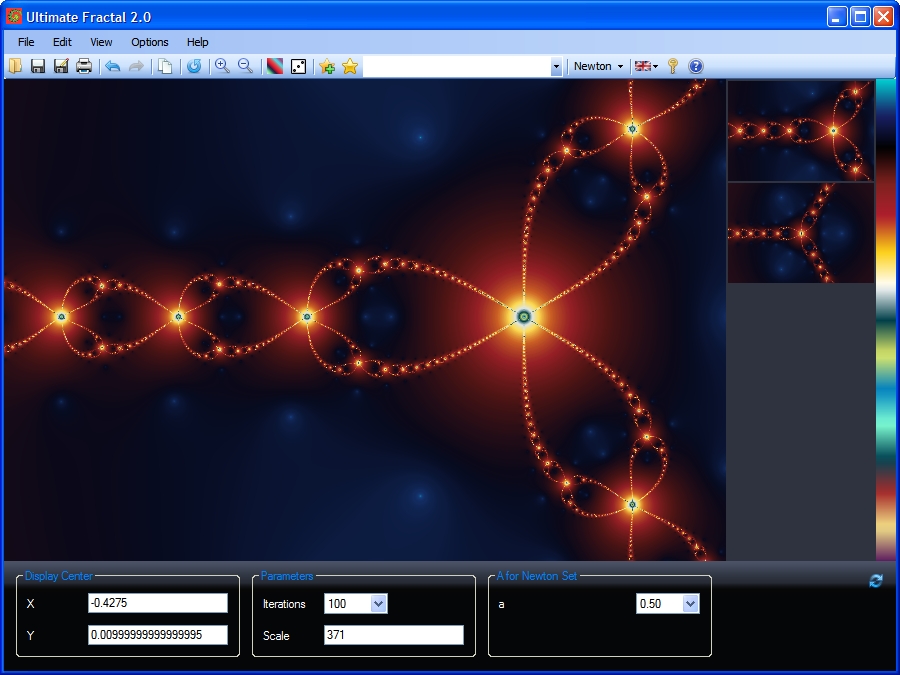 Fractals are intricate and detailed geometric patterns present in almost all things like plants, coast lines, blood veins, clouds, etc. Have you ever thought of modifying or creating new fractal designs suiting your style? If you wish to try designing fascinating fractals for yourself, then you must like trying Ultimate Fractal 1.1 application for the purpose. It comprises of a variety of fractals that you can modify and form new ones. By using the application, you can explore the fantastic world of fractals and generate fractal designs with high quality and resolution. The users even need not know complex math theories for creating new images and enjoy complete fun while using the program.
Fractals are intricate and detailed geometric patterns present in almost all things like plants, coast lines, blood veins, clouds, etc. Have you ever thought of modifying or creating new fractal designs suiting your style? If you wish to try designing fascinating fractals for yourself, then you must like trying Ultimate Fractal 1.1 application for the purpose. It comprises of a variety of fractals that you can modify and form new ones. By using the application, you can explore the fantastic world of fractals and generate fractal designs with high quality and resolution. The users even need not know complex math theories for creating new images and enjoy complete fun while using the program. Track and share your GPS adventures. Record where you have been, add pictures, videos and text and choose to share your adventures online.
Track and share your GPS adventures. Record where you have been, add pictures, videos and text and choose to share your adventures online. This viewer supports all popular graphic formats, including JPEG, GIF, PNG, BMP, ICO, CUR, ANI, TGA. You can browse images in thumbnail mode, view pictures full screen with zooming features, convert images to JPEG, PNG, BMP formats and manage files.
This viewer supports all popular graphic formats, including JPEG, GIF, PNG, BMP, ICO, CUR, ANI, TGA. You can browse images in thumbnail mode, view pictures full screen with zooming features, convert images to JPEG, PNG, BMP formats and manage files. DWG and DXF file formats require special viewer applications to view them. This makes it difficult for you to work with these formats, as you can’t install a viewer application every time you work on a different computer. In order to save your time and efforts in installing viewer applications, try out the new VeryDOC DWG to Vector Converter 2.0. It is a proficient application that supports batch conversion of the AutoCAD DXF and DWG files into different scalable vector graphics like SWF (Flash), PDF, WMF, EMF, SVG, EPS, HPGL, XPS, PCL etc. formats. It provides easy customization features and simple procedure that adds its worth for the users.
DWG and DXF file formats require special viewer applications to view them. This makes it difficult for you to work with these formats, as you can’t install a viewer application every time you work on a different computer. In order to save your time and efforts in installing viewer applications, try out the new VeryDOC DWG to Vector Converter 2.0. It is a proficient application that supports batch conversion of the AutoCAD DXF and DWG files into different scalable vector graphics like SWF (Flash), PDF, WMF, EMF, SVG, EPS, HPGL, XPS, PCL etc. formats. It provides easy customization features and simple procedure that adds its worth for the users. A social web browser, that is a web browser that is designed for all your social browsing needs by directly accessing a variety of social web services including Facebook, Twitter, Digg, Pownce, Flickr, and Youtube.
A social web browser, that is a web browser that is designed for all your social browsing needs by directly accessing a variety of social web services including Facebook, Twitter, Digg, Pownce, Flickr, and Youtube. Won’t you like to play with your images and see how you look in different frames and forms? So what’s holding you; just let your creativity come out, as the Arcadia PhotoPerfect 2.91 (build 55) application, is there to assist you all along. Now, add various eye-catchy effects to your images and make them absolutely stunning. The application is an integration of wide range of image editing features that supports users in adding captivating effects to your images. It helps you in removing any sort of error, by taking a portion out of the image for editing purpose. This will help you in giving a whole new look to the images by beautifying them as per your wish.
Won’t you like to play with your images and see how you look in different frames and forms? So what’s holding you; just let your creativity come out, as the Arcadia PhotoPerfect 2.91 (build 55) application, is there to assist you all along. Now, add various eye-catchy effects to your images and make them absolutely stunning. The application is an integration of wide range of image editing features that supports users in adding captivating effects to your images. It helps you in removing any sort of error, by taking a portion out of the image for editing purpose. This will help you in giving a whole new look to the images by beautifying them as per your wish. The forward-thinking folks at Google have implemented a novel solution to prevent regretful drunken digital correspondence to friends, family, co-workers, and loved ones. Gmail engineer Jon Perlow is introducing Mail Googles, a new feature that will tease the bean before ill-conceived late night and weekend emails can be sent out. Mail Goggles are presently available in the Labs tab on Gmail settings. Once activated, users can select the days and times when they’re most likely to be recreating in a fashion unsuitable for CC’ing the entire office.
The forward-thinking folks at Google have implemented a novel solution to prevent regretful drunken digital correspondence to friends, family, co-workers, and loved ones. Gmail engineer Jon Perlow is introducing Mail Googles, a new feature that will tease the bean before ill-conceived late night and weekend emails can be sent out. Mail Goggles are presently available in the Labs tab on Gmail settings. Once activated, users can select the days and times when they’re most likely to be recreating in a fashion unsuitable for CC’ing the entire office.