Author Archive
Thursday, September 4th, 2008
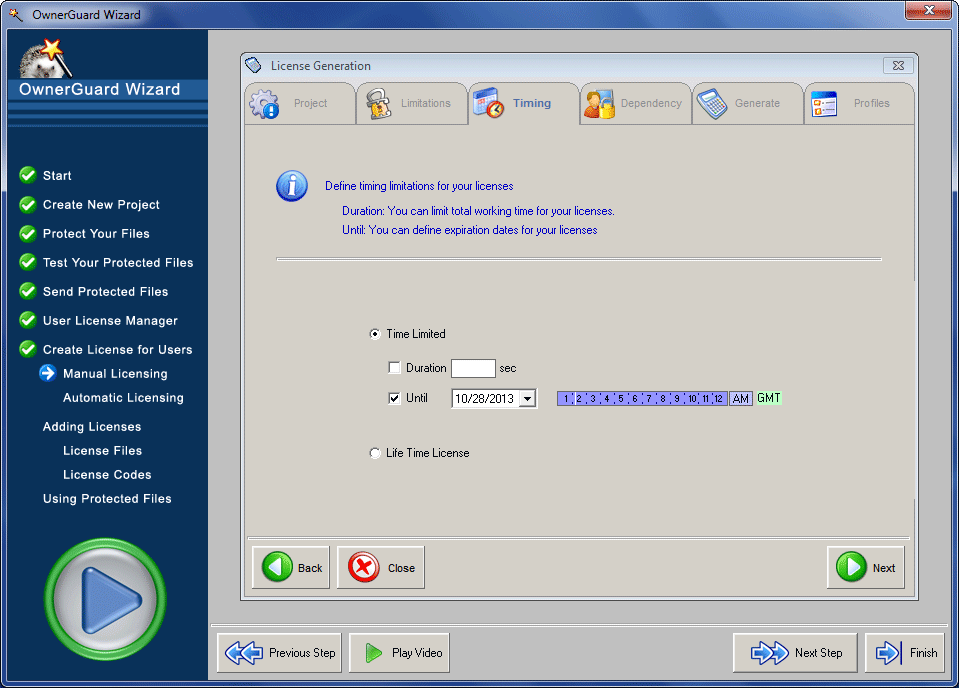 While placing any crucial information or data over the web, we are often concerned about its theft, as we cite a number of evidences of stealing copyrighted content over the web. Developers usually pool huge efforts in designing the logos or content of the websites and illicit content lifting can taint our image irremediably. So, check this activity with the help of Flash OwnerGuard. This proves to be a proficient application, which provides you with Security, DRM, Licensing & Distribution Management, Copy Protection solution for the Adobe Flash FLV and SWF Videos. By using the application, you can lock the flash video file, define the High Security Expiration Working Times and Dates, and apply other limitations for flash video protection. While placing any crucial information or data over the web, we are often concerned about its theft, as we cite a number of evidences of stealing copyrighted content over the web. Developers usually pool huge efforts in designing the logos or content of the websites and illicit content lifting can taint our image irremediably. So, check this activity with the help of Flash OwnerGuard. This proves to be a proficient application, which provides you with Security, DRM, Licensing & Distribution Management, Copy Protection solution for the Adobe Flash FLV and SWF Videos. By using the application, you can lock the flash video file, define the High Security Expiration Working Times and Dates, and apply other limitations for flash video protection.
Flash OwnerGuard application presents the feature-set that can be easily operated and it functions to the best of efficacy. Each options of the program opens with a new dialog box to let your perform the related function. Either you can go through different functions or carry on the work with the OwnerGaurd Wizard. It takes you through the step by step process to apply the protection to your flash video file. Start creating the project, enter the name of the project, and you can even check for the file names with the Project Names History options. Add the files that you want to be protected and select the project you want to include the file in, then you need to select the Output Folder. The application provides you with Protect Files, Generate License, Current Licenses, Your Computer ID, and Add License Code, for protecting safeguarding your flash video files. It helps you to apply limitations relating to clip board, screen capture, OLE drag & drop, printing, time limit for licenses, dependencies for locking the file to specific computers. Apply DRM protection, and other protection measures to protect your files.
Flash OwnerGuard application helps you in applying various protection measures to your files, and saves them from any sort of theft, unauthorized copying, etc.
{More Info and Download}
Posted in Main | No Comments »
Wednesday, September 3rd, 2008
 Citing the proliferating hacking attacks on your system, need for effective security applications have increased considerably. Whenever you use internet your system, there are chances that your system gets exposed to various harmful applications, websites, etc. These may result in system or application crash, slow performance, and cause other such adverse effects. To safeguard your system from malicious processes and spyware websites, etc, you can try firewall as a solution. Firewall protects your PC and stops harmful adwares, spywares, etc, from entering your computer. One such firewall utility is Trustix Enterprise Firewall 4.8 that provides fully functional features, and helps you in setting the firewall behavior. It helps in managing configurations related to traffic for all zones, port forwarding, virtual private network, and network address translation. Citing the proliferating hacking attacks on your system, need for effective security applications have increased considerably. Whenever you use internet your system, there are chances that your system gets exposed to various harmful applications, websites, etc. These may result in system or application crash, slow performance, and cause other such adverse effects. To safeguard your system from malicious processes and spyware websites, etc, you can try firewall as a solution. Firewall protects your PC and stops harmful adwares, spywares, etc, from entering your computer. One such firewall utility is Trustix Enterprise Firewall 4.8 that provides fully functional features, and helps you in setting the firewall behavior. It helps in managing configurations related to traffic for all zones, port forwarding, virtual private network, and network address translation.
Trustix Enterprise Firewall 4.8 is an easy to use application that helps you to make your PC secure. It supports blocking the malicious attacks of Trojans, hackers, worms, infected files, etc. The firewall presents large range of features relating to Network Address Translation, Port Forwarding, Source Address Translation, dynamic Stateful Packet Filtering, Logical Subnet Support, Transparent Proxy, Classless Inter Domain Routing, etc. To make your PC safe it consists of IDS (Intrusion Detection system) and Web Content Filter, Realtime Monitoring tools, etc. It can easily encrypt the VPN tunnel, and also includes multiple and concurrent VPN connections, VPN tunnel interfaces, replay attack prevention, and so on. The program also includes features related to high availability and the load balancing, false failover avoidance, traffic control, firewall alarm and monitoring, and others. Moreover, it consists of protocols support, custom service creation, pre-defined services, event logging, Fwlogwatch tool, internal DHCP server, virtual LAN, and many other features.
Trustix Enterprise Firewall 4.8 is a proficient way to protect your PC from harmful and malicious attacks.
{More Info and Download}
Posted in Main | No Comments »
Wednesday, September 3rd, 2008
 With the mounting popularity of finance oriented websites, need for an appropriate tool for creating the relevant content for the websites have also risen proportionally. If you’re also looking forward to create a financial website, then you would find the Financial Web Elements 1.0 worth using. It provides you with a wide range of graphic images based on financial themes, and web templates to work easily with. It consists of the web elements which include HTML templates containing financial theme, crosses, stock photos, ministries, etc. It would prove to be useful utility for the accountants, venture capital companies, investment firms, currency companies, and other industry based in finance. The collection is fantastic, and offers high-quality images that are available in different formats. It includes wide collection of web templates, stock photos, layouts, logos etc related to money and finance. With the mounting popularity of finance oriented websites, need for an appropriate tool for creating the relevant content for the websites have also risen proportionally. If you’re also looking forward to create a financial website, then you would find the Financial Web Elements 1.0 worth using. It provides you with a wide range of graphic images based on financial themes, and web templates to work easily with. It consists of the web elements which include HTML templates containing financial theme, crosses, stock photos, ministries, etc. It would prove to be useful utility for the accountants, venture capital companies, investment firms, currency companies, and other industry based in finance. The collection is fantastic, and offers high-quality images that are available in different formats. It includes wide collection of web templates, stock photos, layouts, logos etc related to money and finance.
To create different and professional looking financial websites you need to use different finance related images and logos. To make the users understand the concepts you can get finance related graphics with the Financial Web Elements 1.0. It provides you with the collection to insert different graphics into your websites and the size of the files if not heavy hence they easily loaded on the site. The collection consists of ‘Financial Web Templates’, which includes HTML Layouts, Web Graphics and CSS files. These files are easy to edit with any of the HTML editors. With the ‘Financial Photo Samples’, you’re provided with high quality digital images of the financial symbols. The ‘Financial Logo Graphic Samples’ consists of different financial logos for e-commerce companies, accountants, and others financial industries. The collection would serve your graphics needs for your websites based on financial theme.
The Financial Web Elements 1.0 software serves impressively for the content developers of any finance oriented website. The application helps in providing intuitive look to the website, and thereby helps in enhancing productivities.
{More Info and Download}
Posted in Main | No Comments »
Wednesday, September 3rd, 2008
 Cluttered and unorganized desktop can pose all sorts of troubles to us, as fetching any important file or document usually takes considerable amount of time. The situation gets further worsened in case of professionals, as it affects them severely and hinders them in meeting their deadlines. If you are also suffering from the cluttered desktop syndrome, then PaperArchiver 2.8.2 is a perfect solution for you. The application can be used at office as well as home, and helps remarkably in managing files and folders. It helps the users in scanning, compressing, and encrypting the large number of documents. The software assists you in assigning the description and keywords to the documents. It further facilitates in performing different functions, such as- capturing, organizing, storing, scanning, indexing, searching and retrieving the scanned images, papers, and documents. Cluttered and unorganized desktop can pose all sorts of troubles to us, as fetching any important file or document usually takes considerable amount of time. The situation gets further worsened in case of professionals, as it affects them severely and hinders them in meeting their deadlines. If you are also suffering from the cluttered desktop syndrome, then PaperArchiver 2.8.2 is a perfect solution for you. The application can be used at office as well as home, and helps remarkably in managing files and folders. It helps the users in scanning, compressing, and encrypting the large number of documents. The software assists you in assigning the description and keywords to the documents. It further facilitates in performing different functions, such as- capturing, organizing, storing, scanning, indexing, searching and retrieving the scanned images, papers, and documents.
The PaperArchiver 2.8.2 consists of moderately designed interface which present the features in such as manner as to make it convenient for the users to operate them. It does not consist of complex features, hence can be used by novice users as well. You need to store your documents with the program and then make the desired modification in storing properties. It helps you to create an encrypted, digital and searchable copy of all the documents. You can assign specific category by forming different archive for various files. Using the Document Information features you can assign title, description, date, state, category, etc, details with each file. At the bottom left is the option for Archives Search which helps you to find the required files by filling up the given fields. With the helps of the encryption and the user authentication feature your documents stay protected from authorized access.
PaperArchiver 2.8.2 ensures safety of your files, and helps you in managing the documents efficiently, so that these can be fetched with ease.
{More Info and Download}
Posted in Main | No Comments »
Wednesday, September 3rd, 2008
 While creating an impressive digital album, we usually tend to modify the images, in order to impart attractive appearance to them. Being technically naïve, editing digital images seems to be a cumbersome task to us, and at times we tend to escape doing that. Now, this is no more a challenging task with the Picturama 1.4.0. It is a multi-functional digital image application that assists the users in carrying out different modifications to the images. The software offers a broad range of features, which include – easy viewing, resizing, rotating, flipping, converting, and even modifying your images. It supports working with different types of image formats, and even helps in applying multiple effects to it. It also facilitates you in creating thumbnails to place with your website, and supports processing the image files in batch mode. While creating an impressive digital album, we usually tend to modify the images, in order to impart attractive appearance to them. Being technically naïve, editing digital images seems to be a cumbersome task to us, and at times we tend to escape doing that. Now, this is no more a challenging task with the Picturama 1.4.0. It is a multi-functional digital image application that assists the users in carrying out different modifications to the images. The software offers a broad range of features, which include – easy viewing, resizing, rotating, flipping, converting, and even modifying your images. It supports working with different types of image formats, and even helps in applying multiple effects to it. It also facilitates you in creating thumbnails to place with your website, and supports processing the image files in batch mode.
Picturama 1.4.0 shows up with a small window in that toolbar and includes a menu to start functioning with. To start with the modification process you need to load the image/images into the program. The image is opened in a separate window and you’re provided with the menu options to make the changes with. By using the different image editing options you can get the images resized, scale, rotated, and flipped. You can easily make your images attractive by applying various effects like invert, desaturate, brightness, colorize, threshold, contrast, posterize, etc. The program also provides you with the image conversion feature to help you convert your images onto any other format such as JPEG, PNG, TIFF, Photoshop, PICT, BMP, SGI, TARGA, etc. While working in batch mode you need to set the given options with ‘New Batch Setup’ option. To check the changes you can simply view the effects and the preview of the images. With the Preferences option in the file menu, you can easily change the configurations relating to the Start-up, Edit, Windows, Files and Preview. Get all your files converted and processed easily.
Picturama 1.4.0 is an easy to operate tool that assists you in performing a diverse range of functions related with images, like viewing, applying effects, converting, and editing.
{More Info and Download}
Posted in Main | No Comments »
Monday, September 1st, 2008
 Modern professionals usually find it difficult to maintain proper schedules of their important business meetings, and other such related activities. Even the best personal secretaries often fail to devise proper schedule for the professionals, and hence a software application for the purpose is highly sought for, and XemiCo Today Calendar 1.0 is one such application. The software is used with the Pocket PC device, which helps you in tracking the dates for your important appointments. The program is capable of reading the information straight from the Pocket Outlook, and colors the dates according to how much busy you would be on some particular date. It allows in sorting the busy or free days as per your schedule. You can even customize the calendar by selecting from the two different views that are color coded calendar, and the list of appointments. Modern professionals usually find it difficult to maintain proper schedules of their important business meetings, and other such related activities. Even the best personal secretaries often fail to devise proper schedule for the professionals, and hence a software application for the purpose is highly sought for, and XemiCo Today Calendar 1.0 is one such application. The software is used with the Pocket PC device, which helps you in tracking the dates for your important appointments. The program is capable of reading the information straight from the Pocket Outlook, and colors the dates according to how much busy you would be on some particular date. It allows in sorting the busy or free days as per your schedule. You can even customize the calendar by selecting from the two different views that are color coded calendar, and the list of appointments.
XemiCo Today Calendar 1.0 is easy to install and sports a well structured interface. It displays a calendar with marked with colors to shows the level of how much busy you are on a certain day. It reads the information from your Pocket Outlook and set the appointments on the given dates. When you place new appointments you can easily check for free days by looking at the colors of the days. It represents the business level of your days with three colors: orange, yellow, and red. Yellow color is assigned to the day when the appointments are low in number. Orange color represents the day with average number of appointments and red color is for busiest day of all. You can set these levels yourself by modifying the program’s preferences. It provides you with shortcuts to access the Pocket Outlook, to switch between 1-month and 2-months views, etc. You can be free from the tensions relating to the appointments and easily manage them.
XemiCo Today Calendar 1.0 application eases the job of managing various appointments, and arranging new activities with the existing ones.
{More Info and Download}
Posted in Main | No Comments »
Monday, September 1st, 2008
 Religion serves as an effective binding force for the mankind, and citing the significance of the term, a number of web developers are trying to bring the concept on Internet. This would definitely help in enhancing the impact of this force. If you’re also willing to join this league, and create a website based on religious theme, then you would find Religious Web Elements 1.0 worth using application. It provides you graphics and templates based on religious themes. Religious Web Elements 1.0 consists of images of temples, churches, statues, cross, fire light, etc, which can be easily placed on your website. It proves to be a great collection relating to churches, monasteries, Buddhists, Christians, Jewish and Muslims faiths. It proves to be a fantastic collection of web elements for the websites designed for religious faiths religious and organizations. The high quality images or logos are provided in various formats, which make them suitable for your requirements. Religion serves as an effective binding force for the mankind, and citing the significance of the term, a number of web developers are trying to bring the concept on Internet. This would definitely help in enhancing the impact of this force. If you’re also willing to join this league, and create a website based on religious theme, then you would find Religious Web Elements 1.0 worth using application. It provides you graphics and templates based on religious themes. Religious Web Elements 1.0 consists of images of temples, churches, statues, cross, fire light, etc, which can be easily placed on your website. It proves to be a great collection relating to churches, monasteries, Buddhists, Christians, Jewish and Muslims faiths. It proves to be a fantastic collection of web elements for the websites designed for religious faiths religious and organizations. The high quality images or logos are provided in various formats, which make them suitable for your requirements.
Religious Web Elements 1.0 proves its worth as a tool for rapid design when you’re creating website based on religious theme. It provides you with different samples to use for your site to give it perfect look. Inserting these images would make the website look professionally created. It provides you with samples of religious web templates, photo and logo graphics. The sample of religious web templates includes the CSS files, HTML Layouts, and Web Graphics. These are easy to use and can be edited through any HTML editor. With the religious photo samples you’re provided with high quality digital images. You can find the images of different religious institutions, religious symbols and statues for placing o your websites. The samples of religious logo graphic consist of large range of religious logos for religious organizations, churches, prayer groups, spiritual podcasters, and other groups of worship. Use them with your website to make it look beautiful giving it a perfect appearance.
Religious Web Elements 1.0 is an easy way to get the religious theme based images for placing on to your website.
{More Info and Download}
Posted in Main | No Comments »
Monday, September 1st, 2008
 Unauthorized intrusions on to our PC are among primary concerns for most of the modern day computer users, as it can potentially harm their professional lives. If you are also looking for an optimum tool to protect your system against the illicit access, then Genie Eyes Only 1.0 is a competent solution for you. This application is capable of protecting your data by using the ‘Advanced Encryption Standard’ method. It is capable of encrypting, decrypting, hiding, and even completely wiping the files and folder with ease. The application consists of Wizard-based interface that makes the process extremely smooth. It supports protecting the files on your own PC, as well as, on the network location. It uses multiple-layers encryption for the protection. It doesn’t necessitate you to open the program again and again, in order to protect your files, as it integrates its features with right clicking menu that appears with the files and folders. Unauthorized intrusions on to our PC are among primary concerns for most of the modern day computer users, as it can potentially harm their professional lives. If you are also looking for an optimum tool to protect your system against the illicit access, then Genie Eyes Only 1.0 is a competent solution for you. This application is capable of protecting your data by using the ‘Advanced Encryption Standard’ method. It is capable of encrypting, decrypting, hiding, and even completely wiping the files and folder with ease. The application consists of Wizard-based interface that makes the process extremely smooth. It supports protecting the files on your own PC, as well as, on the network location. It uses multiple-layers encryption for the protection. It doesn’t necessitate you to open the program again and again, in order to protect your files, as it integrates its features with right clicking menu that appears with the files and folders.
Genie Eyes Only 1.0 is modestly designed and consists of a wizard style interface that utilizes a sequential process to safeguard your important files. It opens with an attractive interface and provides different options set in it. To start protecting your data first you’re required to select the ‘Secure Data’ option. Moving to next step, you can select and add the Files and Folders that you want to be protected. To confirm you can view the list of the selected files on the left side of the interface. ‘Remove’ and ‘Remove All’ option is provided to make the selection specific and to make a new selection. Then you need to select the Encryption settings; you can use the Master Password or a use a new one. With the ‘More Options’, you can ‘Hide encrypted, and wipe selected Files/Folders’ or wipe the selected ones. Start the encryption process after making all the selections. You can Hide or Unhide the files and folders, and decrypt the files easily, whenever required. To make the program work as per your requirements, you can change the preferences for General, Encryption, Wipe and Context Menu.
The Genie Eyes Only 1.0 proves comes across as an excellent utility in securing your confidential data and provides you features to apply password protection for safeguarding your data from unauthorized access.
{More Info and Download}
Posted in Main | No Comments »
Monday, August 25th, 2008
 RSS Feed Creator PRO is a professional desktop RSS editor that allows you to create and maintain your own RSS news feeds and podcasts. RSS Feed Creator PRO – is the best solution for WYSIWYG editing of RSS feeds. RSS Feed Creator PRO is a professional desktop RSS editor that allows you to create and maintain your own RSS news feeds and podcasts. RSS Feed Creator PRO – is the best solution for WYSIWYG editing of RSS feeds.
Pros: This package enable creation of RSS feeds for your website. It takes care of the items you want to publish and get it syndicated to interested users. It’s a desktop editor that makes it easy for novice users with a wizard. The wizard asks a few questions and gets the feed done. If you understand what the feeds do yet knowing nothing about XML, the publishing vehicle, it helps you to create and manage the syndication feeds without a hassle.
A simple interface walks you through the process such as feed creation, naming it and specifying the items you need to publish and then the details that go with each of these items. An XHTML editor helps create hypertext descriptions that include links to the published item managed easily. The program handles podcasts too so that regular podcasts also can be syndicated the same way. It takes care of the specific needs of podcasting too. If you’d like to publish your podcasts in iTunes store, that too is possible with this publisher. Then finally when you are ready with the new feed it has all the facilities to upload the material to the designated website without a problem.
Cons: There are no noticeable problems with this package except that you must understand the usage of feeds though XML.
Overall: Nice and professional interface is one of the biggest assets of this program.
{More Info and Download}
Posted in Main | No Comments »
Monday, August 25th, 2008
 CoffeeCup Flash Form Builder is a drag and drop program that creates the most unbelievable Web Forms you have ever seen. Add Input Boxes, Text Areas, Lists, Drop Down Boxes, Check Boxes, Radio Buttons etc. CoffeeCup Flash Form Builder is a drag and drop program that creates the most unbelievable Web Forms you have ever seen. Add Input Boxes, Text Areas, Lists, Drop Down Boxes, Check Boxes, Radio Buttons etc.
Pros: Webforms are highly useful elements in building a website particularly any kind of site that registers its users. This application provides the tools for creation of a webform and its constituent elements. Typical such elements are Input Boxes, Text Areas, Lists, Drop Down Boxes, Check Boxes, Radio Buttons and so on. The editor provides simple drag & drop facility to easy creating an attractive layout for a form that you need on your site. While the underlying code is in Flash, XML, PHP etc that are the vehicles of all modern sites, the user does not have to know them. In fact he does not even need to be aware of it. All it takes thereafter is to combine it with the code for the rest of the page and simply upload the package and you are done. You can also add images and backgrounds and customize your E-mail forms or surveys with color, fonts, borders and highlights. A range of templates of Buttons, Backgrounds, and XP Style Icons are available or use your own designs and images to make unique business or personal Forms that suit your style.
The interface is very functional with the tools on top and the settings on the right of the creation area. The elements also include the facility to add a CAPTCHA element to the form that ensures only human beings are filling the form. Preview and upload helps make sure the form was created exactly the way you wanted to and is placed on your site where you wanted it to be located.
{More Info and Download}
Posted in Main | No Comments »
|
|
|
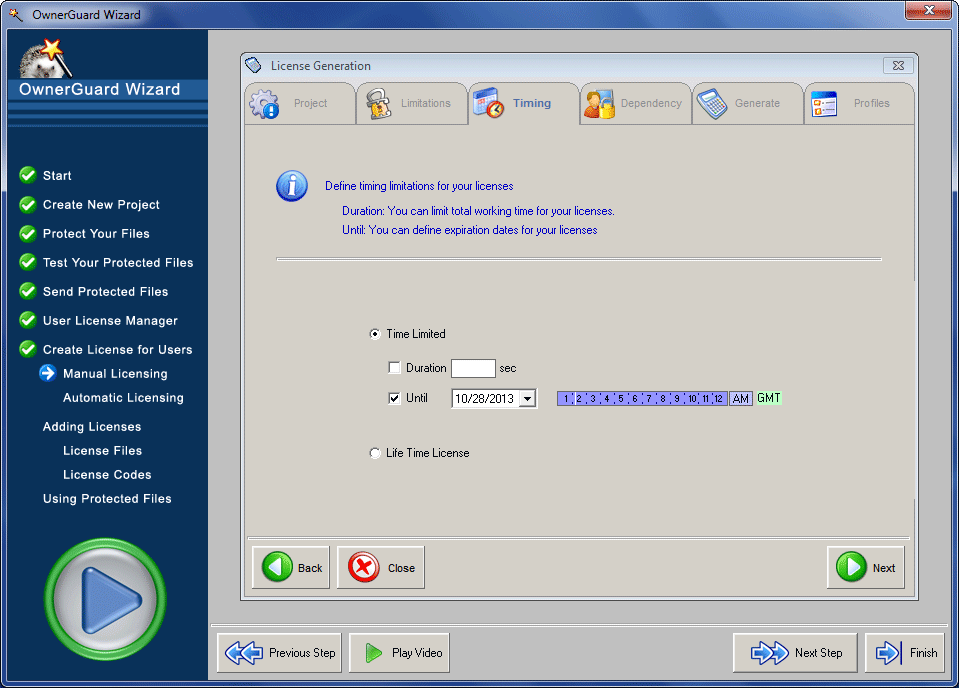 While placing any crucial information or data over the web, we are often concerned about its theft, as we cite a number of evidences of stealing copyrighted content over the web. Developers usually pool huge efforts in designing the logos or content of the websites and illicit content lifting can taint our image irremediably. So, check this activity with the help of Flash OwnerGuard. This proves to be a proficient application, which provides you with Security, DRM, Licensing & Distribution Management, Copy Protection solution for the Adobe Flash FLV and SWF Videos. By using the application, you can lock the flash video file, define the High Security Expiration Working Times and Dates, and apply other limitations for flash video protection.
While placing any crucial information or data over the web, we are often concerned about its theft, as we cite a number of evidences of stealing copyrighted content over the web. Developers usually pool huge efforts in designing the logos or content of the websites and illicit content lifting can taint our image irremediably. So, check this activity with the help of Flash OwnerGuard. This proves to be a proficient application, which provides you with Security, DRM, Licensing & Distribution Management, Copy Protection solution for the Adobe Flash FLV and SWF Videos. By using the application, you can lock the flash video file, define the High Security Expiration Working Times and Dates, and apply other limitations for flash video protection.
 Citing the proliferating hacking attacks on your system, need for effective security applications have increased considerably. Whenever you use internet your system, there are chances that your system gets exposed to various harmful applications, websites, etc. These may result in system or application crash, slow performance, and cause other such adverse effects. To safeguard your system from malicious processes and spyware websites, etc, you can try firewall as a solution. Firewall protects your PC and stops harmful adwares, spywares, etc, from entering your computer. One such firewall utility is Trustix Enterprise Firewall 4.8 that provides fully functional features, and helps you in setting the firewall behavior. It helps in managing configurations related to traffic for all zones, port forwarding, virtual private network, and network address translation.
Citing the proliferating hacking attacks on your system, need for effective security applications have increased considerably. Whenever you use internet your system, there are chances that your system gets exposed to various harmful applications, websites, etc. These may result in system or application crash, slow performance, and cause other such adverse effects. To safeguard your system from malicious processes and spyware websites, etc, you can try firewall as a solution. Firewall protects your PC and stops harmful adwares, spywares, etc, from entering your computer. One such firewall utility is Trustix Enterprise Firewall 4.8 that provides fully functional features, and helps you in setting the firewall behavior. It helps in managing configurations related to traffic for all zones, port forwarding, virtual private network, and network address translation. With the mounting popularity of finance oriented websites, need for an appropriate tool for creating the relevant content for the websites have also risen proportionally. If you’re also looking forward to create a financial website, then you would find the Financial Web Elements 1.0 worth using. It provides you with a wide range of graphic images based on financial themes, and web templates to work easily with. It consists of the web elements which include HTML templates containing financial theme, crosses, stock photos, ministries, etc. It would prove to be useful utility for the accountants, venture capital companies, investment firms, currency companies, and other industry based in finance. The collection is fantastic, and offers high-quality images that are available in different formats. It includes wide collection of web templates, stock photos, layouts, logos etc related to money and finance.
With the mounting popularity of finance oriented websites, need for an appropriate tool for creating the relevant content for the websites have also risen proportionally. If you’re also looking forward to create a financial website, then you would find the Financial Web Elements 1.0 worth using. It provides you with a wide range of graphic images based on financial themes, and web templates to work easily with. It consists of the web elements which include HTML templates containing financial theme, crosses, stock photos, ministries, etc. It would prove to be useful utility for the accountants, venture capital companies, investment firms, currency companies, and other industry based in finance. The collection is fantastic, and offers high-quality images that are available in different formats. It includes wide collection of web templates, stock photos, layouts, logos etc related to money and finance. Cluttered and unorganized desktop can pose all sorts of troubles to us, as fetching any important file or document usually takes considerable amount of time. The situation gets further worsened in case of professionals, as it affects them severely and hinders them in meeting their deadlines. If you are also suffering from the cluttered desktop syndrome, then PaperArchiver 2.8.2 is a perfect solution for you. The application can be used at office as well as home, and helps remarkably in managing files and folders. It helps the users in scanning, compressing, and encrypting the large number of documents. The software assists you in assigning the description and keywords to the documents. It further facilitates in performing different functions, such as- capturing, organizing, storing, scanning, indexing, searching and retrieving the scanned images, papers, and documents.
Cluttered and unorganized desktop can pose all sorts of troubles to us, as fetching any important file or document usually takes considerable amount of time. The situation gets further worsened in case of professionals, as it affects them severely and hinders them in meeting their deadlines. If you are also suffering from the cluttered desktop syndrome, then PaperArchiver 2.8.2 is a perfect solution for you. The application can be used at office as well as home, and helps remarkably in managing files and folders. It helps the users in scanning, compressing, and encrypting the large number of documents. The software assists you in assigning the description and keywords to the documents. It further facilitates in performing different functions, such as- capturing, organizing, storing, scanning, indexing, searching and retrieving the scanned images, papers, and documents. While creating an impressive digital album, we usually tend to modify the images, in order to impart attractive appearance to them. Being technically naïve, editing digital images seems to be a cumbersome task to us, and at times we tend to escape doing that. Now, this is no more a challenging task with the Picturama 1.4.0. It is a multi-functional digital image application that assists the users in carrying out different modifications to the images. The software offers a broad range of features, which include – easy viewing, resizing, rotating, flipping, converting, and even modifying your images. It supports working with different types of image formats, and even helps in applying multiple effects to it. It also facilitates you in creating thumbnails to place with your website, and supports processing the image files in batch mode.
While creating an impressive digital album, we usually tend to modify the images, in order to impart attractive appearance to them. Being technically naïve, editing digital images seems to be a cumbersome task to us, and at times we tend to escape doing that. Now, this is no more a challenging task with the Picturama 1.4.0. It is a multi-functional digital image application that assists the users in carrying out different modifications to the images. The software offers a broad range of features, which include – easy viewing, resizing, rotating, flipping, converting, and even modifying your images. It supports working with different types of image formats, and even helps in applying multiple effects to it. It also facilitates you in creating thumbnails to place with your website, and supports processing the image files in batch mode. Modern professionals usually find it difficult to maintain proper schedules of their important business meetings, and other such related activities. Even the best personal secretaries often fail to devise proper schedule for the professionals, and hence a software application for the purpose is highly sought for, and XemiCo Today Calendar 1.0 is one such application. The software is used with the Pocket PC device, which helps you in tracking the dates for your important appointments. The program is capable of reading the information straight from the Pocket Outlook, and colors the dates according to how much busy you would be on some particular date. It allows in sorting the busy or free days as per your schedule. You can even customize the calendar by selecting from the two different views that are color coded calendar, and the list of appointments.
Modern professionals usually find it difficult to maintain proper schedules of their important business meetings, and other such related activities. Even the best personal secretaries often fail to devise proper schedule for the professionals, and hence a software application for the purpose is highly sought for, and XemiCo Today Calendar 1.0 is one such application. The software is used with the Pocket PC device, which helps you in tracking the dates for your important appointments. The program is capable of reading the information straight from the Pocket Outlook, and colors the dates according to how much busy you would be on some particular date. It allows in sorting the busy or free days as per your schedule. You can even customize the calendar by selecting from the two different views that are color coded calendar, and the list of appointments. Religion serves as an effective binding force for the mankind, and citing the significance of the term, a number of web developers are trying to bring the concept on Internet. This would definitely help in enhancing the impact of this force. If you’re also willing to join this league, and create a website based on religious theme, then you would find Religious Web Elements 1.0 worth using application. It provides you graphics and templates based on religious themes. Religious Web Elements 1.0 consists of images of temples, churches, statues, cross, fire light, etc, which can be easily placed on your website. It proves to be a great collection relating to churches, monasteries, Buddhists, Christians, Jewish and Muslims faiths. It proves to be a fantastic collection of web elements for the websites designed for religious faiths religious and organizations. The high quality images or logos are provided in various formats, which make them suitable for your requirements.
Religion serves as an effective binding force for the mankind, and citing the significance of the term, a number of web developers are trying to bring the concept on Internet. This would definitely help in enhancing the impact of this force. If you’re also willing to join this league, and create a website based on religious theme, then you would find Religious Web Elements 1.0 worth using application. It provides you graphics and templates based on religious themes. Religious Web Elements 1.0 consists of images of temples, churches, statues, cross, fire light, etc, which can be easily placed on your website. It proves to be a great collection relating to churches, monasteries, Buddhists, Christians, Jewish and Muslims faiths. It proves to be a fantastic collection of web elements for the websites designed for religious faiths religious and organizations. The high quality images or logos are provided in various formats, which make them suitable for your requirements. Unauthorized intrusions on to our PC are among primary concerns for most of the modern day computer users, as it can potentially harm their professional lives. If you are also looking for an optimum tool to protect your system against the illicit access, then Genie Eyes Only 1.0 is a competent solution for you. This application is capable of protecting your data by using the ‘Advanced Encryption Standard’ method. It is capable of encrypting, decrypting, hiding, and even completely wiping the files and folder with ease. The application consists of Wizard-based interface that makes the process extremely smooth. It supports protecting the files on your own PC, as well as, on the network location. It uses multiple-layers encryption for the protection. It doesn’t necessitate you to open the program again and again, in order to protect your files, as it integrates its features with right clicking menu that appears with the files and folders.
Unauthorized intrusions on to our PC are among primary concerns for most of the modern day computer users, as it can potentially harm their professional lives. If you are also looking for an optimum tool to protect your system against the illicit access, then Genie Eyes Only 1.0 is a competent solution for you. This application is capable of protecting your data by using the ‘Advanced Encryption Standard’ method. It is capable of encrypting, decrypting, hiding, and even completely wiping the files and folder with ease. The application consists of Wizard-based interface that makes the process extremely smooth. It supports protecting the files on your own PC, as well as, on the network location. It uses multiple-layers encryption for the protection. It doesn’t necessitate you to open the program again and again, in order to protect your files, as it integrates its features with right clicking menu that appears with the files and folders. RSS Feed Creator PRO is a professional desktop RSS editor that allows you to create and maintain your own RSS news feeds and podcasts. RSS Feed Creator PRO – is the best solution for WYSIWYG editing of RSS feeds.
RSS Feed Creator PRO is a professional desktop RSS editor that allows you to create and maintain your own RSS news feeds and podcasts. RSS Feed Creator PRO – is the best solution for WYSIWYG editing of RSS feeds. CoffeeCup Flash Form Builder is a drag and drop program that creates the most unbelievable Web Forms you have ever seen. Add Input Boxes, Text Areas, Lists, Drop Down Boxes, Check Boxes, Radio Buttons etc.
CoffeeCup Flash Form Builder is a drag and drop program that creates the most unbelievable Web Forms you have ever seen. Add Input Boxes, Text Areas, Lists, Drop Down Boxes, Check Boxes, Radio Buttons etc.