Author Archive
Thursday, July 22nd, 2010
 Music lovers have devised ways to access their favorite music in a variety of ways since the time of Gramophones and Tape Recorders to the new age of iPods, technology has played a major role in this field. Further, CD players and DVD players have made it possible to watch music videos and record it to play anywhere. Currently, the string of technologically advanced MP3 players and iPods with varied features to play and store not only music but also a variety of other data that helps users in managing their information in a portable format. Similarly, functioning on the same lines, Hanso Player 1.2.0 has been introduced in the market for better musical experience and consists of some smart features to synchronize. Music lovers have devised ways to access their favorite music in a variety of ways since the time of Gramophones and Tape Recorders to the new age of iPods, technology has played a major role in this field. Further, CD players and DVD players have made it possible to watch music videos and record it to play anywhere. Currently, the string of technologically advanced MP3 players and iPods with varied features to play and store not only music but also a variety of other data that helps users in managing their information in a portable format. Similarly, functioning on the same lines, Hanso Player 1.2.0 has been introduced in the market for better musical experience and consists of some smart features to synchronize.
Hanso Player has vivid and compact look and contains the main features placed at the bottom pane and the screen displaying the information about the track name and duration. This resourceful music player has been created for music lovers who aim for high quality sound and feel and the core of the application includes an embedded SQL database engine and further the formats enabled in this program are MP3, MP4, FLAC, Wav, and WMA etc. Furthermore, the program offers a user friendly and smart interface and provides rich manner for managing music. The software is fully automatic and user’s music related habits is browse able and so are the play-lists. The user can effectively find out details about the song stored and listened to and the in-built radio function helps the user to discover new artists as well. The freedom and intuitive feel that the software provides are its main forte.
To conclude, Hanso Player 1.2.0 comes across as a unique utility with a feature rich interface and mart usage scope.
{More Info and Download}
Posted in Main | No Comments »
Thursday, July 22nd, 2010
 Multimedia content taking over the traditional forms of handwritten or printed literature has made it accessible to majority of sectors across the world and contains vivid forms of imagery, text and audio/video content with the help of computerized and digital devices. All of us are a part of this multimedia enabled world in some way or the other, and with the assistance of computer systems, this technology has further evolved to an extent that such content can be stored up in different kinds of files with different formats and even convert them to be accessed on different platforms and media with complete ease. Media Buddy 1.2.0.1 is one such application with enhanced tools and features that assures the users to enable conversion of several multimedia files in a variety of ways. Multimedia content taking over the traditional forms of handwritten or printed literature has made it accessible to majority of sectors across the world and contains vivid forms of imagery, text and audio/video content with the help of computerized and digital devices. All of us are a part of this multimedia enabled world in some way or the other, and with the assistance of computer systems, this technology has further evolved to an extent that such content can be stored up in different kinds of files with different formats and even convert them to be accessed on different platforms and media with complete ease. Media Buddy 1.2.0.1 is one such application with enhanced tools and features that assures the users to enable conversion of several multimedia files in a variety of ways.
Media Buddy opens with a vibrant looking interface with the chief options placed at the left panel and the main screen displaying the list of files to be converted. The background shade of turquoise gives it a pleasant feel and clearly placed options facilitate easy navigation. This multifaceted software can convert almost any multimedia file, whether it is audio or video to a large variety of media formats which are suitable for DVDs and other portable players and gaming consoles too. Moreover, it is capable of producing high definition files for smooth viewing on an HD TV or even on an iPod or mobile phone. It is easy to install and maneuver and supports almost all input audio and video files format and can simply handle large collections of movies and music; besides working with portable devices like iPhone, PSP, iPods and Cowon etc.
Overall, Media Buddy 1.2.0.1 definitely proves to be an immensely constructive and practical utility which provides varied usage to access media files.
{More Info and Download}
Posted in Main | No Comments »
Wednesday, July 21st, 2010
 Communicating an important business idea to a large audience, or explaining a particular proposal to the top management or simply arranging some exclusive vacation photographs onto a colorful slideshow; all the aforementioned usages are accomplished by the PowerPoint utility an exclusive Microsoft Office application which is widely used across all business sectors. Since detailed documents and complex data becomes too intricate to explain to everyone, the PowerPoint slideshows can help in interactively transmitting information to the desired audiences and with the use of clip art and imagery enables greater understanding. An additional tool like Perspector 3.0.4 facilitates achieving this requirement more beneficially with its range of graphical tools and features assisting the presentation making process. Communicating an important business idea to a large audience, or explaining a particular proposal to the top management or simply arranging some exclusive vacation photographs onto a colorful slideshow; all the aforementioned usages are accomplished by the PowerPoint utility an exclusive Microsoft Office application which is widely used across all business sectors. Since detailed documents and complex data becomes too intricate to explain to everyone, the PowerPoint slideshows can help in interactively transmitting information to the desired audiences and with the use of clip art and imagery enables greater understanding. An additional tool like Perspector 3.0.4 facilitates achieving this requirement more beneficially with its range of graphical tools and features assisting the presentation making process.
Perspector upon launch opens with a vivid looking interface with the chief options placed at the top panel and the right pane displaying the image library of the software and all other features arranged as a standard PowerPoint application. The application enables its users to use the 3D business graphics to enhance the presentation value and in order to get the work done quickly, ready-made images can be selected from a series of thumbnails. These images can be easily modified as per requirement with the help of an intuitive drawing surface made available on the PowerPoint’s interface. Moreover, the user can also create 3D charts with the professional edition of this software and position them in a 3 Dimensional facility providing greater independence to the user for expressing their creative ideas. Highly customizable, the software can prove to be hugely constructive for regular PowerPoint users and hence earns suitable appreciation.
Overall, Perspector 3.0.4 certainly assures of effective performance and usage for its vibrantly placed options and tools.
{More Info and Download}
Posted in Main | No Comments »
Wednesday, July 21st, 2010
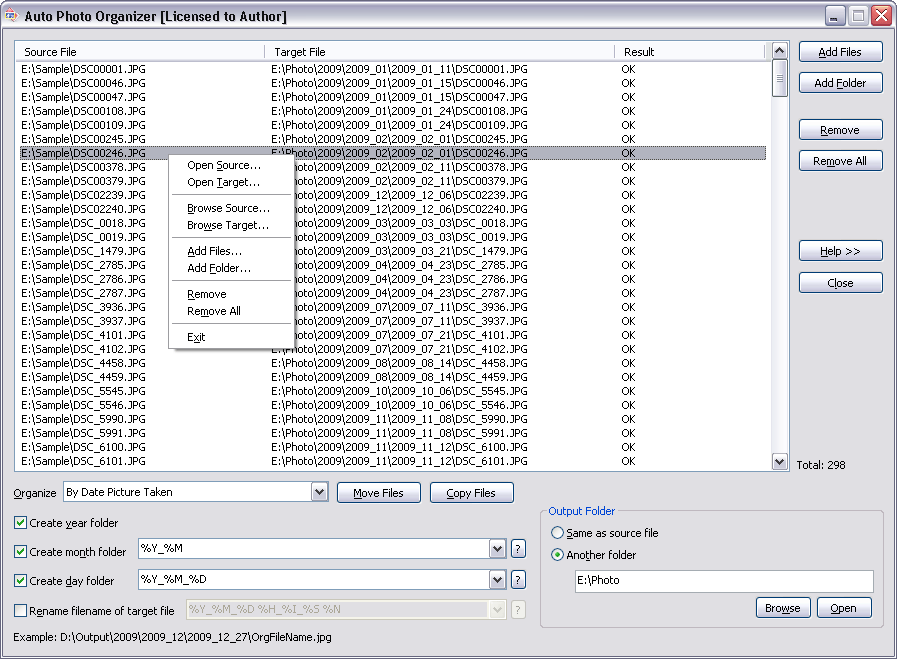 Since photography is increasingly proving to be booming business nowadays, especially since the advent of digital photography; things have become much easy and flexible. Unlike the conventional film based cameras, the digital cameras make it possible to easily store large number of images on the computer system and organize them effectively. Being a professional photographer or even a web designer, a suitable collection of imagery is always there on your system drives. Arranging these collections easily and simply is not a difficult task; however it requires considerable amount of effort and time which is absolutely unnecessary; especially when you have Auto Photo Organizer 2.2.548 offering enhanced assistance in organization images chronologically; and even as per the modifications performed. Since photography is increasingly proving to be booming business nowadays, especially since the advent of digital photography; things have become much easy and flexible. Unlike the conventional film based cameras, the digital cameras make it possible to easily store large number of images on the computer system and organize them effectively. Being a professional photographer or even a web designer, a suitable collection of imagery is always there on your system drives. Arranging these collections easily and simply is not a difficult task; however it requires considerable amount of effort and time which is absolutely unnecessary; especially when you have Auto Photo Organizer 2.2.548 offering enhanced assistance in organization images chronologically; and even as per the modifications performed.
Auto Photo Organizer 2.2.548 opens with a neatly organized interface with the chief options placed at the right panel and bottom pane. Further, the main screen displays the image files by the source and the facility to add more files into the list. The working of the application is immensely simple; the user simply needs to choose the images that require organization and click on open or simply click on ‘add folder’ and the software would add the files into the said folder. The application creates the folder by years and months and even by the date of picture taken and the user can easily move the images correspondingly with the help of this facility. Furthermore, the application is compatible with major digital cameras like Nikon, Cannon, Sony, Kodak and Samsung etc. Also, it can rename the photo files by the date of the picture taken and date of modification and date accessed.
To conclude, Auto Photo Organizer 2.2.548 earns superlative rankings for its constructive and practical usage.
{More Info and Download}
Posted in Main | No Comments »
Wednesday, July 21st, 2010
 Digital images and clip arts stored up on multiple photos sharing websites are easily accessible nowadays with several businesses opting for web enabled pages and portals containing information and background of their respective companies, at the same giving an idea to potential customers with regard to the company and its services. For the said purpose, they purchase images from such sites along with graphical clip arts that are put in by various photographers and designers. On a personal note, saving up digital images is quite a simple task but sorting and arranging them vividly enough to view them nicely or present it to some loved one as a gift. Though, nowadays multiple slideshow and virtual albums are available to arrange images; however SimpleSlideShow 1.0 provides some unique tools in a more innovative manner and facilitates storage of images stylishly. Digital images and clip arts stored up on multiple photos sharing websites are easily accessible nowadays with several businesses opting for web enabled pages and portals containing information and background of their respective companies, at the same giving an idea to potential customers with regard to the company and its services. For the said purpose, they purchase images from such sites along with graphical clip arts that are put in by various photographers and designers. On a personal note, saving up digital images is quite a simple task but sorting and arranging them vividly enough to view them nicely or present it to some loved one as a gift. Though, nowadays multiple slideshow and virtual albums are available to arrange images; however SimpleSlideShow 1.0 provides some unique tools in a more innovative manner and facilitates storage of images stylishly.
SimpleSlideShow opens with a neatly arranged interface with the chief options placed at the top panel and main screen displaying the arrangement of images. This software can be used to style and deliver photographs to friends and family and forms to be a combination of two separate utilities; a manager and a viewer. The manager can be used to create and organize slideshows and subsequently give a copy of the viewer to a friend as a screensaver with encrypted configuration information. Whenever, the slideshow images need to be changed, the user needs to click on ‘Sync’ and automatically the images would be sent to friends and family. The software is immensely simple to operate and navigate through and does not require any technical skills or training and as soon as the friends are connected with the application, the new photos can be accessed without any hassle.
To sum up, SimpleSlideShow 1.0 assures effectual functioning owing to its wide ranging features and specialized tools.
{More Info and Download}
Posted in Main | No Comments »
Tuesday, July 6th, 2010
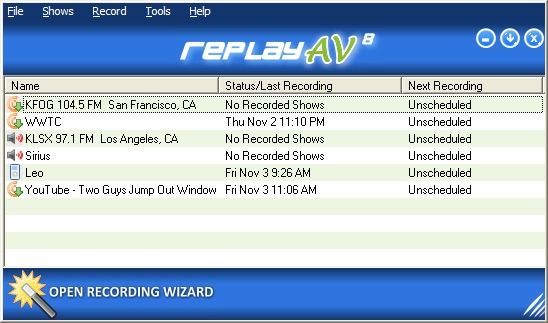 Applications like voice and sound recorders and web cameras are utilized in varied perspectives in variety of occasions. Many a times, we might feel like recording an old classic being played on FM Radio or record a live T.V. show or Podcasts, what do we do? We make use of various recording tools or sit and watch or listen to the telecast live along with commercial breaks, which brings unsolicited gaps in our entertainment experience. Furthermore, any kind of recording cannot guarantee quality of the requisite output and hence enhanced software like Replay AV 8.80 promises effectual results for recording content with ease and clarity. Applications like voice and sound recorders and web cameras are utilized in varied perspectives in variety of occasions. Many a times, we might feel like recording an old classic being played on FM Radio or record a live T.V. show or Podcasts, what do we do? We make use of various recording tools or sit and watch or listen to the telecast live along with commercial breaks, which brings unsolicited gaps in our entertainment experience. Furthermore, any kind of recording cannot guarantee quality of the requisite output and hence enhanced software like Replay AV 8.80 promises effectual results for recording content with ease and clarity.
Replay AV opens with a bright looking interface with the chief options placed at the top pane and the main screen listing the recorded content. The navigation panel is simple to use and neatly arranged for user convenience. The software provides powerful medium to capture and convert all kind of streaming content comprising audio and video that includes online television broadcasts, video clips, webcam recordings and even audio archives. The user can record clips simultaneously along with their broadcast or schedule the recordings automatically later at a specific time. Moreover, the integrated Replay Media Guide lets the user to pick up Radio shows and stations and Podcasts to record the content with a single mouse click. The software comes with an in-built, free of cost MP3 editor and the free Replay player is also included to listen to recorded radio shows and skip ad commercials.
To sum up, Replay AV 8.80 definitely comes across as a constructive and practical utility for users aiming to record any audio or video content for any usage
{More Info and Download}
Posted in Main | No Comments »
Tuesday, July 6th, 2010
 Nowadays, the rise of E-learning processes has proved that education and training have crossed the boundaries of states and even continents and has facilitated considerable ease and flexibility. Further, organizations in an attempt to improvise the existing processes with the help of training personnel who provide extensive instruction and appropriate training to the workforce to enable them perform better and that in turn contributes to enhanced productivity and quality. Computer applications and related software help the creation of such e-learning modules that can be distributed to students and professionals alike for varied usage. The computer aided applications help the users in creation of such modules. Wondershare Rapid E-Learning Suite Deluxe 4.8.0 facilitates creating such multimedia content as a learning tool. Nowadays, the rise of E-learning processes has proved that education and training have crossed the boundaries of states and even continents and has facilitated considerable ease and flexibility. Further, organizations in an attempt to improvise the existing processes with the help of training personnel who provide extensive instruction and appropriate training to the workforce to enable them perform better and that in turn contributes to enhanced productivity and quality. Computer applications and related software help the creation of such e-learning modules that can be distributed to students and professionals alike for varied usage. The computer aided applications help the users in creation of such modules. Wondershare Rapid E-Learning Suite Deluxe 4.8.0 facilitates creating such multimedia content as a learning tool.
Wondershare Rapid E-Learning Suite Deluxe opens with a neatly arranged interface with the chief options placed at the left panel and main screen displaying the space for creating the learning material. The software combines its user friendly and rich tools for the user to create rich media content along with intuitive quiz material as a part of comprehensive and enhanced learning prospects. The program seamlessly integrates images, screenshots and narration along with sound effects and Flash animations too and further combines streaming video and audio content and also include text. The software also consists of versatile tools to add multimedia content to quizzes and video clips for user reference, besides the facility of uploading the created content to popular LMS like Moodle and Blackboard. This cost effective utility can be put to constructive and practical usage for time and energy saving.
To sum up, Wondershare Rapid E-Learning Suite Deluxe 4.8.0 comes across as a vivid tool and wondrous device for learning and training purposes
{More Info and Download}
Posted in Main | No Comments »
Tuesday, July 6th, 2010
 Are you feeling low in confidence at work, just because you don’t know how to create PDF files? Well, then you need Perfect PDF Master 6.0. Just download this amazing software that helps you create free, fast and easy PDF files within a small fraction of time. This software has been designed to create high quality PDFs straight from whatever application you are using at the time of creation. This is not all; it allows you to edit document description and security settings along with the version, font embedding, image quality and optimization. Are you feeling low in confidence at work, just because you don’t know how to create PDF files? Well, then you need Perfect PDF Master 6.0. Just download this amazing software that helps you create free, fast and easy PDF files within a small fraction of time. This software has been designed to create high quality PDFs straight from whatever application you are using at the time of creation. This is not all; it allows you to edit document description and security settings along with the version, font embedding, image quality and optimization.
Perfect PDF Master on launch sports a small elegant interface. The application is essentially created with PDF/A files in compliance with the ISO 19005 standard for a long term archiving. When you will download this software, it will install a virtual printer with the name, “soft Xpansion Perfect PDF Master” on your system that will print your documents to a PDF file. You will be amazed to see that documents created by Perfect PDF Master 6.0 are just identical to the original documents. Incorporating PDF Xpansion Technology, this new software costs you nothing for a personal use. You can also use this wonderful software with Adobe Reader up to version 8. Since it uses PDF Xpansion Technology, it can be used on a number of products developed by different software developers.
To sum it up, we believe that Perfect PDF Master 6.0 is the right software for you to meet all your PDF creation requirements. Perfect PDF Master 6.0 works best on Windows 32 and 64 bit versions and the fact that it helps you make a PDF from the scratch and create polished PDF without any errors earn.
{More Info and Download}
Posted in Main | No Comments »
Tuesday, April 27th, 2010
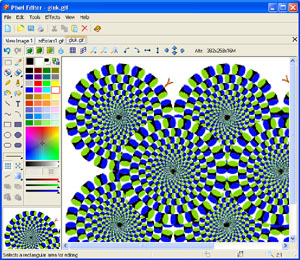 Graphic designing is a field to reckon with nowadays due to its creative and artistic bent in terms of presenting and visualizing ideas; combining various methodologies and tools using colorful imagery, graphics, clip arts, stylized text and page layout techniques to achieve the desired results. This designing principle is used in multiple verticals like magazine designing, creating stunning adverts and even designing innovative packaging for product brands. Various assistants help the designer in working out the most apt strategy to create the most effective designs and one of the more promising one is Pixel Editor 2.23 that enhances the designing experience and permits creating striking designs with its step ahead tools and features. Graphic designing is a field to reckon with nowadays due to its creative and artistic bent in terms of presenting and visualizing ideas; combining various methodologies and tools using colorful imagery, graphics, clip arts, stylized text and page layout techniques to achieve the desired results. This designing principle is used in multiple verticals like magazine designing, creating stunning adverts and even designing innovative packaging for product brands. Various assistants help the designer in working out the most apt strategy to create the most effective designs and one of the more promising one is Pixel Editor 2.23 that enhances the designing experience and permits creating striking designs with its step ahead tools and features.
Pixel Editor 2.23 opens with a neatly arranged interface with the chief options placed at the top pane and the styling options located at the left panel comprising a host of tools for coloring, designing and jazzing up the imagery. This comprehensive collection enables creation and editing of small images and photos in any sizes and color depths which can be of up to 32 bit color depth and 8 bit alpha channel and much more. The sophisticated features also include the pen, air brush, brush and inserting various shapes and painting the image as desired and altering with various effects. Furthermore, the software is also capable of importing and exporting the graphic files in different image formats like PNG, BMP, GIF, and JPEG and also allows re-sampling the images and printing as well, besides having all these tools to work on your mobile phone as well.
Pixel Editor 2.23 certainly proves to be a superlative tool for designing and creative purposes making it the perfect assistant to a graphic designer.
{More Info and Download}
Posted in Main | No Comments »
Tuesday, April 27th, 2010
Website building is not a difficult task these days, with major enhanced tools and website builder software available, it is possible to create stunning looking websites in a jiffy. However, when it comes to test the cost factor it turns out to be quite a daunting task to outsource or to even carry on this activity proves to be costly activity. Different sources are available for creation of company web pages and even personal home pages utilizing diverse tools that facilitates creation of striking and immensely user friendly websites tapping the internet savvy crowd. Blockstar Website Builder 3.01 is a tool for website building and hosting service that works a step ahead of its counterparts that assists in making web pages without requiring technical expertise.
Blockstar Website Builder opens with a vibrant looking interface with the major options located at the top pane along with vividly placed icons. An enhanced application with impressive set of features to initiates building of websites for all sorts of purposes like blog posting sites, photo galleries and web pages without requiring for any specialized technical expertise and knowledge of HTML. The procedure is immensely simple with the user only requiring creating an account at Blockstar.com and after that the websites can be created in the smoothest manner possible. Post the website creation; it can be published on Blockstar where it will be hosted for the user. Offering both paid and free services, this software provides multiple packages to its users for website hosting and publishing depending upon the bandwidth and storage space. The application is highly recommended for people wanting to create websites in speedy and cost effective method.
Blockstar Website Builder 3.01 is certainly a promising tool with regard to website creation and hosting service solutions.
{More Info and Download}
Posted in Main | No Comments »
|
|
|
 Music lovers have devised ways to access their favorite music in a variety of ways since the time of Gramophones and Tape Recorders to the new age of iPods, technology has played a major role in this field. Further, CD players and DVD players have made it possible to watch music videos and record it to play anywhere. Currently, the string of technologically advanced MP3 players and iPods with varied features to play and store not only music but also a variety of other data that helps users in managing their information in a portable format. Similarly, functioning on the same lines, Hanso Player 1.2.0 has been introduced in the market for better musical experience and consists of some smart features to synchronize.
Music lovers have devised ways to access their favorite music in a variety of ways since the time of Gramophones and Tape Recorders to the new age of iPods, technology has played a major role in this field. Further, CD players and DVD players have made it possible to watch music videos and record it to play anywhere. Currently, the string of technologically advanced MP3 players and iPods with varied features to play and store not only music but also a variety of other data that helps users in managing their information in a portable format. Similarly, functioning on the same lines, Hanso Player 1.2.0 has been introduced in the market for better musical experience and consists of some smart features to synchronize.
 Multimedia content taking over the traditional forms of handwritten or printed literature has made it accessible to majority of sectors across the world and contains vivid forms of imagery, text and audio/video content with the help of computerized and digital devices. All of us are a part of this multimedia enabled world in some way or the other, and with the assistance of computer systems, this technology has further evolved to an extent that such content can be stored up in different kinds of files with different formats and even convert them to be accessed on different platforms and media with complete ease. Media Buddy 1.2.0.1 is one such application with enhanced tools and features that assures the users to enable conversion of several multimedia files in a variety of ways.
Multimedia content taking over the traditional forms of handwritten or printed literature has made it accessible to majority of sectors across the world and contains vivid forms of imagery, text and audio/video content with the help of computerized and digital devices. All of us are a part of this multimedia enabled world in some way or the other, and with the assistance of computer systems, this technology has further evolved to an extent that such content can be stored up in different kinds of files with different formats and even convert them to be accessed on different platforms and media with complete ease. Media Buddy 1.2.0.1 is one such application with enhanced tools and features that assures the users to enable conversion of several multimedia files in a variety of ways. Communicating an important business idea to a large audience, or explaining a particular proposal to the top management or simply arranging some exclusive vacation photographs onto a colorful slideshow; all the aforementioned usages are accomplished by the PowerPoint utility an exclusive Microsoft Office application which is widely used across all business sectors. Since detailed documents and complex data becomes too intricate to explain to everyone, the PowerPoint slideshows can help in interactively transmitting information to the desired audiences and with the use of clip art and imagery enables greater understanding. An additional tool like Perspector 3.0.4 facilitates achieving this requirement more beneficially with its range of graphical tools and features assisting the presentation making process.
Communicating an important business idea to a large audience, or explaining a particular proposal to the top management or simply arranging some exclusive vacation photographs onto a colorful slideshow; all the aforementioned usages are accomplished by the PowerPoint utility an exclusive Microsoft Office application which is widely used across all business sectors. Since detailed documents and complex data becomes too intricate to explain to everyone, the PowerPoint slideshows can help in interactively transmitting information to the desired audiences and with the use of clip art and imagery enables greater understanding. An additional tool like Perspector 3.0.4 facilitates achieving this requirement more beneficially with its range of graphical tools and features assisting the presentation making process.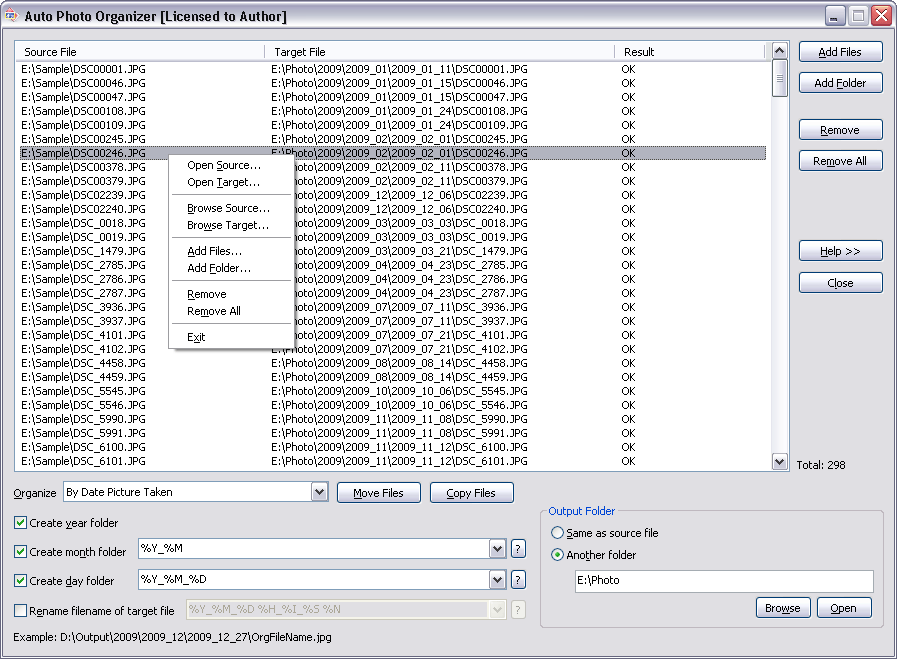 Since photography is increasingly proving to be booming business nowadays, especially since the advent of digital photography; things have become much easy and flexible. Unlike the conventional film based cameras, the digital cameras make it possible to easily store large number of images on the computer system and organize them effectively. Being a professional photographer or even a web designer, a suitable collection of imagery is always there on your system drives. Arranging these collections easily and simply is not a difficult task; however it requires considerable amount of effort and time which is absolutely unnecessary; especially when you have Auto Photo Organizer 2.2.548 offering enhanced assistance in organization images chronologically; and even as per the modifications performed.
Since photography is increasingly proving to be booming business nowadays, especially since the advent of digital photography; things have become much easy and flexible. Unlike the conventional film based cameras, the digital cameras make it possible to easily store large number of images on the computer system and organize them effectively. Being a professional photographer or even a web designer, a suitable collection of imagery is always there on your system drives. Arranging these collections easily and simply is not a difficult task; however it requires considerable amount of effort and time which is absolutely unnecessary; especially when you have Auto Photo Organizer 2.2.548 offering enhanced assistance in organization images chronologically; and even as per the modifications performed. Digital images and clip arts stored up on multiple photos sharing websites are easily accessible nowadays with several businesses opting for web enabled pages and portals containing information and background of their respective companies, at the same giving an idea to potential customers with regard to the company and its services. For the said purpose, they purchase images from such sites along with graphical clip arts that are put in by various photographers and designers. On a personal note, saving up digital images is quite a simple task but sorting and arranging them vividly enough to view them nicely or present it to some loved one as a gift. Though, nowadays multiple slideshow and virtual albums are available to arrange images; however SimpleSlideShow 1.0 provides some unique tools in a more innovative manner and facilitates storage of images stylishly.
Digital images and clip arts stored up on multiple photos sharing websites are easily accessible nowadays with several businesses opting for web enabled pages and portals containing information and background of their respective companies, at the same giving an idea to potential customers with regard to the company and its services. For the said purpose, they purchase images from such sites along with graphical clip arts that are put in by various photographers and designers. On a personal note, saving up digital images is quite a simple task but sorting and arranging them vividly enough to view them nicely or present it to some loved one as a gift. Though, nowadays multiple slideshow and virtual albums are available to arrange images; however SimpleSlideShow 1.0 provides some unique tools in a more innovative manner and facilitates storage of images stylishly.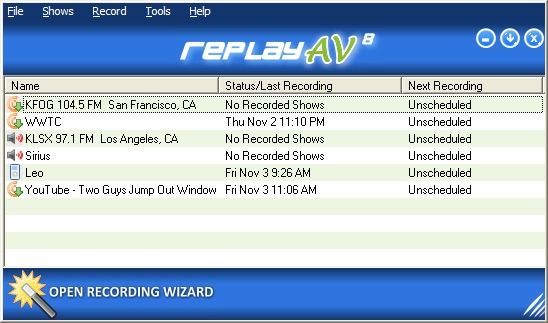 Applications like voice and sound recorders and web cameras are utilized in varied perspectives in variety of occasions. Many a times, we might feel like recording an old classic being played on FM Radio or record a live T.V. show or Podcasts, what do we do? We make use of various recording tools or sit and watch or listen to the telecast live along with commercial breaks, which brings unsolicited gaps in our entertainment experience. Furthermore, any kind of recording cannot guarantee quality of the requisite output and hence enhanced software like Replay AV 8.80 promises effectual results for recording content with ease and clarity.
Applications like voice and sound recorders and web cameras are utilized in varied perspectives in variety of occasions. Many a times, we might feel like recording an old classic being played on FM Radio or record a live T.V. show or Podcasts, what do we do? We make use of various recording tools or sit and watch or listen to the telecast live along with commercial breaks, which brings unsolicited gaps in our entertainment experience. Furthermore, any kind of recording cannot guarantee quality of the requisite output and hence enhanced software like Replay AV 8.80 promises effectual results for recording content with ease and clarity. Nowadays, the rise of E-learning processes has proved that education and training have crossed the boundaries of states and even continents and has facilitated considerable ease and flexibility. Further, organizations in an attempt to improvise the existing processes with the help of training personnel who provide extensive instruction and appropriate training to the workforce to enable them perform better and that in turn contributes to enhanced productivity and quality. Computer applications and related software help the creation of such e-learning modules that can be distributed to students and professionals alike for varied usage. The computer aided applications help the users in creation of such modules. Wondershare Rapid E-Learning Suite Deluxe 4.8.0 facilitates creating such multimedia content as a learning tool.
Nowadays, the rise of E-learning processes has proved that education and training have crossed the boundaries of states and even continents and has facilitated considerable ease and flexibility. Further, organizations in an attempt to improvise the existing processes with the help of training personnel who provide extensive instruction and appropriate training to the workforce to enable them perform better and that in turn contributes to enhanced productivity and quality. Computer applications and related software help the creation of such e-learning modules that can be distributed to students and professionals alike for varied usage. The computer aided applications help the users in creation of such modules. Wondershare Rapid E-Learning Suite Deluxe 4.8.0 facilitates creating such multimedia content as a learning tool. Are you feeling low in confidence at work, just because you don’t know how to create PDF files? Well, then you need Perfect PDF Master 6.0. Just download this amazing software that helps you create free, fast and easy PDF files within a small fraction of time. This software has been designed to create high quality PDFs straight from whatever application you are using at the time of creation. This is not all; it allows you to edit document description and security settings along with the version, font embedding, image quality and optimization.
Are you feeling low in confidence at work, just because you don’t know how to create PDF files? Well, then you need Perfect PDF Master 6.0. Just download this amazing software that helps you create free, fast and easy PDF files within a small fraction of time. This software has been designed to create high quality PDFs straight from whatever application you are using at the time of creation. This is not all; it allows you to edit document description and security settings along with the version, font embedding, image quality and optimization.