Archive for the 'Main' Category
Thursday, December 17th, 2015
 Modern photo editing can be much fun with a nice application with nice features that are equally very easy to use. With CameraBag, you have an application that can handle all your photo tasks, including basic adjustments and cropping to powerful high-end controls. Modern photo editing can be much fun with a nice application with nice features that are equally very easy to use. With CameraBag, you have an application that can handle all your photo tasks, including basic adjustments and cropping to powerful high-end controls.
CameraBag handles all photo tasks, from basic adjustments and cropping to powerful high-end controls, and it features the modern and vintage styles we’re known for. CameraBag also offers you more than those features because it is a perfect example of what a modern photo editor should be.
While CameraBag is a program that works perfectly for pros, it is not too advanced for a newbie because of the wonderful features included by the publisher. The program easily handles RAW images with their additional color depth, giving you a much finer level of control over the tones in your photos. You can easily apply any set of adjustments or pre-made filters, along with resizing, to entire folders of photos at a time with the software’s easy batch processing feature.
Does CameraBag have any downside?
CameraBag is a nice program with some nice features. However, the application has a limited trial period.
Want to check it out? Visit NeverCenter.com.
Posted in Main | No Comments »
Tuesday, December 15th, 2015
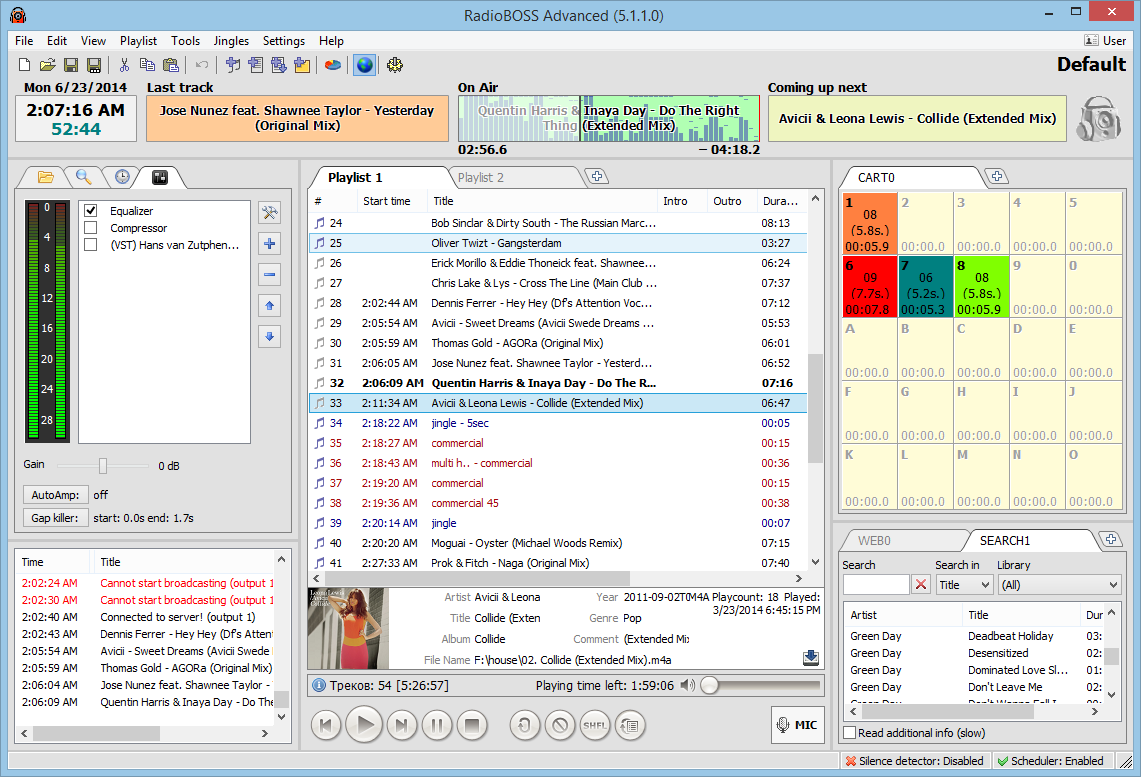 Keeping your audience satisfied and asking for more top quality music can be highly satisfying, especially when you work in a broadcast station. With RadioBOSS software, you can simplify the process of broadcasting quality music. The software provides automation capabilities for broadcasting stations, clubs, discos, casinos, shops, cinemas. Keeping your audience satisfied and asking for more top quality music can be highly satisfying, especially when you work in a broadcast station. With RadioBOSS software, you can simplify the process of broadcasting quality music. The software provides automation capabilities for broadcasting stations, clubs, discos, casinos, shops, cinemas.
RadioBOSS is the software product that provides automation capabilities for broadcasting stations, clubs, discos, casinos, shops, cinemas. A large number of features allow using it no matter where you need to play music.
RadioBOSS has the capability to work for a couple of months without operator’s assistance. Built-in format converter, CD grabber, music database, playlist generator, scheduler, automatic volume control, crossfade and other features make this software a very useful tool to handle your music collection. The simple and convenient interface minimizes the learning curve.
Some of the latest changes made to this version include the following: Custom (user) encoders for broadcasting feature: RadioBOSS can use any command-line encoder to broadcast; audience monitoring: new column in the playlist shows the number of listeners for each song and change compared to the previous song; broadcasting: Multiple text lines for track title, shown in rotation; and a few others.
RadioBOSS is a bit expensive ($119.95 for the Express edition), but makes up for it with some very nice features that simplify your tasks.
Want to check it out? Visit DJSoft.net
Posted in Main | No Comments »
Friday, December 4th, 2015
 Are you someone who often finds yourself working with a lot of windows open at the same time? If so, you’ll know how fast it can become a confusing and cluttered mess in no time at all! It’s also quite time consuming to have to be constantly minimizing, maximizing and clicking on windows to switch between projects and programs. Are you someone who often finds yourself working with a lot of windows open at the same time? If so, you’ll know how fast it can become a confusing and cluttered mess in no time at all! It’s also quite time consuming to have to be constantly minimizing, maximizing and clicking on windows to switch between projects and programs.
WindowsPager allows you the ability to neatly arrange your projects and work on their own virtual desktop space and therefore you can switch between your work environments with a quick click of your mouse, saving you time and making your screen a whole lot tidier to work with.
You can also easily move windows from one virtual desktop to another of your choosing, simply by right clicking the task bar icons or dragging the window between your desktops you’ve made in WindowsPager. These also have mini-previews which are useful for keeping track of where your applications are running. They show a miniature overview of what windows and programs are running in each of your virtual desktops, which makes it simple to manage them and move stuff between them.
Another feature is a “sticky” window setting, which can make any window show on all of your virtual desktops. It also has keyboard commands for moving windows, if you are into keyboard commands, as well as an option to keep certain windows on top of all of the others.
This is a portable program, so it doesn’t even need any installation and you can use it on the go if working on various different computers for example. It also has 64 bit support and support for flashing windows, (chat windows for example) another useful idea is a crash restore feature and it supports multi monitor mode too.
Check it out on SourceForge.
Posted in Main | No Comments »
Thursday, December 3rd, 2015
 Available for free on iOS, Android, Windows Phone and in your browser, Duolingo claims to help users learn languages in a fun and effective manner. There are currently 14 languages to choose from, but the Duolingo team are working on more as you read. Available for free on iOS, Android, Windows Phone and in your browser, Duolingo claims to help users learn languages in a fun and effective manner. There are currently 14 languages to choose from, but the Duolingo team are working on more as you read.
The great thing about Duolingo is that it’s really easy to use. After you’ve made a profile and chosen the language you wish to learn, the rest is straightforward. The course is then split up into categories and you can’t skip ahead until you have successfully completed the previous topic, e.g. Food or Animals. However, once you’ve finished a certain topic, Duolingo will remind you to go back and revise it every so often, in the form of a Strength Bar. When this bar begins to fade it is your job to go back and do a quick recap until the bar fills again.
To keep you motivated, you have the option of setting daily or weekly goals. If you reach your daily goal then you create a streak. You also get rewarded with lingots, which is the currency in Duolingo, but they’re not that exciting. In more common languages, i.e German, you have the option to exchange lingots for bonus lessons such as Flirting or Idioms. That’s about as good as it gets in regards to lingots though.
Overall, Duolingo is probably the best tool out there for anybody who is interested in learning a new language. And what better way to be sure then to check out the awards it won: iPhone App of the Year, 2013; Google’s Best of the Best, 2013 and 2014; TechCrunch’s Best Education Startup, 2014.
Plus, it’s totally free!
Check it out for yourself at Duolingo.com!
Posted in Main | 2 Comments »
Sunday, November 29th, 2015
 The reason some people don’t want to do a fresh reinstall of their Windows is because they fear they would lose some of their important apps. Though, fresh re-install will make your system run faster, it is important to have the confidence that our apps will remain intact. That is why an application like CloneApp is a must-have. The reason some people don’t want to do a fresh reinstall of their Windows is because they fear they would lose some of their important apps. Though, fresh re-install will make your system run faster, it is important to have the confidence that our apps will remain intact. That is why an application like CloneApp is a must-have.
A fresh re-install always makes Windows much faster but that means you lose all your program settings. When you’re switching to a new PC, CloneApp will Clone your app content (Configuration files and folders from Windows directories, Registry entries, Pictures, Documents etc.) to another workspace to simplify the re-install process or only for backup purposes.
This version already boasts of a number of very good updates and fixes such as: added support for Multilingual User Interface (UI controls ONLY can be patched and translated); added support for German localization; performed several internal code Optimizations; optimized several UI Controls and forms; added support for MPC-BE, O&O Defrag; and optimized support for WinSCP.
CloneApp is a great program that saves you a lot of stress when it comes to simplifying the re-install process of your system.
Want to check it out? Visit MirinSoft.com.
Posted in Main | No Comments »
Friday, November 27th, 2015
 Reading e-books can be a lot easier when you have an application that has some extra features different from what you are already used to. Ice Book Reader can make reading electronic book much fun. Reading e-books can be a lot easier when you have an application that has some extra features different from what you are already used to. Ice Book Reader can make reading electronic book much fun.
ICE Book Reader Professional is an ultimate e-book reader. It is possible to use it as a teleprompter. It is a first alternative e-book reader with native support .LIT files, which do not use any Microsoft Reader components. It is made to make reading electronic books convenient.
ICE Book Reader can read TXT, RTF, HTML, MS Word documents, PALM books (.PDB and .PRC) and Microsoft Reader Books (.LIT). Some other features of the program include; Ultra smooth scrolling with the exact control of scroll speed, automatically adjusted scroll speed, full text antialising, super scrolling with subpixel precision, wave scrolling, complete support Unicode and all known codepages, automatic text reformating, automatic text coloring, the system of an artificial intellect recognizing a format of the text, the programs built – in a code archivers ZIP, RAR, ARJ, LZH, HA is only small list of opportunities.
ICE Book Reader is a nice program, but it is too pricey. One license would cost you $29.
Want to check it out? Visit: Ice-Graphics.com.
Posted in Main | No Comments »
Friday, November 27th, 2015
 It is always exciting to try out new things on your webcam. Creating or changing your real camera to a virtual one in Skype for example is an exciting idea, and that is one of the features of AlterCam. The software allows you to make the entire video grey-scale. It is always exciting to try out new things on your webcam. Creating or changing your real camera to a virtual one in Skype for example is an exciting idea, and that is one of the features of AlterCam. The software allows you to make the entire video grey-scale.
AlterCam is a virtual web camera. The program takes the video from your real webcam, modifies it in the way you want and streams it to the virtual web cam. You can change your real camera to the virtual one in Skype and other programs and your opponents will see the modified video.
There are many effects available. For example, you can hide your face with the mosaic or make the entire video grey-scale. You can also add any images over your video stream and add the desired background image too.
A couple of fixes and changes have been made to this version. These changes include: fixed the drivers uninstallation; added the ability to rename custom overlays; added line breaks in the text overlays; added text alignment in the text overlays; enhanced dialog window for text overlay settings; and added ability to adjust colors by certain values or by curves for web cameras.
AlterCam is a good program that has some nice and easy to use features.
Want to check it out? Visit AlterCam.com.
Posted in Main | No Comments »
Thursday, November 26th, 2015
 Some antivirus programs are difficult to uninstall completely from your system. As a matter of fact, these apps leave could leave some files behind after uninstalling them. However, a program like AppRemover will not only uninstall the leftovers, but will also delete traces from your system. That means you won’t have to bother about finding quick means to remove unwanted applications from your system since you have installed AppRemover. Some antivirus programs are difficult to uninstall completely from your system. As a matter of fact, these apps leave could leave some files behind after uninstalling them. However, a program like AppRemover will not only uninstall the leftovers, but will also delete traces from your system. That means you won’t have to bother about finding quick means to remove unwanted applications from your system since you have installed AppRemover.
AppRemover is a free utility that enables complete uninstallation of antivirus and antispyware applications. The application is easy to install and to use. Once downloaded, double-click the AppRemover icon and it will uninstall any detected security applications on your computer. Supported applications include products from AVG, CA, F-Secure, McAfee, Symantec (Norton), Panda and Trend Micro.
AppRemover has a lot of features including the following: remove expired or unwanted apps from your system; removes potentially unwanted applications like peer-to-peer file sharing clients and toolbars; manage installed security applications; anti-malware scanning with 40+ cloud-based engines; mobile security management; web-based management dashboard; simple Integration to SSL VPN and NAC; remote management; and few others.
AppRemover works very well; especially when it comes to removing those stubborn antivirus programs.
Want to check it out? Visit AppRemover.com.
Posted in Main | No Comments »
Thursday, November 26th, 2015
 Having a planning tool installed on your system can go a very long way in helping you to organize things. It will also help you to access all your files with ease and save you a lot of time. VisioTask is a program designed to do just that and help you achieve a lot of things. Having a planning tool installed on your system can go a very long way in helping you to organize things. It will also help you to access all your files with ease and save you a lot of time. VisioTask is a program designed to do just that and help you achieve a lot of things.
See what’s important, clearer and simpler than ever. Use the power of visualization. All your tasks, with their related emails and documents, are listed on a single page in color-coded, prioritized groups.
VisioTask is a fast and efficient planning tool that has a highly visual layout that simplifies the process. It also helps you to kill your procrastination and keep the right focus. Another important feature of the program is that it works as an effective email management for the biggest inboxes. VisioTask has an intuitively simple interface that is also ideal for corporate and business use.
Some latest changes made to this version include: added reminders to help you manage your time easier; the app is now able to make a call when time is due to keep you on track; and set quick reminder in one click.
VisioTask is easy to use, and doesn’t have any major flaw.
Want to check it out? Visit: VisioTask.com.
Posted in Main | No Comments »
Thursday, November 26th, 2015
 Looking for a video and audio player that supports other nice features including TV channels, subtitles and skins? Perhaps, you want to try PotPlayer—the application has been significantly improved by the publisher, and is now faster than it used to be. Looking for a video and audio player that supports other nice features including TV channels, subtitles and skins? Perhaps, you want to try PotPlayer—the application has been significantly improved by the publisher, and is now faster than it used to be.
PotPlayer is a video and audio player that also supports TV channels, subtitles and skins. It is a much improved/faster version of KMP, including ffdshow and some other stuff to connect to a Korean-only video/chat network. It supports seamless playback, auto-resume on the last 200 opened files, has fully configurable XML skin files, and D3D exclusive mode.
Some new changes have been made to this version. Some of these changes include the following: major update for FFmpeg(Previous module can’t be used); dded the ability to open/close the list of participants in the chat; added the ability to use various browser when you don’t chat in the chat area; added operating selection in showing UI when dropping file to play; added an option to show network in file navigator; fixed an issue that can’t play next one with certain AAC/MP3 files; and many more.
This player is one of the best you can find. It doesn’t have any downside, and is even much faster than it used to be.
Want to check it out? Visit: PotPlayer.
Posted in Main | No Comments »
|
|
|
 Modern photo editing can be much fun with a nice application with nice features that are equally very easy to use. With CameraBag, you have an application that can handle all your photo tasks, including basic adjustments and cropping to powerful high-end controls.
Modern photo editing can be much fun with a nice application with nice features that are equally very easy to use. With CameraBag, you have an application that can handle all your photo tasks, including basic adjustments and cropping to powerful high-end controls.
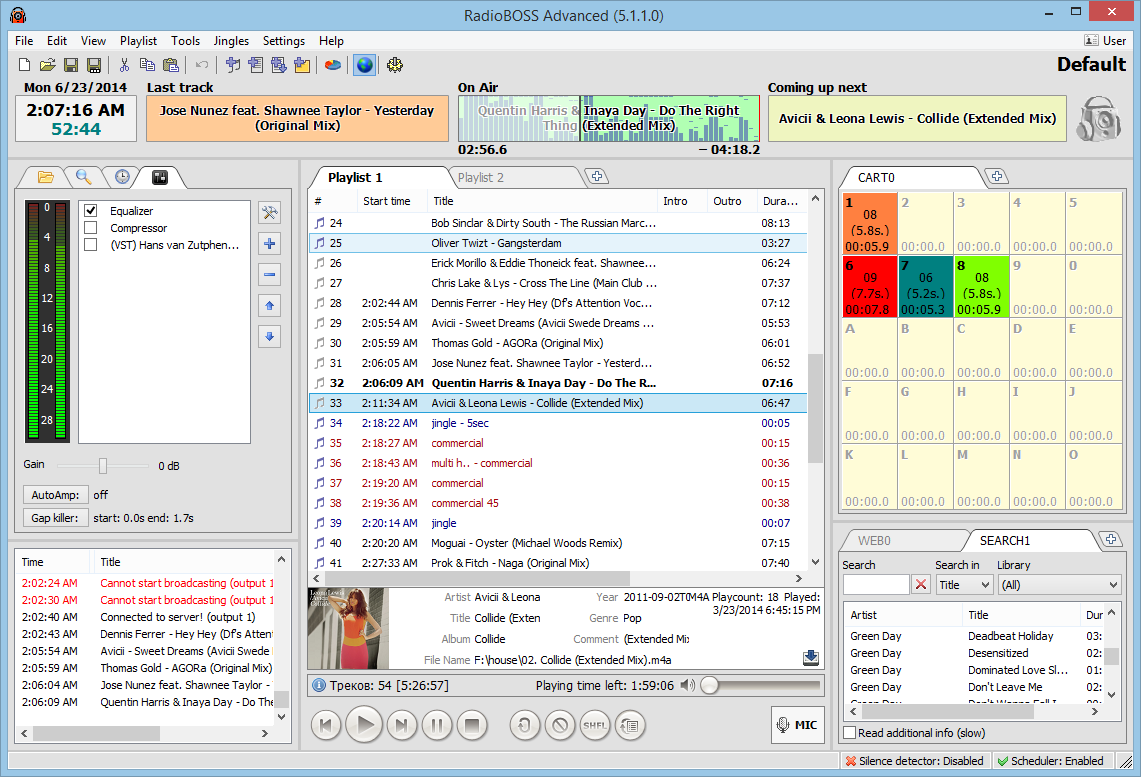 Keeping your audience satisfied and asking for more top quality music can be highly satisfying, especially when you work in a broadcast station. With RadioBOSS software, you can simplify the process of broadcasting quality music. The software provides automation capabilities for broadcasting stations, clubs, discos, casinos, shops, cinemas.
Keeping your audience satisfied and asking for more top quality music can be highly satisfying, especially when you work in a broadcast station. With RadioBOSS software, you can simplify the process of broadcasting quality music. The software provides automation capabilities for broadcasting stations, clubs, discos, casinos, shops, cinemas. Are you someone who often finds yourself working with a lot of windows open at the same time? If so, you’ll know how fast it can become a confusing and cluttered mess in no time at all! It’s also quite time consuming to have to be constantly minimizing, maximizing and clicking on windows to switch between projects and programs.
Are you someone who often finds yourself working with a lot of windows open at the same time? If so, you’ll know how fast it can become a confusing and cluttered mess in no time at all! It’s also quite time consuming to have to be constantly minimizing, maximizing and clicking on windows to switch between projects and programs. Available for free on iOS, Android, Windows Phone and in your browser, Duolingo claims to help users learn languages in a fun and effective manner. There are currently 14 languages to choose from, but the Duolingo team are working on more as you read.
Available for free on iOS, Android, Windows Phone and in your browser, Duolingo claims to help users learn languages in a fun and effective manner. There are currently 14 languages to choose from, but the Duolingo team are working on more as you read. The reason some people don’t want to do a fresh reinstall of their Windows is because they fear they would lose some of their important apps. Though, fresh re-install will make your system run faster, it is important to have the confidence that our apps will remain intact. That is why an application like CloneApp is a must-have.
The reason some people don’t want to do a fresh reinstall of their Windows is because they fear they would lose some of their important apps. Though, fresh re-install will make your system run faster, it is important to have the confidence that our apps will remain intact. That is why an application like CloneApp is a must-have. Reading e-books can be a lot easier when you have an application that has some extra features different from what you are already used to. Ice Book Reader can make reading electronic book much fun.
Reading e-books can be a lot easier when you have an application that has some extra features different from what you are already used to. Ice Book Reader can make reading electronic book much fun. It is always exciting to try out new things on your webcam. Creating or changing your real camera to a virtual one in Skype for example is an exciting idea, and that is one of the features of AlterCam. The software allows you to make the entire video grey-scale.
It is always exciting to try out new things on your webcam. Creating or changing your real camera to a virtual one in Skype for example is an exciting idea, and that is one of the features of AlterCam. The software allows you to make the entire video grey-scale. Some antivirus programs are difficult to uninstall completely from your system. As a matter of fact, these apps leave could leave some files behind after uninstalling them. However, a program like AppRemover will not only uninstall the leftovers, but will also delete traces from your system. That means you won’t have to bother about finding quick means to remove unwanted applications from your system since you have installed AppRemover.
Some antivirus programs are difficult to uninstall completely from your system. As a matter of fact, these apps leave could leave some files behind after uninstalling them. However, a program like AppRemover will not only uninstall the leftovers, but will also delete traces from your system. That means you won’t have to bother about finding quick means to remove unwanted applications from your system since you have installed AppRemover. Having a planning tool installed on your system can go a very long way in helping you to organize things. It will also help you to access all your files with ease and save you a lot of time. VisioTask is a program designed to do just that and help you achieve a lot of things.
Having a planning tool installed on your system can go a very long way in helping you to organize things. It will also help you to access all your files with ease and save you a lot of time. VisioTask is a program designed to do just that and help you achieve a lot of things.