Archive for the 'Main' Category
Tuesday, June 2nd, 2015
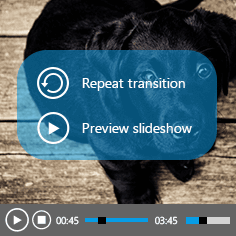 Creating a top-quality slideshow can be a bit difficult sometimes, especially if you are not a professional. However, there are some amazing tools that can help you get the job done if you know how to use them. With IceCream Slideshow Maker, you can make top-quality slideshows even without knowing much about such tools. Creating a top-quality slideshow can be a bit difficult sometimes, especially if you are not a professional. However, there are some amazing tools that can help you get the job done if you know how to use them. With IceCream Slideshow Maker, you can make top-quality slideshows even without knowing much about such tools.
What is IceCream Slideshow Maker all about?
IceCream Slideshow Maker is an alternative to dumb basic utilities and also to professional slideshow makers that sometimes appear to be too complicated. With this program in your toolbox, you can easily create good looking slideshows with photos, music and effects in a couple of minutes.
You can import single images or entire folders, arrange photos in a desired order, define the time of their displaying on the screen, and also add music and set transition effects for a better result. Aside from that, you can scale the images to fit the screen or keep the original ratio. The program is available as a freeware; but you will be amazed at the quality of features available for use.
IceCream Slideshow Maker does not have any significant downside. The publisher has also added Hungarian language, and fixed the GUI translation issues.
Want to check itt out? Visit: IceCreamApps.com.
Posted in Main | No Comments »
Tuesday, June 2nd, 2015
 Did you know that developing raw images can be easier to handle with the right type of tools? With a program like RawTherapee, you can access a wide array of tweaks and filters. Did you know that developing raw images can be easier to handle with the right type of tools? With a program like RawTherapee, you can access a wide array of tweaks and filters.
RawTherapee is a photo editing application aimed at unprocessed images from digital cameras (RAW format). It features a wide array of tweaks and filters. Developing raw images becomes easy with this program, which contains an amazing amount of features that are also easy to use when it comes to achieving what you want. With the right type of tools at your disposal, your job becomes easier. The program has multiple tabs, single tab with filmstrip, vertical tab with filmstrip, and dual monitor.
RawTherapee has a lot of features, and more are still being added to make it one of the best open source programs for developing raw images. Some of these features include: it allows you to get the most details and least artifacts from your raw photos thanks to modern and traditional demosaicing algorithms: AMaZE, DCB, AHD, EAHD, HPHD, IGV, LMMSE, VNG4, Mono and Fast; advanced colour handling from white balance to HSV (Hue-Saturation-Value) curves, colour toning and colour management; powerful CIE Colour Appearance Model 2002 (CIECAM02) module; and many more.
Does it have any downside? The program might require a bit of technical experience when it comes to using some of its features.
Want to check it out? Visit Rawtherapee.com
Posted in Main | No Comments »
Monday, June 1st, 2015
 Do you want a small utility that helps format and create bootable USB flash drives, including USB keys/pendrives, memory sticks and many more? Rufus is a unique program that boasts of a lot of unique and easy-to-use features. Do you want a small utility that helps format and create bootable USB flash drives, including USB keys/pendrives, memory sticks and many more? Rufus is a unique program that boasts of a lot of unique and easy-to-use features.
What’s the big deal about Rufus?
Rufus is a small utility that helps format and create bootable USB flash drives, such as, etc. It can be especially useful for cases where: you need to create USB installation media from bootable ISOs (Windows, Linux, UEFI, etc.); you need to work on a system that doesn’t have an OS installed; you need to flash a BIOS or other firmware from DOS; and you want to run a low-level utility.
Some new changes have been made to this version being reviewed, which include the following: modernize the language selection button, courtesy of David Warner; add keyboard accessibility, courtesy of David Warner; add a clear indication of when UEFI-CSM is to be used; fix an USB detection issue and add support for ASUS UASP “Turbo Mode”; fix prevention of Windows shutdown when Rufus is idle; and an improvement on UI on high DPI monitors.
Want to check it out? Visit Rufus.
Posted in Main | No Comments »
Monday, June 1st, 2015
Do you want to enhance your computer sound system? Then you can do just that with ASIO4ALL; a program that has a lot of amazing features that are also very easy to use.
What is ASIO4ALL all about?
ASIO4ALL is a universal ASIO driver for WDM audio. It attempts to find the kernel streaming interface of your audio device and adds an ASIO driver interface on top of it, using a variation of a technique dubbed “DirectKS”.
ASIO4ALL is a program that has a lot of features including the following: Emulating, which is a feature that enables you to solve some issues related to the absence of sound on some SoundMax devices; ASIO4ALL also displays on its interface different small icons, which are placed before the name of the device; and others.
Some new features or updates have also been added to this version. Some minor fixes have also been made, including: exception in background thread; long application startup time and, on occasion, device sample rate range demotion; and outputs may remain unavailable if there is more than one output device active.
Want to check it out? Visit Asio4all.com.
Posted in Main | No Comments »
Friday, May 29th, 2015
 Want to configure hot key combinations for some of your tasks, including moving a window to the centre of a monitor, resizing a window, or spanning a window across all monitors? DisplayFusion is a program that has some of the most amazing features you can think of. Want to configure hot key combinations for some of your tasks, including moving a window to the centre of a monitor, resizing a window, or spanning a window across all monitors? DisplayFusion is a program that has some of the most amazing features you can think of.
What is DisplayFusion all about?
DisplayFusion will make your dual monitor experience smooth and painless. Advanced multi-monitor wallpaper support, Flickr integration for image searching and fully customizable window management hotkeys are just a sample of the many things DisplayFusion can do. DisplayFusion is also available in many different languages.
DisplayFusion now has some new updates and fixes including the following: addition of 2 new screen savers; updates to existing screen savers; improved Windows 10 compatibility; translation fixes; resolved an issue that caused duplicate context menu entries; and the publisher has also resolved a crashing issue.
DisplayFusion also retains its old features such as: keep your windows easily organized by adding a Taskbar to each of your monitors; easily use stunning wallpaper images from many online sources, or use images from your own collection; take control over your monitors with precise settings, profiles, splitting, and padding for bezel compensation; and many more.
Note that free version of DisplayFusion lacks some very important features. Full version license starts from $25
Want to check it out? Visit: DisplayFusion.com.
Posted in Main | No Comments »
Thursday, May 28th, 2015
 Want a tool that can help you distribute your software or other computer files and deliver it with a good first impression? DeployMaster is a program that takes care of your needs in that line. Want a tool that can help you distribute your software or other computer files and deliver it with a good first impression? DeployMaster is a program that takes care of your needs in that line.
What is the DeployMaster?
DeployMaster is a tool to distribute your software or other computer files and deliver it with a good first impression. It is unique because it accommodates both the needs of inexperienced computer users and those of advanced users. The program is designed for both experienced and inexperienced users, and can be installed with ease. DeployMaster has also been updated with a lot of fixes and additions.
Version 4.2.3 has some new updates and additions among which is the /silent command line parameter can now be passed without having to also pass the path to the deploy.log file. DeployMaster also retained some of its regular features including: a no-questions-asked installation option allows people inexperienced with computer to instantly install your software; advanced installation option gives computer experts among your customers full control; the software creates small and fast self-extracting setups, ideal for downloadable software; and many more.
DeployMaster is a program that has been designed for both experienced and inexperienced users.
PS: be warned, full version of DeployMaster would cost you $99.
Want to check it out? Visit DeployMaster.
Posted in Main | No Comments »
Wednesday, May 27th, 2015
 Want to spice up your chat on your webcam video? What about giving WebcamMax a shot? WebcamMax allows you to record fantastic videos with our cool effects and directly upload to broadcast on YouTube or WebcamMax site. Want to spice up your chat on your webcam video? What about giving WebcamMax a shot? WebcamMax allows you to record fantastic videos with our cool effects and directly upload to broadcast on YouTube or WebcamMax site.
What’s the big deal about WebcamMax?
WebcamMax will add thousands of cool effects or doodling to a webcam video for your live video chats and live streaming. You can download limitless effects at webcammax.com. It enables you to record fantastic videos with our cool effects and directly upload to broadcast on YouTube or WebcamMax site, and snap the picture of video box and upload to share the photos on WebcamMax site. It’s really easy to share.
With lots of nice features, WebcamMax is a web cam program that changes and enhances the way you use your webcam when chatting with your friends and loved ones online. Some of its unique features include: thousands of cool effects for your live video chats and video recording. You can download limitless effects at WebcamMax.com; record your fantastic videos show with our cool effects to broadcast on YouTube or Facebook; directly share your cool videos and photos with family or friends on Facebook. You can also upload and share your videos on YouTube; and others.
WebcamMax has a 30-day trial limit. Full version goes for $49.95 (PS: you might want to try and catch a sale offer – %50!)
Want to check it out? Visit: Webcammax.
Posted in Main | No Comments »
Tuesday, May 26th, 2015
 Can’t handle a simple video editing? Want a video editor that is easy to use, and enables you to do some basic video editing with minimal efforts? Avidemux fits your perfect description, and has all the features to automate your task; and it’s free. Can’t handle a simple video editing? Want a video editor that is easy to use, and enables you to do some basic video editing with minimal efforts? Avidemux fits your perfect description, and has all the features to automate your task; and it’s free.
What is Avidemux all about?
Avidemux is a free video editor designed for simple cutting, filtering and encoding tasks. It supports many file types, including AVI, DVD compatible MPEG files, MP4 and ASF, using a variety of codecs. Tasks can be automated using projects, job queue and powerful scripting capabilities. One of the best parts of this program is that it is easy to use. Once you have opened a video file to work with, it is very easy to crop it by indicating a selection and by pressing the ‘Delete’ button on your keyboard or re-encode it by selecting the output file format from a drop-down list and saving it.
The user-interface is also very easy to use, and has a GUI that contains some nice menus and a couple of controls that allow for playback capabilities.
Avidemux does not have a built-in help file; but the program is still one of the best.
Want to check it out? Visit Avidemux/
Posted in Main | No Comments »
Monday, May 25th, 2015
 You don’t find pretty good webcam software these days; but of course, there are some that could give you all or some of the features you always wanted. With Netcam, you can at least access some of the features that other programs can’t offer. You don’t find pretty good webcam software these days; but of course, there are some that could give you all or some of the features you always wanted. With Netcam, you can at least access some of the features that other programs can’t offer.
What’s the big deal about Netcam Studios?
Netcam Studios is a Client/Server based Network Cameras and Webcams Servers. On top of the basic functionalities of modern video surveillance application, it also offers the following: Runs as Windows service; 100% controlled by web services (JSON, Soap); Motion, Speed and Audio Detection; Synchronization of alerts (Nas, FTP, Cloud); Retrieve external values (JSON, File); Trigger external systems based on rules (HTTP, File, Command); and Stream to HTML 5 Video tag or VLC. The program is intended to replace webcamXP and webcam 7 by Moonware Studios.
Some of its features are simply breathtaking, but easy to use as well. Some of these features include: motion and speed detection; you can reinforce detection and rely not only on the video, but also on sound; and you can also find out what is going on in monitored area during the scheduled periods directly on your phone by getting email notifications.
Netcam Studio seems to be one of the best webcam software you can find; though the free version offers less features. Full version costs $49 (for 4 Sources).
Want to check it out? Visit NetCamStudio.
Posted in Main | No Comments »
Tuesday, May 19th, 2015
 Want to manage and organize a wide variety of content on your website? With Drupal, you can power scores of different websites. It has some unique features that make it easier to manage and organize content a website. Want to manage and organize a wide variety of content on your website? With Drupal, you can power scores of different websites. It has some unique features that make it easier to manage and organize content a website.
Drupal is an open source content management platform that powers loads and loads of websites and applications. It is built, used, and supported by an active and diverse community of people around the world. Drupal allows an individual or a community of users to easily publish, manage and organize a wide variety of content on a website. Tens of thousands of people and organizations are using Drupal to power scores of different web sites. You can use Drupal to build everything from personal blogs to enterprise applications because it contains thousands of add-on modules and designs let you build any site you can imagine.
Just like WordPress, Drupal enables you to do a lot of things as a blogger. However, it remains to be seen if its CMS has an advantage over the WordPress as some users have been pointing out lately.
Drupal 8 has not shown or given any sign for concern, and does look like a version that has some of the features users will love.
Want to check it out? Visit: Drupal.org.
Posted in Main | No Comments »
|
|
|
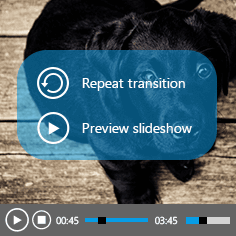 Creating a top-quality slideshow can be a bit difficult sometimes, especially if you are not a professional. However, there are some amazing tools that can help you get the job done if you know how to use them. With IceCream Slideshow Maker, you can make top-quality slideshows even without knowing much about such tools.
Creating a top-quality slideshow can be a bit difficult sometimes, especially if you are not a professional. However, there are some amazing tools that can help you get the job done if you know how to use them. With IceCream Slideshow Maker, you can make top-quality slideshows even without knowing much about such tools.
 Did you know that developing raw images can be easier to handle with the right type of tools? With a program like RawTherapee, you can access a wide array of tweaks and filters.
Did you know that developing raw images can be easier to handle with the right type of tools? With a program like RawTherapee, you can access a wide array of tweaks and filters. Do you want a small utility that helps format and create bootable USB flash drives, including USB keys/pendrives, memory sticks and many more? Rufus is a unique program that boasts of a lot of unique and easy-to-use features.
Do you want a small utility that helps format and create bootable USB flash drives, including USB keys/pendrives, memory sticks and many more? Rufus is a unique program that boasts of a lot of unique and easy-to-use features. Want to configure hot key combinations for some of your tasks, including moving a window to the centre of a monitor, resizing a window, or spanning a window across all monitors? DisplayFusion is a program that has some of the most amazing features you can think of.
Want to configure hot key combinations for some of your tasks, including moving a window to the centre of a monitor, resizing a window, or spanning a window across all monitors? DisplayFusion is a program that has some of the most amazing features you can think of. Want a tool that can help you distribute your software or other computer files and deliver it with a good first impression? DeployMaster is a program that takes care of your needs in that line.
Want a tool that can help you distribute your software or other computer files and deliver it with a good first impression? DeployMaster is a program that takes care of your needs in that line. Want to spice up your chat on your webcam video? What about giving WebcamMax a shot? WebcamMax allows you to record fantastic videos with our cool effects and directly upload to broadcast on YouTube or WebcamMax site.
Want to spice up your chat on your webcam video? What about giving WebcamMax a shot? WebcamMax allows you to record fantastic videos with our cool effects and directly upload to broadcast on YouTube or WebcamMax site. Can’t handle a simple video editing? Want a video editor that is easy to use, and enables you to do some basic video editing with minimal efforts? Avidemux fits your perfect description, and has all the features to automate your task; and it’s free.
Can’t handle a simple video editing? Want a video editor that is easy to use, and enables you to do some basic video editing with minimal efforts? Avidemux fits your perfect description, and has all the features to automate your task; and it’s free. You don’t find pretty good webcam software these days; but of course, there are some that could give you all or some of the features you always wanted. With Netcam, you can at least access some of the features that other programs can’t offer.
You don’t find pretty good webcam software these days; but of course, there are some that could give you all or some of the features you always wanted. With Netcam, you can at least access some of the features that other programs can’t offer.
