Archive for the 'Main' Category
Friday, March 11th, 2016
 One of the best ways to fully enjoy the installer package of Windows is to alter its functionality and looks; and that is what WinReducer Ex brings to the table for you. The program is designed to help you create a personalized installer, which removes unnecessary features and modifies other functions based on their requirements. One of the best ways to fully enjoy the installer package of Windows is to alter its functionality and looks; and that is what WinReducer Ex brings to the table for you. The program is designed to help you create a personalized installer, which removes unnecessary features and modifies other functions based on their requirements.
WinReducer bundles a variety of tweaks that enable you to fully customize the installer package of Windows so as to alter both its functionality and looks. With its help, experienced users can save time by creating a personalized installer that removes unneeded features and modifies other functions according to their requirements.
A few new updates have been made to this version. These changes include: update of “English” to v3.08 (Add line:34); Multi-Architecture image support (which embeds both x86 and x64 architecture in the same ISO : generally downloaded using “MediaCreationTool”); Windows Editions detection improvements; various cosmetics improvements; and a few others.
Does WinReducer Ex have any downside?
WinReducer Ex may not boast of some of the features and abilities of similar software; but it does help you to achieve a lot when trying to alter the functionality and looks of your Windows during installation.
Want to check it out? Visit: WinReducer.net.
Posted in Main | No Comments »
Friday, March 11th, 2016
 Creating PDF files from an existing file can be a bit stressful if you don’t have access to a tool that offers you the quality of features you need. This makes it even more difficult to get the kind of quality PDF file you want, which can sometimes be frustrating. However, some programs have some basic features that can make it easier to achieve your minimum goal. With PDF24 Creator, you can create PDF files from any type of document. Creating PDF files from an existing file can be a bit stressful if you don’t have access to a tool that offers you the quality of features you need. This makes it even more difficult to get the kind of quality PDF file you want, which can sometimes be frustrating. However, some programs have some basic features that can make it easier to achieve your minimum goal. With PDF24 Creator, you can create PDF files from any type of document.
PDF24 Creator is a program to create PDF files from almost any application. The PDF software is a free PDF creator to create PDF files from any type of document. With the PDF creator you can convert documents into PDF files very easily. The PDF Creator acts as a PDF printer.
PDF24 Creator also allows you to merge and split PDF, extract pages from a PDF, and set PDF information such as author and title.
PDF24 Creator gives you a lot of advantages when creating files from different documents. Some of these advantages include, but not limited to the following: you can create files as many times as you want as soon as you have installed it on your system; you can easily convert files from all current documents; it has multilingual features; it is free to use; free upgrades; etc.
Want to check it out? Visit PDF24.org.
Posted in Main | No Comments »
Friday, March 11th, 2016
 mp3DirectCut is a small tool for editing mpeg audio directly. You can remove parts, change the volume, split files or copy regions to new files. All without the need to decompress your mp3 into pcm/wav. This saves work, encoding time and disk space. And there is no quality loss through any re-compressions. mp3DirectCut is a small tool for editing mpeg audio directly. You can remove parts, change the volume, split files or copy regions to new files. All without the need to decompress your mp3 into pcm/wav. This saves work, encoding time and disk space. And there is no quality loss through any re-compressions.
mp3DirectCut now boasts of some fixes and additions including: two more zoom out levels; crash on large window size fixed; less CPU usage for selection graph; editable folder fields for Batch and Split; possible crash on simple fade out fixed; and some more corrections and adaptions.
Does mp3DirectCut have any downside?
mp3DirectCut does a lot of work for you, including fadeouts and mixes; which makes it one of the best freeware programs.
Want to check it out? Visit MPesch3.de1.cc.
Posted in Main | No Comments »
Wednesday, March 9th, 2016
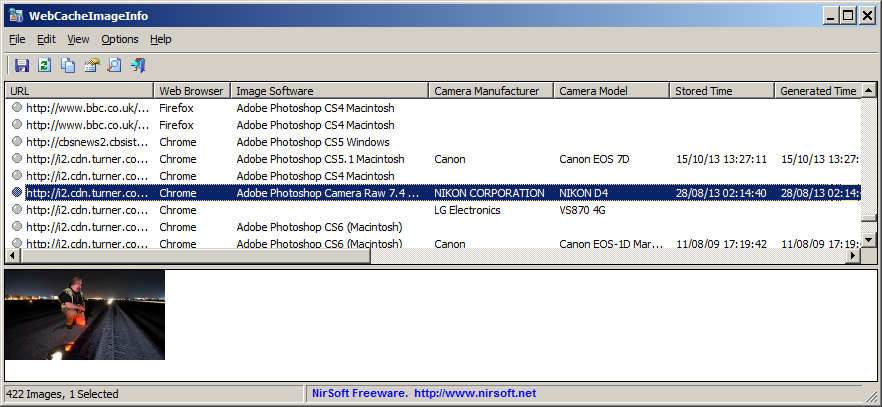 Searching for hidden or stored JPEG images with EXIF information on the cache of your Web browser can be made easier with WebCacheImageInfo; which is a program that displays the list of all images found in the cache. Searching for hidden or stored JPEG images with EXIF information on the cache of your Web browser can be made easier with WebCacheImageInfo; which is a program that displays the list of all images found in the cache.
WebCacheImageInfo is a simple tool that searches for JPEG images with EXIF information stored inside the cache of your Web browser (Internet Explorer, Firefox, or Chrome), and then it displays the list of all images found in the cache with the interesting information stored in them, like the software that was used to create the image, the camera model that was used to photograph the image, and the date/time that the image was created.
WebCacheImageInfo is compatible with Internet Explorer, Firefox, or Chrome. It makes searching for hidden images easier by displaying a list of all images available in the cache with the interesting information stored in the system. The current version of WebCacheImageInfo now automatically detects the cache folders of Chromium and Yandex. The tool works in any version of Windows, starting from Windows XP and up to Windows 10. Both 32-bit and 64-bit systems are supported.
The only reason a browser like Opera is not supported is because it stores the JPEG images in Webp format.
WebCacheImageInfo doesn’t have any downside, except for the fact that it doesn’t provide any support for Opera users.
Want to check it out? Visit Nirsoft.net.
Posted in Main | No Comments »
Sunday, March 6th, 2016
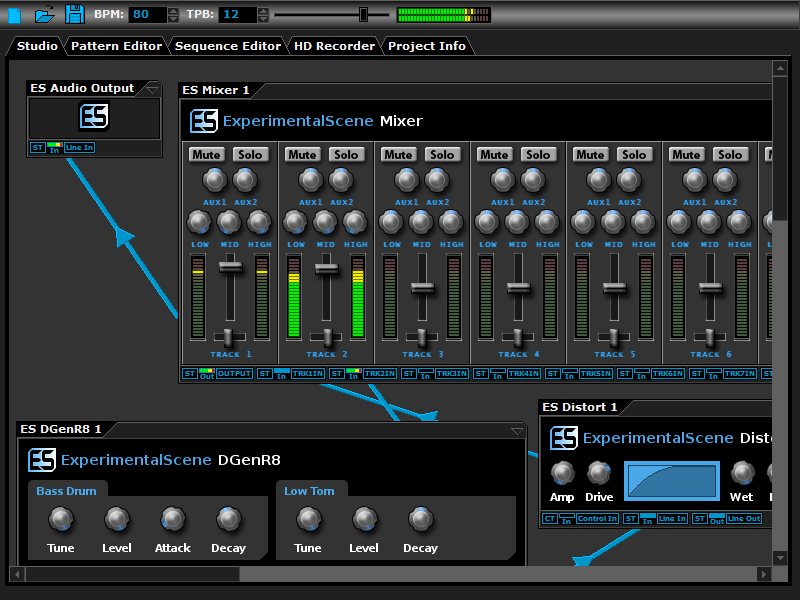 With a quality digital workstation, you can achieve a lot on your system. DarkWave Studio is a program that boasts of a modular Virtual Studio, Pattern Editor, Sequence Editor and Multitrack Hard Disk Recorder. It has support for VST/VSTi instrument and effect plugins. With a quality digital workstation, you can achieve a lot on your system. DarkWave Studio is a program that boasts of a modular Virtual Studio, Pattern Editor, Sequence Editor and Multitrack Hard Disk Recorder. It has support for VST/VSTi instrument and effect plugins.
DarkWave Studio is an open source (GPLv3) digital audio workstation / modular virtual studio for Windows. You can easily use the built in sequencer, bundled DarkPlug machines and third-party VST effects and VSTi instruments to create music. DarkWave Studio allows the connection of machines in an ad-hoc fashion. The installer ships with both a 32-bit and 64-bit version.
DarkWave Studio’s virtual studio has a virtual studio that has a modular design allowing machines to be connected in an ad-hoc fashion, while the pattern editor enables the quick creation and modification of patterns by clicking to add or delete notes and dragging notes to move or resize them. The sequence editor allows you to queue patterns to play for each control track in any arrangement, enabling reuse of patterns and quickly remixing projects.
Does it have any downside?
You might want to carefully uncheck some boxes to prevent the program from installing some unwanted additions to your system.
Want to check it out? Visit ExperimentalScene.com.
Posted in Main | No Comments »
Wednesday, March 2nd, 2016
 Are you looking for an audio program that combines all the great features and tools needed to convert and manage high definition audio mixing? With loads of useful library, Giada is an audio program designed to make your job as a DJ easier and more interesting. Are you looking for an audio program that combines all the great features and tools needed to convert and manage high definition audio mixing? With loads of useful library, Giada is an audio program designed to make your job as a DJ easier and more interesting.
What is Giada all about?
Giada is a free, minimal, hardcore audio tool for DJs, live performers and electronic musicians. How does it work? Just pick up your channel, fill it with samples or MIDI events and start the show by using this tiny piece of software as a loop machine, drum machine, sequencer, live sampler or yet as a plugin/effect host. Giada aims to be a compact and portable virtual device for Linux, Mac OS X and Windows for production use and live sets.
Giada boasts of some amazing features despite being a freeware. Some of these features include: fast and reliable audio tool that is focused on productivity; all samples are internally converted and managed to provide hi-definition audio mixing, with ALSA, JACK, CoreAudio, ASIO and DirectSound full support; you can control Giada through your favorite hardware devices; record samples from the real world with automatic channel selection and input delay compensation; and many more.
If you want to check Giada out, follow GiadaMusic.com.
Posted in Main | No Comments »
Tuesday, February 16th, 2016
 Installing an application that has a lot of features that can be used for cutting, converting and producing your videos is not a bad idea if you are have a knack for quality works. Ashampoo has some nice features that will simplify movie editing and make it look like work done by a professional. Installing an application that has a lot of features that can be used for cutting, converting and producing your videos is not a bad idea if you are have a knack for quality works. Ashampoo has some nice features that will simplify movie editing and make it look like work done by a professional.
Everything you need to edit, cut, convert and produce your videos and home movies. Ashampoo Movie Studio comes with an intuitive step-by-step user interface that guides you from start to finish. Seamlessly blend scenes together using built-in high quality transition effects and create cinematic depth and atmosphere with visual effect and background music. You don’t need to be a professional to achieve professional results. And thanks to the integrated ad removal tool, ads and commercials are a thing of the past.
Some of latest additions to Ashampoo include; improved stability; improved memory management, and various bug fixes. Ashampoo Movie Studio is a program that bundles all functionally related features in a single menu for a faster, more direct access with instant results.
Ashampoo has a 30 day trial limit for users and retail price of $59.99 (better catch the promo and save a few bucks – for example at the moment Ashampoo celebrates 100000000 installations and gives marvelous discounts.
Want to check it out? Visit Ashampoo.com.
Posted in Main | No Comments »
Tuesday, February 16th, 2016
 Hackers are always looking for new means to break into networks these days, which calls for installation of top quality security software to checkmate them. Hackers are always looking for new means to break into networks these days, which calls for installation of top quality security software to checkmate them.
DeviceLock allows network administrators to specify which users can access which devices (ports, floppies, MOs, etc.) on the local computer. Once DeviceLock is installed, administrators can assign permissions to LPT ports, CD-ROMs, COM Ports, or any other device, just as they would to any share on the hard disk. Network administrators may use DeviceLock to flush a storage device’s buffers and to get extended information about devices and NTFS partitions.
DeviceLock also gives you the ability to look inside files and other data objects (like emails and webmails, chats, blog posts, etc.) for sensitive information like social security numbers, credit card numbers, bank account numbers or other user-definable information and to make block-or-allow decisions based on policies having to do with file contents.
The program has a feature called NetworkLock, which adds contextual-level control of user network communications via the Internet through such means as: company email, personal webmail, instant messaging services, social networks (like Facebook, Google+, Twitter), web surfing, and many more.
Want to check it out? Visit DeviceLock.com.
Posted in Main | No Comments »
Thursday, February 11th, 2016
 Transferring files from a remote server to a computer is just a single click away with a program that has the right set of features. FlashFXP has some easy-to-use features that not only helps you to transfer files from your remote server to your computer, but also to another remote server. Transferring files from a remote server to a computer is just a single click away with a program that has the right set of features. FlashFXP has some easy-to-use features that not only helps you to transfer files from your remote server to your computer, but also to another remote server.
FlashFXP is a powerful and popular FTP & FXP Client loaded with features for the power user. It has an intuitive user interface that takes only minutes to master. Using the FTP protocol, you can transfer files from remote servers to your computer, or even to another remote server. It makes it easy to update your Web site, download files from the company server, or even download files from the internet that always seem to fail using your Web browser. FlashFXP allows you to transfer files between two sites (FXP), resume incomplete downloads, synchronize directories, schedule multiple tasks, and many more.
You can use FlashFXP to publish and maintain your website, upload and download files, such as documents, photos, videos, music and many more.
FlashFXP has a 30 day trial limitation and a $29.95 price tag for a licensed version.
Want to check it out? Visit http://www.flashfxp.com/
Posted in Main | No Comments »
Wednesday, February 10th, 2016
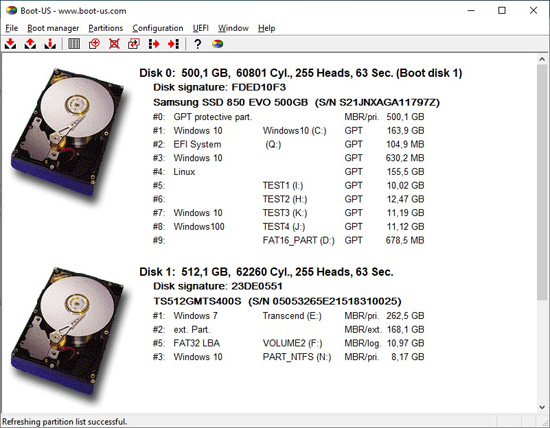 With the help of a feature-rich program like Boot-US, you can manage multiple operating systems currently running on your machine. Boot-US comes packed with an intuitive interface, along with user documentation for those less experienced in such apps. With the help of a feature-rich program like Boot-US, you can manage multiple operating systems currently running on your machine. Boot-US comes packed with an intuitive interface, along with user documentation for those less experienced in such apps.
What’s Boot-US?
Boot-US is a universal boot manager that allows you to easily use all your existing operating systems completely independent of each other. The boot manager can be comfortably installed directly under Windows. The entire package Boot-US (GUI and DOS command-line version) with all accompanying programs (boot manager, etc.) may be used in the non-licensed version on private PCs and in public schools for free. However, you must have administrative rights in order to run Boot-US. The GUI of this program is made from a regular window with a plain and simple layout.
Boot-US allows you to create a report with partition details (TXT format), save and restore sectors, change the UI language, password-protect the program, and specify the hard disks order on booting. As an advanced user, you may enable tracing mode, alter the default backup directory and total files, as well as enable warnings on partitions.
Boot-US is a nice program that has some cool feature. However, there are some features that only advanced users can only access.
Want to check it out? Visit Boot-US.com
Posted in Main | No Comments »
|
|
|
 One of the best ways to fully enjoy the installer package of Windows is to alter its functionality and looks; and that is what WinReducer Ex brings to the table for you. The program is designed to help you create a personalized installer, which removes unnecessary features and modifies other functions based on their requirements.
One of the best ways to fully enjoy the installer package of Windows is to alter its functionality and looks; and that is what WinReducer Ex brings to the table for you. The program is designed to help you create a personalized installer, which removes unnecessary features and modifies other functions based on their requirements.
 Creating PDF files from an existing file can be a bit stressful if you don’t have access to a tool that offers you the quality of features you need. This makes it even more difficult to get the kind of quality PDF file you want, which can sometimes be frustrating. However, some programs have some basic features that can make it easier to achieve your minimum goal. With PDF24 Creator, you can create PDF files from any type of document.
Creating PDF files from an existing file can be a bit stressful if you don’t have access to a tool that offers you the quality of features you need. This makes it even more difficult to get the kind of quality PDF file you want, which can sometimes be frustrating. However, some programs have some basic features that can make it easier to achieve your minimum goal. With PDF24 Creator, you can create PDF files from any type of document. mp3DirectCut is a small tool for editing mpeg audio directly. You can remove parts, change the volume, split files or copy regions to new files. All without the need to decompress your mp3 into pcm/wav. This saves work, encoding time and disk space. And there is no quality loss through any re-compressions.
mp3DirectCut is a small tool for editing mpeg audio directly. You can remove parts, change the volume, split files or copy regions to new files. All without the need to decompress your mp3 into pcm/wav. This saves work, encoding time and disk space. And there is no quality loss through any re-compressions.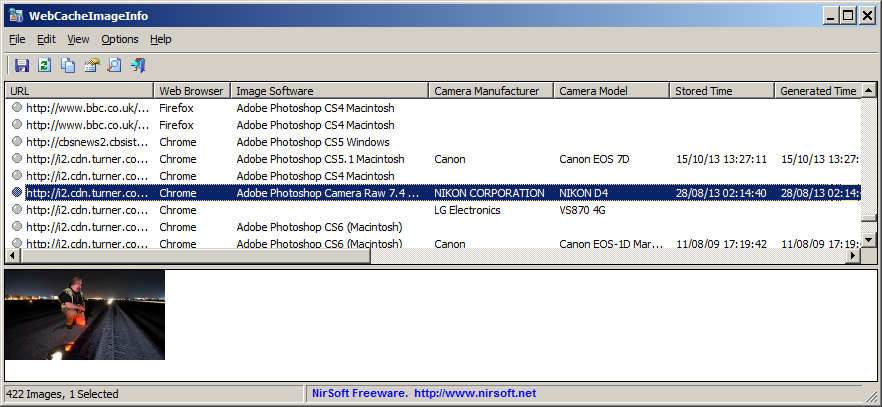
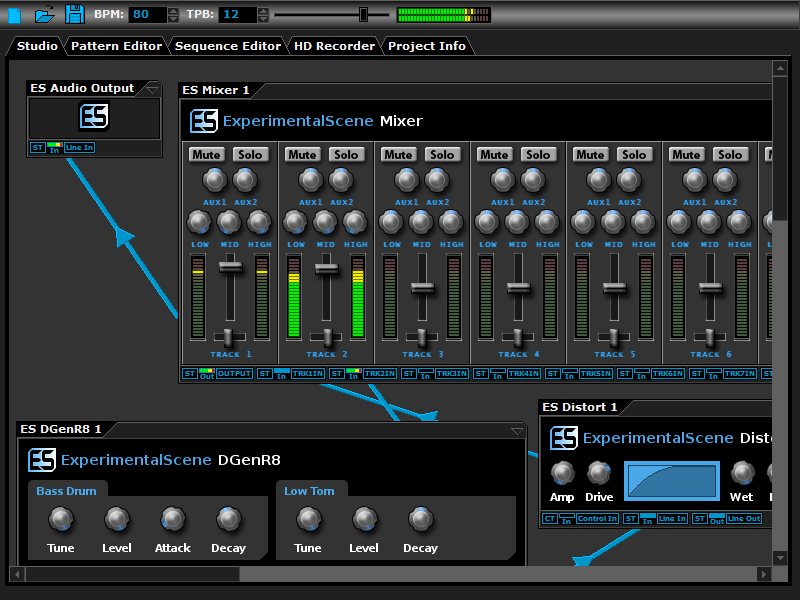 With a quality digital workstation, you can achieve a lot on your system. DarkWave Studio is a program that boasts of a modular Virtual Studio, Pattern Editor, Sequence Editor and Multitrack Hard Disk Recorder. It has support for VST/VSTi instrument and effect plugins.
With a quality digital workstation, you can achieve a lot on your system. DarkWave Studio is a program that boasts of a modular Virtual Studio, Pattern Editor, Sequence Editor and Multitrack Hard Disk Recorder. It has support for VST/VSTi instrument and effect plugins.
 Installing an application that has a lot of features that can be used for cutting, converting and producing your videos is not a bad idea if you are have a knack for quality works. Ashampoo has some nice features that will simplify movie editing and make it look like work done by a professional.
Installing an application that has a lot of features that can be used for cutting, converting and producing your videos is not a bad idea if you are have a knack for quality works. Ashampoo has some nice features that will simplify movie editing and make it look like work done by a professional. Hackers are always looking for new means to break into networks these days, which calls for installation of top quality security software to checkmate them.
Hackers are always looking for new means to break into networks these days, which calls for installation of top quality security software to checkmate them. Transferring files from a remote server to a computer is just a single click away with a program that has the right set of features. FlashFXP has some easy-to-use features that not only helps you to transfer files from your remote server to your computer, but also to another remote server.
Transferring files from a remote server to a computer is just a single click away with a program that has the right set of features. FlashFXP has some easy-to-use features that not only helps you to transfer files from your remote server to your computer, but also to another remote server.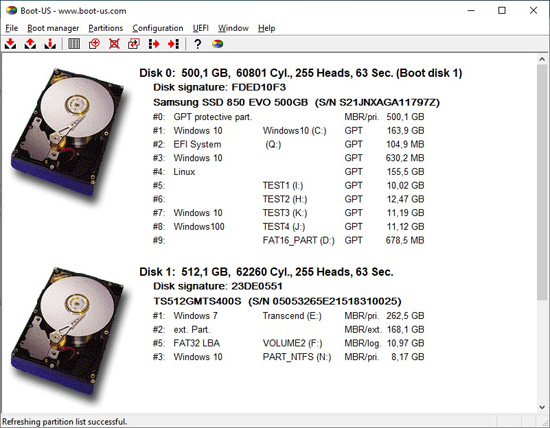 With the help of a feature-rich program like Boot-US, you can manage multiple operating systems currently running on your machine. Boot-US comes packed with an intuitive interface, along with user documentation for those less experienced in such apps.
With the help of a feature-rich program like Boot-US, you can manage multiple operating systems currently running on your machine. Boot-US comes packed with an intuitive interface, along with user documentation for those less experienced in such apps.