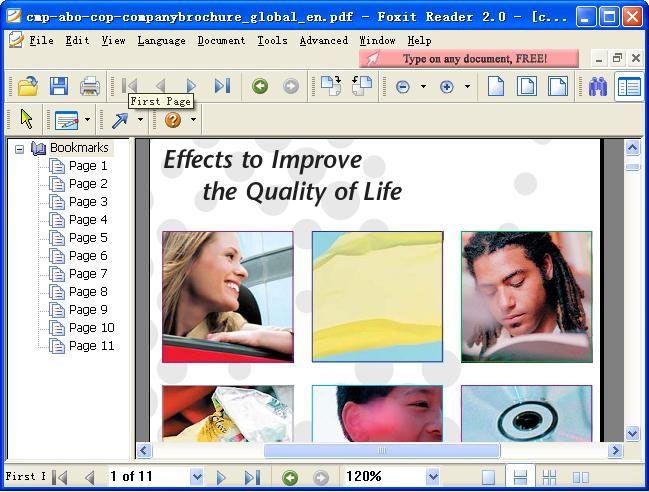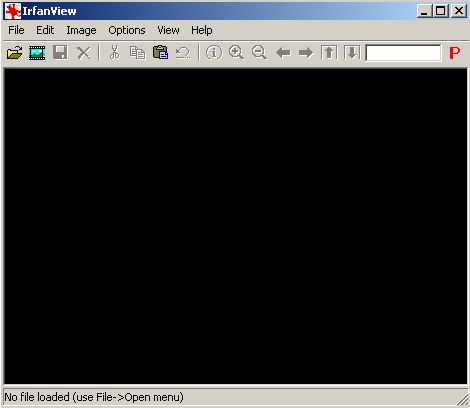Archive for October, 2006
Tuesday, October 10th, 2006
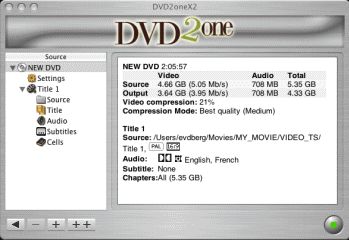 When you are mastering DVDs, or backing up DVDs which you can’t replace, you need to compress the DVD and all its menus into a space that can fit on a standard DVD+/-R. Okay so you can copy a full sized DVD onto a DVD+/-R dual layer disc, but those are much more expensive than regular discs and in most people’s experience even more unreliable than the standard discs. DVD2One is a small program which does that one job very well, allowing you to either compress and back up the entire disc including menus or just the movie onto a single disc. When you are mastering DVDs, or backing up DVDs which you can’t replace, you need to compress the DVD and all its menus into a space that can fit on a standard DVD+/-R. Okay so you can copy a full sized DVD onto a DVD+/-R dual layer disc, but those are much more expensive than regular discs and in most people’s experience even more unreliable than the standard discs. DVD2One is a small program which does that one job very well, allowing you to either compress and back up the entire disc including menus or just the movie onto a single disc.
The program is not free, but you can download the demo and try it out to see if you like it. There are not many features, it’s a bit of a one trick pony in that respect, but it’s FAST and CHEAP, so you can’t really argue with that. If you decide the program is the tool for you then a mere €39.99 unlocks it for permanent use.
For more details go to http://www.dvd2one.com/
Posted in Main | No Comments »
Tuesday, October 10th, 2006
 Everyone who uses Windows has used Notepad at one time or another. Notepad is great for quick and simple editing tasks. If you need to change a few words in a small text file, it’s perfect. Many users get frustrated, though, by the lack of a few more advanced options that would make it a much better editor. If you’ve ever tried to edit a very large file or even a unix file in Notepad, you know what I mean. Everyone who uses Windows has used Notepad at one time or another. Notepad is great for quick and simple editing tasks. If you need to change a few words in a small text file, it’s perfect. Many users get frustrated, though, by the lack of a few more advanced options that would make it a much better editor. If you’ve ever tried to edit a very large file or even a unix file in Notepad, you know what I mean.
A great choice for those frustrated users is TextPad from Helios Software Solutions. TextPad is a smart plain text editor that has many advanced features available for complex editing, but it is also an inexpensive and lightweight solution for those who just need a basic text editor. (more…)
Posted in Main | 1 Comment »
Tuesday, October 10th, 2006
You know how it is, you always end up having to read a pdf file sooner or later and that means being forced to download the massive, and resource hogging adobe acrobat reader, well now there’s an alternative! Foxit reader is a freeware, lightweight program for opening pdf files and it doesn’t try to use half your computer’s memory!
Simply click a pdf file link as usual and it loads up in foxit reader in a couple of seconds, so u can have all the functionality without it taking so long to load that you start forgetting why you clicked on it in the first place! This program does exactly what it says and with a download size 1/20th the size of Adobe’s Acrobat reader. (more…)
Posted in Main | No Comments »
Tuesday, October 10th, 2006
 This little program provides easy access to all your screensavers or enabling, disabling your screensaver, all from a task bar icon, and much more too. This little program provides easy access to all your screensavers or enabling, disabling your screensaver, all from a task bar icon, and much more too.
The main feature i love about this program is the ability to set it so that it disables your screensaver when certain programs are running such as antivirus, spyware scanners, defrag programs, etc. I also like the feature to disable the screensaver from running when and if your monitor is planned to switch off after a certain amount of time. Both these features are useful so your screensaver isn’t slowing up more necessary tasks or running when the screen has turned itself off.
So if you’re anything like me, you probably like to change your screensaver from time to time just to keep things interesting when you’re at your computer, (or rather, not at your computer!) but you also wanna not slow up things, you’ll find this little program useful. (more…)
Posted in Main | No Comments »
Monday, October 9th, 2006
 If you are like me, you probably get tired of seeing the same picture at your desktop background all the time, wouldn’t it be nice if you could have a new one every day or every time you booted up or every hour or whenever you decide? If you are like me, you probably get tired of seeing the same picture at your desktop background all the time, wouldn’t it be nice if you could have a new one every day or every time you booted up or every hour or whenever you decide?
Well in short, that’s what wallpaper master does plus a whole lot more, i had been searching for a wallpaper randomizer for some time but this one does just about everything you could think of, you can group your wallpaper collections by category so maybe you are in the mood for space themes one week or clouds the next, you decide, the skies the limit, pun intended!
So as well as being a very good wallpaper randomizer the pro version of this little program also has more advanced features such as dual monitor support etc, they really seem to have thought of everything.
Posted in Main | No Comments »
Sunday, October 8th, 2006
Screenwriting software is very expensive for what it is, which is basically a jumped-up word processor. CeltX is an all in one screenwriting and production software for all platforms which not only works but works well.
Based on the Firefox browser API, the software allows you to write, schedule, and collaborate with other CeltX users over the web. You can pull in graphics for reference for the production design and costume departments, actors pictures, props etc., and tie all this into your finished script.
The screenplay writing portion of the program has advanced features too, like auto-complete, where it helpfully offers alternatives for completing the word or character name you are typing if it is one you have already typed. This is useful if you have a complex character name and cannot be bothered to type it in its entirety every time. You can not only collaborate with other writers, you can publish the script on a public forum for other CeltX users to offer criticism or comment. Wonderful software which gets better with every revision.
For more information go to http://www.celtx.com/.
Posted in Main | No Comments »
Sunday, October 8th, 2006
If you are a podcaster, or in some small way produce sound for someone else to hear, you need The Levelator. Unlike conventional compressors or limiters The Levelator is a smart level equaliser for any sound file. The cool part is that it works on both Mac and PC platforms as it is written in Java. It’s not actually a compressor, limiter or normaliser but it performs the fuctions of all three and in a really neat easy to use, automatic package.
It’s particularly good at things like interviews where you have a number of different voices on different microphones who may be closer or further away from the mic as they speak. The Levelator sorts out the different levels, working on both the transients (short term) and overall (long term) loudness of the whole file, and presents you with a cleaned up and perfectly balanced version. It can’t replace a skilled audio engineer, but it can do things that much more expensive audio clean up can do at no cost.
The software installs from the web directly onto your computer and give you and icon to run it on the desktop, then you drop a sound file onto the program window and it processes the file. The resulting file is processed in multiple passes to intelligently adjust the levels of different passages, so louder bits become lower and softer bits become more present. It’s a wonderful tool and totally free. It works with WAV and AIFF files, two industry standard sound file formats, but not unfortunately MP3. If you are releasing your audio in MP3 format you will have to use some other kind of sound file converter to arrive at that format. (more…)
Posted in Main | No Comments »
Sunday, October 8th, 2006
 Rainlendar is a very small, free program that displays a skinnable, very customizable calendar on your desktop. You can also set reminders, with or without alarms for whatever date or time you choose and it has a useful to-do list as well. Rainlendar is a very small, free program that displays a skinnable, very customizable calendar on your desktop. You can also set reminders, with or without alarms for whatever date or time you choose and it has a useful to-do list as well.
This is a very useful calendar/to do list/reminder program that just sits in a corner on you desktop showing the current month with today marked and any days you have anything planned for, the to-do list or events list can be shown or can remain hidden. You can download skins at the website and at some other skin sites so that you can have it looking the way you want it, maybe integrating nicely with your desktop background.
It also displays the current date in the tray icon. I don’t know why this little program isn’t more well-known as its very light on the computer resources, looks good and is quite useful.
Posted in Main | No Comments »
Sunday, October 8th, 2006
Irfanfiew is a very useful, small, efficient and easy to use image/photo viewer for windows for anyone who requires free image viewing software with basic image manipulation such as resizing, cropping, fixing lighting issues, etc.
That’s the simple explanation, but it also has more advanced features for those who need them (batch conversion, slide show creation, support for different file formats etc). I’ve been using this software for years now and its definitely one of my “must have” applications i highly recommend to anyone who wants a little more control over their images than the overly simplistic built in windows image viewer.
One tip: use the keyboard shortcuts for extra speed and convenience when navigating through pictures etc and you’ll wonder how you ever lived without this useful software!
Posted in Main | 1 Comment »
Sunday, October 8th, 2006
Writers are always seeking inspiration, and sometimes it’s hard to come by. Software tools can help, disturbing deeply entrenched thought patterns and spinning you off into interesting new territory. PyProse is a semi-random text generator which makes sentences using rules and word lists to create almost human sentence constructions.
The results from the program are oddly poetic, like for example: “These lips were telling her vending machines. What has underbrush cooked? To decline was uncorking us. Any vanishing meal shouted. We have vilified you, and to talk grips the history of steel”. (more…)
Posted in Main | No Comments »
|
|
|
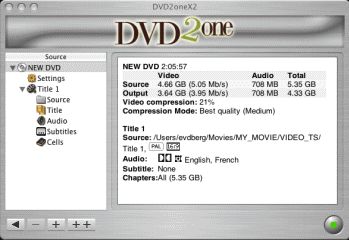 When you are mastering DVDs, or backing up DVDs which you can’t replace, you need to compress the DVD and all its menus into a space that can fit on a standard DVD+/-R. Okay so you can copy a full sized DVD onto a DVD+/-R dual layer disc, but those are much more expensive than regular discs and in most people’s experience even more unreliable than the standard discs. DVD2One is a small program which does that one job very well, allowing you to either compress and back up the entire disc including menus or just the movie onto a single disc.
When you are mastering DVDs, or backing up DVDs which you can’t replace, you need to compress the DVD and all its menus into a space that can fit on a standard DVD+/-R. Okay so you can copy a full sized DVD onto a DVD+/-R dual layer disc, but those are much more expensive than regular discs and in most people’s experience even more unreliable than the standard discs. DVD2One is a small program which does that one job very well, allowing you to either compress and back up the entire disc including menus or just the movie onto a single disc.
 Everyone who uses Windows has used Notepad at one time or another. Notepad is great for quick and simple editing tasks. If you need to change a few words in a small text file, it’s perfect. Many users get frustrated, though, by the lack of a few more advanced options that would make it a much better editor. If you’ve ever tried to edit a very large file or even a unix file in Notepad, you know what I mean.
Everyone who uses Windows has used Notepad at one time or another. Notepad is great for quick and simple editing tasks. If you need to change a few words in a small text file, it’s perfect. Many users get frustrated, though, by the lack of a few more advanced options that would make it a much better editor. If you’ve ever tried to edit a very large file or even a unix file in Notepad, you know what I mean.