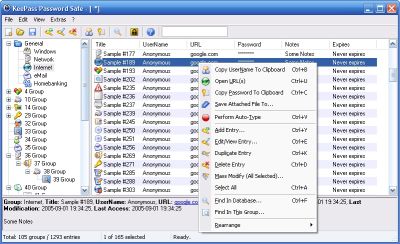Archive for October, 2006
Sunday, October 8th, 2006
 We’ve all heard about the spyware epidemic of recent years that continues to plague just about any computer connected to the internet (and if you haven’t heard about it I suggest you check my antispyware recommendations, its most likely one reason why your computer is running so slow! as just about every computer gets affected sooner or later). But as we all know, prevention is better than cure and that’s why one of the first things I install on a new computer is spywareblaster, a free program that blocks thousands of spyware from even being allowed into your computer in the first place. We’ve all heard about the spyware epidemic of recent years that continues to plague just about any computer connected to the internet (and if you haven’t heard about it I suggest you check my antispyware recommendations, its most likely one reason why your computer is running so slow! as just about every computer gets affected sooner or later). But as we all know, prevention is better than cure and that’s why one of the first things I install on a new computer is spywareblaster, a free program that blocks thousands of spyware from even being allowed into your computer in the first place.
Download it, install it, run the update and choose to protect all (or just any browsers you use) then that’s it! It’s done its job and doesn’t even have to be run again, but I recommend running the update from inside the program every once in a while to get the latest protection, this can be done automatically if you choose to upgrade to a paid version, but that’s the only real difference. It doesn’t remove currently installed spyware but is a very good preventative measure.
Posted in Main | 6 Comments »
Sunday, October 8th, 2006
 Of all the graphics software used in movies and TV the most impressive is the kind that generates natural looking landscapes in the computer that can be composited (that is to say seamlessly blended) with live action elements. Terragen is a free, at the moment at least, program for PC and Mac which does just that, and to an amazingly realistic degree. Of all the graphics software used in movies and TV the most impressive is the kind that generates natural looking landscapes in the computer that can be composited (that is to say seamlessly blended) with live action elements. Terragen is a free, at the moment at least, program for PC and Mac which does just that, and to an amazingly realistic degree.
You start off by making your basic landscape as grayscale bitmap, either in the program or in an external editor like PaintShop or PhotoShop. In this case the white areas are high and the dark areas are low. The software then makes this bitmap into a mesh, a 3D shape which can be rendered using lighting states set up in the program. The mesh can then be dressed with a variety of colors and moss and snow to your taste. You assign settings to the sky and water height and off you go for a render.
The program operates over a number of windows which are driven from a toolbar which generally sits on the left of your screen and you and open and close the windows at will. You don’t have to have them all open at once, but I found that during the development process it’s common that you have at least two open at a time, usually the rendering control and one other so you can preview the results of your tinkering. The program also handles animation so you can generate a sequence of images and move the camera to make “fly-throughs”. (more…)
Posted in Main | No Comments »
Sunday, October 8th, 2006
KeePass is a free, light-weight and easy to use password safe. You have many passwords to remember these days but you don’t want to use easy to memorize passwords because they’re easy to crack. This program allows you to generate very secure passwords and not have to remember any of them except one master password. It also highly encrypts your passwords (and usernames) so you won’t have to worry about anyone getting ahold of them.
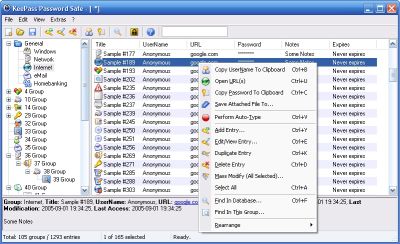
I’ve tried many “password safes” and KeePass is by far my favorite. The databases are encrypted using the best and most secure encryption algorithms currently known (AES and Twofish) and it uses SHA-256 as the master password hash. It also protects you from keyloggers by never making you type out your password. It even has in-memory password protection so physical password scanners won’t reveal your passwords. It has a host of great features that you should read up on its Web site.
Some people rely on saving all their passwords in their Web browser but the problem with this is that they’re extremely easy to find if anyone has access to your system and it encourages you to choose bad passwords. Plus if you reinstall your operating system or try to access your accounts from another computer you’ll be out of luck. So a good password manager is the right way to go.h You can configure KeePass to always sit minimized in your system tray and whenever you need to sign onto an account just pop it open and drag the appropriate password into the password field to log in to your accounts.
Posted in Main | 2 Comments »
Sunday, October 8th, 2006
 Ever wanted a private way to store important or personal details such as passwords, personal thoughts, maybe that next book you’re writing, or your plans to take over the world? Ever wanted a private way to store important or personal details such as passwords, personal thoughts, maybe that next book you’re writing, or your plans to take over the world?
Here’s a very useful and simple to use little program for anyone who wants a secure and private way to keep private notes, to-do lists, or anything else in a simple text file, without having to install and learn a complicated program.
It simply allows you to password protect text files. It comes in a self contained executable file, so no installation is required at all, you simply drag your text file onto the program icon and it then turns it into a password protected file which is also encrypted with AES 256bit encryption (very strong) so your private stuff inside stays private! (more…)
Posted in Main | No Comments »
Sunday, October 8th, 2006
I’ve downloaded a children’s game today called Diamond Dare 3.0. The game itself is pretty simplistic. Money, diamonds and rocks fly by on the screen and your only job is to click on the money or diamonds. Clicking on a rock loses you points.
The program is pretty easy to install and run but does have a couple glitches. You can only run the game once and it then closes and needs to be restarted. There are no instructions or help, and the levels jump for no apparent reason or will not end when you’ve cleared them.
Overall I’d have to say that this is a good first-try program with some potential but I wouldn’t recommend downloading it because you’re just going to be uninstalling it after about 5 minutes.
by Whiplash
Posted in Main | No Comments »
Sunday, October 8th, 2006
Foxit Reader is a great alternative to Adobe Reader for reading and printing your PDF files because it’s much lighter, faster and friendlier.
Foxit Reader is very fast, it loads up in a second and without any splash screens. Foxit doesn’t even require you to install it, you just run the standalone .exe, so it’s perfect for putting on a disk and using on other computers. (more…)
Posted in Main | 1 Comment »
Sunday, October 8th, 2006
After about a year of never being completely happy with Safari, I decided to give Mozilla Firefox a shot. I’m a relatively new Mac user, having purchased an iBook about a year ago. That wasn’t my first Mac, but pretty close.
I tried to use the software that came on it as much as possible in order to save money and also to make things less complex. I wanted to spend more time actually using the computer to do some writing rather than playing around with new software all the time. Besides having to install Microsoft Office (sorry, I’m used to using Word), I’ve used almost exclusively what came with the computer. That includes Safari. (more…)
Posted in Main | 1 Comment »
Sunday, October 8th, 2006
Games that you can get for free are generally worth what you paid for them. There are exceptions to that rule, because some games, simple as they may be, are simply classics. For example, the King’s Quest series.
Some of you may be too young to remember King’s Quest, but when it was first released by Sierra in 1984, it started a new revolution of gaming. It used a 2.5D world where you worked a character that could move north, south, east, west, and, in some cases, up-and-down. Your character was flat, and all the objects he/she moved around were flat, but back then, it was better graphics than the Xbox 360. (more…)
Posted in Main | 2 Comments »
Friday, October 6th, 2006
If sound editing software could be considered expensive, then video editing is off the scale. You can spend anywhere between $500-1000 buying the industry standard suites for editing and special effects. The Jahkasha project is hoping to change all that. The suite is once again open source, but this is I would say a less well developed piece of software. Sometimes open source can be a good thing, other times it’s like throwing a sausage sandwich amongst a pack of wild dogs and saying divide the work equally and play nice. (more…)
Posted in Main | 2 Comments »
Thursday, October 5th, 2006
Most sound editing software is quite expensive, which for podcasters or video people just starting out can stand in the way of getting any experience with sound design. Sound is important for video production as sound is 80% of the effect you get when you watch a film or video. Try watching an action movie with the sound off and you’ll see what I mean. (more…)
Posted in Main | 1 Comment »
|
|
|
 We’ve all heard about the spyware epidemic of recent years that continues to plague just about any computer connected to the internet (and if you haven’t heard about it I suggest you check my antispyware recommendations, its most likely one reason why your computer is running so slow! as just about every computer gets affected sooner or later). But as we all know, prevention is better than cure and that’s why one of the first things I install on a new computer is spywareblaster, a free program that blocks thousands of spyware from even being allowed into your computer in the first place.
We’ve all heard about the spyware epidemic of recent years that continues to plague just about any computer connected to the internet (and if you haven’t heard about it I suggest you check my antispyware recommendations, its most likely one reason why your computer is running so slow! as just about every computer gets affected sooner or later). But as we all know, prevention is better than cure and that’s why one of the first things I install on a new computer is spywareblaster, a free program that blocks thousands of spyware from even being allowed into your computer in the first place.