Archive for June, 2008
Saturday, June 7th, 2008
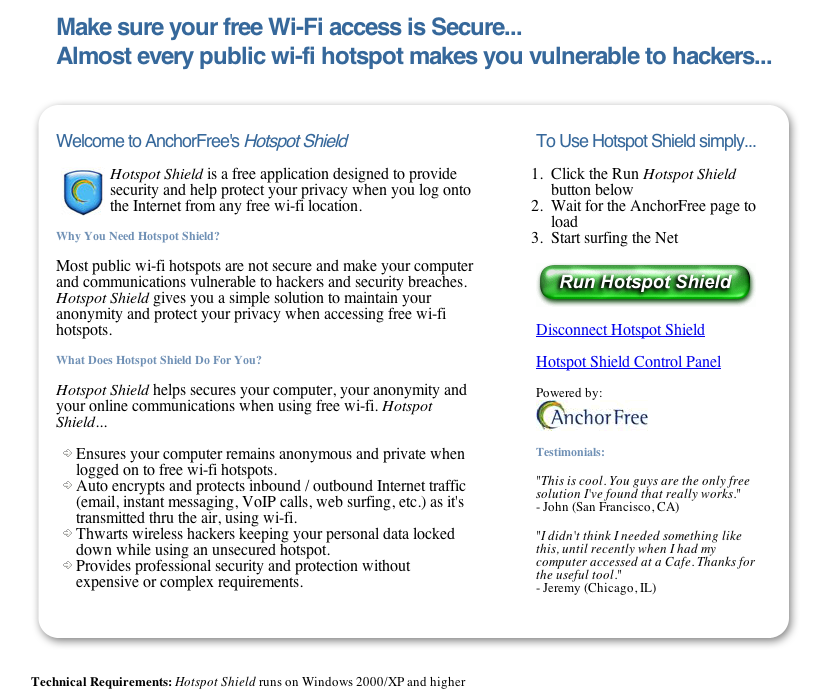 With the way the modern world works, one thing that people can now do is take their laptop and wireless card attachment with them wherever they go. Because there are so many places nowadays that offer Wi-Fi support, it is quite easy to see how a person could easily keep track of all of their worldly affairs through the use of a little bit of modern technology. With the way the modern world works, one thing that people can now do is take their laptop and wireless card attachment with them wherever they go. Because there are so many places nowadays that offer Wi-Fi support, it is quite easy to see how a person could easily keep track of all of their worldly affairs through the use of a little bit of modern technology.
However, all is not fine and dandy with Wi-Fi technology, which is why your computer does need protection and security when you use the different hotspots that might be available to the public in your area. These hotspots are configured for public use and unless you actually want some stranger potentially sniffing around your computer, you need a program like Hotspot Shield at your service.
The latest version of Hotspot Shield, released on May 28, 2008, allows you to have all of the protection that you could need when using these hotspots without putting any kind of dent in your wallet. The software is free and as you use it you will find that it is all the protection that you will ever end up needing.
More information on this excellent piece of software is located at http://www.anchorfree.com/downloads/hotspot-shield/
Posted in Main | 1 Comment »
Friday, June 6th, 2008
 Fun Search Film is a simple and easy-to-use database software to store and organize your personal collection of films and DVDs. The system is capable to store thousands of films including among other things name, description, category and cover. Fun Search Film is a simple and easy-to-use database software to store and organize your personal collection of films and DVDs. The system is capable to store thousands of films including among other things name, description, category and cover.
Pros: Fun Search Film lets one organize one’s film collection including other DVDs, VCDs etc. Films is a common passion and there is nothing we enjoy more than a quiet evening with a good film. The only catch is that when the number of films in a collection begins increasing, the task of arranging, sorting, classifying and even remembering what we actually have becomes difficult. Fun Search Film is a software specially designed for the film hobbyist and collector.
Such details as film name, description, category and cover image etc can be entered that may relate to thousands of entries. The dimensions on which the whole collection can be organized are actually Category, Country, Language, Subtitles, Actors and Rating. Major utility of any such collection is in how effectively searches can be made. One can combine several of these dimensions to form a search criteria to find items. Finding a film that’s in action category, has English dialogs and subtitles in Spanish can be found right away. Tagging on ratings according to personal taste is possible so that personal favorite can be found easily too. If choosing a film by reading descriptions is a bore one can choose by cover art too. If all else fails the application can draw lots to find a film by playing a film lottery. Sharing with friends and family is easy too.
User interface is not all that superbly organized but is adequate for the purpose, could have been better. It does help enter all the information though.
Cons: Biggest issue with any such organizer is that the more effective search makes it necessary to enter as much information about an item as possible. There lies the dilemma. When adding a title a lot of entries are to be made. So if you postpone entering details, a lot of entries piles up quickly and then they do not get done.
{More Info and Download}
Posted in Main | No Comments »
Wednesday, June 4th, 2008
 MD, the Medical Diary or Medical journal, lets you chart your glucose values, cholesterol, blood pressure, pulse rates and your weight, all as 3D charts and printouts. It also allows you to keep a journal, or diary and track your appointments. MD, the Medical Diary or Medical journal, lets you chart your glucose values, cholesterol, blood pressure, pulse rates and your weight, all as 3D charts and printouts. It also allows you to keep a journal, or diary and track your appointments.
Pros: The application has two distinct sections. One that keeps medical history of blood glucose, cholesterol, blood pressure and pulse rates, as well as weight. Historical data can be reviewed as 3D charts or a list. Print out of either is possible. It also allows you to keep a journal, or diary and track your appointments. The journal can be up to 12 pages a day.
Glucose levels can be entered 6 times a day (before/after breakfast, lunch and dinner) and displayed as 3D charts for a week, month or full year. Same for appointments, print them for a month or a full year for complete records. Blood pressure, pulse rates, cholesterol and weight can also be charted in 3D and printed. A large amount information can be stored as much as 8 TB, should anybody need it! Whether you have a chronic illness and need to keep accurate personal electronic medical records, are an active sports person, are trying to track your weight during a diet, or just health conscious, this software is quite suitable. It is easy to use, has help overlays on screen. The help information is right on top of what you are doing and is called up, as well as dismissed, with a single mouse click!
Cons: The user interface is very unusual to say the least. When this operates, no other window/application is available; this application takes over the complete screen. That’s an after effect of creating this as an executable. Thus no normal Windows task window and thus no minimize/ maximize or close buttons. This is one big shortcoming. Navigation on some pages also is difficult. Being an appointments diary too it would be useful to operate like a normal window along with other applications.
{More Info and Download}
Posted in Main | No Comments »
Tuesday, June 3rd, 2008
 Online storage seems to be a hot area lately with lots of new sites appearing and HumYo.com is yet another that shows some promise. Online storage seems to be a hot area lately with lots of new sites appearing and HumYo.com is yet another that shows some promise.
First of all, I’ll cut to chase, as most people will want to know if its free and how much space you get. Yes, there is a free option with a whopping 25GB of storage space for photos, music and videos, and also 5GB for non media files such as documents. It offers streaming of media and embedding in web pages. They also claim to keep your data very safe,as the Humyo storage is located in a former gold bullion vault! Although I didn’t find a privacy policy on the site (let me know if you find one) the answer here, is reassuring enough where privacy is concerned.
The one potential downside is that free accounts that haven’t been used in 90 days get deleted, so you may want to only sign up to this if you plan on using it regularly or if you have everything backed up elsewhere, but they will send you notice through email if you are nearing the 90 day limit.
Check out further details at Humyo.com
Posted in Backup | No Comments »
Monday, June 2nd, 2008
 VIP organizer creates and tracks everyday professional task with detailed information. It reminds all important events and meetings by sending visual or audible alarm. Task management software provides effective tracking by categorizing tasks. VIP organizer creates and tracks everyday professional task with detailed information. It reminds all important events and meetings by sending visual or audible alarm. Task management software provides effective tracking by categorizing tasks.
Pros: Managing time and task for meetings, tasks, activities, to-do lists and appointments is quite easy with this application. It increases professional productivity by organizing task efficiently with ease. Assigning priorities to the tasks provides a way of managing tasks flexibly. Task completion and project workflow monitoring is built in too. It is a powerful application that combines organizer, planner, notepad and reminder functions are all combined in one well rounded package.
New task can be created with reminder and detailed description and categorized to provide effective tracking. A list of tasks can be assigned priorities and printed in easy to use format. VIP organizer software sets up audible or visual alarm for task notification. The tracked information can be imported/ exported in CSV text format. The details are protected from unauthorized access. Password can be set to do that.
Cons: Looks like trial options are not set correctly. Downloads and installs easily. On executing it says trial period is over and asks for a license string even the first time. Looks like, the trial period management in the package is not set properly. I did the download and installation twice just to make sure I was not making any mistakes. Thus I have not been able to review the look and feel of the package.
{More Info and Download}
Posted in Main | No Comments »
Monday, June 2nd, 2008
 This package helps creation of printed albums and PDF photo catalog’s with automatic layout and labeling. Contains an integrated thumbnail browser and fast picture viewer for convenient reviewing and selection. This package helps creation of printed albums and PDF photo catalog’s with automatic layout and labeling. Contains an integrated thumbnail browser and fast picture viewer for convenient reviewing and selection.
Pros: PrintStation is professional photo catalog software that creates printed albums, index files, photo documentations and much more. It allows printing of multiple pictures on multiple pages, with custom page layouts, along with header and footer text.
Pages to be printed out are logically divided into a number of rows and columns. Required number of cells are sized accordingly depending on the size of the pages. Pictures are fitted automatically to the cells but can also be enlarged in horizontal or vertical direction. The order in which pictures were arranged may change to ensure gaps do not arise due to the size of the images; thereby producing a professional looking layout that does not waste paper area.
Selecting the pictures for printing is helped by a viewer that displays photos in the full display screen and can be operated like a slideshow. One can choose the complete folder or selected ones from the thumbnail views displayed. Pan and zoom controls help selecting the images easier. This way making sure of what pictures get printed actually can be ensured very closely. Marking up the target picture is done easily with clicks or of the keyboard or the mouse. One can save the selections for later printing.
Full “what you see is what you get” kind of preview of printed page make sure users get what they desired. Headers & footers choices are made by the user. He may even have the filename, date, time and other information above or under each image. Many image formats are supported including the DICOM format for medical images.
Cons: Ability to drag a picture around for a final tweak in the layout would be useful.
{More Info and Download}
Posted in Main | No Comments »
Monday, June 2nd, 2008
 This piece makes it possible to keep information about your schedule, meetings and special events always with you on a portable flash drive. Plan your day, manage your time, and schedule appointments quickly and easily with Calendarscope. This piece makes it possible to keep information about your schedule, meetings and special events always with you on a portable flash drive. Plan your day, manage your time, and schedule appointments quickly and easily with Calendarscope.
Pros: Keeping information about your schedule, meetings and special events and keeping it always available with you is now possible with this application. Carry the program and all data with you on a flash memory drive, USB Sticks, U3 smart drives and smart cards. Even if no laptops are being taken this important set of information can always be available in your pocket. Calendarscope Portable Edition can do everything that the regular desktop edition does, yet runs perfectly from a pocket able memory drive. The security of data is guaranteed with strong encryption that protects your schedules from unauthorized access even if you lose the flash device.
The user interaction panel displays current and the next month prominently. There are several different views possible including a year at a glance. View all or selected scheduled tasks, include or exclude Active, Overdue and Completed assignments, and keep track of the tasks with and without deadlines. Tasks and appointments are just as easy to schedule and re-schedule as events.
Different reminders can be assigned to personal and work events, upcoming tasks and appointments. It allows creating distinctive reminders with customizable fonts, colors and sounds to design an alarm that fits an event perfectly. Calendarscope can synchronize its clock with Atomic Time Servers on the net. You can then carry this precise information with you.
Manage special events easily with this application. This lets you create single or recurring events with just a few clicks. Never forget about a special event with comprehensive as well as customizable and distinct reminders. A sudden change of plans can easily be accommodated with simple drag & drop actions.
Cons: With laptops everywhere and web based facilities this functionality looks redundant. But then this is another alternative. There may be situations where this could be useful.
{More Info and Download}
Posted in Main | No Comments »
|
|
|
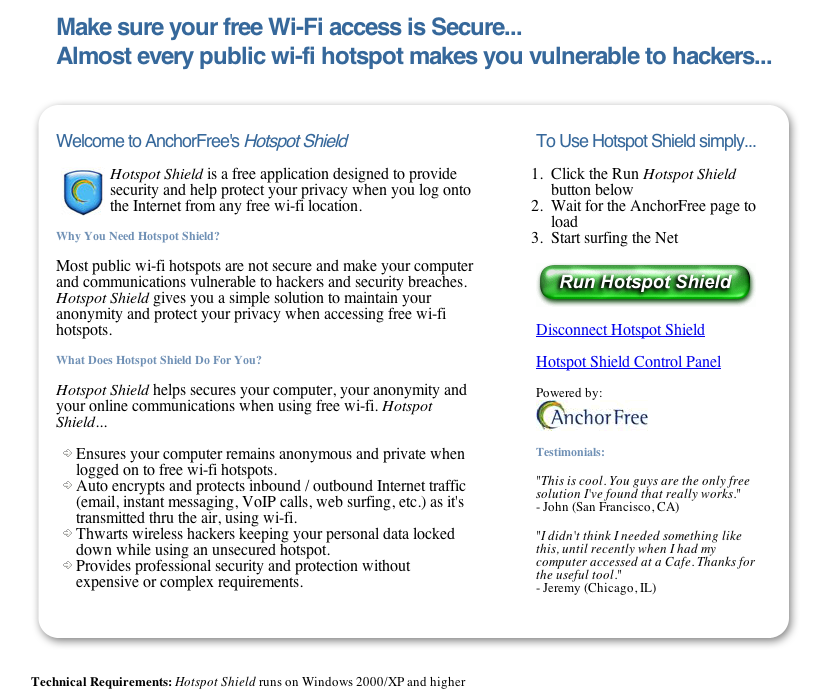 With the way the modern world works, one thing that people can now do is take their laptop and wireless card attachment with them wherever they go. Because there are so many places nowadays that offer Wi-Fi support, it is quite easy to see how a person could easily keep track of all of their worldly affairs through the use of a little bit of modern technology.
With the way the modern world works, one thing that people can now do is take their laptop and wireless card attachment with them wherever they go. Because there are so many places nowadays that offer Wi-Fi support, it is quite easy to see how a person could easily keep track of all of their worldly affairs through the use of a little bit of modern technology.

 MD, the Medical Diary or Medical journal, lets you chart your glucose values, cholesterol, blood pressure, pulse rates and your weight, all as 3D charts and printouts. It also allows you to keep a journal, or diary and track your appointments.
MD, the Medical Diary or Medical journal, lets you chart your glucose values, cholesterol, blood pressure, pulse rates and your weight, all as 3D charts and printouts. It also allows you to keep a journal, or diary and track your appointments. Online storage seems to be a hot area lately with lots of new sites appearing and HumYo.com is yet another that shows some promise.
Online storage seems to be a hot area lately with lots of new sites appearing and HumYo.com is yet another that shows some promise.

 This piece makes it possible to keep information about your schedule, meetings and special events always with you on a portable flash drive. Plan your day, manage your time, and schedule appointments quickly and easily with Calendarscope.
This piece makes it possible to keep information about your schedule, meetings and special events always with you on a portable flash drive. Plan your day, manage your time, and schedule appointments quickly and easily with Calendarscope.