Archive for July, 2008
Monday, July 28th, 2008
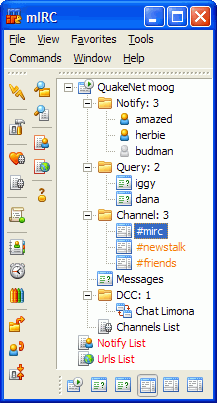 This is really worth checking out, a cool Internet Relay Chat. You get to communicate well with others on the IRC network and even share pictures, your favourite music, and files on the network. mIRC could be in multi-user interface or one-on-one private channel discussions. Its interface is clean, practical and Is highly configurable and supports a couple of features like as buddy lists, file transfers, multi-server connections, SSL encryption, proxy support, UTF-8 display, customizable sounds, spoken messages, tray notifications, message logging, and more. You could also play games on this network (that’s awesome). This is really worth checking out, a cool Internet Relay Chat. You get to communicate well with others on the IRC network and even share pictures, your favourite music, and files on the network. mIRC could be in multi-user interface or one-on-one private channel discussions. Its interface is clean, practical and Is highly configurable and supports a couple of features like as buddy lists, file transfers, multi-server connections, SSL encryption, proxy support, UTF-8 display, customizable sounds, spoken messages, tray notifications, message logging, and more. You could also play games on this network (that’s awesome).
There are some new changes, in the latest verion, mIRC 6.33, which was just recently released
New
- Editbox “automatic” lines option has been added that dynamically changes the size of the editbox in a window to show the whole of your typed message, up to half the size of the window
Added
- Support for the transfer of files larger than four gigabytes
- /var -g switch to allow you to set global variable values
- $input() identifier combobox support
Fixed
- UTF-8 text-wrapping display bug
- switchbar display button-sorting display bug
- window positions not being saved correctly for some windows
It works well, I think the company should look into the vista compatibility because there are hitches here and there when working with it and vista is here to stay.
Check it out at http://www.mirc.com
Posted in Main | No Comments »
Sunday, July 27th, 2008
 The success of any business lies in its management of various resources, and accounts is unarguably the most significant part of it. Managing company’s accounts is turning out to be a challenge for most of the small and medium enterprises (SMEs). Precise accounting assists a lot in developing any sort of business, and a number of your hassles can be minimized through the assistance of BS1 Enterprise Accounting – Free Edition 2008.3. It is a multi-featured accounting system that includes different accounts like General Ledger, Accounts Payable, Accounts Receivable, Sales Orders and Quotes, Purchase orders, Inventory, Bank Reconciliation and Sales Analysis. The success of any business lies in its management of various resources, and accounts is unarguably the most significant part of it. Managing company’s accounts is turning out to be a challenge for most of the small and medium enterprises (SMEs). Precise accounting assists a lot in developing any sort of business, and a number of your hassles can be minimized through the assistance of BS1 Enterprise Accounting – Free Edition 2008.3. It is a multi-featured accounting system that includes different accounts like General Ledger, Accounts Payable, Accounts Receivable, Sales Orders and Quotes, Purchase orders, Inventory, Bank Reconciliation and Sales Analysis.
Starting with BS1 Enterprise Accounting – Free Edition 2008.3, it consists of an option to set up your own company accounts with the program. To create your own company, you have to enter some details like name of the company, address, etc. It is a very compact tool that fits on your screen. With the drop-down list you can choose any type of account that you want to record the transaction in. Selecting any you get a toolbar containing different related options, e.g. AR includes customers, orders, shipments and reports. Likewise working with Sales order, it can be optionally inserted as quotes and printed for the customer’s approval. You can change the status to on order after the approval. When enter the shipment data the Invoices are automatically formed from it. It supports creating user-defined financial statement through a simple process. Separate windows are associated with all the accounts that display the required fields to enter the data. Customization and Delphi source code is available for many databases. It has the option to import and print reports from the preview screen.
BS1 Enterprise Accounting – Free Edition 2008.3 is a fully-functional tool for small business accounting system.
{More Info and Download}
Posted in Main | No Comments »
Thursday, July 24th, 2008
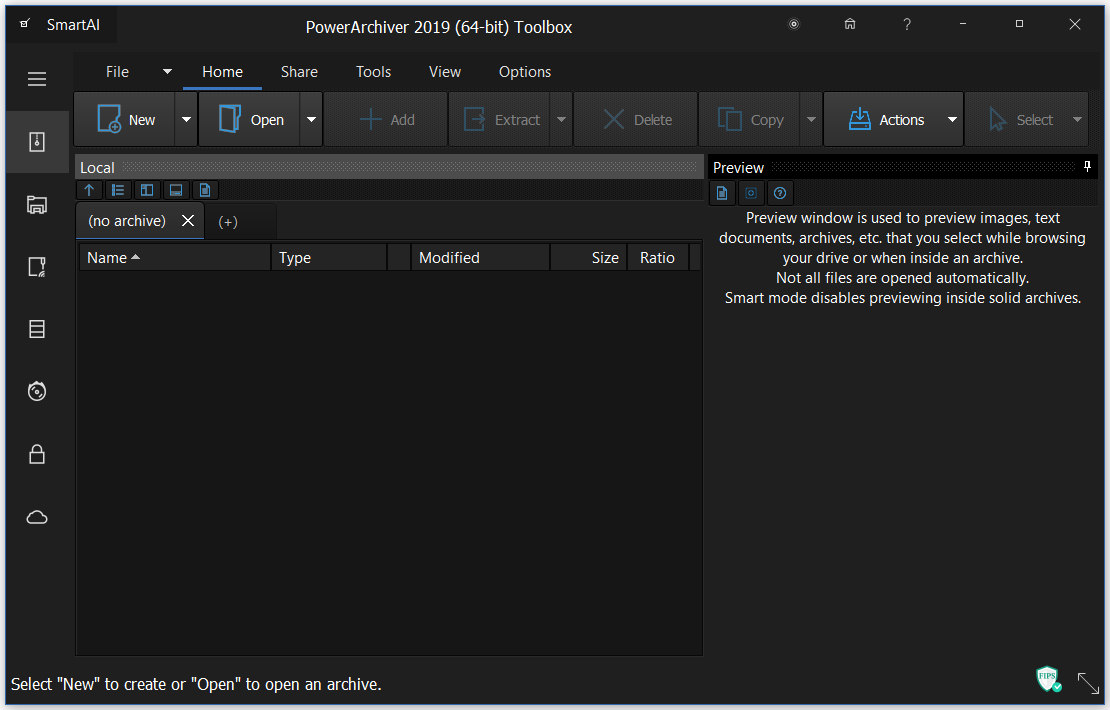 With this one, you do not need to worry about compatibility problems if you are using or considering upgrading to Vista. PowerArchiver supports ZIP, 7-ZIP, CAB, LHA (LZH), TAR, TAR.GZ, TAR.BZ2, BH, RAR, ARJ, ARC, ACE, ZOO, GZ, BZIP2, XXE, MIME, UUE and yENC file formats. An internal viewer displays TXT, RTF, and more than 18 image formats. With this one, you do not need to worry about compatibility problems if you are using or considering upgrading to Vista. PowerArchiver supports ZIP, 7-ZIP, CAB, LHA (LZH), TAR, TAR.GZ, TAR.BZ2, BH, RAR, ARJ, ARC, ACE, ZOO, GZ, BZIP2, XXE, MIME, UUE and yENC file formats. An internal viewer displays TXT, RTF, and more than 18 image formats.
PowerArchiver comes with an unprecedented level of security features. Not only does it fully support the new ZIP AES standard, PowerArchiver also offers its proprietary PAE standard for additional security with five different encryption methods. For ease of use, the PowerArchiver Password Manager will save your frequently used passwords so you do not need to remember them.
For ease of use, PowerArchiver has Compression Profiles that store frequently used compression settings. You can select a compression profile when performing operations in PowerArchiver and save considerable time.
Check it out at http://www.powerarchiver.com
Posted in Main | No Comments »
Thursday, July 24th, 2008
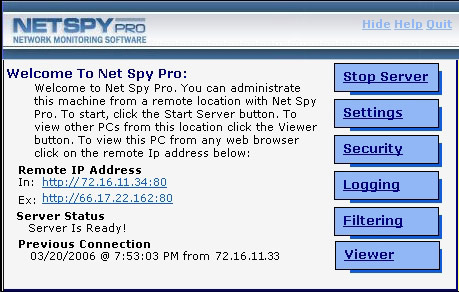 If you want to keep a leash on employee PC activity, NetSpy Pro is the way to go. If you want to keep a leash on employee PC activity, NetSpy Pro is the way to go.
Net Spy Pro gives a network supervisor or administrator the tools they need to monitor and filter employee PC activity. It also comes with network administration tools allowing them to perform various tasks on remote PCs all from the comfort of their own workstation.
The cool thing about this tool is that, it runs in total stealth and is hidden within the Application Task List in
Windows Task Manager. The network administrator gets to access the hidden control panel from anywhere within the network or from one central location.
Just recently a new version was released into the market, Net Spy Pro 4.5, with these cool changes in its features:
- New separate admin and client installers
- Real Time Keystroke Viewer
- View processes, services, shared files
- Newly designed web panel interface
- Import/Export NSP settings in web panel
- Change Password/Settings in web panel
For more info and download, check out http://www.net-monitoring-software.com/
Posted in Main | No Comments »
Thursday, July 24th, 2008
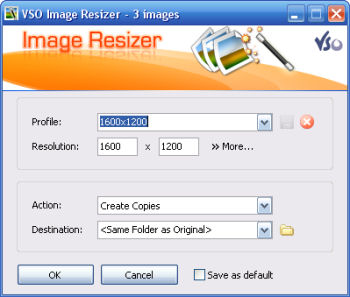 If you store your digital pictures and images on your PC and you want to resize, compress, convert, create copies, create thumbnails, import or organize your files, this is a perfect tool that helps in shrinking your resolutions. If you store your digital pictures and images on your PC and you want to resize, compress, convert, create copies, create thumbnails, import or organize your files, this is a perfect tool that helps in shrinking your resolutions.
With this free resize image software, you can create e-mail friendly versions of your images, load them faster, move them easily from folder to folder, change their format, edit large numbers of image files/batch image resize and thus save space on your hard drive.
It does a couple of things and comes with features that make it easy to work with; you can add your own watermark with transparency support. It allows customizable templates for renaming files: Iphone wallpaper, PAL, NTSC, Ipod etc. it can Integrate in windows explorer or work as a stand-alone application, and even Import directly from your memory cards. You’ll get to see more features when you visit
http://www.vso-software.fr/products/image_resizer/image_resizer.php
Posted in Main | No Comments »
Wednesday, July 23rd, 2008
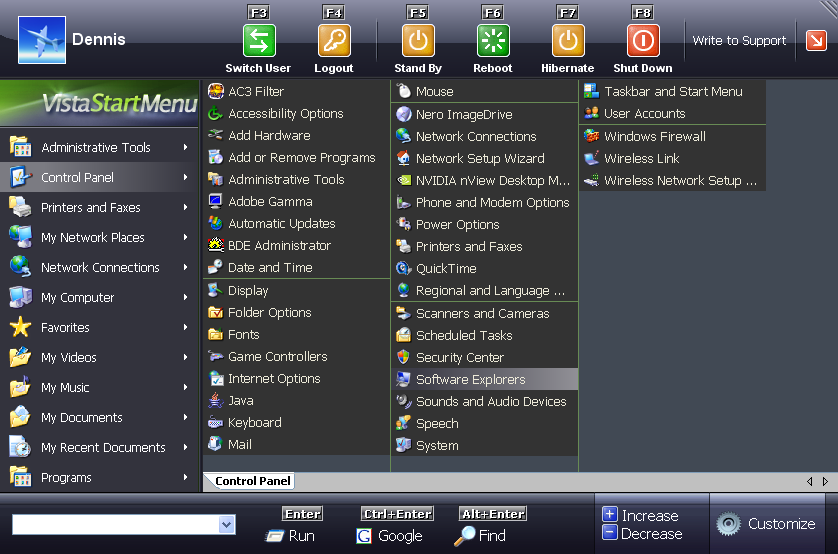 For those who love to have the Vista experience but due one limitation or another, system configuration and the rest can’t have it, here is an opportunity for you. For those who love to have the Vista experience but due one limitation or another, system configuration and the rest can’t have it, here is an opportunity for you.
The Vista Start menu is a convenient alternative to the normal Start menu. It is much easier to find and run the program you need. The fact that with this tool, everything is visual and extremely easy to use, gives it an extra edge. It doesn’t matter whether you are running Windows 2000/2003/ XP/ Vista as OS; you can enjoy this Vista Start Menu on any of them.
Want to give it a try, maybe this will even change you mind about updating your OS.
Ready to try it? Check out http://www.vistastartmenu.com/index.html
It doesn’t matter whether you already have Vista running as OS or not, it is a real cool way to pimp your Vista a little.
Posted in Main | 2 Comments »
Wednesday, July 23rd, 2008
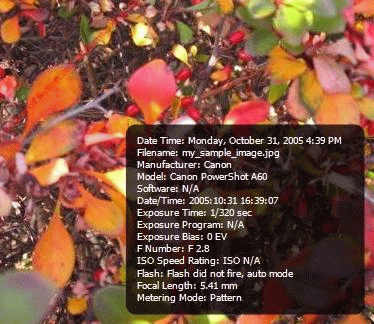 Have there been times when you see your pictures somewhere and you wonder how it got there. Now you don’t have to worry any more with Bytescout Watermarking Pro. It’s a tool that allows you protect you protect your images from unauthorised usages with features like, ability to use stamps: DO NOT COPY, PROTECTED and other stamps, and symbols like ©, ® to your images. Have there been times when you see your pictures somewhere and you wonder how it got there. Now you don’t have to worry any more with Bytescout Watermarking Pro. It’s a tool that allows you protect you protect your images from unauthorised usages with features like, ability to use stamps: DO NOT COPY, PROTECTED and other stamps, and symbols like ©, ® to your images.
It not only protects your images but can also convert images to other image file format, and ability to change the output JPEG quality.
It’s got an easy to use interface and preview functionality and lots more features you should look up for yourself. Visit http://bytescout.com/watermarkingpro.html
Posted in Main | No Comments »
Monday, July 21st, 2008
 If you’ve used previous version, you won’t be surprised at the improvement on this version. As before, it supports a lot of formats like (MP3, OGG, AAC, WAV, MOD, XM, S3M, IT, MIDI, etc.) and video types, like (AVI, ASF, MPEG, NSV). The skins I tell you will blow your mind, you need to check it out. Its library is more advanced with Internet radio and TV support, CD ripping, and CD burning. If you’ve used previous version, you won’t be surprised at the improvement on this version. As before, it supports a lot of formats like (MP3, OGG, AAC, WAV, MOD, XM, S3M, IT, MIDI, etc.) and video types, like (AVI, ASF, MPEG, NSV). The skins I tell you will blow your mind, you need to check it out. Its library is more advanced with Internet radio and TV support, CD ripping, and CD burning.
I’ll just run down couple of changes in this version.
- Chinese, Japanese & Korean installer translations and language packs
- New: [in_swf] Adobe Shockwave Flash (SWF, RTMP) playback support
- New: [gen_dropbox] Winamp DropBox alpha (use: Ctrl-Shift-D)
- New: [Online Services] AOL Radio featuring CBS Radio (requires in_flv)
- Improved: Background reading option for playlist metadata
- Improved: Classic song ticker scrolling for Winamp Modern skin pledit winshade
- Improved: Vista elevation (fixes: installing skins, filetype reg, Pro reg)
- Improved: Zero padding option for play list item numbers
- Improved: [in_flv] Better streaming support and other improvements
- Improved: [in_mp3] Optional retention of existing APEv2 headers
- Improved: [ml_disc] Improved start times if ml_disc view is active
- Improved: [ml_local] Redesigned ‘Show Info’ panel
There are a couple more you should look up. Visit http://www.winamp.com
Posted in Main | No Comments »
Monday, July 21st, 2008
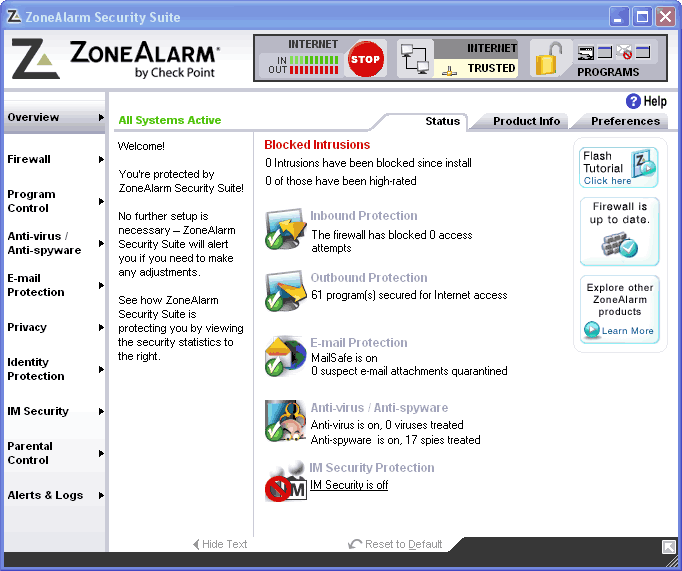 Getting your PC totally secured, you’ll need to get a couple of software from firewalls to antivirus and all sorts. But here is a program that does all the security watch your computer needs. ZoneAlarm internet security provides complete protection for your PC in a single, comprehensive program. It banishes viruses, block spam, and remove spywares from your PC for good. Getting your PC totally secured, you’ll need to get a couple of software from firewalls to antivirus and all sorts. But here is a program that does all the security watch your computer needs. ZoneAlarm internet security provides complete protection for your PC in a single, comprehensive program. It banishes viruses, block spam, and remove spywares from your PC for good.
Working as an antivirus, it has the ability to remove even the most persistent, hard-to-find spyware that infiltrate your PC at the core level. It also protects your PC identity from identity theft. Working as a firewall you may rest assured that your system well protect from all other unauthorized computers (or hackers), with 100% stealth mode operation and also protects your programs from Malwares.
ZoneAlarm Internet Security Suite not only eradicates threats but also prevents them from ever entering in the first place. Comprehensive protection defends your PC with robust firewall technology and stops identity thieves and spammers in a single, easy-to-use application.
Visit http://www.zonealarm.com
Posted in Main | No Comments »
Friday, July 18th, 2008
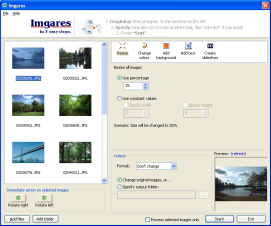 I need to work with some pictures on the net and indeed had a couple of hitches largely a function of the sizes of the images. Discovered imagres, and I must say it works just the way it is described. In three clicks image files (from your camera) are quite large to send over the Internet, become smaller with best quality output. I need to work with some pictures on the net and indeed had a couple of hitches largely a function of the sizes of the images. Discovered imagres, and I must say it works just the way it is described. In three clicks image files (from your camera) are quite large to send over the Internet, become smaller with best quality output.
With Imgares, in a few clicks you can shrink batch of photos, and reduce transfer times. All you need to do is to simply drag and drop your photos to the application’s window, change the size and press “Start”. As simple, as that.
Imgares also enables you to rotate photos, add text to them and make a slideshow (as a movie) and add your voice comment on it. All of these in “batch” mode, that is – you can process many of images at once and even send your slide shows on the internet.
Want to see if it may be useful to you? Visit http://www.konradp.com/products/imgares
Posted in Main | No Comments »
|
|
|
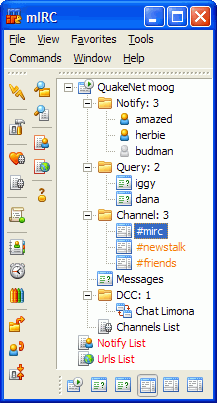 This is really worth checking out, a cool Internet Relay Chat. You get to communicate well with others on the IRC network and even share pictures, your favourite music, and files on the network. mIRC could be in multi-user interface or one-on-one private channel discussions. Its interface is clean, practical and Is highly configurable and supports a couple of features like as buddy lists, file transfers, multi-server connections, SSL encryption, proxy support, UTF-8 display, customizable sounds, spoken messages, tray notifications, message logging, and more. You could also play games on this network (that’s awesome).
This is really worth checking out, a cool Internet Relay Chat. You get to communicate well with others on the IRC network and even share pictures, your favourite music, and files on the network. mIRC could be in multi-user interface or one-on-one private channel discussions. Its interface is clean, practical and Is highly configurable and supports a couple of features like as buddy lists, file transfers, multi-server connections, SSL encryption, proxy support, UTF-8 display, customizable sounds, spoken messages, tray notifications, message logging, and more. You could also play games on this network (that’s awesome).

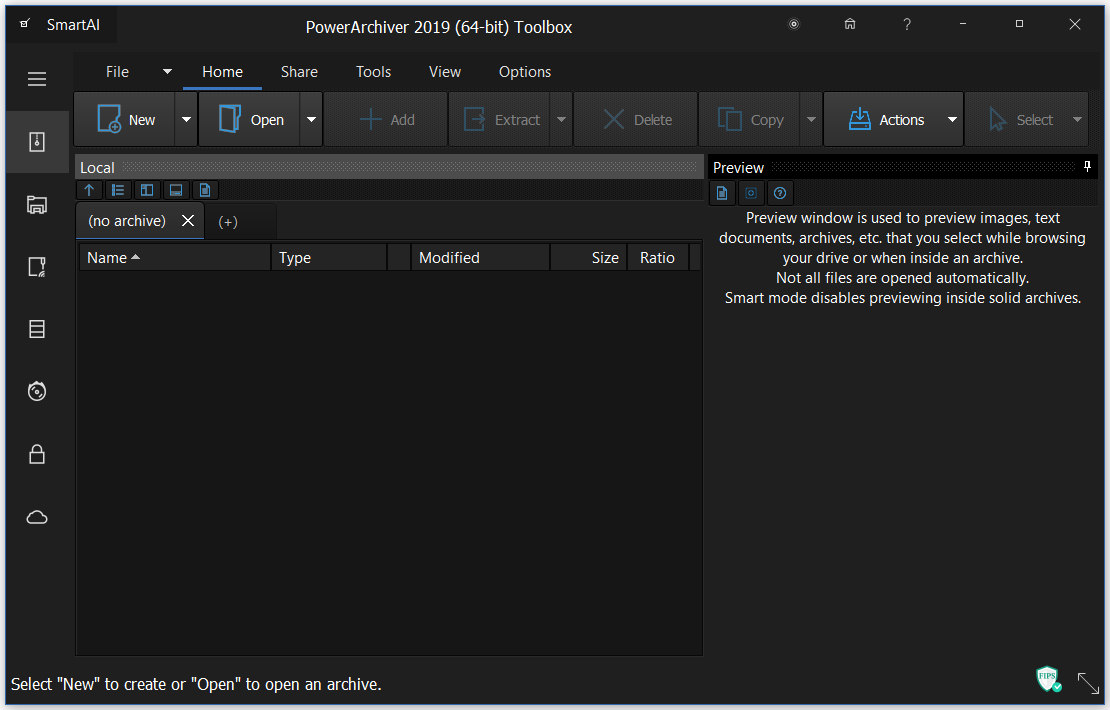 With this one, you do not need to worry about compatibility problems if you are using or considering upgrading to Vista. PowerArchiver supports ZIP, 7-ZIP, CAB, LHA (LZH), TAR, TAR.GZ, TAR.BZ2, BH, RAR, ARJ, ARC, ACE, ZOO, GZ, BZIP2, XXE, MIME, UUE and yENC file formats. An internal viewer displays TXT, RTF, and more than 18 image formats.
With this one, you do not need to worry about compatibility problems if you are using or considering upgrading to Vista. PowerArchiver supports ZIP, 7-ZIP, CAB, LHA (LZH), TAR, TAR.GZ, TAR.BZ2, BH, RAR, ARJ, ARC, ACE, ZOO, GZ, BZIP2, XXE, MIME, UUE and yENC file formats. An internal viewer displays TXT, RTF, and more than 18 image formats.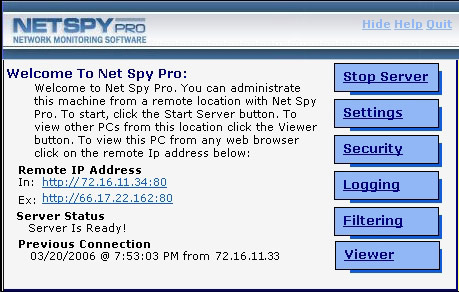 If you want to keep a leash on employee PC activity, NetSpy Pro is the way to go.
If you want to keep a leash on employee PC activity, NetSpy Pro is the way to go.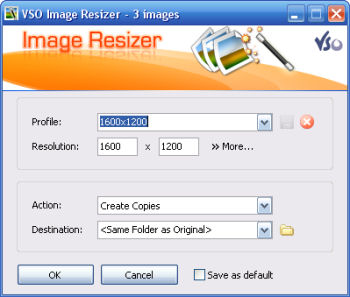 If you store your digital pictures and images on your PC and you want to resize, compress, convert, create copies, create thumbnails, import or organize your files, this is a perfect tool that helps in shrinking your resolutions.
If you store your digital pictures and images on your PC and you want to resize, compress, convert, create copies, create thumbnails, import or organize your files, this is a perfect tool that helps in shrinking your resolutions.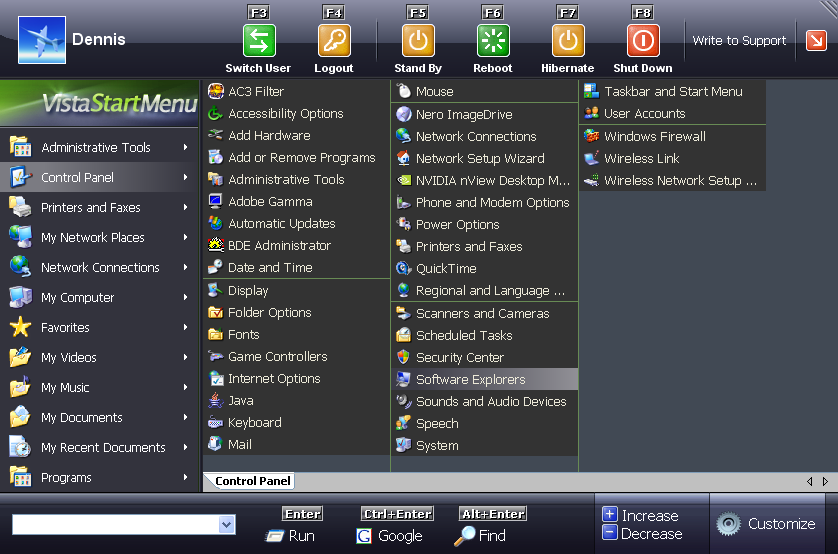 For those who love to have the Vista experience but due one limitation or another, system configuration and the rest can’t have it, here is an opportunity for you.
For those who love to have the Vista experience but due one limitation or another, system configuration and the rest can’t have it, here is an opportunity for you.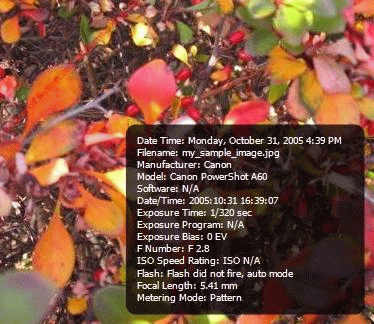 Have there been times when you see your pictures somewhere and you wonder how it got there. Now you don’t have to worry any more with Bytescout Watermarking Pro. It’s a tool that allows you protect you protect your images from unauthorised usages with features like, ability to use stamps: DO NOT COPY, PROTECTED and other stamps, and symbols like ©, ® to your images.
Have there been times when you see your pictures somewhere and you wonder how it got there. Now you don’t have to worry any more with Bytescout Watermarking Pro. It’s a tool that allows you protect you protect your images from unauthorised usages with features like, ability to use stamps: DO NOT COPY, PROTECTED and other stamps, and symbols like ©, ® to your images. If you’ve used previous version, you won’t be surprised at the improvement on this version. As before, it supports a lot of formats like (MP3, OGG, AAC, WAV, MOD, XM, S3M, IT, MIDI, etc.) and video types, like (AVI, ASF, MPEG, NSV). The skins I tell you will blow your mind, you need to check it out. Its library is more advanced with Internet radio and TV support, CD ripping, and CD burning.
If you’ve used previous version, you won’t be surprised at the improvement on this version. As before, it supports a lot of formats like (MP3, OGG, AAC, WAV, MOD, XM, S3M, IT, MIDI, etc.) and video types, like (AVI, ASF, MPEG, NSV). The skins I tell you will blow your mind, you need to check it out. Its library is more advanced with Internet radio and TV support, CD ripping, and CD burning.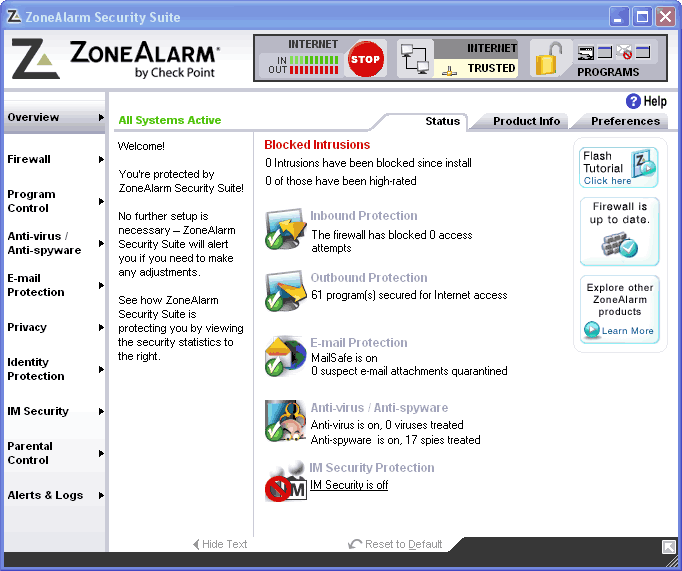 Getting your PC totally secured, you’ll need to get a couple of software from firewalls to antivirus and all sorts. But here is a program that does all the security watch your computer needs. ZoneAlarm internet security provides complete protection for your PC in a single, comprehensive program. It banishes viruses, block spam, and remove spywares from your PC for good.
Getting your PC totally secured, you’ll need to get a couple of software from firewalls to antivirus and all sorts. But here is a program that does all the security watch your computer needs. ZoneAlarm internet security provides complete protection for your PC in a single, comprehensive program. It banishes viruses, block spam, and remove spywares from your PC for good.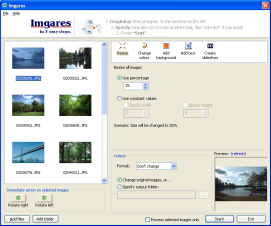 I need to work with some pictures on the net and indeed had a couple of hitches largely a function of the sizes of the images. Discovered imagres, and I must say it works just the way it is described. In three clicks image files (from your camera) are quite large to send over the Internet, become smaller with best quality output.
I need to work with some pictures on the net and indeed had a couple of hitches largely a function of the sizes of the images. Discovered imagres, and I must say it works just the way it is described. In three clicks image files (from your camera) are quite large to send over the Internet, become smaller with best quality output.