Gdow – Latest Version Is Out
Thursday, July 3rd, 2008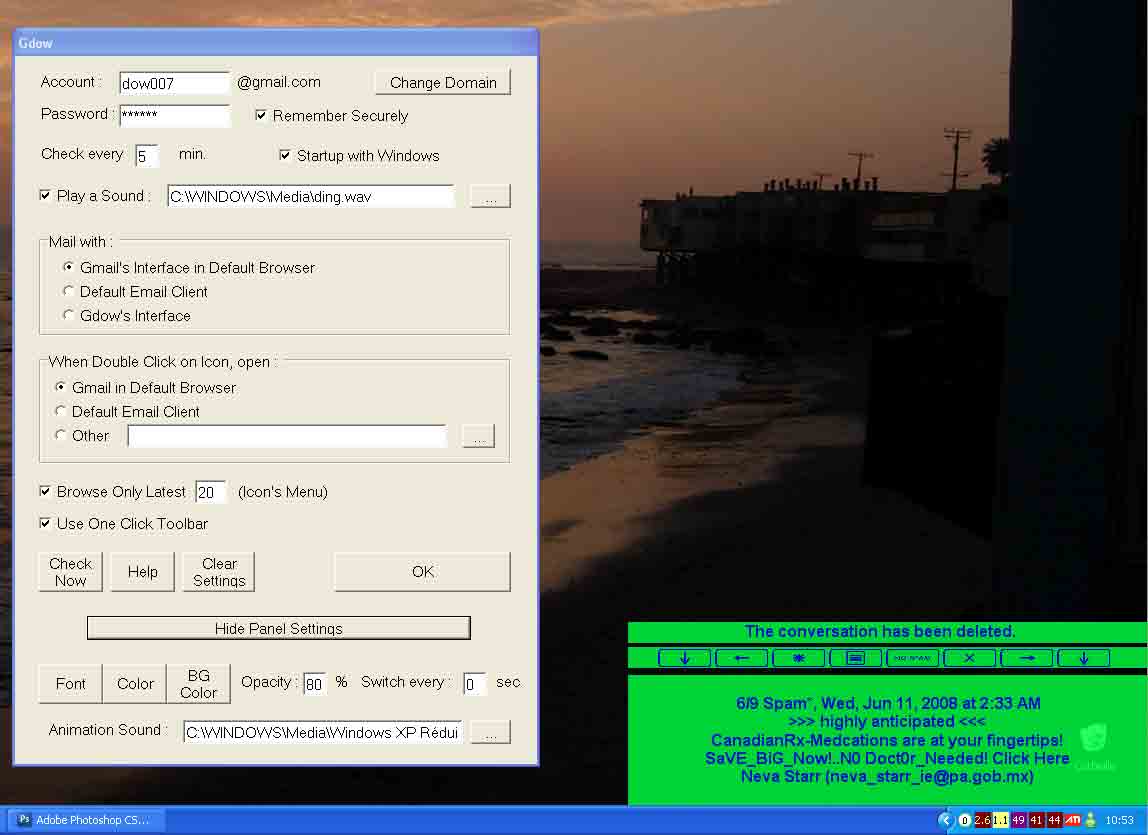 The latest version of Gdow has just been released and with it there are a number of interesting new changes. Many of these changes are minor in fashion, but one particular change of note is that the connection problems with Gdow have been fixed. Where some people had slow connections or even timeouts through the use of the software after the changes that were made to gmail at the end of June, now all of those problems have been fixed so that people can once again go ahead with their business.
The latest version of Gdow has just been released and with it there are a number of interesting new changes. Many of these changes are minor in fashion, but one particular change of note is that the connection problems with Gdow have been fixed. Where some people had slow connections or even timeouts through the use of the software after the changes that were made to gmail at the end of June, now all of those problems have been fixed so that people can once again go ahead with their business.
Gdow acts as a piece of software to notify people when they have new mail in their gmail account. All of the capabilities of a gmail account in terms of notification are given on Gdow so that you can know what goes on with your gmail account within a few moments of it actually happening. To make things even better and sweeten the pot a little bit, Gdow can be used through a one-click graphical user interface or through a right click menu from its location on the system tray.
More information about this excellent piece of freeware is available from the publisher’s homepage at http://dowdow.free.fr/gdow2007.php.

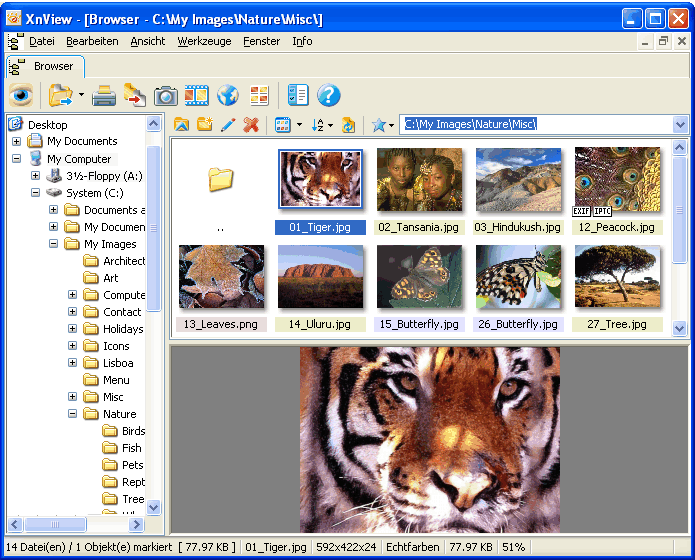 XnView is a piece of software that continues to be mentioned in the highest circles of good online freeware for the simple reason that it continues to amaze. The latest version of XnView was released on July 1 and it contains a number of interesting changes. Perhaps the most important change is the fact that the number of graphics formats that the software contains keeps on growing and in the latest incarnation of the software now standards at over 400. It is very unlikely that there is a graphics format out there that this program does not support and if you find one, be sure to send it to the creator so that he can make it compatible for the next release of XnView.
XnView is a piece of software that continues to be mentioned in the highest circles of good online freeware for the simple reason that it continues to amaze. The latest version of XnView was released on July 1 and it contains a number of interesting changes. Perhaps the most important change is the fact that the number of graphics formats that the software contains keeps on growing and in the latest incarnation of the software now standards at over 400. It is very unlikely that there is a graphics format out there that this program does not support and if you find one, be sure to send it to the creator so that he can make it compatible for the next release of XnView. Do you have problems backing up your documents and files? Here is something worth checking out. It is called Tame. Tame was designed to perform backup operations on areas you would consider least important, for example your messenger conversation logs,with Tame, are no longer lost when the application is close.
Do you have problems backing up your documents and files? Here is something worth checking out. It is called Tame. Tame was designed to perform backup operations on areas you would consider least important, for example your messenger conversation logs,with Tame, are no longer lost when the application is close.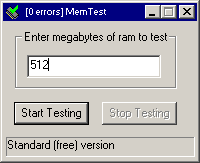 When it comes to computer glitches, assuming the software you’re running is not the cause, there can be other things at fault. It can sometimes be hardware related. One such element to consider is the computers RAM.
When it comes to computer glitches, assuming the software you’re running is not the cause, there can be other things at fault. It can sometimes be hardware related. One such element to consider is the computers RAM.
