Archive for July, 2008
Monday, July 14th, 2008
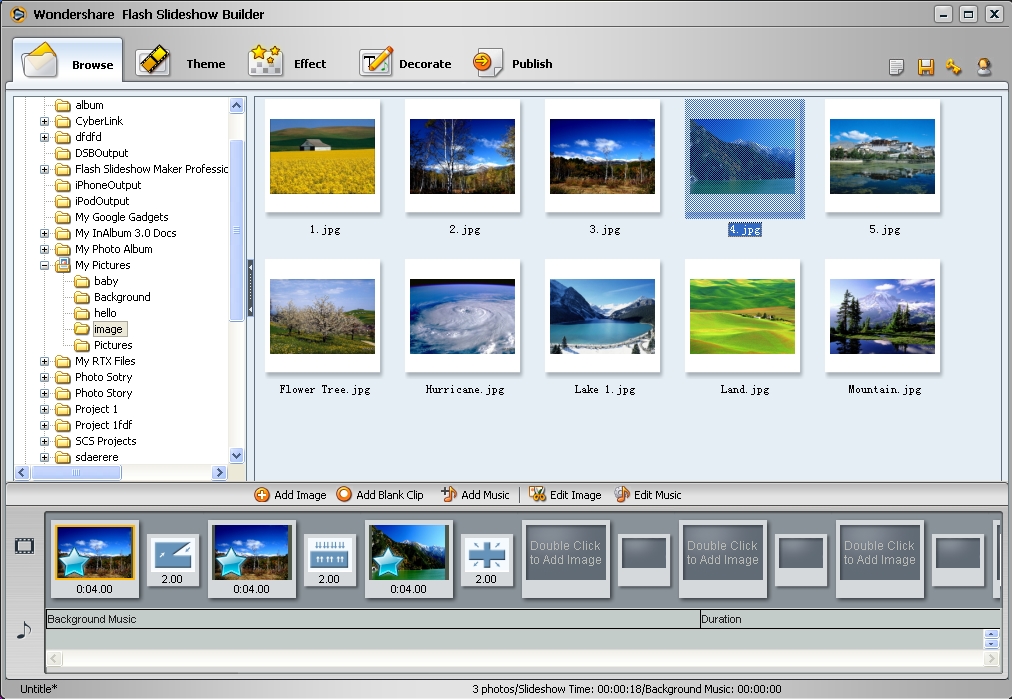 This one by far greater than Windows movie maker and a couple of other movie makers have come cross. Flash Slideshow Builder come with a whole lot of features, which makes it stand out. It helps you make compelling and outstandingly great flash photo galleries and flash slideshows of your photos. it comes with a wide range of slide show templates to give desired slideshows. This one by far greater than Windows movie maker and a couple of other movie makers have come cross. Flash Slideshow Builder come with a whole lot of features, which makes it stand out. It helps you make compelling and outstandingly great flash photo galleries and flash slideshows of your photos. it comes with a wide range of slide show templates to give desired slideshows.
There are wonderful features like sharing your slideshows on the internet (myspace, facebook, blogs etc) and flash slideshows allows you manage your slideshows so they can match your website style and offers quick and helpful online supports. one feature in find awesome is being able to add as many songs as you can to a single slide show and up to 400 images plus you can add hyperlinks for a single or whole slideshow. Its supports most image and audio formats. There is just so much to work with.
Check it out at http://www.flash-slide-show.com/flash-slide-show.html
Posted in Main | No Comments »
Friday, July 11th, 2008
 When it comes to my computer, though it is usually called personal computer, it is not personal in any way, everyone in my house and relatives and friends have access to my computer. When it comes to my computer, though it is usually called personal computer, it is not personal in any way, everyone in my house and relatives and friends have access to my computer.
Well i needed some sort of privacy within the public use of my system and i stumbled on folder lock software. now this one hell of a software you can actually encrypt and password-protect, lock, hide and encrypt any number of files, folders, drives, pictures and documents in seconds. Protected files are hidden, undeletable, inaccessible and highly secure. It hides files from kids, friends and co-workers, safeguards them from viruses, trojans, worms and spyware, and even protects them from networked PCs, cable users and hackers. so i can have my public computer really personal.
Folder lock can also encrypt files and folders on removable storage devices like flash drives, Memory Sticks, CD-RW, floppies and notebooks. i’m sure you would agree with me that is awesome!
Even when you transfer files form one system(with folder lock) to another, you don’t have to install folder lock over again, transfered files and folders retain their encrypted properties.
You need to check this out: http://www.newsoftwares.net/folderlock
Posted in Main | No Comments »
Friday, July 11th, 2008
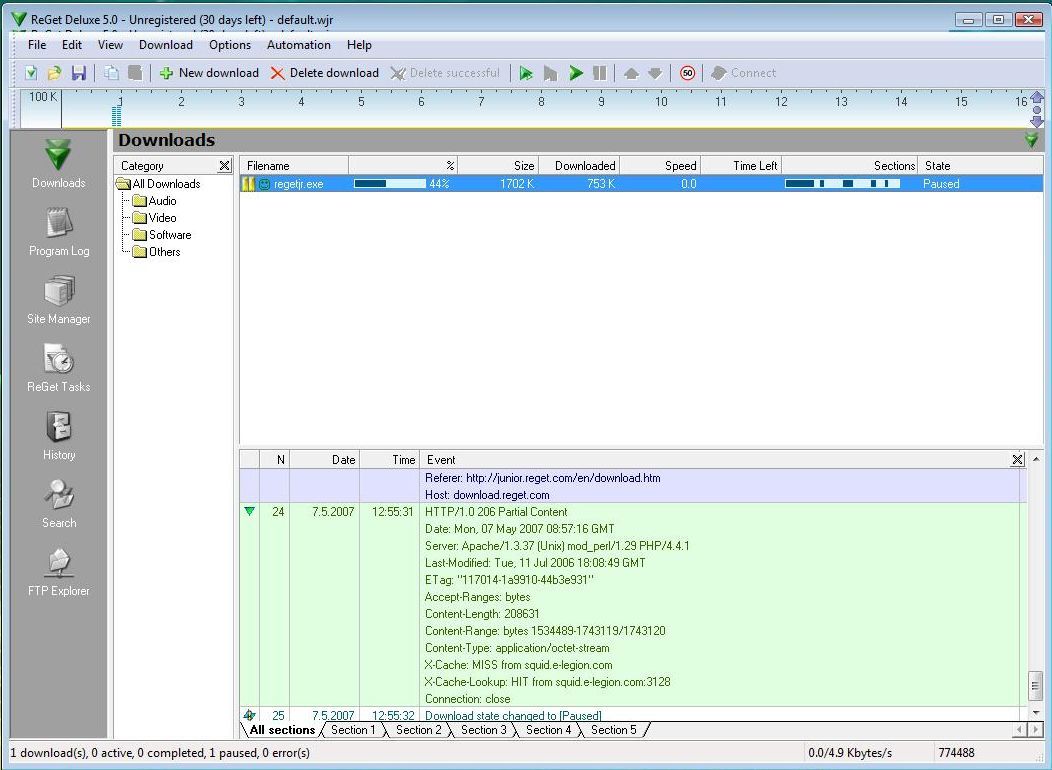 I totally hate it when i try to download and there are itches here and there. I tried ReGe Deluxe and found download so much fun as opposed to most of the other download managers. It’s really fast and easy to download and to use. Even when you have problems downloading files, it will make sure your download is successful. I totally hate it when i try to download and there are itches here and there. I tried ReGe Deluxe and found download so much fun as opposed to most of the other download managers. It’s really fast and easy to download and to use. Even when you have problems downloading files, it will make sure your download is successful.
One other cool thing is, Reget Deluxe shares your files into fragments and then downloads the fragments simultaneously and then regroups the fragments together so you have it as one file, hence making downloading not only faster but so much fun.
What do you think of that?
ReGet Deluxe integrates well into most of the popular browsers so the downloads are transferred to ReGet Deluxe automatically. Wherever you have a dial-up (modem) connection to the Internet or super-fast cable or ADSL, ReGet Deluxe will fully utilize the bandwidth of your connection and download files in a blast!
It’s got some advance features but I’ll leave that for you to find out yourself .
Visit http://deluxe.reget.com
Posted in Main | No Comments »
Thursday, July 10th, 2008
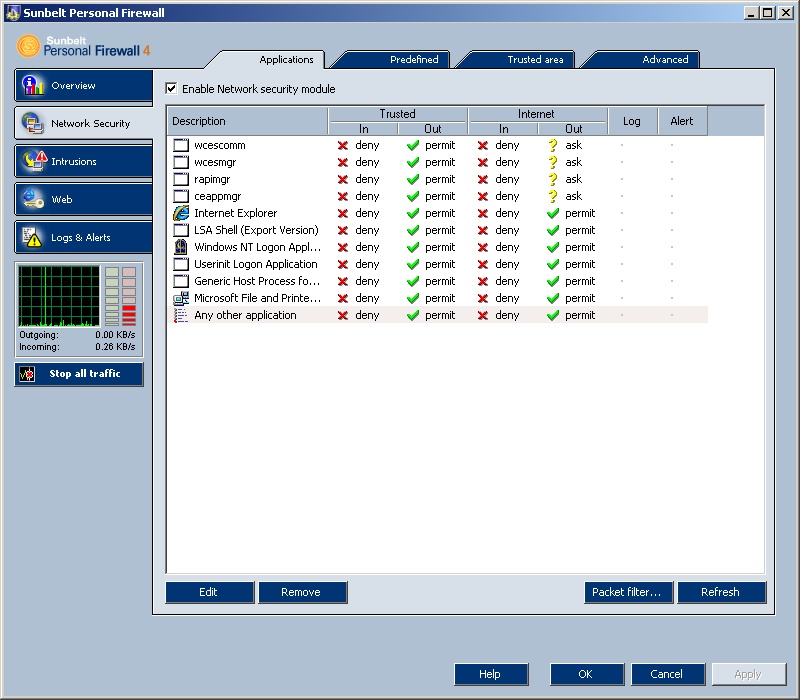 There are some really annoying unauthorized accesses to files on my system. i get real mad at these access. well a friend told me about this firewall, i tried it and it worked quite well but i had a slight with it when i tried it on my Vista and well it dint work quite as effective as it worked on Xp. I think the company should work on the vista compatibility. There are some really annoying unauthorized accesses to files on my system. i get real mad at these access. well a friend told me about this firewall, i tried it and it worked quite well but i had a slight with it when i tried it on my Vista and well it dint work quite as effective as it worked on Xp. I think the company should work on the vista compatibility.
There are however a couple of features I discovered, it protects your PC against attacks from both the Internet and other computers in the local network. It controls all data flow in both directions from the Internet to your computer and vice versa, it can block all attempted communication allowing only what you choose to permit. It is really very good, well except for the Vista compatibility which I think the company should work on cos everybody is going for vista these days.
Want to try it out? Go to http://www.sunbelt-software.com/Home-Home-Office/Sunbelt-Personal-Firewall/
Posted in Main | No Comments »
Thursday, July 10th, 2008
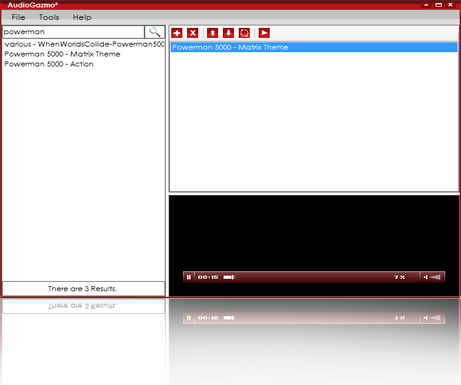 The idea of having an online media library that contains your favorite songs and genres of music is fascinating. AudioGazmo provides a forum where you play all your songs on line without downloading the songs. The idea of having an online media library that contains your favorite songs and genres of music is fascinating. AudioGazmo provides a forum where you play all your songs on line without downloading the songs.
This new version was released on July 1 2008 and contains a couple of changes I noticed from the previous version like an increased speed level in playing loading and searching songs. And a beautifully spiced up user interface and a new media player, oh I love the new look.
To listen to songs, all you need do is specify the song or songs, or specify the genre of music(rock, jazz, hip pop, etc) and then search, so easy.
Visit http://www.audiogazmo.com and get your version.
Posted in Main | No Comments »
Wednesday, July 9th, 2008
 Microsoft Remote Desktop Connection Client for Mac 2 features a redesigned user interface, improved customization options, and the ability to connect to multiple Windows-based computers at the same time. Microsoft Remote Desktop Connection Client for Mac 2 features a redesigned user interface, improved customization options, and the ability to connect to multiple Windows-based computers at the same time.
There a couple of improvements which I indeed looked up myself on this version like a universal binary coding structure that enables me work with both Mac and Window based systems, remote desktop protocol eases working with vista systems. One could have multiple sessions i.e. be connected to several computers and be able to manage those connections so none is lost. I found out that even when I sometimes lose my connections, they are automatically reestablished; now that’s so cool.
Just incase your aren’t sure of your connection a Network Level Authentication enables you verify the identity of the windows based computer before establishing Remote Desktop Connection. Network Level Authentication is a lot more reliable and more secure than the authentication options in the previous versions.
There are a lot more improvements on this version that would enhance it workability and I strongly recommend that you look it up right here.
Posted in Main | No Comments »
Wednesday, July 9th, 2008
 OMG! When I first came across Pidgin for Windows, I thought it was a nice concept for free styling language usage… but the ability to simultaneously chat with users of other IM networks freely without the seeming limitations in sharing files like pictures, music and videos,was what really got me. That is a whole lot of free-styling. OMG! When I first came across Pidgin for Windows, I thought it was a nice concept for free styling language usage… but the ability to simultaneously chat with users of other IM networks freely without the seeming limitations in sharing files like pictures, music and videos,was what really got me. That is a whole lot of free-styling.
Pidgin allows you chat with friends on MSN, MyspaceIM, or Gadu-Gadu or even more while sitting at yahoo messenger all at the same time. Giving you the feel that you are all on the same network. That’s so cool.
Pidgin supports many features of the various networks, such as file transfer, away messages, and typing notification. It also goes beyond that and provides many unique features. send a message, play a sound, or run a program when a specific buddy goes away, signs online, or returns from idle; and plugins, consisting of text replacement, extended message notification, spell checking and more. And works well with Windows, UNIX operating systems and Linux.
I could go on and on but I think its best to check it out and see for yourself. Visit http://www.pidgin.im
Posted in Main | No Comments »
Tuesday, July 8th, 2008
 This is a useful program that lets you make a virtual private network over the internet letting you behave like a network and even play network games across the internet in real time. This is a useful program that lets you make a virtual private network over the internet letting you behave like a network and even play network games across the internet in real time.
Its widely utilized for gaming, so much so that some people have even developed utilities for providing an easy connection for games like Age of Empires 3, making network game connections across the Internet.Several websites exist dedicated to the listing of Hamachi networks for various games which have a multiplayer (networked) option.
Access can be controlled with a password if needed, just to keep it truely private so you’ll be able to password-protect your networks so that only people you permit can join. If you’re concerned with security, they have a page devoted to what they call their “Security Architecture.”
The free version is limited to 64 networks with 16 users in each, doesn’t have user ban or network locking, and only has low bandwidth relays on their server. To connect to a VPN (Virtual Private Network) using Hamachi, both sides must have the Hamachi client installed.
It’s a great idea for making a really uncomplicated and easy to set up network with friends to allow for network gaming across the web.
You can get it, along with further info, from the LogMeIn Hamachi Homepage here
Posted in LAN, Web services | No Comments »
Friday, July 4th, 2008
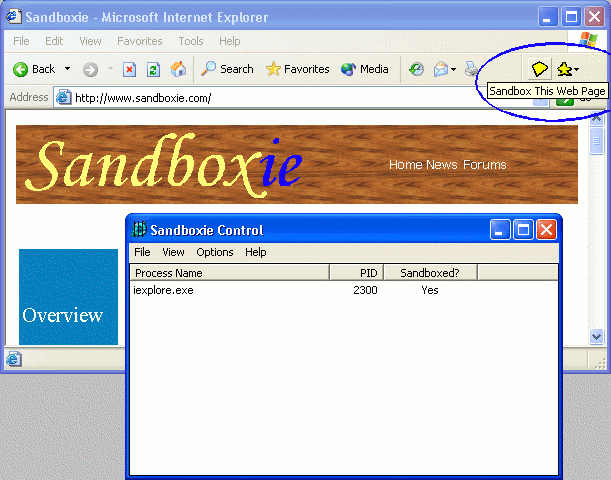 There are many reasons that people use browsers. They use them to download files, visit websites and generally improve their lives in ways that could not be accomplished online. While the internet is an absolutely fantastic resource, at the same time it can be a dangerous place. Files can contain viruses and cookies can launch programs that can ruin your computer at worst and cause you a lot of headache at best. Because of all of these problems, people have avoided places that are likely candidates for spyware, viruses or other harmful pieces of software, even if those places could have helped them in some way. There are many reasons that people use browsers. They use them to download files, visit websites and generally improve their lives in ways that could not be accomplished online. While the internet is an absolutely fantastic resource, at the same time it can be a dangerous place. Files can contain viruses and cookies can launch programs that can ruin your computer at worst and cause you a lot of headache at best. Because of all of these problems, people have avoided places that are likely candidates for spyware, viruses or other harmful pieces of software, even if those places could have helped them in some way.
Well, one way to get around this is to run your browser in a virtual sandbox and that is exactly what Sandboxie allows you to do. The latest version that was released on July 1, 2008, is actually a version that allows you to do this with any program, not just the browser. You keep everything you do within the virtual sandbox and then when you delete the sandbox, everything you did in the session disappears. This allows you to make sure that changes are safe before you actually make them and the peace of mind that results from that ability is so immeasurable that the fact this piece of software is free is almost unbelievable.
More information is available at http://www.sandboxie.com
Posted in Main | No Comments »
Friday, July 4th, 2008
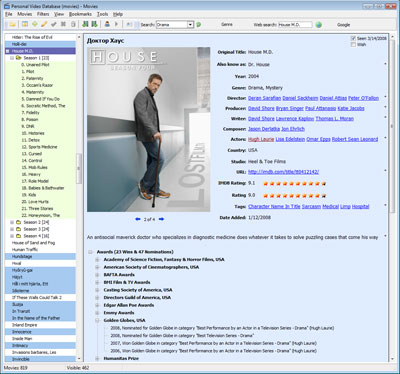 Got a large movie collection you want to keep track of ? With Personal Video Database you’ll be able to do that quickly and easily. The well thought-out user interface and assorted database management functions make it simple to make and manage even large movie databases. Got a large movie collection you want to keep track of ? With Personal Video Database you’ll be able to do that quickly and easily. The well thought-out user interface and assorted database management functions make it simple to make and manage even large movie databases.
It has powerful filtering, grouping and sorting that will assist you in finding your movies in no time. The program is expandable with plugins and there is already a batch of plugins that come with with the program that can help you call up movie info from various Internet movie databases or other database types.
Another noteworthy features is Loan management, handy for keeping track of those movies you loan to friends and sometimes forget about!
All in all, it makes for a powerful and dependable relational database of your movies and the people related with them, such as actors, directors, etc. It seems to be well supported with an active forum, where the developer pays attention to users.
Oh yeah, its free too! You can get it from the homepage here.
Posted in Information Management, Main, Multimedia, Video | 1 Comment »
|
|
|
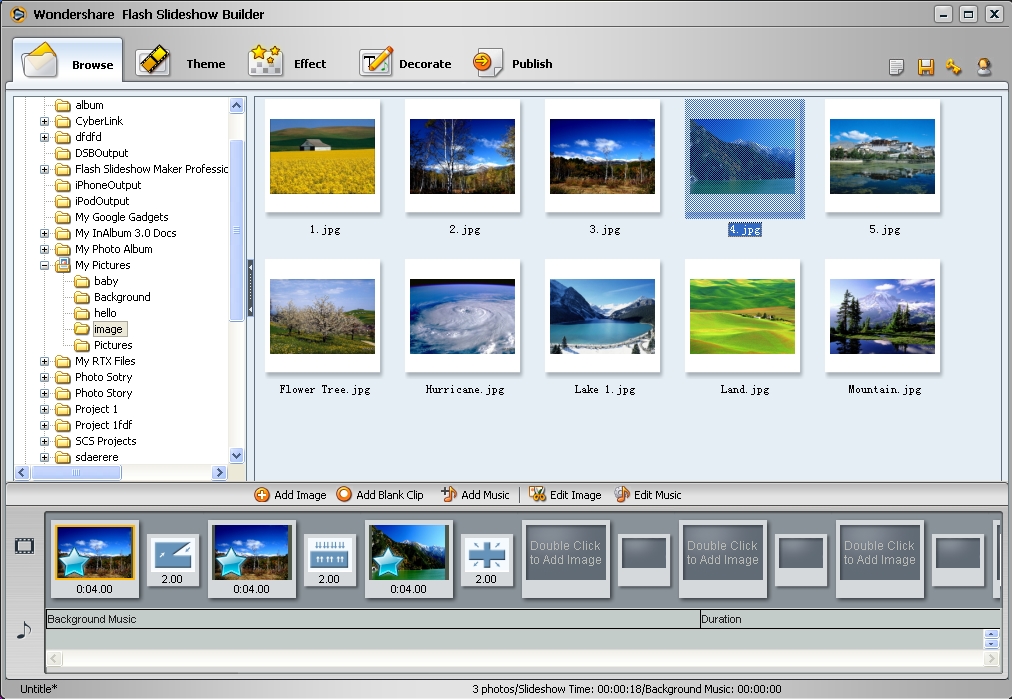 This one by far greater than Windows movie maker and a couple of other movie makers have come cross. Flash Slideshow Builder come with a whole lot of features, which makes it stand out. It helps you make compelling and outstandingly great flash photo galleries and flash slideshows of your photos. it comes with a wide range of slide show templates to give desired slideshows.
This one by far greater than Windows movie maker and a couple of other movie makers have come cross. Flash Slideshow Builder come with a whole lot of features, which makes it stand out. It helps you make compelling and outstandingly great flash photo galleries and flash slideshows of your photos. it comes with a wide range of slide show templates to give desired slideshows.
 When it comes to my computer, though it is usually called personal computer, it is not personal in any way, everyone in my house and relatives and friends have access to my computer.
When it comes to my computer, though it is usually called personal computer, it is not personal in any way, everyone in my house and relatives and friends have access to my computer.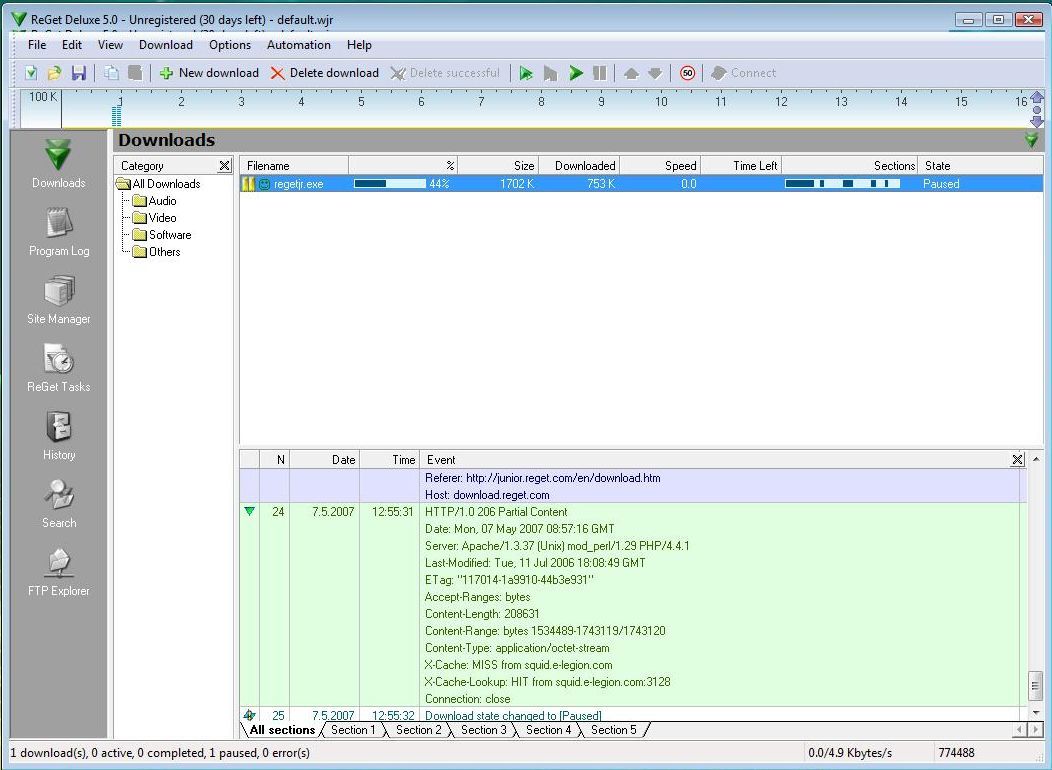 I totally hate it when i try to download and there are itches here and there. I tried ReGe Deluxe and found download so much fun as opposed to most of the other download managers. It’s really fast and easy to download and to use. Even when you have problems downloading files, it will make sure your download is successful.
I totally hate it when i try to download and there are itches here and there. I tried ReGe Deluxe and found download so much fun as opposed to most of the other download managers. It’s really fast and easy to download and to use. Even when you have problems downloading files, it will make sure your download is successful.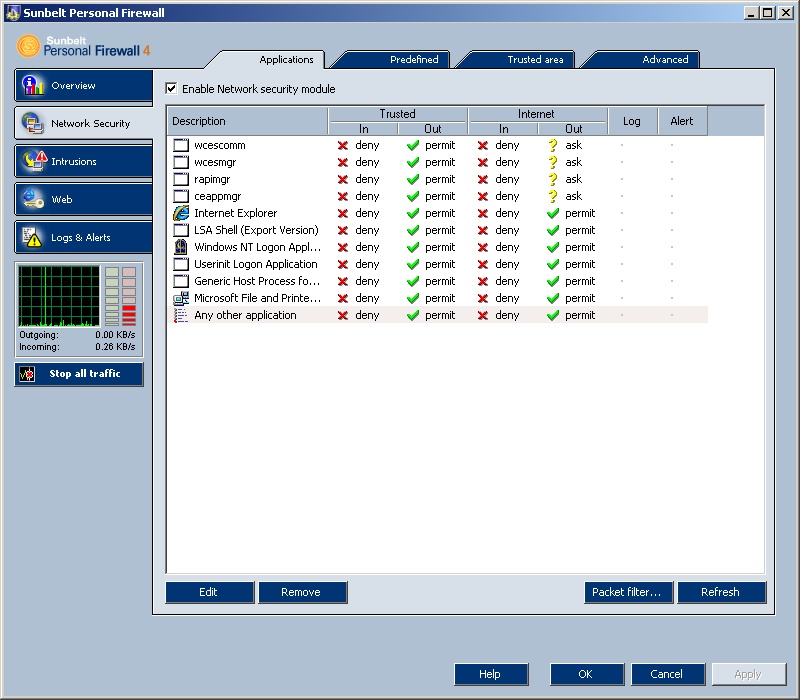
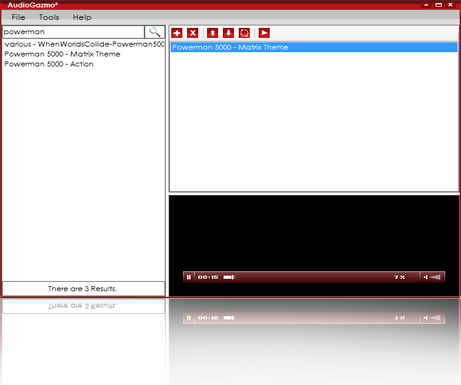 The idea of having an online media library that contains your favorite songs and genres of music is fascinating. AudioGazmo provides a forum where you play all your songs on line without downloading the songs.
The idea of having an online media library that contains your favorite songs and genres of music is fascinating. AudioGazmo provides a forum where you play all your songs on line without downloading the songs. OMG! When I first came across Pidgin for Windows, I thought it was a nice concept for free styling language usage… but the ability to simultaneously chat with users of other IM networks freely without the seeming limitations in sharing files like pictures, music and videos,was what really got me. That is a whole lot of free-styling.
OMG! When I first came across Pidgin for Windows, I thought it was a nice concept for free styling language usage… but the ability to simultaneously chat with users of other IM networks freely without the seeming limitations in sharing files like pictures, music and videos,was what really got me. That is a whole lot of free-styling. This is a useful program that lets you make a virtual private network over the internet letting you behave like a network and even play network games across the internet in real time.
This is a useful program that lets you make a virtual private network over the internet letting you behave like a network and even play network games across the internet in real time.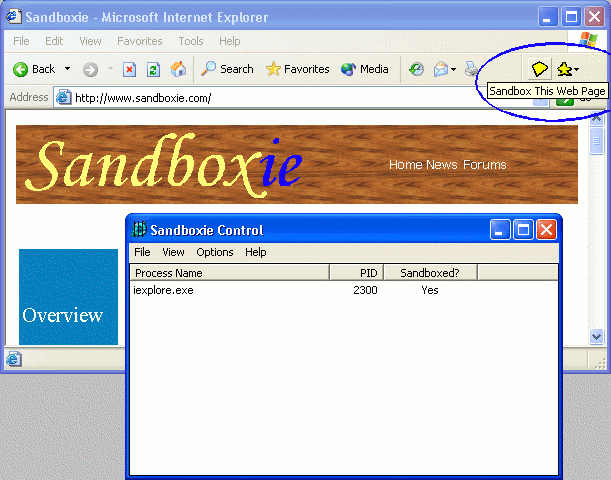 There are many reasons that people use browsers. They use them to download files, visit websites and generally improve their lives in ways that could not be accomplished online. While the internet is an absolutely fantastic resource, at the same time it can be a dangerous place. Files can contain viruses and cookies can launch programs that can ruin your computer at worst and cause you a lot of headache at best. Because of all of these problems, people have avoided places that are likely candidates for spyware, viruses or other harmful pieces of software, even if those places could have helped them in some way.
There are many reasons that people use browsers. They use them to download files, visit websites and generally improve their lives in ways that could not be accomplished online. While the internet is an absolutely fantastic resource, at the same time it can be a dangerous place. Files can contain viruses and cookies can launch programs that can ruin your computer at worst and cause you a lot of headache at best. Because of all of these problems, people have avoided places that are likely candidates for spyware, viruses or other harmful pieces of software, even if those places could have helped them in some way.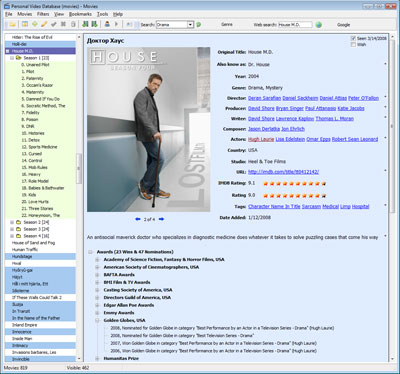 Got a large movie collection you want to keep track of ? With Personal Video Database you’ll be able to do that quickly and easily. The well thought-out user interface and assorted database management functions make it simple to make and manage even large movie databases.
Got a large movie collection you want to keep track of ? With Personal Video Database you’ll be able to do that quickly and easily. The well thought-out user interface and assorted database management functions make it simple to make and manage even large movie databases.