Archive for June, 2009
Thursday, June 11th, 2009
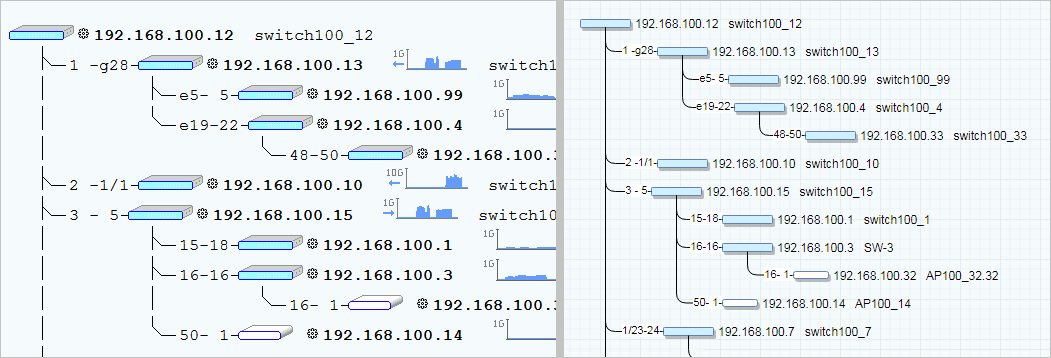 Monitoring your network connections can be very difficult even with an application that actively monitors the network. But the troubles related to network connectivity could be addressed with LanTopolog application. It’s an application that actively monitors networking connectivity. It can also label each network depending on the preference of the administrator while coming with alerts if one of the members of the network fails to connect. Monitoring your network connections can be very difficult even with an application that actively monitors the network. But the troubles related to network connectivity could be addressed with LanTopolog application. It’s an application that actively monitors networking connectivity. It can also label each network depending on the preference of the administrator while coming with alerts if one of the members of the network fails to connect.
But LanTopolog is not your regular network monitoring tool. Aside from providing real time information on network connections, you’ll be provided with a visual representation on how your network is connected. This is very useful if you’re administering a relatively large network as this visual representation will help you identify which computer is connected directly to the server or works through another computer to connect to the network.
LanTopolog also provides complete control of the network. Your visual representation will help you identify which computer does not need strong connection to the server. It’s also an effective tool to disconnect someone from the network as well as reconnect them. This is very important in case a strong network connection is required on a single member of the network.
Notification on LanTopolog is possible through active alarms that come from the application. An email is also dispatched in case a disconnection is encountered without permission of the administrator. Access to the network is also possible through browsers although it’s only limited to the members of the network. It’s a very easy-to-understand application that aid network administrators in maintaining network connection.
Check it out at http://www.lantopolog.com/
Posted in Main | No Comments »
Wednesday, June 10th, 2009
 Graphic designers, web developers, artists and anyone else interested in creating something eye-catching through colors will definitely find Just Color Picker a very useful tool. In gist, it’s an application that helps identifying the specific color on any webpage. It’s a very easy to use application (point and identify) and will automatically run in any computer without installation. Graphic designers, web developers, artists and anyone else interested in creating something eye-catching through colors will definitely find Just Color Picker a very useful tool. In gist, it’s an application that helps identifying the specific color on any webpage. It’s a very easy to use application (point and identify) and will automatically run in any computer without installation.
The interface of the application is very easy to understand. After launching the application, you can just point the cursor and use the default command (alt x) in order for the application to identify the color. The color chosen will be displayed in the application. The application also automatically allows the user to zoom into a webpage to pick a specific color.
The application does not name the color but it shows the results by showing the color combination used. Users can choose two configurations – RGB (Red, Green, Blue) or RYB (Red, Yellow, Blue). The intensity of the three colors is also shown in the interface in order to demonstrate how the color could be achieved. For those who intend to use the application intensely, an “always on top” option is available in order for them to copy the color instantly. History is also enabled in the application which means users can take a look at the previous colors they have chosen.
Just Color Picker is a very small but very useful application. Through its hotkeys, users can easily identify the color they wanted to emulate without requiring too much resource from their computer.
Check it out annystudio.com
Posted in Main | No Comments »
Wednesday, June 10th, 2009
 OrangeNettrace 2009 is a free application that helps in identifying which applications that use too much resources of the local gadget. It’s also an application that aids in identifying internet connection particularly which website downloads faster or which website uses too much bandwidth. It’s practically an application that provides complete data regarding the applications that actively runs in the computer as well as bandwidth connectivity. OrangeNettrace 2009 is a free application that helps in identifying which applications that use too much resources of the local gadget. It’s also an application that aids in identifying internet connection particularly which website downloads faster or which website uses too much bandwidth. It’s practically an application that provides complete data regarding the applications that actively runs in the computer as well as bandwidth connectivity.
The main feature of OrangeNettrace 2009 is on its interface. The application not only provides real time numbers regarding CPU usage (for local applications) and bandwidth as the application also creates a chart which uses the data for visually representing use of resources in your local gadget. This is very useful for online connectivity since the application will provide a chart on the intensity of downloads and uploads. The chart could be customized with hourly, daily, weekly and monthly reports.
There is always a problem regarding this form of application especially on its intrusion with computers. Some monitoring tools can monitor the gadget but it could cost valuable resources from the gadget. OrangeNettrace 2009 addresses that problem by relying on the installed application instead of using available resources from the local gadget. That is why the installer of the application is relatively larger (more than 6mb) compared to other monitoring tools.
Aside from report customization, the interface could be easily changed. A user could have a complete active report right on the desktop but it could be collapsed and minimized if the user wants to increase workspace.
Check it out at http://orange-nettrace.qarchive.org/
Posted in Main | No Comments »
Wednesday, June 10th, 2009
 Moovida Media Center will take care of your media sorting concerns in your computer and more. Once installed, the application will search for the available media in your computer and sort them according to date added in your gadget, format and even genre. Not only applicable to video, the application also works to categorize music as well photos. Moovida Media Center will take care of your media sorting concerns in your computer and more. Once installed, the application will search for the available media in your computer and sort them according to date added in your gadget, format and even genre. Not only applicable to video, the application also works to categorize music as well photos.
The interface of the application is very impressive. Moovida will allow you to see the photos and album covers (if available) of your music. You should be able to create a slideshow of photos in full screen while playing your favorite music in the background. Videos could be easily launched in the application without any problem. The application could even read the latest HD formats without any problem.
An impressive feature of the application is the presence of various plug-ins that could be added at user’s will. Video plug-ins will allow you to watch YouTube and other video sharing websites. Although you might need a different plug-in for every video source online, installation of plug-ins is very easy and would not be intruding your media library. Music related plug-ins such as online radio and podcasts are also available.
The application will basically transform your computer into a television and radio. The application can easily stream files over the network with very little configuration required. Detection is also very remarkable as your computer will automatically read any storage device attached to the system. iPods, Mp3 Players and other storage devices will be read and the data will be categorized by the application.
More info and download at http://www.moovida.com
Posted in Main | 1 Comment »
Wednesday, June 10th, 2009
 Scheduling your daily tasks and be reminded about it has just got a lot easier with the Hurdan Alarm. As the name suggests, the application works as an alarm clock. It synchs with your computer’s clock and create sounds at your preferred time. If you’re constantly in front of your computer, this application will definitely work as you’ll be reminded with deadlines and tasks that needed to be done. Scheduling your daily tasks and be reminded about it has just got a lot easier with the Hurdan Alarm. As the name suggests, the application works as an alarm clock. It synchs with your computer’s clock and create sounds at your preferred time. If you’re constantly in front of your computer, this application will definitely work as you’ll be reminded with deadlines and tasks that needed to be done.
The interface of Hurdan Alarm is very simple. You don’t need any configuration at all since it will take the needed data from your computer. If you want to set an alarm, you just need to click on “New Alarm” located on the bottom area of the application and you’ll be able to set the time, date and when the alarm should go off.
But aside from the time and alarm, the Hurdan Alarm is also a scheduler. The application will show your upcoming schedules, the time of the alarm and a two month calendar on top. You can click on any dates and you’ll see the schedules you have set on that day. The information you can add to your alarm is practically unlimited as you can add notes regarding the upcoming schedule.
Hurdan Alarm will only work with the latest .Net Framework installed. Although this might sound inconvenient, it can really help the application work faster. With the .Net Framework installed, the application will be launched without requiring any installation. Hurdan Alarm is basically a very lightweight application with many practical uses.
Check it out at http://www.hurdan.com
Posted in Main | No Comments »
Wednesday, June 10th, 2009
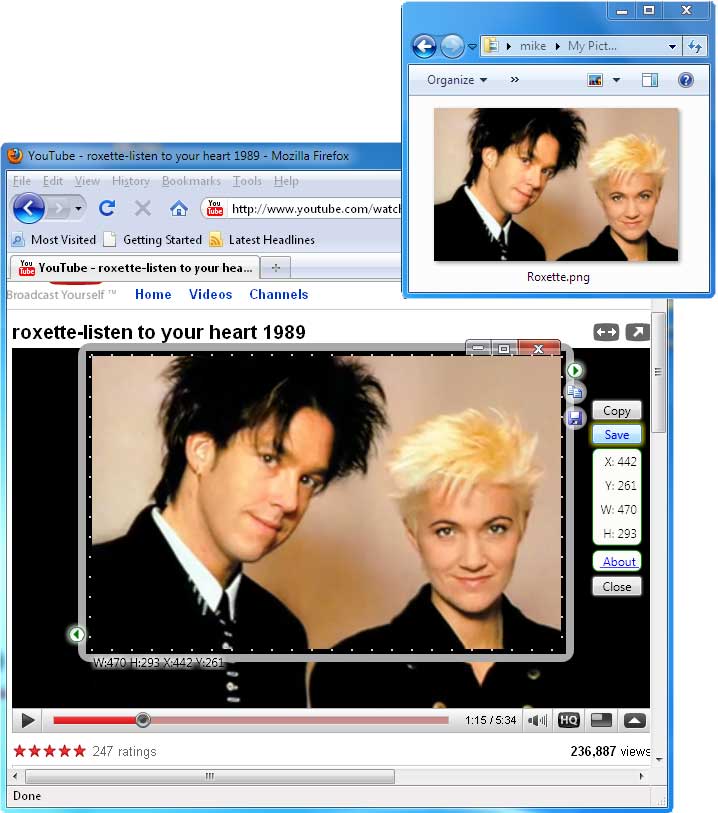 At first glance, Snapashot could be your regular screen capturing tool. It can help you grab what’s on screen and place them on your favorite image editing tool. You can think of it as a “Print Screen” tool except that it can capture almost anything on the screen. At first glance, Snapashot could be your regular screen capturing tool. It can help you grab what’s on screen and place them on your favorite image editing tool. You can think of it as a “Print Screen” tool except that it can capture almost anything on the screen.
But the application offers something more than regular screen capturing. Native screen capture tool will capture everything on the screen – including toolbars, web addresses and even the taskbar will be captured. This could pose a problem especially when you’re planning to share the screen captures since your personal data will be shared as well. You could cut them through an editing tool but it could take some time.
Snapashot on the other hand provides complete control to the user on screenshot size. When the see the screen that needs to be captured, users will just launch the application where they can select which area to be captured. Since the application is very small (only 74kb), it can be launched in an instant. No installation is required since it works with .Net Framework which is a required application before Snapashot could be used.
A pro version is also available which give users better screen resolution, editing with text and borders and unlimited support from developers. But the free version is powerful enough for personal use as it provides a decent screen capture with full customization in terms of size. The screen captured image could be saved in five image formats for easy sharing and editing on different image editing tools.
Check it out at http://nicekit.com/screen-capture/best-free-snapshot.htm
Posted in Main | No Comments »
Wednesday, June 10th, 2009
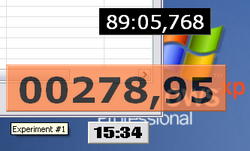 XNote Timer is a small but very powerful application. The application is less than 100kb in size and does not require any installation which means XNote Timer could be launched right after download. The default setting of the application provides a digital timer in simple black and white interface. The application can be fully customized in size without having to interrupt the operation. Users can even customize the timer itself as they can remove hours and minutes to allow seconds-only timer. XNote Timer is a small but very powerful application. The application is less than 100kb in size and does not require any installation which means XNote Timer could be launched right after download. The default setting of the application provides a digital timer in simple black and white interface. The application can be fully customized in size without having to interrupt the operation. Users can even customize the timer itself as they can remove hours and minutes to allow seconds-only timer.
Along with these impressive features, XNote Timer can also be used for countdowns. These countdowns could be set with default sounds that come with the application. However, users can customize the countdown alarm by using an Mp3 or any audio file as its sound. You can use your favorite music or recorded sound as an alarm to this countdown timer. Users can also launch an application along with the audio file alarm. Through proper configuration, external devices connected to the computer could even be controlled through XNote Timer.
The timer can also note the log countdown. The information could even be exported to MS Excel so that the data registered in the timer could be saved.
Since XNote Timer could be launched without any installation, users can launch multiple timers at the same time. Each timer can be customized independently so each timer will have the ability to launch various files in different times.
While XNote Timer doesn’t have a clock, the application makes up for this lacking ability with very impressive features and customization without requiring too much disk space.
Check it out at http://dnsoft.swrus.com/
Posted in Main | No Comments »
Tuesday, June 9th, 2009
 BB FlashBack Express is a powerful screen, video and audio recording tool. It can easily capture activities in your desktop including its sounds for better understanding. The application also allow recording of audio from external sources especially from your computers’ microphone. This makes it easier to add instructions and commentaries on the activities happening on the screen. BB FlashBack Express is a powerful screen, video and audio recording tool. It can easily capture activities in your desktop including its sounds for better understanding. The application also allow recording of audio from external sources especially from your computers’ microphone. This makes it easier to add instructions and commentaries on the activities happening on the screen.
The said features could also be found in many screen recording tools. But what makes BB FlashBack Express different is its ability to record webcam activities together with screen presentation and audio recording. Practically everything that happens on your screen could be captured by this simple application.
The interface of the application is very simple. After installation, the application will be placed in system tray (lower right of the screen) in order for the application to be launched in an instant. Users could also drag the controls in the taskbar to the desktop for an easier access. For first time users, a wizard is automatically launched in order to guide users on how to record from various sources.
The recorded activity could be saved in two formats: Flash and AVI. Flash is very useful since the format could easily work with various video sharing websites such as YouTube, Viddler, Revver and Blip.TV. To make things easier, the application also provide functions for users to easily upload their recorded files to the mentioned video sharing websites.
Additional features such as additional media format, video editing, additional text and more are available in upgraded versions (Standard and Pro).
Go to http://www.bbsoftware.co.uk/bbflashbackexpress/home.aspx for more info
Posted in Main | No Comments »
Monday, June 8th, 2009
 AM (not AIM) Messenger is probably one of the most useful freeware for any small business. Simply put, this application will allow instant messaging within the network environment. Instead of using IM applications that uses the Internet to connect, this application will run without any required online connectivity as long as there is there is stable network connection. Through local IM, users will no longer be susceptible to outside intrusion. AM (not AIM) Messenger is probably one of the most useful freeware for any small business. Simply put, this application will allow instant messaging within the network environment. Instead of using IM applications that uses the Internet to connect, this application will run without any required online connectivity as long as there is there is stable network connection. Through local IM, users will no longer be susceptible to outside intrusion.
Although AM Messenger is a freeware, it doesn’t lag behind popular online IM applications. Aside from simple chat, the application can also support emoticons, create user groups, archiving and spell checker. It could even support file transfer between two users without any problem.
AM Messenger could be a very powerful IM application however it will require some configuration before it could be completely implemented. Network detection should be a little bit challenging especially for those who are not familiar with basic network configuration. But as long as network is stable, AM Messenger will work with little to no problem. Administrators are also required to download the server client in order to smoothly run the application. The server client provides a very powerful administrative function as it could ban users and manage the application in terms of offline messages and file transfer protocols.
Check it out at http://www.geocities.com/ranjandd2002/
This freeware may take sometime before it could be fully used since it needs individual configuration. But once AM Messenger is up and running, the application could be a very powerful tool for in-house communication without requiring the business to go online.
Posted in Main | 1 Comment »
Monday, June 8th, 2009
 There are many registry cleaners to choose from online. While many of them could be very helpful in increasing the efficiency in terms of speed of the application, some are not providing the expected results. Anyone considering downloading this type of application should be very careful as a good registry cleaner could help and a bad registry cleaner could just use up resources. There are many registry cleaners to choose from online. While many of them could be very helpful in increasing the efficiency in terms of speed of the application, some are not providing the expected results. Anyone considering downloading this type of application should be very careful as a good registry cleaner could help and a bad registry cleaner could just use up resources.
Fortunately, Baku is a registry cleaner that could help users increase the speed of their computers. The application, when launched, automatically scans for unused registry and deletes them since they are no longer useful. Data that also slows down the implementation of some application are also deleted. From browser history to data on recently opened documents, Baku will delete those data to increase the speed of the applications.
But the feature of Baku is not actually on the said functions since most registry cleaners also offer them. Baku is a unique registry cleaner because it deletes unused registry as well as compact the used registry. By “compacting” the used registries of your applications, Baku speeds up the present applications. Although this function is a little bit challenging since it could crash an application, a wizard is provided to automate the different functions of Baku.
Like most registry cleaners, Baku also provides data back-up in case users want to restore the deleted registries. The interface is also easy to understand as it could sort out data in various formats. A search tool is also available in case you wanted to look for a specific file to be excluded in registry cleanup.
Check it out at pmcchp.com
Posted in Main | No Comments »
|
|
|
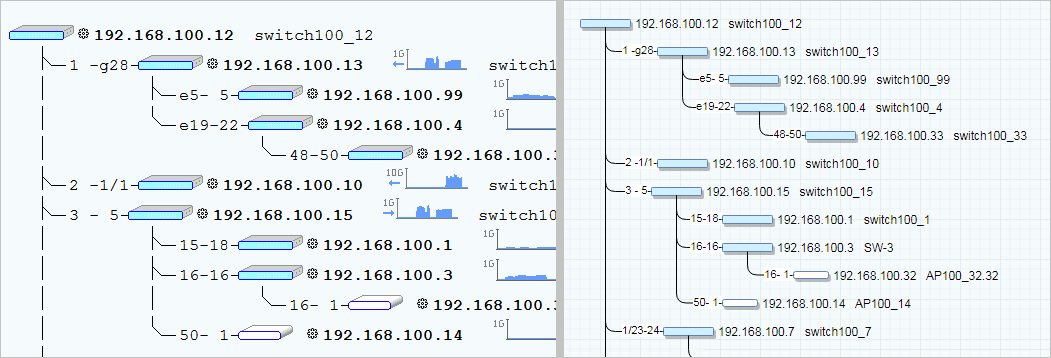 Monitoring your network connections can be very difficult even with an application that actively monitors the network. But the troubles related to network connectivity could be addressed with LanTopolog application. It’s an application that actively monitors networking connectivity. It can also label each network depending on the preference of the administrator while coming with alerts if one of the members of the network fails to connect.
Monitoring your network connections can be very difficult even with an application that actively monitors the network. But the troubles related to network connectivity could be addressed with LanTopolog application. It’s an application that actively monitors networking connectivity. It can also label each network depending on the preference of the administrator while coming with alerts if one of the members of the network fails to connect.
 Graphic designers, web developers, artists and anyone else interested in creating something eye-catching through colors will definitely find Just Color Picker a very useful tool. In gist, it’s an application that helps identifying the specific color on any webpage. It’s a very easy to use application (point and identify) and will automatically run in any computer without installation.
Graphic designers, web developers, artists and anyone else interested in creating something eye-catching through colors will definitely find Just Color Picker a very useful tool. In gist, it’s an application that helps identifying the specific color on any webpage. It’s a very easy to use application (point and identify) and will automatically run in any computer without installation. OrangeNettrace 2009 is a free application that helps in identifying which applications that use too much resources of the local gadget. It’s also an application that aids in identifying internet connection particularly which website downloads faster or which website uses too much bandwidth. It’s practically an application that provides complete data regarding the applications that actively runs in the computer as well as bandwidth connectivity.
OrangeNettrace 2009 is a free application that helps in identifying which applications that use too much resources of the local gadget. It’s also an application that aids in identifying internet connection particularly which website downloads faster or which website uses too much bandwidth. It’s practically an application that provides complete data regarding the applications that actively runs in the computer as well as bandwidth connectivity. Moovida Media Center will take care of your media sorting concerns in your computer and more. Once installed, the application will search for the available media in your computer and sort them according to date added in your gadget, format and even genre. Not only applicable to video, the application also works to categorize music as well photos.
Moovida Media Center will take care of your media sorting concerns in your computer and more. Once installed, the application will search for the available media in your computer and sort them according to date added in your gadget, format and even genre. Not only applicable to video, the application also works to categorize music as well photos.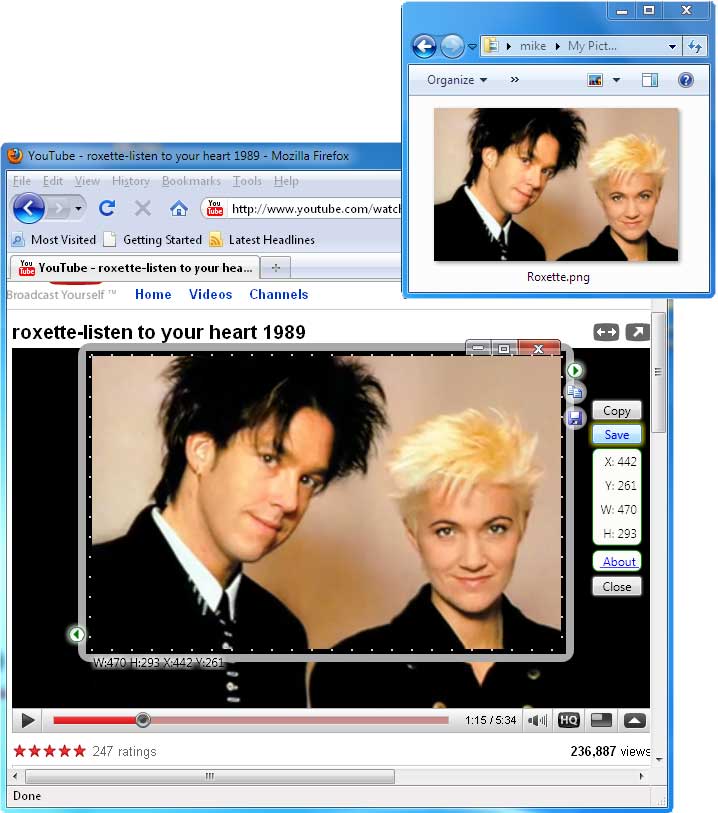 At first glance, Snapashot could be your regular screen capturing tool. It can help you grab what’s on screen and place them on your favorite image editing tool. You can think of it as a “Print Screen” tool except that it can capture almost anything on the screen.
At first glance, Snapashot could be your regular screen capturing tool. It can help you grab what’s on screen and place them on your favorite image editing tool. You can think of it as a “Print Screen” tool except that it can capture almost anything on the screen.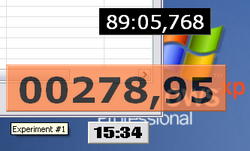 XNote Timer is a small but very powerful application. The application is less than 100kb in size and does not require any installation which means XNote Timer could be launched right after download. The default setting of the application provides a digital timer in simple black and white interface. The application can be fully customized in size without having to interrupt the operation. Users can even customize the timer itself as they can remove hours and minutes to allow seconds-only timer.
XNote Timer is a small but very powerful application. The application is less than 100kb in size and does not require any installation which means XNote Timer could be launched right after download. The default setting of the application provides a digital timer in simple black and white interface. The application can be fully customized in size without having to interrupt the operation. Users can even customize the timer itself as they can remove hours and minutes to allow seconds-only timer. BB FlashBack Express is a powerful screen, video and audio recording tool. It can easily capture activities in your desktop including its sounds for better understanding. The application also allow recording of audio from external sources especially from your computers’ microphone. This makes it easier to add instructions and commentaries on the activities happening on the screen.
BB FlashBack Express is a powerful screen, video and audio recording tool. It can easily capture activities in your desktop including its sounds for better understanding. The application also allow recording of audio from external sources especially from your computers’ microphone. This makes it easier to add instructions and commentaries on the activities happening on the screen. AM (not AIM) Messenger is probably one of the most useful freeware for any small business. Simply put, this application will allow instant messaging within the network environment. Instead of using IM applications that uses the Internet to connect, this application will run without any required online connectivity as long as there is there is stable network connection. Through local IM, users will no longer be susceptible to outside intrusion.
AM (not AIM) Messenger is probably one of the most useful freeware for any small business. Simply put, this application will allow instant messaging within the network environment. Instead of using IM applications that uses the Internet to connect, this application will run without any required online connectivity as long as there is there is stable network connection. Through local IM, users will no longer be susceptible to outside intrusion. There are many registry cleaners to choose from online. While many of them could be very helpful in increasing the efficiency in terms of speed of the application, some are not providing the expected results. Anyone considering downloading this type of application should be very careful as a good registry cleaner could help and a bad registry cleaner could just use up resources.
There are many registry cleaners to choose from online. While many of them could be very helpful in increasing the efficiency in terms of speed of the application, some are not providing the expected results. Anyone considering downloading this type of application should be very careful as a good registry cleaner could help and a bad registry cleaner could just use up resources.