Archive for September, 2009
Tuesday, September 8th, 2009
 Ubuntu is undoubtedly a highly powerful Linux Operating System as it is able to adapt to the current needs of businesses and for personal use. Although Linux is not a very popular operating system, using it is actually very easy. Best of all, the operating system comes with various versions configured to adapt to the hardware of the device. Ubuntu is undoubtedly a highly powerful Linux Operating System as it is able to adapt to the current needs of businesses and for personal use. Although Linux is not a very popular operating system, using it is actually very easy. Best of all, the operating system comes with various versions configured to adapt to the hardware of the device.
The new version of Ubuntu is the Ubuntu Netbook Remix or UNR. As the name suggests, this type of Ubuntu operating system was developed specifically for netbook (UMPC) computers. The operating system can still work on personal computers and laptops but it’s scaled down to work with netbooks.
The main advantage of UNR is its ability to be installed in netbooks without CD. Users can simply download the installation file and other required files to the portable storage device. The operating system easily installs itself with little configuration from the user.
When it comes to performance, the operating system should be able to work in many popular netbooks. Being a scaled down version of Ubuntu, there is very minimal lag experienced even though multiple applications are running at the same time. Although the boot time is not fast, it’s still the expected boot time for a Linux operating system.
The downside of UNR is on its hardware requirements. The UNR needs 1G of RAM with 1.2GHZ or more of Atom processor. This means netbooks with lower processing power (non-netbook) might not work as expected. But for regular netbooks, especially with Atom processors, the UNR should work with very little challenges.
Check it out at ubuntu.com
Posted in Main | 1 Comment »
Monday, September 7th, 2009
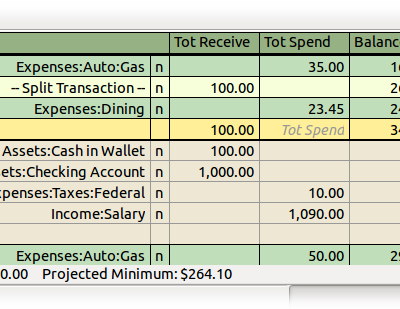 GnuCash Portable is an application specifically designed to help individuals properly manage their finances. The application is free and open sourced which means the application can be distributed in any condition and can be developed by other developers aside from the original author. GnuCash Portable is an application specifically designed to help individuals properly manage their finances. The application is free and open sourced which means the application can be distributed in any condition and can be developed by other developers aside from the original author.
But even though GnuCash is a free application, it offers a wide variety of functions that can easily defeat commercial financial applications. The interface is very easy to understand since it emulates a regular registry format found in checkbooks. The data can be formatted according to the financial transactions and sorted according to the user preferences.
But aside from simply displaying financial transactions, the application works in a very smart manner to ensure proper money management. The application uses the “double entry” feature in the application. This simply means that every cash taken out from the budget will immediately register on other entries. With this feature, the account is always balanced.
The application also comes with graphs and charts. This helps the user understand the exact effect of spending on the general budget. There are standard templates that makes chart creation very easy but customization of the charts and graphs is also a possibility.
Last but not the least; the application also comes with a search feature. This search feature is not your simple CNTRL + F function but a highly detailed search tool. After using the software for a couple of months, the search tool can easily find specific financial transactions along with the needed details. All of these functions can be enjoyed with no installation required.
Check it out at gnucash.org
Posted in Main | No Comments »
Monday, September 7th, 2009
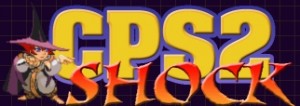 Emulators are very useful software for gamers who wanted to experience games that were launched decades ago. With the right ROM file, users should be able to play the games they used to like when they were a child without any problems. Emulators are very useful software for gamers who wanted to experience games that were launched decades ago. With the right ROM file, users should be able to play the games they used to like when they were a child without any problems.
A very popular emulator is WinKawaks. In gist, this emulator should be able to allow the user to play CPS1, CPS2 and Neo Geo games with very few challengers. Neo Geo and CPS1 and CPS2 games are often arcade games and with the use of WinKawaks, these games can be played instantly.
Setting up WinKawaks is relatively simple. The application comes with a help file that enumerate the things the user should do so that that application will work without any problem. There are other CPS1, CSP2 and Neo Geo emulators but the frame rate is low and the will not run immediately in the application. WinKawaks can also be used with game joysticks which gives additional control to the game.
But just like other emulators, WinKawaks has its disadvantages. Among them is that the emulator lists the games that can run. Some of the Neo Geo games can be played easily even though they are already listed as playable. However, the list is very impressive and some of the most popular games can be run with the emulator. The developers are also issuing updates so that the emulator should be able to play more games. Although you should manually check for updates, the emulator is frequently updated and re-installation is very easy.
Check it out at retrogames.com
Posted in Main | No Comments »
Saturday, September 5th, 2009
 Identity Finder Free Edition is a very powerful tool to protect personal information in your local computer. This application is unique since it aims to protect specific files inside your PC. Users will usually have to encrypt the entire file system which can use a lot of resources. With identity finder, only limited resources will be used which means the application will work without requiring a lot of additional resources from your computer. Identity Finder Free Edition is a very powerful tool to protect personal information in your local computer. This application is unique since it aims to protect specific files inside your PC. Users will usually have to encrypt the entire file system which can use a lot of resources. With identity finder, only limited resources will be used which means the application will work without requiring a lot of additional resources from your computer.
The application will allow users to scan the information on their hard drive. After file scanning, the application will show the data that should be encrypted as well as the security options for users.
Identity Finder Free Edition also offers online security. Transaction in Firefox and IE (Internet Explorer) can be encrypted and keyed-in data will not be monitored. The My Documents folder where the important files are usually located can be encrypted as well.
In addition to data encryption, users can also use the shredding tool that comes with the application. With the file shredding tool, users should be able to permanently delete the files. System cleanup and file vault function is also part of the free edition.
As a free edition, there are limitations. Identity Finder Free Edition can only protect personal financial information. Other personal information such as SSN and health information is not part of the free edition. But even with the limitation, the application should be more than enough to protect personal information for home users. The application even comes with remarkable tools such as file vault system and shredder.
Check it out at identityfinder.com
Posted in Main | No Comments »
Friday, September 4th, 2009
 Signo is a very powerful application that can significantly increase productivity for writers. The application basically offers a tool that can manage various hot keys that can implemented in various word formats. Other users can also benefit from Signo as it can be customized for additional functions. Signo is a very powerful application that can significantly increase productivity for writers. The application basically offers a tool that can manage various hot keys that can implemented in various word formats. Other users can also benefit from Signo as it can be customized for additional functions.
The unique function of Signo is the ability to implement short phrases with a simple hot key. Up to 10 words can be implemented with a keystroke. The information can be entered in the system without any challenges. Users should be able to easily install the system and run the application in the background.
The interface of the system is very easy to understand. For phrases, users just simply place their preferred phrase with the hot key starting with #. Learning the system is very easy and the application can be used without any problem in minutes.
Of course, the application has to be active in order to be used. This might discourage some users as multiple applications might require additional power from the computer. But Signo is installed in the system tray which means it will run in the background. Users should be able to run other applications normally.
The only challenge on the application is the use of # sign with other keystrokes. Some users extensively use # especially programmers. This means the application might do more inconvenience that actual use. However, the application is perfect for those who are using regular word applications since phrases can be easily implemented with a simple keystroke.
Check it out at kerkia.net
Posted in Main | No Comments »
Friday, September 4th, 2009
 Searching for the right information online is a little bit challenging. There are browsers that can easily lag because of additional resources required but they are not related to your search. This problem is now catered by a simple application called zAngA. This application allows users to quick search for websites online as well as translation of the highlighted words. Searching for the right information online is a little bit challenging. There are browsers that can easily lag because of additional resources required but they are not related to your search. This problem is now catered by a simple application called zAngA. This application allows users to quick search for websites online as well as translation of the highlighted words.
Using the application is very easy. The application is a desktop software and it is installed in the system tray. The word that needs to be translated can simply be dragged to the application. The word will be immediately translated and displayed on the interface of the application. This function in the application can be customized based on the language needed by user. Because the application uses the internet as its source of information, the options for languages are basically unlimited.
Aside from being an efficient translator, the application can also be used as a search tool. Phrases can be dragged in the application and the search results will be immediately displayed. The websites recommended in the search results can be easily launched in the default browser because hot keys are added in the function in order to open the recommended website.
The only disadvantage of the application is that it heavily relies on online connection for its function. Users need to have a reliable internet connection before they can enjoy the functions of zAngA. The application addresses this concern by adding a timer function so that users will be informed on how long they will have to wait if the internet connection is slow.
Check it out at ez-worx.spaces.live.com
Posted in Main | No Comments »
Friday, September 4th, 2009
 BumpTop is a desktop environment application that offers more than just simple background image for your computer. The application offers a wide variety of functions that can easily transform the way you interact with your application. You’ll be able to see more of what’s inside your computer and understand you system better right from your desktop. BumpTop is a desktop environment application that offers more than just simple background image for your computer. The application offers a wide variety of functions that can easily transform the way you interact with your application. You’ll be able to see more of what’s inside your computer and understand you system better right from your desktop.
The main feature of BumpTop is its visual representation of files and folders. The folders in your computer will be represented by size. The folder with the largest size is also the folder that has the most files or takes the most space in your hard drive.
Online integration is also very smart with this simple tool. Through BumpTop, users will be able to connect to various social networks such as Twitter and FaceBook. The installation and use of desktop functions is still the same even with the transformation since BumpTop is merely a 3D transformation of the desktop.
The interface of the desktop when used with BumpTop is simply stunning. The official website of the application allows various themes to be implemented in the desktop. These themes will dictate how the folders will and specific files look but they can still be fully customized based on the preference of the user.
Because it significantly changes the look and interaction with the browser, the required processing power of your computer increases. Applications and files in the desktop can be easily manipulated through mouse-gestures but they will require a relatively powerful PC before they can be launched and use with ease.
Check it out at http://bumptop.com/
Posted in Main | No Comments »
Friday, September 4th, 2009
 The name says it all – Moo0 FileShredder is a very simple tool used to permanently delete files in your computer. This is very efficient tool to permanently delete files that contain highly sensitive or personal information. Moo0 FileShredder allows users to bypass “Recycle Bin” stage. The name says it all – Moo0 FileShredder is a very simple tool used to permanently delete files in your computer. This is very efficient tool to permanently delete files that contain highly sensitive or personal information. Moo0 FileShredder allows users to bypass “Recycle Bin” stage.
The main advantage of Moo0 FileShredder is its ability to delete the files without any possibility of future access. There are applications that can retrieve even the deleted files. This scenario will never happen if the file has been deleted using FileShredder.
Moo0 FileShredder is not like your average file deletion application. Many applications of this type will usually delete the files permanently without other options. FileShredder on the other hand, offers a variety of permanent deletion for the user. The application can change the file name, time stamp (when the file was created), file size and remove data inside the file after deletion. Users can choose to use all or select methods of deletion.
Even the interface of Moo0 FileShredder is unique. Instead of using right click function to delete the file, the application will provide “drop box” in the desktop. This is where users can drag and drop the file or files they need to delete. They can customize the level of deletion before they permanently delete the files.
Moo0 FileShredder is not your average file deletion tool. While it only does one thing, the application offers a good variety of options for users. The installation file is also relatively small (2.42mb) so the time from downloading the file and installation is fast.
Check it out at moo0.com
Posted in Main | No Comments »
Wednesday, September 2nd, 2009
 Altysoft Free Video Converter is a free video conversion software can convert video files to avi, mp4, wmv, 3gp, mpeg1, mpeg2, mp3, VCD, SVD, DVD etc. it is also a DVD ripping, DVD backup and YouTube download software. Altysoft Free Video Converter is a free video conversion software can convert video files to avi, mp4, wmv, 3gp, mpeg1, mpeg2, mp3, VCD, SVD, DVD etc. it is also a DVD ripping, DVD backup and YouTube download software.
Features: Altysoft Free Video Converter is a free video conversion software. The application is capable of converting video to AVI, MP4, WMV, 3GP, MPEG1, MPEG2, MP3, VCD, SVD and DVD etc. You can back up DVD disks on to the HDD of your system too. Play them from the hard disk or create copies as needed. The utility will also let you download video clips from YouTube, convert and collect them for recording on disks. You just specify the URL of the video download site and click to start the download. Most popular video formats are covered. Convert the clips in a batch.
You can create the list, select the output format and then just click to get the process started. Ripping a DVD is easy with this tool. If you need to, you can convert the audio tracks to MP3, WAV and WMA and even between these formats as well. Video can be converted to either 16:9 or 4:3. You are now able to create video in formats that can be viewed in a range of players including the portable ones such as the iPhone, Zune and so on. The application is multi-thread capable. So that if you do have a processor in your machine which has more than 1 core, you will get a speed up in conversion. The interface is multilingual capable. Adjustable parameters help you tweak the process and these include frame size, video&audio quality, bit rate, frame rate, sample rate, codec, resolution, quality, etc. To make things convenient these setting profiles can be saved and reused other times if these are the optimum settings you use most often in a given scenario.
{More Info and Download}
Posted in Main | 1 Comment »
Wednesday, September 2nd, 2009
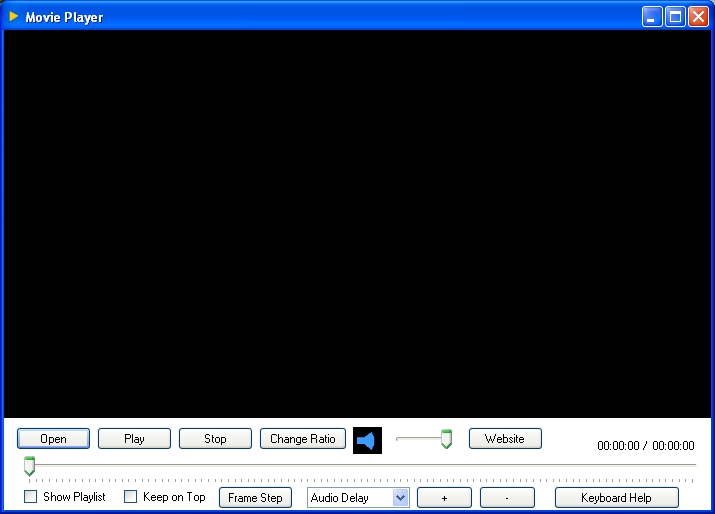 With a huge variety of media players hitting the market every now and then, you often need to deal with a lot many troubles in playing some of the audio and video formats, due to issues relating to format compatibility. Even, it turns out to be a hectic affair to convert your media files each time in order to make them compatible with your multimedia player. Nevertheless, now you can get rid of the entire problems and play almost all video and audio formats using a single player. The player referred here is Movie Player 1.0, which functions effectively to support playing all audio and video formats such as wmv, vob, mp4, rmvb, 3gp, mov, divx, avi, xvid, mpg, along with mkv, flv, for video, and mp3, flac, wma, aac, m4a, ac3, wav, and even more for audio. It even functions as DVD decoder, and also associates itself as a default player with the entire supported video and audio files. Further, it supports creating a playlist to avoid hassles of repetitive selections and maintain the continuity. With a huge variety of media players hitting the market every now and then, you often need to deal with a lot many troubles in playing some of the audio and video formats, due to issues relating to format compatibility. Even, it turns out to be a hectic affair to convert your media files each time in order to make them compatible with your multimedia player. Nevertheless, now you can get rid of the entire problems and play almost all video and audio formats using a single player. The player referred here is Movie Player 1.0, which functions effectively to support playing all audio and video formats such as wmv, vob, mp4, rmvb, 3gp, mov, divx, avi, xvid, mpg, along with mkv, flv, for video, and mp3, flac, wma, aac, m4a, ac3, wav, and even more for audio. It even functions as DVD decoder, and also associates itself as a default player with the entire supported video and audio files. Further, it supports creating a playlist to avoid hassles of repetitive selections and maintain the continuity.
With simple and decent appearance, the Movie Player 1.0 helps you in enjoying all your favorite audios and videos of any format. The options of the player are placed at the bottom side giving the entire upper part of the player screen as video viewing area. The features at the bottom include Open, Play, Stop, Change Ratio, Volume, Timeline bar, and options to Show Playlist, Keep in Top, Frame Step. Along with these, it includes dropdown list to adjust Audio Delay, Subtitle Delay, Speed, Brightness, Contrast, Hue and Saturation with the + and – sign buttons. Buy changing the ration you can make the video fit to screen or remain in original size. With no complexity involved the player application aids you in viewing and listening to your video and audio files with any format, whether downloaded from web, copied from a CD, etc.
Movie Player is easily installed and supports playing all audio and video formats, thus allowing you to view and hear any format media file without requiring conversion.
{More Info and Download}
Posted in Main | No Comments »
|
|
|
 Ubuntu is undoubtedly a highly powerful Linux Operating System as it is able to adapt to the current needs of businesses and for personal use. Although Linux is not a very popular operating system, using it is actually very easy. Best of all, the operating system comes with various versions configured to adapt to the hardware of the device.
Ubuntu is undoubtedly a highly powerful Linux Operating System as it is able to adapt to the current needs of businesses and for personal use. Although Linux is not a very popular operating system, using it is actually very easy. Best of all, the operating system comes with various versions configured to adapt to the hardware of the device.
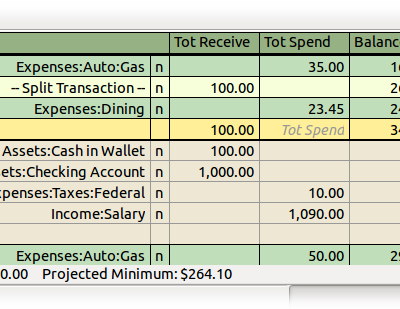 GnuCash Portable is an application specifically designed to help individuals properly manage their finances. The application is free and open sourced which means the application can be distributed in any condition and can be developed by other developers aside from the original author.
GnuCash Portable is an application specifically designed to help individuals properly manage their finances. The application is free and open sourced which means the application can be distributed in any condition and can be developed by other developers aside from the original author.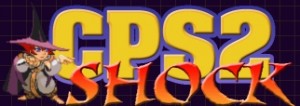 Emulators are very useful software for gamers who wanted to experience games that were launched decades ago. With the right ROM file, users should be able to play the games they used to like when they were a child without any problems.
Emulators are very useful software for gamers who wanted to experience games that were launched decades ago. With the right ROM file, users should be able to play the games they used to like when they were a child without any problems. Identity Finder Free Edition is a very powerful tool to protect personal information in your local computer. This application is unique since it aims to protect specific files inside your PC. Users will usually have to encrypt the entire file system which can use a lot of resources. With identity finder, only limited resources will be used which means the application will work without requiring a lot of additional resources from your computer.
Identity Finder Free Edition is a very powerful tool to protect personal information in your local computer. This application is unique since it aims to protect specific files inside your PC. Users will usually have to encrypt the entire file system which can use a lot of resources. With identity finder, only limited resources will be used which means the application will work without requiring a lot of additional resources from your computer. Signo is a very powerful application that can significantly increase productivity for writers. The application basically offers a tool that can manage various hot keys that can implemented in various word formats. Other users can also benefit from Signo as it can be customized for additional functions.
Signo is a very powerful application that can significantly increase productivity for writers. The application basically offers a tool that can manage various hot keys that can implemented in various word formats. Other users can also benefit from Signo as it can be customized for additional functions. Searching for the right information online is a little bit challenging. There are browsers that can easily lag because of additional resources required but they are not related to your search. This problem is now catered by a simple application called zAngA. This application allows users to quick search for websites online as well as translation of the highlighted words.
Searching for the right information online is a little bit challenging. There are browsers that can easily lag because of additional resources required but they are not related to your search. This problem is now catered by a simple application called zAngA. This application allows users to quick search for websites online as well as translation of the highlighted words. BumpTop is a desktop environment application that offers more than just simple background image for your computer. The application offers a wide variety of functions that can easily transform the way you interact with your application. You’ll be able to see more of what’s inside your computer and understand you system better right from your desktop.
BumpTop is a desktop environment application that offers more than just simple background image for your computer. The application offers a wide variety of functions that can easily transform the way you interact with your application. You’ll be able to see more of what’s inside your computer and understand you system better right from your desktop. The name says it all – Moo0 FileShredder is a very simple tool used to permanently delete files in your computer. This is very efficient tool to permanently delete files that contain highly sensitive or personal information. Moo0 FileShredder allows users to bypass “Recycle Bin” stage.
The name says it all – Moo0 FileShredder is a very simple tool used to permanently delete files in your computer. This is very efficient tool to permanently delete files that contain highly sensitive or personal information. Moo0 FileShredder allows users to bypass “Recycle Bin” stage. Altysoft Free Video Converter is a free video conversion software can convert video files to avi, mp4, wmv, 3gp, mpeg1, mpeg2, mp3, VCD, SVD, DVD etc. it is also a DVD ripping, DVD backup and YouTube download software.
Altysoft Free Video Converter is a free video conversion software can convert video files to avi, mp4, wmv, 3gp, mpeg1, mpeg2, mp3, VCD, SVD, DVD etc. it is also a DVD ripping, DVD backup and YouTube download software.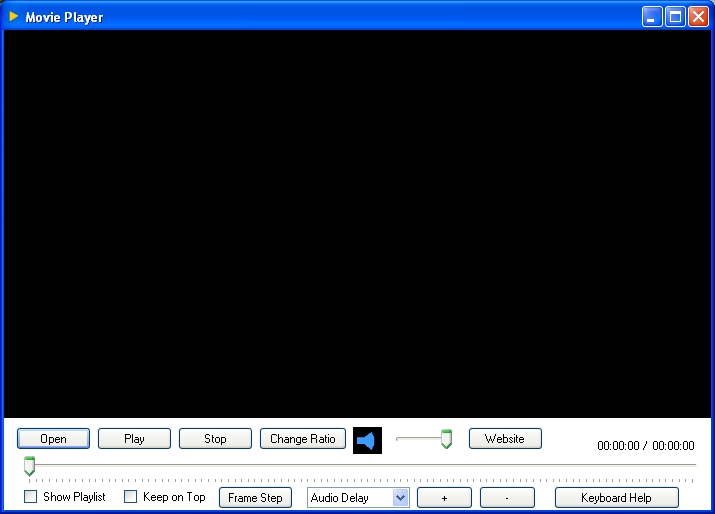 With a huge variety of media players hitting the market every now and then, you often need to deal with a lot many troubles in playing some of the audio and video formats, due to issues relating to format compatibility. Even, it turns out to be a hectic affair to convert your media files each time in order to make them compatible with your multimedia player. Nevertheless, now you can get rid of the entire problems and play almost all video and audio formats using a single player. The player referred here is Movie Player 1.0, which functions effectively to support playing all audio and video formats such as wmv, vob, mp4, rmvb, 3gp, mov, divx, avi, xvid, mpg, along with mkv, flv, for video, and mp3, flac, wma, aac, m4a, ac3, wav, and even more for audio. It even functions as DVD decoder, and also associates itself as a default player with the entire supported video and audio files. Further, it supports creating a playlist to avoid hassles of repetitive selections and maintain the continuity.
With a huge variety of media players hitting the market every now and then, you often need to deal with a lot many troubles in playing some of the audio and video formats, due to issues relating to format compatibility. Even, it turns out to be a hectic affair to convert your media files each time in order to make them compatible with your multimedia player. Nevertheless, now you can get rid of the entire problems and play almost all video and audio formats using a single player. The player referred here is Movie Player 1.0, which functions effectively to support playing all audio and video formats such as wmv, vob, mp4, rmvb, 3gp, mov, divx, avi, xvid, mpg, along with mkv, flv, for video, and mp3, flac, wma, aac, m4a, ac3, wav, and even more for audio. It even functions as DVD decoder, and also associates itself as a default player with the entire supported video and audio files. Further, it supports creating a playlist to avoid hassles of repetitive selections and maintain the continuity.