Archive for November, 2009
Thursday, November 12th, 2009
 A freeware media player supports as many features that I can remember. Gom player has beautiful features for advanced users whose desires are to watch video files at the highest quality ever. If you are troubled about broken AVI files, then it is about time you tried one of them on the Gom player and wonder at the positive result you will get. A freeware media player supports as many features that I can remember. Gom player has beautiful features for advanced users whose desires are to watch video files at the highest quality ever. If you are troubled about broken AVI files, then it is about time you tried one of them on the Gom player and wonder at the positive result you will get.
Version 2.1.21.4846 comes with a lot of modification that makes it different in terms of features and performance from previous versions. Problems like mismatching between SRT subtitles and assigned code-page have been resolved, security patches noticed in the last version especially solving vulnerability during downloading of logos file and the execution of external files have also been attended to, errors related to the use of Intel chipset graphic card and text editor have also been resolved.
Gom player has continued to be one of the many media player that I have come to love over the years. Though there may be some other media players that can compete favorably with Gom player, the truth just remains that I am hooked with it probably because it doesn’t give much problem during configurations and especially that it doesn’t add additional load that my PC may find too heavy to bear.
Want to give it a try? Why not visit Gomlab.com
Posted in Main | 1 Comment »
Wednesday, November 11th, 2009
.gif) Process Monitor is well researched and advanced software built specifically to monitor tools on windows and displays real time file system, FileMon, registry and process thread activities and includes an extensive list of enhancements which includes a rich and non destructive file filtering features for your delight. Process Monitor is well researched and advanced software built specifically to monitor tools on windows and displays real time file system, FileMon, registry and process thread activities and includes an extensive list of enhancements which includes a rich and non destructive file filtering features for your delight.
Process Monitor 2.8 is a powerful resource with very good feature that makes system monitoring easy for you. With a software that has among others features like: supplying you with reliable process information, simultaneous logging to files, full thread stacks with full integrated symbol support for each operations and trouble shoots your system and even comes with a malware toolkit to help you fight malware.
All you have to do is install and leave it to go to work, every activity that goes on behind your system and within it is monitored and proper actions taking. Though there are some specific actions that may require you to take on your own, the truth is that Process Monitor 2.8 does half of the job you should have done.
Want to check it out? Why not visit Microsoft.com
Posted in Main | No Comments »
Wednesday, November 11th, 2009
 With XP-ANTISPY 3.97-5 you can disable some in-built update as well as windows xp authentications features. This software solves that age long issue of how a user can dissolve and render the windows xp features that requires you to authenticate it. If this is the only reason why it was built, then I think the publishers deserve a pat on the back. With XP-ANTISPY 3.97-5 you can disable some in-built update as well as windows xp authentications features. This software solves that age long issue of how a user can dissolve and render the windows xp features that requires you to authenticate it. If this is the only reason why it was built, then I think the publishers deserve a pat on the back.
Ever since I got this software installed on my computer, my worries about spyware has been on the decline. Imagine investing quite a large sum of money on eBay and having software that keeps spyware away from having access to your information, wouldn’t it be a welcome development? Your private data is safe and secured and you never have to worry again about leakage or transmission of your data any more.
Annoyingly, you find this software comes with eBay adware which in my opinion gives it a low score on my card. Though advertised as a freeware, I think this is most deceptive and in my view most unexpected because it seems to be in contrast to what it claims to be. I believe the publishers should have done better with this software than they already have.
Want to give it a try for yourself? You can visit xp-antispy.org
Posted in Main | No Comments »
Wednesday, November 11th, 2009
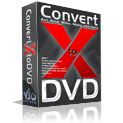 ConvertXtoDVD 4.0.3.313 is a unique software that helps you to convert and burn all your videos to DVD and this only takes a few clicks and you are done with it can move to enjoy your new conversions. Back ups only take a few clicks and in no time your converted videos which are now DVDs are now ready for any DVD player made for home use. ConvertXtoDVD 4.0.3.313 is a unique software that helps you to convert and burn all your videos to DVD and this only takes a few clicks and you are done with it can move to enjoy your new conversions. Back ups only take a few clicks and in no time your converted videos which are now DVDs are now ready for any DVD player made for home use.
ConvertXtoDVD comes with features that give you the opportunity to play the most popular formats such as Mpeg, Mpeg4, AVI, DV and so many others. Your files are converted by this software into compliant DVD video set of files and are burnt into a DVD media for your convenience.
Selecting the aspect ratio is also automatic and works fine with NTSC and PAL video formats and produces chapters automatically with full supports for multiple audio tracks. I treasure media converters that come with a lot of basic features and that is the reason why I am going to stick to this one for some time.
The only problem I have with ConvertXtoDVD surely has to do with the edges I get especially during action scenes. I believe this should be looked into. I still think it is a great software in spite of this.
Want to check them out? Then go to vso-software.fr
Posted in Main | No Comments »
Tuesday, November 10th, 2009
 Password memory gives you the opportunity to secure and organize your passwords. It uses encryption to protect your passwords using a collection of algorithms to keep them safe and secure. With just a click on your keyboard, login details that are related to a website can be copied into the webpage easily without stress. Password memory gives you the opportunity to secure and organize your passwords. It uses encryption to protect your passwords using a collection of algorithms to keep them safe and secure. With just a click on your keyboard, login details that are related to a website can be copied into the webpage easily without stress.
Password Memory 2010 3.0 Beta is not a free software program which means you have to pay for it. A password and user name is required during registering to gain access to its usage. Even though there are other freeware program that offer the same services as this one, users should always take into consideration that some freeware are not what they appear to be in the first place and their features are limited. Moreover security of password should be of utmost concern to any user online.
In comparison to other software like KeePass, I would say that even though keepass is free, it still offer almost similar service and very well too. I am not the type to frown at paying a little amount for online security but I think keepass can compete on the same level with this one.
Want to check it out? Visit Codeaero.com
Posted in Main | No Comments »
Tuesday, November 10th, 2009
 No doubt another good version that is as good as previous ones. Flock for Windows 2.5.5 is a social web browser, cross platform and based on the Mozilla technology and also an open source. Users have the option to install alternative hosted bookmarks or photo sharing services. No doubt another good version that is as good as previous ones. Flock for Windows 2.5.5 is a social web browser, cross platform and based on the Mozilla technology and also an open source. Users have the option to install alternative hosted bookmarks or photo sharing services.
Flock also offers users a wide range of choices and completes ability to install other services using open standards. An open software that is based on the Mozilla code, Flock for windows 2.5.5 gives you features like the ability to share photos, hosting your bookmarks among others.
In terms of speed and dependability, Fox would rank in my list as a browser to compete favorably with other browsers like avant and Firefox. Though I am tempted to say that Fox when installed on my system performed much faster than some other browsers I have on my system like Mozilla Firefox, I have no doubt in my mind that it has the capacity to be the fastest if not now, then in the very near future; may be in versions soon to come.
This lovely browser also comes with all the modern day features that you can ever ask for in a modern day browser of its type. Imagine a browser that handles yahoo and YouTube accounts extremely well. What else would you ask for? That fox is a social browser does not limit suppose that it cannot also be used for your daily browsing. I find it wonderful software even though I agree that the publishers still have to update the localizations especially in English.
You can visit the site at Flock.com
Posted in Main | No Comments »
Tuesday, November 10th, 2009
 With the increase in online security threats to computers and files, the need for constant release and updates of software to check all these keep arising as the days go bye. The Cleaner 2010 6.2.0.2015 is designed to to protect, prevent and recover your system from attacks from malware like Trojans, Spyware, Fraudware and Adware and many other threats that comes the way of your system every passing day. The software employs different methods in providing you with the latest and up to date protection from all kinds of attacks. The good thing about this software is that it acts where the regular antivirus fails to act to protect your computers making it one software that is a must have. With the increase in online security threats to computers and files, the need for constant release and updates of software to check all these keep arising as the days go bye. The Cleaner 2010 6.2.0.2015 is designed to to protect, prevent and recover your system from attacks from malware like Trojans, Spyware, Fraudware and Adware and many other threats that comes the way of your system every passing day. The software employs different methods in providing you with the latest and up to date protection from all kinds of attacks. The good thing about this software is that it acts where the regular antivirus fails to act to protect your computers making it one software that is a must have.
The Cleaner has a very fast engine scan and makes it easier for you to complete a whole scan of your computer faster than you imagine and saves you a lot of time so that you can go ahead and do some other things on your system. This software has been in the market for quite a while and has witnessed a lot of considerable improvement over time. The publishers have re-introduced the smart scan feature which means that removal of Trojans and other malicious programs will be easily detected and removed much faster than ever.
At $19.95, The Cleaner 2010 6.2.0.2010 is not too expensive considering its usefulness and for those who may find it too expensive; there is also a free downloadable version at the publisher’s site which can be found at moosoft.com
Posted in Main | No Comments »
Tuesday, November 10th, 2009
 Now you don’t have to worry about if you ever going to miss your new mails especially when you are hooked with a lot of job and demand seem to be high for you to deliver because this software will keep you notified each time your email address receives a new mail in the inbox. It is brought to you free and the features it has just makes me wonder if it actually should be because it is very rich in functions. Now you don’t have to worry about if you ever going to miss your new mails especially when you are hooked with a lot of job and demand seem to be high for you to deliver because this software will keep you notified each time your email address receives a new mail in the inbox. It is brought to you free and the features it has just makes me wonder if it actually should be because it is very rich in functions.
Spiffy 0.3.10 is Gmail notifier software that allows for user and easy customizable features. Supporting Two Gmail accounts at once, Tray popup alerts whenever there is a new mail, changes icon each time there is a new mail, gives you the ability to set ‘check for email’ at regular intervals, supports proxy settings and continues to alert you until you check your new mails.
In this version, the publishers have added some new basic features that make your notifier complete software for use. Option to customize the date and time format has been included to give you the ability to change the formats to the ones that suits you, you also have the option to start/stop checking for mail, and annoying bug that has to do with special chars displaying as question marks has also been resolved.
Though some may say that applications that comes to you free usually don’t come with the best features and performance, I think this one is going to make a lot of difference.
You may visit the site at members.multiweb.nl
Posted in Main | No Comments »
Monday, November 9th, 2009
 If you want to publish you image file on website, send via email or send through mobile then you need to resize your image files to reduce the size for sharing. Jpeg Resize is a standalone utility allows you to resize you images. Application supports multiple file resize in one go. It also supports context-sensitive mode of conversion. If you want to publish you image file on website, send via email or send through mobile then you need to resize your image files to reduce the size for sharing. Jpeg Resize is a standalone utility allows you to resize you images. Application supports multiple file resize in one go. It also supports context-sensitive mode of conversion.
Features: Application has a nice user interface, anyone who has knowledge of computer can easily work with this utility, and you can manage from the single screen. You need to follow three simple steps to complete the process.
First select the files which you want to resize, you can select many file and add to the list for conversion. In list you can see width, height and filename of existing images in thumbnail form. To see the enlarged view of any image, select image and click preview to view image of actual size. In the second step select resize options by specifying the new width and new height, you can also set an option as to keep aspect ratio. It has further options cut method, you need to select cut method from the available list of options such as without, begin, medium, end and random. You can preview how the image will look like after resize. In the last step select quality percentage for your new image, set the directory path where you would like to save your new image. Set the output format filename. Click on Apply button to start resize of your files.
Overall: It’s a nice utility to resize your images easily, it also supports context-sensitive mode of operation
{More Info and Donwload}
Posted in Main | No Comments »
Monday, November 9th, 2009
 The application has a very nice user interface. It provides a wizard and you need to follow wizard instructions to complete your process. It is only a four step process. The application has a very nice user interface. It provides a wizard and you need to follow wizard instructions to complete your process. It is only a four step process.
In the first step add images which you would like to convert. Click on add image folder, you can add images to the list; you can see the large list of image format supported. You can also add folder, the files available in folder will be added to the list for conversion. In second step, you can add filter for your image.
Application supports four type of filter options such as annotate, touch-up, transform and effects and it has further setting options for your image. With annotate you can add comments, date and time, text watermark and image watermark to your images. With touch-up option you can set brightness, contrast, reduce noise, sharpen, equalize etc. With transform option you can flip, crop, resize, roll and rotate etc. With effect option you can apply effects to you image file by selecting effects from the list of available effects. You can add filter which you want to apply to your image and perform settings for each filter. In the third step, select output folder and output format. In last step click “Process” button to start processing. You can see image progress bar. Once the conversion is completed your image is saved at specified location.
Overall: This is a nice utility to convert your image from one format to other. You can apply special effect, watermark, resize your image etc.
{More Info and Download}
Posted in Main | No Comments »
|
|
|
 A freeware media player supports as many features that I can remember. Gom player has beautiful features for advanced users whose desires are to watch video files at the highest quality ever. If you are troubled about broken AVI files, then it is about time you tried one of them on the Gom player and wonder at the positive result you will get.
A freeware media player supports as many features that I can remember. Gom player has beautiful features for advanced users whose desires are to watch video files at the highest quality ever. If you are troubled about broken AVI files, then it is about time you tried one of them on the Gom player and wonder at the positive result you will get.
.gif) Process Monitor is well researched and advanced software built specifically to monitor tools on windows and displays real time file system, FileMon, registry and process thread activities and includes an extensive list of enhancements which includes a rich and non destructive file filtering features for your delight.
Process Monitor is well researched and advanced software built specifically to monitor tools on windows and displays real time file system, FileMon, registry and process thread activities and includes an extensive list of enhancements which includes a rich and non destructive file filtering features for your delight. With XP-ANTISPY 3.97-5 you can disable some in-built update as well as windows xp authentications features. This software solves that age long issue of how a user can dissolve and render the windows xp features that requires you to authenticate it. If this is the only reason why it was built, then I think the publishers deserve a pat on the back.
With XP-ANTISPY 3.97-5 you can disable some in-built update as well as windows xp authentications features. This software solves that age long issue of how a user can dissolve and render the windows xp features that requires you to authenticate it. If this is the only reason why it was built, then I think the publishers deserve a pat on the back.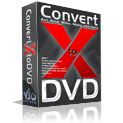 ConvertXtoDVD 4.0.3.313 is a unique software that helps you to convert and burn all your videos to DVD and this only takes a few clicks and you are done with it can move to enjoy your new conversions. Back ups only take a few clicks and in no time your converted videos which are now DVDs are now ready for any DVD player made for home use.
ConvertXtoDVD 4.0.3.313 is a unique software that helps you to convert and burn all your videos to DVD and this only takes a few clicks and you are done with it can move to enjoy your new conversions. Back ups only take a few clicks and in no time your converted videos which are now DVDs are now ready for any DVD player made for home use. Password memory gives you the opportunity to secure and organize your passwords. It uses encryption to protect your passwords using a collection of algorithms to keep them safe and secure. With just a click on your keyboard, login details that are related to a website can be copied into the webpage easily without stress.
Password memory gives you the opportunity to secure and organize your passwords. It uses encryption to protect your passwords using a collection of algorithms to keep them safe and secure. With just a click on your keyboard, login details that are related to a website can be copied into the webpage easily without stress. No doubt another good version that is as good as previous ones. Flock for Windows 2.5.5 is a social web browser, cross platform and based on the Mozilla technology and also an open source. Users have the option to install alternative hosted bookmarks or photo sharing services.
No doubt another good version that is as good as previous ones. Flock for Windows 2.5.5 is a social web browser, cross platform and based on the Mozilla technology and also an open source. Users have the option to install alternative hosted bookmarks or photo sharing services. With the increase in online security threats to computers and files, the need for constant release and updates of software to check all these keep arising as the days go bye. The Cleaner 2010 6.2.0.2015 is designed to to protect, prevent and recover your system from attacks from malware like Trojans, Spyware, Fraudware and Adware and many other threats that comes the way of your system every passing day. The software employs different methods in providing you with the latest and up to date protection from all kinds of attacks. The good thing about this software is that it acts where the regular antivirus fails to act to protect your computers making it one software that is a must have.
With the increase in online security threats to computers and files, the need for constant release and updates of software to check all these keep arising as the days go bye. The Cleaner 2010 6.2.0.2015 is designed to to protect, prevent and recover your system from attacks from malware like Trojans, Spyware, Fraudware and Adware and many other threats that comes the way of your system every passing day. The software employs different methods in providing you with the latest and up to date protection from all kinds of attacks. The good thing about this software is that it acts where the regular antivirus fails to act to protect your computers making it one software that is a must have. Now you don’t have to worry about if you ever going to miss your new mails especially when you are hooked with a lot of job and demand seem to be high for you to deliver because this software will keep you notified each time your email address receives a new mail in the inbox. It is brought to you free and the features it has just makes me wonder if it actually should be because it is very rich in functions.
Now you don’t have to worry about if you ever going to miss your new mails especially when you are hooked with a lot of job and demand seem to be high for you to deliver because this software will keep you notified each time your email address receives a new mail in the inbox. It is brought to you free and the features it has just makes me wonder if it actually should be because it is very rich in functions. If you want to publish you image file on website, send via email or send through mobile then you need to resize your image files to reduce the size for sharing. Jpeg Resize is a standalone utility allows you to resize you images. Application supports multiple file resize in one go. It also supports context-sensitive mode of conversion.
If you want to publish you image file on website, send via email or send through mobile then you need to resize your image files to reduce the size for sharing. Jpeg Resize is a standalone utility allows you to resize you images. Application supports multiple file resize in one go. It also supports context-sensitive mode of conversion. The application has a very nice user interface. It provides a wizard and you need to follow wizard instructions to complete your process. It is only a four step process.
The application has a very nice user interface. It provides a wizard and you need to follow wizard instructions to complete your process. It is only a four step process.