Archive for May, 2010
Wednesday, May 12th, 2010
 Nero Multimedia Suite 10 is the latest CD/DVD burning software released by Nero AG following the success of its predecessor Nero 9. Although the previous version offered one of the best CD/DVD burning experience, Nero Multimedia Suite 10 still added some new and unique features making it as an all around burning software. Nero Multimedia Suite 10 is the latest CD/DVD burning software released by Nero AG following the success of its predecessor Nero 9. Although the previous version offered one of the best CD/DVD burning experience, Nero Multimedia Suite 10 still added some new and unique features making it as an all around burning software.
The features are classified into 3 types and these are the center of the package delivered by Nero Multimedia Suite 10 to users. First is the Nero Vision Xtra. This feature is one of the latest additions of Nero Multimedia Suite 10 for multimedia functionalities. MediaHub is a tool in Nero Vision Xtra and can be used for importing music, pictures and videos from external sources like iTunes for organizing different media available in your computer. MediaHub allows you to edit images using basic image editing tools available and to combine different form of media into a slideshow. Nero Vision is the other tool in Nero Vision Xtra that can be used for excellent burning of Blu-Ray disks on your own computer. The support for multiple video file types makes this suite an excellent choice for your burning needs.
Nero Burning ROM has become superb when it comes to burning. SecureDisc 2.0 now allows use on different hardware or disc type. This technology allows error recovery for those important discs that have scratches. DiscSpan and DiscMerge tools allow you to back-up your files across multiple disks and support for AVCHD camcorder is good for those who have their videos directly burned to a disc using Nero.
 Other features of Nero Multimedia Suite 10 that are worth mentioning include its user friendly interface for easy finding of tasks (2D and 3D animation), the automatic regular back-up using BackItUp & Burn tool, and the Knowledge Center for frequently asked questions and help. Other features of Nero Multimedia Suite 10 that are worth mentioning include its user friendly interface for easy finding of tasks (2D and 3D animation), the automatic regular back-up using BackItUp & Burn tool, and the Knowledge Center for frequently asked questions and help.
Nero Multimedia Suite 10 is the best commercial CD/DVD burning software available in the market today with its integrated and unique features which competitor’s pale in comparison. It’s highly recommended and might be the program you need for your CD/DVD burning needs.
Further info from Nero
Posted in CD/DVD burner | 1 Comment »
Wednesday, May 12th, 2010
 The past few years have witnessed one of the most intensive periods of development in Slackware. This has led to the release of Slackware Linux 13.1. Slackware comes with it a lot of changes from previous version, which also includes a completely reworked collection of X packages. What this means is that a configuration file for X is no longer needed in most cases. The past few years have witnessed one of the most intensive periods of development in Slackware. This has led to the release of Slackware Linux 13.1. Slackware comes with it a lot of changes from previous version, which also includes a completely reworked collection of X packages. What this means is that a configuration file for X is no longer needed in most cases.
Slackware Linux can best be described as a complete 32-bit multitasking system. It is modeled around the GNU C Library version 2.3.4 (libc6) and the 2.4 Linux kernel series. It also comes with a menu-driven package system and; extensive online documentation. A complete installation provides a user with the X Window System; C/C++ development environments; news server; networking utilities; mail server; Perl; web server; GNU Image Manipulation Program; FTP server; Netscape Communicator, and so much more.
It is designed to run on 486 systems even as far as the latest x86 machines. Though it uses –mcpu=i686 optimization to provide users with the opportunity to experience its best performance on i686-class machines like the P3, P4, and Duron/Athlon.
The major setback of Slackware Linux 13.1 is the complexity of installation. It would have come highly rated had it not been for the complexity of installing it.
Want to check it out? Visit Slackware.com
Posted in Main | No Comments »
Wednesday, May 12th, 2010
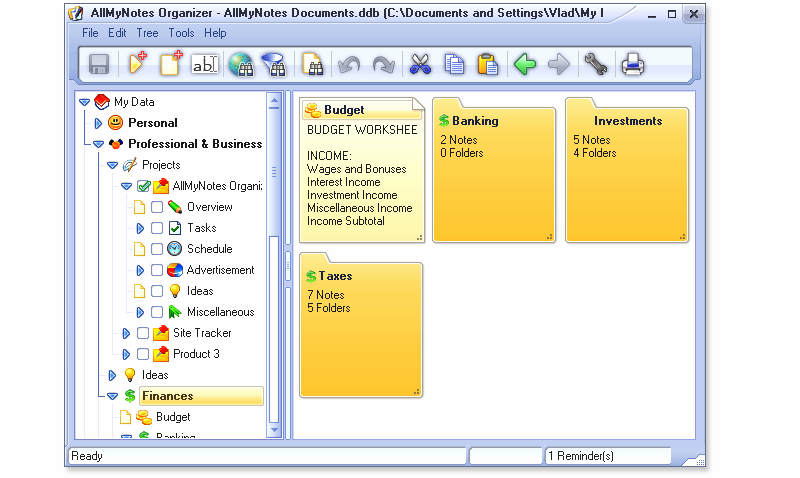 AllMyNotes can simply be explained as a multi-functional information manager for that is created for Windows. It helps to store all Notes of a user in virtual folders in one file that can be easily assessed. Every user is unique so AllMyNotes Organizer offers a user the opportunity of creating individual identity for notes in absolutely customized tree structure. AllMyNotes can simply be explained as a multi-functional information manager for that is created for Windows. It helps to store all Notes of a user in virtual folders in one file that can be easily assessed. Every user is unique so AllMyNotes Organizer offers a user the opportunity of creating individual identity for notes in absolutely customized tree structure.
AllMyNotes helps to translate toolbar to other languages, save notes, organize folders according to the kind of information you want to put in them, enables you take advantage text editor and search engine, and so much more. It is provides freedom for your notes to be completely customized.
AllMyNotes comes with improved status bar messages that better reflects current operation status; added status bar section that displays active reminders count (this section brings up Reminders window) once it has been installed; it First Start Wizard automatically selects language that corresponds correctly with system locale language. Though, users can manually change it, for now it’s easier to immediately see application in users own language. The database file that can be created with the exact same notes in AllMyNotes is approximately 28mb and about 25kb in CintaNotes.
One major disadvantage of AllMyNotes is that it has a huge database, and the free version has limited functions.
Want to check it out? Visit Vladonai
Posted in Main | 1 Comment »
Friday, May 7th, 2010
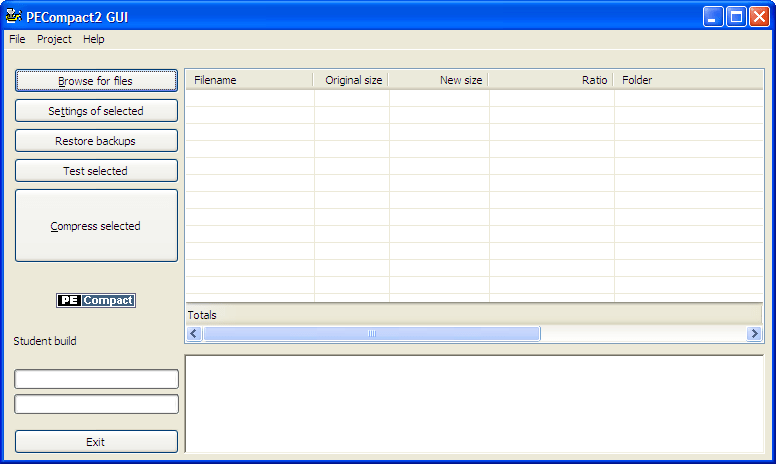 PECompact 3.02.2 is Win32 Executable compressor that is also called or referred to as exe packer. It is used for the compression of PE, EXE, SCR and DLL modules. The program is also useful when it comes to multiple CODEC plugins per compressed module, API hook plug-ins, compressed resource selection, loader plug-ins, etc. PECompact 3.02.2 is Win32 Executable compressor that is also called or referred to as exe packer. It is used for the compression of PE, EXE, SCR and DLL modules. The program is also useful when it comes to multiple CODEC plugins per compressed module, API hook plug-ins, compressed resource selection, loader plug-ins, etc.
PECompact 3.02.2 supports both software and hardware DEP and .NET 2003 SHE protection. The program is not for every user, it is specifically targeted at publishers of software alone. This application is a bit too technical even though it is not targeted at all categories of users.
This version comes out with some few bug fixes, as well as some minor changes to suit the needs of users. Some of these changes include: addition of a new loader that does not execute any code from writable dynamic memory allocations; changing of some plugins; extension of trial to 30 days; fixing of issues where debug directory entry was not completely claret when stripping of debug directory was indicated among others.
The price is affordable, and is put at $5 per download for everyone who wants to have a shot at it. PECompact 3.02.2 may not be the best program around, but users can still find it useful in more ways than one.
Want to check it out? Visit Bitsum.com
Posted in Main | No Comments »
Friday, May 7th, 2010
 Screenshot Captor is specifically designed to help you grab different kinds of screenshots, with or without much user intervention. The program comes with a multi monitor support that includes complete image explorer, full shell functionality and integration with external tools. The external tools support graphic editors, and watermarkers. Screenshot Captor is specifically designed to help you grab different kinds of screenshots, with or without much user intervention. The program comes with a multi monitor support that includes complete image explorer, full shell functionality and integration with external tools. The external tools support graphic editors, and watermarkers.
Screenshot captor 2.81.01 is a freeware, and is fully loaded with extra new features to enable users have an even richer experience while using it. Some of the features you can also enjoy include: good multi-coloured support; unique cool effect; optional automatic image file versioning; seamless integration with Unicode image maker tool; etc.
Screenshot Captor is one of those very few freeware programs that are way above my expectations in terms of quality. I am always of the opinion that even if a program is tagged a freeware, it shouldn’t take anything away from its performance. Some programs don’t exactly give value for money even when users pay for them.
The aim of the publishers is to create a program that every user will find easy to use; and if you ask me, I think they are on the right path. The publishers juts added a new feature; the full set of scanner acquisition tools and scanner image correction.
Want to check it out? Visit Donationcoder.com
Posted in Main | No Comments »
Friday, May 7th, 2010
 This is supposed to be a program to help the speed of your computer, and hope it sticks to just that. It is capable of repairing multiple problems, which include missing desktop icons; missing taskbar; missing drives; no audio and denied access to both task manager and control panel. This is supposed to be a program to help the speed of your computer, and hope it sticks to just that. It is capable of repairing multiple problems, which include missing desktop icons; missing taskbar; missing drives; no audio and denied access to both task manager and control panel.
I tried the registry cleaner to see how it was going to help me delete or remove old and unwanted items from my system, and I was not too disappointed. The system is able to remove obsolete items from your system registry in order to speed up your system and increase manageability of your registry. Sometimes we find out that most of the files on our hard drive are unwanted, SysCheckUp is able to help clean it up.
A quick glance of what you can have this program do for you at $$19.95 include: repairs of problem such as: Windows installer; missing taskbar; missing CD drives; malfunctioning CD autorun; video/audio codecs; malfunctioning printing among others. Also, you can use it to analyze your registry and compact your registry to speed up registry access times and possibly increase your system performance.
The only problem I have with SysCheckUp 2.14.1 is the way it slows down a system at reboot.
Want to check it out? Visit Syscheckup
Posted in Main | No Comments »
Thursday, May 6th, 2010
 How the publishers manage to keep this program running for free and still able to provide such great software is quite commendable? Flashstone Image viewer is an image browser, combining other features like a converter and editor. It also has an easy to handle user interface, resizing, renaming, colour and image cropping among others. How the publishers manage to keep this program running for free and still able to provide such great software is quite commendable? Flashstone Image viewer is an image browser, combining other features like a converter and editor. It also has an easy to handle user interface, resizing, renaming, colour and image cropping among others.
Users can also take advantage of the intuitive full-screen mode that provides them quick and easy access to EXIF information and thumbnail browser. Users can also take full benefits of the high quality magnifier and inbuilt full-slideshows with 60+ transitional effects.
It also has supports for most major graphic formats including BMP, GIF, PCX, TIFF, ICO and TGA. Rarely would a freeware application have so many features packed into one whole lovely program. It just keeps getting better each time a new version comes out, and that probably explains why more people are using it for their image resizing and cropping.
Users who are yet to have a feel of what a good program like this is can download and install it for their optimum use. You may never get an equally competitive program elsewhere on the internet. To think that it costs nothing to use FastStone Image Viewer makes it an awesome program.
Want to check it out? Visit Faststone.org
Posted in Main | No Comments »
Thursday, May 6th, 2010
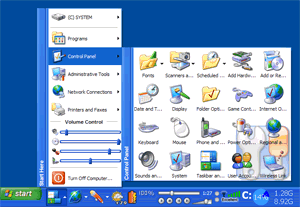 True launch is just like the standard Quick Launch bar, with functions presented in ways similar to Quick Launch. The program is also compatible with Quick Launch because it also uses the same folder for shortcuts. Perhaps, the major difference I noticed in True Bar is that it allows users to combine shortcuts into groups. At least users can enjoy a fast improvement in shortcuts, thereby saving a lot of working space on their desktop. True launch is just like the standard Quick Launch bar, with functions presented in ways similar to Quick Launch. The program is also compatible with Quick Launch because it also uses the same folder for shortcuts. Perhaps, the major difference I noticed in True Bar is that it allows users to combine shortcuts into groups. At least users can enjoy a fast improvement in shortcuts, thereby saving a lot of working space on their desktop.
At $19.90 per download, those who want to enjoy all the features of this software should just go ahead to do so because I do not think the price is a problem. For all the wonderful benefits of using this program, I do not believe the price is too high to complain about.
True Launch Bar 4.4.8 Beta has some settings that are flexible to handle for users; users who are a bit skeptical about how to handle it should try it for 30 days before buying it. It also supports Windows Drag and Drop technology among others.
Want to check it out? Visit Truelaunchbar
Posted in Main | No Comments »
Thursday, May 6th, 2010
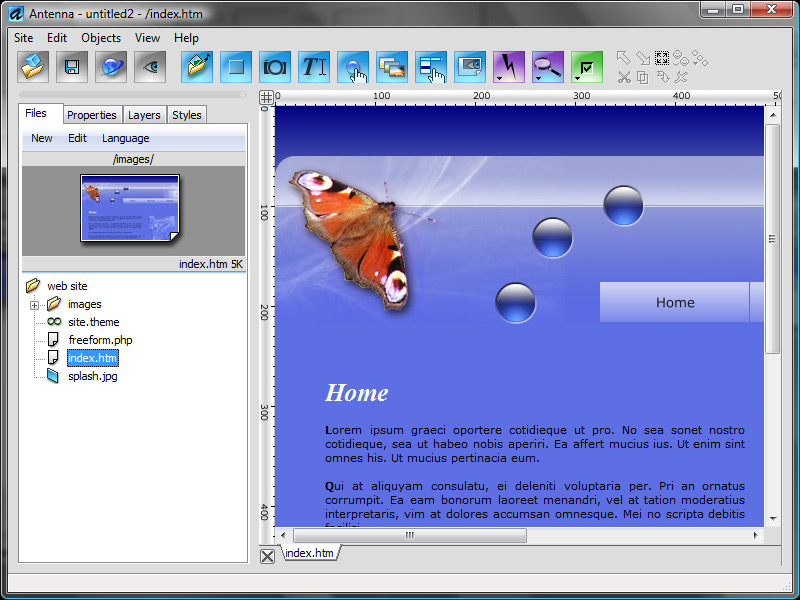 Antenna 3.4.438 Beta is a program that enables you to design a professionally looking website even when you are not a professional web builder. Users of this program do not need any coding or HTML skill before they can help themselves to using this program to build a website of their choice. Antenna 3.4.438 Beta is a program that enables you to design a professionally looking website even when you are not a professional web builder. Users of this program do not need any coding or HTML skill before they can help themselves to using this program to build a website of their choice.
Antenna 3.4.438 Beta is a shareware and costs $59.99 per license, but users can get to try it out for a period of sixteen days before making up their minds. Version 3.4.438 Beta is packed with some new features that include the following: new custom texture option in button lab; new synch option speeds up button design by auto-mirroring changes to the button; compatibility changes to core buttons among others.
Antenna 3.4.438 makes web building a very rich and virtual experience that makes users to always look forward to using it. Users can even get to concentrate more on other things like aesthetics and design, rather than wasting time on trying to make their HTML codes work.
Users can also create their photo and user galleries in matter of minutes without much technical know-how. It has a rich and effective editor that is almost entirely visual, and pixel accurate.
Want to check it out? Visit Stormdance.net.
Posted in Main | 1 Comment »
Wednesday, May 5th, 2010
 Panda Cloud Antivirus software is free to download and use on your computer. Though it offers basic features of antivirus like quick scanning and custom scanning, Panda Cloud antivirus works a little different from the rest of software in the market today in a sense that the program relies on its online servers called Collective Intelligence servers to immunize your computer from malwares and other threats. Panda Cloud Antivirus was the first cloud-based antivirus program that is offered for free. Panda Cloud Antivirus software is free to download and use on your computer. Though it offers basic features of antivirus like quick scanning and custom scanning, Panda Cloud antivirus works a little different from the rest of software in the market today in a sense that the program relies on its online servers called Collective Intelligence servers to immunize your computer from malwares and other threats. Panda Cloud Antivirus was the first cloud-based antivirus program that is offered for free.
File size of this Cloud antivirus is 22.61 MB from http://www.cloudantivirus.com so downloading it from the web is very easy. Installation also comes in handy since it doesn’t need sophisticated hardware and it is compatible with other software, even other Antivirus software. However, an internet connection is needed to fully utilize the full features of Panda Cloud and to provide real time protection using its cloud concept.
 Panda Cloud Antivirus displays a very simple graphical user interface. It displays a large green check icon denoting that there are no security problems with your computer, and a red icon if its unsafe or threats are detected. All you can see in its user interface aside from the large icon are settings (for proxy configuration), scan (quick scan and custom scan), and the report of the detected threats. A recycle bin is also provided for those neutralized files and you can find it by “flipping the window” by clicking the trash can icon below the window to bring the back window in front. Panda Cloud Antivirus displays a very simple graphical user interface. It displays a large green check icon denoting that there are no security problems with your computer, and a red icon if its unsafe or threats are detected. All you can see in its user interface aside from the large icon are settings (for proxy configuration), scan (quick scan and custom scan), and the report of the detected threats. A recycle bin is also provided for those neutralized files and you can find it by “flipping the window” by clicking the trash can icon below the window to bring the back window in front.
Despite lacking some features that a typical antivirus has, Panda Cloud is still a good choice as protection specially those who don’t have that much of a resourceful computer, since it’s lightweight, believe it or not Panda Cloud only requires 10 MB of RAM when not used, and about 60 MB when scanning.
It is however important to take note that Panda Cloud works best if it is connected to the Internet since it depends much on the PandaLab’s server for most of its actions. So this antivirus not recommended for those users who don’t have internet connections.
More information and the download at Cloudantivirus.com
Posted in Main | 1 Comment »
|
|
|
 Nero Multimedia Suite 10 is the latest CD/DVD burning software released by Nero AG following the success of its predecessor Nero 9. Although the previous version offered one of the best CD/DVD burning experience, Nero Multimedia Suite 10 still added some new and unique features making it as an all around burning software.
Nero Multimedia Suite 10 is the latest CD/DVD burning software released by Nero AG following the success of its predecessor Nero 9. Although the previous version offered one of the best CD/DVD burning experience, Nero Multimedia Suite 10 still added some new and unique features making it as an all around burning software. Other features of Nero Multimedia Suite 10 that are worth mentioning include its user friendly interface for easy finding of tasks (2D and 3D animation), the automatic regular back-up using BackItUp & Burn tool, and the Knowledge Center for frequently asked questions and help.
Other features of Nero Multimedia Suite 10 that are worth mentioning include its user friendly interface for easy finding of tasks (2D and 3D animation), the automatic regular back-up using BackItUp & Burn tool, and the Knowledge Center for frequently asked questions and help.
 The past few years have witnessed one of the most intensive periods of development in Slackware. This has led to the release of Slackware Linux 13.1. Slackware comes with it a lot of changes from previous version, which also includes a completely reworked collection of X packages. What this means is that a configuration file for X is no longer needed in most cases.
The past few years have witnessed one of the most intensive periods of development in Slackware. This has led to the release of Slackware Linux 13.1. Slackware comes with it a lot of changes from previous version, which also includes a completely reworked collection of X packages. What this means is that a configuration file for X is no longer needed in most cases.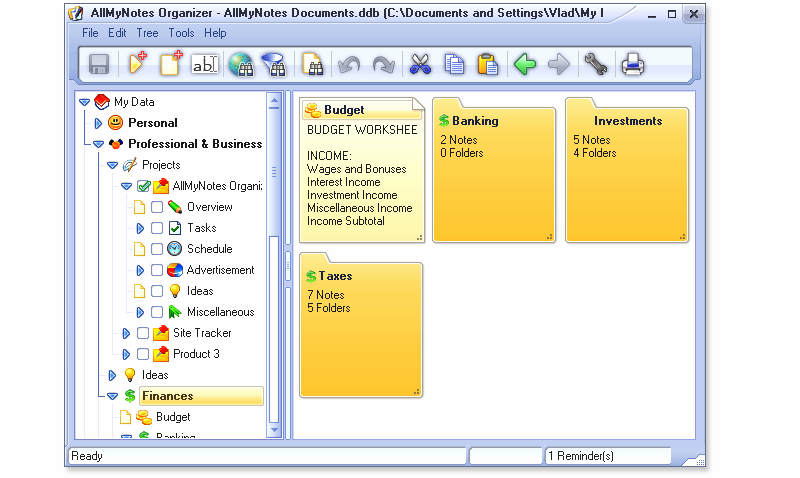 AllMyNotes can simply be explained as a multi-functional information manager for that is created for Windows. It helps to store all Notes of a user in virtual folders in one file that can be easily assessed. Every user is unique so AllMyNotes Organizer offers a user the opportunity of creating individual identity for notes in absolutely customized tree structure.
AllMyNotes can simply be explained as a multi-functional information manager for that is created for Windows. It helps to store all Notes of a user in virtual folders in one file that can be easily assessed. Every user is unique so AllMyNotes Organizer offers a user the opportunity of creating individual identity for notes in absolutely customized tree structure.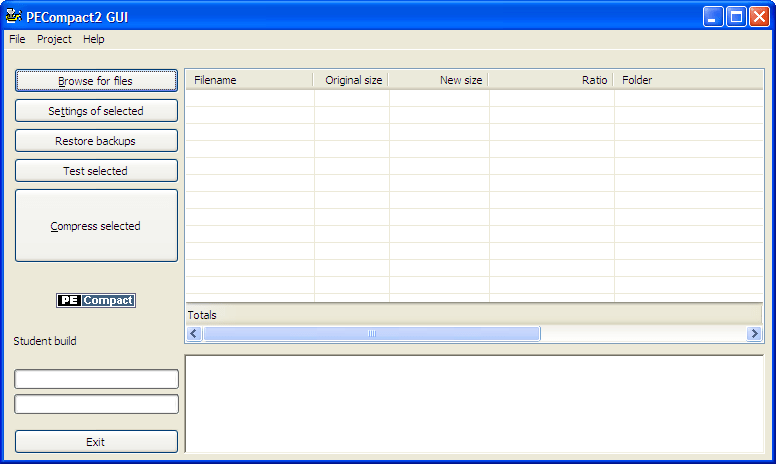 PECompact 3.02.2 is Win32 Executable compressor that is also called or referred to as exe packer. It is used for the compression of PE, EXE, SCR and DLL modules. The program is also useful when it comes to multiple CODEC plugins per compressed module, API hook plug-ins, compressed resource selection, loader plug-ins, etc.
PECompact 3.02.2 is Win32 Executable compressor that is also called or referred to as exe packer. It is used for the compression of PE, EXE, SCR and DLL modules. The program is also useful when it comes to multiple CODEC plugins per compressed module, API hook plug-ins, compressed resource selection, loader plug-ins, etc. Screenshot Captor is specifically designed to help you grab different kinds of screenshots, with or without much user intervention. The program comes with a multi monitor support that includes complete image explorer, full shell functionality and integration with external tools. The external tools support graphic editors, and watermarkers.
Screenshot Captor is specifically designed to help you grab different kinds of screenshots, with or without much user intervention. The program comes with a multi monitor support that includes complete image explorer, full shell functionality and integration with external tools. The external tools support graphic editors, and watermarkers. This is supposed to be a program to help the speed of your computer, and hope it sticks to just that. It is capable of repairing multiple problems, which include missing desktop icons; missing taskbar; missing drives; no audio and denied access to both task manager and control panel.
This is supposed to be a program to help the speed of your computer, and hope it sticks to just that. It is capable of repairing multiple problems, which include missing desktop icons; missing taskbar; missing drives; no audio and denied access to both task manager and control panel. How the publishers manage to keep this program running for free and still able to provide such great software is quite commendable? Flashstone Image viewer is an image browser, combining other features like a converter and editor. It also has an easy to handle user interface, resizing, renaming, colour and image cropping among others.
How the publishers manage to keep this program running for free and still able to provide such great software is quite commendable? Flashstone Image viewer is an image browser, combining other features like a converter and editor. It also has an easy to handle user interface, resizing, renaming, colour and image cropping among others.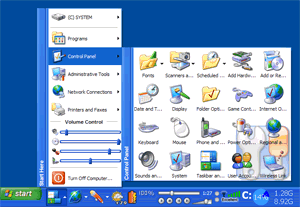 True launch is just like the standard Quick Launch bar, with functions presented in ways similar to Quick Launch. The program is also compatible with Quick Launch because it also uses the same folder for shortcuts. Perhaps, the major difference I noticed in True Bar is that it allows users to combine shortcuts into groups. At least users can enjoy a fast improvement in shortcuts, thereby saving a lot of working space on their desktop.
True launch is just like the standard Quick Launch bar, with functions presented in ways similar to Quick Launch. The program is also compatible with Quick Launch because it also uses the same folder for shortcuts. Perhaps, the major difference I noticed in True Bar is that it allows users to combine shortcuts into groups. At least users can enjoy a fast improvement in shortcuts, thereby saving a lot of working space on their desktop.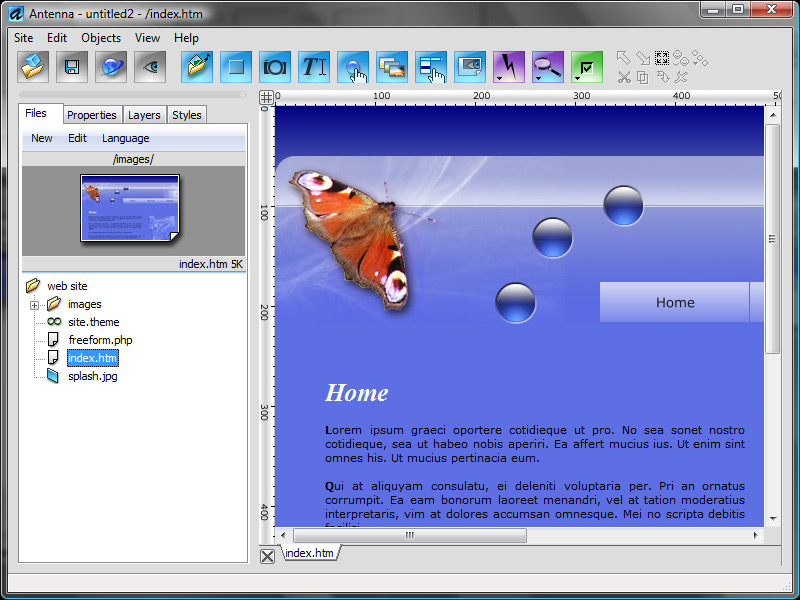 Antenna 3.4.438 Beta is a program that enables you to design a professionally looking website even when you are not a professional web builder. Users of this program do not need any coding or HTML skill before they can help themselves to using this program to build a website of their choice.
Antenna 3.4.438 Beta is a program that enables you to design a professionally looking website even when you are not a professional web builder. Users of this program do not need any coding or HTML skill before they can help themselves to using this program to build a website of their choice. Panda Cloud Antivirus software is free to download and use on your computer. Though it offers basic features of antivirus like quick scanning and custom scanning, Panda Cloud antivirus works a little different from the rest of software in the market today in a sense that the program relies on its online servers called Collective Intelligence servers to immunize your computer from malwares and other threats. Panda Cloud Antivirus was the first cloud-based antivirus program that is offered for free.
Panda Cloud Antivirus software is free to download and use on your computer. Though it offers basic features of antivirus like quick scanning and custom scanning, Panda Cloud antivirus works a little different from the rest of software in the market today in a sense that the program relies on its online servers called Collective Intelligence servers to immunize your computer from malwares and other threats. Panda Cloud Antivirus was the first cloud-based antivirus program that is offered for free. Panda Cloud Antivirus displays a very simple graphical user interface. It displays a large green check icon denoting that there are no security problems with your computer, and a red icon if its unsafe or threats are detected. All you can see in its user interface aside from the large icon are settings (for proxy configuration), scan (quick scan and custom scan), and the report of the detected threats. A recycle bin is also provided for those neutralized files and you can find it by “flipping the window” by clicking the trash can icon below the window to bring the back window in front.
Panda Cloud Antivirus displays a very simple graphical user interface. It displays a large green check icon denoting that there are no security problems with your computer, and a red icon if its unsafe or threats are detected. All you can see in its user interface aside from the large icon are settings (for proxy configuration), scan (quick scan and custom scan), and the report of the detected threats. A recycle bin is also provided for those neutralized files and you can find it by “flipping the window” by clicking the trash can icon below the window to bring the back window in front.