Archive for May, 2010
Monday, May 17th, 2010
 Searching for duplicate files one by one is a troublesome thing to do and a waste of your time. How are you going to search for duplicate contents if you don’t exactly know which files have duplicates? Well, you need not worry on how you are going to clean your disk as AllDup will do the job for you. Searching for duplicate files one by one is a troublesome thing to do and a waste of your time. How are you going to search for duplicate contents if you don’t exactly know which files have duplicates? Well, you need not worry on how you are going to clean your disk as AllDup will do the job for you.
AllDup is a utility program that can be used to clean your hard drive and external storage devices from duplicate contents. It works by scanning specified hard drives or external storage to find files with duplicate contents, displaying files in a grid, then you have the option whether to delete those files or not.
It gives you a variety of criteria on how will you can search for duplicate files; either by name, by extension, by size, or by attributes. You can select any or all of these criteria for better search results. AllDup supports a variety of file extensions so the program is able to find duplicates for multiple types of files. You also have the option to select which storage device you want to search; either all in one scan or scan for specific storage device. The searching functions are very flexible as it provides a wide variety of search options, you can even filter your search condition to limit the files being displayed. The display of search results is well organized as they are displayed in a table for easy tracking of files including its name, size and file location.
The user interface of AllDup is outstanding. The main window provides a concise environment with icon images reflects its function. A log file is also available to view the last process being performed, search criteria are also organized of easy searching, and updates are also accessible. You can even shift language from English to German. The display window is well organized in a grid displaying file names, number of duplicates, the file size and the date created and last modified. The display window provides user with rich menus and functions for a more flexible display and deletion of duplicate files. It is suggested that you read the help file first to have a better understanding on each function within the display window.
So far, there’s nothing negative found on AllDup as far as the performance, speed, accuracy, and user interface are concerned. It scans drives faster without compromising the overall performance of your computer. However, when deleting duplicate contents, always be careful not to delete something you need to keep!
It’s Freeware and available from www.alldup.de/en_index.htm
Posted in Files and Folders, Freeware | 1 Comment »
Sunday, May 16th, 2010
 AVG version 9 Free Antivirus is the latest free antivirus release from avg.com. This latest version of AVG Antivirus Free edition offers upgraded features of the previous versions and has added new features not introduced in the previous release. AVG has been in the market for the past 18 years and with that span of time they built a strong reputation as far as virus protection and malware detection are concerned. AVG version 9 Free Antivirus is the latest free antivirus release from avg.com. This latest version of AVG Antivirus Free edition offers upgraded features of the previous versions and has added new features not introduced in the previous release. AVG has been in the market for the past 18 years and with that span of time they built a strong reputation as far as virus protection and malware detection are concerned.
So what are the features of this new version of AVG Free Edition? Well, AVG Version 9 still included some of the features version 8 offers like the traditional virus scanner but this time offers real-times scanning when opening programs to make sure that viruses, worms and Trojans don’t infect your system. AVG’s Anti-Spyware improves detection of malware, adware and other malicious programs lurking wanting to steal information from your computer. Link Scanner provides all out protection when you’re surfing the web through filtering webpages that contains malwares and other threats that might infiltrate your computer. Other features worth mentioning include an e-mail scanner for protecting your e-mails from threats coming from spam e-mails and attached files. AVG’s free antivirus license is valid for a lifetime of the product so no need not worry of an expiring license. Updates for the free version also last for the lifetime of the product. It also takes care of the infected files through its virus vault for analysis of infected files.
One thing that’s noticeable is that it may make your computer boot longer. When doing a standard scan of your hard drive, your computer slows down a bit but it scans your hard drive faster than its previous version. There are also those who claim that installing Link Scanner in your browsers slows down your surfing experience, though there is an option to disable it.
The free version offers limited functionalities when compared to the commercial edition, but it’s good enough to protect your computer from most viruses and other threats if you’re seeking a free solution.
Check it out at Avg.com
Posted in Security | No Comments »
Saturday, May 15th, 2010
 What makes a program thick and widely acceptable to majority of users on the internet? Though people’s answer may vary, but there are certainly going to be a general view. Whether a program is freeware, opensource, or shareware is not what matters these days. People want programs that can add values to their systems. What makes a program thick and widely acceptable to majority of users on the internet? Though people’s answer may vary, but there are certainly going to be a general view. Whether a program is freeware, opensource, or shareware is not what matters these days. People want programs that can add values to their systems.
PostgreSQL for Windows 9.0 Beta 1 may still be a Beta application, but it certainly has prospect of doing well in the future. It is a relational database application, and has been around for a while. The program runs on major operating systems, and is scalable in terms of the quantity of data it can manage, as well as the number of concurrent users it can contain.
PostgreSQL for Windows 9.0 Beta 1 has some new additions in terms of features and applications. Some of these include: support for Python 3 in PL/python and a lot of PL/ Perl improvement; anonymous procedure blocks with the DO statement; new Binary application and a few others.
In 2008, PostgreSQL was named as the product of the year by Developer.com; that speaks volume of what this program is all about. I think the publishers have done a great job and they should just keep it up.
Want to check it out? Visit PostgreSQL.org
Posted in Main | No Comments »
Friday, May 14th, 2010
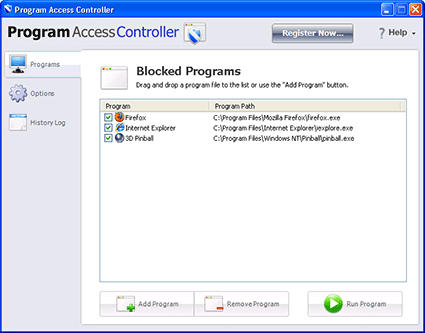 Chances are, you are not the only one using your desktop or laptop computer at home. Every user of your computer has their own programs they like; games, chat, and other applications which might have the potential to compromise computer security. Being the power user owning the administration rights, this program gives you the power to control what applications are allowed to run on your computer. If you’re a parent, you can disallow your children from installing games. If you’re a company manager, you can disallow employees from installing programs that are not work related. You can do all of these things by using Program Access Controller. Chances are, you are not the only one using your desktop or laptop computer at home. Every user of your computer has their own programs they like; games, chat, and other applications which might have the potential to compromise computer security. Being the power user owning the administration rights, this program gives you the power to control what applications are allowed to run on your computer. If you’re a parent, you can disallow your children from installing games. If you’re a company manager, you can disallow employees from installing programs that are not work related. You can do all of these things by using Program Access Controller.
Blocking programs from being installed from your computer is the forte of Program Access Controller . The program is very useful in restricting specific applications from being installed in a particular computer. When you first run the program, you’re required to create a password to lock the computer from installing unwanted programs. A user can only install or access a program if he or she knows the password entered by the administrator.
Program Access Controller is perfect for parents for disallowing their children from playing computer games, watching movies or chatting during school days when they should be doing homework first for example. The program is also very useful for companies where employees need to use computer in their jobs. By prohibiting installation of unwanted programs, the manager ensures that employees focus on their work and not on other non productive matters. The program provides a friendly user interface for users to perform needed tasks in a short span of time.
Program Access Controller is highly recommended for users who need to prohibit installing unwanted programs and access to programs that only you have the rights to use. The program runs smoothly on Windows 2000 or later and doesn’t require much in the way of hardware resources.
Check it out at Gearboxcomputers.com
Posted in Main, Security, Utilities | No Comments »
Friday, May 14th, 2010
 K-Lite Codec is a utility program that contains compilation of codecs and other tools like audio and video player. It supports almost all of the codecs of common audio and video files. In fact it supports a lot of file formats where many of them you don’t encounter yet, making this program solves common problems which many multimedia players failed to do. Below is a review of this useful program based on the following criteria: installation and interface, features and tools, and performance. K-Lite Codec is a utility program that contains compilation of codecs and other tools like audio and video player. It supports almost all of the codecs of common audio and video files. In fact it supports a lot of file formats where many of them you don’t encounter yet, making this program solves common problems which many multimedia players failed to do. Below is a review of this useful program based on the following criteria: installation and interface, features and tools, and performance.
Installation is very easy, all you have to do is click on the installer is just follow the instructions on the installation wizard. During the installation process, you have the option whether to install all of the supported codecs or install only those components that you need, making the installation process highly customizable. You can add to the supported codecs after the installation if there’s other codec so want to include.
User-interface is very simple; it looks like the windows media player with some added features. Menus are organized according to its function for easy location of features. You can even drag and drop the file you want to play directly to the media player.
It supports codecs of the popular audio file formats available such as mp3, wav, wma, ogg, aac and many more. Aside from the popular ones, It also supports other audio files that are not that widely used like FLAC and Monkeys audio file formats. Name the audio files you have and K-Lite will play it for you.
When it comes to videos, this software also supports wide range of video and movie file formats. In fact it supports more than 95% of the movies and videos we can download from the web. Among the video files it supports the best are mp4, mpeg1 and mpeg2, DivX and XviD codecs and many more. Name the video files you have and K-Lite will play it for you.
Other features include DVD and MPEG-2 decoder for Cyberlink and MPEG-1/2 decoder for Nero. There are still more formats supported that you can use after installing it. The media player that’s included in the program plays high quality video and audio output better than the popular media players like Windows Media Player and VLC.
When it comes to performance, running this does not hog system resources, nor cause your computer to slow down. It is compatible with almost other drivers that are already installed on your computer, and does not contain any conflicting codecs. The software only requires minimal hardware specifications and third party software but just make sure that the correct audio driver for your motherboard was installed.
K-Lite Codec is the solution for incompatibility in codecs that frequently happens in majority of media players. The program offers rich support for codecs that are being used by majority of audio and video files today. The installation is flexible, the interface is user-friendly and the codecs are updated. This is perfect not only for advanced users who have advanced knowledge in coding and decoding, but also for beginners who only wants to play their favorite music and movies. K-Lite codec is a highly recommended utility program for those who love to listen to music and watch movies on their computer.
You can download this K-Lite Codec Pack here.
Posted in Audio, Codec, Freeware, Video | No Comments »
Friday, May 14th, 2010
 A good and well-packaged program from start to finish; DownloadStudio 6.0.3.0 is an ideal download accelerator for your all your download. The program is very fast in terms of downloading different kinds of files anywhere on the internet. It contains more than twelve different specialized downloading tools, which include: file downloader; file range downloader; video downloader; website downloader; streaming media downloader; blog and podcast downloader; audio and video recorder; URL Sniffer among others. A good and well-packaged program from start to finish; DownloadStudio 6.0.3.0 is an ideal download accelerator for your all your download. The program is very fast in terms of downloading different kinds of files anywhere on the internet. It contains more than twelve different specialized downloading tools, which include: file downloader; file range downloader; video downloader; website downloader; streaming media downloader; blog and podcast downloader; audio and video recorder; URL Sniffer among others.
It is one of the easiest download tools around, and users are unlikely to have any difficulty in trying to get used to it. DownloadStudio is an easy-to-use application, and lets you download different types of your favourite contents from the web. Such contents include: flash; podcast; blogs documents; complete websites; RSS feeds and videos.
The publishers have been able to introduce some new changes into this version, and users can even have a richer experience than before. Some of these new changes are: %30-%50 faster downloading algorithm; addition of Download high definition video from YouTube, Metacafe and more; support for Mezzmo DLNA media server; automatic video and audio converter; etc.
DownloadStudio 6.0.3.0 is not a shareware; and users can have a feel of it for 15 days before they buy it.
Want to check it out? Visit Downloadstudio
Posted in Main | No Comments »
Friday, May 14th, 2010
 For those who loves to listen to music, or to those who spend a lot of their time editing and ripping multiple audio files to create a new one, an audio editing software capable of cutting, recording and playing audio files is a necessity and must be installed in their computer. If it so happens that you are one of them, choosing the best audio editing software that gets the job done would be not that easy as you think. Power MP3 Cutter might be the software that you need to get the job done. For those who loves to listen to music, or to those who spend a lot of their time editing and ripping multiple audio files to create a new one, an audio editing software capable of cutting, recording and playing audio files is a necessity and must be installed in their computer. If it so happens that you are one of them, choosing the best audio editing software that gets the job done would be not that easy as you think. Power MP3 Cutter might be the software that you need to get the job done.
The program is a commercial product but a free trial is also available for download to evaluate performance before buying. The trial software however, is of limited functionalities like you can only cut up to 30 seconds of audio file so you need to purchase the full version license in order to perform audio cutting of the time you wanted.
Unlike some other audio utility products, the program offers unique and easy to follow graphical user interface for easy ripping of audio files. The window that displays the wave representation of your audio file is large enough to see the actual portion being ripped. Menus are represented by colorful and easy to understand icons for easy finding of tasks.
Though the name of the software is Power MP3 Cutter, the program also supports and cuts WAV files and can also convert MP3 to WAV files and vice versa. If you want to listen to music, you can do it through the music player that is included in the package. Therefore, Power MP3 Cutter is an all-in-one audio utility package that allows you to rip and play audio files.
Check out the homepage for further information: Cooolsoft.com
Posted in Audio, Shareware | No Comments »
Friday, May 14th, 2010
 Your hard drive is an important hardware component of your computer system. But as more and more programs and software are installed in your hard drive, your disk becomes prone to errors. Other factors that contribute to hard disk errors include frequent deletion of files, uninstalling, and installing malicious programs. Your hard drive is an important hardware component of your computer system. But as more and more programs and software are installed in your hard drive, your disk becomes prone to errors. Other factors that contribute to hard disk errors include frequent deletion of files, uninstalling, and installing malicious programs.
Hard Drive containing errors might affect the overall performance of your computer, or worse may damage your hard drive. If you want to diagnose your disk for possible errors, CheckDrive software is the program that you need.
CheckDrive is a utility program for diagnosing and identifying errors from your hard drive.The good thing about CheckDrive is that it is freeware and available for free download with a file size of 7.64 MB, so you can have it with less than 1 minute without spending a cent for a license. Installation of CheckDrive requires little space from your hard drive and does not hog system resources particularly your computer RAM when running the program.
The main functionality of CheckDrive is to check your hard drive for possible errors and then try its very best in attempting to correct those errors. However, it is important to note that there are errors that are impossible to correct so there are limits of the performance of this program. The programs works like the check disk command in Windows, but CheckDrive provides a much better user interface than check disk. Aside from checking and correcting errors, It also displays information of your hard drive such as its model and serial number, and displays fragmentation details of your hard drive. It also allows you to defragment your hard disk to increase performance.
CheckDrive is useful for checking and correcting errors from your hard drive because it’s free to use, needs minimal hardware, and does not affect performance of your computer.
You can get the latest version from Abelssoft.net.
Posted in Main | No Comments »
Thursday, May 13th, 2010
 Looking for CD burning software won’t be that easy especially if you want it without incurring any cost. Many of the leading CD burning tools in the market specifically the commercial ones have integrated couple of new features in their products making it an all in one “multimedia suite”. Well, it’s good for those who want something more than just burning their favorite music on CDs or DVDs, but for those who just want the basic features of burning files to compact disc; however, these extras would just be a waste of money and resources. If you only need the basic tools, there’s no need to purchase expensive commercial multimedia suites as CDBurnerXP gives you what you need without you spending a cent for a license. Looking for CD burning software won’t be that easy especially if you want it without incurring any cost. Many of the leading CD burning tools in the market specifically the commercial ones have integrated couple of new features in their products making it an all in one “multimedia suite”. Well, it’s good for those who want something more than just burning their favorite music on CDs or DVDs, but for those who just want the basic features of burning files to compact disc; however, these extras would just be a waste of money and resources. If you only need the basic tools, there’s no need to purchase expensive commercial multimedia suites as CDBurnerXP gives you what you need without you spending a cent for a license.
This program is a basic but very effective disc burning freeware that offers basic tools for burning and copying files to and from CD’s and DVDs. This freeware was developed by Canneverbe Limited and is available for free download (latest version is CDBurnerXP 4.3.2) with a file size of 6.30 MB. It offers very simple and limited functionalities dedicated only to burning files and nothing else. The user interface of the application is simple but comprehensive as icons and brief explanations are provided for easy identification of each task. It allows you to burn files to any compact discs and DVDs (even Blu-Ray) as long as you have the hardware to support such formats. Not only can it burn audio and data CDs flawlessly, it also burns ISO files without any errors. When burning files either data, audio or image, you don’t need to transfer from one window to another as this software provides a well organized interface for burning; lists of folders can be viewed on the left portion of the screen. The content of each folder or hard drive can be viewed on the upper portion, the lists of files ready to be burned is located at the bottom of the screen. It doesn’t hog memory resources and demand sophisticated hardware specifications. CDBurnerXP is compatible with Windows 2000 and later versions (Windows Vista (32 bit), Windows 7(32 bit)).
CDBurnerXP is the perfect CD burning software for those users who needs only simple tasks and have no intentions of spending money for expensive “multimedia suite” that does the same thing as CDBurnerXP as far as burning is concerned.
Its available for free download from CDburnerxp
Posted in CD/DVD burner, Freeware | 1 Comment »
Thursday, May 13th, 2010
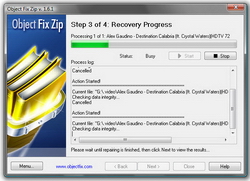 Compressing and archiving files is common nowadays because it allows users to shrink large files and store them as a single file for future use. There is a lot of software available for compressing and archiving files some of them are commercial while other are for free. There are also a variety of compressed file formats but the more popular among them is the zip file. Though zip files allows you to store files for longer times, but unlike plain files, once zip files are damaged, accessing it can be very difficult, or worse impossible to retrieve. Compressing and archiving files is common nowadays because it allows users to shrink large files and store them as a single file for future use. There is a lot of software available for compressing and archiving files some of them are commercial while other are for free. There are also a variety of compressed file formats but the more popular among them is the zip file. Though zip files allows you to store files for longer times, but unlike plain files, once zip files are damaged, accessing it can be very difficult, or worse impossible to retrieve.
Object Fix Zip is a utility program developed to cater to the need of reconstructing damaged zip files. Damage here include all the possible errors that might be encountered when dealing with zip files; corrupt zip files, broken zip files, or files that are downloaded partially. Object Fix Zip recovers such files by creating a new zip file when the program is attempting to retrieve the content of your damaged zip file. If your zip file happens to have a password, all you have to do is supply the password while the program attempts to recover the damaged file. However, it is important to take note that not all damaged zip files can be recovered so if it happens that your damaged zip file fails to be recovered after using Object Fix Zip, then most likely your file is now impossible to recover and a its a lesser possibility that the program performance is at fault.
Now going back, Object Fix Zip’s user interface looks like an installation wizard, with explanations regarding the function of the window are embedded within the window itself. You just need to press the next button to transfer to the next window and so on. Object Fix Zip works on multiple zip files all at once to save time when testing multiple files. Aside from testing damaged zip files and recover content of damaged zip files, the program can also perform task of extracting the content of any zip file. You’ve got an all-in-one package here.
This could be the software to try if you need to recover damaged zip files that contained important data. It runs only on Windows 32 bit platform (from Windows 95 and later) and available as freeware from Essentialdatatools.com
Posted in Archive, Files and Folders, Freeware | No Comments »
|
|
|
 Searching for duplicate files one by one is a troublesome thing to do and a waste of your time. How are you going to search for duplicate contents if you don’t exactly know which files have duplicates? Well, you need not worry on how you are going to clean your disk as AllDup will do the job for you.
Searching for duplicate files one by one is a troublesome thing to do and a waste of your time. How are you going to search for duplicate contents if you don’t exactly know which files have duplicates? Well, you need not worry on how you are going to clean your disk as AllDup will do the job for you.
 AVG version 9 Free Antivirus is the latest free antivirus release from avg.com. This latest version of AVG Antivirus Free edition offers upgraded features of the previous versions and has added new features not introduced in the previous release. AVG has been in the market for the past 18 years and with that span of time they built a strong reputation as far as virus protection and malware detection are concerned.
AVG version 9 Free Antivirus is the latest free antivirus release from avg.com. This latest version of AVG Antivirus Free edition offers upgraded features of the previous versions and has added new features not introduced in the previous release. AVG has been in the market for the past 18 years and with that span of time they built a strong reputation as far as virus protection and malware detection are concerned. What makes a program thick and widely acceptable to majority of users on the internet? Though people’s answer may vary, but there are certainly going to be a general view. Whether a program is freeware, opensource, or shareware is not what matters these days. People want programs that can add values to their systems.
What makes a program thick and widely acceptable to majority of users on the internet? Though people’s answer may vary, but there are certainly going to be a general view. Whether a program is freeware, opensource, or shareware is not what matters these days. People want programs that can add values to their systems.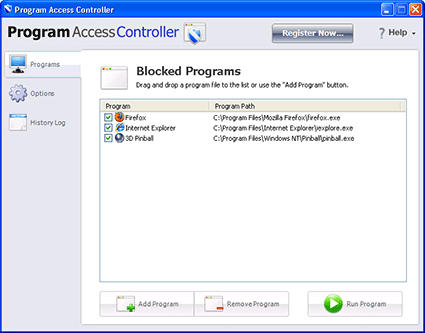 Chances are, you are not the only one using your desktop or laptop computer at home. Every user of your computer has their own programs they like; games, chat, and other applications which might have the potential to compromise computer security. Being the power user owning the administration rights, this program gives you the power to control what applications are allowed to run on your computer. If you’re a parent, you can disallow your children from installing games. If you’re a company manager, you can disallow employees from installing programs that are not work related. You can do all of these things by using Program Access Controller.
Chances are, you are not the only one using your desktop or laptop computer at home. Every user of your computer has their own programs they like; games, chat, and other applications which might have the potential to compromise computer security. Being the power user owning the administration rights, this program gives you the power to control what applications are allowed to run on your computer. If you’re a parent, you can disallow your children from installing games. If you’re a company manager, you can disallow employees from installing programs that are not work related. You can do all of these things by using Program Access Controller.
 A good and well-packaged program from start to finish; DownloadStudio 6.0.3.0 is an ideal download accelerator for your all your download. The program is very fast in terms of downloading different kinds of files anywhere on the internet. It contains more than twelve different specialized downloading tools, which include: file downloader; file range downloader; video downloader; website downloader; streaming media downloader; blog and podcast downloader; audio and video recorder; URL Sniffer among others.
A good and well-packaged program from start to finish; DownloadStudio 6.0.3.0 is an ideal download accelerator for your all your download. The program is very fast in terms of downloading different kinds of files anywhere on the internet. It contains more than twelve different specialized downloading tools, which include: file downloader; file range downloader; video downloader; website downloader; streaming media downloader; blog and podcast downloader; audio and video recorder; URL Sniffer among others. For those who loves to listen to music, or to those who spend a lot of their time editing and ripping multiple audio files to create a new one, an audio editing software capable of cutting, recording and playing audio files is a necessity and must be installed in their computer. If it so happens that you are one of them, choosing the best audio editing software that gets the job done would be not that easy as you think. Power MP3 Cutter might be the software that you need to get the job done.
For those who loves to listen to music, or to those who spend a lot of their time editing and ripping multiple audio files to create a new one, an audio editing software capable of cutting, recording and playing audio files is a necessity and must be installed in their computer. If it so happens that you are one of them, choosing the best audio editing software that gets the job done would be not that easy as you think. Power MP3 Cutter might be the software that you need to get the job done. Your hard drive is an important hardware component of your computer system. But as more and more programs and software are installed in your hard drive, your disk becomes prone to errors. Other factors that contribute to hard disk errors include frequent deletion of files, uninstalling, and installing malicious programs.
Your hard drive is an important hardware component of your computer system. But as more and more programs and software are installed in your hard drive, your disk becomes prone to errors. Other factors that contribute to hard disk errors include frequent deletion of files, uninstalling, and installing malicious programs. Looking for CD burning software won’t be that easy especially if you want it without incurring any cost. Many of the leading CD burning tools in the market specifically the commercial ones have integrated couple of new features in their products making it an all in one “multimedia suite”. Well, it’s good for those who want something more than just burning their favorite music on CDs or DVDs, but for those who just want the basic features of burning files to compact disc; however, these extras would just be a waste of money and resources. If you only need the basic tools, there’s no need to purchase expensive commercial multimedia suites as CDBurnerXP gives you what you need without you spending a cent for a license.
Looking for CD burning software won’t be that easy especially if you want it without incurring any cost. Many of the leading CD burning tools in the market specifically the commercial ones have integrated couple of new features in their products making it an all in one “multimedia suite”. Well, it’s good for those who want something more than just burning their favorite music on CDs or DVDs, but for those who just want the basic features of burning files to compact disc; however, these extras would just be a waste of money and resources. If you only need the basic tools, there’s no need to purchase expensive commercial multimedia suites as CDBurnerXP gives you what you need without you spending a cent for a license.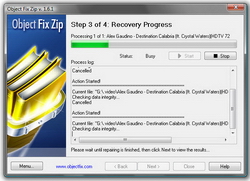 Compressing and archiving files is common nowadays because it allows users to shrink large files and store them as a single file for future use. There is a lot of software available for compressing and archiving files some of them are commercial while other are for free. There are also a variety of compressed file formats but the more popular among them is the zip file. Though zip files allows you to store files for longer times, but unlike plain files, once zip files are damaged, accessing it can be very difficult, or worse impossible to retrieve.
Compressing and archiving files is common nowadays because it allows users to shrink large files and store them as a single file for future use. There is a lot of software available for compressing and archiving files some of them are commercial while other are for free. There are also a variety of compressed file formats but the more popular among them is the zip file. Though zip files allows you to store files for longer times, but unlike plain files, once zip files are damaged, accessing it can be very difficult, or worse impossible to retrieve.