Archive for October, 2010
Thursday, October 7th, 2010
 Since advertising, promotions and marketing mediums have witnessed a shift in trend with the advent of internet; their usage has been quite prominent on the World Wide Web wherein diverse set of advertising tools and marketing tools are utilized and integrated carefully to appeal to the web savvy audiences and accordingly are modified for better visibility and space. Even social networks are being utilized for promoting upcoming brands and small businesses as they garner large viewership owing to the booming member base. Slightly different methodologies are adopted to create web advertisements; especially banners as they provide better visibility to the brands advertised and can be integrated on several web pages. Flash Banner Wizard 3.0 is a utility having some nice set of tools to create Flash banners. Since advertising, promotions and marketing mediums have witnessed a shift in trend with the advent of internet; their usage has been quite prominent on the World Wide Web wherein diverse set of advertising tools and marketing tools are utilized and integrated carefully to appeal to the web savvy audiences and accordingly are modified for better visibility and space. Even social networks are being utilized for promoting upcoming brands and small businesses as they garner large viewership owing to the booming member base. Slightly different methodologies are adopted to create web advertisements; especially banners as they provide better visibility to the brands advertised and can be integrated on several web pages. Flash Banner Wizard 3.0 is a utility having some nice set of tools to create Flash banners.
Flash Banner Wizard opens with a neatly organized interface with the main options placed at the top and left panel to easily make good looking web banners. The top right corner displays the list of effects that can be put in the banners and left side options provide the tools for creating the banner and inserting text and graphics etc. The program includes text, image and Flash animation that can be integrated with a simple to use drag and drop feature that defines the entry and exit time and all of the procedure of displaying the ad can be closely maneuvered and monitored and previewed as well. The banner can be customized as well as per requirement and size and offers many more intricacies to create the banners without any hassle.
To sum up, Flash Banner Wizard 3.0 certainly comes across as a useful application with its enhanced tools and features to create interesting looking ads.
{More Info and Download}
Posted in Main | No Comments »
Thursday, October 7th, 2010
 Peer to peer networking has consistently become popular for the net savvy audiences who virtually thrive on the web and typically engage in extracting music and movies along with software applications for specific purposes. Numerous file sharing utilities like Rapidshare are extremely useful for the current generation to easily locate the required files in the vastness of internet facility. Such applications are extremely popular and common to surf through for its enhanced search tabs and file sharing and distributing features that enable members to connect with each other and exchange files. Sharest 1.9.0 is one such P2P tool that has nice connecting capabilities that facilitates suitable searching for movies, music and other files. Peer to peer networking has consistently become popular for the net savvy audiences who virtually thrive on the web and typically engage in extracting music and movies along with software applications for specific purposes. Numerous file sharing utilities like Rapidshare are extremely useful for the current generation to easily locate the required files in the vastness of internet facility. Such applications are extremely popular and common to surf through for its enhanced search tabs and file sharing and distributing features that enable members to connect with each other and exchange files. Sharest 1.9.0 is one such P2P tool that has nice connecting capabilities that facilitates suitable searching for movies, music and other files.
Sharest 1.9.0 opens with a vivid and dark looking interface with the chief options placed at the top panel and main screen displaying the list of files and the bottom space showing the downloaded files. This fast and efficient p2p tool is designed for simple and safe downloading and has efficient connecting abilities that guarantee overall performance. It can be good option for download movies, songs and games from the networks with significant accuracy and precision. The program interface includes 2 search tabs and 2 sidebars that form a nice and neat looking layout and useful features such as automatic connecting, filtering and quality control and browse hosting along with many other tools make the application perfect to use for all kinds of users having varying degrees of technical experience. My Library feature provides instantaneous access to the collection of music, movies and documents and makes the usage all the more enhanced.
As per the aforementioned benefits and features, Sharest gains prominence for its file sharing and distributing abilities.
{More Info and Download}
Posted in Main | No Comments »
Thursday, October 7th, 2010
 Since the advent of Microsoft Office suite, there has been a sharp rise in the productivity and manageability in office work and has made organizations more enhanced and fruitful in the process. An integrated mix of desktop applications, the MS Office introduced by Microsoft has become the backbone of any organization that wishes to streamline processes and keep up accurate records and facilitate smooth procedures. Enhanced and improved features and tools in each up-graded version, the MS Office helps in all areas concerning documentation, data storage and interpretation along with presenting complex data and information easily with the help of charts, graphs and by means of presentations. A new and fresh program has been introduced to further augment the experience of working with MS Office is the Office Tab 5.10 that facilitate easy browsing through. Since the advent of Microsoft Office suite, there has been a sharp rise in the productivity and manageability in office work and has made organizations more enhanced and fruitful in the process. An integrated mix of desktop applications, the MS Office introduced by Microsoft has become the backbone of any organization that wishes to streamline processes and keep up accurate records and facilitate smooth procedures. Enhanced and improved features and tools in each up-graded version, the MS Office helps in all areas concerning documentation, data storage and interpretation along with presenting complex data and information easily with the help of charts, graphs and by means of presentations. A new and fresh program has been introduced to further augment the experience of working with MS Office is the Office Tab 5.10 that facilitate easy browsing through.
Office Tab 5.10 opens with a smooth looking interface with the Office tools made available as tabs just like Firefox, that makes the access of all files simple and easy and saves time as the user can simply browse through different files of MS PowerPoint and MS Excel for suitable working. The application contains tabs for Excel, Word and PowerPoint and eases switching in between documents that would in turn contribute to the efficiency levels and working style. The tabs positioning system is extremely flexible as the user can decide where to place the tabs, above or below the workspace and change the color hues as well. The tabs can be moved around from left to right and can even depict the modified documents separately for easy viewing.
To conclude, Office Tab 5.10 comes across as an exclusively designed utility that garners efficiency.
{More Info and Download}
Posted in Main | No Comments »
Thursday, October 7th, 2010
 Mathematics as a subject can be extremely challenging as well as fun for people who love to play with numbers. Different people have different aptitudes for this interesting subject as it requires lot of practice and understanding for mastering this art. Since, numbers are utilized in almost any profession, learning and practicing this subject can be extremely useful for an individual and hence, children are taught the basics of arithmetic through series of interactive games and puzzles that give them a fair idea of usage of numbers. Although, there are quite a few applications to boast of that ease the learning of Math; however Math Flight 2.3 is an exclusive example of fun mixed with education for anybody and can be easily practiced. Mathematics as a subject can be extremely challenging as well as fun for people who love to play with numbers. Different people have different aptitudes for this interesting subject as it requires lot of practice and understanding for mastering this art. Since, numbers are utilized in almost any profession, learning and practicing this subject can be extremely useful for an individual and hence, children are taught the basics of arithmetic through series of interactive games and puzzles that give them a fair idea of usage of numbers. Although, there are quite a few applications to boast of that ease the learning of Math; however Math Flight 2.3 is an exclusive example of fun mixed with education for anybody and can be easily practiced.
Math Flight opens with a neat and vibrant looking interface with the chief options placed intuitively for easy navigation. Animated and vivid hues form the part of the interface of this interesting program and colorful graphics make the application easy to use and browse through. There are different fun activities that we can choose from with nice looking artistry and sound effects that would enhance the math learning scope in the mind of a child. There is assistance available as well in the form of audio and visual with a single mouse click that can be extremely easy for teachers as well as parents to track and supervise progress. This educational program is a great tool for children who can be introduced to basic math with the help of its interesting tools and can be good for parents as well for brushing up on this subject.
To sum up, Math Flight 2.3 certainly proves to be an enhanced learning utility for its exclusive abilities to educate children and adults regarding Mathematics.
{More Info and Download}
Posted in Main | No Comments »
Thursday, October 7th, 2010
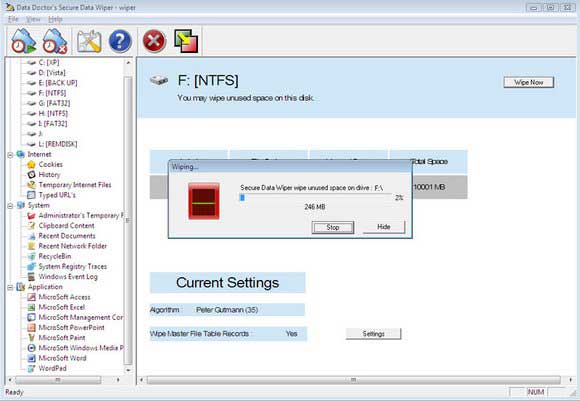 Digitization and automation of work processes and organizational procedures have made the computer systems the life and soul of any professional set up nowadays with each one of us depending on them for work and leisure. Varied software and enhanced applications have contributed to the rise of this wondrous machine that is capable of storing humongous amounts of data and documents along with enabling effective web activities to communicate with friends and colleagues across the borders. It becomes immensely vital to keep them clean and clear to facilitate enhanced usage. Deleting temporary files and organizing all data files on the system is important and hence Hard Drive Shredder 3.0.1.5 is an application to reckon with in the same respect as it wipes of all unwanted data from the system keeping it safe too. Digitization and automation of work processes and organizational procedures have made the computer systems the life and soul of any professional set up nowadays with each one of us depending on them for work and leisure. Varied software and enhanced applications have contributed to the rise of this wondrous machine that is capable of storing humongous amounts of data and documents along with enabling effective web activities to communicate with friends and colleagues across the borders. It becomes immensely vital to keep them clean and clear to facilitate enhanced usage. Deleting temporary files and organizing all data files on the system is important and hence Hard Drive Shredder 3.0.1.5 is an application to reckon with in the same respect as it wipes of all unwanted data from the system keeping it safe too.
Hard Drive Shredder opens with a neatly organized interface with the main options placed at the top in the form of vibrant icons and the left panel displaying the various drives and folders on the system. The main screen shows the deletion of all unwanted files and confidential data that can be potentially harmful and hence requires a cleanup. It can easily delete all system files that include Windows event log and network folders along with clipboard contents. It also supports external storage devices like Pen Drive, removable disk and memory card and USB drive etc. and removes all activity records like messenger logs, temporary files, e-mail, history and cookies. It has the features to completely sanitize the unused disk space and other internet files from the hard disk, making it immensely useful for all.
To conclude, Hard Drive Shredder 3.0.1.5 proves to be an enhanced utility for its secure and cost effective methodologies.
{More Info and Download}
Posted in Main | No Comments »
Wednesday, October 6th, 2010
 Fotosketcher 1.98 is a freeware application that helps users to convert their digital photos into art automatically. Users can turn their portraits, photographs, and even their beautiful landscape into a painting, sketch or a drawing. This is software is actually useful for a lot of people who are into artwork. Fotosketcher 1.98 is a program made for those who are into art work, and may not really be easy for those who don’t have some basic art skills. It only takes a few seconds to start and finish any art work with Fotosketcher because all assignment can be concluded in seconds. Fotosketcher 1.98 is a freeware application that helps users to convert their digital photos into art automatically. Users can turn their portraits, photographs, and even their beautiful landscape into a painting, sketch or a drawing. This is software is actually useful for a lot of people who are into artwork. Fotosketcher 1.98 is a program made for those who are into art work, and may not really be easy for those who don’t have some basic art skills. It only takes a few seconds to start and finish any art work with Fotosketcher because all assignment can be concluded in seconds.
However, it is possible for interested users of this program who are not too good at art works to become familiar with it as they continue to use it. It is one of the most efficient freeware programs in its category, and not many other programs in its category can give as much as it does. As long as you throw the right photo through this Fotosketcher, you will always come out with wonderful prints and frames in 8×10 or maybe even larger on your system.
Now you can make stunning pictures and even present them as gifts to friends, and loved ones; make wonderful gifts for birthday and other social events.
Want to check it out? Visit Fotosketcher
Posted in Main | No Comments »
Wednesday, October 6th, 2010
 Lan-Secure Switch Center Workshop is a network management switch that can be sued to monitor managed switches and hubs from any vendor supporting SNMP BRIDGE-MIB. It helps to monitor and discover network topology, connectivity as well as performances. Lan-Secure Switch Center Workshop is a network management switch that can be sued to monitor managed switches and hubs from any vendor supporting SNMP BRIDGE-MIB. It helps to monitor and discover network topology, connectivity as well as performances.
It can be connected through any network port without the need of a remote agent or special network configuration. Lan-Secure Switch Center Workgroup provides complete network connectivity and performance of local and remote network nodes and interconnecting switch trunks.
The features include; support for SNMPv1/2 and SNMPv3 discovery options including Ten Giga switch ports, built-in central viewer that supports multiple management levels and provides automatic network mapping using OSI Layer 2 and Layer 3 topology which include real-time reports, alerts and statistics.
Lan-Secure Switch Center Workgroup is a shareware and goes for $99.00, but interested users can download a limited trial version that lasts for 30 days. This program is a bit too technical for anyone who is new to things like this. I want to assume that the publishers gave a 30 days trial period in order for every user to really understand how it works. A good program all the same; but it is advisable that users take more time to study and understand it before going ahead to pay for a full version.
Want to check it out? Visit Lan-secure.
Posted in Main | No Comments »
Tuesday, October 5th, 2010
 NavScope 0.5 Beta is a file manager for Windows which represents opened folders opened as planes in 3D. It has the ability to keep many folders opened almost at the same time, and equally move them with sh0ort animation. There is no need to switch between tabs or Windows since all items can be seen simultaneously. As a matter of fact, this application is compatible with standard Windows shell like; content menu, file operation, and OLE drag and drop. NavScope 0.5 Beta is a file manager for Windows which represents opened folders opened as planes in 3D. It has the ability to keep many folders opened almost at the same time, and equally move them with sh0ort animation. There is no need to switch between tabs or Windows since all items can be seen simultaneously. As a matter of fact, this application is compatible with standard Windows shell like; content menu, file operation, and OLE drag and drop.
The main focus of NavScope is to utilize the potential of modern hardware to increase efficiency of basic file management operations. Another thing is that since mouse operation is generally regarded as a bit slow by many people, this application is targeted towards eliminating redundant mouse clicks. When you click an item, single click invokes default action on it, and the folder is opened. Selected item view can be renamed by pressing the F2 key on your computer keyboard. Other instructions concerning how to use this program can be found in the help menu, and on the publisher’s page.
NavScope 0.5 is freeware, and open for download by all users, and even though it is still in its beta stage, it still has some long way to go. Nevertheless, the publishers have done a great work.
Want to check it out? Visit: http://navscope.com/
Posted in Main | No Comments »
Tuesday, October 5th, 2010
 ChrisPC JTV Player 1.00 Beta 2 is a player that gives you the opportunity of enjoying some of your favorite live broadcast directly from Justin.tv channels. Some of the contents you can watch live on this player include; movies, news, games, sports, popular television channels, music, and many more. The player requires a flash player installed on your system before it can work properly. It is just the right tool you need to enjoy and stay connected to the Justin Television broadcasters. ChrisPC JTV Player 1.00 Beta 2 is a player that gives you the opportunity of enjoying some of your favorite live broadcast directly from Justin.tv channels. Some of the contents you can watch live on this player include; movies, news, games, sports, popular television channels, music, and many more. The player requires a flash player installed on your system before it can work properly. It is just the right tool you need to enjoy and stay connected to the Justin Television broadcasters.
This freeware program from Chris P.C srl is what you need if you want a television player that lets you choose from an array of programs. These programs are highly ranked by Justin television website.
ChrisPC JTV Player has features like running in frame mode, like the player window, and a couple of channels that you can easily make your selection from. The interface is also very easy to understand, and gives you access to all important features; moreover, it comes with a default set of skins that are professionally looking. The features are also easily customizable to suit your style; giving you the opportunity to adjust the video window dimensions to the size your choice.
Fair enough in my opinion; especially as it is freeware and most importantly because it is customizable.
Want to check it out? Visit Chris-PC
Posted in Main | No Comments »
Tuesday, October 5th, 2010
 HiDownload is a multi-threaded download manager used by a lot of people on the internet to download at high speed. The manager allows you to download files or lists of files from the web, while also boosting your internet connection at the same time. It has features like: multimedia streaming and RTSP with optional resume; download movies and music; capture streaming video and audio; record radio from the internet; a tool that lets you analyze MMS/RTSP URLs; and a built-in broadcast manager among others. HiDownload is a multi-threaded download manager used by a lot of people on the internet to download at high speed. The manager allows you to download files or lists of files from the web, while also boosting your internet connection at the same time. It has features like: multimedia streaming and RTSP with optional resume; download movies and music; capture streaming video and audio; record radio from the internet; a tool that lets you analyze MMS/RTSP URLs; and a built-in broadcast manager among others.
HiDownload also supports the following: Meta-files (ram, smil, asx, wax, wvx, m3u, etc); live broadcast manager; built-in broadcast manager, schedule to download automatically to specific folder; rename automatically; cookies support; support for proxy server (HiDownload may be set to use a proxy server according to your network connection); zip preview (view the contents of zip files before download); virus checking (you may select files that have been downloaded and go ahead to scan them); and many others.
HiDownload 7.93 is a shareware, but you can try it out for a limited period before purchase which goes for $39.95. HiDownload has a lot of features and support for many programs, but I think there are other equally great programs that are free, and yet offer excellent features.
Want to check it out? Visit Streamingstar
Posted in Main | No Comments »
|
|
|
 Since advertising, promotions and marketing mediums have witnessed a shift in trend with the advent of internet; their usage has been quite prominent on the World Wide Web wherein diverse set of advertising tools and marketing tools are utilized and integrated carefully to appeal to the web savvy audiences and accordingly are modified for better visibility and space. Even social networks are being utilized for promoting upcoming brands and small businesses as they garner large viewership owing to the booming member base. Slightly different methodologies are adopted to create web advertisements; especially banners as they provide better visibility to the brands advertised and can be integrated on several web pages. Flash Banner Wizard 3.0 is a utility having some nice set of tools to create Flash banners.
Since advertising, promotions and marketing mediums have witnessed a shift in trend with the advent of internet; their usage has been quite prominent on the World Wide Web wherein diverse set of advertising tools and marketing tools are utilized and integrated carefully to appeal to the web savvy audiences and accordingly are modified for better visibility and space. Even social networks are being utilized for promoting upcoming brands and small businesses as they garner large viewership owing to the booming member base. Slightly different methodologies are adopted to create web advertisements; especially banners as they provide better visibility to the brands advertised and can be integrated on several web pages. Flash Banner Wizard 3.0 is a utility having some nice set of tools to create Flash banners.

 Since the advent of Microsoft Office suite, there has been a sharp rise in the productivity and manageability in office work and has made organizations more enhanced and fruitful in the process. An integrated mix of desktop applications, the MS Office introduced by Microsoft has become the backbone of any organization that wishes to streamline processes and keep up accurate records and facilitate smooth procedures. Enhanced and improved features and tools in each up-graded version, the MS Office helps in all areas concerning documentation, data storage and interpretation along with presenting complex data and information easily with the help of charts, graphs and by means of presentations. A new and fresh program has been introduced to further augment the experience of working with MS Office is the Office Tab 5.10 that facilitate easy browsing through.
Since the advent of Microsoft Office suite, there has been a sharp rise in the productivity and manageability in office work and has made organizations more enhanced and fruitful in the process. An integrated mix of desktop applications, the MS Office introduced by Microsoft has become the backbone of any organization that wishes to streamline processes and keep up accurate records and facilitate smooth procedures. Enhanced and improved features and tools in each up-graded version, the MS Office helps in all areas concerning documentation, data storage and interpretation along with presenting complex data and information easily with the help of charts, graphs and by means of presentations. A new and fresh program has been introduced to further augment the experience of working with MS Office is the Office Tab 5.10 that facilitate easy browsing through. Mathematics as a subject can be extremely challenging as well as fun for people who love to play with numbers. Different people have different aptitudes for this interesting subject as it requires lot of practice and understanding for mastering this art. Since, numbers are utilized in almost any profession, learning and practicing this subject can be extremely useful for an individual and hence, children are taught the basics of arithmetic through series of interactive games and puzzles that give them a fair idea of usage of numbers. Although, there are quite a few applications to boast of that ease the learning of Math; however Math Flight 2.3 is an exclusive example of fun mixed with education for anybody and can be easily practiced.
Mathematics as a subject can be extremely challenging as well as fun for people who love to play with numbers. Different people have different aptitudes for this interesting subject as it requires lot of practice and understanding for mastering this art. Since, numbers are utilized in almost any profession, learning and practicing this subject can be extremely useful for an individual and hence, children are taught the basics of arithmetic through series of interactive games and puzzles that give them a fair idea of usage of numbers. Although, there are quite a few applications to boast of that ease the learning of Math; however Math Flight 2.3 is an exclusive example of fun mixed with education for anybody and can be easily practiced.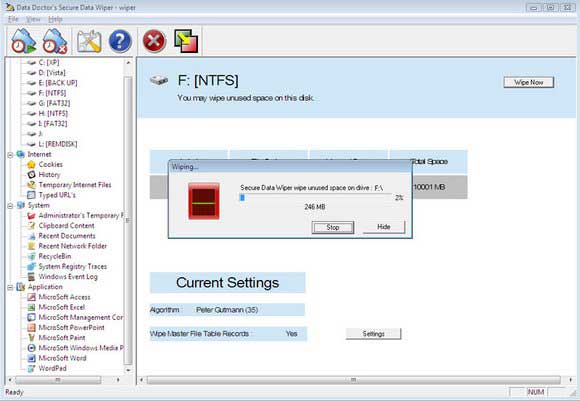 Digitization and automation of work processes and organizational procedures have made the computer systems the life and soul of any professional set up nowadays with each one of us depending on them for work and leisure. Varied software and enhanced applications have contributed to the rise of this wondrous machine that is capable of storing humongous amounts of data and documents along with enabling effective web activities to communicate with friends and colleagues across the borders. It becomes immensely vital to keep them clean and clear to facilitate enhanced usage. Deleting temporary files and organizing all data files on the system is important and hence Hard Drive Shredder 3.0.1.5 is an application to reckon with in the same respect as it wipes of all unwanted data from the system keeping it safe too.
Digitization and automation of work processes and organizational procedures have made the computer systems the life and soul of any professional set up nowadays with each one of us depending on them for work and leisure. Varied software and enhanced applications have contributed to the rise of this wondrous machine that is capable of storing humongous amounts of data and documents along with enabling effective web activities to communicate with friends and colleagues across the borders. It becomes immensely vital to keep them clean and clear to facilitate enhanced usage. Deleting temporary files and organizing all data files on the system is important and hence Hard Drive Shredder 3.0.1.5 is an application to reckon with in the same respect as it wipes of all unwanted data from the system keeping it safe too.
 Lan-Secure Switch Center Workshop is a network management switch that can be sued to monitor managed switches and hubs from any vendor supporting SNMP BRIDGE-MIB. It helps to monitor and discover network topology, connectivity as well as performances.
Lan-Secure Switch Center Workshop is a network management switch that can be sued to monitor managed switches and hubs from any vendor supporting SNMP BRIDGE-MIB. It helps to monitor and discover network topology, connectivity as well as performances. NavScope 0.5 Beta is a file manager for Windows which represents opened folders opened as planes in 3D. It has the ability to keep many folders opened almost at the same time, and equally move them with sh0ort animation. There is no need to switch between tabs or Windows since all items can be seen simultaneously. As a matter of fact, this application is compatible with standard Windows shell like; content menu, file operation, and OLE drag and drop.
NavScope 0.5 Beta is a file manager for Windows which represents opened folders opened as planes in 3D. It has the ability to keep many folders opened almost at the same time, and equally move them with sh0ort animation. There is no need to switch between tabs or Windows since all items can be seen simultaneously. As a matter of fact, this application is compatible with standard Windows shell like; content menu, file operation, and OLE drag and drop. ChrisPC JTV Player 1.00 Beta 2 is a player that gives you the opportunity of enjoying some of your favorite live broadcast directly from Justin.tv channels. Some of the contents you can watch live on this player include; movies, news, games, sports, popular television channels, music, and many more. The player requires a flash player installed on your system before it can work properly. It is just the right tool you need to enjoy and stay connected to the Justin Television broadcasters.
ChrisPC JTV Player 1.00 Beta 2 is a player that gives you the opportunity of enjoying some of your favorite live broadcast directly from Justin.tv channels. Some of the contents you can watch live on this player include; movies, news, games, sports, popular television channels, music, and many more. The player requires a flash player installed on your system before it can work properly. It is just the right tool you need to enjoy and stay connected to the Justin Television broadcasters. HiDownload is a multi-threaded download manager used by a lot of people on the internet to download at high speed. The manager allows you to download files or lists of files from the web, while also boosting your internet connection at the same time. It has features like: multimedia streaming and RTSP with optional resume; download movies and music; capture streaming video and audio; record radio from the internet; a tool that lets you analyze MMS/RTSP URLs; and a built-in broadcast manager among others.
HiDownload is a multi-threaded download manager used by a lot of people on the internet to download at high speed. The manager allows you to download files or lists of files from the web, while also boosting your internet connection at the same time. It has features like: multimedia streaming and RTSP with optional resume; download movies and music; capture streaming video and audio; record radio from the internet; a tool that lets you analyze MMS/RTSP URLs; and a built-in broadcast manager among others.