Archive for September, 2011
Tuesday, September 27th, 2011
 PeaZip is a free, open source, cross platform, portable archiving and compression application with encryption and volume split features. Though, a freeware program, PeaZip for Windows full supports for the following; 7Z, 7Z-sfx, ARC/WRC, BZ2/TBZ2, GZ/TGZ, PAQ/LPAQ, PEA, QUAD/BALZ, split, TAR, UPX, ZIP. You can open or browse or even extract or test the following; ACE, ARJ, CAB, CHM, COMPOUND (MSI, DOC, XLS, PPT), CPIO, ISO, Java (JAR, EAR, WAR), Linux (DEB, PET/PUP, RPM, SLP), LHA/LZH, NSIS, OOo, PAK/PK3/PK4, RAR, WIM, XPI, Z/TZ. Other features include split/join files, wipe files (secure deletion), and byte to byte compare files, checksum/hash files, system benchmark, bookmark files and folders. PeaZip is a free, open source, cross platform, portable archiving and compression application with encryption and volume split features. Though, a freeware program, PeaZip for Windows full supports for the following; 7Z, 7Z-sfx, ARC/WRC, BZ2/TBZ2, GZ/TGZ, PAQ/LPAQ, PEA, QUAD/BALZ, split, TAR, UPX, ZIP. You can open or browse or even extract or test the following; ACE, ARJ, CAB, CHM, COMPOUND (MSI, DOC, XLS, PPT), CPIO, ISO, Java (JAR, EAR, WAR), Linux (DEB, PET/PUP, RPM, SLP), LHA/LZH, NSIS, OOo, PAK/PK3/PK4, RAR, WIM, XPI, Z/TZ. Other features include split/join files, wipe files (secure deletion), and byte to byte compare files, checksum/hash files, system benchmark, bookmark files and folders.
Users on networks can use PeaZip for Windows either within a shared configuration or with separate configuration for each user. You can freely replace backend executables in PeaZip/res directory (any PeaZip release/package) with updated ones (as long as they support the same syntax) or with 64-bit counterpart, if available.
PeaZip can also be used to open free RAR, TAR, ZIP and many more archive formats. This freeware application competes very well with other archivers such as; WinRar and WinZip in real world usage; for instance, to extract RAR or ZIP files, and confront speed and compression ratio of various archiving utility over a wide range of archive types.
Want to check it out? Visit Peazip.
Posted in Main | No Comments »
Monday, September 26th, 2011
 Do you want your downloads to be faster? It is annoying and boring to look at the downloading screen ages, isn’t it? Even if you pay for faster Internet connection or change the hardware, it may not help as much as you would like. The real problem is in your personal computer’s settings. After this problem was discovered, many tools were developed to fix it forever and give the users what they deserve and pay for. Do you want your downloads to be faster? It is annoying and boring to look at the downloading screen ages, isn’t it? Even if you pay for faster Internet connection or change the hardware, it may not help as much as you would like. The real problem is in your personal computer’s settings. After this problem was discovered, many tools were developed to fix it forever and give the users what they deserve and pay for.
One good solution might be Internet Cell Boost by Reohix. This program is so simple that it has only six optimization options – Internet Settings, Advanced Settings, Local Area Network, Firefox, Internet Explorer, and Everything Automatically.
In the free version, you can use only the Internet Settings optimization. Clicking on this brings up a screen on which users can select the type of connection they have, with numerous options for DSL or cable, wireless connections, dial-up, satellite, and closed networks. Just select your connection type and click the Apply Optimization Settings button. You will be asked to confirm that you want to optimize the settings, and then the optimization will begin. After restarting your system, run a speed test, and you should notice the difference!
Internet Cell Boost could be an incredibly simple way to increase your download speed by a significant amount.
Check it out at InternetCellBoost.
Posted in Main | 1 Comment »
Monday, September 26th, 2011
 Does it take ages for a file to be copied from one directory to another on your personal computer? Windows and all other applications are loading much slower than before? This is caused by the so-called fragmentation of the HDD. This makes the files harder to find by your system and slows down any work with them. Does it take ages for a file to be copied from one directory to another on your personal computer? Windows and all other applications are loading much slower than before? This is caused by the so-called fragmentation of the HDD. This makes the files harder to find by your system and slows down any work with them.
Microsoft, the developers of Windows, were aware of this problem and integrated a small application for defragmenting, but if you are aiming for best results, then its recommended to use more advanced software, such as Puran Defrag Free Edition. This program, created by Puran Software is especially useful as a “set-and-forget” tool that will keep your disks clean and your system fast through regular background maintenance.
Just install it, change few settings and forget about any fragmentation problems forever! It will run in your background very silently without any annoying pop-up messages or slowing down your system and defrag when the CPU is not busy. Puran Defrag also defragments your PC’s boot sectors for faster start-up, and its Intelligent Optimizer boosts your system’s speed.
It can also defragment selected files or folders only and make exclusions by file and folder or wild card. There is even a command line option for advanced users.

Even if you never used defragmenting software before, the included Help file will guide you very precisely and assist you if any problems occur. You can also select Low Priority and Shutdown After Defrag options from the interface. On the Additional Operations tab the user can select from an extensive list of check boxes specifying actions such as freeing space for temporary files, excluding files by size or other options, and filling gaps with blank data to avoid frequent fragmentation. And it is recommended to enable the Puran Intelligent Optimizer (PIOZR), which boosts your system speed. On the Automatic Defragmentation tab you are able to set Puran to defragment either of your drives, including several automatic boot, restart, and shutdown options, and check a box to stop automatic defrags when on battery power.
Puran Defrag Free Edition is supported by all HDD’s, Windows XP /2003 / Vista / Server 2008 / 7 operating systems and is absolutely free.
Check it out at Puran-Defrag.
Posted in Main | No Comments »
Monday, September 26th, 2011
 Fortres 101 is an advanced security agent/program that resides invisibly between the computer and the user. Specifically, Fortres helps to monitor each action the user makes and determines if that action is legal or not. As a systems administrator for one or one thousand machines, software security is a must. Fortres protects not just the software and hardware applications, it also protects time and money by preventing damage to files and programs. As a user, you will no longer waste time re-imaging, ghosting, or reinstalling software because of accidental or mischievous deletions and errors. It offers you the ability to restrict/block local hard drives and removable floppy disk drives as well as any local file, folder, or application. Fortres 101 is an advanced security agent/program that resides invisibly between the computer and the user. Specifically, Fortres helps to monitor each action the user makes and determines if that action is legal or not. As a systems administrator for one or one thousand machines, software security is a must. Fortres protects not just the software and hardware applications, it also protects time and money by preventing damage to files and programs. As a user, you will no longer waste time re-imaging, ghosting, or reinstalling software because of accidental or mischievous deletions and errors. It offers you the ability to restrict/block local hard drives and removable floppy disk drives as well as any local file, folder, or application.
Fortres is designed to automatically configure as many applications that require specific attention on your system. Virtually every security features included in this version can be applied to local system administrators and domain administrators, too. Fortres ensures administrator’s unrestricted access to a computer is changed, thereby allowing enforceable restrictions on administrators’ activities.
Fortres 101 also includes a feature that offers you the ability to restrict/block local hard drives and removable media drives as well as any local file, folder, or application. The program is a shareware, and goes for $59.00. A bit of improvement compared to older version.
Want to check it out? Visit Fortresgrand.
Posted in Main | No Comments »
Sunday, September 25th, 2011
 With the increased number of different formats these days, it is not very easy to look at some of their characteristics. With the increased number of different formats these days, it is not very easy to look at some of their characteristics.
MediaInfo is a simple utility, supported by Windows 95 / 98 / Me / 2000 /XP / 2003 / Vista / 7, that can provide the user with metadata about their audio and video files collection, including codecs, and frames per second.
The program has a very easy to use and intuitive interface with menus across the top and buttons down the left side. You are able to select one or many files to open and view at once. There are eight different views to choose from – Basic, Sheet, Tree, Text, HTML, XML, MPEG-7, and PBCore 1.2 – each of which provides a variety of different information, such as file size, duration, bit rate, compression mode, and color space. The metadata can be exported in CSV, sheet, text, Graphical Interface, Command Line, or HTML file if you wish to do so.
There is Frequently Asked Questions on the publisher’s website to help the new users, but the program is really self-explanatory, mostly for users who already know what all of this metadata means. MediaInfo is definitely a program that’s meant for people who already have substantial experience working with audio and video files, not because it’s hard to use, but because what it does will be of little use to amateurs. The supported formats are MKV, OGM, AVI, MPEG1, MPEG2, MPEG4, DVD, OGG, MP3, WAV, RA, AC3, DTS, AAC, M4A, AU, and AIFF.
Get it at MediaInfo.
Posted in Main | No Comments »
Sunday, September 25th, 2011
 If you are a writer or an office manager, then you know how hard, boring and tiring is to write 5000 words in a single day. If you want to have more free time instead of hitting the keys endlessly, then why not try this small program, published by Bartels Media. If you are a writer or an office manager, then you know how hard, boring and tiring is to write 5000 words in a single day. If you want to have more free time instead of hitting the keys endlessly, then why not try this small program, published by Bartels Media.
PhraseExpress AutoText combines autocomplete with macros in one versatile free tool that can type phrases, sentences, and other text automatically when the program detects certain keystrokes or manually via hot keys. The AutoText feature lets you designate abbreviations for frequently used words and phrases that you use or will use often, such as your address.
When you type the abbreviation, PhraseExpress automatically enters the expanded text. To access the program and all the settings just use the small tray icon. Here you can open not only the settings page, but enter new phrases as well, access the last used entry, and clear the clipboard cache. The settings menu actually consists of two pages: a main page for managing phrases and folders and a more detailed page of options that you can access via the Tools menu. On this second page the user is able to configure everything from pop-up behavior to expert options such as delays and advanced text prediction settings and also choose audio files for system sounds, configure network proxy settings, and set paste and e-mail delivery methods.
The AutoText feature integrated in this program will be familiar to anyone who has used autocomplete, but PhraseExpress offers several useful options, including manual confirmation, delimiters, and expert options.
It is free to use and supported by Windows XP/2003/Vista/Server 2008/7.
Check it out at PhraseExpress.
Posted in Main | No Comments »
Sunday, September 25th, 2011
 Tweaking.com – Simple Performance Boost is a simple program designed to bring only the safest tweaks to your system to increase speed and stability. Windows is setup in a default configuration’ and by fine tuning your configuration you can increase the speed and snappiness of the operating system. These tweaks are the ones that are safe and shown to cause no side effects with any programs. Each tweak only gives a small performance boost; however, they all add up, so the more tweaks you do the more performance you get. Tweaking.com – Simple Performance Boost is a simple program designed to bring only the safest tweaks to your system to increase speed and stability. Windows is setup in a default configuration’ and by fine tuning your configuration you can increase the speed and snappiness of the operating system. These tweaks are the ones that are safe and shown to cause no side effects with any programs. Each tweak only gives a small performance boost; however, they all add up, so the more tweaks you do the more performance you get.
You can achieve a faster boot & shutdown times, including a faster network file sharing, snappier feel to opening Windows and programs, and more stability. With Tweaking.com, your system in all should feel smoother.
Users without much experience should be a bit cautious when using this program as it may require a bit of technical skill to use it. However, once you run Tweaking.com-Simple Performance Boost on your system for the first time, it will backup all the regkeys it changes into a backup.reg file. This way if you ever want to put things back the way they where a double click of that reg file and your good to go.
Want to check it out? Visit Tweaking.
Posted in Main | No Comments »
Sunday, September 25th, 2011
 Do you like electronic music? Ever wanted to be as famous as the DJ on the radio? In the last few years digital deejaying’s popularity has grown. And that is not surprising because you can find a lot of software that can do even better than the very expensive DJ hardware. Plus its easier for basic users who just want to practice, to download one little program and start right away. Do you like electronic music? Ever wanted to be as famous as the DJ on the radio? In the last few years digital deejaying’s popularity has grown. And that is not surprising because you can find a lot of software that can do even better than the very expensive DJ hardware. Plus its easier for basic users who just want to practice, to download one little program and start right away.
The most famous free deejaying program is Virtual DJ, developed by Atomix Productions. There is also the Pro version if you want to make really professional mixes, but the free version is great if you are aiming at basic tracks and playlists.
Once installed, Virtual DJ automatically populates a folder tree in the bottom left corner where you can easily access your music collection. The bottom middle serves as a tabbed, multifunction area where you can browse tracks, sample music bites, add effects, and make recordings.
The interface may look complex to you at first, but once you start working it will become very simple and easy to use. The top of the window is dominated by two digital turntables, which are distinguished by color: blue on the left and red on the right. Each one has the ability to cue, loop, adjust pitch, scratch, and shift (among other features). In the middle is the mixing console, where you can adjust the gain and master volume, as well as transition between the two tracks.
Once the songs have been dragged and dropped into the console, a bar along the top displays the sound waves of each to help with visual mixing. There’s also a video input option that lets you create montages to the music.
Check it out at VirtualDJ
Posted in Main | No Comments »
Saturday, September 24th, 2011
 Panda Batch File Renamer is an easy to use utility for changing the names of multiple files. The program’s intuitive interface provides a flexible way to quickly alter file names. The current and final file names are shown side-by-side on the screen and any changes are displayed on screen immediately. Information taken directly from the ID tags of photo and music files can be inserted into the file name. Multiple renaming options can be queued up to make very detailed changes to file names if required. Panda Batch File history of changes is kept, allowing them to be undone if a mistake is made; renaming options can be saved so that you do not have to repeatedly recreate them. Panda Batch File Renamer is an easy to use utility for changing the names of multiple files. The program’s intuitive interface provides a flexible way to quickly alter file names. The current and final file names are shown side-by-side on the screen and any changes are displayed on screen immediately. Information taken directly from the ID tags of photo and music files can be inserted into the file name. Multiple renaming options can be queued up to make very detailed changes to file names if required. Panda Batch File history of changes is kept, allowing them to be undone if a mistake is made; renaming options can be saved so that you do not have to repeatedly recreate them.
Many renaming options are now available in this version of Panda Batch File, and these include the following: change case, reverse text, trim text; remove characters, numbers, letters, symbols, all text; Replace block of text, section of text, accented characters, regex, etc; insert text, sequential number, date and time, music tags, photo tags, file info, image info, etc, and a host of others. The program is also available in a couple of languages that include the following; Italian, Spanish, English, French, and many more.
Want to check it out? Visit Animal-Software.
Posted in Main | No Comments »
Saturday, September 24th, 2011
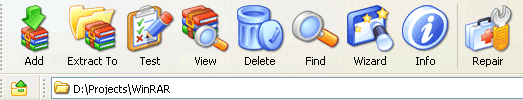 WinRAR is a very lightweight, flexible, and easy-to-use archiving utility that can unpack most archive formats, as well as compress to both RAR and ZIP. WinRAR is a very lightweight, flexible, and easy-to-use archiving utility that can unpack most archive formats, as well as compress to both RAR and ZIP.
It is definitely one of the best programs in the compression category and here is why. The very user-friendly interface, very fast speed and great compression made it the most used archiver in the last few years.
Start creating (or add to) an archive by dragging and dropping your files into the interface or by browsing through the Folder Tree side panel (when enabled). From there, the most common functions are laid out in the form of colorful, mostly intuitive icons, which can all be customized by downloading themes from the company’s web site.
Add files to, Extract, Test, Delete, or even Repair archives right from the main interface. Drop-down menus house the program’s more advanced features, including self-extracting archives (.exe), archive locking, benchmarking, and autodeletion of temp files.
What else do you need? Yes, there is even more! The archive can be protected by a password and there is also integrated protection from damage that allows the user to recover the data from the archive in case of damage. WinRAR provides complete support for RAR and ZIP archives and is able to unpack and convert CAB, ARJ, LZH, TAR, GZ, ACE, UUE, BZ2, JAR, ISO, Z, 7-Zip archives. It is available in over 40 languages and has a 40-day trial period without any limitations.
Get it from RarLab.
Posted in Main | No Comments »
|
|
|
 PeaZip is a free, open source, cross platform, portable archiving and compression application with encryption and volume split features. Though, a freeware program, PeaZip for Windows full supports for the following; 7Z, 7Z-sfx, ARC/WRC, BZ2/TBZ2, GZ/TGZ, PAQ/LPAQ, PEA, QUAD/BALZ, split, TAR, UPX, ZIP. You can open or browse or even extract or test the following; ACE, ARJ, CAB, CHM, COMPOUND (MSI, DOC, XLS, PPT), CPIO, ISO, Java (JAR, EAR, WAR), Linux (DEB, PET/PUP, RPM, SLP), LHA/LZH, NSIS, OOo, PAK/PK3/PK4, RAR, WIM, XPI, Z/TZ. Other features include split/join files, wipe files (secure deletion), and byte to byte compare files, checksum/hash files, system benchmark, bookmark files and folders.
PeaZip is a free, open source, cross platform, portable archiving and compression application with encryption and volume split features. Though, a freeware program, PeaZip for Windows full supports for the following; 7Z, 7Z-sfx, ARC/WRC, BZ2/TBZ2, GZ/TGZ, PAQ/LPAQ, PEA, QUAD/BALZ, split, TAR, UPX, ZIP. You can open or browse or even extract or test the following; ACE, ARJ, CAB, CHM, COMPOUND (MSI, DOC, XLS, PPT), CPIO, ISO, Java (JAR, EAR, WAR), Linux (DEB, PET/PUP, RPM, SLP), LHA/LZH, NSIS, OOo, PAK/PK3/PK4, RAR, WIM, XPI, Z/TZ. Other features include split/join files, wipe files (secure deletion), and byte to byte compare files, checksum/hash files, system benchmark, bookmark files and folders.
 Do you want your downloads to be faster? It is annoying and boring to look at the downloading screen ages, isn’t it? Even if you pay for faster Internet connection or change the hardware, it may not help as much as you would like. The real problem is in your personal computer’s settings. After this problem was discovered, many tools were developed to fix it forever and give the users what they deserve and pay for.
Do you want your downloads to be faster? It is annoying and boring to look at the downloading screen ages, isn’t it? Even if you pay for faster Internet connection or change the hardware, it may not help as much as you would like. The real problem is in your personal computer’s settings. After this problem was discovered, many tools were developed to fix it forever and give the users what they deserve and pay for. Does it take ages for a file to be copied from one directory to another on your personal computer? Windows and all other applications are loading much slower than before? This is caused by the so-called fragmentation of the HDD. This makes the files harder to find by your system and slows down any work with them.
Does it take ages for a file to be copied from one directory to another on your personal computer? Windows and all other applications are loading much slower than before? This is caused by the so-called fragmentation of the HDD. This makes the files harder to find by your system and slows down any work with them.
 With the increased number of different formats these days, it is not very easy to look at some of their characteristics.
With the increased number of different formats these days, it is not very easy to look at some of their characteristics. If you are a writer or an office manager, then you know how hard, boring and tiring is to write 5000 words in a single day. If you want to have more free time instead of hitting the keys endlessly, then why not try this small program, published by Bartels Media.
If you are a writer or an office manager, then you know how hard, boring and tiring is to write 5000 words in a single day. If you want to have more free time instead of hitting the keys endlessly, then why not try this small program, published by Bartels Media.

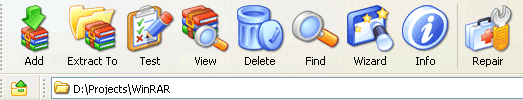 WinRAR is a very lightweight, flexible, and easy-to-use archiving utility that can unpack most archive formats, as well as compress to both RAR and ZIP.
WinRAR is a very lightweight, flexible, and easy-to-use archiving utility that can unpack most archive formats, as well as compress to both RAR and ZIP.