Archive for September, 2011
Saturday, September 24th, 2011
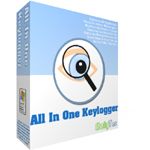 Do you want to see what other members of your family such as your kids are doing while online? If you do, then you will need a program to “spy” for you without being detected. Do you want to see what other members of your family such as your kids are doing while online? If you do, then you will need a program to “spy” for you without being detected.
A good solution is All In One Keylogger by Relytec. You can monitor and record every word that was written in any language, every mouse click, talk and messages conversations, passwords, e-mails, clipboard, microphone sounds, captured screenshots, desktop, and online activity without slowing down the CPU! Also you have the option to block a website of your choice, so it can’t be viewed on the machine. If you worry about your kids staying safe online, it could be good peace of mind.
Now a good question – Is this program hidden from them? Short answer is YES, sometimes even you can forget that its running in the background. You have the ability to hide the taskbar icon, delete the Help file, and remove any Start menu icons and the uninstall list. Even an X-ray could not spot it!
To show the program again all you have to do is type the master password that the program requires you to create, on your desktop or any document, and the program appears. After that the collected data can be viewed by date, with each entry providing the user responsible for the action, the time stamp, and the active window.
All In One Keylogger has a 7-days trial period, only 4MB in size and with its simple interface it is great for beginners. There are many free to use programs, but if you want very good results, then try this one.
Check it out at Relytec.
Posted in Main | No Comments »
Saturday, September 24th, 2011
 Home Mortgage Calculator developed by Vertex42 is a free Excel spreadsheet template for calculating fixed and variable-rate home mortgages. That sounds useful, but not very exciting, Excel spreadsheets are like that in general, aren’t they? However, Home Mortgage Calculator is more than just a page full of tables and numbers. Home Mortgage Calculator developed by Vertex42 is a free Excel spreadsheet template for calculating fixed and variable-rate home mortgages. That sounds useful, but not very exciting, Excel spreadsheets are like that in general, aren’t they? However, Home Mortgage Calculator is more than just a page full of tables and numbers.
It incorporates many automated features and options, but better still, it is very clear with explanations, numerous examples, and graphical displays make it easy not only to calculate mortgage rates, but also get a better overview of your mortgage. To use Home Mortgage Calculator, you only need Microsoft Excel 2002 installed on your personal computer or better.
The first things you will notice are the numerous examples with caption boxes explaining each step in simple language. Each item has a small red triangle that shows additional information and instructions in a tiny pop-up when you move the mouse cursor over it, and in clear, easy-to-understand terms, too.
The spreadsheet has five main sections: Mortgage Information, Extra Payments, Balance, Summary, and Fixed-Rate ARM. The Extra Payments tool offers a graph plotting extra payments against the balance year by year, while the interest rate tool includes a graph depicting Interest Rate History. Finally, the Payment Schedule tablet offers some 180 lines of calculations, similar to a tax table.
The tool is extremely easy to use and returns accurate calculations quickly. You just have to enter your own values in each field and click Enter. Home Mortgage Calculator will display everything from your monthly payment to how many years it would take to pay off the loan. Beyond its built-in features, it behaves just like any Excel template. This program is absolutely free, and you just need to have Microsoft Excel 2002 or newer to run it.
Get it from MortgageCalculator.
Posted in Main | No Comments »
Saturday, September 24th, 2011
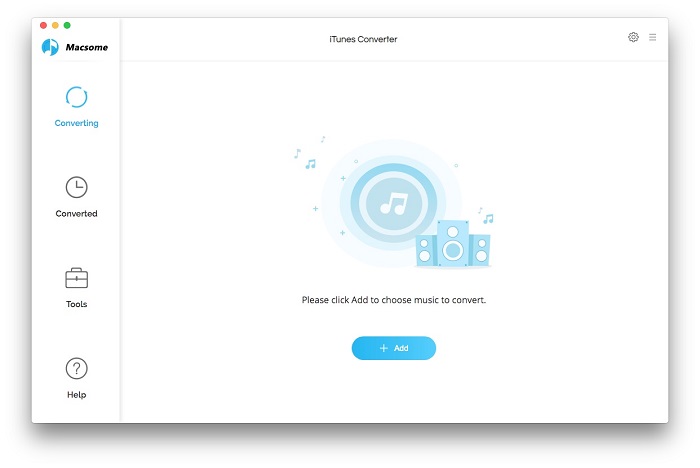 Macsome iTunes Converter is created with features that can easily help you convert DRM protected music and various audio files to unprotected MP3, AAC formats playable on any iPod, iPod Touch, iPhone, Zune, PSP, Creative Zen and other MP3 players at high speed and CD quality. The program is a powerful, but very simple audio conversion tool to bypass DRM control with a virtual audio recording method. Using batch operation, Macsome iTunes Converter plays protected music tracks silently in the background and record audio files with top digital quality at speeds up to five times. Macsome iTunes Converter is created with features that can easily help you convert DRM protected music and various audio files to unprotected MP3, AAC formats playable on any iPod, iPod Touch, iPhone, Zune, PSP, Creative Zen and other MP3 players at high speed and CD quality. The program is a powerful, but very simple audio conversion tool to bypass DRM control with a virtual audio recording method. Using batch operation, Macsome iTunes Converter plays protected music tracks silently in the background and record audio files with top digital quality at speeds up to five times.
Macsome iTunes Converter is a powerful iTunes converter to convert any audio files that could be played on iTunes. The conversion is five times speed fast, and output could be CD Quality. Macsome iTunes Converter is an M4P to MP3 converter, .aa to MP3 converter, audio book to MP3 converter. The publisher has been able to fix bug may crash iTunes when converting audiobook file.
Some of the key features of Macsome iTunes Converter include the following; convert it to MP3 or AAC format, very fast conversion process, five times speed to convert M4P music file to MP3, convert DRM protected M4P, AA, AAC to unprotected MP3, etc.
Want to check it out? Visit Macsome.
Posted in Main | No Comments »
Friday, September 23rd, 2011
 Microsoft Visual Studio is an integrated development environment that seamlessly spans the entire life cycle of software creation. Some of these software creation include; architecture, user-interface design, code creation, code insight and analysis, code deployment, testing and validation. This version adds support for the most advanced Microsoft platforms, including the next version of Windows (code-named “Windows 8”) and Windows Azure, and enables you to target platforms across devices, services and the cloud. Integration with Team Foundation Server allows the entire team, from the customer to the developer, to build scalable and high-quality applications to exacting standards and requirements. Microsoft Visual Studio is an integrated development environment that seamlessly spans the entire life cycle of software creation. Some of these software creation include; architecture, user-interface design, code creation, code insight and analysis, code deployment, testing and validation. This version adds support for the most advanced Microsoft platforms, including the next version of Windows (code-named “Windows 8”) and Windows Azure, and enables you to target platforms across devices, services and the cloud. Integration with Team Foundation Server allows the entire team, from the customer to the developer, to build scalable and high-quality applications to exacting standards and requirements.
Microsoft Visual Studio 11 Developer Preview enables you to test updates and improvements made since Visual Studio 2010. Some of these include the following: support for the most advanced platforms from Microsoft, which include Windows 8 as well as Azure, and a lot of other language enhancement; new features that include code clone detection, code review workflow, enhanced unit testing, lightweight requirements, production intelliTrace, exploratory testing, and fast context switching.
You can install this preview to run side by side with an existing Visual Studio 2010 installation. It also provides an opportunity for developers to use the software and provide feedback before the final release.
Want to check it out? Visit Microsoft.
Posted in Main | No Comments »
Friday, September 23rd, 2011
Ever wanted to create an online test for your students? Want to advance your teaching methods to the 21st century? You don’t know how? It is because you haven’t found this useful program, created by Daypo – Daypo Online Tests.
 It’s designed for creating, editing, printing, saving, publishing and sharing online tests for e-learning. It doesn’t matter if you are making a test for a big group of students or just for your personal use, to memorize something better by repeating it, the intuitive interface and the well-written help files will guide you until your job is done. Just use the buttons on the top of the program. Begin with the Properties section. This is where you go to get started, with fields to name your exam and add a description and your name. It’s designed for creating, editing, printing, saving, publishing and sharing online tests for e-learning. It doesn’t matter if you are making a test for a big group of students or just for your personal use, to memorize something better by repeating it, the intuitive interface and the well-written help files will guide you until your job is done. Just use the buttons on the top of the program. Begin with the Properties section. This is where you go to get started, with fields to name your exam and add a description and your name.
A dropdown menu offers different categories for the exam, such as languages, computer, entertainment, driving test, history, and many more. Radio buttons allow you to use the option of asking a question again if a wrong answer is given or to allow a button to not answer the questions, and to leave the question for later.
Enter all the information and use the button Continue to advance to the Questions section. Here, you are able to select the question type from a drop-down menu: Option, Check, Question, Arrows, Section, and Valuation. By default the program gives you two answer options, but of course you can add more. From there, you are able to configure the points and add comments for right / wrong answers and input the time allowed for each question.
Make your test today with Daypo Online Tests and help other people who want to learn just like you, or simply raise it to the rest of the Internet users absolutely free.
Check it out at Daypo/.
Posted in Main | No Comments »
Friday, September 23rd, 2011
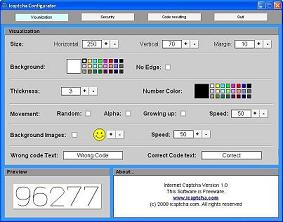 You don’t know what captcha is? Have you seen the colorful words or numbers that most websites ask you to enter when registering or logging in? Yes, this is the so-called captcha image that is actually an acronym: Completely Automated Public Turing test to tell Computers and Humans Apart. Internet Captcha is a free tool that creates very colorful animated captchas that you can embed in your web site to limit traffic to people and exclude other computers or the so-called bots. The captchas it creates use number codes with distortion, animated effects, and background objects that make them impossible for computers to read. You don’t know what captcha is? Have you seen the colorful words or numbers that most websites ask you to enter when registering or logging in? Yes, this is the so-called captcha image that is actually an acronym: Completely Automated Public Turing test to tell Computers and Humans Apart. Internet Captcha is a free tool that creates very colorful animated captchas that you can embed in your web site to limit traffic to people and exclude other computers or the so-called bots. The captchas it creates use number codes with distortion, animated effects, and background objects that make them impossible for computers to read.
With the detailed wizard like interface you will be able to create captchas in three easy steps. First, there is the Visualization, where you choose the background and number colors and the size, thickness, and movement of the numbers. The user is also able to add simple icon like background images and set their speed. In the Security step set distortion levels, distance between numbers, maximum spin of the animation, and doping elements via level adjusters. Finally, the Code Resulting step generates a code in ASP or PHP that can be copied and embedded easily. A preview panel along the bottom displays your captcha as a work in progress, depicting various effects as you add them. A thermometer like display will rate your security choices.
The program’s web site offers documentation and information, but this tool is basically self-explanatory since you can observe the result of every change you make. If you are concerned about the access to your web site, here is a free-and-easy solution.
Check it out at Icaptcha.
Posted in Main | No Comments »
Thursday, September 22nd, 2011
 Are you tired of manually opening tons of documents at your office, for your school project or at home? Now you can use your time for better things than staring at the monitor and all the Loading messages. Use Instant File Opener, developed by Magnonic Software and launch all your jobs in seconds. Are you tired of manually opening tons of documents at your office, for your school project or at home? Now you can use your time for better things than staring at the monitor and all the Loading messages. Use Instant File Opener, developed by Magnonic Software and launch all your jobs in seconds.
This very easy-to-use program can automatically launch everything you need, saving you time and letting you focus on something else while your computer is doing its job. The interface is very simple and intuitive. The user just has to make a list or lists of the programs that need to be launched, save it and choose if they will load at the computer’s start up or when needed. Adding a program to already created list is also very simple, just use the green plus sign and browse to the file that you want to be added. And you can have many more items than just programs. Entire folders or many URL’s can be in one of those lists too. With those options, you can set it to open Microsoft Word or just a specific Word document, your browser, or specific Web sites.
It can launch media files, your e-mail client or anything that you want to have up and running automatically. Make your own combinations that will suit you best. The help file is very detailed, but most users will not need it, as everything about Instant File Opener is extremely common sense. This application is only 813KB in size and is supported by Windows XP /2003 / Vista / Server 2008 / 7. It is absolutely free, so give it a try today!
Check it out at Magnonic.
Posted in Main | No Comments »
Thursday, September 22nd, 2011
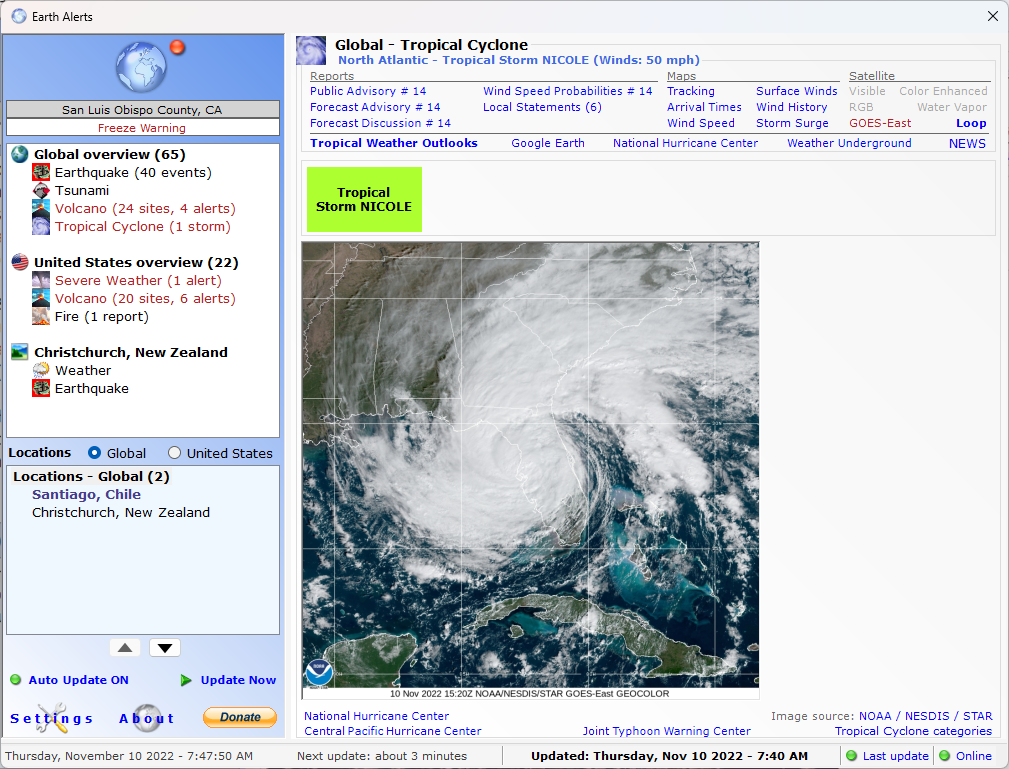 Earth Alerts is an application that allows you to monitor in near real-time a variety of natural hazard events that are occurring anywhere around the world. Alert notifications, reports, and imagery provide you with a convenient way to view natural phenomenon as they occur, whether close to home or some far-flung corner of the globe. The program is designed to use a variety of online resources provided by organizations such as the National Weather Service, U.S. Geological Survey and Smithsonian Institution (just to name a few), to identify what sort of activities “Mother Earth” is currently dishing out on the planet. Earth Alerts is an application that allows you to monitor in near real-time a variety of natural hazard events that are occurring anywhere around the world. Alert notifications, reports, and imagery provide you with a convenient way to view natural phenomenon as they occur, whether close to home or some far-flung corner of the globe. The program is designed to use a variety of online resources provided by organizations such as the National Weather Service, U.S. Geological Survey and Smithsonian Institution (just to name a few), to identify what sort of activities “Mother Earth” is currently dishing out on the planet.
Earth Alerts is designed with basic weather tracking features that include the following; National Weather Service alerts, current conditions, local forecasts and radar/satellite imagery. However, you may need to check out something else if all you want is an extensive weather data or weather related imagery compared to what is available online. What this means is that you will certainly get more than you expected when using Earth Alert because the publisher included more advanced features that will give you more than just weather alerts.
For users who love nature and wants a program that takes only a small space on the system, Earth Alerts is worth checking out.
Want to check it out? Visit EarthAlerts.
Posted in Main | No Comments »
Thursday, September 22nd, 2011
 As every Internet user knows, some websites require registration and logging in. If you use many websites at work, school or at home, then you know that typing the login details, such as usernames, email, and passwords can become tedious and annoying when you have to do it multiple times every day. As every Internet user knows, some websites require registration and logging in. If you use many websites at work, school or at home, then you know that typing the login details, such as usernames, email, and passwords can become tedious and annoying when you have to do it multiple times every day.
You can reduce the time you spend filling out web forms and logging onto subscription sites with RoboForm, published by Siber Systems. It makes logging into web sites and filling forms faster, easier, and more secure. RoboForm memorizes and securely stores each user name and password the first time you log into a site, then automatically supplies them when you return. In this latest version, the old, clunky autofill window is now replaced with a less-obtrusive toolbar that can be moved to the bottom of your browser if you don’t like the standard placement.
The program uses encryption algorithms such as Blowfish and AES to protect your data and includes a password generator. You can set up multiple identities with different credit-card numbers, passwords, and contact information. The Login feature, which with one click will go to a Web page, fill in a form, and submit your information will become your favorite the first time you try it.
Also, the program handles check boxes and radio buttons and supports more than 20 languages. The new Search field in the toolbar makes finding and accessing any information quick, and hot keys are supported too. Try RoboForm for 30 days and if you are not satisfied with its work, then just uninstall it. However, if are an active Internet user, you won’t wanna do that once you’ve tried it out! I personally don’t know how I ever did without it!
Check it out at Roboform.
Posted in Main | No Comments »
Thursday, September 22nd, 2011
 Camino is a web browser optimized for Mac OS X; and comes with a Cocoa user interface as well as a powerful Gecko layout engine. It is a simple, secure, and fast browser for Mac OS X, and practices the art of simplicity with an uncluttered user interface, but with the features you expect from a modern browser like tabbed browsing and pop-up blocking settings. Mozilla Camino is integrated with Google; as its Google search field allows you find what you need faster. The browser also comes with advanced cookie settings and also helps you recognize when entering and leaving secure web sites. The power behind Camino is basically derived from the Gecko rendering engine. Camino is a web browser optimized for Mac OS X; and comes with a Cocoa user interface as well as a powerful Gecko layout engine. It is a simple, secure, and fast browser for Mac OS X, and practices the art of simplicity with an uncluttered user interface, but with the features you expect from a modern browser like tabbed browsing and pop-up blocking settings. Mozilla Camino is integrated with Google; as its Google search field allows you find what you need faster. The browser also comes with advanced cookie settings and also helps you recognize when entering and leaving secure web sites. The power behind Camino is basically derived from the Gecko rendering engine.
Mozilla Camino 2.1 Beta 2 features a couple of additions and updates that include innovative Tab Overview, phishing and malware protection, safer, as well as a couple of others. The publishers of this open source program have also improved upon many familiar staples that include; flash animations, tabs that can now be rearranged by simply dragging within the tab bar, as well as optional growl notification for downloads among others.
While it may be a bit difficult switching browsers; the publishers of Camino have created a page pointing out the common difference between Camino and Firefox and helps make Camino feel right at home on your desktop and in your Dock.
Want to check it out? Visit Caminobrowser.
Posted in Main | No Comments »
|
|
|
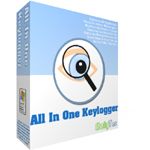 Do you want to see what other members of your family such as your kids are doing while online? If you do, then you will need a program to “spy” for you without being detected.
Do you want to see what other members of your family such as your kids are doing while online? If you do, then you will need a program to “spy” for you without being detected.
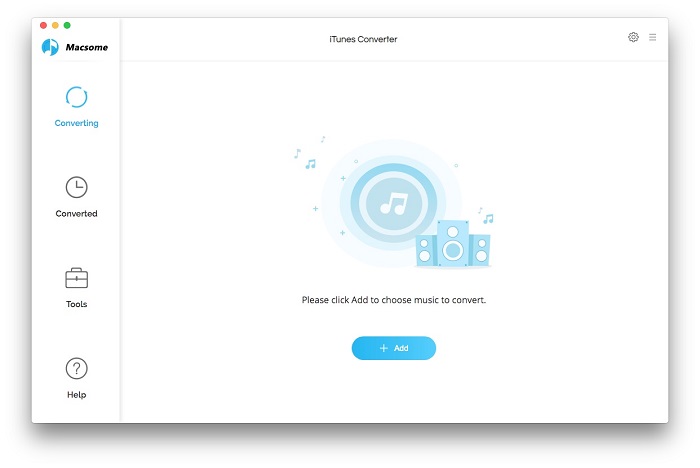 Macsome iTunes Converter is created with features that can easily help you convert DRM protected music and various audio files to unprotected MP3, AAC formats playable on any iPod, iPod Touch, iPhone, Zune, PSP, Creative Zen and other MP3 players at high speed and CD quality. The program is a powerful, but very simple audio conversion tool to bypass DRM control with a virtual audio recording method. Using batch operation, Macsome iTunes Converter plays protected music tracks silently in the background and record audio files with top digital quality at speeds up to five times.
Macsome iTunes Converter is created with features that can easily help you convert DRM protected music and various audio files to unprotected MP3, AAC formats playable on any iPod, iPod Touch, iPhone, Zune, PSP, Creative Zen and other MP3 players at high speed and CD quality. The program is a powerful, but very simple audio conversion tool to bypass DRM control with a virtual audio recording method. Using batch operation, Macsome iTunes Converter plays protected music tracks silently in the background and record audio files with top digital quality at speeds up to five times.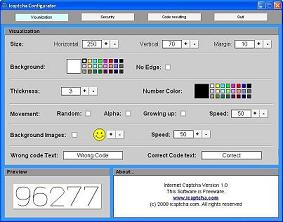 You don’t know what captcha is? Have you seen the colorful words or numbers that most websites ask you to enter when registering or logging in? Yes, this is the so-called captcha image that is actually an acronym: Completely Automated Public Turing test to tell Computers and Humans Apart. Internet Captcha is a free tool that creates very colorful animated captchas that you can embed in your web site to limit traffic to people and exclude other computers or the so-called bots. The captchas it creates use number codes with distortion, animated effects, and background objects that make them impossible for computers to read.
You don’t know what captcha is? Have you seen the colorful words or numbers that most websites ask you to enter when registering or logging in? Yes, this is the so-called captcha image that is actually an acronym: Completely Automated Public Turing test to tell Computers and Humans Apart. Internet Captcha is a free tool that creates very colorful animated captchas that you can embed in your web site to limit traffic to people and exclude other computers or the so-called bots. The captchas it creates use number codes with distortion, animated effects, and background objects that make them impossible for computers to read. Are you tired of manually opening tons of documents at your office, for your school project or at home? Now you can use your time for better things than staring at the monitor and all the Loading messages. Use Instant File Opener, developed by Magnonic Software and launch all your jobs in seconds.
Are you tired of manually opening tons of documents at your office, for your school project or at home? Now you can use your time for better things than staring at the monitor and all the Loading messages. Use Instant File Opener, developed by Magnonic Software and launch all your jobs in seconds.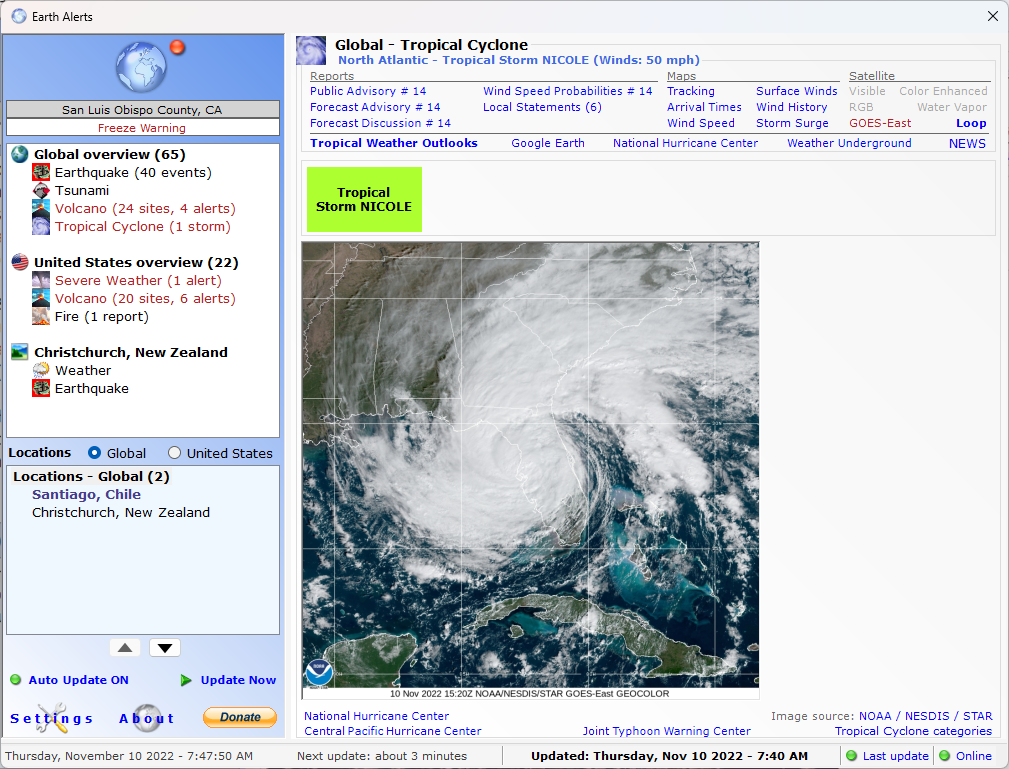 Earth Alerts is an application that allows you to monitor in near real-time a variety of natural hazard events that are occurring anywhere around the world. Alert notifications, reports, and imagery provide you with a convenient way to view natural phenomenon as they occur, whether close to home or some far-flung corner of the globe. The program is designed to use a variety of online resources provided by organizations such as the National Weather Service, U.S. Geological Survey and Smithsonian Institution (just to name a few), to identify what sort of activities “Mother Earth” is currently dishing out on the planet.
Earth Alerts is an application that allows you to monitor in near real-time a variety of natural hazard events that are occurring anywhere around the world. Alert notifications, reports, and imagery provide you with a convenient way to view natural phenomenon as they occur, whether close to home or some far-flung corner of the globe. The program is designed to use a variety of online resources provided by organizations such as the National Weather Service, U.S. Geological Survey and Smithsonian Institution (just to name a few), to identify what sort of activities “Mother Earth” is currently dishing out on the planet. As every Internet user knows, some websites require registration and logging in. If you use many websites at work, school or at home, then you know that typing the login details, such as usernames, email, and passwords can become tedious and annoying when you have to do it multiple times every day.
As every Internet user knows, some websites require registration and logging in. If you use many websites at work, school or at home, then you know that typing the login details, such as usernames, email, and passwords can become tedious and annoying when you have to do it multiple times every day. Camino is a web browser optimized for Mac OS X; and comes with a Cocoa user interface as well as a powerful Gecko layout engine. It is a simple, secure, and fast browser for Mac OS X, and practices the art of simplicity with an uncluttered user interface, but with the features you expect from a modern browser like tabbed browsing and pop-up blocking settings. Mozilla Camino is integrated with Google; as its Google search field allows you find what you need faster. The browser also comes with advanced cookie settings and also helps you recognize when entering and leaving secure web sites. The power behind Camino is basically derived from the Gecko rendering engine.
Camino is a web browser optimized for Mac OS X; and comes with a Cocoa user interface as well as a powerful Gecko layout engine. It is a simple, secure, and fast browser for Mac OS X, and practices the art of simplicity with an uncluttered user interface, but with the features you expect from a modern browser like tabbed browsing and pop-up blocking settings. Mozilla Camino is integrated with Google; as its Google search field allows you find what you need faster. The browser also comes with advanced cookie settings and also helps you recognize when entering and leaving secure web sites. The power behind Camino is basically derived from the Gecko rendering engine.