Archive for November, 2011
Saturday, November 12th, 2011
 Echofon is a Twitter application that syncs with your iPhone, and enables you to use all of your Twitter accounts. Echofon allows easy account switching without stress, and enables you to see a subtle notification for mentions and messages received in background accounts. Echofon supports full search, including trends and saved search. You can also enjoy photo previews right in your timeline, and a pop-up photo viewer. Also, unread tweets stay in sync with your iPhone. If you read tweets on your Mac, and later open up Echofon on your iPhone, you can pick up right where you left off. Echofon is a Twitter application that syncs with your iPhone, and enables you to use all of your Twitter accounts. Echofon allows easy account switching without stress, and enables you to see a subtle notification for mentions and messages received in background accounts. Echofon supports full search, including trends and saved search. You can also enjoy photo previews right in your timeline, and a pop-up photo viewer. Also, unread tweets stay in sync with your iPhone. If you read tweets on your Mac, and later open up Echofon on your iPhone, you can pick up right where you left off.
Echofon also comes with some key features that include the following; full search support including trends and saved search, enjoy photo previews right in your timeline, and a pop-up photo viewer, when you click on a user or conversation, a detail window will open allowing you to read the conversation, or see all of that users information including tweets, favorites, lists, retweets, allows you to pick up right where you left off, use all of your Twitter accounts in Echofon, account switching is easy and you’ll see a subtle notification for mentions and messages you received in background accounts, easy to use, etc. Echofon is a freeware application, and is available on Windows 7, 2003, Vista, and XP.
Want to check t out? Visit Echofon.com.
Posted in Main | No Comments »
Saturday, November 12th, 2011
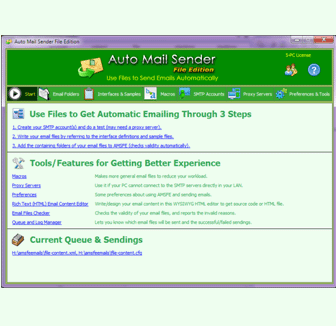 Auto Mail Sender File Edition (AMSFE) is a powerful and flexible automatic emailer that is designed to use your files to send emails automatically at anytime and any frequency as you expect. This highly priced shareware program enables you to use your favorite text editor to write all the email elements and various sending schedules (such as yearly, monthly (day, day-of-week, last day), weekly, daily and any other schedules you can think of) in your files according to the email interface definitions and sample files, currently supports Text/Initialization/Configuration Files (*.txt;*.ini;*.cfg) and XML Files (*.xml). Auto Mail Sender File Edition (AMSFE) is a powerful and flexible automatic emailer that is designed to use your files to send emails automatically at anytime and any frequency as you expect. This highly priced shareware program enables you to use your favorite text editor to write all the email elements and various sending schedules (such as yearly, monthly (day, day-of-week, last day), weekly, daily and any other schedules you can think of) in your files according to the email interface definitions and sample files, currently supports Text/Initialization/Configuration Files (*.txt;*.ini;*.cfg) and XML Files (*.xml).
Auto Mail Sender File Edition enables you to submit work logs or documents, and send the routine business emails, make ads and greet your family members or friends at their important occasions. You can also use the program as a plug-in module/programming interface to get automatic emailing for your other programs/devices due to it provides you with the email files interface. Other key features include the following; write emails and schedules in your files, and use them to get automatic emailing, sending schedule, sending one by one with several settings, repeated sending with times and interval settings, automatic resending if failed with maximal times and interval settings, and a host of others.
Want to check it out? Visit Automailsender.com.
Posted in Main | No Comments »
Saturday, November 12th, 2011
 Onde Screen Capture for Mac is currently one of the most powerful screen grabbing utility on Mac Operating System, by which you can easily capture any part on your Mac desktop such as rectangular or ellipse region, freehand region, full screen, active window or all windows from any webpage or applications and so on. Onde is quite Intuitive and has an easy-to-use interface that makes it very easy for anyone to use this Mac screenshot tool without any tutorial since you can find all the function buttons on it. Onde Screen Capture for Mac is currently one of the most powerful screen grabbing utility on Mac Operating System, by which you can easily capture any part on your Mac desktop such as rectangular or ellipse region, freehand region, full screen, active window or all windows from any webpage or applications and so on. Onde is quite Intuitive and has an easy-to-use interface that makes it very easy for anyone to use this Mac screenshot tool without any tutorial since you can find all the function buttons on it.
With Onde screen Capture for Mac you can snag frame rectangular or ellipse region of your desktop. The knobs on the sides and corners can be used to resize the frame according to your need. The transparent frame makes you see the content and icon through it. In addition, screen magnifier with hotkey instructions that can be hidden or displayed can help capture the exact region as you want.
Onde Screen Capture for Mac also features “Timed Screen” which enables you to type in time as long as you like to prepare your screen and setup what you want for capture. You can open menus and sub-menus, if necessary. After setting time the entire screen will be captured.
Want to check it out? Visit Screencapture.
Posted in Main | No Comments »
Friday, November 11th, 2011
 LXiMediaCenter is one of those applications that can be used to play media files from a PC over a local network on a DLNA capable device (e.g. television, game console, media centre) The program aims at compatibility with a large range of devices by transcoding all media to a standard MPEG2 stream that can be played on almost any DLNA capable device, also subtitles and audio language selection are supported. The publisher of this program has also carried effective several common timing and synchronization errors in media files are fixed on the fly while transcoding. LXiMediaCenter is one of those applications that can be used to play media files from a PC over a local network on a DLNA capable device (e.g. television, game console, media centre) The program aims at compatibility with a large range of devices by transcoding all media to a standard MPEG2 stream that can be played on almost any DLNA capable device, also subtitles and audio language selection are supported. The publisher of this program has also carried effective several common timing and synchronization errors in media files are fixed on the fly while transcoding.
LXiMediaCenter comes with a lot of key features including the following; DVD and High Definition resolutions (720 and 1080), stereo and multi-channel (5.1 surround) audio, DVD title playback, High quality subtitle overlay, support for embedded subtitles and SRT subtitle files, selection for IMDb movie titles and descriptions, support for Linux, Windows, as well as Mac OS X operating systems. LXiMediaCenter runs as a daemon, or service, on your system in the background, and advertises itself on your local network as a DLNA media server.
LXiMediaCenter is an open source program, and is compatible with the following operating systems; Windows 7, 2000, 2003, Vista, as well as XP.
Want to check it out? Visit LXMedia.
Posted in Main | No Comments »
Friday, November 11th, 2011
 Files Terminator Free is an easy to use application that allows users to permanently delete their files and wipe free disk space. The program works as a utility solution to protect user’s privacy by permanently deleting sensitive documents, images, videos and other files and overwriting free disk space. Files Terminator uses several shredding methods (one pass Pseudorandom, British HMG IS5, two pass Russian GOST P50739-95, three pass US DoD 5220.22M, seven pass German VSITR, Canadian RCPM TSSIT OPS-II, Bruce Schneier and the 35-pass Peter Gutmann) and supports drag and drop for easier use. During file shredding the content of the selected files are overwritten several times with random data and predefined characters and cannot be recovered any more. Files Terminator Free is an easy to use application that allows users to permanently delete their files and wipe free disk space. The program works as a utility solution to protect user’s privacy by permanently deleting sensitive documents, images, videos and other files and overwriting free disk space. Files Terminator uses several shredding methods (one pass Pseudorandom, British HMG IS5, two pass Russian GOST P50739-95, three pass US DoD 5220.22M, seven pass German VSITR, Canadian RCPM TSSIT OPS-II, Bruce Schneier and the 35-pass Peter Gutmann) and supports drag and drop for easier use. During file shredding the content of the selected files are overwritten several times with random data and predefined characters and cannot be recovered any more.
Files Terminator is a quick and easy to use application with a user-friendly interface that helps users permanently delete sensitive documents and swap free disk space. The program is absolutely free, but requires a bit of caution; especially when it comes to deleting files from your system. As a matter of fact, it is advisable that inexperienced users should use Files Terminator with caution in order to avoid deleting some sensitive files. The program is runs on Windows 7, 2000, 2003, Vista, and XP.
Want to check it out? Visit ElefantSoftware.
Posted in Main | No Comments »
Thursday, November 10th, 2011
 TwoToneDetect is a program that interfaces with a radio receiver or scanner. TwoToneDetect uses the computer’s sound card to listen to the received audio and detect two-tone sequential paging sequences. This type of paging is commonly used for fire department alerting. Upon detecting known two-tone pages, the program will record dispatch audio and email that audio to a specified email address. Multiple tone sets and email addresses are supported. TwoToneDetect v50 already supports a couple of few changes including; addition of optional parameter that can be added to each tone set in the tones, cfg file called ignore after, etc. TwoToneDetect is a program that interfaces with a radio receiver or scanner. TwoToneDetect uses the computer’s sound card to listen to the received audio and detect two-tone sequential paging sequences. This type of paging is commonly used for fire department alerting. Upon detecting known two-tone pages, the program will record dispatch audio and email that audio to a specified email address. Multiple tone sets and email addresses are supported. TwoToneDetect v50 already supports a couple of few changes including; addition of optional parameter that can be added to each tone set in the tones, cfg file called ignore after, etc.
TwoToneDetect also includes a lot of key features such as the following; audio frequency counter for finding tone frequencies with PC sound card, decodes virtually unlimited number of two-tone long-tone pages, handles stacked pages, provides limited serial port control of BCD396T and similar scanners to provide fire tone out functionality on multiple frequencies at the same time by skipping transmissions that are not valid ones, near real-time playback of recorded audio, providing pager-like functionality with scanner and PC, and many more.
The program cannot however, replace pagers since it doesn’t have the capacity to deliver mail and text messaging. The program is compatible with Windows 7, 2000, 2003, Vista, and XP.
Want to check it out? Visit RadioEtCetera.
Posted in Main | No Comments »
Wednesday, November 9th, 2011
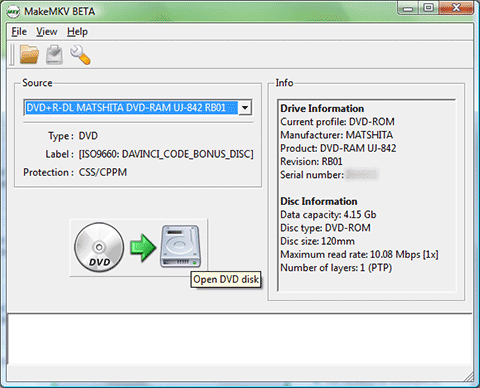 MakeMKV is a one-click application that helps you to convert your video into free and patents-unencumbered format that can be played everywhere. MakeMKV is a format converter; and converts video clips from proprietary (and usually encrypted) disc into a set of MKV files, preserving most information but not changing it in any way. MakeMKV is a one-click application that helps you to convert your video into free and patents-unencumbered format that can be played everywhere. MakeMKV is a format converter; and converts video clips from proprietary (and usually encrypted) disc into a set of MKV files, preserving most information but not changing it in any way.
The MKV format can store multiple video/audio tracks with all meta-information and preserve chapters. There are many players that can play MKV files nearly on all platforms, and there are tools to convert MKV files to many formats, including DVD and Blu-ray discs. MakeMKV is also designed with features that can instantly stream decrypted video without intermediate conversion to wide range of players, so you may watch Blu-ray and DVD discs with your favorite player on your favorite OS or on your favorite device.
A few updates and changes have been recorded in this version, and they include the following; support for new DVD copy protections, the program is now more tolerant to DVD mastering errors, updated BD+ engine, improved support for AVCHD discs, and many more bug fixes. MakeMKV also includes a lot of key features such as; reads DVD and Blu-ray discs, reads Blu-ray discs protected with latest versions of AACS and BD+, preserves all video and audio tracks, preserves chapters information, and many more.
Want to check it out? Visit MakeMKV.
Posted in Main | No Comments »
Wednesday, November 9th, 2011
 Tor is a toolset for organizations and people that want to improve their safety and security on the Internet. With Tor installed on your system, anonymize Web browsing and publishing, instant messaging, IRC, SSH, and other applications that use the TCP protocol. Tor is a toolset for organizations and people that want to improve their safety and security on the Internet. With Tor installed on your system, anonymize Web browsing and publishing, instant messaging, IRC, SSH, and other applications that use the TCP protocol.
The application also provides a platform on which software developers can build new applications with built-in anonymity, safety, and privacy features. Communications are bounced around a distributed network of servers, called onion routers; and instead of taking a direct route from source to destination, data packets on the Tor network take a random pathway through several servers that cover your tracks so no observer at any single point can tell where the data came from or where it’s going. This makes it hard for recipients, observers, and even the onion routers themselves to figure out who and where you are.
The basic aim of this program is to provide Internet users with protection against “traffic analysis,” a form of network surveillance that threatens personal anonymity and privacy, confidential business activities and relationships, and state security. Tor is an open source program with lots of features advanced enough to give you a lot of confidence while online. The program is useful to private individuals, business, media, activists, and many more.
Want to check it out? Visit Torproject.
Posted in Main | No Comments »
Tuesday, November 8th, 2011
 Longitude is an agent-less application performance and network monitoring software that monitors, alerts and reports on availability and performance of your critical Windows, Unix and Linux systems. With Longitude Professional, you can automatically receive email, phone, and pager alerts, generate SNMP traps, and perform corrective action based on what’s important at your site. The program does not actually require any agents to install, and includes a wealth of packaged application performance monitoring and network performance monitoring solutions, Longitude lets you get started in minutes. Longitude is an agent-less application performance and network monitoring software that monitors, alerts and reports on availability and performance of your critical Windows, Unix and Linux systems. With Longitude Professional, you can automatically receive email, phone, and pager alerts, generate SNMP traps, and perform corrective action based on what’s important at your site. The program does not actually require any agents to install, and includes a wealth of packaged application performance monitoring and network performance monitoring solutions, Longitude lets you get started in minutes.
Longitude Professional has a Web-based interface and real-time Event Monitor that allows you to view how your environment is performing, receive proactive alerts, reveal root causes, automate corrective actions, tailor your monitoring, set up service level agreements (SLAs), and generate performance reports. Enterprises large and small value Longitude for its effectiveness, simplicity, and affordability. There is no need to be a professional IT person to be able to use this program to monitor your resources.
Some of the key features in Longitude Professional include the following; it is very easy to use, makes complete operating system and application monitoring possible with its broad range of platforms, saves you a lot of time, monitors and alerts on the availability and performance of systems, applications, networks, and SLAs, and many more.
Want to check it out? Visit Heroix.com.
Posted in Main | No Comments »
Tuesday, November 8th, 2011
 Emerge Desktop is a replacement windows “shell” (the desktop environment normally provided by Windows Explorer) for Windows 2000 and above. In order to replace Windows Explorer as a shell, it provides a system tray (the area that collects the icons collected at the lower right corner in Explorer), called emergeTray. Emerge Desktop also provides access to the users programs (normally accessed with the windows “start” button) via a right-click on the desktop, via emergeCore. Emerge Desktop is a replacement windows “shell” (the desktop environment normally provided by Windows Explorer) for Windows 2000 and above. In order to replace Windows Explorer as a shell, it provides a system tray (the area that collects the icons collected at the lower right corner in Explorer), called emergeTray. Emerge Desktop also provides access to the users programs (normally accessed with the windows “start” button) via a right-click on the desktop, via emergeCore.
Emerge Desktop is written in C++ and is licensed as open source (under the GPL). The entire source is available in Mercurial at Sourceforge. The program can be developed using Code::blocks, which is an IDEs for MinGW. The program has an open API, which allows for applets to be coded with compilers other than MinGW if someone wishes to do so.
On the downside, the publishers didn’t provide information on how this program can be run or installed by its users. That might as well be one of the biggest setbacks for Emerge Desktop that needs to be looked into or corrected on the website. However, that should not take anything away from Emerge Desktop. It is compatible with Windows 7, 2000, 2003, Vista, and XP.
Want to check it out? Visit EmergeDesktop.
Posted in Main | No Comments »
|
|
|
 Echofon is a Twitter application that syncs with your iPhone, and enables you to use all of your Twitter accounts. Echofon allows easy account switching without stress, and enables you to see a subtle notification for mentions and messages received in background accounts. Echofon supports full search, including trends and saved search. You can also enjoy photo previews right in your timeline, and a pop-up photo viewer. Also, unread tweets stay in sync with your iPhone. If you read tweets on your Mac, and later open up Echofon on your iPhone, you can pick up right where you left off.
Echofon is a Twitter application that syncs with your iPhone, and enables you to use all of your Twitter accounts. Echofon allows easy account switching without stress, and enables you to see a subtle notification for mentions and messages received in background accounts. Echofon supports full search, including trends and saved search. You can also enjoy photo previews right in your timeline, and a pop-up photo viewer. Also, unread tweets stay in sync with your iPhone. If you read tweets on your Mac, and later open up Echofon on your iPhone, you can pick up right where you left off.
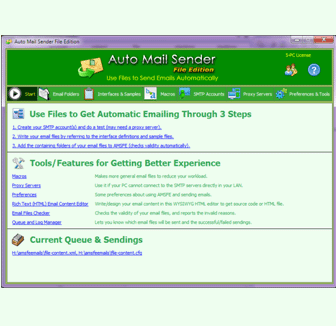
 Onde Screen Capture for Mac is currently one of the most powerful screen grabbing utility on Mac Operating System, by which you can easily capture any part on your Mac desktop such as rectangular or ellipse region, freehand region, full screen, active window or all windows from any webpage or applications and so on. Onde is quite Intuitive and has an easy-to-use interface that makes it very easy for anyone to use this Mac screenshot tool without any tutorial since you can find all the function buttons on it.
Onde Screen Capture for Mac is currently one of the most powerful screen grabbing utility on Mac Operating System, by which you can easily capture any part on your Mac desktop such as rectangular or ellipse region, freehand region, full screen, active window or all windows from any webpage or applications and so on. Onde is quite Intuitive and has an easy-to-use interface that makes it very easy for anyone to use this Mac screenshot tool without any tutorial since you can find all the function buttons on it.


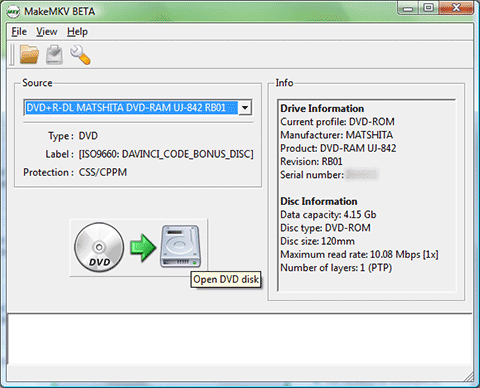

 Longitude is an agent-less application performance and network monitoring software that monitors, alerts and reports on availability and performance of your critical Windows, Unix and Linux systems. With Longitude Professional, you can automatically receive email, phone, and pager alerts, generate SNMP traps, and perform corrective action based on what’s important at your site. The program does not actually require any agents to install, and includes a wealth of packaged application performance monitoring and network performance monitoring solutions, Longitude lets you get started in minutes.
Longitude is an agent-less application performance and network monitoring software that monitors, alerts and reports on availability and performance of your critical Windows, Unix and Linux systems. With Longitude Professional, you can automatically receive email, phone, and pager alerts, generate SNMP traps, and perform corrective action based on what’s important at your site. The program does not actually require any agents to install, and includes a wealth of packaged application performance monitoring and network performance monitoring solutions, Longitude lets you get started in minutes.