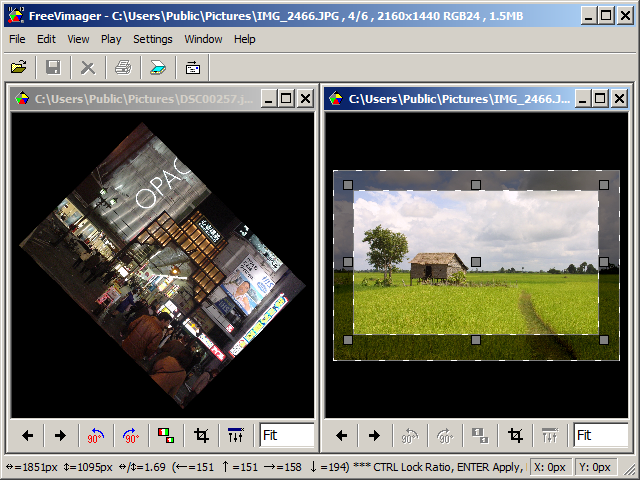Archive for January, 2012
Saturday, January 7th, 2012
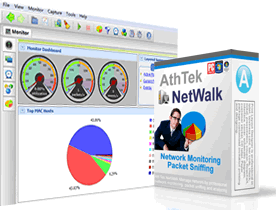 AthTek NetWalk is a program developed specifically for experienced network administrator. The publisher includes a number of powerful functions and great quantity of information that only experienced network administrator can totally handle. If you are not so familiar with network management, you may get lost in great quantity information, much less network analysis. You can now select binary strings in packet hex panel, and shorten the waiting time when opening large trace file in this version. AthTek NetWalk is a program developed specifically for experienced network administrator. The publisher includes a number of powerful functions and great quantity of information that only experienced network administrator can totally handle. If you are not so familiar with network management, you may get lost in great quantity information, much less network analysis. You can now select binary strings in packet hex panel, and shorten the waiting time when opening large trace file in this version.
AthTek NetWalk also concentrates on enterprise network management by enabling enterprise owner or the network administrator to monitor traffic throughout the network, and gives a graphical real-time collection of data which the network adapter is accessing, including all the different websites/host address, ports, trends, etc. AthTek NetWalk is expert in packet sniffing; and works easily with Wireshark and WinPcap, and has achieved better performance in packet sniffing and network analysis. AthTek NetWalk supports almost all protocols, including those unnamed ones. It also perfectly supports IPv6, which only a few network monitoring tools can deal with. The program can be used for networking monitoring, networking traffic analyzing, network intrusion detection, etc.
AthTek NetWalk includes a number of features such as; support super large trace file, take advantage of Wireshark, built-in traffic filter, support IPv6, supports all protocols, and many more.
Want to check it out? Visit Athtek.com.
Posted in Main | No Comments »
Friday, January 6th, 2012
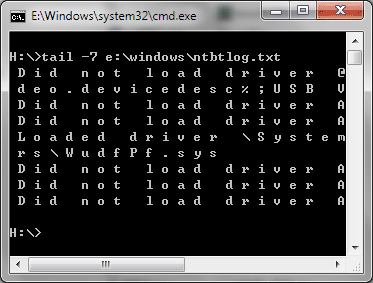 tail for Windows is 100% Freeware UNIX/Linux like tail DOS Command for Windows. The program has great features that can be used to display last lines of a file and trace/monitor file’s change. You can also intercept a file from specified line no. into another file by using the redirection symbol (> or < ). tail for Windows is portable software, do NOT need to be installed. tail for Windows is very easy to use, and all you need to do is simply extract the exe from the downloaded package (tail-for-windows.zip) and put it into c:\windows\system32 (c: = system drive, this path is recommended due to you can use tail DOS command without path setting). tail for Windows is 100% Freeware UNIX/Linux like tail DOS Command for Windows. The program has great features that can be used to display last lines of a file and trace/monitor file’s change. You can also intercept a file from specified line no. into another file by using the redirection symbol (> or < ). tail for Windows is portable software, do NOT need to be installed. tail for Windows is very easy to use, and all you need to do is simply extract the exe from the downloaded package (tail-for-windows.zip) and put it into c:\windows\system32 (c: = system drive, this path is recommended due to you can use tail DOS command without path setting).
tail supports most options compared with UNIX/Linux tail command. There is a manual (manual.html) in the downloaded package, and once you read it you can find out more about all supported options. Some of the key features include the following; displays Last Lines of a File, Trace/Monitor File’s Change, intercept a File from Specified Line No, free (actually free in the real sense of it), portable application, easy to use, no need for any installation, and a couple of others.
Want to check it out? Visit TrisunSoft.
Posted in Main | No Comments »
Friday, January 6th, 2012
 USBDeview is a small utility that lists all USB devices that are currently connected to your computer, as well as all USB devices previously used by you. For each USB device, the following extended information is displayed; Device name/description, device type, serial number (for mass storage devices), the date/time that device was added, VendorID, ProductID, and more. USBDeview also allows you to uninstall USB devices that you previously used, and disconnect USB devices that are currently connected to your computer. You can also use the program on a remote computer, as long as you login to that computer with admin user. This version of USBDeview contains a few updates such as the following; addition of more accelerator keys, addition of a few more command-line options, and a few bug fixes. However, the publisher still haven’t be able to make this version fully compatible with USB 3.0. USBDeview is a small utility that lists all USB devices that are currently connected to your computer, as well as all USB devices previously used by you. For each USB device, the following extended information is displayed; Device name/description, device type, serial number (for mass storage devices), the date/time that device was added, VendorID, ProductID, and more. USBDeview also allows you to uninstall USB devices that you previously used, and disconnect USB devices that are currently connected to your computer. You can also use the program on a remote computer, as long as you login to that computer with admin user. This version of USBDeview contains a few updates such as the following; addition of more accelerator keys, addition of a few more command-line options, and a few bug fixes. However, the publisher still haven’t be able to make this version fully compatible with USB 3.0.
USBDeview works on Windows 2000, Windows XP, Windows 2003, Windows Vista, Windows Server 2008, and Windows 7. Windows 98/ME is not however, supported by the program. The program doesn’t require any installation process or additional DLL files. All you have to do is simply copy the executable file (USBDeview.exe) to any folder you like, and run it.
Want to check it out? Visit Nirsoft.net.
Posted in Main | No Comments »
Friday, January 6th, 2012
Aspose.Cells is a Java component for spreadsheet reporting without using Microsoft Excel. Some of the features include creating spreadsheets, opening encrypted excel files, macros, VBA, Unicode, formula settings, pivot tables, importing data from JDBC ResultSet and support of CSV, SpreadsheetML, PDF, ODS and all file formats from Excel 97 to Excel 2007. It is compatible with Windows, Linux & Unix and supports all advanced features of data management, formatting, worksheet, charting and graphics.

Aspose.Cells for Java is a mature, scalable and feature rich component that offers many functions that are way beyond the simple data exporting capabilities of other vendors. With Aspose.Cells for Java developers can export data, format spreadsheets to the most granular level, import images, import charts, create charts, apply and calculate complex formulas, stream Excel data, save in various formats and much more; all these without the need of Microsoft Excel or Microsoft Office Automation.
Some of the things you can use the program for include the following; platform independence (highlights how Aspose.Cells for Java can be used on a variety of platforms), build dynamic Excel reports on the fly, Create Excel dashboards, incorporating charts and pivot tables, spreadsheet conversion, spreadsheet manipulation and editing, spreadsheet generation, import data from Excel spreadsheets, and many more.
Want to check it out? Visit Aspose.
Posted in Main | No Comments »
Friday, January 6th, 2012
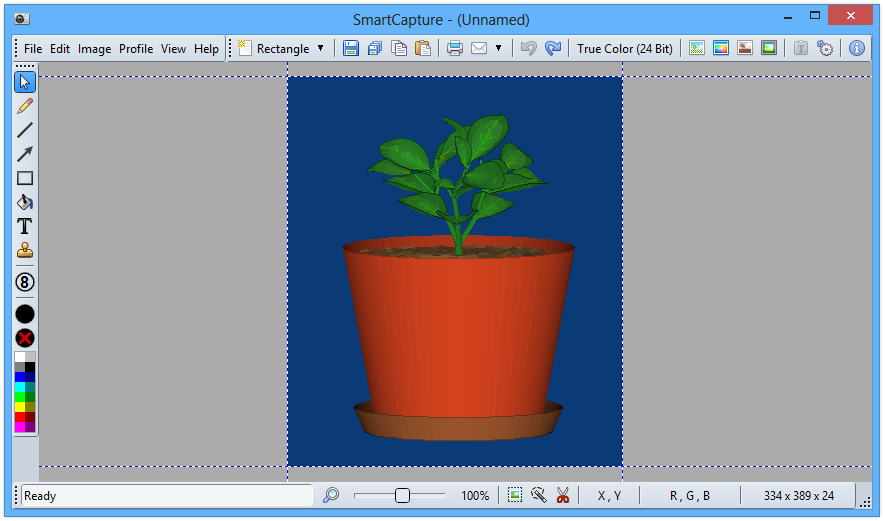 SmartCapture is a professional easy to use screen capture application for Windows. The application’s clear and intuitive user interface and powerful features make it the ideal utility for everyone who wants to capture any contents of the Windows desktop. SmartCapture can capture rectangular screen areas, whole objects, windows or screens and it can acquire images from Twain compatible data sources. The captured images can be cropped very easily and the color depth can be changed to any desired value from monochrome to true color. Images can be printed, saved, copied to the clipboard, sent to an email recipient, MS Word or any image editor, and a host of others. SmartCapture is a professional easy to use screen capture application for Windows. The application’s clear and intuitive user interface and powerful features make it the ideal utility for everyone who wants to capture any contents of the Windows desktop. SmartCapture can capture rectangular screen areas, whole objects, windows or screens and it can acquire images from Twain compatible data sources. The captured images can be cropped very easily and the color depth can be changed to any desired value from monochrome to true color. Images can be printed, saved, copied to the clipboard, sent to an email recipient, MS Word or any image editor, and a host of others.
SmartCapture supports all major file formats, image manipulations (e.g. resize, flip, rotate, color replace, invert, optimized color palettes, dither, etc.), multiple monitors, full automation, capture wizards, capture profiles, multi-level undo and much more. Many other options allow the customization of all actions to individual user needs. SmartCapture is not only one of the most powerful screen capture utilities available – it was also designed to be the most user-friendly tool of all.
Some of the key features you will find in the application include the following; capture modes: rectangle, window, active window, screen, area, fixed size, capture the mouse cursor, multiple monitor support, separate Hot-Keys for different capture modes, and many more.
Want to check it out? Visit Desksoft.com.
Posted in Main | No Comments »
Thursday, January 5th, 2012
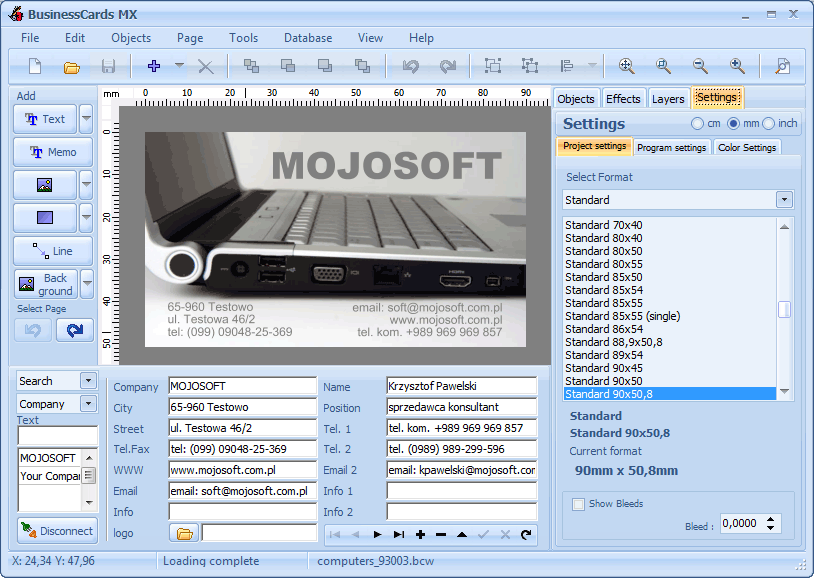 BusinessCards MX software is created to help you design and print a professional business card. The interface of the program has been designed in such a way that even a beginning user will not have problems with using the program. The process of designing is based on inserting ready for use elements accessible in the program such as figures, images and the background, and freely shifting them on the prepared project. One of the benefits of the program is the possibility of saving data about a company or people so that it can be used later while designing a business card. BusinessCards uses templates, which you can prepare on your own, or you can use ready models of business cards accessible in it. The program includes 400 templates of business cards. BusinessCards MX software is created to help you design and print a professional business card. The interface of the program has been designed in such a way that even a beginning user will not have problems with using the program. The process of designing is based on inserting ready for use elements accessible in the program such as figures, images and the background, and freely shifting them on the prepared project. One of the benefits of the program is the possibility of saving data about a company or people so that it can be used later while designing a business card. BusinessCards uses templates, which you can prepare on your own, or you can use ready models of business cards accessible in it. The program includes 400 templates of business cards.
BusinessCards software is designed for both advanced and inexperienced users. It comes with a variety of tools that enable you to create a lot of professional business cards within a very short time. The program also comes with a lot of modifiable templates that simply allows you to design your cards the way it suits you. As a matter of fact, BusinessCards MX software includes 750 examples of business cards that you can draw inspiration from.
Want to check it out? Visit Businesscards-MX.
Posted in Main | No Comments »
Thursday, January 5th, 2012
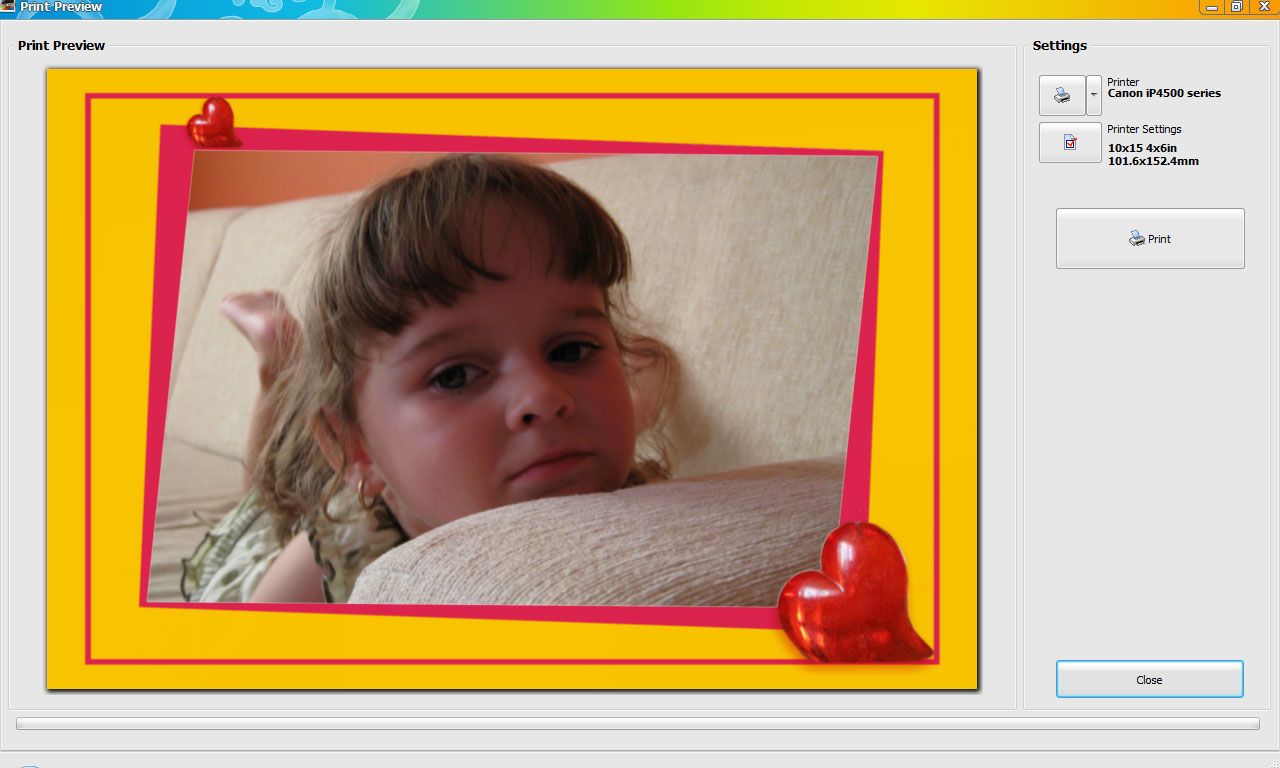 Photo Frame Studio has been designed to edit and decorate digital photographs. With this program, each picture will look different and operating our program will be a real pleasure for you. Photo Frame Studio offers over 200 frames and what is more, every one of them can be modified by the options which are contained in the program. The interface of the program is user-friendly and it has been designed in such a way that everyone can operate it without any problems. You can decorate your picture using a few instructions by means of adding to it a frame, a mask, the background, a shade or a text. Photo Frame Studio has been designed to edit and decorate digital photographs. With this program, each picture will look different and operating our program will be a real pleasure for you. Photo Frame Studio offers over 200 frames and what is more, every one of them can be modified by the options which are contained in the program. The interface of the program is user-friendly and it has been designed in such a way that everyone can operate it without any problems. You can decorate your picture using a few instructions by means of adding to it a frame, a mask, the background, a shade or a text.
With Photo Frame Studio, you can print pictures using your printer as well as save ready photos in high quality mode in order to send them to photo-labs. Moreover you can also save pictures in lower quality mode so that they can be published in the internet. Some of the key features of the program include the following; multilingual support including English, German, Portuguese, Spanish, Italian, French, Norwegian, Swedish, Polish, Czech, Hungarian, Russian, Bulgarian, Farsi(Persian), Serbian, Romanian, Croatian, Unicode support, support right to left languages (like Arabic, Hebrew), export to high resolution (300 DPI , 600 DPI) PDF, jpg, tiff, bmp graphics file, and many more.
Want to check it out? Visit PhotoFrameStudio.
Posted in Main | 1 Comment »
Thursday, January 5th, 2012
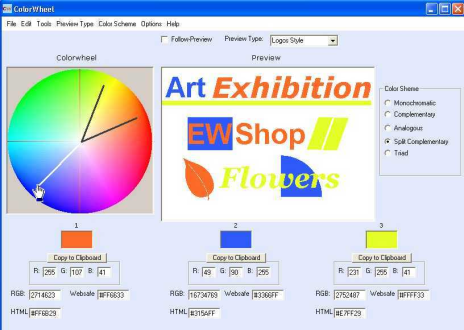 Free Colorwheel is a free application for creating correct color schemes for graphic designs such as images, WebPages. The program can be used to create 5 different types of color schemes including; Monochromatic, Complementary, Analogous, Split Complementary and Triad Colors each having a different effect. A preview of the color scheme is being shown and also the RGB, HTML, Websafe codes of the colors. Life Software Colorwheel provides also the HTML code for creating colored HTML scroll-bars and also a converter for color code formats (RGB, HTML, Websafe formats). Free Colorwheel is a free application for creating correct color schemes for graphic designs such as images, WebPages. The program can be used to create 5 different types of color schemes including; Monochromatic, Complementary, Analogous, Split Complementary and Triad Colors each having a different effect. A preview of the color scheme is being shown and also the RGB, HTML, Websafe codes of the colors. Life Software Colorwheel provides also the HTML code for creating colored HTML scroll-bars and also a converter for color code formats (RGB, HTML, Websafe formats).
Free Colorwheel has an interesting feature that makes it more intuitive to use. At heart, it is a CW/RW system with an un-normalised color wheel. However, and unlike a few other similar programs out there, Free Colorwheel represents two dimensions of the color space, lightness and hue2, and the user can extend the wire-frame (so that the colors chosen are full-saturation hues) or contract it (so that the colors are light, low saturation colors, typically called pastels). This makes the program more intuitive when it comes to being used than some of the other color choice interfaces even though the number of colors chosen is restricted to just 3.
Want to check it out? Visit ColorWheel.
Posted in Main | No Comments »
Thursday, January 5th, 2012
 Microsoft PerfView is a performance-analysis tool that helps isolate CPU- and memory-related performance issues. The program is a performance analysis tool focusing on ETW information (ETL files) as well as CLR memory information (heap dumps). Microsoft PerfView can collect and view ETL files as well as XPERF CSV files. Powerful grouping operators allow you to understand performance profiles in ways other tools can’t. The program is used internally at Microsoft by a number of teams and is the primary performance investigation tool on the .NET Runtime team. Microsoft PerfView is a performance-analysis tool that helps isolate CPU- and memory-related performance issues. The program is a performance analysis tool focusing on ETW information (ETL files) as well as CLR memory information (heap dumps). Microsoft PerfView can collect and view ETL files as well as XPERF CSV files. Powerful grouping operators allow you to understand performance profiles in ways other tools can’t. The program is used internally at Microsoft by a number of teams and is the primary performance investigation tool on the .NET Runtime team.
Microsoft PerfView is used internally at Microsoft by a number of teams and is the primary performance investigation tool on the .NET Runtime team. Microsoft PerfView has a lot of features that include the following; Xcopy deployment – copy and run, non-invasive collection – suitable for use in live, production environments, memory, support for very large heaps (gigabytes), Snapshot diffing, Dump files (.dmp), CPU Performance, Support for managed, native, and mixed code, Can read XPerf logs, and Profile diffing.
Actually, you wouldn’t be finding this program difficult to use since it doesn’t require any installation; all you need to do is copy and run. You can find more help or information on the “Help” or user guide section.
Want to check it out? Visit Microsoft
Posted in Main | No Comments »
Thursday, January 5th, 2012
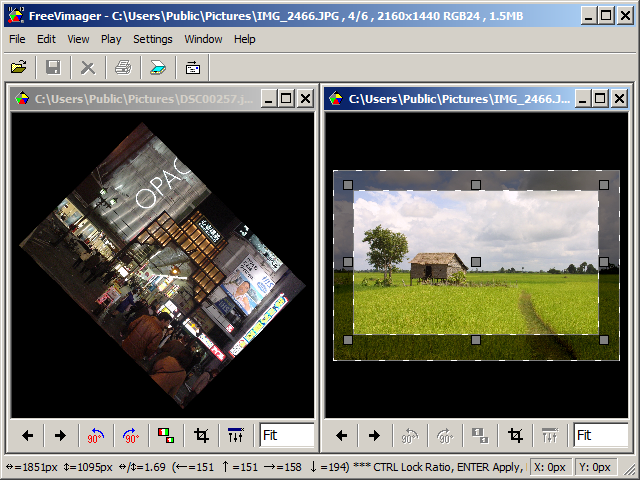 FreeVimager can as well play avi video files and some type of audio files. Actually, there are many tools around doing similar thing, but the aim of the program is to be a small and handy tool doing what it says and running also as a standalone exe file. IPTC & XMP single file/batch editing support for jpeg and tiff files. Batch Processing and CD / DVD Slideshow creation. Recursive directory slideshow to view all files in a directory and its subdirectories. Print Preview with image positioning by dragging. FreeVimager can as well play avi video files and some type of audio files. Actually, there are many tools around doing similar thing, but the aim of the program is to be a small and handy tool doing what it says and running also as a standalone exe file. IPTC & XMP single file/batch editing support for jpeg and tiff files. Batch Processing and CD / DVD Slideshow creation. Recursive directory slideshow to view all files in a directory and its subdirectories. Print Preview with image positioning by dragging.
FreeVimager has a lot of key features that include the following; support for all Windows versions from Windows 95 up to Windows 8, The program is freeware and available in four languages including English, German, Italian and Russian, Touch screen gestures support for zoom in/out and for next/previous picture, View & Edit picture files of type like jpeg, bmp, gif, tiff (multi-page), png, pcx and emf, save As PDF command, Jpeg lossless rotate and crop, full-screen multi-monitor support, the executable only version stores the settings to a INI file in the same directory, Unicode support: Open, Edit, Batch Process or Batch Rename your files named in Russian, Indian, Chinese, Japanese, and many more.
Want to check it out? Visit Contaware.
Posted in Main | No Comments »
|
|
|
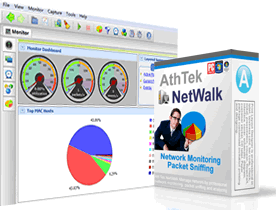 AthTek NetWalk is a program developed specifically for experienced network administrator. The publisher includes a number of powerful functions and great quantity of information that only experienced network administrator can totally handle. If you are not so familiar with network management, you may get lost in great quantity information, much less network analysis. You can now select binary strings in packet hex panel, and shorten the waiting time when opening large trace file in this version.
AthTek NetWalk is a program developed specifically for experienced network administrator. The publisher includes a number of powerful functions and great quantity of information that only experienced network administrator can totally handle. If you are not so familiar with network management, you may get lost in great quantity information, much less network analysis. You can now select binary strings in packet hex panel, and shorten the waiting time when opening large trace file in this version.
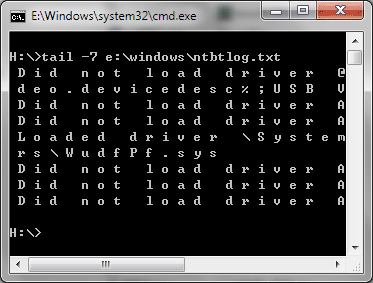 tail for Windows is 100% Freeware UNIX/Linux like tail DOS Command for Windows. The program has great features that can be used to display last lines of a file and trace/monitor file’s change. You can also intercept a file from specified line no. into another file by using the redirection symbol (> or < ). tail for Windows is portable software, do NOT need to be installed. tail for Windows is very easy to use, and all you need to do is simply extract the exe from the downloaded package (tail-for-windows.zip) and put it into c:\windows\system32 (c: = system drive, this path is recommended due to you can use tail DOS command without path setting).
tail for Windows is 100% Freeware UNIX/Linux like tail DOS Command for Windows. The program has great features that can be used to display last lines of a file and trace/monitor file’s change. You can also intercept a file from specified line no. into another file by using the redirection symbol (> or < ). tail for Windows is portable software, do NOT need to be installed. tail for Windows is very easy to use, and all you need to do is simply extract the exe from the downloaded package (tail-for-windows.zip) and put it into c:\windows\system32 (c: = system drive, this path is recommended due to you can use tail DOS command without path setting).

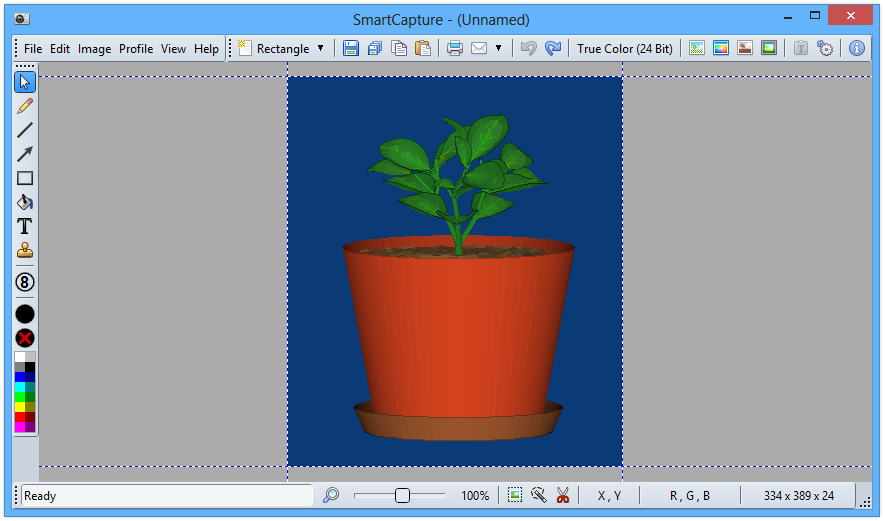
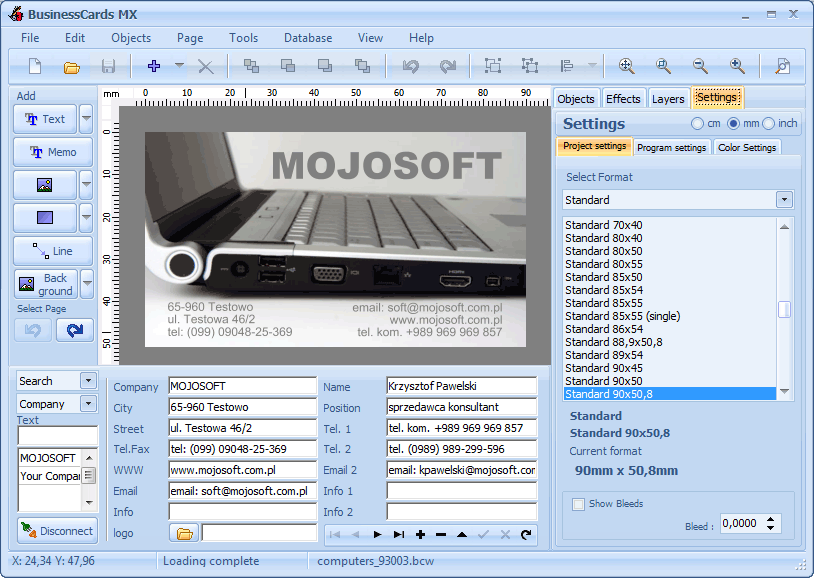
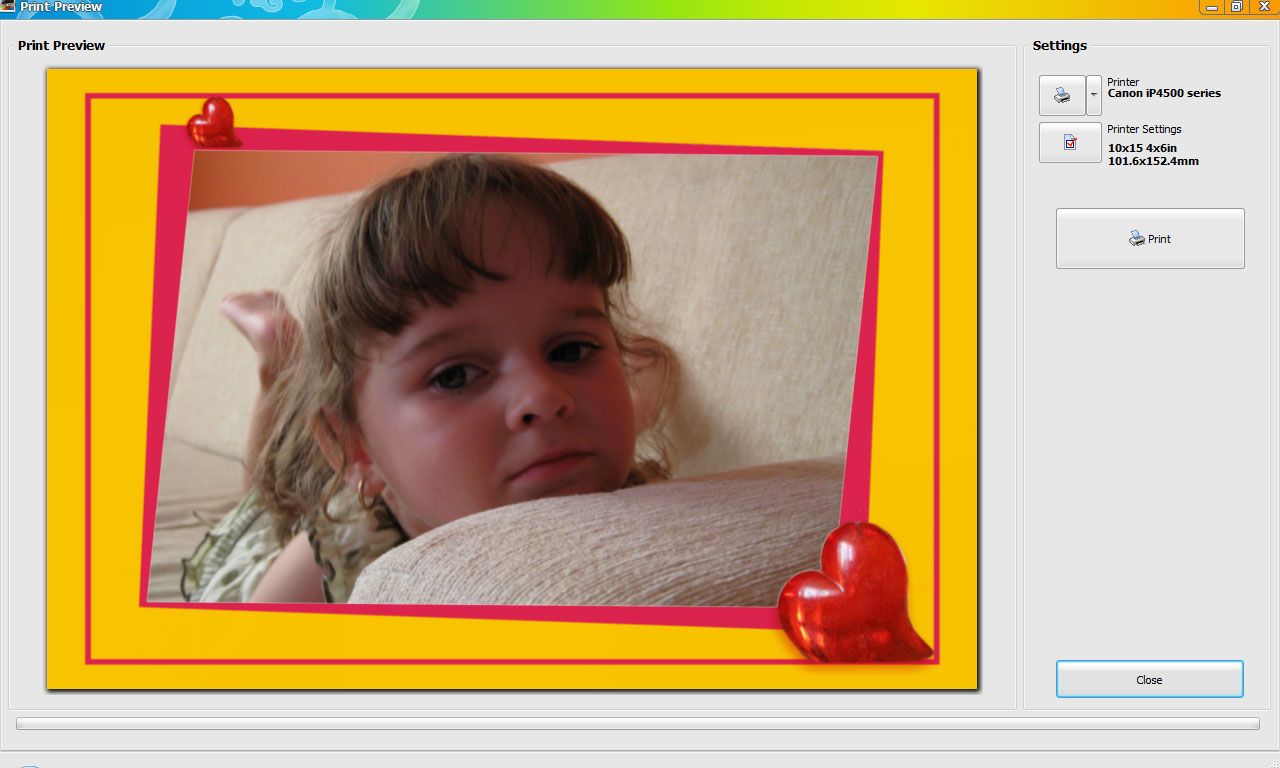
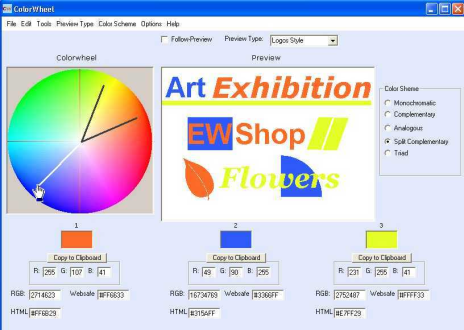 Free Colorwheel is a free application for creating correct color schemes for graphic designs such as images, WebPages. The program can be used to create 5 different types of color schemes including; Monochromatic, Complementary, Analogous, Split Complementary and Triad Colors each having a different effect. A preview of the color scheme is being shown and also the RGB, HTML, Websafe codes of the colors. Life Software Colorwheel provides also the HTML code for creating colored HTML scroll-bars and also a converter for color code formats (RGB, HTML, Websafe formats).
Free Colorwheel is a free application for creating correct color schemes for graphic designs such as images, WebPages. The program can be used to create 5 different types of color schemes including; Monochromatic, Complementary, Analogous, Split Complementary and Triad Colors each having a different effect. A preview of the color scheme is being shown and also the RGB, HTML, Websafe codes of the colors. Life Software Colorwheel provides also the HTML code for creating colored HTML scroll-bars and also a converter for color code formats (RGB, HTML, Websafe formats).