Archive for February, 2012
Wednesday, February 29th, 2012
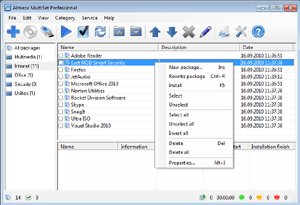 Almeza MultiSet Enterprise will allow you to reduce expenses on calling administrators for every client computer, save a lot of time for everyone and therefore provide more time for employees to spend on their direct duties. With the program, you can create a Windows installation disk or USB Flash Drive that will automatically install the operating Windows without asking questions about username, product key, time as well as locale settings. Your favorite applications are automatically installed, the necessary keys are entered into the registry, drivers are updated, new patches (service packs) from Microsoft are installed. It’s possible and you can do it easily with Almeza MultiSet. Almeza MultiSet Enterprise will allow you to reduce expenses on calling administrators for every client computer, save a lot of time for everyone and therefore provide more time for employees to spend on their direct duties. With the program, you can create a Windows installation disk or USB Flash Drive that will automatically install the operating Windows without asking questions about username, product key, time as well as locale settings. Your favorite applications are automatically installed, the necessary keys are entered into the registry, drivers are updated, new patches (service packs) from Microsoft are installed. It’s possible and you can do it easily with Almeza MultiSet.
Almeza MultiSet will automatically install all the applications you require, either onto your original computer or onto a new one. It’s an ideal solution for rebuilding your systems quickly. Some of the features of the program include the following; create a bootable USB Flash Drive for automatic installing Windows and software onto a computer, create a universal disk for automatic installing software onto a computer using any media (CD/DVD/Flash/Hard Drive), install the programs in any location and as many times as you want – just insert the disk into the CDROM, DVDROM or FlashDrive, and MultiSet will undertake the complete installation procedure for you, and a few other things as well.
Want to check it out? Visit Almeza.
Posted in Main | No Comments »
Wednesday, February 29th, 2012
 Office Ribbon Editor is a small tool that will assist developers in the creation of these ribbons for the Office 2007 & 2010 programs, by providing access to the XML that generates the ribbons. This lightweight, but very effective tool is designed specifically to help you edit the RibbonUI for Excel, as well as PowerPoint. The reason behind this decision lies on the fact that the ribbonUI is managed with XML. The publisher of Office Ribbon Editor also includes a few changes such as the following; addition of functionality message to the bottom of the toolbox control, addition of Drag and Drop a container or control from the toolbox to editor window, fixing of application crashed when attempting to apply Option changes without a file open, and a few others. Office Ribbon Editor is a small tool that will assist developers in the creation of these ribbons for the Office 2007 & 2010 programs, by providing access to the XML that generates the ribbons. This lightweight, but very effective tool is designed specifically to help you edit the RibbonUI for Excel, as well as PowerPoint. The reason behind this decision lies on the fact that the ribbonUI is managed with XML. The publisher of Office Ribbon Editor also includes a few changes such as the following; addition of functionality message to the bottom of the toolbox control, addition of Drag and Drop a container or control from the toolbox to editor window, fixing of application crashed when attempting to apply Option changes without a file open, and a few others.
Office Ribbon Editor has a lot of features that simply makes it one of the most effective freeware tools in its category. Some of the features to find in this version of the program include the following; creating Office 2007 and 2010 documents without the requirement of having Office actually installed, syntax highlighting and Autocomplete capability, and access o all Office 2007 and 2010 features from the ribbon to the new Backstage feature found in Office 2010.
Want to check it out? Visit LeafCreations.
Posted in Main | No Comments »
Wednesday, February 29th, 2012
 Online Desktop Presenter is a program that lets you present your windows desktop via Internet to any other user without any problems of firewalls or any other security related installations. The program also lets you transmit your screen content online via Internet or Intranet for presentations, trainings, sales conversations etc. to one or several remote Internet users. With Online Desktop Presenter, your screen content will be transmitted via FTP to your own web server or to free web space automatically and continuously. Your remote dialog partners such as customers, partners, colleagues and co-workers can follow your desktop presentation system-independent (Windows, Mac, Linux etc.) only by opening the corresponding web address in their browser; no additional installation of any kind is needed on their side. Online Desktop Presenter is a program that lets you present your windows desktop via Internet to any other user without any problems of firewalls or any other security related installations. The program also lets you transmit your screen content online via Internet or Intranet for presentations, trainings, sales conversations etc. to one or several remote Internet users. With Online Desktop Presenter, your screen content will be transmitted via FTP to your own web server or to free web space automatically and continuously. Your remote dialog partners such as customers, partners, colleagues and co-workers can follow your desktop presentation system-independent (Windows, Mac, Linux etc.) only by opening the corresponding web address in their browser; no additional installation of any kind is needed on their side.
Online Desktop Presenter has some nice and easy to use features that include the following; data transmission of your Windows desktop in rapid sequences (from about 1 second per image of 800×600 pixels without background image, depending on your Internet access speed and the one of the remote Internet user), start/pause/stop of transmission of your desktop, begin presentation automatically after program has started, setting of any possible subdirectory of a web server or web space accessible by FTP, use of free web space if no own web server is available, and a host of others.
Want to check it out? Visit Infonautics.
Posted in Main | No Comments »
Tuesday, February 28th, 2012
 EMDB is a small utility to keep track of your DVD collection. With an automatic import from the database of IMDB, export to csv, text or complete website, thumbnail cover preview, a loan tracker, search function and multi-language user interface. EMDB is written in C++ using Microsoft Visual Studio 2008 and doesn’t need a .NET framework or any other external libraries. EMDB is a small utility to keep track of your DVD collection. With an automatic import from the database of IMDB, export to csv, text or complete website, thumbnail cover preview, a loan tracker, search function and multi-language user interface. EMDB is written in C++ using Microsoft Visual Studio 2008 and doesn’t need a .NET framework or any other external libraries.
Users of this program can enjoy it because it is available in various languages including the following; English, Dutch, Danish, German, Italian, Portuguese, Slovak, Spanish, Hungarian Croatian, Swedish, Greek, Catalan, Czech, Norwegian, Japanese, French, Finnish, Polish, Russian, Turkish, Simplified Chinese, Serbian, Slovenian, Arabic and Portuguese (Brazil) translations are included in the setup.
EMDB 1.42 now includes a number of changes and fixes that include the following; directors that used to be mixed up now and then have now been fixed, when inserting a movie the new movie showed up twice in the list (although correctly saved in the database), addition of IMDB button in IMDB multiple results dialog to check IMDB for the selected title(s), unknown directors were included in the search results when searching for a specific director, popups with “No matches found” replaced by a logging message, and a host of others.
Want to check it out? Visit Heesakkers3.
Posted in Main | No Comments »
Tuesday, February 28th, 2012
 Bandizip is free archiver that can be used both at home and in the office. The program handles the most popular compression formats, including Zip, 7z, and Rar files for free. Bandizip also has support for ZIP, 7Z, RAR, ALZ, EGG, TAR, BH, LZH, GZ, BZ2, ISO, CAB, WIM, XZ, ARJ, and Z archives files and users can create self-extracting files (.EXE) and multi-volume (split) archives files. It is a nice freeware program that has a lot of amazing features that you can get used to without any difficulty. Bandizip is free archiver that can be used both at home and in the office. The program handles the most popular compression formats, including Zip, 7z, and Rar files for free. Bandizip also has support for ZIP, 7Z, RAR, ALZ, EGG, TAR, BH, LZH, GZ, BZ2, ISO, CAB, WIM, XZ, ARJ, and Z archives files and users can create self-extracting files (.EXE) and multi-volume (split) archives files. It is a nice freeware program that has a lot of amazing features that you can get used to without any difficulty.
Bandizip is built to support Unicode to display international characters which displays for influences in archives. Some of the amazing features included in Bandizip include the following; unpack ZIP, ZIPX, RAR, 7Z, ARJ, ALZ, EGG, LZH, TAR, BH, GZ, BZ2, JAR, ISO, CAB, WIM, XZ, Z, ACE, TXZ, TLZ, PMA, and J2J archives, create ZIP, ZIPX, EXE, TAR, and TGZ archives, bypass the bad compression files automatically by “High Speed Archiving” function, extract the files to the destination folder directly by “Fast Drag & Drop” function, create self-extracting file (.EXE) and multi-volume (split) archives, optional archive encryption using ZipCrypto, context menu access including “Preview Archive” function, create or extract multiple zip files simultaneously from windows explorer, and it is free for both home and office use.
Want to check it out? Visit Bandicam.com.
Posted in Main | 1 Comment »
Monday, February 27th, 2012
 Directory List & Print Pro is an application for Windows that enables listing and printing of a directory structure in a simplest way. By copying to the clipboard the directory listing can be exported into other programs or opened directly in Word and Excel. Directory List & Print Pro can directly be embedded in the context menu of Windows Explorer for immediate display of the requested directory structure. In addition, Directory List & print offers a wide variety of further useful functions such as; MP3 and video lists can be displayed with information about the length, the requested depth for subdirectories is freely selectable, and the set up and display of file lists can individually be defined by different selection and filter options. Directory List & Print Pro is an application for Windows that enables listing and printing of a directory structure in a simplest way. By copying to the clipboard the directory listing can be exported into other programs or opened directly in Word and Excel. Directory List & Print Pro can directly be embedded in the context menu of Windows Explorer for immediate display of the requested directory structure. In addition, Directory List & print offers a wide variety of further useful functions such as; MP3 and video lists can be displayed with information about the length, the requested depth for subdirectories is freely selectable, and the set up and display of file lists can individually be defined by different selection and filter options.
Directory List & Print Pro includes lots of features such as the following; selection of directories by entering the path as a text string, drag & Drop of directories (or a file) from Windows Explorer, integration of “Open in Directory List & Print” in the directory context menu of Windows Explorer, direct selection of important system directories as “My Documents” etc, listing of sub-directories and/or files and looping through sub-directories (recursion), update file list automatically or manually, display of last modification date, display of file size, and many more.
Want to check it out? Visit Infonautics.
Posted in Main | No Comments »
Monday, February 27th, 2012
 iCopy is a free and open source software that lets you combine your scanner and printer into a powerful, yet easy to use photocopier by only pressing a button. The program has a simple user interface that lets you manage scanner and printer options, like brightness, contrast, number of copies in a couple of seconds. You can run iCopy by just pressing the button of your scanner!! Its simple user interface lets you manage scanner and printer options, like brightness, contrast, number of copies in a couple of seconds. As a matter of fact, iCopy requires no installation and is also suitable for USB pen drives. iCopy is a free and open source software that lets you combine your scanner and printer into a powerful, yet easy to use photocopier by only pressing a button. The program has a simple user interface that lets you manage scanner and printer options, like brightness, contrast, number of copies in a couple of seconds. You can run iCopy by just pressing the button of your scanner!! Its simple user interface lets you manage scanner and printer options, like brightness, contrast, number of copies in a couple of seconds. As a matter of fact, iCopy requires no installation and is also suitable for USB pen drives.
Some of the key features included in the program by its publishers include the following; modify image settings such as brightness, contrast, resolution and enlargement, directly print or save your documents with a single click, acquire multiple pages and print them all together, various options and actions under control in a small and simple window, select copies, colour, paper size and image settings with a few click and then press the big Copy Button, modify image settings such as brightness, contrast, resolution and enlargement, install a free PDF printer or use Acrobat Distiller and set it as the default printer for iCopy, and many more.
Want to check it out? Visit iCopy.SourceForge.
Posted in Main | No Comments »
Saturday, February 25th, 2012
 IObit Game Booster is an application that is designed to help optimize your PC for smoother, more responsive game play in the latest PC games with the touch of a button. IObit Game Booster also helps achieve the performance edge previously only available to highly technical enthusiasts. The program works by temporarily shutting down background processes, cleaning RAM, and intensifying processor performance. That means you can keep all the features of Microsoft Windows 7, Vista and XP ready for when you need them, but turn them off when you are ready to get down to serious business – gaming. Game Booster makes it simpler to enjoy the latest games and take your experience to a new level. IObit Game Booster is an application that is designed to help optimize your PC for smoother, more responsive game play in the latest PC games with the touch of a button. IObit Game Booster also helps achieve the performance edge previously only available to highly technical enthusiasts. The program works by temporarily shutting down background processes, cleaning RAM, and intensifying processor performance. That means you can keep all the features of Microsoft Windows 7, Vista and XP ready for when you need them, but turn them off when you are ready to get down to serious business – gaming. Game Booster makes it simpler to enjoy the latest games and take your experience to a new level.
IObit is easily customizable to close anything you want to, and also has the capacity to reload them as soon as you are done with playing your game. The program doesn’t take a lot of space on your system; and you can download it faster than a couple of other similar programs. IObit Game Booster is great for those big games that slow down the performance of your system; and one of its greatest points is that it if a freeware.
Want to check it out? Visit IObit
Posted in Main | No Comments »
Saturday, February 25th, 2012
 Willing Webcam can upload images from a Web camera to any Web site, store to local disk, both in cycle, or on demand. It can also broadcast live video from its own HTTP server to World Wide Web and it comes equipped with a motion detection feature which is activated whenever something appears in your webcam’s field of vision. The publisher has made some minor changes to this version (5.5). The most important addition is the inclusion of a new video source called Program Window. This video source allows you to capture screenshots of a program window in real time, so you can use the Crop options to select video areas on the program window. Willing Webcam can upload images from a Web camera to any Web site, store to local disk, both in cycle, or on demand. It can also broadcast live video from its own HTTP server to World Wide Web and it comes equipped with a motion detection feature which is activated whenever something appears in your webcam’s field of vision. The publisher has made some minor changes to this version (5.5). The most important addition is the inclusion of a new video source called Program Window. This video source allows you to capture screenshots of a program window in real time, so you can use the Crop options to select video areas on the program window.
Willing Webcam is an application that uses a motion control detection sensor to wake your web camera up at the slightest movement. The sensor can trigger an action such as sending an e-mail, MMS image message or SMS text message, saving a video or picture, uploading a file to an FTP site, sounding an alarm, or starting another software application. Some of its features include the following; live video streaming, video surveillance, time lapse feature, babysitter or nanny supplement, video compatibility, remote management, and webcam gallery service.
Want to check it out? Visit: WillingSoftware.
Posted in Main | No Comments »
Tuesday, February 21st, 2012
 Cacheman is a program which tweaks the Disk Cache settings and prevents frequent swapping of the data to hard drive leading to an improved performance, system reaction time, and stability. In addition, this Cacheman corrects also generic problems on systems with more than 512MB of RAM. Cacheman is a program which tweaks the Disk Cache settings and prevents frequent swapping of the data to hard drive leading to an improved performance, system reaction time, and stability. In addition, this Cacheman corrects also generic problems on systems with more than 512MB of RAM.
If you been experiencing computer slow downs with frequent rebooting and also having problems fixing it; then this is one application worth a try. Cacheman is very easy to use even for a newbie, yet powerful enough for advanced users. In addition it offers an automatic backup feature to keep you on the safe side. Cacheman is designed for speeding up Windows XP, Vista, and Windows 7. Cacheman program is available in English, German, French, Spanish, Japanese and 14 other languages.
Some of the latest features of this program includes: Cacheman will dynamically lower priority of applications that use a lot of processing power, New profile: Windows 7 Tablet optimization (improves several Windows 7 tablets like Asus Eee EP121, Samsung Sliding 7, Viliv X70, Lenovo U1 Hybrid.
Want to check it out? Visit Outertech.com.
Posted in Main | No Comments »
|
|
|
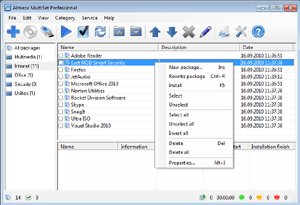 Almeza MultiSet Enterprise will allow you to reduce expenses on calling administrators for every client computer, save a lot of time for everyone and therefore provide more time for employees to spend on their direct duties. With the program, you can create a Windows installation disk or USB Flash Drive that will automatically install the operating Windows without asking questions about username, product key, time as well as locale settings. Your favorite applications are automatically installed, the necessary keys are entered into the registry, drivers are updated, new patches (service packs) from Microsoft are installed. It’s possible and you can do it easily with Almeza MultiSet.
Almeza MultiSet Enterprise will allow you to reduce expenses on calling administrators for every client computer, save a lot of time for everyone and therefore provide more time for employees to spend on their direct duties. With the program, you can create a Windows installation disk or USB Flash Drive that will automatically install the operating Windows without asking questions about username, product key, time as well as locale settings. Your favorite applications are automatically installed, the necessary keys are entered into the registry, drivers are updated, new patches (service packs) from Microsoft are installed. It’s possible and you can do it easily with Almeza MultiSet.
 Office Ribbon Editor is a small tool that will assist developers in the creation of these ribbons for the Office 2007 & 2010 programs, by providing access to the XML that generates the ribbons. This lightweight, but very effective tool is designed specifically to help you edit the RibbonUI for Excel, as well as PowerPoint. The reason behind this decision lies on the fact that the ribbonUI is managed with XML. The publisher of Office Ribbon Editor also includes a few changes such as the following; addition of functionality message to the bottom of the toolbox control, addition of Drag and Drop a container or control from the toolbox to editor window, fixing of application crashed when attempting to apply Option changes without a file open, and a few others.
Office Ribbon Editor is a small tool that will assist developers in the creation of these ribbons for the Office 2007 & 2010 programs, by providing access to the XML that generates the ribbons. This lightweight, but very effective tool is designed specifically to help you edit the RibbonUI for Excel, as well as PowerPoint. The reason behind this decision lies on the fact that the ribbonUI is managed with XML. The publisher of Office Ribbon Editor also includes a few changes such as the following; addition of functionality message to the bottom of the toolbox control, addition of Drag and Drop a container or control from the toolbox to editor window, fixing of application crashed when attempting to apply Option changes without a file open, and a few others. Online Desktop Presenter is a program that lets you present your windows desktop via Internet to any other user without any problems of firewalls or any other security related installations. The program also lets you transmit your screen content online via Internet or Intranet for presentations, trainings, sales conversations etc. to one or several remote Internet users. With Online Desktop Presenter, your screen content will be transmitted via FTP to your own web server or to free web space automatically and continuously. Your remote dialog partners such as customers, partners, colleagues and co-workers can follow your desktop presentation system-independent (Windows, Mac, Linux etc.) only by opening the corresponding web address in their browser; no additional installation of any kind is needed on their side.
Online Desktop Presenter is a program that lets you present your windows desktop via Internet to any other user without any problems of firewalls or any other security related installations. The program also lets you transmit your screen content online via Internet or Intranet for presentations, trainings, sales conversations etc. to one or several remote Internet users. With Online Desktop Presenter, your screen content will be transmitted via FTP to your own web server or to free web space automatically and continuously. Your remote dialog partners such as customers, partners, colleagues and co-workers can follow your desktop presentation system-independent (Windows, Mac, Linux etc.) only by opening the corresponding web address in their browser; no additional installation of any kind is needed on their side.


 iCopy is a free and open source software that lets you combine your scanner and printer into a powerful, yet easy to use photocopier by only pressing a button. The program has a simple user interface that lets you manage scanner and printer options, like brightness, contrast, number of copies in a couple of seconds. You can run iCopy by just pressing the button of your scanner!! Its simple user interface lets you manage scanner and printer options, like brightness, contrast, number of copies in a couple of seconds. As a matter of fact, iCopy requires no installation and is also suitable for USB pen drives.
iCopy is a free and open source software that lets you combine your scanner and printer into a powerful, yet easy to use photocopier by only pressing a button. The program has a simple user interface that lets you manage scanner and printer options, like brightness, contrast, number of copies in a couple of seconds. You can run iCopy by just pressing the button of your scanner!! Its simple user interface lets you manage scanner and printer options, like brightness, contrast, number of copies in a couple of seconds. As a matter of fact, iCopy requires no installation and is also suitable for USB pen drives.


