Archive for June, 2012
Sunday, June 24th, 2012
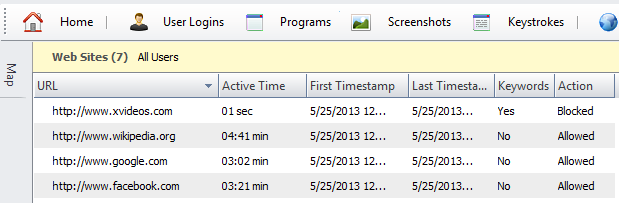 Thinking of how best to monitor what your children/wards are doing online in your absence? Worried that your children may be viewing adult content online? HomeGuard is a very powerful tool that helps you to monitor and control your children and in fact your entire family activity both online and offline. On installation, it silently and automatically blocks all pornographic and inappropriate content online and record detailed website activity including time of visit and time spent on each website. Thinking of how best to monitor what your children/wards are doing online in your absence? Worried that your children may be viewing adult content online? HomeGuard is a very powerful tool that helps you to monitor and control your children and in fact your entire family activity both online and offline. On installation, it silently and automatically blocks all pornographic and inappropriate content online and record detailed website activity including time of visit and time spent on each website.
It comes with a built in keylogger, activity based screenshots, chat and email monitoring and filtering, program/games blocking and time restrictions, Internet and computer usage time restrictions, email notifications and more. This program is extremely difficult to mess with: it cannot be bypassed using proxy servers. Cannot be closed and cannot be uninstalled unless the administrative password (provided during installation) is used.
Some of the key features of this amazing program include: filtering of porn sites and inappropriate content on the basis of content not just the name of the web site. This filtering cannot be by passed or over ridden. It also blocks access to all websites by name, URL containing porn, adult/inappropriate content in a pre-defined “blacklist”. With this software, you could preset the times which each game can be used and the length of time the game can be used. Such blocked games/programs cannot be re-opened even if you rename them. It can quietly record all the keystrokes, time of entry of the keystrokes and the window title at the time of typing.
To find out more about this very useful program please visit Veridium.net.
Posted in Main | 1 Comment »
Friday, June 22nd, 2012
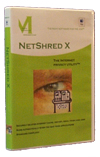 Thinking of how to completely clean your Mac OS X of internet caches and erase files obtained from your browser or email? NetShred X is an easy-to-use internet cache cleaner for Mac OS X that will erase files your browser and email programs leave behind. This eraser software is very easy to use, fast cleaner. It is easy to use because it runs automatically – you really don’t have to bother about remembering to use it. It is very fast so you don’t have to wait for it. Thinking of how to completely clean your Mac OS X of internet caches and erase files obtained from your browser or email? NetShred X is an easy-to-use internet cache cleaner for Mac OS X that will erase files your browser and email programs leave behind. This eraser software is very easy to use, fast cleaner. It is easy to use because it runs automatically – you really don’t have to bother about remembering to use it. It is very fast so you don’t have to wait for it.
NetShred is the easiest way to erase internet tracks and email on your Mac. NetShred X is the internet privacy software for OS X that’s easy, fast and cleaner. This program was designed to be easy to use-as soon a s you exit your browser or email program, NetShred will automatically erase your internet tracks.
Because it is very fast, you don’t have to wait for it. Simply run NetShred and it will erase all your existing cache. Quite unlike using your browser to clean your cache or clear your internet history, you can use the internet immediately, without having to wait for this program to finish running.
It doesn’t just delete your cache, history, download cache, quicktime cache, favicons, top sites, java cache, flash cache, html5 cache, email cache, email, junk and spam, it erases them. Thus data from such are never recoverable. It works well with most of the popular browsers and email programs. It has a “confirm before shred” option so that you don’t accidentally shred important data. It runs either auto or manually.
To find out more about this program, please visit Mireth.
Posted in Main | No Comments »
Thursday, June 21st, 2012
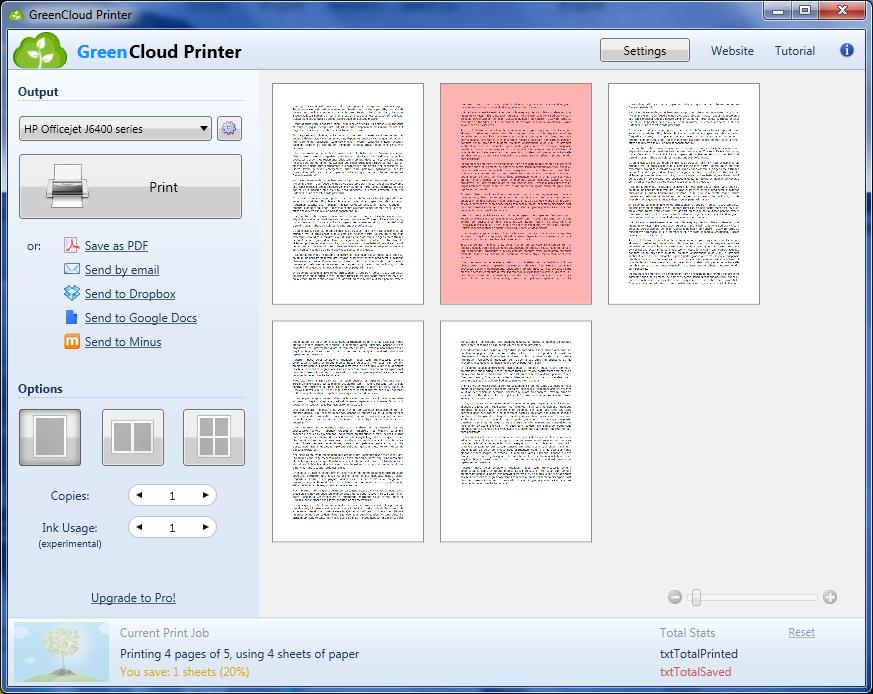 GreenCloud Printer is an optimized virtual printer. It works well with any printer model. Irrespective of the software you are using, this program allows you to preview the dialog before printing. With a single click, you could either deselect pages you don’t need to print, or to group several pages in a single sheet of paper. You could create PDF files very fast, send the PDF by email, to Dropbox , Minus or Google Docs with the integrated file uploader. GreenCloud Printer is an optimized virtual printer. It works well with any printer model. Irrespective of the software you are using, this program allows you to preview the dialog before printing. With a single click, you could either deselect pages you don’t need to print, or to group several pages in a single sheet of paper. You could create PDF files very fast, send the PDF by email, to Dropbox , Minus or Google Docs with the integrated file uploader.
Using a pre-defined setting, it helps you to save up to 60% on ink, paper, print cartridge or toner, instead of printing in pure black it will print with a dark grey which won’t affect the overall quality. It does not require specific drivers for specific printers. This is because it works as a virtual printer. Working with your existing printer, it allows you to preview the pages to print, remove unwanted page, combine a couple of pages and print them as a single page, Print to PDF – fast PDF creator built-in and print directly to Dropbox, Google Docs, Minus.com.
You could also use this program to print on both side of the sheet in black and white with ioptimise ink saving option. With GreenCloud Printer as your default printer, you will have consistent experience and whatever the printer or hosting service to share your document you will have the same functions anywhere, anytime.
With this tool, you significantly cut down on paper wastage up to 35%. It eliminates all those extra blank page print out, or pages with only about two lines which are usually characteristic of web print out. It saves you time and money. Just preview and validate the pages you really need to print, or combine several pages when it is only a draft or paper-to-go job.
To find out more about this program, please visit ObviousIdea.
Posted in Main | No Comments »
Thursday, June 21st, 2012
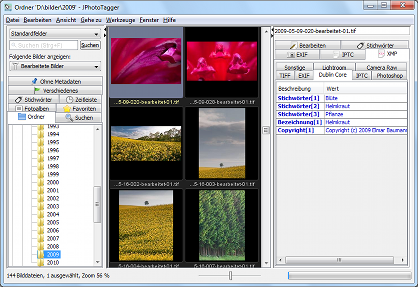 JPhotoTagger is a independent Photo Manager tool. With this program, you can manage and easily find your photos using keywords, descriptions and others (metadata/”tags”). It accelerates the process of adding or editing tags through automatic keyboard input completion and other features. JPhotoTagger is a independent Photo Manager tool. With this program, you can manage and easily find your photos using keywords, descriptions and others (metadata/”tags”). It accelerates the process of adding or editing tags through automatic keyboard input completion and other features.
All tags will be written and stored in the XMP sidecar files and JPhotoTagger’s database. This program does not alter the images. It instantly reads tags from both new and edited sidecar files and updates its own database. It supports Adobe Photoshop Lightroom. You can tag your photos with both Adobe Photoshop Lightroom and Jphototagger even on different operating systems. This program runs on every system that supports java.
Some of the key features of this program includes: view selection, saves searches, user defined favorite file system folders and photo albums. You could also carry out fast searches with auto complete, custom SQL for complex searches, sort images using filenames, file extensions and metadata and embed IPTC metadata. Its edit support functions include auto complete, drag and drop keywords, copy and paste metadata from the selected images. You could also use templates with pre-defined values, apply metadata on selected images.
Other features include scheduled tasks for database updates, database information and maintainance, import images from folders or from exported Lightroom keywords. Export and import JPhotoTagger’s data, which is not written into the XMP sidecar files, e.g. for sharing keyword trees and keyword synonyms between different installations.
To find out more about this program, please visit Jphototagger.
Posted in Main | No Comments »
Wednesday, June 20th, 2012
 Thinking of how to resize, rename, sort, realign, change format or add a watermark your images without having to use complicated image editing tools? Easy Image Modifier does all this and more for you quite effortlessly. It does not require installation. It so user friendly that you could carry out even the most advanced tasks with just a few clicks of the mouse. It allows you to modify batches of images quickly to be sent via email, posted on the Internet or just for archiving purposes. Thinking of how to resize, rename, sort, realign, change format or add a watermark your images without having to use complicated image editing tools? Easy Image Modifier does all this and more for you quite effortlessly. It does not require installation. It so user friendly that you could carry out even the most advanced tasks with just a few clicks of the mouse. It allows you to modify batches of images quickly to be sent via email, posted on the Internet or just for archiving purposes.
This program boasts of very interesting features: you can change the dimension of your images, flip or rotate them, rename the file, add a watermark text and also choose to convert the file format. Even advanced options such as the removal of personal identifiable meta information, filtering after certain conditions, disproportional resizing, customizable image quality, sorting and much more are comfortably set up. The new image and processing preview serves as an intuitive aid.
The main features of this program are: batch modify images with just a few mouse-clicks, simple interface with intuitive image and processing preview, resize, realign, change format, set watermark, rename etc. its advanced options allows you to sort, resize disproportionally, remove meta information, filter images, change file date, set image quality. It is available in several languages: English, French, Spanish e.t.c.
The only annoying drawback of the plus version is having to constantly enter license details between updates, and the fact you can’t copy and paste the whole license key in one go.
To find out more about this program, please visit Inspire-Soft.
Posted in Main | No Comments »
Wednesday, June 20th, 2012
 AudioRetoucher is an audio effect processor that that allows you to change the pitch and tempo of any audio composition. With this utility, you can alter the sound of an instrument or voice, thus making it easier for the vocalist or instrumentalist to deal with difficult keys with just a minimal change of a semi-tone(half step) or a full step( a tone). You could also increase the speed of the vocal pitch so as to smooth out a performance or to make the voice of the singer sound younger. AudioRetoucher is an audio effect processor that that allows you to change the pitch and tempo of any audio composition. With this utility, you can alter the sound of an instrument or voice, thus making it easier for the vocalist or instrumentalist to deal with difficult keys with just a minimal change of a semi-tone(half step) or a full step( a tone). You could also increase the speed of the vocal pitch so as to smooth out a performance or to make the voice of the singer sound younger.
This program may also be used to produce special effects/ for instance, you may record vocal tracks at a much slower speed, then boost then to normal at playback. Most professional musicians use this program as MP3 key shifter, but it can also be used to detect BPM values for MP3 files and adjust tempo in real time.
Some of the key features of this program are: it supports karaoke MP3+G which allows you to adjust the lyrics and the graphics of the audio track so that it is in sync with the music after changing the tempo and speed. You could also change the speed; change the pitch (increase or decrease the key of audio files in semitones without actually changing the tempo. This is usually used when you want to change the key of a song. You could change (increase/decrease) the tempo of an audio track without changing the pitch (key) of the song.
There are several things you really could accomplish with this amazing program. To find out about this, please visit AbyssMedia.
Posted in Main | 1 Comment »
Tuesday, June 19th, 2012
 Reg Organizer is a shareware that offers a wide range of tools required for effective System Registry and configuration files management. It allows you to view, edit and clean the Registry and preview the registry files you want to import (preview files directly from Windows Explorer. You can readily optimize your system performance using its automatic Registry cleanup mode. You can thoroughly search the entire Registry to find all the keys related to a certain application. It posseses an in-built application uninstaller that allows to completely uninstall all redundant applications from your system. Reg Organizer is a shareware that offers a wide range of tools required for effective System Registry and configuration files management. It allows you to view, edit and clean the Registry and preview the registry files you want to import (preview files directly from Windows Explorer. You can readily optimize your system performance using its automatic Registry cleanup mode. You can thoroughly search the entire Registry to find all the keys related to a certain application. It posseses an in-built application uninstaller that allows to completely uninstall all redundant applications from your system.
Some of the outstanding capabilities of this feature-rich application are: you could view, edit and manipulate the Registry keys and values, copy, import and export files, detection of registry errors, search the entire registry for all the key words related to an unwanted application and completely delete them. It has the ability to search for and get information about any selected registry key and monitor the changes of the chosen keys.
Before adding the contents of a file to the system registry, you could actually preview the registry files. It shows the file contents in a tree-like pattern, thus showing you all the keys that will be imported into the system registry. With this application, you can scrutinize, edit and disable such programs. It allows you to completely and automatically remove all unnecessary files from your system.
To know more about this program, please visit Chemtable.
Posted in Main | No Comments »
Tuesday, June 19th, 2012
 Looking for an application that allows you to easily rip audio CDs, burn your favorite songs and videos and convert your best hit tracks? Easy CD-DA Extractor is the answer. Easy CD-DA Extractor is a complete audio suite that features CD ripping, audio converting, and CD/DVD burning. Looking for an application that allows you to easily rip audio CDs, burn your favorite songs and videos and convert your best hit tracks? Easy CD-DA Extractor is the answer. Easy CD-DA Extractor is a complete audio suite that features CD ripping, audio converting, and CD/DVD burning.
It has a very pleasant interface, and you could easily customize and configure it to suit your needs. On inserting a CD, it displays windows showing information such as artist name, tracklist, year of production, length of each of the tracks, year of production and the total length of the album. It is designed to provide the best user experience with its audio components and codecs that gives you the best audio quality.
Some of the key features of this program include:
- Audio CD ripper: this allows you to accurately rip audio CDs, detects errors during the ripping, and retrieves metadata from GD3. You could also add and edit automatically to the audio files.
- Audio converter: with this, you could convert audio files from one format to another while wwhile retaining the best audio quality. You could also normalize audio, add fade in/out and silence.
- Metadata editor: allows you to edit and re-name metadata.
- CD/DVD burner: burns into the following formats: CDs, MP3 CDs & DVDs, and Data CDs & DVDs. It supports the following formats CD-Text, ISO-9660/Joliet, and UDF file systems.
It supports the following operating systems: Windows 2000, Windows XP, Windows Vista, and Windows 7.
To learn more about this program, please visit Poikosoft.
Posted in Main | No Comments »
Tuesday, June 19th, 2012
 Absolute Time Corrector is a time correction program that allows you to synchronize your PC’s time to that provided by a network of NIST (National Institute of Standards and Technology) servers or a local time server. You can choose to have your time synchronized on demand, automatically according to a schedule or upon detecting an active internet connection. This program runs quietly in the task menu and uses a bare minimum of system resources. It doesn’t disturb you with those annoying pop ups and reminders. Absolute Time Corrector is a time correction program that allows you to synchronize your PC’s time to that provided by a network of NIST (National Institute of Standards and Technology) servers or a local time server. You can choose to have your time synchronized on demand, automatically according to a schedule or upon detecting an active internet connection. This program runs quietly in the task menu and uses a bare minimum of system resources. It doesn’t disturb you with those annoying pop ups and reminders.
Absolute Time Corrector works with a wide range and well distributed network of over 250 NIST servers. It automatically chooses the fastest one for time synchronization over RFC-868 (Time) or RFC-2030 (SNTP) time synchronization protocol. After configuration, this program can be used as a time server for other computers on the local network. In order to make it more convenient, Absolute Time Corrector also comes with a built-in calendar capable of calculating the difference between two arbitrary dates.
This program works by querying NIST timeservers using the Internet and then compares NIST time to the time setting of the host computer. If there is a disparity, it automatically adjusts the computer’s time to reflect NIST time. Once the set up is complete, the host computer can serve as a timeserver to any size network. The host computer can be set to check NIST time as often or seldom as desired. Same also for each of the computer in the network.
To find out more about this program, please visit TimeUtilites.
Posted in Main | No Comments »
Tuesday, June 19th, 2012
 Are you worried that your children maybe viewing adult content online? Would you like to place restrictions on your computer and internet access to prevent unauthorized access? HT Parental Control is a complete solution for all your security and monitoring requirements. It not only restricts access, it comes fitted with a full compliment of monitoring tools. Are you worried that your children maybe viewing adult content online? Would you like to place restrictions on your computer and internet access to prevent unauthorized access? HT Parental Control is a complete solution for all your security and monitoring requirements. It not only restricts access, it comes fitted with a full compliment of monitoring tools.
It has features that range from time controls and user level permissions, to scheduled screen captures and remote reporting, which makes it a complete solution for your monitoring and security needs. It is designed with advanced content matching algorithms which provide a secure means to filter unwanted sites, without having to define each address individually. If you want to effective block websites, applications, and chat programs, then this program is a must have for you.
Some of the key features of this program include:
- Monitoring and blocking unwanted applications: you can restrict unwanted access to your applications, block programs, and track program usage.
- Website monitoring and blocking: it allows you to monitor web traffic, provides time log, internet history, monitor web traffic trends, block access to websites on the basis of their address and content.
- Keystroke monitoring: it provides you with a clean interface to view all your keystroke logs. Sessions are tracked separately.
- Instant messenger blocking: allows you to select your preferred chat program and block off unwanted chat programs.
To find out other things you could do with this program please visit Hidetools.
Posted in Main | No Comments »
|
|
|
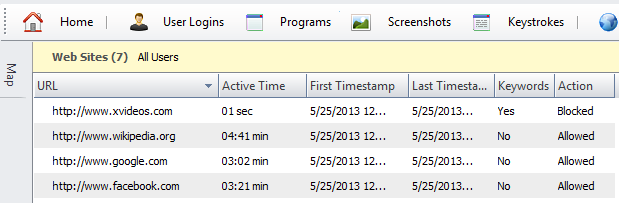 Thinking of how best to monitor what your children/wards are doing online in your absence? Worried that your children may be viewing adult content online? HomeGuard is a very powerful tool that helps you to monitor and control your children and in fact your entire family activity both online and offline. On installation, it silently and automatically blocks all pornographic and inappropriate content online and record detailed website activity including time of visit and time spent on each website.
Thinking of how best to monitor what your children/wards are doing online in your absence? Worried that your children may be viewing adult content online? HomeGuard is a very powerful tool that helps you to monitor and control your children and in fact your entire family activity both online and offline. On installation, it silently and automatically blocks all pornographic and inappropriate content online and record detailed website activity including time of visit and time spent on each website.
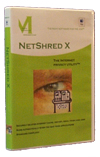 Thinking of how to completely clean your Mac OS X of internet caches and erase files obtained from your browser or email? NetShred X is an easy-to-use internet cache cleaner for Mac OS X that will erase files your browser and email programs leave behind. This eraser software is very easy to use, fast cleaner. It is easy to use because it runs automatically – you really don’t have to bother about remembering to use it. It is very fast so you don’t have to wait for it.
Thinking of how to completely clean your Mac OS X of internet caches and erase files obtained from your browser or email? NetShred X is an easy-to-use internet cache cleaner for Mac OS X that will erase files your browser and email programs leave behind. This eraser software is very easy to use, fast cleaner. It is easy to use because it runs automatically – you really don’t have to bother about remembering to use it. It is very fast so you don’t have to wait for it.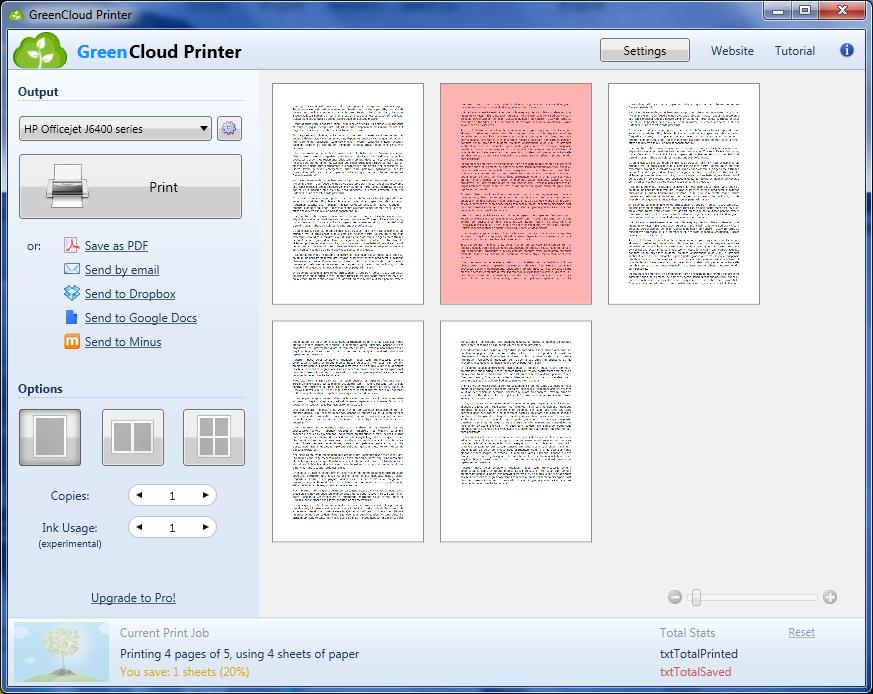
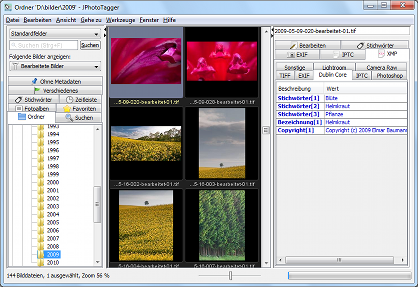 JPhotoTagger is a independent Photo Manager tool. With this program, you can manage and easily find your photos using keywords, descriptions and others (metadata/”tags”). It accelerates the process of adding or editing tags through automatic keyboard input completion and other features.
JPhotoTagger is a independent Photo Manager tool. With this program, you can manage and easily find your photos using keywords, descriptions and others (metadata/”tags”). It accelerates the process of adding or editing tags through automatic keyboard input completion and other features.
 AudioRetoucher is an audio effect processor that that allows you to change the pitch and tempo of any audio composition. With this utility, you can alter the sound of an instrument or voice, thus making it easier for the vocalist or instrumentalist to deal with difficult keys with just a minimal change of a semi-tone(half step) or a full step( a tone). You could also increase the speed of the vocal pitch so as to smooth out a performance or to make the voice of the singer sound younger.
AudioRetoucher is an audio effect processor that that allows you to change the pitch and tempo of any audio composition. With this utility, you can alter the sound of an instrument or voice, thus making it easier for the vocalist or instrumentalist to deal with difficult keys with just a minimal change of a semi-tone(half step) or a full step( a tone). You could also increase the speed of the vocal pitch so as to smooth out a performance or to make the voice of the singer sound younger. Reg Organizer is a shareware that offers a wide range of tools required for effective System Registry and configuration files management. It allows you to view, edit and clean the Registry and preview the registry files you want to import (preview files directly from Windows Explorer. You can readily optimize your system performance using its automatic Registry cleanup mode. You can thoroughly search the entire Registry to find all the keys related to a certain application. It posseses an in-built application uninstaller that allows to completely uninstall all redundant applications from your system.
Reg Organizer is a shareware that offers a wide range of tools required for effective System Registry and configuration files management. It allows you to view, edit and clean the Registry and preview the registry files you want to import (preview files directly from Windows Explorer. You can readily optimize your system performance using its automatic Registry cleanup mode. You can thoroughly search the entire Registry to find all the keys related to a certain application. It posseses an in-built application uninstaller that allows to completely uninstall all redundant applications from your system.
 Absolute Time Corrector is a time correction program that allows you to synchronize your PC’s time to that provided by a network of NIST (National Institute of Standards and Technology) servers or a local time server. You can choose to have your time synchronized on demand, automatically according to a schedule or upon detecting an active internet connection. This program runs quietly in the task menu and uses a bare minimum of system resources. It doesn’t disturb you with those annoying pop ups and reminders.
Absolute Time Corrector is a time correction program that allows you to synchronize your PC’s time to that provided by a network of NIST (National Institute of Standards and Technology) servers or a local time server. You can choose to have your time synchronized on demand, automatically according to a schedule or upon detecting an active internet connection. This program runs quietly in the task menu and uses a bare minimum of system resources. It doesn’t disturb you with those annoying pop ups and reminders.
