Archive for July, 2012
Friday, July 6th, 2012
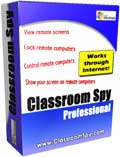 Classroom Spy allows you to monitor live screens of remote computers or show you screen to students. You can take control of a remote computer by controlling the mouse and keyboard. This way, you can always watch what users are doing on the remote computer, and also record student’s screens. Inclusion of several tools allows you to turn off, restart, and hibernate remote computers with one click. One other benefit of this program is that starting program on remote computers is also very easy. Classroom Spy allows you to monitor live screens of remote computers or show you screen to students. You can take control of a remote computer by controlling the mouse and keyboard. This way, you can always watch what users are doing on the remote computer, and also record student’s screens. Inclusion of several tools allows you to turn off, restart, and hibernate remote computers with one click. One other benefit of this program is that starting program on remote computers is also very easy.
Classroom Spy comes with a few features that include the following; you can see live screens of all students’ computers, Classroom Spy shows your screen to students, you can take a control (mouse & keyboard) over student computer, lock all students’ computers to get the attention, record remote computers screens to AVI files, execute several tools like power off, restart, hibernate, lock workstation, prevent Internet browsing (block ports, block / allow individual web sites), start or stop applications and processes on remote computers, monitor thin clients, and Terminal Services (RDP) sessions.
Classroom Spy can be can be remotely configured and installed, and it uses encrypted communication for additional security. However, the program should not be used to invade other people’s privacy.
Want to check it out? Visit ClassroomSpy.
Posted in Main | No Comments »
Friday, July 6th, 2012
 NewsAutoTrader is an advanced FOREX news spike trading tool that generates trade signals by processing live news headlines. You can use it to trade many economic indicators, such including US Nonfarm Payrolls, GDP, CPI, Interest rate announcements, Retail Sales, and other economic news releases. A lot of new features have been added to this version of NewsAutoTrader, which include the following; improved MT4 news reader, updated news scripts and documentation, and a few bug fixes. NewsAutoTrader is an advanced FOREX news spike trading tool that generates trade signals by processing live news headlines. You can use it to trade many economic indicators, such including US Nonfarm Payrolls, GDP, CPI, Interest rate announcements, Retail Sales, and other economic news releases. A lot of new features have been added to this version of NewsAutoTrader, which include the following; improved MT4 news reader, updated news scripts and documentation, and a few bug fixes.
NewsAutoTrader is a bit advanced, and is made specifically for users who have a bit of experience when it comes to trading FOREX. Some of its key features include the following; can use MetaTrader 4 terminals as news sources (up to 3 in trial version, no limit in full version), you can add your own custom programmed news sources via 3 different APIs (full version), news delivery as fast as your news sources – you can create your own unique configuration, decentralized news delivery – no single news server, trade signals generated from fastest news source,automatic clicker (autoclick) to instantly click Buy/Sell buttons on trade signals, 2 level Buy/Sell signals, up to 3 mouse clicks for each signal, create your own news scripts with powerful Object Oriented scripting language, and many more.
Want to check it out? Visit NewsAutoTrader.
Posted in Main | No Comments »
Friday, July 6th, 2012
 X-Mouse Button Control is a windows application to remap your mouse buttons. The program enables you to provide specific mappings for an application, which means one application can use the mouse differently from another. This is useful for games which do not inherently support the extended mouse buttons, because you can map keys to each button. X-Mouse Button Control also alters the behavior of the scroll and tilt wheel functions, fixing windows that don’t normally respond to these controls. The lists of functions available to map is a bit more comprehensive than the 32bit MS Intellimouse software can handle. Profiles are automatically activated by moving the mouse over the defined window or alternatively, when the specified application is active. X-Mouse Button Control is a windows application to remap your mouse buttons. The program enables you to provide specific mappings for an application, which means one application can use the mouse differently from another. This is useful for games which do not inherently support the extended mouse buttons, because you can map keys to each button. X-Mouse Button Control also alters the behavior of the scroll and tilt wheel functions, fixing windows that don’t normally respond to these controls. The lists of functions available to map is a bit more comprehensive than the 32bit MS Intellimouse software can handle. Profiles are automatically activated by moving the mouse over the defined window or alternatively, when the specified application is active.
The lists of functions available to map to your mouse include the following; send any keys using the simulated keystroke editor, launch any windows application, copy/Cut/Paste, media control (play/pause/stop/volume/mute etc.), capture screen (or active window) image to clipboard, click-Drag (Sticky buttons/keys), Vista (and Windows 7) support with some Vista/7 only features such as ‘Flip 3D’, and a host of others. Users can learn more how to use X-Mouse Button Control by using the new User Guide Mirror on the website of the publisher.
Want to check it out? Visit: XMouseButtonControl
Posted in Main | 2 Comments »
Thursday, July 5th, 2012
 phpMyAdmin is a tool written in PHP, and is intended to handle the administration of MySQL over the Web. Currently it can create and drop databases, create/drop/alter tables, delete/edit/add fields, execute any SQL statement, manage keys on fields. Current version in review (version 3.5.2-rcl) includes a few new bug fixes that include the following; bug #3521313 [core] Call to undefined function __(), bug #3521416 [interface] JS error when editing index, bug #3521016 [edit] NOW() function incorrectly selected, bug [GUI] Invalid HTML code on transformation_overview.php, bug #3522930 [browse] Missing validation in Ajax mode, and bug Fix popup message on build SQL of import. phpMyAdmin is a tool written in PHP, and is intended to handle the administration of MySQL over the Web. Currently it can create and drop databases, create/drop/alter tables, delete/edit/add fields, execute any SQL statement, manage keys on fields. Current version in review (version 3.5.2-rcl) includes a few new bug fixes that include the following; bug #3521313 [core] Call to undefined function __(), bug #3521416 [interface] JS error when editing index, bug #3521016 [edit] NOW() function incorrectly selected, bug [GUI] Invalid HTML code on transformation_overview.php, bug #3522930 [browse] Missing validation in Ajax mode, and bug Fix popup message on build SQL of import.
phpMyAdmin has been around for some time now, and has a stable and flexible code base. It also comes with a lot of amazing features that include the following; Import data from CSV and SQL, intuitive web interface, transforming stored data into any format using a set of predefined functions, like displaying BLOB-data as image or download-link, searching globally in a database or a subset of it, creating complex queries using Query-by-example (QBE), creating PDF graphics of your database layout, administering multiple servers, Export data to various formats: CSV, SQL, XML, PDF, ISO/IEC 26300 – OpenDocument Text and Spreadsheet, Word, LATEX and others, Import data from CSV and SQL, etc.
Want to check it out? Visit: phpMyAdmin.
Posted in Main | 1 Comment »
Thursday, July 5th, 2012
Freemake Music Box is a new music application that gives you free access to millions of songs online. Regardless of your location, you can search, play and organize online music free and easily. This powerful, but easy to use search tool will bring you the songs you want to enjoy; you can filter search results by title, album or artist. Once found, you may add a track into a playlist and listen to it with the inbuilt music player. Enjoy your favorite music without limits. With Freemake Music Box, you can search for free online music, listen to millions of online songs, and organize your music collection in a simplest way.

Some of the features in Freemake Music Box program include the following; find, listen and organize your favorite online music, for free, no matter in what country you are based, search for an exact music song you want to enjoy no matter what you put in search, the application removes the need to think where and how to get free online music, build up and save playlists for your music collections, change the order of songs in a playlist, loop, pause, stop, fast-forward an audio track, Freemake Music Box indexes music that has been legally posted on the Internet, so you won’t get into trouble, and many more.
Want to check it out? Visit Freemake.
Posted in Main | No Comments »
Wednesday, July 4th, 2012
 BurnAware is a very powerful, fast, feature rich freeware that allow users to burn CD, DVD and BD discs with data, audio and video in an easy and stress free way. The program allows you to burn your favorite videos, music, digital photos and data into all types of CD, DVD and Blu-Ray discs. This software was designed to meet the requirements of users seeking balanced, lightweight and easy to use burning tools for everyday use. BurnAware is a very powerful, fast, feature rich freeware that allow users to burn CD, DVD and BD discs with data, audio and video in an easy and stress free way. The program allows you to burn your favorite videos, music, digital photos and data into all types of CD, DVD and Blu-Ray discs. This software was designed to meet the requirements of users seeking balanced, lightweight and easy to use burning tools for everyday use.
Using this freeware, you will be able to create bootable or multisession CDs and DVDs, high-quality audio CDs from your collection of MP3, WAV, WMA, OGG and FLAC files, burn disc images, copy discs to backup ISO images and do a whole lot more. This program is capable of burning discs if the major popular types in just a matter of minutes.
Some of the features of this program include: supports recording from command-line and BAT scripts for automating routine actions. Supports CD-R/RW, DVD-R/RW, DVD+R/RW, BD-R/RE and DVD-RAM media, including high-capacity double-layer media. You can also use it to create bootable CD/DVD, create audio CDs in MP3, WAV, WMA formats. It could be used to rease re-writable CD, DVD or Blu-Ray discs. It helps you to copy discs to ISO image which allows for disc backup and disc copying.
Some of the key benefits of using this program include: very fast burning, small installation size, very easy to use, supports several of the major languages, deploys the fastest and the most stable burning engine and so much more.
To learn more about this freeware, please visit BurnAware.
Posted in Main | No Comments »
Tuesday, July 3rd, 2012
 If your system performance is becoming slow, one of the reasons may be due to clogged up system registry. What this mean is that there maybe fragments of programs, files etc. that were deleted or uninstalled that were not completely removed from the system registry. What you therefore need is the program called Reg Organizer. If your system performance is becoming slow, one of the reasons may be due to clogged up system registry. What this mean is that there maybe fragments of programs, files etc. that were deleted or uninstalled that were not completely removed from the system registry. What you therefore need is the program called Reg Organizer.
Reg Organizer is a feature-rich application designed to edit, clean and maintain registry, fix errors in the system, and improve computer performance. Its registry search feature allows you find all registry keys that are associated with a particular program. This application also lets you to edit registry files (.reg) and see their content directly from Windows Explorer. It has an in- built application uninstaller, which permits you to uninstall redundant applications from the system completely. Another set of features will be useful to administrators, as well as ordinary users. Its automatic registry cleanup feature helps to optimize your system performance.
Some of the main features of this program are: its registry editor allows you to view and edit the system registry, manage registry keys e.t.c. Its registry cleaner can search and find several types of registry errors. Some of theses errors maybe searching the registry for invalid references to files, folders and DLLs, invalid uninstallation data; finding obsolete and invalid file extensions and other issues. Reg Organizer can repair many of these registry problems. Defragmenting and compressing the registry significantly increases the performance of the system registry and the overall performance of your computer.
To learn more about this program, do visit ChemTable.
Posted in Main | No Comments »
Tuesday, July 3rd, 2012
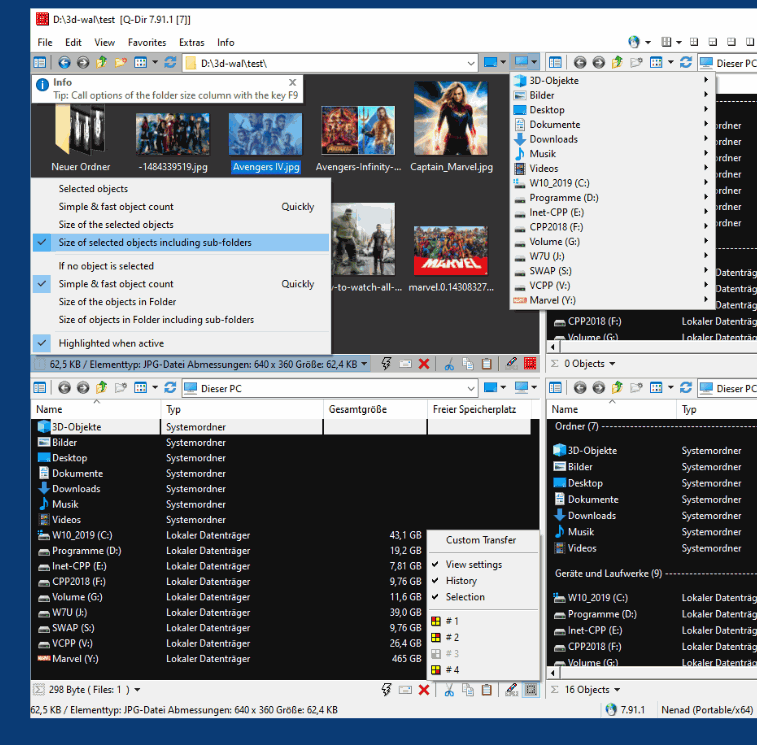 Q-Dir makes your files and folder easy to manage; and gives you quick and easy access, with an amazing Quadro-View technique. You don’t have to renounce the usual, Drag and Drop, all Views, and other functions of your system. Q-Dir gives you other nice functions that make you happy. One can save many hand moves and also time. There is no need to install Q-Dir since it can be executed easily from the desktop, and can be carried on a small USB-stick or other memory device. The file management in Q-Dir is based on MS Windows Explorer but 4x plus Tabs and with more functionality. Q-Dir makes your files and folder easy to manage; and gives you quick and easy access, with an amazing Quadro-View technique. You don’t have to renounce the usual, Drag and Drop, all Views, and other functions of your system. Q-Dir gives you other nice functions that make you happy. One can save many hand moves and also time. There is no need to install Q-Dir since it can be executed easily from the desktop, and can be carried on a small USB-stick or other memory device. The file management in Q-Dir is based on MS Windows Explorer but 4x plus Tabs and with more functionality.
Some of the features Q-Dir include the following; quick access to most often used folders, move files by dragging in Q-views, and other programs such as MS Explorer, copy/ Paste between the Q-Dir directory views, and other programs such as MS Explorer, Large icons, tiles, list, detail, thumbnail (Vista: extra large symbols), anything on the screen can be enlarged, colour filter, allows for quick and easy filtering of the items, all columns support, and save function, fast & flexible folder selection address-bar/ desktop menu/ my-computer menu, quadro-view technique, and many more.
Want to check it out? Visit Q-Dir.
Posted in Main | No Comments »
Tuesday, July 3rd, 2012
 Ever experienced the gnawing frustrations when your document that was almost finished suddenly went missing and all your attempt to retrieve it proved abortive? Data loss may be caused by several factors some of which include: deleting important data in error, data amendment, failure of the program to store the file, malicious bugs and viruses which could destroy data while working and so on. This then makes it very necessary to backup data to prevent such loses. Ever experienced the gnawing frustrations when your document that was almost finished suddenly went missing and all your attempt to retrieve it proved abortive? Data loss may be caused by several factors some of which include: deleting important data in error, data amendment, failure of the program to store the file, malicious bugs and viruses which could destroy data while working and so on. This then makes it very necessary to backup data to prevent such loses.
Live File backup is a user-friendly program that helps you to backup your data either at home or in the office, all in real time. While working, this program backups your important data continuously on to a storage device or on a network. If necessary, this program can also restore your lost or damaged data including the older versions/generations also.
Some of the key features of this program are: it provides an easy and dependable protection for your most important data. It runs on auto and continuously in the background. There is no need for a system administrator’s help because of its easy-to use file recovery. This thus saves you valuable work time that would have been lost if it was done manually. You can backup and restore older versions/generations of your files and restore the requested version whenever it is needed.
You have a wide range of storage media to choose from: local and external drives, USB flash drives, network drives, and intranet/internet servers’ e.t.c. It also allows you to free up your hard disk due to data compression in ZIP formats. You can also apply encryption to the saved data thus ensuring their security and privacy.
To find out more about this software, please visit LiveFileBackup.
Posted in Main | No Comments »
Monday, July 2nd, 2012
 GeniusConnect is a program that converts Outlook into a more powerful information management tool through database connectivity. It synchronizes Outlook data with any on the common relational ODBC supported databases such as Access, mySQL, MS SQL Server, Oracle and so on. You can create your own table structure and define conversions for columns with data type’s that are not compatible with an Outlook field.GeniusConnect adds a new toolbar to Microsoft Outlook with buttons specific for synchronizing data and configuring GeniusConnect. GeniusConnect is a program that converts Outlook into a more powerful information management tool through database connectivity. It synchronizes Outlook data with any on the common relational ODBC supported databases such as Access, mySQL, MS SQL Server, Oracle and so on. You can create your own table structure and define conversions for columns with data type’s that are not compatible with an Outlook field.GeniusConnect adds a new toolbar to Microsoft Outlook with buttons specific for synchronizing data and configuring GeniusConnect.
Features of this program are: it offers support for the synchronization of the following Outlook/Exchange folder types: calendar, mail, task, e.t.c, allows you to select your database table, view and link the various columns to Outlook fields. You can also load selected data from your database into the outlook folder, store the selected outlook data in your database. Its timestamp compare feature allows you to compare the time of the last modification. You can also use this program to determine the direction of the update.
Every outlook folder can now be linked to a different table using this program. You can automatically synchronize database on schedulers. It does not require you to update any database data that already exists within the database. Outlook User-defined fields can be linked to a table column.
Please visit GeniusConnect to find out more about this program.
Posted in Main | No Comments »
|
|
|
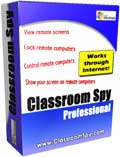 Classroom Spy allows you to monitor live screens of remote computers or show you screen to students. You can take control of a remote computer by controlling the mouse and keyboard. This way, you can always watch what users are doing on the remote computer, and also record student’s screens. Inclusion of several tools allows you to turn off, restart, and hibernate remote computers with one click. One other benefit of this program is that starting program on remote computers is also very easy.
Classroom Spy allows you to monitor live screens of remote computers or show you screen to students. You can take control of a remote computer by controlling the mouse and keyboard. This way, you can always watch what users are doing on the remote computer, and also record student’s screens. Inclusion of several tools allows you to turn off, restart, and hibernate remote computers with one click. One other benefit of this program is that starting program on remote computers is also very easy.




 BurnAware is a very powerful, fast, feature rich freeware that allow users to burn CD, DVD and BD discs with data, audio and video in an easy and stress free way. The program allows you to burn your favorite videos, music, digital photos and data into all types of CD, DVD and Blu-Ray discs. This software was designed to meet the requirements of users seeking balanced, lightweight and easy to use burning tools for everyday use.
BurnAware is a very powerful, fast, feature rich freeware that allow users to burn CD, DVD and BD discs with data, audio and video in an easy and stress free way. The program allows you to burn your favorite videos, music, digital photos and data into all types of CD, DVD and Blu-Ray discs. This software was designed to meet the requirements of users seeking balanced, lightweight and easy to use burning tools for everyday use.
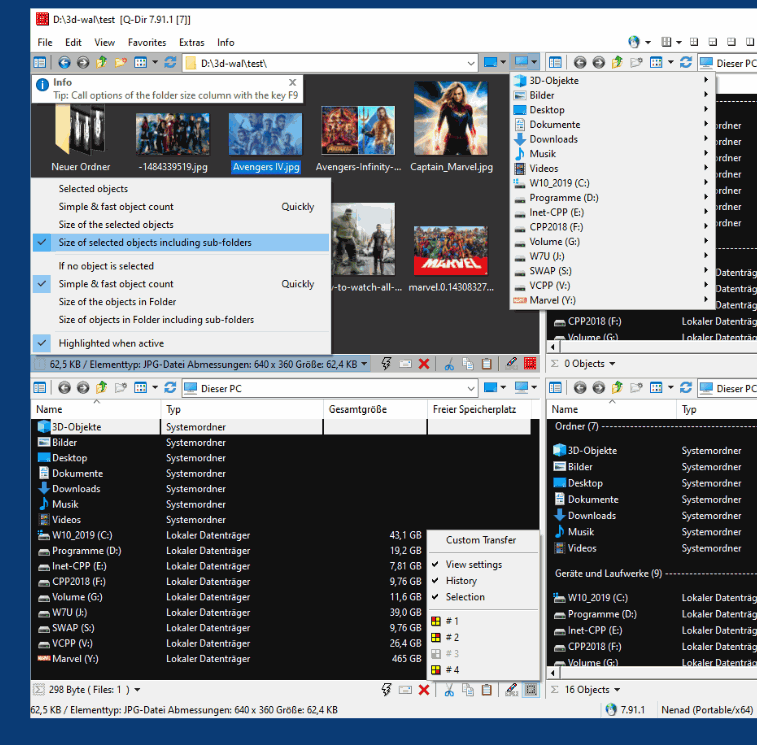 Q-Dir makes your files and folder easy to manage; and gives you quick and easy access, with an amazing Quadro-View technique. You don’t have to renounce the usual, Drag and Drop, all Views, and other functions of your system. Q-Dir gives you other nice functions that make you happy. One can save many hand moves and also time. There is no need to install Q-Dir since it can be executed easily from the desktop, and can be carried on a small USB-stick or other memory device. The file management in Q-Dir is based on MS Windows Explorer but 4x plus Tabs and with more functionality.
Q-Dir makes your files and folder easy to manage; and gives you quick and easy access, with an amazing Quadro-View technique. You don’t have to renounce the usual, Drag and Drop, all Views, and other functions of your system. Q-Dir gives you other nice functions that make you happy. One can save many hand moves and also time. There is no need to install Q-Dir since it can be executed easily from the desktop, and can be carried on a small USB-stick or other memory device. The file management in Q-Dir is based on MS Windows Explorer but 4x plus Tabs and with more functionality. Ever experienced the gnawing frustrations when your document that was almost finished suddenly went missing and all your attempt to retrieve it proved abortive? Data loss may be caused by several factors some of which include: deleting important data in error, data amendment, failure of the program to store the file, malicious bugs and viruses which could destroy data while working and so on. This then makes it very necessary to backup data to prevent such loses.
Ever experienced the gnawing frustrations when your document that was almost finished suddenly went missing and all your attempt to retrieve it proved abortive? Data loss may be caused by several factors some of which include: deleting important data in error, data amendment, failure of the program to store the file, malicious bugs and viruses which could destroy data while working and so on. This then makes it very necessary to backup data to prevent such loses. GeniusConnect is a program that converts Outlook into a more powerful information management tool through database connectivity. It synchronizes Outlook data with any on the common relational ODBC supported databases such as Access, mySQL, MS SQL Server, Oracle and so on. You can create your own table structure and define conversions for columns with data type’s that are not compatible with an Outlook field.GeniusConnect adds a new toolbar to Microsoft Outlook with buttons specific for synchronizing data and configuring GeniusConnect.
GeniusConnect is a program that converts Outlook into a more powerful information management tool through database connectivity. It synchronizes Outlook data with any on the common relational ODBC supported databases such as Access, mySQL, MS SQL Server, Oracle and so on. You can create your own table structure and define conversions for columns with data type’s that are not compatible with an Outlook field.GeniusConnect adds a new toolbar to Microsoft Outlook with buttons specific for synchronizing data and configuring GeniusConnect.