Archive for July, 2012
Friday, July 13th, 2012
 Hornil StylePix is a graphics editing program with a number of advanced features. It allows you to draw pictures, edit photos and so much more. It has intuitive user interface and is designed to control the selected functions easy and conveniently. Even as a novice, you can easily learn how to edit image and retouching your photos. Its highly intuitive UI significantly reduces your time to work. To improve the speed of editing, it is designed to focus on light and powerful. Hornil StylePix is a graphics editing program with a number of advanced features. It allows you to draw pictures, edit photos and so much more. It has intuitive user interface and is designed to control the selected functions easy and conveniently. Even as a novice, you can easily learn how to edit image and retouching your photos. Its highly intuitive UI significantly reduces your time to work. To improve the speed of editing, it is designed to focus on light and powerful.
With this program, you can easily do following: Draw pictures (Brush, Spray, Clone brush, fill, gradation fill), resize photos, rotate photos, Color Correction, Type text on the photo, synthesis
Some of the features of this program include: its intuitive user interface allows you to adjust the selected feature easy and conveniently thus its UI reduces your time to work. To better speed editing, Hornil StylePix is designed to focus on lightweight and powerful. A portable version of this software can run from a removable storage device (media) such as a USB flash drive, flash card, or floppy disk. It provides an in-built browser that allows you to easily explore the images before you open them. This in-built browser also supports font browsing. Its multiple document interface allows you to work with multiple files container and canvas tab.
To find out more about this software, please visit Hornil.
Posted in Main | No Comments »
Friday, July 13th, 2012
 Sometimes, your desktop may so cluttered with so many shortcuts that navigating your way to your desired shortcut could be very difficult and stressful. At times, you spend so much time searching for an application to run at the expense of your time. But not any more. With True Launch Bar, your workspace becomes more convenient and fun to use. Sometimes, your desktop may so cluttered with so many shortcuts that navigating your way to your desired shortcut could be very difficult and stressful. At times, you spend so much time searching for an application to run at the expense of your time. But not any more. With True Launch Bar, your workspace becomes more convenient and fun to use.
True Launch Bar allows you to combine your shortcuts into groups. This feature looks like popup menus. This greatly improves the management of your shortcuts and save working space on your desktop. With the help of this shareware, you speed up the launching of your applications like never before.
What can this software do for you? With this program, you can create a custom menu on the taskbar to list similar apps. Drag and drop necessary shortcuts there. Select menu icons to find applications quickly. If icons are not enough, True Launch Bar can show tooltips for you to find what you are looking for almost on autopilot. With separators and submenus, you can group items by topic and create any kind of a custom menu you want. Are you a fully-fledged touch typist? Awesome! True Launch Bar lets you specify hot keys for menus and shortcuts to open them with a touch of a button. So with True Launch Bar, any application is just a click away!
To familiarize yourself with this software, please visit TrueLaunchBar.
Posted in Main | No Comments »
Thursday, July 12th, 2012
 Parted Magic is a popular program that employs core programs of GParted and Parted to handle partitioning tasks with ease, while featuring other useful programs (e.g. Partimage, TestDisk, Truecrypt, Clonezilla, G4L, SuperGrubDisk, ddrescue, etc.) and an excellent set of documentation to benefit the user. An extensive collection of file system tools are also included, as Parted Magic supports the following: ext2, ext3, ext4, fat16, fat32, hfs, hfs+, jfs, linux-swap, ntfs, reiserfs, reiser4, and xfs. Parted Magic is without doubt one of the most popular programs because of its unique features. Parted Magic is a popular program that employs core programs of GParted and Parted to handle partitioning tasks with ease, while featuring other useful programs (e.g. Partimage, TestDisk, Truecrypt, Clonezilla, G4L, SuperGrubDisk, ddrescue, etc.) and an excellent set of documentation to benefit the user. An extensive collection of file system tools are also included, as Parted Magic supports the following: ext2, ext3, ext4, fat16, fat32, hfs, hfs+, jfs, linux-swap, ntfs, reiserfs, reiser4, and xfs. Parted Magic is without doubt one of the most popular programs because of its unique features.
With Parted Magic, you can format internal and external hard drives, move, copy, create, delete, expand & shrink hard drive partitions, clone your hard drive, to create a full backup. Test hard drives for impending failure. The program also gives you the ability to test memory for bad sectors, benchmarks your computer for a performance rating, securely erases your entire hard drive, wiping it clean from all data, and also gives access to non-booting systems allowing you to rescue important data. This version features a few minor bug fixes including; DFS using CIFS issue, SpaceFM opens to /root again instead of, most of the panel menu items now have more generic names, etc.
Want to check it out? Visit Partedmagic.
Posted in Main | No Comments »
Wednesday, July 11th, 2012
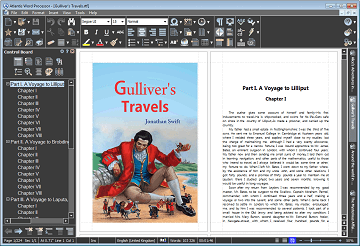 Atlantis is a full-featured Word Processor shareware that helps you to create simple documents or great works of literature: novels, essays, reports, letters, and diaries, newspaper articles, etc. You van also use it to Compose rich-formatted documents from scratch, or edit existing MS Word documents, and send them to colleagues, customers, partners, and friends. Atlantis is a full-featured Word Processor shareware that helps you to create simple documents or great works of literature: novels, essays, reports, letters, and diaries, newspaper articles, etc. You van also use it to Compose rich-formatted documents from scratch, or edit existing MS Word documents, and send them to colleagues, customers, partners, and friends.
This software was created with the end user in mind. It possesses an interactive interface and has all the tools that users- both novice and experts – require for their routine word processing tasks. It is safe, reliable, very fast, portable and completely customizable. It is the perfect companion for all your word processing tasks.
Some of this features that make Atlantis Word Processor quite unique and efficient include: easy document creation and formatting, supports comprehensive style sheet, and a well stocked customizable and expandable clip library. You can create newspaper-type columns, divide documents into sections with each section having its own page settings. It possess two graphic-style formatting modes, a multilingual spellchecker will help you create documents with perfect language. Spelling is checked as-you-type, or, again, optionally, when typing is complete.
Its overuse words feature helps you to avoid repetition. Power type is a typing assist adding unique functionality to Atlantis. It collects statistical information about the texts that you type, creating a smart database of the words that you use most, and also of their usual environment. To find out more about this software, please do visit AtlantisWordProcessor.
Posted in Main | No Comments »
Tuesday, July 10th, 2012
 Tag Clinic is a program that displays all tag data from all files, all at the same time in a convenient, editable table. Tag fields can be edited individually, or any combination of tag fields or whole tags can be easily selected to apply the same editing function to all of them at once. It quickly and easily renames MP3 files based upon the tag data they contain, or creates the tag data itself by instantly extracting it from file names that already exist. Tag Clinic is a program that displays all tag data from all files, all at the same time in a convenient, editable table. Tag fields can be edited individually, or any combination of tag fields or whole tags can be easily selected to apply the same editing function to all of them at once. It quickly and easily renames MP3 files based upon the tag data they contain, or creates the tag data itself by instantly extracting it from file names that already exist.
Tag Clinic converts tags between versions, auto-fills them, swaps text between fields, or creates one type of tag using data from another. You also have the option to choose which tag fields to make visible and in what order they appear. Drag rows around to create the exact playlist order you want, or drag columns around to get the view you need.
Tag Clinic supports Find, Find All, and Find & Replace; and also allows you to prints tags as well as save tag lists to six different file formats. Tag Clinic also provides support for support available of tag types and tag fields, providing access to many fields rarely supported.
Want to check it out? Visit TagClinic.
Posted in Main | No Comments »
Tuesday, July 10th, 2012
 CrystalAEP (Crystal Anti-Exploit Protection) is designed to provide front-line protection against Internet-borne threats such as viruses and malware. Unlike the typical anti-virus program, Crystal does not attempt to recognize threats based on signatures, and does not require constant updating to protect against the latest threats. Crystal works instead by manipulating at-risk software while it runs to help form an environment which is hostile to Internet worms, malware and other types of malicious code. CrystalAEP is a new security application that is designed to protect against so called “drive-by download” exploits, in which an unsuspecting user visits a website which attempts to trigger software vulnerability within an application the user has legitimately installed to force the silent installation of malicious software. CrystalAEP (Crystal Anti-Exploit Protection) is designed to provide front-line protection against Internet-borne threats such as viruses and malware. Unlike the typical anti-virus program, Crystal does not attempt to recognize threats based on signatures, and does not require constant updating to protect against the latest threats. Crystal works instead by manipulating at-risk software while it runs to help form an environment which is hostile to Internet worms, malware and other types of malicious code. CrystalAEP is a new security application that is designed to protect against so called “drive-by download” exploits, in which an unsuspecting user visits a website which attempts to trigger software vulnerability within an application the user has legitimately installed to force the silent installation of malicious software.
CrystalAEP is not an antivirus program because it does not compare all the programs a user attempts to run against a known list of bad software through the use of virus “signatures”. However, it scuppers the ability of drive-by download attacks to succeed. It does this by altering the behavior of the most at risk software programs (such as the email client and the web browser) to introduce checks at key points at which malicious software can be installed or observed in the first stages of execution, and preventing it pre-emptively from succeeding.
Want to check it out? Visit Crystalaep.
Posted in Main | No Comments »
Monday, July 9th, 2012
 In today’s ever busy world, it is becoming increasingly difficult to remember little but important details. Ever forgotten to pay a bill, send a birthday greeting, missed your child’s first dance lessons, failed to make that all important phone call? Even when you feel you have done everything, there is still this gnawing thought that you may have forgotten something important. In today’s ever busy world, it is becoming increasingly difficult to remember little but important details. Ever forgotten to pay a bill, send a birthday greeting, missed your child’s first dance lessons, failed to make that all important phone call? Even when you feel you have done everything, there is still this gnawing thought that you may have forgotten something important.
Now you don’t have to worry about trying to remember everything you want to. Reminder Commander software has been developed in order to help tackle this inevitable problem. Like a virtual Personal Assistant, the software will help you avoid problematic memory lapses and the resulting frustration, ensuring your life and work is super organized.
This is because Reminder Commander will help you create a system of reminders for important events such as birthdays, anniversaries, appointments, important phone calls and much more. It has been designed on the basis of user opinions and suggestions. This is due to its intuitive interface, which is extremely easy and comfortable to use. You will no longer feel pressured about remembering everything as the computer will do it for you.
It is very different from other similar software in the market as it allows you to configure a reminder in such a way that you receive notification of an important event in advance. After all, there is no point in being reminded too late! This capability allows plenty of time to send a birthday card, order flowers for a wedding anniversary or send an important report on time.
To know more about the features of this software please do visit ReminderCommander.
Posted in Main | No Comments »
Monday, July 9th, 2012
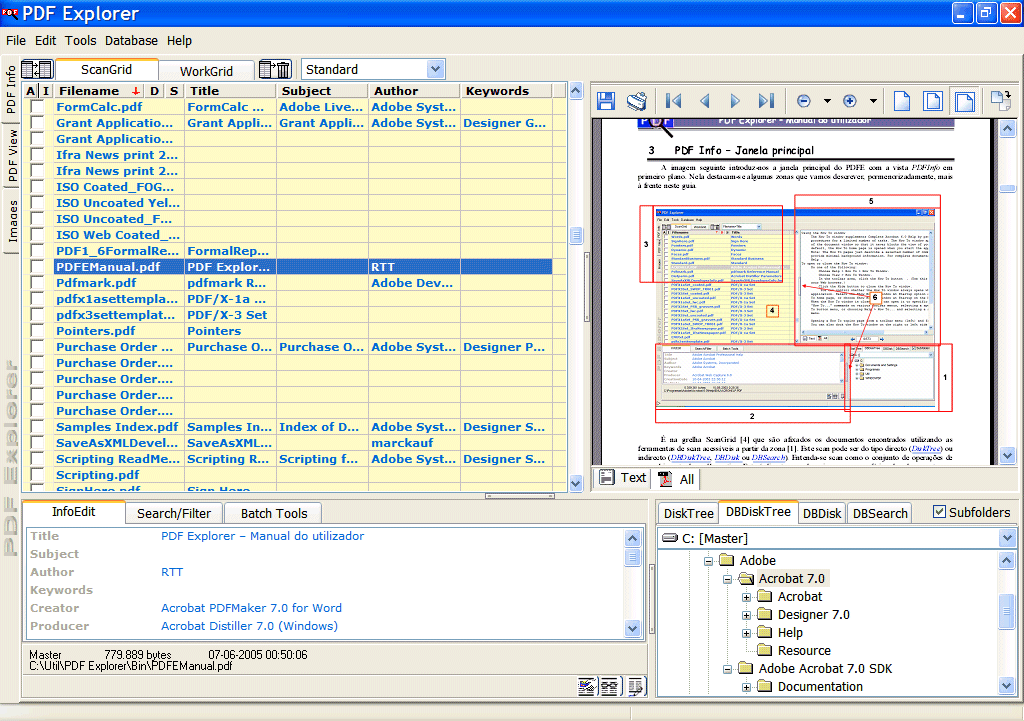 PDF Explorer is a PDF and CHM files management software and image extraction tool. It allows you to easily gather and add all your PDF and CHM documents to a database file that displays an overview of Filename, Title, Subject and Author, and many more. You can then search through all the files, view them, batch rename them and more. It can also scan within ZIP files and more. PDF Explorer enables you to easily index your entire collection of documents, spread by several disks, network places and also within ZIP, RAR and ACE compressed archives. This means you can search through all the files using Boolean expressions and full text search, view them, extract images, extract text, apply batch functions, and many more. PDF Explorer is a PDF and CHM files management software and image extraction tool. It allows you to easily gather and add all your PDF and CHM documents to a database file that displays an overview of Filename, Title, Subject and Author, and many more. You can then search through all the files, view them, batch rename them and more. It can also scan within ZIP files and more. PDF Explorer enables you to easily index your entire collection of documents, spread by several disks, network places and also within ZIP, RAR and ACE compressed archives. This means you can search through all the files using Boolean expressions and full text search, view them, extract images, extract text, apply batch functions, and many more.
PDF Explorer is designed with a lot of key features that include the following; multilang interface and User’s guide (many languages already available), index PDFs and CHMs local files, network places, and even inside .zip, .rar, .7z and .ace compressed archives, web interface provided by an embedded HTTP server, index documents metadata and pages text, full text search, Boolean search, Raw images viewer, editor and extractor, text viewer and extractor, Batch tools to rename, extract images, print, and many more.
Want to check it out? Visit RttSoftware.
Posted in Main | No Comments »
Sunday, July 8th, 2012
 Popcorn is a lightweight and portable email client for Windows. Works as a client/server application, reading mail “directly” from POP servers (all downloaded mail is stored in memory only). The program is designed to help you send and receive mail using secure SSL encrypted server connections. Ideally suited for “on the road” mail access, for scanning, reading and sending mail over slow connections. Popcorn also supports multiple email accounts, enabling you to read and send mail from any number of servers. Immune to all forms of email attachment and HTML viruses/scripts/Trojans because it does not display or run received attachments and/or HTML. This version has been updated to include a few additions such as; support for TLS encrypted SMTP communication via the STARTTLS command making Popcorn compatible with mail servers that require it like Hotmail, and a few others. Popcorn is a lightweight and portable email client for Windows. Works as a client/server application, reading mail “directly” from POP servers (all downloaded mail is stored in memory only). The program is designed to help you send and receive mail using secure SSL encrypted server connections. Ideally suited for “on the road” mail access, for scanning, reading and sending mail over slow connections. Popcorn also supports multiple email accounts, enabling you to read and send mail from any number of servers. Immune to all forms of email attachment and HTML viruses/scripts/Trojans because it does not display or run received attachments and/or HTML. This version has been updated to include a few additions such as; support for TLS encrypted SMTP communication via the STARTTLS command making Popcorn compatible with mail servers that require it like Hotmail, and a few others.
Popcorn is no doubt a great program, but setting it up might pose a minor or even major challenge for users with little experience. Popcorn is now free, and can be downloaded at no cost to the user. This version of the program is unlimited, and supports the following operating systems; Windows XP, Windows Vista, as well as Windows 7.
Want to check it out? Visit UltraFunk.
Posted in Main | No Comments »
Saturday, July 7th, 2012
 System Security Guard is free security solution based on the security features of System Explorer. The program is a secondary option on the security of your computer. System Security is compatible with any traditional antivirus and uses very low system resources. This small software will help you greatly to Keep Your System Secure. With System Security Guard you will be connected to one of the biggest cloud file security database. Though, System Security Guard is freeware, it is reliable and works alongside other security or antivirus programs on your computer. The application uses one of the largest community-based files rating system. System Security Guard is free security solution based on the security features of System Explorer. The program is a secondary option on the security of your computer. System Security is compatible with any traditional antivirus and uses very low system resources. This small software will help you greatly to Keep Your System Secure. With System Security Guard you will be connected to one of the biggest cloud file security database. Though, System Security Guard is freeware, it is reliable and works alongside other security or antivirus programs on your computer. The application uses one of the largest community-based files rating system.
System Security Guard has some advanced key features that include the following; background security check of running processes and modules, it uses one of the biggest cloud-based file security database, it also uses one of the largest community-based files rating system, notification of potentially dangerous files, notification of new processes or modules in the system, System Security Guard is compatible with any traditional antivirus, the program takes minimum of system resources, and well-arranged Tray Hint with detailed information. System Security Guard is freeware, and is compatible with other security programs installed on your system.
Want to check it out? Visit SystemSecurityGuard.
Posted in Main | No Comments »
|
|
|
 Hornil StylePix is a graphics editing program with a number of advanced features. It allows you to draw pictures, edit photos and so much more. It has intuitive user interface and is designed to control the selected functions easy and conveniently. Even as a novice, you can easily learn how to edit image and retouching your photos. Its highly intuitive UI significantly reduces your time to work. To improve the speed of editing, it is designed to focus on light and powerful.
Hornil StylePix is a graphics editing program with a number of advanced features. It allows you to draw pictures, edit photos and so much more. It has intuitive user interface and is designed to control the selected functions easy and conveniently. Even as a novice, you can easily learn how to edit image and retouching your photos. Its highly intuitive UI significantly reduces your time to work. To improve the speed of editing, it is designed to focus on light and powerful.
 Sometimes, your desktop may so cluttered with so many shortcuts that navigating your way to your desired shortcut could be very difficult and stressful. At times, you spend so much time searching for an application to run at the expense of your time. But not any more. With True Launch Bar, your workspace becomes more convenient and fun to use.
Sometimes, your desktop may so cluttered with so many shortcuts that navigating your way to your desired shortcut could be very difficult and stressful. At times, you spend so much time searching for an application to run at the expense of your time. But not any more. With True Launch Bar, your workspace becomes more convenient and fun to use. Parted Magic is a popular program that employs core programs of GParted and Parted to handle partitioning tasks with ease, while featuring other useful programs (e.g. Partimage, TestDisk, Truecrypt, Clonezilla, G4L, SuperGrubDisk, ddrescue, etc.) and an excellent set of documentation to benefit the user. An extensive collection of file system tools are also included, as Parted Magic supports the following: ext2, ext3, ext4, fat16, fat32, hfs, hfs+, jfs, linux-swap, ntfs, reiserfs, reiser4, and xfs. Parted Magic is without doubt one of the most popular programs because of its unique features.
Parted Magic is a popular program that employs core programs of GParted and Parted to handle partitioning tasks with ease, while featuring other useful programs (e.g. Partimage, TestDisk, Truecrypt, Clonezilla, G4L, SuperGrubDisk, ddrescue, etc.) and an excellent set of documentation to benefit the user. An extensive collection of file system tools are also included, as Parted Magic supports the following: ext2, ext3, ext4, fat16, fat32, hfs, hfs+, jfs, linux-swap, ntfs, reiserfs, reiser4, and xfs. Parted Magic is without doubt one of the most popular programs because of its unique features.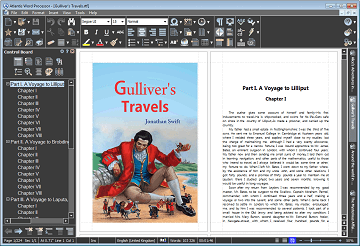 Atlantis is a full-featured Word Processor shareware that helps you to create simple documents or great works of literature: novels, essays, reports, letters, and diaries, newspaper articles, etc. You van also use it to Compose rich-formatted documents from scratch, or edit existing MS Word documents, and send them to colleagues, customers, partners, and friends.
Atlantis is a full-featured Word Processor shareware that helps you to create simple documents or great works of literature: novels, essays, reports, letters, and diaries, newspaper articles, etc. You van also use it to Compose rich-formatted documents from scratch, or edit existing MS Word documents, and send them to colleagues, customers, partners, and friends. Tag Clinic is a program that displays all tag data from all files, all at the same time in a convenient, editable table. Tag fields can be edited individually, or any combination of tag fields or whole tags can be easily selected to apply the same editing function to all of them at once. It quickly and easily renames MP3 files based upon the tag data they contain, or creates the tag data itself by instantly extracting it from file names that already exist.
Tag Clinic is a program that displays all tag data from all files, all at the same time in a convenient, editable table. Tag fields can be edited individually, or any combination of tag fields or whole tags can be easily selected to apply the same editing function to all of them at once. It quickly and easily renames MP3 files based upon the tag data they contain, or creates the tag data itself by instantly extracting it from file names that already exist.

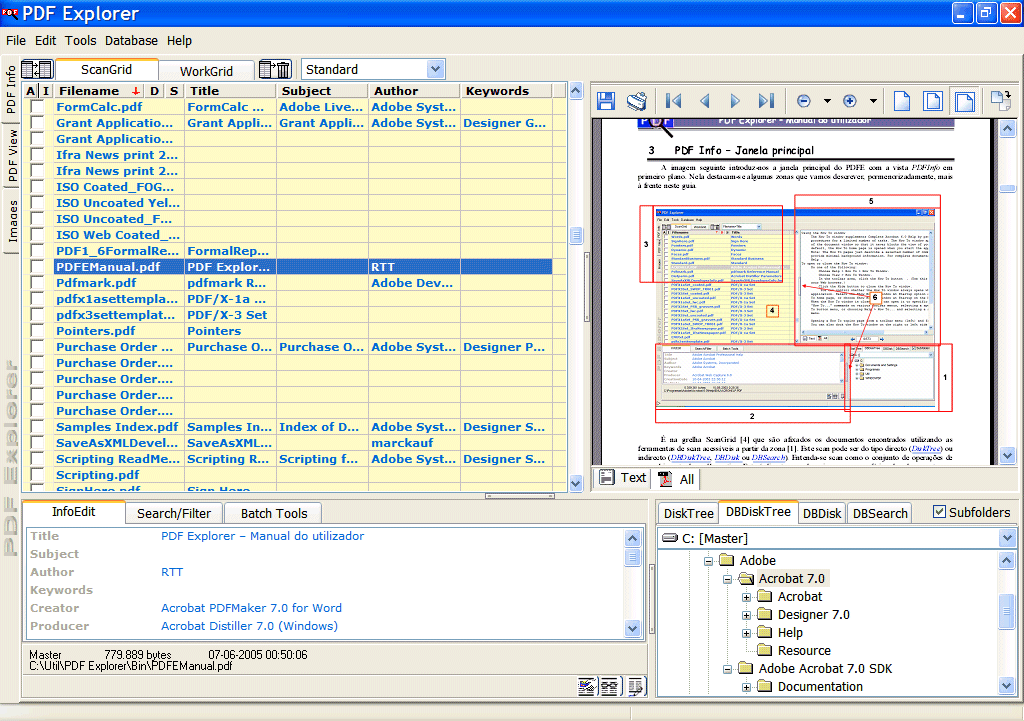
 Popcorn is a lightweight and portable email client for Windows. Works as a client/server application, reading mail “directly” from POP servers (all downloaded mail is stored in memory only). The program is designed to help you send and receive mail using secure SSL encrypted server connections. Ideally suited for “on the road” mail access, for scanning, reading and sending mail over slow connections. Popcorn also supports multiple email accounts, enabling you to read and send mail from any number of servers. Immune to all forms of email attachment and HTML viruses/scripts/Trojans because it does not display or run received attachments and/or HTML. This version has been updated to include a few additions such as; support for TLS encrypted SMTP communication via the STARTTLS command making Popcorn compatible with mail servers that require it like Hotmail, and a few others.
Popcorn is a lightweight and portable email client for Windows. Works as a client/server application, reading mail “directly” from POP servers (all downloaded mail is stored in memory only). The program is designed to help you send and receive mail using secure SSL encrypted server connections. Ideally suited for “on the road” mail access, for scanning, reading and sending mail over slow connections. Popcorn also supports multiple email accounts, enabling you to read and send mail from any number of servers. Immune to all forms of email attachment and HTML viruses/scripts/Trojans because it does not display or run received attachments and/or HTML. This version has been updated to include a few additions such as; support for TLS encrypted SMTP communication via the STARTTLS command making Popcorn compatible with mail servers that require it like Hotmail, and a few others. System Security Guard is free security solution based on the security features of System Explorer. The program is a secondary option on the security of your computer. System Security is compatible with any traditional antivirus and uses very low system resources. This small software will help you greatly to Keep Your System Secure. With System Security Guard you will be connected to one of the biggest cloud file security database. Though, System Security Guard is freeware, it is reliable and works alongside other security or antivirus programs on your computer. The application uses one of the largest community-based files rating system.
System Security Guard is free security solution based on the security features of System Explorer. The program is a secondary option on the security of your computer. System Security is compatible with any traditional antivirus and uses very low system resources. This small software will help you greatly to Keep Your System Secure. With System Security Guard you will be connected to one of the biggest cloud file security database. Though, System Security Guard is freeware, it is reliable and works alongside other security or antivirus programs on your computer. The application uses one of the largest community-based files rating system.