Archive for March, 2013
Tuesday, March 12th, 2013
 Sometimes you want to run some floppy-based diagnostic tools from your CD ROM but your floppy drive is taking forever to load. If that is what you are experiencing, then what you need is the Ultimate Boot CD Full. Sometimes you want to run some floppy-based diagnostic tools from your CD ROM but your floppy drive is taking forever to load. If that is what you are experiencing, then what you need is the Ultimate Boot CD Full.
What is the big deal about this program?
This freeware allows you to run floppy-based diagnostic tools from CD ROM drives, it frees you from the annoying and time consuming waiting session from the slow loading speed of the floppy drive, or Consolidate as many diagnostic tools as possible into one bootable CD.
As more and more PCs without floppy drives are entering the market, it would be such a harrowing experience to run diagnostic tools on them. But with this program, you can run floppy-based diagnostic tools from CDROM drives. Even when you have a floppy drive, it is a whole lot slower running your diagnostic tools from it. Ultimate Boot CD is much faster as it runs from the CD ROM.
Using this application, you can consolidate as many diagnostic tools as possible into one bootable CD. No need to be searching for the right floppy drive. Simply run all of them from a single CD. It is also very portable. You can run this application from your USB.
UltimateBootCD, the publisher of this program, has added a few changes to this version. They are:The Linux-based distro Parted Magic is now included with UBCD V5.0. This should be the method of choice when you need to resize/rescue partitions; access NTFS filesystems or work with USB storage devices and UBCD V5.x now supports both syslinux/isolinux and grub4dos. This helps improve the chances that UBCD will boot on any particular machine.
Downsides?
This is a CD you should at least give a try.
To find out more about this application, please go to SourceForge.
Posted in Main | No Comments »
Tuesday, March 12th, 2013
If you provide computer support and are searching for an application that allows you to work on a remote PC as if you were sitting in front of it, right from your current location? Then you should check out UlraVNC.
What is UltraVNC?
UltraVNC is a powerful freeware that can display the screen of another computer (via internet or network) on your own screen. The program allows you to use your mouse and keyboard to control the other PC remotely. This allows you to work on a remote computer as if you were sitting right in front of it. With this program, you can provide help desk solutions to your customers wherever they are in the world without leaving your location.
It has optional DSM Encryption that ensures secure communications between the viewer and the server, reducing the possibility for man-in-the-middle attacks that would be able to see 100% of the remote screen. You could compress and transfer entire files and folders to and from remote computers rather than emailing them. It also comes with an embedded Text Chat with a very beautiful GUI which allows for easy communication.
This program works very fast and is very friendly with the hardware resources on both computers. When using UltraVNC as a server will require two different passwords, one for full control of the computer and one for the view mode only. As a client however, you’ll need the server’s IP and the password to establish a connection.
Some of the key features of this program are: File transfer, Video driver, Optional Encryption Plugins, MS Logon, Text chat, Viewer Toolbar, Java Viewer with File Transfer , as well as Viewer Auto scaling and Server Side Scaling, Multiple-Monitors-support,Repeater/Proxy-support, Auto reconnection, good performances and tons of other functionalities.
The add-ons are: Repeater, SingleClick generator and NATtoNAT connectors , that help you to easily handle the most complex connection situations.
Downsides?
All in all it is a simple but cool remote VNC.
To find out more about this program, please visit UltraVNC.
Posted in Main | No Comments »
Tuesday, March 12th, 2013
 Tired of wasting papers because you have an extra blank page or a page with only 2 lines of text which is the header of a web page? Save your time, save your money, just preview and validate the pages you really need to print, or combine several pages when it is only a draft or paper to read job. GreenCloud Printer is a fully optimized virtual printer and is capable of working with any printer model. Tired of wasting papers because you have an extra blank page or a page with only 2 lines of text which is the header of a web page? Save your time, save your money, just preview and validate the pages you really need to print, or combine several pages when it is only a draft or paper to read job. GreenCloud Printer is a fully optimized virtual printer and is capable of working with any printer model.
What is the real deal about this program?
It allows you preview with the same dialog whatever the software you are using before printing. In a single click you can deselect pages you don’t need to print, or to group several pages in one sheet of paper thus preventing wasting of paper. It is a fast PDF creator and allows you to send PDF by email, to Dropbox, Minus or Google Docs with the integrated file uploader.
You can save up to 60% on ink, print cartridge and toner by defining a setting, you can also print with dark grey instead of printing in pure black without affecting the overall quality. It is an eco-friendly PDF and printer driver to save money on your daily print jobs. It also includes a free Word to PDF converter.
Downsides?
Can print a maximum of 50 pages.
To find out more about this program, please visit ObviousIdea.
Posted in Main | No Comments »
Monday, March 11th, 2013
 Do you know that you could monitor the temperature of your CPU? Core Temp does this and more. Do you know that you could monitor the temperature of your CPU? Core Temp does this and more.
What is Core Temp?
Core Temp is a compact and portable program that not only monitors the temperature of your CPU but has the unique feature of showing you the temperature of each individual core in each processor in your system. You can see in real time how the CPU temperature varies when you load your CPU. Core Temp is also motherboard agnostic. It is very easy to use and has a high level of customization and expandability.
It provides a platform for plug-ins, which allows developers to add other new features and expand its functionalities. Now its mobile version for Android and Windows phone devices allows you to keep an eye on your systems while you are out of the home or office.
Arthur Liberman, the publisher of this program, gas added a few changes to this version. They are: Multilingual interface. Core Temp now natively supports adding non-English languages, Plugin system – 3rd party developers can now create plugins and extensions for Core Temp, both native code and .Net is supported, Added support for Intel Pentium and AMD K5 and newer processors, Added support for VIA processors, Intel Sandy Bridge, Ivy Bridge, AMD Bulldozer, Piledriver and Fusion (Trinity, Llano, Brazos) support among several other changes.
Downsides?
Works without any hitches.
To find out more about this program, please visit Alcpu.com.
Posted in Main | No Comments »
Monday, March 11th, 2013
 Skyscraper is a fully-featured, modular, 3D real time building simulator. It is powered by the Scalable Building Simulator (SBS) engine. Skyscraper is a fully-featured, modular, 3D real time building simulator. It is powered by the Scalable Building Simulator (SBS) engine.
What is the big deal about this program?
Its main feature SBS provides a very elaborate and realistic elevator simulator, but also simulates general building features such as walls, floors, stairs, shaft work and more. It could also be used to plan several other things such as gaming support (single and network multiplayer), and a graphical building designer. Skyscraper is written in C++ and uses the OGRE graphics engine, Bullet for collisions and physics, Caelum for realistic sky, FMOD for sound, the wxWidgets GUI library, and is multiplatform.
Ryan Thoryk, the publisher of this program, has added quite a few changes to the recently released version – Skyscraper 2.0 Alpha 8.
These changes include: Elevators now report as available if on the same floor as the call and not moving, regardless of the door state – fixes an issue where pressing call buttons more than once would open additional elevators, Fixed Truncate Number function, to return correct floating point precision without exponent. Other changes include Dialog text box resizes, Remade queue resets feature, Floor announcement sound is now played along with the other arrival notifications, and so is affected by Notify Early and Up/down message sounds now play according to last chime direction.
Downsides?
It has a low resolution and the graphics are not up there. But for an open source software it really is worth checking out!
To know more about this program, please visit SkyScraperSim.
Posted in Main | No Comments »
Friday, March 8th, 2013
 If you need an application that secures your browsing session and helps you detect malware, then check out Hotspot Shield. If you need an application that secures your browsing session and helps you detect malware, then check out Hotspot Shield.
What is the big deal about Hotspot Shield?
Its powerful VPN encryption secures your internet browsing session, detects and blocks malware and protects your privacy while allowing you to browse all your favorite sites. It allows you to browse the internet anonymously. It enables you to bypass geo-restrictions and grants you access to blocked sites. Your personal details are kept invisible to third party ISPs (Internet service providers) and websites and all transactions are secured through HTTPS. It allows you uncensored access to all your favorite websites. Its powerful algorithm makes it virtually impossible for anyone to trace you.
Mobile users are not left out as this program is now available on iPhone, iPad, iPod and android devices. The mobile version has all the features of the desktop version. Its VPN for iPhone and android offers a significant data compression that allows you to save on both bandwidth and money on your phone bills. With Hotspot Shield you can bypass any filter or firewall that restricts your online access.
Some of the main features of this program are: Secure your web session with HTTPS encryption, Hide your IP address for your privacy online, Access all content privately without censorship; bypass firewalls, Protect yourself from snoopers at Wi-Fi hotspots, hotels, airports, corporate offices and ISP hubs, and Works on wireless and wired connections alike
and Secure your data & personal information online.
Downsides?
It’s a bit slow. However it does what is is supposed to do.
To know more about this application, please visit AnchorFree.
Posted in Main | No Comments »
Thursday, March 7th, 2013
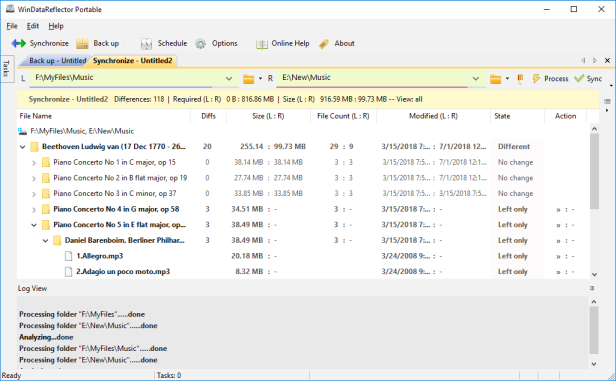 Need an program that will help to sync your files and folders? Then try out WinDataReflector. Need an program that will help to sync your files and folders? Then try out WinDataReflector.
What is it abut this program?
This is a portable utility that enable users to backup and synchronize files and folders. It carries out fast file comparison and transfer algorithms into a simple and clear interface that offers you visual comparison of files and folders before synchronizing and backing them up and support for two way synchronization with fully customizable rules. It can run multiple tasks at once, so you can actually perform backups and sync tasks simultaneously.
Some of the main features of this application are: Two way synchronization with fully customizable rules – Changes made to either left or right folder are mirrored to the other folder making them identical and you can also configure WinDataReflector to only propagate certain changes, Automatic synchronization and backup with built in scheduler, Run multiple tasks simultaneously in tabs, File and folder filtering using Regular Expressions or regular search, File and folder filtering using Regular Expressions or regular search and Delete options: never delete, move files to recycle bin or permanently delete files and to avoid accidental file deletion, WinDataReflector’s default configuration is set to never delete files, however, you can change it to either move deleted files to recycle bin or permanently delete files
As for the downsides: well, I’ve found none.
To know more about this program, please visit Veridium.
Posted in Main | No Comments »
Thursday, March 7th, 2013
 If you need an archiver to handle all your files compression needs, why not check out Bandizip? If you need an archiver to handle all your files compression needs, why not check out Bandizip?
What is Bandizip?
It is a free archiver utility that is capable of handling the most popular compression formats- Zip, 7z, and Rar files. It supports the following archive files- ZIP, 7Z, RAR, ALZ, EGG, TAR, BH, LZH, GZ, BZ2, ISO, CAB, WIM, XZ, ARJ, and Z archives files and users can create self-extracting files (.EXE) and multi-volume (split) archives files.
Bandizip has very fast Zip algorithm for compression & extraction by Fast Drag and Drop, High Speed Archiving, and Multi-core compression function. It offer fast and powerful compression and encryption, and handle a wide range of file types and its archiving is ultra fast. It doesn’t extract files to a Temp folder and then copy them to the destination; it extracts files directly to the destination, although you can designate a temporary folder if you prefer to use that method.
You could use it to zip and unzip a variety of files and folders using several of BandiZip’s methods, including automatic extraction and the Preview Archive feature, which lets users see an archive’s contents before opening it, compress documents, media files, and programs with blazing speed.
Bandisoft.com, the publisher of this program, has added a little change to this version. They have added internal image viewer and improved the installer.
Downsides?
This is one utility you’ll like to have. Fast file extraction and archiving. Kudos to the publishers.
To find out more about this program, please do visit BandiCam.
Posted in Main | No Comments »
Thursday, March 7th, 2013
 Need an application that helps you effectively and efficiently manage all your printing jobs whether personal or corporate? Try out FinePrint. Need an application that helps you effectively and efficiently manage all your printing jobs whether personal or corporate? Try out FinePrint.
What is FinePrint?
FinePrint is a Windows printer driver that you can use to create booklets, print double sided on any printer, print on your own electronic letterhead, and create new documents by combining your print jobs together. More importantly, it saves you money on paper and toner, weight in your briefcase, and time and hassle in managing your print jobs.
You can add gutters for binding and you can be rest assured that the print out will be exactly what you previewed on the screen. Some of the features of this program include: Features include save paper and ink, booklet printing, double-sided printing, print multiple pages onto a sheet, delete unwanted pages, electronic letterhead, watermarks, headers, footers, save as JPEG, TIF, BMP, server version, works with all printers, and Windows applications.
FinePrint Software, the publisher of this application, has added a few changes to this version. These changes include: Rollup of various bug fixes and Added language support for Russian.
Downsides?
None that I could point at for now. Prints just the way you want it.
To learn more about this application, please visit Fineprint
Posted in Main | No Comments »
Wednesday, March 6th, 2013
 We are most times very busy and we try to keep track of all the tasks we need to do. Some of these tasks are complex. So if you’ve been thinking of how to keep track of your various tasks, why not allow Task Coach handle it for you? We are most times very busy and we try to keep track of all the tasks we need to do. Some of these tasks are complex. So if you’ve been thinking of how to keep track of your various tasks, why not allow Task Coach handle it for you?
What is the big deal about Task Coach?
It is a simple to do manager that helps you keep track of personal tasks and to do lists. It is designed to deal with composite tasks. In addition, it offers effort tracking, categories, and notes. Task Coach is available for Windows, Mac OS X, Linux, and iPhone and iPod Touch.
Some of the features of this program include: Creating, editing, and deleting tasks and subtasks, Tasks have a subject, description, priority, start date, due date, a completion date and an optional reminder. Tasks can recur on a daily, weekly or monthly basis, Tasks can be sorted by all task attributes, e.g. subject, budget, budget left, due date, etc, Attachments can be added to tasks, notes, and categories by dragging and dropping files, e-mail messages, or URL’s onto a task, note or category, Settings are persistent and saved automatically. The last opened file is loaded automatically when starting Task Coach and Tracking time spent on tasks. Tasks can have a budget. Time spent can be viewed by individual effort period, by day, by week, and by month.
Downsides?
I’m yet to observe any. It is frequently updated and keeps getting better.
To know more about this program, please visit TaskCoach.
Posted in Main | No Comments »
|
|
|
 Sometimes you want to run some floppy-based diagnostic tools from your CD ROM but your floppy drive is taking forever to load. If that is what you are experiencing, then what you need is the Ultimate Boot CD Full.
Sometimes you want to run some floppy-based diagnostic tools from your CD ROM but your floppy drive is taking forever to load. If that is what you are experiencing, then what you need is the Ultimate Boot CD Full.
 Tired of wasting papers because you have an extra blank page or a page with only 2 lines of text which is the header of a web page? Save your time, save your money, just preview and validate the pages you really need to print, or combine several pages when it is only a draft or paper to read job. GreenCloud Printer is a fully optimized virtual printer and is capable of working with any printer model.
Tired of wasting papers because you have an extra blank page or a page with only 2 lines of text which is the header of a web page? Save your time, save your money, just preview and validate the pages you really need to print, or combine several pages when it is only a draft or paper to read job. GreenCloud Printer is a fully optimized virtual printer and is capable of working with any printer model.
 Skyscraper is a fully-featured, modular, 3D real time building simulator. It is powered by the Scalable Building Simulator (SBS) engine.
Skyscraper is a fully-featured, modular, 3D real time building simulator. It is powered by the Scalable Building Simulator (SBS) engine.
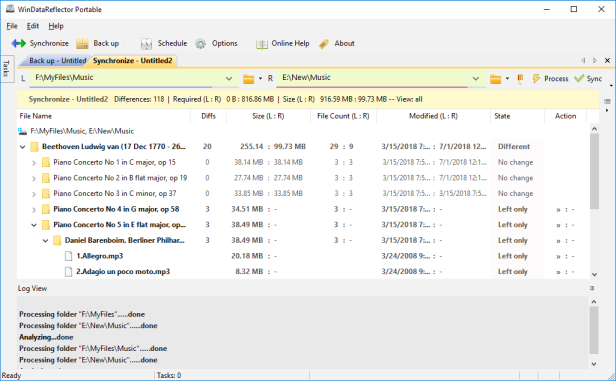
 If you need an archiver to handle all your files compression needs, why not check out Bandizip?
If you need an archiver to handle all your files compression needs, why not check out Bandizip? Need an application that helps you effectively and efficiently manage all your printing jobs whether personal or corporate? Try out FinePrint.
Need an application that helps you effectively and efficiently manage all your printing jobs whether personal or corporate? Try out FinePrint. We are most times very busy and we try to keep track of all the tasks we need to do. Some of these tasks are complex. So if you’ve been thinking of how to keep track of your various tasks, why not allow Task Coach handle it for you?
We are most times very busy and we try to keep track of all the tasks we need to do. Some of these tasks are complex. So if you’ve been thinking of how to keep track of your various tasks, why not allow Task Coach handle it for you?