Archive for January, 2014
Monday, January 13th, 2014
 Are you looking for a tool that can easily integrate into your favourite player? Are you also looking for a program that can make your music come alive with streaming lyrics also timed with the song? Then you should check out Minilyrics. Are you looking for a tool that can easily integrate into your favourite player? Are you also looking for a program that can make your music come alive with streaming lyrics also timed with the song? Then you should check out Minilyrics.
What’s the Minilyrics?
Minilyrics is a lyrics viewer for synchronizing and displaying lyrics of the currently playing song in many types of media players including; Winamp, Windows Media Player, itunes, MusicMatch Jukebox, Quintessenial Player, foobar2000, and RealOne. It makes your music come alive with streaming lyrics that are timed with the song. You can follow along with the artist and catch every word.
As soon as you load a music file, Minilyrics will automatically search for the correspondent lyrics within its database. Though, some of the lyrics are not accurate, but there is a possibility to correct them in an editor. With Minilyrics, you can can rate and upload lyrics, save them as a LRC file, select character encoding, select lyrics floating mode or lyrics bar mode, or configure display options – adjust hue, enable mouse click-through, enable karaoke display mode, or select vertical scrolling, double line, single line, horizontal scrolling, static text, or movie subtitle style.
Any downside?
It has this annoying registration reminder screen. Full version would cost you $9.99.
Want to check it out? Visit Crintsoft.com.
Posted in Main | No Comments »
Sunday, January 12th, 2014
 A top rated task automation tool should be one that has all the features you need, and must also be very easy to use or understand. That is why you need to take a look at VisualCron. It enables you to define jobs with tasks that start processes, copy files, execute remote scripts and send keystrokes. A top rated task automation tool should be one that has all the features you need, and must also be very easy to use or understand. That is why you need to take a look at VisualCron. It enables you to define jobs with tasks that start processes, copy files, execute remote scripts and send keystrokes.
What’s the big deal about VisualCron?
VisualCron is an advanced task scheduler/automation tool for Windows. It enables you to do benefit from a number of features including; Client/Server architecture, remote, secure control across the Internet, define jobs with tasks that start processes, copy files, execute remote scripts and send keystrokes.
Other features of VisualCron also include “Conditions” controls internal flow of tasks based on errors, last task result, if a file exists or contains a certain text. “Triggers” that starts jobs can either be based on time or system events like when a file has changed, process has started or ended, a change in the event log, etc, real time status update in a modern, easy to use interface, “Notifications” reports the result for a job or task result in different ways; write to a file, database table or send an email, etc.
Any downside?
Trial version (which is constantly reminded by the nag screen) is only good for 45 day and the full license will cost you $99 for 1 year Separate Maintenance & Support Pack or $299 for 1-server business license.
Want to check it out? Visit VisualCron.com.
Posted in Main | No Comments »
Thursday, January 9th, 2014
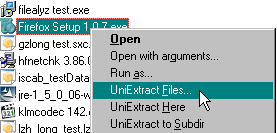 Did you know you can easily extract files from any type of archive, whether it’s a simple zip file, an installation program, or even a Windows Installer (.msi) package? Yes you can do all that even more with Universal Extractor. Did you know you can easily extract files from any type of archive, whether it’s a simple zip file, an installation program, or even a Windows Installer (.msi) package? Yes you can do all that even more with Universal Extractor.
What’s the big deal about Universal Extractor?
Universal Extractor is a program do to exactly what it says: extract files from any type of archive, whether it’s a simple zip file, an installation program, or even a Windows Installer (.msi) package.
Universal Extractor is a program designed to decompress and extract files from any type of archive or installer, such as ZIP or RAR files, self-extracting EXE files, application installers, etc. It cannot (and never will) create archives, and therefore cannot fully replace archivers such as 7-Zip or WinRAR. What it will do, however, is allow you to extract files from virtually any type of archive, regardless of source, file format, compression method, etc.
The original motivation behind this project was to create an easy, convenient way to extract files from various types of installation packages without the need to remember arcane command line switches or track down separate utilities to handle the unpacking. Over time, and with the encouragement of its many users and the fine folks over on the MSFN forum, it has evolved into a mature and very capable unarchiving utility that many, including myself, find indispensable.
Any downside?
Universal Extractor doesn’t have a downside, and does exactly what the publisher claims it was designed for.
Want to check it out? Visit Legroom.net.
Posted in Main | 1 Comment »
Thursday, January 9th, 2014
 Not everyone understands just how important proper accounting system is when it comes to being successful. The truth of the matter is that you won’t go too far in business if you don’t know a jack about money management; and that is why you need Money Manager. Not everyone understands just how important proper accounting system is when it comes to being successful. The truth of the matter is that you won’t go too far in business if you don’t know a jack about money management; and that is why you need Money Manager.
What is Money Manager?
Money Manager is a personal finance program that primarily helps to organize your finances and keeps track of where, when and how your money goes. It is also a tool to get a bird’s eye view of your financial worth. The software supports checking accounts, savings and credit card accounts, as well as Fixed Deposit and Portfolio accounts. The Outlook-style interface provides an overview for all your accounts and total balance. You can transfer money between accounts, create custom categories to organize your income/expenses and more.
Money Manager Ex is a complete rewrite of the original .NET Money Manager. It is Cross Platform and can be ported to run on Windows, Mac OS X and Linux. It has a very powerful and flexible open data storage using SQLite databases.
Some latest changes included in the program include the following: remove custom reports; account balance in CSV export (feature-request #136, partial implementation); proxy server settings (feature-request #181); report added (feature-request #224); added 2nd graph (feature-request #239); etc.
Any downside?
Money Manager is not a bad program, but inexperienced users may need some time to get around it.
Want to check it out? Visit Codelathe.com.
Posted in Main | No Comments »
Wednesday, January 8th, 2014
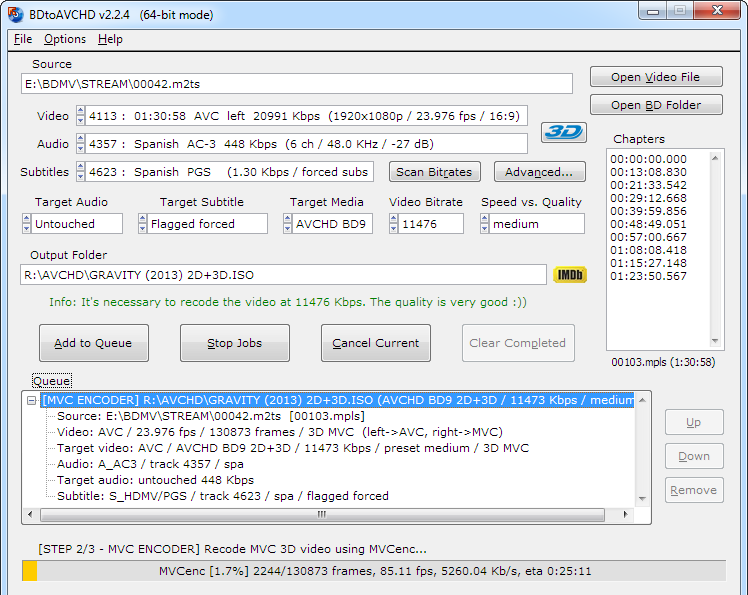 Want to create AVCHD discs from Blu-Ray or HD MKV files? Then you should read this review to find out more. Want to create AVCHD discs from Blu-Ray or HD MKV files? Then you should read this review to find out more.
What is the deal with BDtoAVCHD?
BDtoAVCHD is a tool to create AVCHD discs from Blu-Ray or HD MKV files. As output we get the folder structure ready to burn to a DVD5 or DVD9. The software compresses the video to achieve the desired overall size of 4.7 GB with the highest possible quality.
The AVCHD format allows playback the same type of content that a Blu-Ray and holding high definition (1080p) but on DVD5 or DVD9 media. It is ideal for backing up Blu-Ray with much smaller size and maintaining high quality.
BDtoAVCHD is designed with the idea that is very simple and quick to use and obtain the best possible quality in a DVD5 media. To achieve this avoids unnecessary conversions and do not need any codec installed as avisynth, ffdshow or Haali media splitter. The recorded discs obtained are compatible with almost any Blu-Ray player and PS3. You can also convert Blu-Ray to MKV, MKV to AVCHD and Blu-Ray 3D to AVCHD/MKV 3D side-by-side/top-bottom.
Latest change added to this version includes Hardware acceleration on MVC decoding (utilized in Blu-Ray 3D conversions). This however, requires Windows 7/8/8.1 and Intel Core CPU with Integrated Graphics like i7-3770k.
Want to check it out? Visit Connecta2000.com.
Posted in Main | No Comments »
Sunday, January 5th, 2014
 Everyday we learn about new software that makes our online and computer activities easier. In this review, you also have a chance to find out more about a very popular open source program called LibreCAD. Everyday we learn about new software that makes our online and computer activities easier. In this review, you also have a chance to find out more about a very popular open source program called LibreCAD.
What is LibreCAD?
LibreCAD is a free Open Source CAD application for Windows, Apple and Linux. Support and documentation is free from the publisher’s large, dedicated community of users, contributors and developers.
LibreCAD is a fully comprehensive 2D CAD application that you can download and install for free. There is a large base of satisfied LibreCAD users worldwide, and it is available in more than 20 languages and for all major operating systems, including Microsoft Windows, Mac OS X and Linux (Debian, Ubuntu, Fedora, Mandriva, Suse …).
LibreCAD has a lot of features that include the following: it’s free with no point worrying about license costs or annual fees; no language barriers because it’s available in a large number of languages, with more being added continually; GPLv2 public license, which means you can use it, customize it, hack it and copy it with free user support and developer support from our active worldwide community and our experienced developer team.
LibreCAD is an Open Source community-driven project; and this means that development is open to new talent and new ideas, and our software is tested and used daily by a large and devoted user community; you, too, can get involved and influence its future development.
Any downside?
The program doesn’t have any issues, and seems to be more stable than it used to be.
Want to check it out? Visit Librecad.org.
Posted in Main | No Comments »
Sunday, January 5th, 2014
 Do you want a program that can help you monitor the temperature and status of some of the components on your system? Then you should check out Argus Monitor. Do you want a program that can help you monitor the temperature and status of some of the components on your system? Then you should check out Argus Monitor.
What is Argus Monitor?
Argus Monitor is a program for monitoring temperatures and status of several system components. Some of these components include; CPU temperature, GPU temperature and HDD temperature. All temperatures are displayed numerically as well as graphically. Additionally, the status of the hard disk drive will be monitored by constantly checking the so called critical SMART attributes.
With Argus Monitor, you can do a lot of things including the following: monitor your hard disk drive temperature and the health status of your hard disk drive by constantly checking the critical S.M.A.R.T. attributes; warns you with a probability of up to 70% before a hard drive fails in time for you to save all the precious data added to your system after the last backup; graphical display of the temperatures of your hard disk drives; monitoring and graphical display of GPU temperature; graphical display of the CPU temperature (independently for each CPU core); graphical display of core frequency (enables you to check if power management is working); HDD/SSD benchmark measuring access times and transfer rates; display speeds of system fans; and display and control of fan speeds of modern Nvidia and ATI/AMD graphic cards
Any downside?
The program has a 30 day trial limitation. Full version would cost you $16.90 for basic version or $28.90 for Argus Monitor Professional.
Want to check it out? Visit ArgusMonitor.com.
Posted in Main | No Comments »
Friday, January 3rd, 2014
 Do you want to be updated regularly with news and happenings via RSS feed? Then be glad because this is a review that brings you information about a program known as RSSOwl. Do you want to be updated regularly with news and happenings via RSS feed? Then be glad because this is a review that brings you information about a program known as RSSOwl.
What is RSSOwl?
RSSOwl is a free RSS and RDF newsreader written in Java using SWT as graphic library. RSS (“Really Simple Syndication” or “Rich Site Summary”) is a document specification that gives users the power to collect and organize Web-based news and information in a more efficient manner. Applications that collect data from RSS-compliant sites are called RSS readers or “aggregators”. It is an application that lets you gather, organize, update, and store information from any compliant source in a convenient, easy to use interface, save selected information in various formats for offline viewing and sharing, and much more.
RSSOwl has a lot of features that include the following: can be used on all major platforms like Windows, Linux (32 Bit and 64 Bit) and Apple Mac OS X. You can even run it as plugin inside Eclipse; available in many languages including English, German, French, Spanish, Portuguese, Italian, Polish, Traditional Chinese and Chinese Simplified; easy to keep your list of subscriptions and articles synchronized with your Google Reader account; and every feed that is synchronized will keep its article unread state, labels and starred state in sync with RSSOwl.
Any downside?
RSSOwl is a great program that does not have any downside.
Want to check it out? Visit RSSowl.org.
Posted in Main | No Comments »
|
|
|
 Are you looking for a tool that can easily integrate into your favourite player? Are you also looking for a program that can make your music come alive with streaming lyrics also timed with the song? Then you should check out Minilyrics.
Are you looking for a tool that can easily integrate into your favourite player? Are you also looking for a program that can make your music come alive with streaming lyrics also timed with the song? Then you should check out Minilyrics.
 A top rated task automation tool should be one that has all the features you need, and must also be very easy to use or understand. That is why you need to take a look at VisualCron. It enables you to define jobs with tasks that start processes, copy files, execute remote scripts and send keystrokes.
A top rated task automation tool should be one that has all the features you need, and must also be very easy to use or understand. That is why you need to take a look at VisualCron. It enables you to define jobs with tasks that start processes, copy files, execute remote scripts and send keystrokes.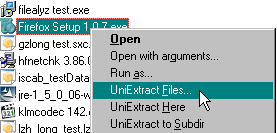 Did you know you can easily extract files from any type of archive, whether it’s a simple zip file, an installation program, or even a Windows Installer (.msi) package? Yes you can do all that even more with Universal Extractor.
Did you know you can easily extract files from any type of archive, whether it’s a simple zip file, an installation program, or even a Windows Installer (.msi) package? Yes you can do all that even more with Universal Extractor. Not everyone understands just how important proper accounting system is when it comes to being successful. The truth of the matter is that you won’t go too far in business if you don’t know a jack about money management; and that is why you need Money Manager.
Not everyone understands just how important proper accounting system is when it comes to being successful. The truth of the matter is that you won’t go too far in business if you don’t know a jack about money management; and that is why you need Money Manager.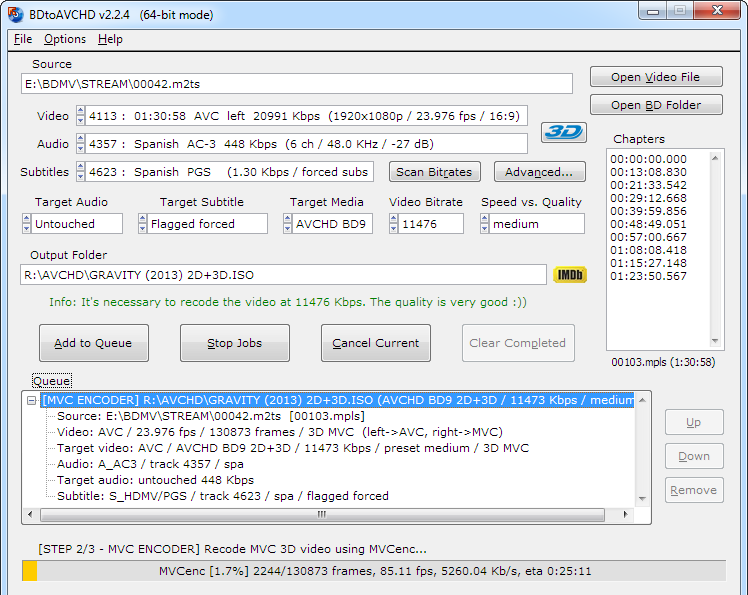 Want to create AVCHD discs from Blu-Ray or HD MKV files? Then you should read this review to find out more.
Want to create AVCHD discs from Blu-Ray or HD MKV files? Then you should read this review to find out more. Everyday we learn about new software that makes our online and computer activities easier. In this review, you also have a chance to find out more about a very popular open source program called LibreCAD.
Everyday we learn about new software that makes our online and computer activities easier. In this review, you also have a chance to find out more about a very popular open source program called LibreCAD. Do you want a program that can help you monitor the temperature and status of some of the components on your system? Then you should check out Argus Monitor.
Do you want a program that can help you monitor the temperature and status of some of the components on your system? Then you should check out Argus Monitor. Do you want to be updated regularly with news and happenings via RSS feed? Then be glad because this is a review that brings you information about a program known as RSSOwl.
Do you want to be updated regularly with news and happenings via RSS feed? Then be glad because this is a review that brings you information about a program known as RSSOwl.