Archive for April, 2014
Friday, April 25th, 2014
 Did you know you can save a lot of time on the computer by installing a program that enables you automatically save all your files, and even organize it without stress? Of course, you can with a program like Save.me that helps you manage, organize and also remember everything. Did you know you can save a lot of time on the computer by installing a program that enables you automatically save all your files, and even organize it without stress? Of course, you can with a program like Save.me that helps you manage, organize and also remember everything.
Save.me automatically and seamlessly saves everything (i.e. files, folders, graphics, texts, URLs, emails) you work with and gives you an easy way to organize it. Save.me is the peace of mind that is missing when you work on important documents, thesis, graphics and more. Save.me will help you manage, organize and remember, and doesn’t cost you anything.
Save.me is one small executable file that runs from anywhere, relies on nothing but itself and is fully portable. Just place it anywhere you want and execute it.
A couple of changes made to the program include the following: images are now saved as png and not jpg; searching is done also in “copied from” field; the user can detach the preview window for more viewing flexibility; the layout can be either vertical or horizontal for better viewing; and a few bug fixes.
Want to check it out? Visit Aiclipboard.com.
Posted in Main | No Comments »
Thursday, April 24th, 2014
 If you are a game lover, then you might want to spend the next few minutes finding out what OpenTTD is all about. If you are a game lover, then you might want to spend the next few minutes finding out what OpenTTD is all about.
OpenTTD duplicates the original game feature-wise but also has numerous additions, including canals, revised rail station construction and additional airports. Perhaps the most significant feature compared to the original game is its multiplayer capability. It offers LAN and Internet play via public, world-wide servers for up to ten players.
The player is in control of a transport company, and competes against rival companies (or not, playing solo) to make as much profit as possible, by transporting passengers and various goods by road, rail, sea or by air.
Some key features included in this game include dedicated server mode, freely distributable graphics, music and sounds, canals, aqueducts, shiplifts, autoupdate, clone and autoreplace of vehicles, conditional and advanced orders, higher and larger bridges.
The game also supports copy and share of orders, the ability to build on coasts and slopes, customizable vehicle acceleration modes, multi-headed and mammoth trains, in-game heightmaps, scenarios, NewGRFs and AIs, better terraforming, autorail and autoroad build utility.
Does it have any downside?
The game has improved over the years, and this version doesn’t have any downside.
Want to check it out? Openttd.org.
Posted in Main | No Comments »
Thursday, April 24th, 2014
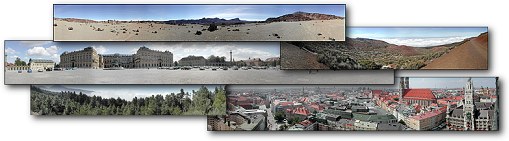 Do you want an application that combines the automatic creation of high quality panoramic images with extensive post-processing features for advanced users? Do you want such a program to have features and clearly arranged user interface? Then you should check out PanoramaStudio. Do you want an application that combines the automatic creation of high quality panoramic images with extensive post-processing features for advanced users? Do you want such a program to have features and clearly arranged user interface? Then you should check out PanoramaStudio.
What is PanoramaStudio?
PanoramaStudio is a program that combines the automatic creation of high quality panoramic images with extensive post-processing features for advanced users in an easy and clearly arranged user interface.
The automatic panorama creation contains an automatic alignment of the images, an exposure adjustment as well as a seamless blending of the images to the panorama. The Exif data of the photos will be used to accomplish great stitching results especially if it is available. In other words, the profiles of more than 1400 digital cameras are already stored in the internal database. Besides the automatic assembling of the panorama, there are image-processing filters for optimizing the panorama and a hotspot editing tool for virtual tours included.
PanoramaStudio offers an import filter for many RAW formats and a full 16 bit workflow. The option to save the individual images of a panorama in a layered PSD file completes the list of features for professional processing. Compared to a lot of programs out there, this one is able to do a lot of things.
Any downside?
PanoramaStudio has a 30 day trial limitation. Full version would cost you $44.95 (or $89.90 for PRO version).
Want to check it out? Visit Tshsoft.de.
Posted in Main | No Comments »
Thursday, April 24th, 2014
 Bulk file optimizing can be a lot of work if you don’t the kind of application that you need to speed things up. As a matter of fact, there is no reason you shouldn’t have an application designed to carry out such a task on your system, and that is why you are better off taking a look at FileOptimizer. Bulk file optimizing can be a lot of work if you don’t the kind of application that you need to speed things up. As a matter of fact, there is no reason you shouldn’t have an application designed to carry out such a task on your system, and that is why you are better off taking a look at FileOptimizer.
What’s FileOptimizer?
FileOptimizer is a lossless file size optimizer supporting AIR, APK, APNG APPX, CBZ, DOCX, GIF, GZ, EPUB, ICO, JAR, JPEG, MNG, MPP, PNG, PPTX, PDF, PUB, SWF, TIF, VSD, XAP, XLSX, and ZIP file formats among others.
FileOptimizer now has a lot of newly added updates that make the program a lot easier to use. Some of these updates and fixes include the following: added HTML optimization support with tidy-html5 (Metallicow); added CSS optimization support with TidyCSS; added JS optimization support with jsmin (custom built); added ini option CSSEnableTidy=false to enable CSSTidy when processing CSS files. When activated CSS files will be optimized, and be visually equal to the original, but may prevent the to be edited; added DCX to the PCX tool chain; and added ini option HTMLEnableTidy=false to enable tidy-html5 when processing HTML files. When activated HTML files will be optimized, and be visually equal to the original.
Any downside?
It is a nice program that won’t give you cause for concern.
Want to check it out? Visit Nikkhokkho.sourceforge.net
Posted in Main | No Comments »
Thursday, April 24th, 2014
 Everyone wants to be able to communicate with their loved ones, and that is why there are various chat applications to make this a reality. 123 Flash Chat gives you an excellent opportunity to chat and do a lot of things. Everyone wants to be able to communicate with their loved ones, and that is why there are various chat applications to make this a reality. 123 Flash Chat gives you an excellent opportunity to chat and do a lot of things.
123 Flash Chat can add a chat room to dating sites and social networking services, with users single sign-on. It can be easily added to almost all the websites: Joomla!, phpBB, vBulletin, Skadate, etc. Newly releases a HTML5 client to work across mobile and PC, with a new UI especially designed for mobile.
123 Flash Chat has virtually every feature you will need in a chat including the following: dynamic skin change, upload/webcam avatar, video special effects, avatars, smiles, flash emotions, voice messages, multiple rooms, separate video windows, a Facebook-like chat bar, social connect, video conference mode. Other features including multiple user levels to optimize user retention and monetization, which enable chat users to have remarkable icons, unique username colours and higher places among the user list. Both end-user and administrator will find no problems with adjusting 123FlashChat thanks to its ease of use. It works well cross-platform, such as Windows, Linux, and Mac OS.
Any downside?
123 Flash Chat has a 30 day trial limitation.
Want to check it out? Visit 123flashchat.com.
Posted in Main | No Comments »
Tuesday, April 22nd, 2014
 Are you looking for a server that is very easy to use, and does not cost a fortune? Then you can check out Xlight ftp server. Are you looking for a server that is very easy to use, and does not cost a fortune? Then you can check out Xlight ftp server.
Xlight ftp server?
Xlight ftp server is an easy-to-use ftp server with SSL, remote administration, ODBC and IPv6 support. Unlike other ftp servers, it uses very little memory and CPU for handling high speed download or many users. It also has a lot of unique features.
Xlight FTP Server has three editions: personal, standard, professional. Personal edition is free for personal use and home users. To see the difference of three editions, you can visit the publisher’s site.
Some of its features include the following: user settings and password can be stored in the external database and retrieved through ODBC connections; supports ftp xferlog format, supports SFTP(SSH2) protocol, etc.
A few changes have already been made recently by the publisher to make Xlight ftp server more stable and easy to use. Some of these changes and updates include the following: fixed the Xlight UPnP compatible problem with many home routers; fixed a few bugs related to UPnP port forwarding when running FTP server behind home routers; and addition of TCP keepalive for FTP and SFTP/SSH2 control connection to detect dead peer connection.
Any downside?
Xlight ftp server doesn’t have any downside
Want to check it out? Visit xlightftpd.com.
Posted in Main | No Comments »
Tuesday, April 22nd, 2014
 A lot of browsers these days are combining features that enable users to browse the internet without many threats to their privacy. What this means is that people want a browser that has a lot of features, yet without having to worry about the amount of space it will take on your system. One browser that is trying to combine some of those features is QupZilla. A lot of browsers these days are combining features that enable users to browse the internet without many threats to their privacy. What this means is that people want a browser that has a lot of features, yet without having to worry about the amount of space it will take on your system. One browser that is trying to combine some of those features is QupZilla.
What is QupZilla?
QupZilla is modern and very fast lightweight web browser based on WebKit core and Qt Framework. WebKit guarantee fast browsing and Qt availability on all major platforms. It boasts features comparable to Chrome and Firefox, yet uses fewer resources than either. It has all standard functions you expect from a web browser. QupZilla is a browser that unifies bookmarks, history and rss reader in one well-arranged window. No more multiple windows, QupZilla uses just one! With the integrated rss reader, you can stay up to date with your favourite sites.
Some of the key features of the browser include the following: QupZilla unifies bookmarks; integrated adblock; access your favourite pages as fast as you want on one page opened in new tab; state up to date with your favourite websites; and many more.
Any downside?
It is not a bad program since it only uses little resources of your system.
Want to check it out? Visit QupZilla.com.
Posted in Main | No Comments »
Monday, April 21st, 2014
 The need for programs with very useful features including ease of use and security is the reason a lot of people take a lot of time to search for a server that gives them a lot of confidence. If this description describes what you are looking for in a server, then what you are looking for WinSSHD. The need for programs with very useful features including ease of use and security is the reason a lot of people take a lot of time to search for a server that gives them a lot of confidence. If this description describes what you are looking for in a server, then what you are looking for WinSSHD.
What’s WinSSHD all about?
WinSSHD is a SSH server with graphical configuration; support for public key authentication and Windows domain accounts; secure TCP/IP tunnelling with flexible permission rules; secure file transfer with SFTP and SCP; secure graphical access with Remote Desktop or WinVNC; and vt100, xterm or bvterm terminal access.
The WinSSHD server is designed for all Windows NT-series operating systems. Supported platforms include all desktop and server versions of Windows, starting from Windows 2000, to the most recent, including Windows 8 and 2012. Both 32-bit and 64-bit versions of Windows are supported. Windows NT4 is still supported by WinSSHD version 4.
The server also supports the following platforms:
Secure remote access via console (vt100, xterm and bvterm supported); secure remote access via GUI (Remote Desktop or WinVNC required); secure TCP/IP connection tunnelling (port forwarding); and file transfer using SFTP and SCP (compatible with all major clients).
Does it have any downside?
The program has a 30 day trial limitation.
Want to check it out? Visit BitVise.com.
Posted in Main | No Comments »
Thursday, April 17th, 2014
 Not every VPN program out there is fully-featured; but not when that program is OpenVPN. If what you are searching for in a VPN program are easy and advanced features; then I think you should consider taking a look at OpenVPN. Not every VPN program out there is fully-featured; but not when that program is OpenVPN. If what you are searching for in a VPN program are easy and advanced features; then I think you should consider taking a look at OpenVPN.
What’s OpenVPN?
OpenVPN is a full-featured SSL VPN solution which can accommodate a wide range of configurations, including remote access, site-to-site VPNs, WiFi security, and enterprise-scale remote access solutions with load balancing, failover, and fine-grained access-controls.
OpenVPN implements OSI layer 2 or 3 secure network extension utilizing the SSL/TLS protocol, fortifies flexible client authentication methods predicated on certificates, perspicacious cards, and/or 2-factor authentication, and sanctions utilizer or group-concrete access control policies. It is able to achieve all these with the use of firewall rules applied to the VPN virtual interface. OpenVPN is not a web application proxy and does not operate through a web browser.
The program’s main strengths include cross-platform portability across most of the kenned computing universe, excellent stability, scalability to hundreds or thousands of clients, relatively facile installation, and support for dynamic IP addresses and NAT.
Want to check it out? Visit OpenVPN.net.
Posted in Main | No Comments »
Thursday, April 17th, 2014
 Are you looking for a tool that can be used to analyse the content of a hard drive partition or a folder? Then Xinorbis is the tool you are looking for. It is designed to provide you with detailed information and visual representations of the disk usage. Are you looking for a tool that can be used to analyse the content of a hard drive partition or a folder? Then Xinorbis is the tool you are looking for. It is designed to provide you with detailed information and visual representations of the disk usage.
What’s the big deal about Xinorbis?
Xinorbis is an easy to use disk analysis tool that can provide you with information as to how your disk space is being used up. It gives quick and easy to interpret results. It generates a large range of graphs and tables, allowing you to see where and how your disk space is used. The tool is ideal for anyone with a vested interest in hard disk management.
The essence of designing this program is to scan a target folder, disk partition or USB device and to generate a set of reports. The reports can be used for analysing the file structure and distribution in order to clean the storage device.
The main criterion of analysis is the file extension which enables the program to group the files into categories. You can define your own categories by specifying the file types in order to easily find out the number, size and folder location.
Latest version of Xinorbis is more stable because of the number of bug fixes that have been made by the developer.
Want to check it out? Visit Xinorbis.com.
Posted in Main | No Comments »
|
|
|
 Did you know you can save a lot of time on the computer by installing a program that enables you automatically save all your files, and even organize it without stress? Of course, you can with a program like Save.me that helps you manage, organize and also remember everything.
Did you know you can save a lot of time on the computer by installing a program that enables you automatically save all your files, and even organize it without stress? Of course, you can with a program like Save.me that helps you manage, organize and also remember everything.
 If you are a game lover, then you might want to spend the next few minutes finding out what OpenTTD is all about.
If you are a game lover, then you might want to spend the next few minutes finding out what OpenTTD is all about.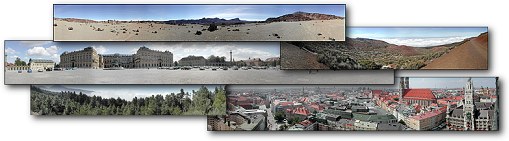 Do you want an application that combines the automatic creation of high quality panoramic images with extensive post-processing features for advanced users? Do you want such a program to have features and clearly arranged user interface? Then you should check out PanoramaStudio.
Do you want an application that combines the automatic creation of high quality panoramic images with extensive post-processing features for advanced users? Do you want such a program to have features and clearly arranged user interface? Then you should check out PanoramaStudio. Bulk file optimizing can be a lot of work if you don’t the kind of application that you need to speed things up. As a matter of fact, there is no reason you shouldn’t have an application designed to carry out such a task on your system, and that is why you are better off taking a look at FileOptimizer.
Bulk file optimizing can be a lot of work if you don’t the kind of application that you need to speed things up. As a matter of fact, there is no reason you shouldn’t have an application designed to carry out such a task on your system, and that is why you are better off taking a look at FileOptimizer. Everyone wants to be able to communicate with their loved ones, and that is why there are various chat applications to make this a reality. 123 Flash Chat gives you an excellent opportunity to chat and do a lot of things.
Everyone wants to be able to communicate with their loved ones, and that is why there are various chat applications to make this a reality. 123 Flash Chat gives you an excellent opportunity to chat and do a lot of things.
 A lot of browsers these days are combining features that enable users to browse the internet without many threats to their privacy. What this means is that people want a browser that has a lot of features, yet without having to worry about the amount of space it will take on your system. One browser that is trying to combine some of those features is QupZilla.
A lot of browsers these days are combining features that enable users to browse the internet without many threats to their privacy. What this means is that people want a browser that has a lot of features, yet without having to worry about the amount of space it will take on your system. One browser that is trying to combine some of those features is QupZilla. The need for programs with very useful features including ease of use and security is the reason a lot of people take a lot of time to search for a server that gives them a lot of confidence. If this description describes what you are looking for in a server, then what you are looking for WinSSHD.
The need for programs with very useful features including ease of use and security is the reason a lot of people take a lot of time to search for a server that gives them a lot of confidence. If this description describes what you are looking for in a server, then what you are looking for WinSSHD.
