Drupal 8.00 Alpha 10
Sunday, April 6th, 2014 Did you know that as an individual you could easily manage or publish or organize a variety of content on a website with Drupal?
Did you know that as an individual you could easily manage or publish or organize a variety of content on a website with Drupal?
Drupal is a free software package that allows an individual or a community of users to easily publish, manage and organize a wide variety of content on a website. Tens of thousands of people and organizations are using Drupal to power scores of different web sites.
Drupal can be used to build everything from personal blogs to enterprise applications. Thousands of add-on modules and designs let you build any site you can imagine. It is an open source program, which gives you a lot of privileges that a commercial program won’t give.
The program has a wide active community that assists when it comes to driving innovation. It also has lots of in-built functionality, as well as thousands of freely available modules, that make it easy and cost-effective to deploy features that include the following: e-commerce; collaborative authoring environments; peer-to-peer networking; file uploads and downloads; newsletters; picture galleries; podcasting; forums; blogs; and newsletters.
Drupal is an excellent program that is absolutely useful for a lot of things. It doesn’t have any downside.
Want check it out? Visit Drupal.org.

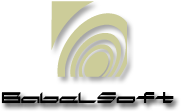 If you have ever experienced the frustration that comes from using Windows Explorer to find specific videos out of a number of similar ones you’ll value the assistance of Media Preview. The default Windows utility performs rather poorly in terms of selecting previews of media files, which at times turn out to be more confusing than helpful. Performance issues occasionally eliminate thumbnails completely. For instance, whenever many big files are saved in the same folder or perhaps the remaining drive space is small, Windows Explorer shows icons in place of thumbnails.
If you have ever experienced the frustration that comes from using Windows Explorer to find specific videos out of a number of similar ones you’ll value the assistance of Media Preview. The default Windows utility performs rather poorly in terms of selecting previews of media files, which at times turn out to be more confusing than helpful. Performance issues occasionally eliminate thumbnails completely. For instance, whenever many big files are saved in the same folder or perhaps the remaining drive space is small, Windows Explorer shows icons in place of thumbnails. Even though many people usually only look at system information tools once they encounter issues with their computers, these types of programs can assist in many different situations. For instance, the details may very well be useful when installing new hardware or software, fine-tuning a computer or planning upgrades.
Even though many people usually only look at system information tools once they encounter issues with their computers, these types of programs can assist in many different situations. For instance, the details may very well be useful when installing new hardware or software, fine-tuning a computer or planning upgrades. Baidu Spark Browser is a web browser which is based on Chromium and enhances the typical tools seen in other browsers and brings a few new ones in order to improve your ’ browsing experience.
Baidu Spark Browser is a web browser which is based on Chromium and enhances the typical tools seen in other browsers and brings a few new ones in order to improve your ’ browsing experience.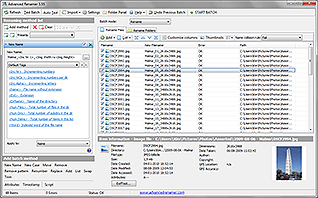 When you need to rename files, you’ll value the help of software that automates the process in some manner if you aren’t dealing with only a few files. Maybe you have a substantial collection of audio or image files, which frequently appear with pre-defined names that barely provide you with any kind of clue as to what they contain. If you wish to rename several files in order to have a good organized and consistent structure, then you should look at Advanced Renamer. This is a free of charge file renamer that will assist you in renaming many folders and files at the same time utilizing a wide selection of techniques.
When you need to rename files, you’ll value the help of software that automates the process in some manner if you aren’t dealing with only a few files. Maybe you have a substantial collection of audio or image files, which frequently appear with pre-defined names that barely provide you with any kind of clue as to what they contain. If you wish to rename several files in order to have a good organized and consistent structure, then you should look at Advanced Renamer. This is a free of charge file renamer that will assist you in renaming many folders and files at the same time utilizing a wide selection of techniques.