Archive for January, 2015
Friday, January 9th, 2015
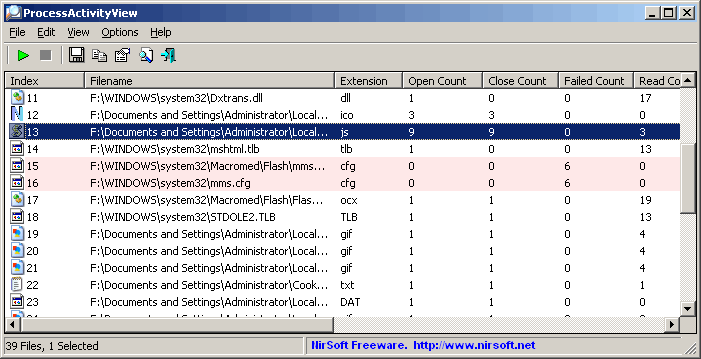 Some publishers already have a solid reputation when it comes to their software. One publisher that has consistently being releasing great software is NirSoft. This time around, it has maintained its reputation in publishing ProcessActivityView, which provides you with vital information about all files and folders that the selected process tries to access. Some publishers already have a solid reputation when it comes to their software. One publisher that has consistently being releasing great software is NirSoft. This time around, it has maintained its reputation in publishing ProcessActivityView, which provides you with vital information about all files and folders that the selected process tries to access.
What’s ProcessActivityView?
ProcessActivityView creates a summary of all files and folders that the selected process tries to access. For each file that the process access, the following information is displayed: Number of times that the file was opened and closed, number of read/write calls, total number of read/write bytes, the dll that made the last open-file call, and more.
Some updates and changes have been made to version 1.16 including fixing the ProcessActivityView to avoid from BSOD when trying to attach to smss.exe (Be aware that ProcessActivityView will still fail to capture the smss.exe process).
ProcessActivityView also retained its old and very important features that include the following; view opened/locked files in your system (sharing violation issues); generate RegEdit .reg file from Registry changes made by application; edit, merge and fix the AutoComplete files (.NK2) of Microsoft Outlook.
Want to check it out? Visit: Nirsoft.net.
Posted in Main | No Comments »
Thursday, January 8th, 2015
 Want to share secure internet connection with your friends and mobile devices? Do you also want an application that will allow you to create your own personal hotspot and connect all your devices to the internet? Have you tried Connectify? It is a program that allows you to share any internet connection with anyone and also create a hotspot. Want to share secure internet connection with your friends and mobile devices? Do you also want an application that will allow you to create your own personal hotspot and connect all your devices to the internet? Have you tried Connectify? It is a program that allows you to share any internet connection with anyone and also create a hotspot.
What is Connectify?
Connectify allows you to easily create a secure wireless network and share any Internet connection with your friends, family, and mobile devices. Create your own personal hotspot with Connectify and connect all your devices to the Internet simultaneously, without breaking the bank. Your Connectify hotspot can act as a repeater for your home router. With Connectify you can wirelessly share that single Internet connection with your phone, tablet, gaming system, and other equally important study tools.
Connectify is easy-to-use, and works like a virtual router, which lets you share Internet from your laptop with your smartphone, tablet, media player, e-reader, other laptops, and even your nearby friends. As a matter of fact, you can start a hotspot and have all your devices connected without any stress.
Does it have any downside?
The free version of Connection is limited; but not to take anything away from Connectify as it is a nice program. Full version costs vary from $40 to $99.
Want to check it out? Visit Connectify.me
Posted in Main | No Comments »
Wednesday, January 7th, 2015
 It is not every time you get to see or find a program that offers so much in terms of features. Macgo Blu-ray Player is a universal media player and Blu-ray player for your iPhone/iPad/iPod touch. It is not every time you get to see or find a program that offers so much in terms of features. Macgo Blu-ray Player is a universal media player and Blu-ray player for your iPhone/iPad/iPod touch.
What’s Macgo Blu-ray Player?
Macgo Blu-ray Player is a universal media player and a Blu-ray player for iPhone/iPad/iPod touch. It can not only play HD Blu-ray movies, but also support any formats of movie, video, audio, music and photo you have ever seen. Adding DTS5.1 makes its outputting quality even better. With beautiful layout and handy operation, Mac Blu-ray Player can bring fantastic Blu-ray enjoyment to you.
The author has fixed a couple of changes to make Macgo Blu-ray Player more effective. Some of the fixes or changes made to the program include the following: fixing the vague audio problem of some videos; and upgrading the decoder and optimized the player’s performance.
Macgo Blu-ray Player is one of the best players you can find especially for your Apple. It comes with free multimedia software for DVD, RMVB, MP4, and any media format.
Does it have any downside?
Macgo Blu-ray Player has a trial limitation. It is one of the best Blu-ray programs available. but the full license would cost you $39.95.
Want to check it out? Visit Macblurayplayer.com
Posted in Main | No Comments »
Tuesday, January 6th, 2015
 We have always known Photoshop as the most popular and the most powerful app when it comes to image resizing and others; but there are a couple of nice programs with useful features too. One of such programs is Artweaver, which sought of emulate the popular Photoshop. We have always known Photoshop as the most popular and the most powerful app when it comes to image resizing and others; but there are a couple of nice programs with useful features too. One of such programs is Artweaver, which sought of emulate the popular Photoshop.
What is Artweaver?
Artweaver is a freeware program for Windows that is designed to emulate the ever-popular Photoshop. Artweaver supports many different types of digital brushes and image-editing tools, and can be used to edit the most common image formats such as AWD (Artweaver), BMP, GIF, JPEG, PCX, TGA, TIFF, PNG, and PSD (no PSD layer support). Artweaver is available in many different languages, and a portable version is available as well.
A couple of changes have been made to this version in review. Some of these changes include the following: shape tool has been improved; importing from clipboard has also been improved; error during import of brush presets has been fixed; missing opacity and grain support in other – Add grain category fixed.
Does Artweaver have any downside?
Artweaver is a great imitation of Photoshop. Though, it doesn’t have all the features to match Photoshop, it can still be rated as a great image app.
Want to check it out? Visit ArtWeaver.de/en.
Posted in Main | No Comments »
Monday, January 5th, 2015
 Do you want a small, portable, and handy replacement for Microsoft Excel? Have you tried GS-Calc? The program is lightweight, and has a lot of useful features that some other programs may not be able to offer you. Do you want a small, portable, and handy replacement for Microsoft Excel? Have you tried GS-Calc? The program is lightweight, and has a lot of useful features that some other programs may not be able to offer you.
What’s GS-Calc?
GS-Calc is a spreadsheet application that will help you to organize your data, track your expenses and incomes, create reports, search and edit databases. Using fast GS-Calc pivot tables, multi-core calculations taking full advantage of up to 16 processor cores, easy to use scripting, over 300 built-in functions and other advanced functions you can perform the most demanding statistical calculations and data analysis.
Some of its unique features include capability of organizing worksheets in tree structures, working efficiently with very large data sets (12 million rows x 4,096 columns) and linear/quadratic programming functions. You can install GS-Calc on any portable storage device and carry it with you. GS-Calc supports the Open Document *.ods file format natively. Both 32- and 64-bit versions are available.
A few changes have been made to this version, and some of them include: full Unicode support (entering any characters using a few methods); a new “Chart” dialog box with easier access to all the chart data; and many more.
GS-Calc has a 30 day trial limitation. Full version goes with 12 month free updates and will cost you $19.95.
Want to check it out? Visit Citadel5.com
Posted in Main | No Comments »
Monday, January 5th, 2015
 Looking for an app that has a simple and intuitive interface for performing most of the necessary actions especially in terms of file management and archives in Windows OS? Far Manager is a unique program that has some nice features you can easily get used to. Looking for an app that has a simple and intuitive interface for performing most of the necessary actions especially in terms of file management and archives in Windows OS? Far Manager is a unique program that has some nice features you can easily get used to.
What’s the big deal about Far Manager?
Far Manager is a program for managing files and archives in Windows operating systems. It works in text mode and provides a simple and intuitive interface for performing most of the necessary actions: viewing files and directories, editing, copying and renaming files and many other operations.
File Manager has some truly amazing features, and can be used for the following: for viewing files and directories; for editing, copying and renaming files; and many other actions. The program is so easy to use that you can customize it to suit you. It has a multi-language, easily configurable interface. File system navigation is made easier through the use of colour highlighting and sort groups. The functionality of File Manager is extended by external DLLmodules — plugins. For example: archive support, FTP client, temporary panel and network browser are all implemented as plugins included in the standard distribution of Far.
Want to check it out? Visit FarManager.com.
Posted in Main | No Comments »
Monday, January 5th, 2015
 Providing specific mapping for your mouse enables you to assign button control for specific application on your system, which makes things quite easy. With X-Mouse Button Control, you can even assign a button to a game that does not inherently support the extended mouse buttons. Providing specific mapping for your mouse enables you to assign button control for specific application on your system, which makes things quite easy. With X-Mouse Button Control, you can even assign a button to a game that does not inherently support the extended mouse buttons.
What is the big deal about X-Mouse Button Control?
X-Mouse Button Control is a windows application to remap your mouse buttons. You are able to provide an application specific mapping, which means one application can use the mouse differently from another. This is useful for games which do not inherently support the extended mouse buttons, because you can map keys to each button.
What is more, the list of functions available to map to is somewhat more comprehensive than the 32bit MS Intellimouse Software can handle, including things like: Volume Up/Down/Mute; Media Player control; Send a custom keystroke sequence; and Launch an email application.
The application is good for a lot of other things beside the ones already mentioned earlier. With X-Mouse Button Control, you can also send any keys using the simulated keystroke editor, capture screen (or active window) image to clipboard, and many more.
Want to check it out? Visit Highrez.co.uk
Posted in Main | No Comments »
Saturday, January 3rd, 2015
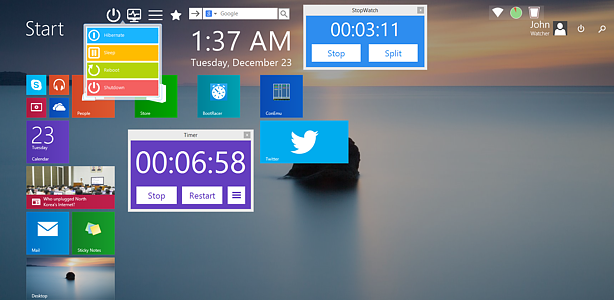 How many times have you thought of the possibility of adding some gadgets to your Windows 8? Now you can easily bypass these limitations, and customize your Start Screen with just about anything with Start Screen Unlimited. How many times have you thought of the possibility of adding some gadgets to your Windows 8? Now you can easily bypass these limitations, and customize your Start Screen with just about anything with Start Screen Unlimited.
What’s the big deal about Start Screen Unlimited?
Start Screen Unlimited will unlock the hidden abilities of Windows 8 Start Screen, allowing you to add numerous gadgets such as digital clock, Google search, power controls or the entire Control Panel directly to the start screen.
The ability to customize your Start Screen with your favourite apps and colours, adding people, photos and other tiles is a built-in feature in Windows 8. However, Windows only allows adding certain types of tiles to the Start Screen. With Start Screen Unlimited, you can easily bypass these limitations, and customize your Start Screen with just about anything. You can make your Start Screen show your favourite sports channel, add interactive menus, embed Google search, show digital or analog clock, or enhance the appearance of your Start Screen with anything you can imagine.
Does Start Screen Unlimited have any downside?
With newly added gadgets, Start Screen Unlimited has improved greatly. It is available for free, and does not have any downside. Deluxe version goes for $30.
Want to check it out? Visit Greatis.com
Posted in Main | No Comments »
|
|
|
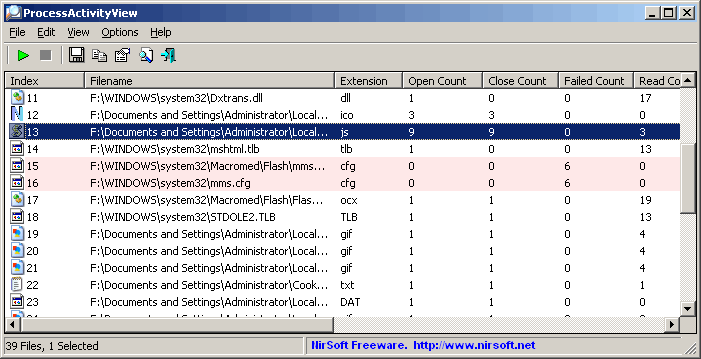 Some publishers already have a solid reputation when it comes to their software. One publisher that has consistently being releasing great software is NirSoft. This time around, it has maintained its reputation in publishing ProcessActivityView, which provides you with vital information about all files and folders that the selected process tries to access.
Some publishers already have a solid reputation when it comes to their software. One publisher that has consistently being releasing great software is NirSoft. This time around, it has maintained its reputation in publishing ProcessActivityView, which provides you with vital information about all files and folders that the selected process tries to access.
 Want to share secure internet connection with your friends and mobile devices? Do you also want an application that will allow you to create your own personal hotspot and connect all your devices to the internet? Have you tried Connectify? It is a program that allows you to share any internet connection with anyone and also create a hotspot.
Want to share secure internet connection with your friends and mobile devices? Do you also want an application that will allow you to create your own personal hotspot and connect all your devices to the internet? Have you tried Connectify? It is a program that allows you to share any internet connection with anyone and also create a hotspot. It is not every time you get to see or find a program that offers so much in terms of features. Macgo Blu-ray Player is a universal media player and Blu-ray player for your iPhone/iPad/iPod touch.
It is not every time you get to see or find a program that offers so much in terms of features. Macgo Blu-ray Player is a universal media player and Blu-ray player for your iPhone/iPad/iPod touch.
 Do you want a small, portable, and handy replacement for Microsoft Excel? Have you tried GS-Calc? The program is lightweight, and has a lot of useful features that some other programs may not be able to offer you.
Do you want a small, portable, and handy replacement for Microsoft Excel? Have you tried GS-Calc? The program is lightweight, and has a lot of useful features that some other programs may not be able to offer you. Looking for an app that has a simple and intuitive interface for performing most of the necessary actions especially in terms of file management and archives in Windows OS? Far Manager is a unique program that has some nice features you can easily get used to.
Looking for an app that has a simple and intuitive interface for performing most of the necessary actions especially in terms of file management and archives in Windows OS? Far Manager is a unique program that has some nice features you can easily get used to. Providing specific mapping for your mouse enables you to assign button control for specific application on your system, which makes things quite easy. With X-Mouse Button Control, you can even assign a button to a game that does not inherently support the extended mouse buttons.
Providing specific mapping for your mouse enables you to assign button control for specific application on your system, which makes things quite easy. With X-Mouse Button Control, you can even assign a button to a game that does not inherently support the extended mouse buttons.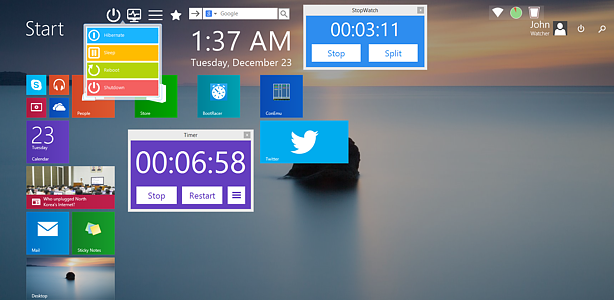 How many times have you thought of the possibility of adding some gadgets to your Windows 8? Now you can easily bypass these limitations, and customize your Start Screen with just about anything with Start Screen Unlimited.
How many times have you thought of the possibility of adding some gadgets to your Windows 8? Now you can easily bypass these limitations, and customize your Start Screen with just about anything with Start Screen Unlimited.