Archive for June, 2015
Monday, June 15th, 2015
 Did you know that you can easily synchronize your files to your own host, via FTP? Through FTPbox, you will not only be able to synchronize your files, but also be able to access them from anywhere. Did you know that you can easily synchronize your files to your own host, via FTP? Through FTPbox, you will not only be able to synchronize your files, but also be able to access them from anywhere.
FTPbox is an open-source application that allows you to synchronize your files to your own host, via FTP. This way, you can access your files anywhere, without having to pay for disk space on some 3rd-party website.
FTPbox makes synchronizing your files to your own host easy, so you can access them from anywhere. FTPbox supports SFTP (FTP over SSH), so that your file transfers are always safe, and also works offline, which means that any changes made while you were not connected to the internet will be applied once you get connected. In order to easily access your files, FTPbox provides you with links to them. You can use these links either to check your files in browser, or to send them to your friends in order to share the file with them.
FTPbox is an easy-to-use program that has some very good features. The features are also available without any limitation since it i an open source program.
Want to check it out? Visit FTPBox.org.
Posted in Main | No Comments »
Sunday, June 14th, 2015
 For those who often desire an easier way to change common Windows network settings, there are not many ways to get around this. As a matter of fact, changing IP Address, Subnet Mask, Gateway, and DNS Server can be a bit clumsy if you are a newbie. However, you can easily and quickly do some of these things with a simple program called Simple IP Config. For those who often desire an easier way to change common Windows network settings, there are not many ways to get around this. As a matter of fact, changing IP Address, Subnet Mask, Gateway, and DNS Server can be a bit clumsy if you are a newbie. However, you can easily and quickly do some of these things with a simple program called Simple IP Config.
Simple IP Config is a small utility to change common Windows network settings quickly and easily. This includes IP Address, Subnet Mask, Gateway, and DNS Server.
Simple IP Config is a small, portable IP changer utility that allows you to quickly and easily change the most common network settings on a Windows machine for any network connection. It also displays the current network information for the selected adapter.The program is set up with an interface that is similar to the built-in Windows network configuration screen; however, Simple IP Config offers many more features without the burden of clicking through endless windows.
Simple IP Config has some easy to use features such as: change network settings; display current network settings; keyboard shortcut for virtually every network; and many more.
Note that to use this tool you must have administrative privilege.
Want to check it out? Visit Simple IP Config at SourceForge.
Posted in Main | No Comments »
Wednesday, June 3rd, 2015
 Want to convert to and from PDF format without stress? Having issues with past efforts at merging different file formats into a single PDF document? Then what you need is Icrecream PDF Converter. It enables you to convert PDF to JPG, BMP, EPS and other formats without any page or number of files limits. Want to convert to and from PDF format without stress? Having issues with past efforts at merging different file formats into a single PDF document? Then what you need is Icrecream PDF Converter. It enables you to convert PDF to JPG, BMP, EPS and other formats without any page or number of files limits.
What’s the big deal about Icecream PDF Converter?
Icecream PDF Converter is a free software that lets you convert to and from PDF format. While converting DOC to PDF, EPUB to PDF, JPG to PDF and more, you can merge all files in one PDF document, as well as use various output file settings. You can convert PDF to JPG, BMP, EPS and other formats without any page or number of files limits. Our PDF Converter has a built-in PDF reader and supports password-protected files.
The new version of Icrecream PDF Converter, which now has Hungarian language; still retains all its unique features. Some of its old and unique features include: a built-in PDF reader that enables you to select page ranges needed to convert from PDF; convert password-protected PDF documents and set your own password when converting to PDF; and many more.
Does it have any downside?
The free version of Icrecream PDF Converter has some limitations in terms of features. Upgrade to PRO version would cost you $19.95.
Want to check it out? Visit IceCreamApps.com.
Posted in Main | No Comments »
Wednesday, June 3rd, 2015
 These days there are several media players competing for the attention of users. Some have been designed with nice features, but are a bit too complex for inexperienced users, while some are not that difficult to use. However, a player like Media Player Classic – Home Cinema not only boasts of some nice features, but is also easy to use. These days there are several media players competing for the attention of users. Some have been designed with nice features, but are a bit too complex for inexperienced users, while some are not that difficult to use. However, a player like Media Player Classic – Home Cinema not only boasts of some nice features, but is also easy to use.
What is Media Player Classic – Home Cinema all about?
Media Player Classic – Home Cinema is a Media Player Classic mod design for homecinema usage. Media Player Classic is an extremely light-weight media player for Windows. It looks just like Windows Media Player v6.4, but has many additional features. It has a built in DVD player with real-time zoom, support for AVI subtitles, QuickTime and RealVideo support (requires QuickTime and/or Real Player), and lots more.
This lightweight software has a lot of fans, and is regarded by many users as one of the best open source programs available. Media Player Classic has a wide array of options, which means it can be easily customized to fit virtually every need.
Does it have any downside?
Media Player Classic is feature-rich software that has no downside, and contains all the features you ever wanted in a player.
Want to check it out? Visit Mpc-hc.org.
Posted in Main | No Comments »
Tuesday, June 2nd, 2015
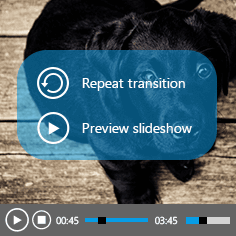 Creating a top-quality slideshow can be a bit difficult sometimes, especially if you are not a professional. However, there are some amazing tools that can help you get the job done if you know how to use them. With IceCream Slideshow Maker, you can make top-quality slideshows even without knowing much about such tools. Creating a top-quality slideshow can be a bit difficult sometimes, especially if you are not a professional. However, there are some amazing tools that can help you get the job done if you know how to use them. With IceCream Slideshow Maker, you can make top-quality slideshows even without knowing much about such tools.
What is IceCream Slideshow Maker all about?
IceCream Slideshow Maker is an alternative to dumb basic utilities and also to professional slideshow makers that sometimes appear to be too complicated. With this program in your toolbox, you can easily create good looking slideshows with photos, music and effects in a couple of minutes.
You can import single images or entire folders, arrange photos in a desired order, define the time of their displaying on the screen, and also add music and set transition effects for a better result. Aside from that, you can scale the images to fit the screen or keep the original ratio. The program is available as a freeware; but you will be amazed at the quality of features available for use.
IceCream Slideshow Maker does not have any significant downside. The publisher has also added Hungarian language, and fixed the GUI translation issues.
Want to check itt out? Visit: IceCreamApps.com.
Posted in Main | No Comments »
Tuesday, June 2nd, 2015
 Did you know that developing raw images can be easier to handle with the right type of tools? With a program like RawTherapee, you can access a wide array of tweaks and filters. Did you know that developing raw images can be easier to handle with the right type of tools? With a program like RawTherapee, you can access a wide array of tweaks and filters.
RawTherapee is a photo editing application aimed at unprocessed images from digital cameras (RAW format). It features a wide array of tweaks and filters. Developing raw images becomes easy with this program, which contains an amazing amount of features that are also easy to use when it comes to achieving what you want. With the right type of tools at your disposal, your job becomes easier. The program has multiple tabs, single tab with filmstrip, vertical tab with filmstrip, and dual monitor.
RawTherapee has a lot of features, and more are still being added to make it one of the best open source programs for developing raw images. Some of these features include: it allows you to get the most details and least artifacts from your raw photos thanks to modern and traditional demosaicing algorithms: AMaZE, DCB, AHD, EAHD, HPHD, IGV, LMMSE, VNG4, Mono and Fast; advanced colour handling from white balance to HSV (Hue-Saturation-Value) curves, colour toning and colour management; powerful CIE Colour Appearance Model 2002 (CIECAM02) module; and many more.
Does it have any downside? The program might require a bit of technical experience when it comes to using some of its features.
Want to check it out? Visit Rawtherapee.com
Posted in Main | No Comments »
Monday, June 1st, 2015
 Do you want a small utility that helps format and create bootable USB flash drives, including USB keys/pendrives, memory sticks and many more? Rufus is a unique program that boasts of a lot of unique and easy-to-use features. Do you want a small utility that helps format and create bootable USB flash drives, including USB keys/pendrives, memory sticks and many more? Rufus is a unique program that boasts of a lot of unique and easy-to-use features.
What’s the big deal about Rufus?
Rufus is a small utility that helps format and create bootable USB flash drives, such as, etc. It can be especially useful for cases where: you need to create USB installation media from bootable ISOs (Windows, Linux, UEFI, etc.); you need to work on a system that doesn’t have an OS installed; you need to flash a BIOS or other firmware from DOS; and you want to run a low-level utility.
Some new changes have been made to this version being reviewed, which include the following: modernize the language selection button, courtesy of David Warner; add keyboard accessibility, courtesy of David Warner; add a clear indication of when UEFI-CSM is to be used; fix an USB detection issue and add support for ASUS UASP “Turbo Mode”; fix prevention of Windows shutdown when Rufus is idle; and an improvement on UI on high DPI monitors.
Want to check it out? Visit Rufus.
Posted in Main | No Comments »
Monday, June 1st, 2015
Do you want to enhance your computer sound system? Then you can do just that with ASIO4ALL; a program that has a lot of amazing features that are also very easy to use.
What is ASIO4ALL all about?
ASIO4ALL is a universal ASIO driver for WDM audio. It attempts to find the kernel streaming interface of your audio device and adds an ASIO driver interface on top of it, using a variation of a technique dubbed “DirectKS”.
ASIO4ALL is a program that has a lot of features including the following: Emulating, which is a feature that enables you to solve some issues related to the absence of sound on some SoundMax devices; ASIO4ALL also displays on its interface different small icons, which are placed before the name of the device; and others.
Some new features or updates have also been added to this version. Some minor fixes have also been made, including: exception in background thread; long application startup time and, on occasion, device sample rate range demotion; and outputs may remain unavailable if there is more than one output device active.
Want to check it out? Visit Asio4all.com.
Posted in Main | No Comments »
|
|
|
 Did you know that you can easily synchronize your files to your own host, via FTP? Through FTPbox, you will not only be able to synchronize your files, but also be able to access them from anywhere.
Did you know that you can easily synchronize your files to your own host, via FTP? Through FTPbox, you will not only be able to synchronize your files, but also be able to access them from anywhere.
 For those who often desire an easier way to change common Windows network settings, there are not many ways to get around this. As a matter of fact, changing IP Address, Subnet Mask, Gateway, and DNS Server can be a bit clumsy if you are a newbie. However, you can easily and quickly do some of these things with a simple program called Simple IP Config.
For those who often desire an easier way to change common Windows network settings, there are not many ways to get around this. As a matter of fact, changing IP Address, Subnet Mask, Gateway, and DNS Server can be a bit clumsy if you are a newbie. However, you can easily and quickly do some of these things with a simple program called Simple IP Config. Want to convert to and from PDF format without stress? Having issues with past efforts at merging different file formats into a single PDF document? Then what you need is Icrecream PDF Converter. It enables you to convert PDF to JPG, BMP, EPS and other formats without any page or number of files limits.
Want to convert to and from PDF format without stress? Having issues with past efforts at merging different file formats into a single PDF document? Then what you need is Icrecream PDF Converter. It enables you to convert PDF to JPG, BMP, EPS and other formats without any page or number of files limits. These days there are several media players competing for the attention of users. Some have been designed with nice features, but are a bit too complex for inexperienced users, while some are not that difficult to use. However, a player like Media Player Classic – Home Cinema not only boasts of some nice features, but is also easy to use.
These days there are several media players competing for the attention of users. Some have been designed with nice features, but are a bit too complex for inexperienced users, while some are not that difficult to use. However, a player like Media Player Classic – Home Cinema not only boasts of some nice features, but is also easy to use.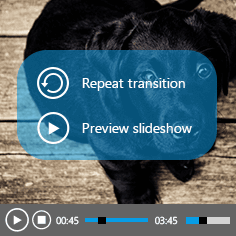 Creating a top-quality slideshow can be a bit difficult sometimes, especially if you are not a professional. However, there are some amazing tools that can help you get the job done if you know how to use them. With IceCream Slideshow Maker, you can make top-quality slideshows even without knowing much about such tools.
Creating a top-quality slideshow can be a bit difficult sometimes, especially if you are not a professional. However, there are some amazing tools that can help you get the job done if you know how to use them. With IceCream Slideshow Maker, you can make top-quality slideshows even without knowing much about such tools. Did you know that developing raw images can be easier to handle with the right type of tools? With a program like RawTherapee, you can access a wide array of tweaks and filters.
Did you know that developing raw images can be easier to handle with the right type of tools? With a program like RawTherapee, you can access a wide array of tweaks and filters. Do you want a small utility that helps format and create bootable USB flash drives, including USB keys/pendrives, memory sticks and many more? Rufus is a unique program that boasts of a lot of unique and easy-to-use features.
Do you want a small utility that helps format and create bootable USB flash drives, including USB keys/pendrives, memory sticks and many more? Rufus is a unique program that boasts of a lot of unique and easy-to-use features.