Author Archive
Tuesday, September 13th, 2011
 Ever had a software error that you could not fix by yourself? Need help to finish your project? Or maybe a friend that doesn’t live in your city is asking for help? If you do a quick search on the Internet the results about remote help will be thousands. Ever had a software error that you could not fix by yourself? Need help to finish your project? Or maybe a friend that doesn’t live in your city is asking for help? If you do a quick search on the Internet the results about remote help will be thousands.
But why risk with a program with unknown origin that may steal your personal information, when you can just download TeamViewer. One of the most safe and fast ways to access any PC around the world. The only requirement is that both computers must have the program installed and running.
All connections are totally safe because of the password protection that every client has. You can fully control the other PC or send files, disable remote input, switch sides with the partner, remotely reboot, share pictures, slideshows and much more. And the connection can be stopped at any time if you don’t like what the other user is doing by pressing one big X.
Even the installation process is really impressive. The user can toggle admin rights, can opt out of running at startup, and can opt into installing the TeamViewer VPN driver for even more secured screen sharing. TeamViewer makes screen-sharing and file-sharing as fluid and unobtrusive as it should be, and is a must-have for the home or remote office user.
Check it out at Teamviewer.com
Posted in Main | No Comments »
Monday, September 12th, 2011
 So we all heard about it. It was mentioned over a year ago that Microsoft was going to launch their Age Of Empires Online for free…for good. Now, it’s actually happened! We all know the plot, its been seen a thousand times, never quite so well developed as this though. You choose your civilization (Greek or Egyptian) and go from a tiny village and work to grow into a large empire! All the while of course you are protecting your area from bandits and other players who are trying to conquer your lands for their own. So we all heard about it. It was mentioned over a year ago that Microsoft was going to launch their Age Of Empires Online for free…for good. Now, it’s actually happened! We all know the plot, its been seen a thousand times, never quite so well developed as this though. You choose your civilization (Greek or Egyptian) and go from a tiny village and work to grow into a large empire! All the while of course you are protecting your area from bandits and other players who are trying to conquer your lands for their own.
As for navigation and learning curve, the first few levels go by very slowly. Nothing all that interesting happens at all, which as I see it is a good thing. This allows people to get their bearings easily and without trouble before being thrown into the fire! The game explains things step by step at first, and from there let’s go of the strings to let you explore and make your own mistakes. From there the pace picks up, and you are able to do some interesting things and begin attacking others and creating armies to protect your land as well as training specialists.
Of course, no online game would be complete without the social aspect. Microsoft has of course added socialization into it with chat and the ability to trade with other cities. This way, you can bring all your friends and family into the game and build together! Now, while the game itself is free there are of course add-ons that will boost your city’s ability to gain levels faster. These range from $5-$20 each, and that can make for quite a bill. However, if you are just looking for fun, easy to navigate and easy to learn game, this is your best bet.
Check it out at http://ageofempiresonline.com/
Posted in Main | No Comments »
Sunday, September 11th, 2011
 You know that software is updated almost every day, when the developers fixed a bug, remove unneeded function, change a function, improve its design or add more entries to the database. You know that software is updated almost every day, when the developers fixed a bug, remove unneeded function, change a function, improve its design or add more entries to the database.
To save you the time needed to search, download and install every new version manually, most software developers add auto-updaters to their programs. But still isn’t it annoying to run every program to check if there is an update available? What if you are a software tester that works with hundreds of applications every day? The solution is very simple and no, it is not to uninstall some of the programs – use Update Checker, published by FileHippo.
This very simple program will automatically check for updates for a wide variety of programs and alert you if a new version is found. The program appears as an icon in the system tray, and moving your mouse over it displays a small pop-up with the number of updates found. Double-click this icon and it will launch a results page in your default browser displaying all of the available updates.
A useful thing is that the program also shows the available beta updates. A link next to each item in the list lets you quickly access the available updates and download them on your personal computer. Furthermore, the user has the ability to customize the connection type and have the program scan for programs in specific places if they are not installed in the default locations.
Update Checker is totally free and is supported by Windows 98 / Me / 2000 / XP / 2003 / Vista / 7.
Get it at Updatechecker/.
Posted in Main | No Comments »
Friday, September 9th, 2011
 So your player doesn’t support the video a friend just sent you? So your player doesn’t support the video a friend just sent you?
Maybe you have an older model DVD player that can’t play the video that you just recorded with your cell phone? Or you have an older cell phone that records videos with very bad quality? Then here is a fast and easy to use solution for you, created by NCH Software.
Even if you never done any video converting before, this software will help you do it in seconds because of its very simple interface and it’s also a powerful tool for the more advanced users. You can convert video files from avi, mpg, vob, wmv, flv, 3gp and more into avi, 3gp, flv, mp4, mpg, asf or wmv files. Also, convert avi, mpg, vob, asf, wmv, mp4, ogm and all video formats that have a DirectShow based codec to AVI and Windows Media Video formats.
Let’s say it in short – if you can play the video file using ‘Windows Media Player’, then you can convert it using Prism. All popular media devices are supported, and video files can be added directly from DVDs. The user has the ability to set resolution and frame rate, set a specific size of the output files, change the compression/encoder rates and many more!
Prism Video File Converter has a 14-day trial period, but the conversion to AVI and WMV continues to be free even after this period.
Check it out at Nchsoftware.
Posted in Main | No Comments »
Thursday, September 8th, 2011
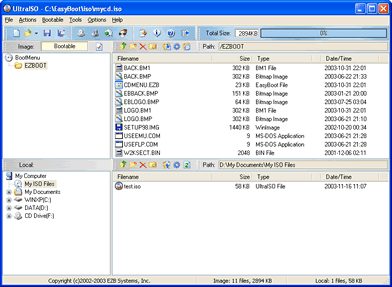 Are you wondering how to make CD or DVD images fast, secure and without any errors? Or just want to edit disk image that already exist? Are you wondering how to make CD or DVD images fast, secure and without any errors? Or just want to edit disk image that already exist?
UltraISO, created by EZB Systems supports data and audio / video discs and includes a simple MP3 encoder, but it really excels at creating bootable discs. If you don’t want to use or don’t have any other burning software, then you can use the integrated one. A great feature is the ability to create a menu for booting several operating systems.
The design is very simple, without a lot of settings and without hidden features. UltraISO can convert nearly all known CD and DVD image formats to ISO, BIN/CUE, Nero (NRG), Alcohol 120% (MDS / MDF), and CloneCD (CCD / IMG / SUB) formats and emulate ISO images with up to eight virtual CD / DVD drives. This software is free to try, but while in trial mode, the ISO file size will be limited. The supported operating systems are Windows 98 / Me / 2000 / XP /2003 / Server 2008 / Vista / 7. If you need support for multiple image formats and want to design bootable discs, UltraISO makes a very good pick.
Check it out at Ezbsystems.com
Posted in Main | No Comments »
Thursday, September 8th, 2011
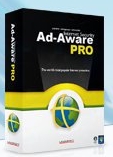 One of the first ever programs created to detect and remove malware and spyware. Since its release this program became one of the most preferred programs to keep personal computers clean and safe. The biggest step forward was in version 8.1 when the protection engine was changed with the much better and faster Genotype. One of the first ever programs created to detect and remove malware and spyware. Since its release this program became one of the most preferred programs to keep personal computers clean and safe. The biggest step forward was in version 8.1 when the protection engine was changed with the much better and faster Genotype.
In the latest version 9 this engine is supported by the so-called “Dedicated Detection”. It searches deep inside the files, analyzes the code, and creates a loose pattern for finding families of related malware. With this method of learning Lavasoft, the creators of Ad-Aware Pro Internet Security, think that a single dedicated detection will be able to stop hundreds of thousands of threats, and that it will reduce the number of false positives by creating more points of comparison.
The second new engine, MagmaShield, is proactive. It emulates processor instructions, comparing approved processor-level operations against those that are undefined in the application layer. This means that it aggressively looks at how a file interacts with the CPU and uses that to call out threats faster. Users can schedule Smart scans, Full scans, custom scans, and can set them to run daily, weekly, monthly, or at Windows startup to make sure their PCs are clean on every boot.
In addition to virus and malware scans, Ad-Aware 9 Pro offers a browser track sweeper. Accessible from the Extras button, it can wipe your cache, cookies, history, last-typed URLs, and tabs from Internet Explorer, Firefox, Chrome, and Opera. The Toolbox, a second tab under Extras, contains options such as additional process-protecting features that are restricted to the paid upgrade.
Check it out at http://www.lavasoft.com/products/ad_aware_pro.php
Posted in Main | No Comments »
Wednesday, September 7th, 2011
 Do you want to know how fast your CPU really is? CPU Speed Professional tests your PC’s processor power and compares the results against other users’ CPUs and systems online via a ranking website. Do you want to know how fast your CPU really is? CPU Speed Professional tests your PC’s processor power and compares the results against other users’ CPUs and systems online via a ranking website.
The program uses various tools to find and test the CPU’s strong and weak sides without overheating it or changing any settings and then shows them to you. All AMD and Intel processors are fully supported. The user interface resembles a car’s analog instrument cluster, with cool tachometer-style displays for both % CPU and MHz.
The test involves four metrics: CPU Ramp, Core, Deep Cycle, and Cool Off. The scan is very fast and once its done you have the option to submit your score and a web page opens with the latest global CPU benchmarks and world speed rankings displayed. Clicking CPU Details on the menu will display very accurate data about your processor.
The supported operating systems are Windows 2000 / XP / Vista / 7. And don’t be fooled by the word Professional in the name – this software is absolutely free without any limitations! Download it now and find out the real speed of your CPU.
More info at CPUSpeedPro
Posted in Main | No Comments »
Tuesday, September 6th, 2011

There was Open Office, then there was Google docs, now Microsoft has joined the party with Office Web Apps. Better late than never, right?
Office Web Apps is Microsoft’s nod of the head to the world that is pinched for pennies both in business and in homes and schools. However you’d think that they would make sure that they had something to compete with? No..not really. Their Web Apps set has a few good sides, like the Office Ribbon, it’s very similar so those user who are familiar with the regular office ribbon will not be lost.
Also, it handles a lot like the full Office package, especially in Excel and PowerPoint. Unfortunately, their version of word seems to have a tendency to corrupt the text files to a point where they are unrecoverable and when you load files from your computer it lags so much that you could go and make a peanut-butter sandwich while waiting.
For those who are all about Microsoft products, you will probably find uses for this. It does give you access to 25 Gigs of space on their SkyDrive, their cloud based storage solution. Of course though it will require you to get a Hotmail or live account. For those of us who stayed as far away from that as possible, will not be able to use these solutions without getting one.
Also you will need to make sure that you remember to save your documents and other projects regularly…Office Web Apps does not have an auto-save feature. I have no idea how on earth they seem to think that this is a good thing, but there it is. They do very nicely warn you before navigating away from their site that “your work will not be saved, would you like to save it now? “ However, I feel that is really lacking in usefulness.
Generally speaking, I am sure that Office Web Apps will be great for those who absolutely love Microsoft’s products or who are uncomfortable leaving their software. However, for those of us who explore…there are better options.
Check out more info at http://office.microsoft.com/en-us/web-apps/
Posted in Main | No Comments »
Tuesday, September 6th, 2011
 Each and every one of us has been through it. We take a typing test for an employer thinking that we are going to be just fine. We spend so much time on the internet chatting, social networking and all the rest that we should be a pro by now right? Until we fall below the employers guidelines for accuracy. Each and every one of us has been through it. We take a typing test for an employer thinking that we are going to be just fine. We spend so much time on the internet chatting, social networking and all the rest that we should be a pro by now right? Until we fall below the employers guidelines for accuracy.
It’s unfortunately a common problem in the world right now, and something that a lot of people are seeking to fix. With Rapid Typing Tutor not only can you take advantage of the lessons that it already has built in, but if you happen to know an area that is particularly trying for you, like accuracy, you can take a lesson based on just that!
With its easy to use graphical interface and its tips and various tools you will be back on track quickly and easily. The program automatically saves your progress and accomplishments making it easy to look back and see how far you’ve come when you get disappointed and start thinking that you’ve not come very far at all. Rapid Typing Tutor will not only enhance your speed but also your style. Let’s face it most of us are “two finger typists” and unfortunately that does not add to speed at all.
With this program you will learn not only about how to be faster and more accurate, but also how to type correctly with a full two handed style. Many employers are looking for people who can not only type well but also who can type correctly, since it adds to a persons efficiency and with today’s economy that is not only just an added bonus for an employer, its a necessity.
So if you are looking to add to your skills and improve your typing, check out Rapid Typing Tutor at Rapidtyping
Posted in Main | No Comments »
Monday, April 4th, 2011
 Roxio Video Lab HD is a strong video-editing suite that supports both standard and High Definition video, which also has components for producing picture-in-picture effects, titling and scrolling credits. The package is also configured to share completed videos across the web or by burning to DVD, Blu-ray or AVCHD discs. Roxio Video Lab HD is a strong video-editing suite that supports both standard and High Definition video, which also has components for producing picture-in-picture effects, titling and scrolling credits. The package is also configured to share completed videos across the web or by burning to DVD, Blu-ray or AVCHD discs.
Video Lab HD is also able to work with 3D stereoscopic film formats, and can change existing 2D movies into 3D for playing back on computer, regular 2D televisions (utilizing 3D glasses, a pair is even enclosed with the boxed product) and 3D televisions. It may also be utilized to save and edit streaming video from some web sites,this includes YouTube.
It comes with a Blu-Ray plugin, which not just lets you author Blu-Ray discs, but likewise edit HD content straight from BD-RE discs, and copy up to an hour of HD content to regular DVDs for playing back on Blu-Ray players. The program’s 3D capacities stretch out beyond merely changing 2D movies to 3D: you can also convert still pictures to 3D, and completed 3D movies can be burned to DVD as well. (more…)
Posted in Video | 1 Comment »
|
|
|
 Ever had a software error that you could not fix by yourself? Need help to finish your project? Or maybe a friend that doesn’t live in your city is asking for help? If you do a quick search on the Internet the results about remote help will be thousands.
Ever had a software error that you could not fix by yourself? Need help to finish your project? Or maybe a friend that doesn’t live in your city is asking for help? If you do a quick search on the Internet the results about remote help will be thousands.
 So we all heard about it. It was mentioned over a year ago that Microsoft was going to launch their Age Of Empires Online for free…for good. Now, it’s actually happened! We all know the plot, its been seen a thousand times, never quite so well developed as this though. You choose your civilization (Greek or Egyptian) and go from a tiny village and work to grow into a large empire! All the while of course you are protecting your area from bandits and other players who are trying to conquer your lands for their own.
So we all heard about it. It was mentioned over a year ago that Microsoft was going to launch their Age Of Empires Online for free…for good. Now, it’s actually happened! We all know the plot, its been seen a thousand times, never quite so well developed as this though. You choose your civilization (Greek or Egyptian) and go from a tiny village and work to grow into a large empire! All the while of course you are protecting your area from bandits and other players who are trying to conquer your lands for their own. You know that software is updated almost every day, when the developers fixed a bug, remove unneeded function, change a function, improve its design or add more entries to the database.
You know that software is updated almost every day, when the developers fixed a bug, remove unneeded function, change a function, improve its design or add more entries to the database. So your player doesn’t support the video a friend just sent you?
So your player doesn’t support the video a friend just sent you?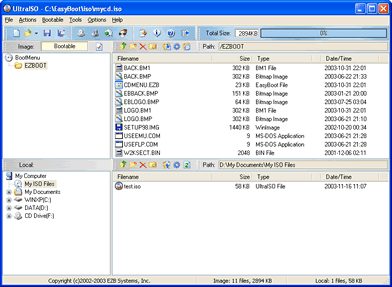 Are you wondering how to make CD or DVD images fast, secure and without any errors? Or just want to edit disk image that already exist?
Are you wondering how to make CD or DVD images fast, secure and without any errors? Or just want to edit disk image that already exist?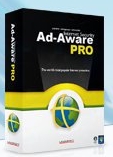

 Each and every one of us has been through it. We take a typing test for an employer thinking that we are going to be just fine. We spend so much time on the internet chatting, social networking and all the rest that we should be a pro by now right? Until we fall below the employers guidelines for accuracy.
Each and every one of us has been through it. We take a typing test for an employer thinking that we are going to be just fine. We spend so much time on the internet chatting, social networking and all the rest that we should be a pro by now right? Until we fall below the employers guidelines for accuracy. Roxio Video Lab HD is a strong video-editing suite that supports both standard and High Definition video, which also has components for producing picture-in-picture effects, titling and scrolling credits. The package is also configured to share completed videos across the web or by burning to DVD, Blu-ray or AVCHD discs.
Roxio Video Lab HD is a strong video-editing suite that supports both standard and High Definition video, which also has components for producing picture-in-picture effects, titling and scrolling credits. The package is also configured to share completed videos across the web or by burning to DVD, Blu-ray or AVCHD discs.