Author Archive
Friday, November 10th, 2006
 Speedfan is a free program for showing the information from the sensor chips in your windows system tray. It can sense and show voltages and the temperatures from your hard drive, CPU and graphics card. It can also sense and show the speed of your fans. It’s more advanced settings allow you to control the fan speeds, reducing power consumption and noise, but you need to know what your’re doing so your computer doesnt overheat! You need to register (free) from inside the program to check if it supports your motherboard type, but apart from that it’s totally free. It also supports S.M.A.R.T. drives (Self-Monitoring Analysis and Reporting Technology). Speedfan is a free program for showing the information from the sensor chips in your windows system tray. It can sense and show voltages and the temperatures from your hard drive, CPU and graphics card. It can also sense and show the speed of your fans. It’s more advanced settings allow you to control the fan speeds, reducing power consumption and noise, but you need to know what your’re doing so your computer doesnt overheat! You need to register (free) from inside the program to check if it supports your motherboard type, but apart from that it’s totally free. It also supports S.M.A.R.T. drives (Self-Monitoring Analysis and Reporting Technology).
This program is most useful for advanced users who overclock or build their own pc’s, as for the rest of us, we don’t need to worry about this kinda stuff! But for more info, you can go check it out here.
Posted in Main | No Comments »
Friday, November 10th, 2006
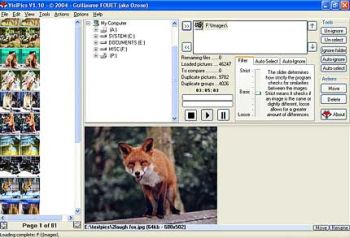 If you save a lot of images to your hard drive or do a lot of graphics editing then you might wanna check this out. Chances are you have at least some unneeded duplicate images taking up diskspace and cluttering your hard drive, possibly a lot more than you might realise. If you save a lot of images to your hard drive or do a lot of graphics editing then you might wanna check this out. Chances are you have at least some unneeded duplicate images taking up diskspace and cluttering your hard drive, possibly a lot more than you might realise.
This program scans your drive for duplicates. It uses four image comparison filters to find duplicates and it’ll detect two different resolution files of the same picture as a duplicate, or the same picture saved in different formats, or duplicates where only small cosmetic changes have taken place.
You can adjust the similarity levels and it starts to display the results while scanning,so you don’t have to wait to delete em’. Quick and simple way to tidy up your “picture collection” ; )
So if this sounds useful to you, you can read more and download it for free by going here.
Posted in Main | No Comments »
Wednesday, November 8th, 2006
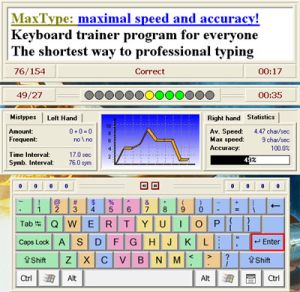 Maxtype Lite is a totally free program for teaching yourself how to touch type. Maxtype Lite is a totally free program for teaching yourself how to touch type.
In my personal experience, it’s just as easy to learn how to type the right way as it is to learn the wrong way (a.k.a the two finger, search and stab method!)
All it really takes is a little self discipline and pretty soon it becomes a habit. After that, you’ll just get better and faster.
This program allows you to test yourself and gives you your W.P.M (words per minute)CPS and CPM(yeah i didn’t know what they stood for either! Characters per minute and per second). As well as the typing speed for each hand, altogether 20 (!) statistics on your typing. Also you can load any text file at all that you wish to practice with, so you won’t get bored!
You can grab it for free here and use those other 8 fingers! (Well 6 fingers and 2 thumbs).
Posted in Main | No Comments »
Tuesday, November 7th, 2006
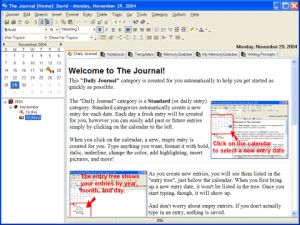 Okay, so “The Journal” is journaling/diary software. The idea of keeping a journal or diary always sounded kinda boring to me, unless you’re into that kinda thing or have an important or interesting time period in your life you’d like to document. So if that isn’t your thing, its also a very useful program for having a private place to store your research,thoughts, ideas, poetry, work notes, etc. Okay, so “The Journal” is journaling/diary software. The idea of keeping a journal or diary always sounded kinda boring to me, unless you’re into that kinda thing or have an important or interesting time period in your life you’d like to document. So if that isn’t your thing, its also a very useful program for having a private place to store your research,thoughts, ideas, poetry, work notes, etc.
What i like about it is that it’s password protected and encrypted, so not just anyone who used your computer can read your stuff! The Journal also provides important options like a hot-key for rapidly “locking” The Journal and a Lock on Minimize feature. In this new version you can also set reminders, so if you have something to do on time or an appointment to keep, you won’t forget about it due to being too involved in typing your life story or your plans to take over the world!
Lots more info and the 45 day trial are available by going here.
Posted in Main | No Comments »
Tuesday, November 7th, 2006
 Intelligent Shutdown is a free program for turning off your computer at a specified time, among other things. It can also launch or close programs specified by you at a certain time. It can lock your computer and display a picture at a specified time too, for example when you’re gone to work (or gone home from work). Intelligent Shutdown is a free program for turning off your computer at a specified time, among other things. It can also launch or close programs specified by you at a certain time. It can lock your computer and display a picture at a specified time too, for example when you’re gone to work (or gone home from work).
So no need to remember to lock it or turn it off, as its all automated. All these things can be set to run at at a one off time or at a regular schedule, daily, once a week or month, etc. You can also set reminders for yourself. It also has a memory and CPU monitor so you can set things to happen only when memory or CPU is above or below a certain level, and it also shows idle time and uptime.
This program could be pretty useful for anyone who wants to automate things a little on their computer without having to remember to do it all each time.
It’s fully functioning shareware but you have to register if you wanna get rid of the welcome screen that pops up on start up. Get more info and the download here.
Posted in Main | 5 Comments »
Tuesday, November 7th, 2006
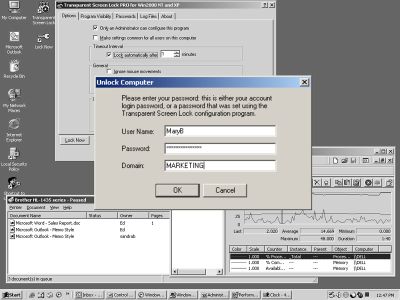 Transparent Screen Lock is a program for locking your computer. Big deal, right? Theres a few programs that already do this,or you could just password protect the screensaver. The difference with this program is that it’ll still display whatever’s running. This just means that no one can interefere with it, so they can look, but can’t mess up the settings. Transparent Screen Lock is a program for locking your computer. Big deal, right? Theres a few programs that already do this,or you could just password protect the screensaver. The difference with this program is that it’ll still display whatever’s running. This just means that no one can interefere with it, so they can look, but can’t mess up the settings.
For home or office users i can’t think of much use, as this idea seems to lack any privacy, since anyone can still see what you’ve been working on, I dunno, maybe that’s not an issue with some people?
Though this does seem like it could be very useful for things such as demo computers on display in computer stores or at trade shows, It could be a tad cheaper but may be worth it to certain people in those circumstances, but the rest of us regular home users can find similiar things for free, or just stick with password protecting the screensaver!
This seems like one of those programs that’s very useful to certain people working in certain conditions like i mentioned, and not very useful to everyone else, althought it has some advanced features such as logging attempts at unlocking the computer.
Theres a standard and a pro version, they seem pretty similiar to me,so if you wanna check it out and get more detailed info on what it can do, go here.
Posted in Main | 1 Comment »
Monday, November 6th, 2006
Ok. so you take precautions online. You know to a-l-w-a-y-s use protection, because all it takes is one time!! You don’t download strange files from even stranger people! You have a virus scanner, you have an antispyware scanner, and you’re not afraid to use ’em!
But then suddenly the worst happens, your beloved computer screws up, is it spyware? Is it a virus? Get it out! Get it out! aaaahhh!! You’ve tried your scanners but it just isn’t helping!! Well, don’t panic and remain calm. There is a last resort, and it’s name is HijackThis!!
HijackThis is a small free program that scans the inner workings of your computer such as the registry. It outputs its findings to a text file, which you can then show to many computer knowledgable people in various forums online, such as such as SpywareInfo or Computer Cops.
Then they can hopefully tell you exactly whats wrong with your computer and how you can get things back to normal again! HijackThis is a serious yet simple tool for anyone who needs to sort out a spyware problem that seems too much for scanners, and you can get it here and information on using it is here
Posted in Main | No Comments »
Thursday, November 2nd, 2006
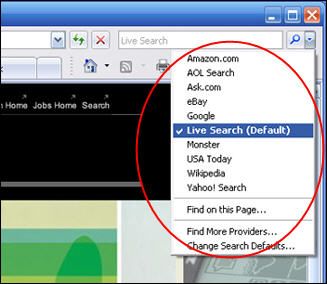 Internet Explorer 7.0 was finally released recently, the first update of IE in almost four years! About time huh? The internet has changed a lot in recent years. So its about time Microsoft caught up with the “better browsers” that are frequently updated, such as Firefox and Opera. Speaking of which, one of the first things you’ll notice when you try Internet Explorer 7, is the ideas they got from these browsers when designing it. First thing you notice is the search engine box in the top right corner. Hmmm! Now where have we seen that before? Also tabbed browsing, both these features long present in Firefox and Opera. Internet Explorer 7.0 was finally released recently, the first update of IE in almost four years! About time huh? The internet has changed a lot in recent years. So its about time Microsoft caught up with the “better browsers” that are frequently updated, such as Firefox and Opera. Speaking of which, one of the first things you’ll notice when you try Internet Explorer 7, is the ideas they got from these browsers when designing it. First thing you notice is the search engine box in the top right corner. Hmmm! Now where have we seen that before? Also tabbed browsing, both these features long present in Firefox and Opera.
Upon installing and running it for the first time, there’s a page with a couple of settings such as turning on the phishing filter (also available in the recent release of Firefox 2) and some other settings like setting your language and location, and joining the customer experience program.
I gotta admit, firefox is definitely my browser of choice, but i’m pleased to see they’ve finally given Internet Explorer this much needed update. Even though they seem to have lifted the main features from what a lot consider to be better browsers, as i mentioned before. So nothing too innovative here. They also have “add-ons” available, another idea from Firefox, although most of the IE ones aren’t free (or as useful as Firefoxes, who incidentally, now call their extensions “add-ons” too). It also has options for RSS feeds now, if thats your thing. Active X seems to be disabled by default, which is a good thing considering the IE security reputation in the past!
To sum it up, the new Internet Explorer is a step in the right direction, but i doubt they’ll be winning back any Firefox users, including me! : )
You can check it out here for more info or to download it (or just wait and windows update will install it anyway if it’s set to automatic updates)
Posted in Main | No Comments »
Thursday, November 2nd, 2006
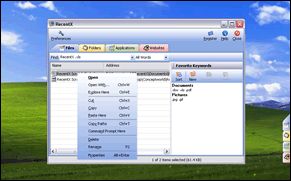 Normally when you want to launch a program, it can be a real time consumer. You first gotta click on the start menu and look through the long list of programs you may have aquired. Then when you finally find it you gotta click on its submenu and scan your eyes through it again, it can be a real pain. Similar thing when you gotta navigate through folders in order to find a file! Normally when you want to launch a program, it can be a real time consumer. You first gotta click on the start menu and look through the long list of programs you may have aquired. Then when you finally find it you gotta click on its submenu and scan your eyes through it again, it can be a real pain. Similar thing when you gotta navigate through folders in order to find a file!
Well with RecentX, you may never have to go through that on a daily basis ever again! It automatically tracks what programs and even files and folders you frequently use and keeps them in a list (which is also searchable) It can also track your favorites and history from both Internet Explorer and Firefox.
What i like is that it doesnt degrade the system performance since it doesn’t index your entire hard drive like certain programs. After all, what’s the point in indexing thousands of files you’ll never need to access? It just keeps track of the programs, files and folders that you most frequently use! You can also quickly perform frequent tasks such as copying and pasting. It even lets you access frequently used files on a networked computer! A lot better than clicking on network neighbourhood (“My Network Places”) and navigating your way to ’em.
Check it out here for more info and a free trial.
Posted in Main | No Comments »
Thursday, November 2nd, 2006
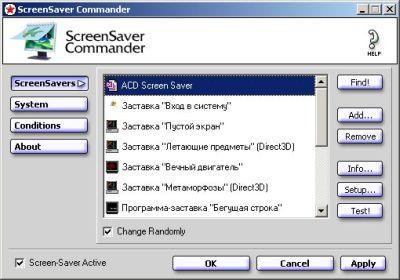 Screensaver Commander is a great little freeware program I found when I was searching for a screensaver randomizer. Finding a decent screensaver randomiser was harder than you might think, and this one is the best one I’ve ever found, plus it’s free! Screensaver Commander is a great little freeware program I found when I was searching for a screensaver randomizer. Finding a decent screensaver randomiser was harder than you might think, and this one is the best one I’ve ever found, plus it’s free!
It allows you to add your favorite screensavers to a list that it randomly picks from each time the screensaver starts. A great idea, as you’re bound to get bored of just the one screensaver all the time, i know i did! It also has the useful feature of setting a list of programs that you don’t want the screensaver coming on during. This can be useful for times such as when you’re watching a dvd or video file, or doing anything processor intensive such as defragmentation or a virus or spyware scan.
You can also control the settings for each screensaver from within the program,test them, and set the period of time before the screensaver turns on and before the monitor powers off, if you should choose so. It’s a neat little easy-to-use program that makes using your computer (well, not using your computer) that little bit more interesting.
You can grab it for free and get more info by going here
Posted in Main | 1 Comment »
|
|
|
 Speedfan is a free program for showing the information from the sensor chips in your windows system tray. It can sense and show voltages and the temperatures from your hard drive, CPU and graphics card. It can also sense and show the speed of your fans. It’s more advanced settings allow you to control the fan speeds, reducing power consumption and noise, but you need to know what your’re doing so your computer doesnt overheat! You need to register (free) from inside the program to check if it supports your motherboard type, but apart from that it’s totally free. It also supports S.M.A.R.T. drives (Self-Monitoring Analysis and Reporting Technology).
Speedfan is a free program for showing the information from the sensor chips in your windows system tray. It can sense and show voltages and the temperatures from your hard drive, CPU and graphics card. It can also sense and show the speed of your fans. It’s more advanced settings allow you to control the fan speeds, reducing power consumption and noise, but you need to know what your’re doing so your computer doesnt overheat! You need to register (free) from inside the program to check if it supports your motherboard type, but apart from that it’s totally free. It also supports S.M.A.R.T. drives (Self-Monitoring Analysis and Reporting Technology).
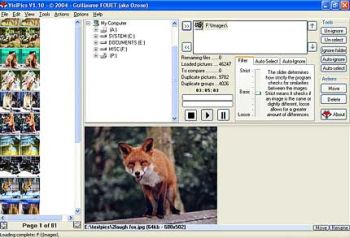 If you save a lot of images to your hard drive or do a lot of graphics editing then you might wanna check this out. Chances are you have at least some unneeded duplicate images taking up diskspace and cluttering your hard drive, possibly a lot more than you might realise.
If you save a lot of images to your hard drive or do a lot of graphics editing then you might wanna check this out. Chances are you have at least some unneeded duplicate images taking up diskspace and cluttering your hard drive, possibly a lot more than you might realise.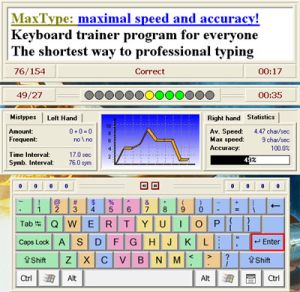 Maxtype Lite is a totally free program for teaching yourself how to touch type.
Maxtype Lite is a totally free program for teaching yourself how to touch type.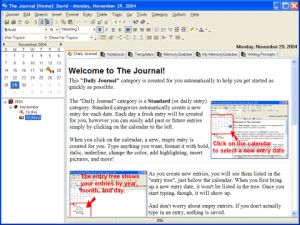 Okay, so “The Journal” is journaling/diary software. The idea of keeping a journal or diary always sounded kinda boring to me, unless you’re into that kinda thing or have an important or interesting time period in your life you’d like to document. So if that isn’t your thing, its also a very useful program for having a private place to store your research,thoughts, ideas, poetry, work notes, etc.
Okay, so “The Journal” is journaling/diary software. The idea of keeping a journal or diary always sounded kinda boring to me, unless you’re into that kinda thing or have an important or interesting time period in your life you’d like to document. So if that isn’t your thing, its also a very useful program for having a private place to store your research,thoughts, ideas, poetry, work notes, etc. Intelligent Shutdown is a free program for turning off your computer at a specified time, among other things. It can also launch or close programs specified by you at a certain time. It can lock your computer and display a picture at a specified time too, for example when you’re gone to work (or gone home from work).
Intelligent Shutdown is a free program for turning off your computer at a specified time, among other things. It can also launch or close programs specified by you at a certain time. It can lock your computer and display a picture at a specified time too, for example when you’re gone to work (or gone home from work).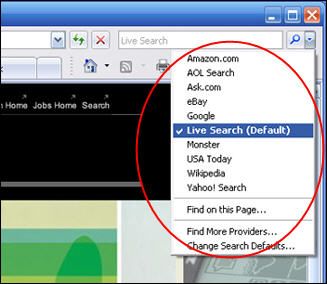 Internet Explorer 7.0 was finally released recently, the first update of IE in almost four years! About time huh? The internet has changed a lot in recent years. So its about time Microsoft caught up with the “better browsers” that are frequently updated, such as Firefox and Opera. Speaking of which, one of the first things you’ll notice when you try Internet Explorer 7, is the ideas they got from these browsers when designing it. First thing you notice is the search engine box in the top right corner. Hmmm! Now where have we seen that before? Also tabbed browsing, both these features long present in Firefox and Opera.
Internet Explorer 7.0 was finally released recently, the first update of IE in almost four years! About time huh? The internet has changed a lot in recent years. So its about time Microsoft caught up with the “better browsers” that are frequently updated, such as Firefox and Opera. Speaking of which, one of the first things you’ll notice when you try Internet Explorer 7, is the ideas they got from these browsers when designing it. First thing you notice is the search engine box in the top right corner. Hmmm! Now where have we seen that before? Also tabbed browsing, both these features long present in Firefox and Opera.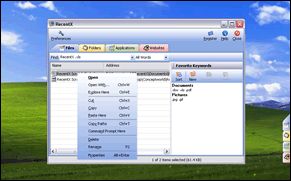 Normally when you want to launch a program, it can be a real time consumer. You first gotta click on the start menu and look through the long list of programs you may have aquired. Then when you finally find it you gotta click on its submenu and scan your eyes through it again, it can be a real pain. Similar thing when you gotta navigate through folders in order to find a file!
Normally when you want to launch a program, it can be a real time consumer. You first gotta click on the start menu and look through the long list of programs you may have aquired. Then when you finally find it you gotta click on its submenu and scan your eyes through it again, it can be a real pain. Similar thing when you gotta navigate through folders in order to find a file!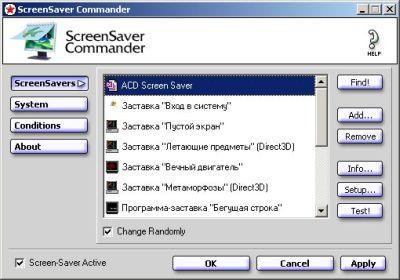 Screensaver Commander is a great little freeware program I found when I was searching for a screensaver randomizer. Finding a decent screensaver randomiser was harder than you might think, and this one is the best one I’ve ever found, plus it’s free!
Screensaver Commander is a great little freeware program I found when I was searching for a screensaver randomizer. Finding a decent screensaver randomiser was harder than you might think, and this one is the best one I’ve ever found, plus it’s free!