Author Archive
Tuesday, October 4th, 2011
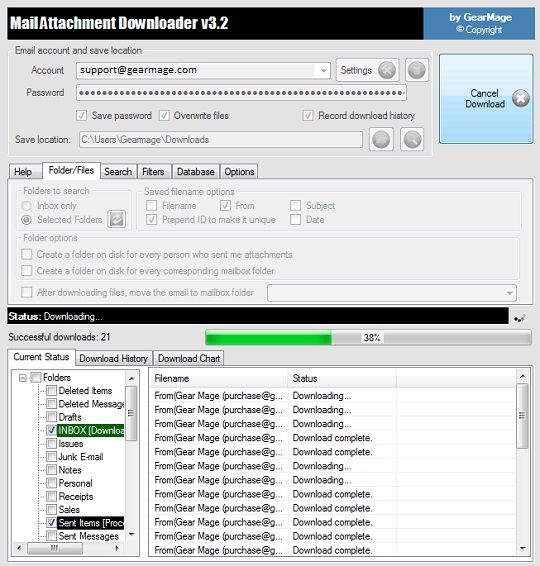 If you are a heavy user of email attachments, you know how tedious it can be to download them individually and make sure that they are saved in the right location. But they can also take up a lot space within your email account, so letting them hang out there is not always a great idea, either. If you are a heavy user of email attachments, you know how tedious it can be to download them individually and make sure that they are saved in the right location. But they can also take up a lot space within your email account, so letting them hang out there is not always a great idea, either.
Mail Attachment Editor is an innovative program that can automatically find and download your email attachments and save them wherever you would like. You will be very impressed with both its ease of use and its effectiveness. You may think that accessing email accounts for one reason or another would spend you a lot of time fiddling with Mail Attachment Downloader’s settings in order to get it to connect. But that is not the case at all. Just enter your email username and password and the program will connect in a matter of moments.
Also, the program will let you access not only the contents of your inbox, but also all the other folders within your email account. The program has advanced search filters that let you search for particular attachment file types, dates, senders and recipients, subjects, and more. You can have the program automatically create folders for individual senders or folders that correspond with those within the e-mail account. Mail Attachment Downloader can be scheduled to run automatically at user-defined intervals, making it possible to keep up-to-date copies of all attachments on desktops.
The program has a brief built-in Help file, but you will not need to consult it; the intuitive interface makes everything easy to figure out. Mail Attachment Downloader is a great tool for anyone who works with email attachments with any regularity.
Check it out at Gearmage.com.
Posted in Main | 2 Comments »
Monday, October 3rd, 2011
 Uninstalling media players can leave invalid Autoplay entries in your Registry that repeatedly prompt you to use programs that you have already attempted to get rid of. Autoplay Repair Wizard is a utility that can display these invalid entries and let the user delete them for good. Uninstalling media players can leave invalid Autoplay entries in your Registry that repeatedly prompt you to use programs that you have already attempted to get rid of. Autoplay Repair Wizard is a utility that can display these invalid entries and let the user delete them for good.
Although the idea of the program is good, it is not necessarily easy to use. The program’s interface is plain and does not offer a lot of direction for new users. A tabbed Autoplay Manager screen lets users view the installed Autoplay handlers for audio and video files, audio CDs, DVDs, blank discs, images, and mixed content. Users can modify, remove, and erase handlers from each of these manually. The program also has a tool that lets users disable Autoplay entirely for specific drives. All of this is fairly intuitive, but the autorun cleanup does not make a whole lot of sense; it displays a list of Registry entries with check boxes next to them, and the only instructions are to “use drag and drop to add new entries into different sections.”
You will like the fact that Autoplay Repair can create a backup before you go tinkering with your Registry entries, which is always a good idea, but the complete lack of instruction or documentation is problematic for users who have not used this kind of software before.
Overall, Autoplay Repair can be a useful tool for those who are being bugged by invalid Autoplay entries, but it needs to be used with caution.
You can get it at Microsoft.
Posted in Main | No Comments »
Saturday, October 1st, 2011
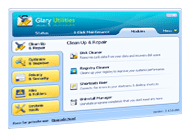 This powerful application offers extensive utilities to improve your system’s performance and protect your privacy. This powerful application offers extensive utilities to improve your system’s performance and protect your privacy.
Glary Utilities’ well-organized interface allows users to easily choose from several tools. It cleans unwanted junk files and removes invalid and broken shortcuts, freeing up valuable disk space.
Its Registry cleaner allows you to scan, remove, and back up faulty Registry entries.Some advice on that, if you don’t know what it is, don’t delete it from the registry, as it is all too easy to mess up your system, this goes for registry scanners in general, not just this program.
You also can wipe out online and Windows traces, although Internet Explorer is the only browser in which this function is supported. To improve the speed of your computer, Glary Utilities offers tools to manage start-up programs and memory optimization. Privacy-conscious users will certainly appreciate its inclusion of a government-standard file shredder to securely delete data.
Overall, users who are looking for an effective and easy-to-use application to keep their system in tip-top shape should try this one out. It’s available in both a freeware and pro version.
Check it out at Glaryutilities.com.
Posted in Main | No Comments »
Friday, September 30th, 2011
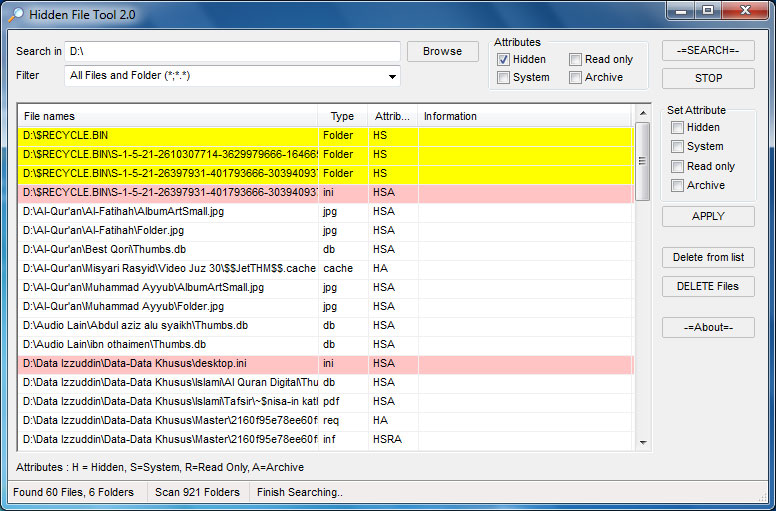 Are you searching for something recorded on your personal computer? Maybe a system file that is not working and needs to be replaced? Windows has its own built-in search utility, but people often find that it is not good for more than the most basic searches. Are you searching for something recorded on your personal computer? Maybe a system file that is not working and needs to be replaced? Windows has its own built-in search utility, but people often find that it is not good for more than the most basic searches.
Hidden File Tool is a simple program with which you can search for hidden files as well as many different file types. It is not much to look at, but it does a good job of finding files that might otherwise be inaccessible. The program’s interface is plain and functional, with all of its features displayed on one screen. From drop-down menus you select the drive you want to search and the file type; options include images, Microsoft Office files, and applications and scripts, or the program can search all files or all files and folders. Check boxes let you select hidden, system, archive, or read-only files.
Once you have entered your search criteria, click the Search button, and Hidden File Tool will do its thing. The results are displayed in a grid with sortable headers, and you can delete files from within the program. There is no Help file, but this is no big deal; Hidden File Tool’s interface is clear. The program’s portable format means that you can take it with you on a USB drive – a good thing since it could be a very useful tool in your troubleshooting tool kit.
Overall Hidden File Tool is very easy to use and does a good, and reasonably quick, job of finding the files you are looking for. This program is free and supported by Windows 98 / Me / 2000 / XP / 2003 / Vista / Server 2008 / 7.
Check it out at Hidden File Tool.
Posted in Main | No Comments »
Friday, September 30th, 2011
 You have seen the colorful images advertising things that you may or may not need on any website. This is the main source of income for most websites and if you have one too, then you will want to have some banners as well. Banners are perhaps the most obvious way to customize a blog or web site, especially if you are using an otherwise generic template. Creating a banner is not always easy, though, if you do not have any graphic design skills. You have seen the colorful images advertising things that you may or may not need on any website. This is the main source of income for most websites and if you have one too, then you will want to have some banners as well. Banners are perhaps the most obvious way to customize a blog or web site, especially if you are using an otherwise generic template. Creating a banner is not always easy, though, if you do not have any graphic design skills.
Easy Banner Creator (Free Edition) is an extremely simple utility for creating basic banners. It is nothing fancy, but it will do the job if you need to create a banner without a lot of hassle. The program’s interface is straightforward and easy to navigate. Down the left side there are controls for size, background, text, and animation.
From the size dialog you can select from a variety of predefined sizes or enter custom dimensions. In the background dialog, you can select either a color or a custom image to serve as the banner’s background. The text dialog lets you specify the font and text size, color, shading, and depth. Finally, the animation dialog gives you the option of animating the text on the banner in a variety of different styles. A Help file explains all of Easy Banner Creator’s features, but it is really not necessary, as everything is pretty self-explanatory.
The program is not kidding when it says that users do not need graphic design skills; users who have graphic design skills will likely be frustrated by the lack of features and control that Easy Banner Creator offers. But for people who need banners and have no idea how to create them, Easy Banner Creator might be just the thing.
Check it out at FreeBanner.
Posted in Main | No Comments »
Friday, September 30th, 2011
 The hassle of rotating, resizing, renaming, and otherwise adjusting digital images before sharing them online is sometimes enough to make us leave our images languishing on our memory cards. Fortunately, there are plenty of free programs that can simplify this process. The hassle of rotating, resizing, renaming, and otherwise adjusting digital images before sharing them online is sometimes enough to make us leave our images languishing on our memory cards. Fortunately, there are plenty of free programs that can simplify this process.
Digital Image Tool is a sleek application that lets you make basic formatting changes to your images and looks good doing it. The program’s interface is done in attractive shades of gray, with an intuitive and contemporary layout. You can select batches of images to work with, and the program’s major features – resize, watermark, tag images, and rename – are arranged in easily accessed tabs. Everything about the program is pretty self-explanatory, but mousing over any feature displays a description in a small pane at the bottom of the interface.
The program does contain some tiny white text on dark backgrounds, which could be problematic for users who do not see well, but this is the only real drawback to be found.
Digital Image Tool let us easily crop our images, add custom watermarks and tags, convert between four different image formats, and carry out other actions. The program does not have any features that you have not seen numerous times before, but it is a useful suite of tools in a nice-looking package. It is recommended to anyone looking for a sleek program that can get images ready to be shared or stored quickly.
Check it out at DigitalImageTool
Posted in Main | No Comments »
Thursday, September 29th, 2011
 Tired of the ten and more years old fonts? You can now make your own font with the help of just one program. Tired of the ten and more years old fonts? You can now make your own font with the help of just one program.
While many designers use high-end graphics applications to add effects to text, this program provides a more specialized and economical solution for stylizing TrueType fonts. The program has many unique features, such as the randomizer, which generates a series of random text effects and displays the results in a slideshow window. Output options are plentiful, but in order to retain a fully editable vector image, you must save your text as a FontTwister file (FTF).
Some of the preset and random effects are cheesy, but the program gives you extensive control over each effect so you can design text effects to meet specific needs. What is more, the developer’s web site has many additional styles, textures, and fonts that you can download for free.
All in all, FontTwister is intelligently designed and easy to use. It is the fastest and easiest way to create dazzling text effects. FontTwister comes with an impressive selection of templates for graphic styles, color gradients, textures, shapes, letter edges, 3-D bevels, shadows, buttons and frames. Simple intuitive controls let you interactively real-time view and select your desired effect. You can reedit text and effects at any time. The effect generator creates unlimited variations of amazing text effects.
FontTwister supports several popular image formats (.BMP, .JPEG, .PNG, .TIFF, .WMF). FontTwister is a very compact program (2.8 MB). It is free to try for 30 days and is supported by Windows 98 / Me / 2000 / XP / 2003 / Vista / Server 2008 / 7.
Check it out at Twister.
Posted in Main | No Comments »
Thursday, September 29th, 2011
 Any manager of hourly employees can tell you how difficult it is to create a schedule that takes into account both business needs and employee availability. ClockIt: Easy Schedule Creator is a powerful program for managing employee schedules and attendance. Any manager of hourly employees can tell you how difficult it is to create a schedule that takes into account both business needs and employee availability. ClockIt: Easy Schedule Creator is a powerful program for managing employee schedules and attendance.
It is not the most intuitive program you will ever see, but it has plenty of tools for creating schedules no matter how complex your needs are. It is useful that ClockIt: Easy Schedule Creator starts off with a wizard, which allows the user to easily set up the schedule range, employees, and shifts.
Once everything is configured, the schedule is displayed in a grid with dates across the top and employee names down the left side. To schedule an employee for a specific shift, simply click the box for the appropriate day and then select the desired shift from a drop-down menu. If you just want to use the program’s basic features, you can fill in the schedule this way and then print it for distribution to your employees. But ClockIt: Easy Schedule Creator also has a variety of advanced features, including tools that track attendance and run reports, and even an automatic schedule generator.
It takes a while to explore and get used to all of ClockIt’s features, but the program is not difficult to use. A built-in Help file provides basic instructions. Overall ClockIt: Easy Schedule Creator is a great way to take the hassle out of creating employee schedules, and it is recommended for anyone with hourly employees.
Check it out at Employee-Scheduling.
Posted in Main | No Comments »
Wednesday, September 28th, 2011
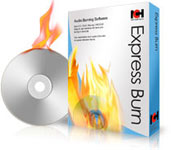 Express Burn Disc Burning Software is a disc burning program for Windows that lets you create audio and data CDs, Video DVD authoring, the ability to burn Data DVDs, HD-DVDs and Blu-ray Discs. It has advanced features like the ability to create and record ISO images and support for many more file formats (the basic version only supports wav and mp3 for audio discs). Express Burn is also one of the fastest CD/DVD writing programs in the world using proprietary optimizing systems and will convert file formats if required. Express Burn Disc Burning Software is a disc burning program for Windows that lets you create audio and data CDs, Video DVD authoring, the ability to burn Data DVDs, HD-DVDs and Blu-ray Discs. It has advanced features like the ability to create and record ISO images and support for many more file formats (the basic version only supports wav and mp3 for audio discs). Express Burn is also one of the fastest CD/DVD writing programs in the world using proprietary optimizing systems and will convert file formats if required.
Express Burn Features: Data CDs (perfect for backup), Audio CDs (for traditional CD player), Mp3 CDs (larger capacity alternative to audio cds), Data DVDs (4.5GB+ plus version only), Blu-Ray discs (25GB+ plus version only), Records CD Recordable (CDR) and CD Re-recordable (CDRW) discs, Supports multisession CD recording, Video DVD Authoring – video files will be re-encoded and made in to a standard DVD Movie disk (Plus version only), Choice of widescreen or standard formats for video dvd authoring, Record video files to PAL or NTSC, Express Burn Plus can burn ISO compliant data DVDs and Blue-ray discs (DVD-R, DVD-RW, DVD+R, DVD+RW, BD-R, BD-RE, BD-R DL, BD-RE DL).
When it comes to dealing with audio,it can seamlessly burn audio CDs with no pause between tracks, Support Joliet and CDA formats, Audio CDs are recorded with direct digital recording (so perfect audio quality is maintained), Supports burning of wav, mp3, wma, au, aiff, ra, ogg, flac, aac and a number of other audio file formats, Data CDs are fully ISO compliant with Joliet extension, it also includes command line operation for automation and integration with other programs.
All in all, this program is well worth checking out if you have the need to burn discs a lot.
Check out the homepage at NCH.
Posted in Main | No Comments »
Tuesday, September 27th, 2011
 If you are looking for the perfect mix of video, audio, and text socializing, CamFrog might be what you are looking for. The chat rooms feature everything from music lessons to sign language to non-English chatting, and integrating video, audio, and text components are a great leap forward for chat communities since a webcam is not a requirement. Be warned, though: There is also a slew of X-rated chat rooms – this is not a program that kids should use without supervision. If you are looking for the perfect mix of video, audio, and text socializing, CamFrog might be what you are looking for. The chat rooms feature everything from music lessons to sign language to non-English chatting, and integrating video, audio, and text components are a great leap forward for chat communities since a webcam is not a requirement. Be warned, though: There is also a slew of X-rated chat rooms – this is not a program that kids should use without supervision.
The interface should be familiar to anyone who has used any messaging software. You can create your own chat room and password-protect it, and the Contacts list has a section for favorite rooms and one-click contact adding, user searching, and profile management.New in Version 5 is the high-resolution video support, interface tweaks, and the ability to send little “virtual gifts” to both friends and anonymous recipients that borders on the annoying.
Cautious users should note that the install includes several toolbars and a Weather Channel widget, which you can opt out of.
Despite those drawbacks, if you are looking for a well-trafficked video chat program that serves a diverse community, CamFrog is cool place to land. It is supported by Windows 2000 / XP / 2003 / Vista / Server 2008 / 7 and is absolutely free.
Check it out and download the software at http://www.camfrog.com/
Posted in Main | 1 Comment »
|
|
|
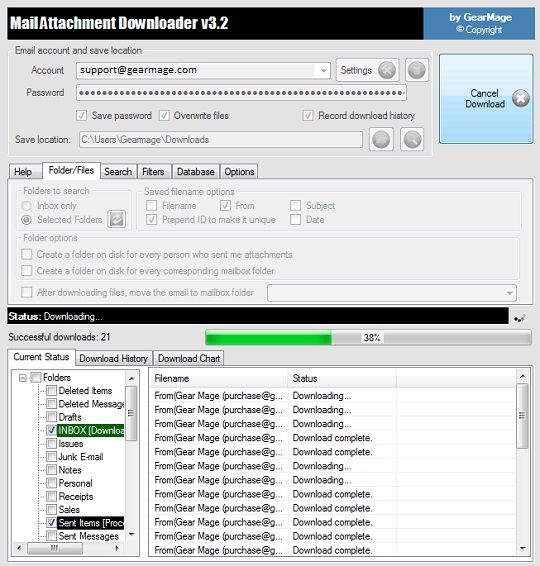 If you are a heavy user of email attachments, you know how tedious it can be to download them individually and make sure that they are saved in the right location. But they can also take up a lot space within your email account, so letting them hang out there is not always a great idea, either.
If you are a heavy user of email attachments, you know how tedious it can be to download them individually and make sure that they are saved in the right location. But they can also take up a lot space within your email account, so letting them hang out there is not always a great idea, either.
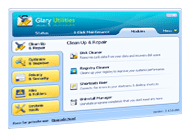 This powerful application offers extensive utilities to improve your system’s performance and protect your privacy.
This powerful application offers extensive utilities to improve your system’s performance and protect your privacy.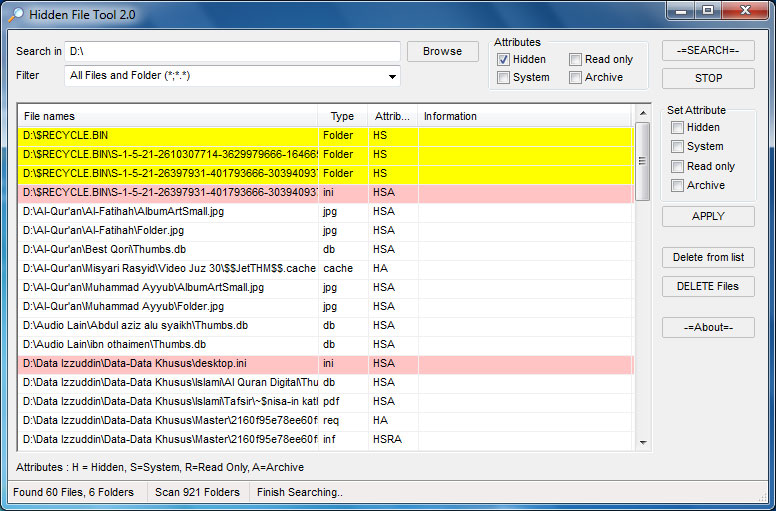

 The hassle of rotating, resizing, renaming, and otherwise adjusting digital images before sharing them online is sometimes enough to make us leave our images languishing on our memory cards. Fortunately, there are plenty of free programs that can simplify this process.
The hassle of rotating, resizing, renaming, and otherwise adjusting digital images before sharing them online is sometimes enough to make us leave our images languishing on our memory cards. Fortunately, there are plenty of free programs that can simplify this process.

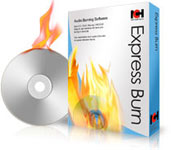 Express Burn Disc Burning Software is a disc burning program for Windows that lets you create audio and data CDs, Video DVD authoring, the ability to burn Data DVDs, HD-DVDs and Blu-ray Discs. It has advanced features like the ability to create and record ISO images and support for many more file formats (the basic version only supports wav and mp3 for audio discs). Express Burn is also one of the fastest CD/DVD writing programs in the world using proprietary optimizing systems and will convert file formats if required.
Express Burn Disc Burning Software is a disc burning program for Windows that lets you create audio and data CDs, Video DVD authoring, the ability to burn Data DVDs, HD-DVDs and Blu-ray Discs. It has advanced features like the ability to create and record ISO images and support for many more file formats (the basic version only supports wav and mp3 for audio discs). Express Burn is also one of the fastest CD/DVD writing programs in the world using proprietary optimizing systems and will convert file formats if required.
