Author Archive
Monday, August 24th, 2015
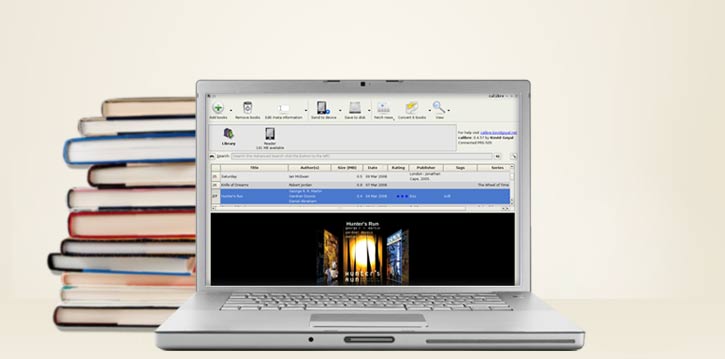 Everyone likes a collection of e-books; and adding a library management application to help you do a lot of things won’t be a bad idea after all. With loads of nice features, Calibre is one application that enables you to do a lot of things. Everyone likes a collection of e-books; and adding a library management application to help you do a lot of things won’t be a bad idea after all. With loads of nice features, Calibre is one application that enables you to do a lot of things.
Calibre is a free and open source e-book library management application developed by users of e-books for users of e-books. It has a cornucopia of features divided into the following main categories: Library Management, E-book conversion, Syncing to e-book reader devices, Downloading news from the web and converting it into e-book form, Comprehensive e-book viewer, Content server for online access to your book collection, and E-book editor for the major e-book formats.
Calibre is also very easy to use, and doesn’t take time for a newbie to get used to, especially if you are an e-book lover. It is also a great program to help you sort out a lot of things about your e-book collections. Perhaps, the best part of this program is that it can be downloaded or used without paying a dime.
Calibre is one of the best programs in its class, and does not have any significant downside.
Want to check it out? Visit Calibre.
Posted in Main | No Comments »
Saturday, August 22nd, 2015
 No price is too high to pay when it comes to your personal or company data because leaving it vulnerable to attacks could lead to privacy invasion and issues that could affect all you have built over the years. That is why you need a program to backup and protect your data in order to prevent disaster. No price is too high to pay when it comes to your personal or company data because leaving it vulnerable to attacks could lead to privacy invasion and issues that could affect all you have built over the years. That is why you need a program to backup and protect your data in order to prevent disaster.
What’s the big deal about NovaBACKUP?
NovaBACKUP incorporates local and online backup coupled with superior disk-imaging disaster recovery technology. With 2GB free online backup for 1 year, it is the one of the most popular choices for all your data protection and storage. Easy setup and step-by-step wizards make this the perfect tool for you and your company, and a great data protection solution for home and small business users. It is the reliable and cost-effective data protection software solution, protecting critical information 24 hours a day, 7 days a week, with safe and easy-to-manage processes and automated schedules.
NovaBACKUP Professional is designed for small or home office users, and offers simple, fast and reliable protection for personal information like Photos, Music and Emails.
Want to check it out? Visit NovaBackup.
Posted in Main | No Comments »
Saturday, August 8th, 2015
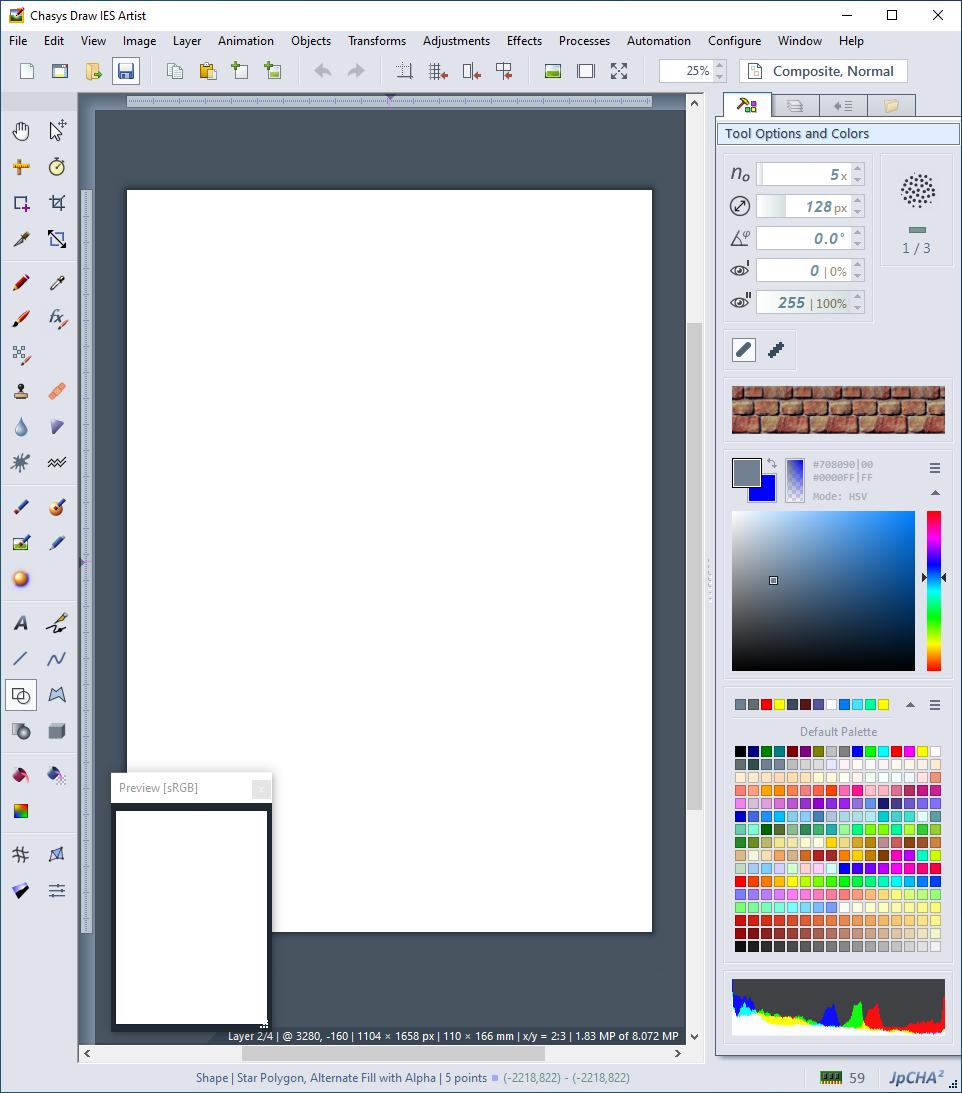 Not all application has the ability to work just as the publishers claim; but it is not the same with Chasys Draw IES. The application does what it says, and is about one of the easiest applications you can install on your system that does not require .NET installation on your system. Not all application has the ability to work just as the publishers claim; but it is not the same with Chasys Draw IES. The application does what it says, and is about one of the easiest applications you can install on your system that does not require .NET installation on your system.
What’s the big deal about Chasys Draw IES?
Chasys Draw IES is a suite of applications including a layer-based image editor with animation, vista-style icon support and super-resolution via image stacking (Chasys Draw IES Artist), a multi-threaded image file converter (Chasys Draw IES Converter), a fast image viewer (Chasys Draw IES Viewer) and a raw camera file processor (Chasys Draw IES raw-Photo). The whole suite is UAC aware and is designed to take advantage of multi-core processors and touch-screens.
This version of the program has a lot of updates including: rotation compensation in Stack Alignment; new algorithm for Merge-to-HDR stacking; transfer Function curve in Merge-to-HDR stacking; transfer Function curve in Image Averaging stacking; new UI theme extended to more controls; lots of minor improvements and optimizations; and a host of other fixes and updates.
Chasys is an amazing application, with lots of nice features.
Want to check it out? Visit jpchacha.com.
Posted in Main | No Comments »
Thursday, August 6th, 2015
 Converting PDF files have become very popular and easier these days with different types of software being added to the large collections we have already. With doPDF software, you can easily convert to PDF format or from PDF format to another format. Converting PDF files have become very popular and easier these days with different types of software being added to the large collections we have already. With doPDF software, you can easily convert to PDF format or from PDF format to another format.
What’s the big deal about doPDF?
doPDF installs itself as a virtual PDF printer driver so after a successful installation will appear in your Printers and Faxes list. To convert to PDF, you just have to print the document to doPDF, the free PDF converter. Open a document (with Microsoft Word, WordPad, NotePad or any other software), choose Print and select doPDF. It will ask you where to save the PDF file and when finished, the PDF file will be automatically opened in your default PDF viewer.
A couple of updates and fixes have been made to this version of doPDF software, which include the following: added major version number for all the start menu tools shortcuts; setup files are served from CDN; replaced blurry icon in Startup; and last save date uses milliseconds.
As soon as it is installed, doPDF will allow you to convert any type of printable documents to PDF files. It installs itself as a virtual PDF printer driver so after a successful installation will appear in your Printers and Faxes list and also in the list of All Programs.
All in all doPDF is one of the best PDF converters available.
Want to check it out? Visit doPDF.com
Posted in Main | No Comments »
Thursday, August 6th, 2015
 Sharing images on different media platforms like Facebook, Snapchat, and the likes is becoming more popular among people. The more tools at our disposal, the easier and more interesting it is to share images. With StudioLine Basic, you can manage and edit your images and also share them when you are done. Sharing images on different media platforms like Facebook, Snapchat, and the likes is becoming more popular among people. The more tools at our disposal, the easier and more interesting it is to share images. With StudioLine Basic, you can manage and edit your images and also share them when you are done.
What is the big deal about StudioLine Basic?
StudioLine Basic is the premier solution for image management, archiving, editing and sharing, which has been earning glowing reviews by publications around the world. StudioLine Basic is a sophisticated image management solution complete with image editing and many ways to share your photos.
The tool has some unique features, and allows you to quickly and easily share your photos and videos on the web with friends and family. You control who may access each of your online albums, and whether downloading and printing is permitted. Visitors of your albums can search images based on embedded information, or view them as a slide show or on a map. It provides you with a broad selection of image tools like Red Eye Removal, Auto Tone Levels or Exposure Correction is available to edit and enhance your images.
Want to check it out? Visit Studioline.biz.
Posted in Main | No Comments »
Monday, August 3rd, 2015
 With more than fifty different components for Internet development, Clever Internet Suite is one of the most suitable tools for accessing the internet from your applications. With more than fifty different components for Internet development, Clever Internet Suite is one of the most suitable tools for accessing the internet from your applications.
Clever Internet Suite is the native Delphi VCL for Borland Delphi / C++Builder with no external dependencies. The suite of the Clever Internet components presents the most efficient and convenient way of accessing the Internet resources from your applications. The suite includes more than 30 components for Internet development and its code is constantly being refined and improved.
Some few changes have also been made to the current version including;
RAD Studio XE7, XE8 support; OAUTH for SMTP, IMAP and HTTP; SOAP Encryption; SFTP – Secure File Transfer protocol; JSON parser; and HTTP server component. The program is still has effective and easy to use as previous versions, despite some of these changes and additions.
Clever Internet Suite also retains some of its old features including: Remote procedure calls using SOAP WSDL with SOAP Security support – HTTPRIO; Display progress information for any process – Windows 8 look and style; Encrypt / Decrypt and Sign / Verify data with X509 digital certificate and specified security algorithm; and many more.
Clever Internet Suite has a trial limitation. One license would cost you $552.
Want to check it out? Visit CleverComponents.com
Posted in Main | No Comments »
Thursday, July 23rd, 2015
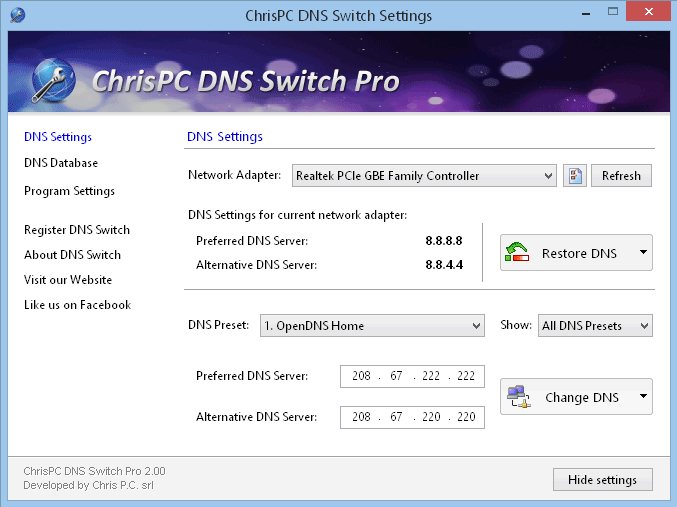 Selecting network adapter/card is now easier with a program that also allows you to do a couple of other things that have to do with maintaining your DNS database. With ChrisPC DNS Switch, you have a program that provides you a simple, but effective graphic user interface for choosing the network adapter/card, while also being able to change its corresponding DNS. Selecting network adapter/card is now easier with a program that also allows you to do a couple of other things that have to do with maintaining your DNS database. With ChrisPC DNS Switch, you have a program that provides you a simple, but effective graphic user interface for choosing the network adapter/card, while also being able to change its corresponding DNS.
ChrisPC DNS Switch provides you a simple but effective graphic user interface to select the network adapter/card and change its corresponding DNS with the selected DNS from the preset lists or with a custom DNS. Features are diverse and give you the possibility to maintain your DNS database.
A few fixes and changes have also been made to version 3.00, which include the following: it now brings you a powerful feature called DNS Benchmark that will let you easily find the fastest DNS; added support for the upcoming Windows 10 operating system; updated DNS list; and other minor fixes and improvements.
Does ChrisPC DNS Switch have any downside?
The program offers some nice features; but users who want to access more advanced features can do so by downloading the pro version.
Want to check it out? Visit ChangeDNS.how.
Posted in Main | No Comments »
Wednesday, July 22nd, 2015
 Want to open multiple files in separate tabs, and compare them in side by side view, find character strings, or highlight particular lines? Then what you need is TailExpert; which is a program that does all that and much more. Want to open multiple files in separate tabs, and compare them in side by side view, find character strings, or highlight particular lines? Then what you need is TailExpert; which is a program that does all that and much more.
TailExpert is a reliable and useful application dedicated to helping you analyze log files, eventlogs or even system logs. The software is designed to open multiple files in separate tabs and allows you to compare them in side by side view, find character strings, or highlight particular lines, which you wish to watch.
TailExpert can open several logs from different origin and character encodings at the same time and will show them in separate tabs keeping them all up to date. As soon as new data arrives, small indicators on each tab gives you signal of incoming log messages. You can also place filters to decrease the amount of log messages for easier readability or use the notification mechanism the colorize log lines, get notified when a log message matches a pattern or even run an external script.
TailExpert is a nice program that has a lot of feature that are quite easy to use.
Want to check it out? Visit: TailExpert.
Posted in Main | No Comments »
Wednesday, July 22nd, 2015
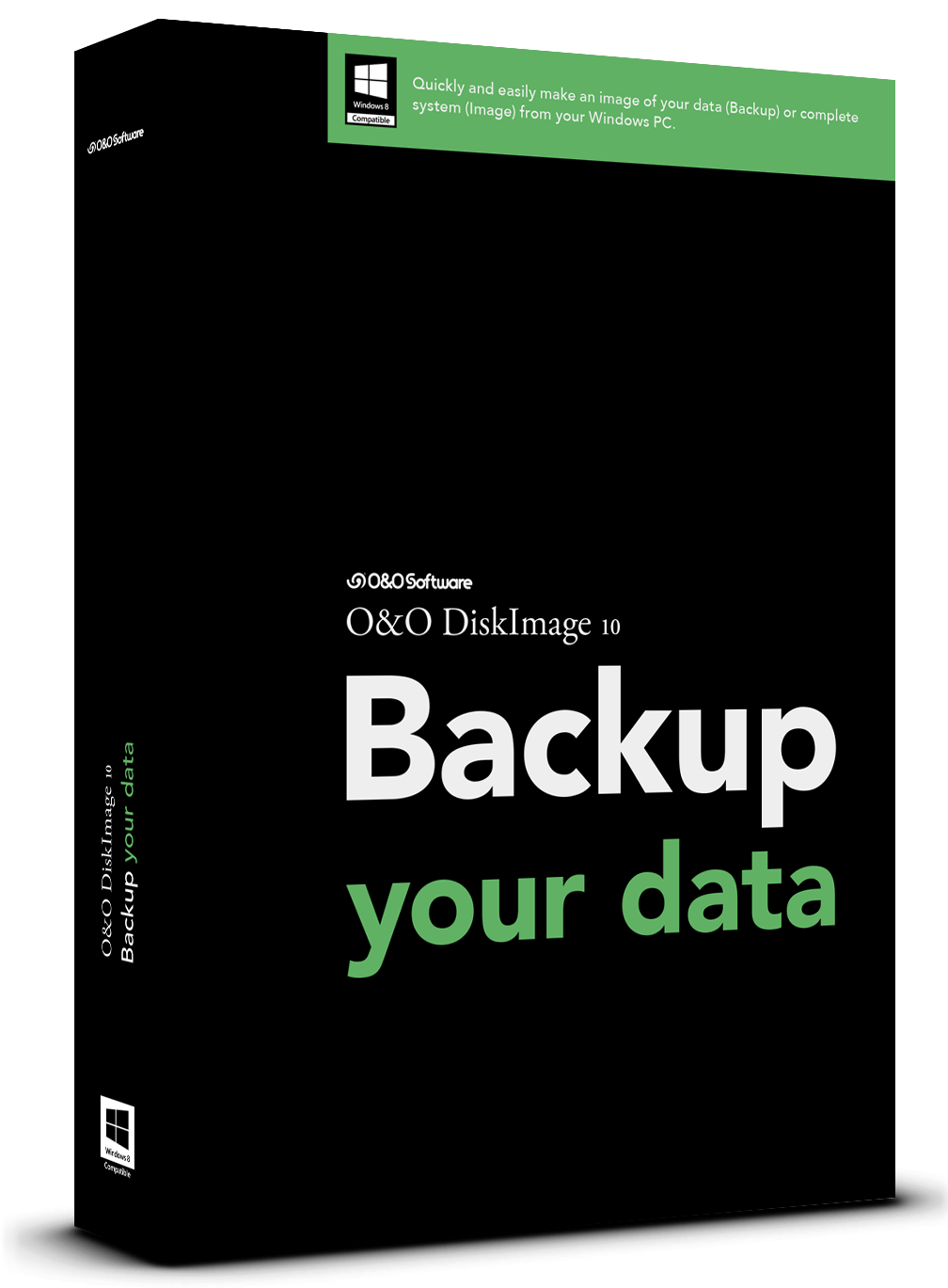 Want to reliable protection for your data and entire system? With O&O DiskImage, you can easily and quickly have all your important data available again. Want to reliable protection for your data and entire system? With O&O DiskImage, you can easily and quickly have all your important data available again.
What is O&O DiskImage?
O&O DiskImage will create images and restore entire systems quickly and easily. It offers reliable protection from unforeseen data loss. All standard and professional functions are bundled up in one product. Automated, as well as individual settings are possible. Thanks to the Start CD, which includes additional system rescue tools, you will quickly have all your important data available again – even, if Windows does not start up anymore.
O&O DiskImage also lets you carry out a system restore and to duplicate or clone an entire PC or hard drive. You can even restore this backup onto a computer whose hardware is different from the original machine, for instance, where you have changed a motherboard on the target machine or have bought a brand new PC and want to restore an old backup onto it. Some of the program’s unique features include the following: you can backup an entire computer with the push of a button; create a Windows Boot system directly from within the program with driver integration; and many more.
O&O DiskImage has a 30-day trial limitation. Full version comes at price and would cost you 49.90 euros.
Want to check it out? Visit: oo-software.com.
Posted in Main | No Comments »
Wednesday, July 22nd, 2015
 How many times have you tried undoing some deletes without any success? Deleting files in error is one thing that is common to a lot of us; and no matter how hard we try sometimes; we never seem to get to undo some of these things. With AlomWare Undo, you can undo a lot of changes with ease. How many times have you tried undoing some deletes without any success? Deleting files in error is one thing that is common to a lot of us; and no matter how hard we try sometimes; we never seem to get to undo some of these things. With AlomWare Undo, you can undo a lot of changes with ease.
What’s AlomWare Undo?
AlomWare Undo has a special document launcher, which helps you to get fast automatic backups of your selected documents before you start working on them. That means you get the liberating freedom of editing your documents as much as you like, because they are always 100 percent recoverable, even if you delete them. AlomWare Undo takes regular screenshots of your desktop for the last two hours, so you can look back at any time and see something again that would normally be lost forever. Use your PC with confidence, knowing that you can always look back!
AlomWare Undo can also optionally disable the close button on all open windows, to prevent you closing them by mistake with accidental clicks. With this option enabled, you just press the standard Alt+F4 key combo to close them instead.
Does it have any downside?
The fact that it takes screenshot of a user’s desktop might scare some users; but AlomWare Undo is not a bad program without a doubt.
Full version of AlomWare Undo goes for AUD $19.
Want to check it out? Visit Alomware.com
Posted in Main | No Comments »
|
|
|
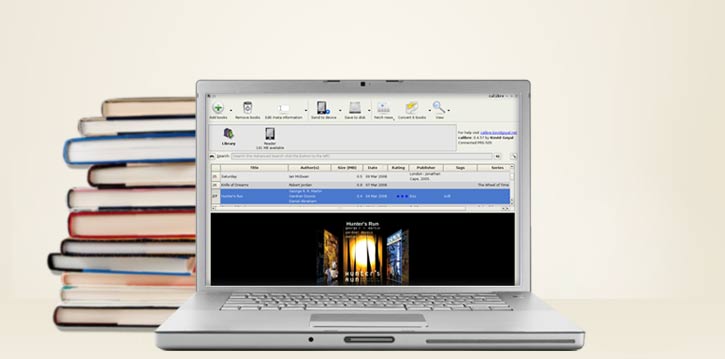 Everyone likes a collection of e-books; and adding a library management application to help you do a lot of things won’t be a bad idea after all. With loads of nice features, Calibre is one application that enables you to do a lot of things.
Everyone likes a collection of e-books; and adding a library management application to help you do a lot of things won’t be a bad idea after all. With loads of nice features, Calibre is one application that enables you to do a lot of things.
 No price is too high to pay when it comes to your personal or company data because leaving it vulnerable to attacks could lead to privacy invasion and issues that could affect all you have built over the years. That is why you need a program to backup and protect your data in order to prevent disaster.
No price is too high to pay when it comes to your personal or company data because leaving it vulnerable to attacks could lead to privacy invasion and issues that could affect all you have built over the years. That is why you need a program to backup and protect your data in order to prevent disaster.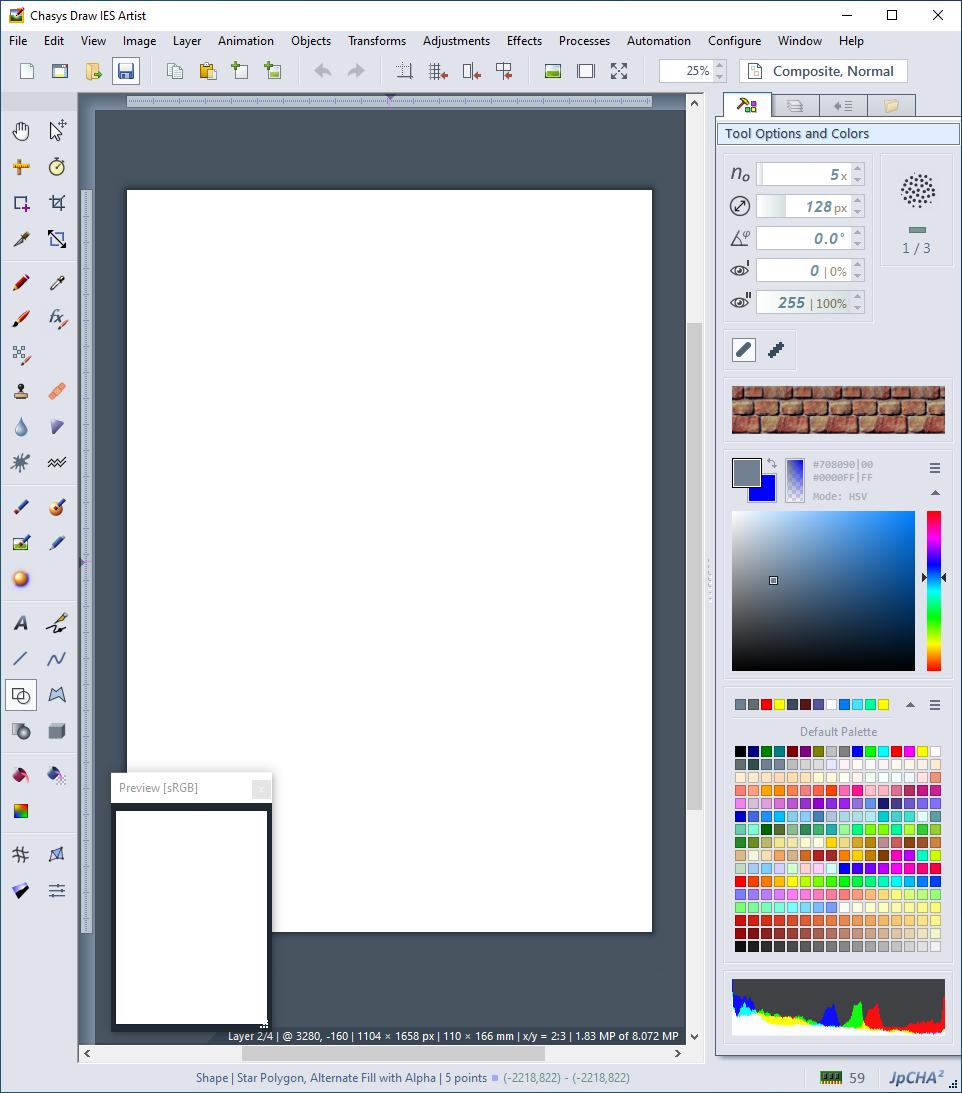 Not all application has the ability to work just as the publishers claim; but it is not the same with Chasys Draw IES. The application does what it says, and is about one of the easiest applications you can install on your system that does not require .NET installation on your system.
Not all application has the ability to work just as the publishers claim; but it is not the same with Chasys Draw IES. The application does what it says, and is about one of the easiest applications you can install on your system that does not require .NET installation on your system. Converting PDF files have become very popular and easier these days with different types of software being added to the large collections we have already. With doPDF software, you can easily convert to PDF format or from PDF format to another format.
Converting PDF files have become very popular and easier these days with different types of software being added to the large collections we have already. With doPDF software, you can easily convert to PDF format or from PDF format to another format. Sharing images on different media platforms like Facebook, Snapchat, and the likes is becoming more popular among people. The more tools at our disposal, the easier and more interesting it is to share images. With StudioLine Basic, you can manage and edit your images and also share them when you are done.
Sharing images on different media platforms like Facebook, Snapchat, and the likes is becoming more popular among people. The more tools at our disposal, the easier and more interesting it is to share images. With StudioLine Basic, you can manage and edit your images and also share them when you are done. With more than fifty different components for Internet development, Clever Internet Suite is one of the most suitable tools for accessing the internet from your applications.
With more than fifty different components for Internet development, Clever Internet Suite is one of the most suitable tools for accessing the internet from your applications.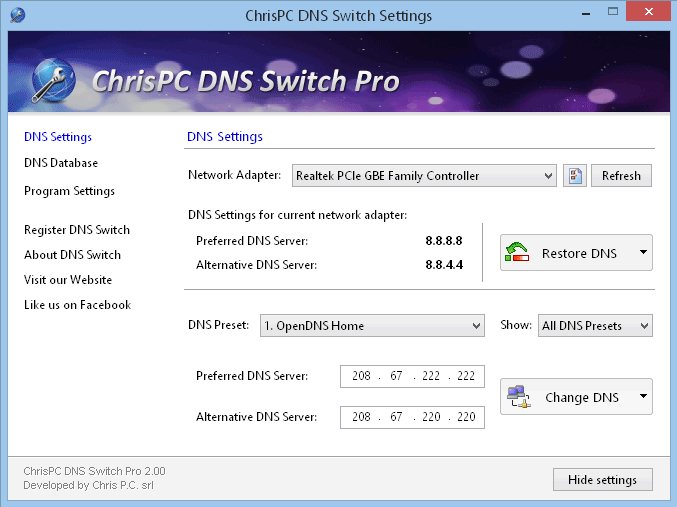
 Want to open multiple files in separate tabs, and compare them in side by side view, find character strings, or highlight particular lines? Then what you need is TailExpert; which is a program that does all that and much more.
Want to open multiple files in separate tabs, and compare them in side by side view, find character strings, or highlight particular lines? Then what you need is TailExpert; which is a program that does all that and much more.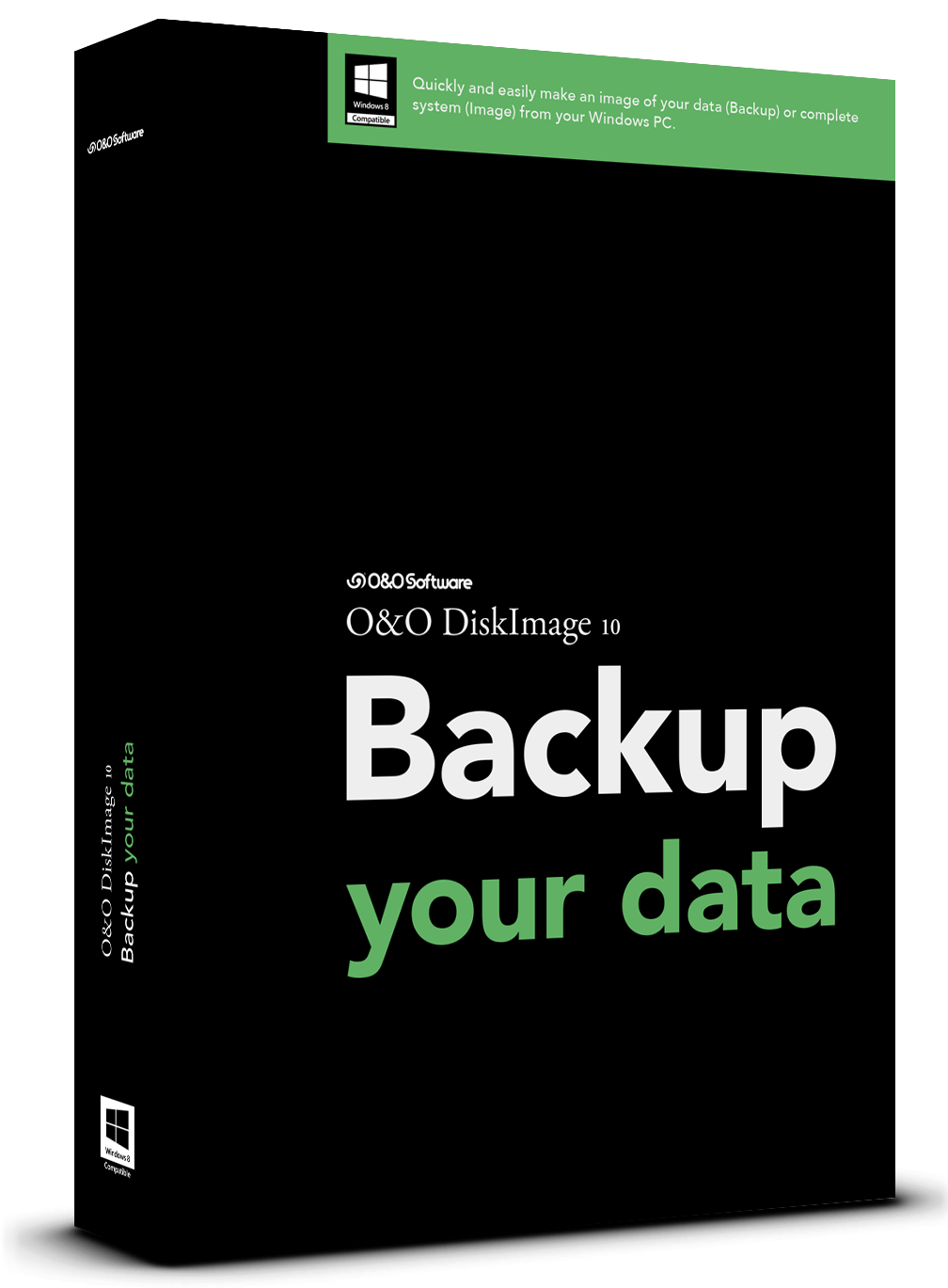 Want to reliable protection for your data and entire system? With O&O DiskImage, you can easily and quickly have all your important data available again.
Want to reliable protection for your data and entire system? With O&O DiskImage, you can easily and quickly have all your important data available again.
