Author Archive
Monday, March 2nd, 2015
 Want a video editor that supports a lot of features and also accepts almost any video/audio/image format as the source and can save the final movie to AVI, MKV, WMV, FLV or MP4 video file in up to FullHD resolution? Bolide Movie is a program that has some nice features. Want a video editor that supports a lot of features and also accepts almost any video/audio/image format as the source and can save the final movie to AVI, MKV, WMV, FLV or MP4 video file in up to FullHD resolution? Bolide Movie is a program that has some nice features.
What’s the big deal about Bolide Movie Creator?
Bolide Movie Creator is simple but powerful HD video editor for Windows. It accepts almost any video/audio/image format as the source and can save the final movie to AVI, MKV, WMV, FLV or MP4 video file in up to FullHD resolution. We tried to make the video editing process as easy as possible. Just drop your media files to the timeline and save the project as a video file. As simple as that! So, give it a try and make your first movie today.
A few changes have been added to this version of the software including the following: added the ability to preview video/photo/audio from the local library; added two more animations for text blocks – Slide upward/downward; fixed a bug with drag and dropping the effects to the timeline; and a few others.
Bolide Movie Creator has a 30 day trial limitation, while licensed product would cost you $39.95 (which to my mind is a bit too much).
Want to check it out? Visit Movie-Creator.com.
Posted in Main | No Comments »
Sunday, March 1st, 2015
 The advantages of having an all-in-one network app for your remote projects are quite amazing. This is especially so when you use SSH to connect to a remote server, a graphical SFTP browser will automatically pop up in order to directly edit your remote files. MobaXterm is a very useful tool that has a lot of features. The advantages of having an all-in-one network app for your remote projects are quite amazing. This is especially so when you use SSH to connect to a remote server, a graphical SFTP browser will automatically pop up in order to directly edit your remote files. MobaXterm is a very useful tool that has a lot of features.
What’s the big deal about MobaXterm?
MobaXterm is an enhanced terminal with an X server and a set of Unix commands (GNU/Cygwin) packaged in a single portable exe file. MobaXterm includes a great multitab native Windows terminal, a new X server based on X.Org for easily export your Unix/Linux display and a lot of new GNU Unix commands. You can also use some of the free plugins for extending MobaXterm capabilities.
A lot of improvements have been made to this version of the program, which include the following: the software is now compatible with Windows 10 Technical Preview build 9926; OpenSSH has been upgraded to version 6.7 with new ed25519 (curve25519) SSH keys support; it is now compatible with 4K (Ultra-HD / High-DPI) monitors. Native HDPI mode has been added; and many more.
MobaXterm is a great tool for SSH, SCP, SFTP, RDP connections.
Want to check it out? Visit Mobaxterm.Mobatek.net.
Posted in Main | No Comments »
Saturday, February 14th, 2015
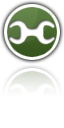 Are you looking for a free tool that an environment variables editor that includes easy to use GUI, which also replaces small and inconvenient Windows edit box? With Rapid Environment Editor you don’t need to type long path names. All you have to do is to choose path using File Explorer tree. Are you looking for a free tool that an environment variables editor that includes easy to use GUI, which also replaces small and inconvenient Windows edit box? With Rapid Environment Editor you don’t need to type long path names. All you have to do is to choose path using File Explorer tree.
Rapid Environment Editor (RapidEE) is a Windows environment variables editor. It includes easy to use GUI and replaces small and inconvenient Windows edit box.
Rapid Environment Editor shows environment variables and values as an editable tree; but that is not all the features that have been included in the software. Other features added to the editor include the following: Variable Inspector which shows miscellaneous information about variables: name, type, value, short file name in the 8.3 naming convention for each long file name and vice versa; Portable Mode which means it doesn’t require installation and could be run as a “portable application”; automatically checking for invalid pathnames and filenames; you don’t need to type long pathnames. Just choose a path using the File Explorer tree; and many more.
Want to check it out? Visit Rapidee.com.
Posted in Main | No Comments »
Friday, February 13th, 2015
 With loads and loads of audio and video converters online these days, choosing the right one can be a bit cumbersome. Nonetheless, you can make your decision slightly easier by taking a look at some of the features that can help you do your conversion without stress. EZ CD Audio Converter has some nice features that you can trust. With loads and loads of audio and video converters online these days, choosing the right one can be a bit cumbersome. Nonetheless, you can make your decision slightly easier by taking a look at some of the features that can help you do your conversion without stress. EZ CD Audio Converter has some nice features that you can trust.
EZ CD Audio Converter is the ultimate audio suite that features CD ripper, audio converter, metadata editor, and disc burner. It is designed to provide best user experience with its excellent user interface and ultimate audio quality. EZ CD Audio Converter includes the best audio codecs and extremely accurate 32-bit audio processing.
The converter also takes advantage of the modern computer performance, and is optimized to utilize the power of the multi-core and multimedia features of the processors (MMX, SSE1/2/3/4/5). It can run up to 8 parallel conversions. A couple of fixes and additions have been made to this version including the following: cover Art thumbnail image quality improvements; cover Art resize image quality improvements; it now uses high quality Lanczos image re-sampling algorithm for Cover Art thumbnails and resizing; and a few others.
Want to check it out? Visit PoikoSoft.com.
Posted in Main | No Comments »
Friday, February 13th, 2015
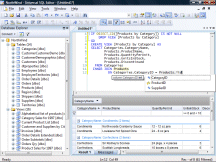 Are you a database developer looking for a powerful, yet easy-to-use SQL editor? Perhaps, you might want to find out more about Universal SQL Editor, which boasts of a lot of nice features that are also very easy to use. Are you a database developer looking for a powerful, yet easy-to-use SQL editor? Perhaps, you might want to find out more about Universal SQL Editor, which boasts of a lot of nice features that are also very easy to use.
What’s the big deal about Universal SQL Editor?
Universal SQL Editor is a powerful, yet easy-to-use graphical query tool for all database developers. It allows you connect any ODBC compliant databases, such as Oracle, DB2, SQL Server, Sybase, etc., and edit SQL queries and scripts with code completion, syntax highlighting, SQL formatting, plus other useful features that allow you to work more efficiently.
Universal SQL Editor supports Oracle, DB2, SQL Server, Sybase and other ODBC compliant databases. Some other features it supports include the following: it features Intellisense-like code completion, highlight references, parameter hinting, syntax highlighting, SQL formatting, multiple levels of undo and redo, column mode edit, code folding, etc.; convenient query tool that supports grouping, filtering and searching query results; in addition, query results can be exported to Excel spreadsheet or as a set of SQL statements; fast and low memory consumption; and many more.
Does it have any downside?
Universal SQL Editor has a 14 day trial limitation. Single license would cost you $39.00 (to be tied to one PC) or $69 (for a single user – can be used on several PC’s, not simultaneously).
Want to check it out? Visit MingSoftware.com.
Posted in Main | No Comments »
Thursday, February 12th, 2015
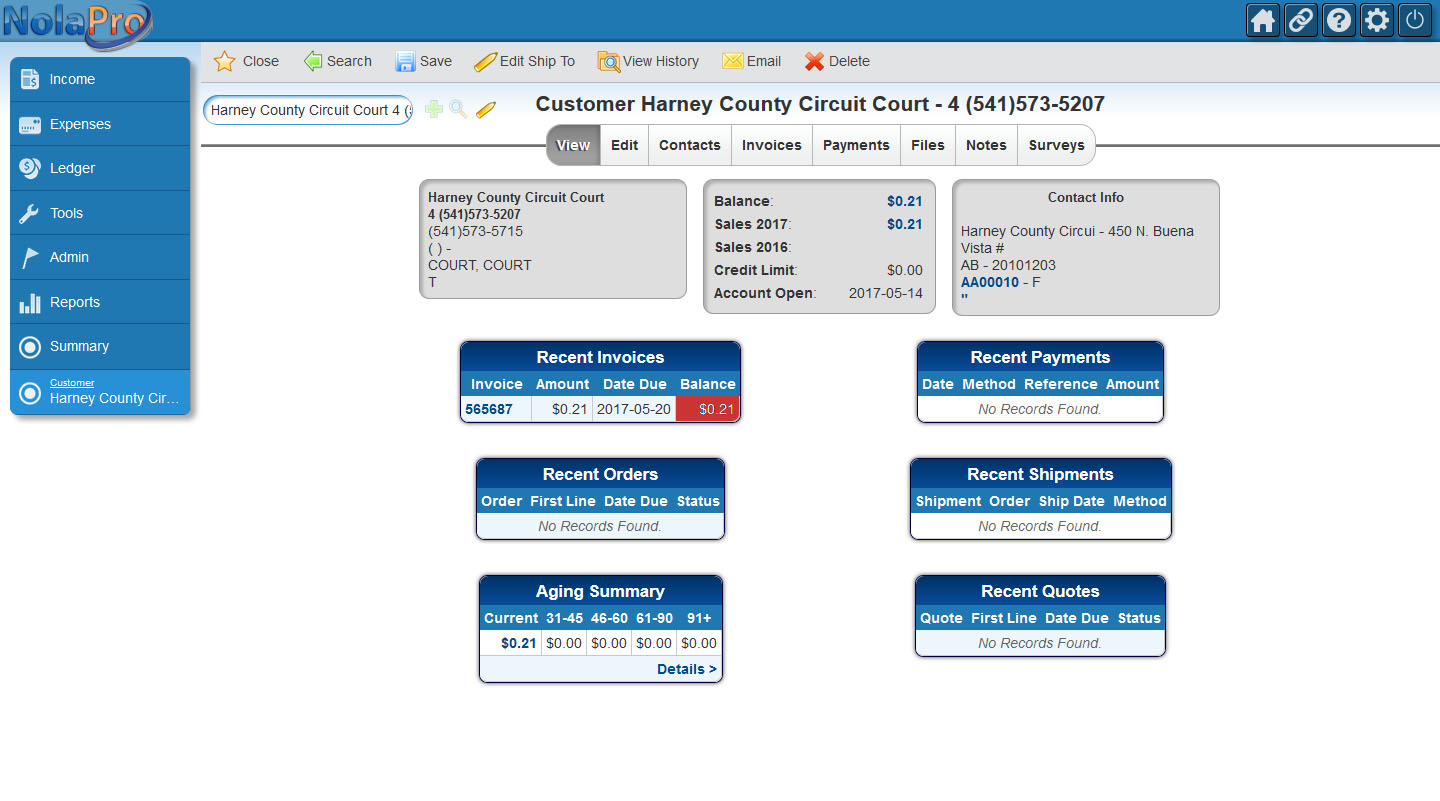 Did you know you can manage your business without having years of experience in handling some accounting software? With NolaPro, you can take your business to the next level with its easy-to-use features. The program itself is free, and installation only takes only a couple of seconds and then you can start using it. Did you know you can manage your business without having years of experience in handling some accounting software? With NolaPro, you can take your business to the next level with its easy-to-use features. The program itself is free, and installation only takes only a couple of seconds and then you can start using it.
What is NolaPro?
NolaPro is a free web-based ERP, Accounting and Inventory Suite. It installs quickly on your own PC for secure access worldwide via the web. Also includes standard accounting modules as well as order entry, inventory tracking, full payroll services, and plug-ins such as POS, a business-to-business web portal, and an editable Ecom shopping cart. The robust, flexible interface provides user-customizable options for colors, icon sets, menu displays, and more. NolaPro allows multiple sets of books for different companies, unlimited simultaneous users, and no data restrictions.
NolaPro is easy to use, and can be personalized to suit your kind of business. It has some nice features that include the following: you can modify it to suit your business needs; it can be integrated for instant financial management; and many more.
Want to check it out? Visit: NolaPro.com.
Posted in Main | No Comments »
Wednesday, February 11th, 2015
 Despite the high number of antivirus and malware removal tools being released online every day, a lot still needs to be done to deal with the high rate of privacy invasion by malware and other malicious programs. The Microsoft Malicious Software Removal Tool is a tool that checks your system for infection and other threats. The program can also do a lot of things on your system especially when it comes to dealing with some unwanted programs, which could render your system vulnerable. Despite the high number of antivirus and malware removal tools being released online every day, a lot still needs to be done to deal with the high rate of privacy invasion by malware and other malicious programs. The Microsoft Malicious Software Removal Tool is a tool that checks your system for infection and other threats. The program can also do a lot of things on your system especially when it comes to dealing with some unwanted programs, which could render your system vulnerable.
What is Microsoft Malicious Software Removal Tool?
Microsoft Malicious Software Removal Tool checks your computer for infection by specific, prevalent malicious software (including Blaster, Sasser, and Mydoom) and helps to remove the infection if it is found.
This tool will help to remove specific, prevalent malicious software from infected systems. Because computers can appear to function normally when infected, Microsoft advises you to run this tool even if your computer seems to be fine. In addition to using this tool, you should use an up-to-date antivirus product to help protect your computer from other malicious software.
Does it have any downside?
Microsoft Malicious Software Removal Tool oftentimes lay dormant on your system.
Want to check it out? Visit Microsoft.com.
Posted in Main | No Comments »
Tuesday, February 10th, 2015
Do you want to archive your music collection with a program that also accepts all kinds of musical media? With Music Collection, you can add or edit any kind of information concerning the albums in the collection.
Music Collection is an easy program that allows you to archive your music collection. Using it you can enter in a collection all the music media that you own or you intend to. The program accepts all kinds of musical media (cd, lp, dvd-a, etc.) You can add or edit any kind of information concerning the albums in the collection and it is specially customized for entering classical music albums.
Version 1.9.8.0 of Music Collection has been updated to include a number of features such as: added support for compilation album artists; added multiple artist images; added search artist on list; added Progressbar on tracklist loading; changed program data management; and changed album rating setting.
The software is very easy to use, and all you have to do is to manually enter the album info via the Internet. After saving the albums, you can browse, filter albums by all possible criteria and search for particular album tracks you are interested.
Want to check it out? Visit gsoft4u.com.
Posted in Main | No Comments »
Tuesday, February 10th, 2015
 Achieving better compression when it comes to digital music depends on the quality of software used. If you want to compress your digital music while also retaining the quality of your work, then Monkey’s Audio sounds like a program that can help you to achieve that. Achieving better compression when it comes to digital music depends on the quality of software used. If you want to compress your digital music while also retaining the quality of your work, then Monkey’s Audio sounds like a program that can help you to achieve that.
Monkey’s Audio is a fast and easy way to compress digital music. Unlike traditional methods such as mp3, ogg, or lqt that permanently discard quality to save space, Monkey’s Audio only makes perfect, bit-for-bit copies of your music. Even though the sound is perfect, it still saves a lot of space.
This version now has an improved support for files greater than 2GB. Despite this support, it doesn’t affect the quality of your work. As a matter of fact, the program is now more effective than it used to be despite not being a freeware. Monkey’s Audio also retained some of its great features including the fact that it is highly optimized and efficient, supported by most popular players and rippers, its Windows environment interface is both powerful and easy to use, uses its own extremely flexible APE Tags so you can easily manage and catalogue your Monkey’s Audio collection, and is completely free.
Want to check it out? Visit MonkeysAudio.
Posted in Main | No Comments »
Tuesday, February 10th, 2015
 Do you want an easy-to-use alternative to the popular Windows Media Player especially in terms of features? Do you want a media player that is compatible with a lot of features including AVI, DIVX, DVD, MP3, ASF, WAV and other multimedia formats? Light Alloy is a media player that supports some popular file formats. Do you want an easy-to-use alternative to the popular Windows Media Player especially in terms of features? Do you want a media player that is compatible with a lot of features including AVI, DIVX, DVD, MP3, ASF, WAV and other multimedia formats? Light Alloy is a media player that supports some popular file formats.
What is the big deal about Light Alloy?
Light Alloy is a small but powerful alternative to Windows Media Player. Play AVI, DIVX, DVD, MP3, ASF, WAV and other multimedia formats with ease. Light Alloy is very light on resources and memory, which is great for systems with low memory or space.
Light Alloy supports a lot of features, and not just that as it also comes with a lot of new features and fixes including the following: it allows seeking during buffering process; optimizations in skin loading and timeline drawing; fixed some memory leaks; fixed player crash on malformed skins; preferences->Interface: choice LADub in skins list lead main player window to popup; and many more.
Light Alloy also retains some of its old features such as: live preview; IPTV support that allows you to watch tv over the internet and online videos like YouTube; contains an expandable list of online radio; and many more.
All in all it is an open source program that will surpass your expectation.
Want to check it out? Visit Light-Alloy
Posted in Main | No Comments »
|
|
|
 Want a video editor that supports a lot of features and also accepts almost any video/audio/image format as the source and can save the final movie to AVI, MKV, WMV, FLV or MP4 video file in up to FullHD resolution? Bolide Movie is a program that has some nice features.
Want a video editor that supports a lot of features and also accepts almost any video/audio/image format as the source and can save the final movie to AVI, MKV, WMV, FLV or MP4 video file in up to FullHD resolution? Bolide Movie is a program that has some nice features.
 The advantages of having an all-in-one network app for your remote projects are quite amazing. This is especially so when you use SSH to connect to a remote server, a graphical SFTP browser will automatically pop up in order to directly edit your remote files. MobaXterm is a very useful tool that has a lot of features.
The advantages of having an all-in-one network app for your remote projects are quite amazing. This is especially so when you use SSH to connect to a remote server, a graphical SFTP browser will automatically pop up in order to directly edit your remote files. MobaXterm is a very useful tool that has a lot of features.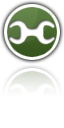 Are you looking for a free tool that an environment variables editor that includes easy to use GUI, which also replaces small and inconvenient Windows edit box? With Rapid Environment Editor you don’t need to type long path names. All you have to do is to choose path using File Explorer tree.
Are you looking for a free tool that an environment variables editor that includes easy to use GUI, which also replaces small and inconvenient Windows edit box? With Rapid Environment Editor you don’t need to type long path names. All you have to do is to choose path using File Explorer tree. With loads and loads of audio and video converters online these days, choosing the right one can be a bit cumbersome. Nonetheless, you can make your decision slightly easier by taking a look at some of the features that can help you do your conversion without stress. EZ CD Audio Converter has some nice features that you can trust.
With loads and loads of audio and video converters online these days, choosing the right one can be a bit cumbersome. Nonetheless, you can make your decision slightly easier by taking a look at some of the features that can help you do your conversion without stress. EZ CD Audio Converter has some nice features that you can trust.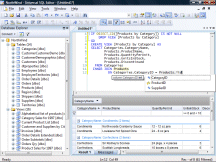 Are you a database developer looking for a powerful, yet easy-to-use SQL editor? Perhaps, you might want to find out more about Universal SQL Editor, which boasts of a lot of nice features that are also very easy to use.
Are you a database developer looking for a powerful, yet easy-to-use SQL editor? Perhaps, you might want to find out more about Universal SQL Editor, which boasts of a lot of nice features that are also very easy to use.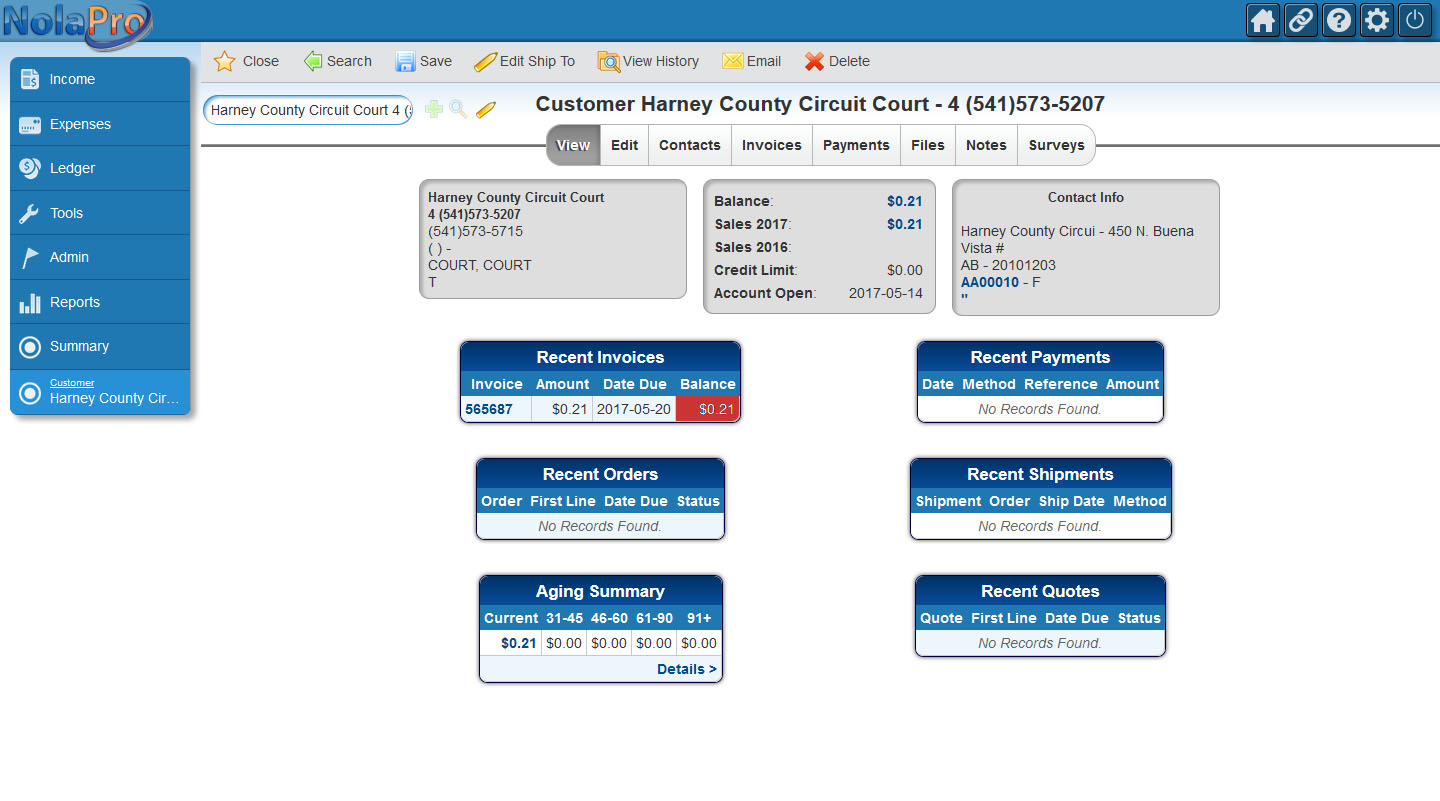 Did you know you can manage your business without having years of experience in handling some accounting software? With NolaPro, you can take your business to the next level with its easy-to-use features. The program itself is free, and installation only takes only a couple of seconds and then you can start using it.
Did you know you can manage your business without having years of experience in handling some accounting software? With NolaPro, you can take your business to the next level with its easy-to-use features. The program itself is free, and installation only takes only a couple of seconds and then you can start using it. Despite the high number of antivirus and malware removal tools being released online every day, a lot still needs to be done to deal with the high rate of privacy invasion by malware and other malicious programs. The Microsoft Malicious Software Removal Tool is a tool that checks your system for infection and other threats. The program can also do a lot of things on your system especially when it comes to dealing with some unwanted programs, which could render your system vulnerable.
Despite the high number of antivirus and malware removal tools being released online every day, a lot still needs to be done to deal with the high rate of privacy invasion by malware and other malicious programs. The Microsoft Malicious Software Removal Tool is a tool that checks your system for infection and other threats. The program can also do a lot of things on your system especially when it comes to dealing with some unwanted programs, which could render your system vulnerable. Achieving better compression when it comes to digital music depends on the quality of software used. If you want to compress your digital music while also retaining the quality of your work, then Monkey’s Audio sounds like a program that can help you to achieve that.
Achieving better compression when it comes to digital music depends on the quality of software used. If you want to compress your digital music while also retaining the quality of your work, then Monkey’s Audio sounds like a program that can help you to achieve that. Do you want an easy-to-use alternative to the popular Windows Media Player especially in terms of features? Do you want a media player that is compatible with a lot of features including AVI, DIVX, DVD, MP3, ASF, WAV and other multimedia formats? Light Alloy is a media player that supports some popular file formats.
Do you want an easy-to-use alternative to the popular Windows Media Player especially in terms of features? Do you want a media player that is compatible with a lot of features including AVI, DIVX, DVD, MP3, ASF, WAV and other multimedia formats? Light Alloy is a media player that supports some popular file formats.