Author Archive
Monday, January 5th, 2015
 Providing specific mapping for your mouse enables you to assign button control for specific application on your system, which makes things quite easy. With X-Mouse Button Control, you can even assign a button to a game that does not inherently support the extended mouse buttons. Providing specific mapping for your mouse enables you to assign button control for specific application on your system, which makes things quite easy. With X-Mouse Button Control, you can even assign a button to a game that does not inherently support the extended mouse buttons.
What is the big deal about X-Mouse Button Control?
X-Mouse Button Control is a windows application to remap your mouse buttons. You are able to provide an application specific mapping, which means one application can use the mouse differently from another. This is useful for games which do not inherently support the extended mouse buttons, because you can map keys to each button.
What is more, the list of functions available to map to is somewhat more comprehensive than the 32bit MS Intellimouse Software can handle, including things like: Volume Up/Down/Mute; Media Player control; Send a custom keystroke sequence; and Launch an email application.
The application is good for a lot of other things beside the ones already mentioned earlier. With X-Mouse Button Control, you can also send any keys using the simulated keystroke editor, capture screen (or active window) image to clipboard, and many more.
Want to check it out? Visit Highrez.co.uk
Posted in Main | No Comments »
Saturday, January 3rd, 2015
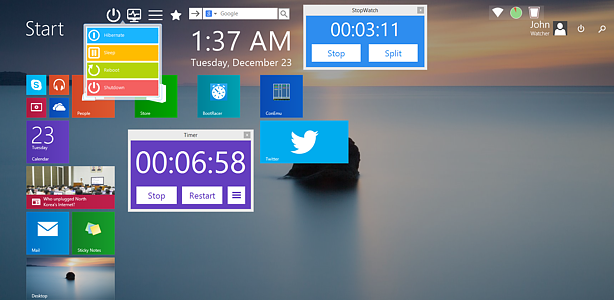 How many times have you thought of the possibility of adding some gadgets to your Windows 8? Now you can easily bypass these limitations, and customize your Start Screen with just about anything with Start Screen Unlimited. How many times have you thought of the possibility of adding some gadgets to your Windows 8? Now you can easily bypass these limitations, and customize your Start Screen with just about anything with Start Screen Unlimited.
What’s the big deal about Start Screen Unlimited?
Start Screen Unlimited will unlock the hidden abilities of Windows 8 Start Screen, allowing you to add numerous gadgets such as digital clock, Google search, power controls or the entire Control Panel directly to the start screen.
The ability to customize your Start Screen with your favourite apps and colours, adding people, photos and other tiles is a built-in feature in Windows 8. However, Windows only allows adding certain types of tiles to the Start Screen. With Start Screen Unlimited, you can easily bypass these limitations, and customize your Start Screen with just about anything. You can make your Start Screen show your favourite sports channel, add interactive menus, embed Google search, show digital or analog clock, or enhance the appearance of your Start Screen with anything you can imagine.
Does Start Screen Unlimited have any downside?
With newly added gadgets, Start Screen Unlimited has improved greatly. It is available for free, and does not have any downside. Deluxe version goes for $30.
Want to check it out? Visit Greatis.com
Posted in Main | No Comments »
Saturday, December 20th, 2014
 There are some files that need to be kept away from the public. To ensure such files are protected from people who may want to invade your privacy, you can install a simple program that has the ability or feature to do just that. With Hide Folder Ext, you should be able to hide folders on external drives and protect them with a password. There are some files that need to be kept away from the public. To ensure such files are protected from people who may want to invade your privacy, you can install a simple program that has the ability or feature to do just that. With Hide Folder Ext, you should be able to hide folders on external drives and protect them with a password.
What’s the big deal about Hide Folder Ext?
Hide Folder Ext is a unique program that hides folders on external drives and protects them with a password. If you remove the external drive (or external media) with the hidden folder and connect the drive to another computer, the hidden folder will stay invisible. While a few other folder hiding programs are designed to hide folders on internal drives, Hide Folder Ext allows you to hide folders on external drives (external HDD, flashdrive, pendrive, etc) or removable media (Secure Digital cards, CompactFlash cards, Memory Sticks).
A few changes have been made by the publisher, which include the following: improved internal shell browser, starts without elevation, a couple of bug fixes.
Want to check it out? Visit Fspro.net.
Posted in Main | No Comments »
Friday, December 19th, 2014
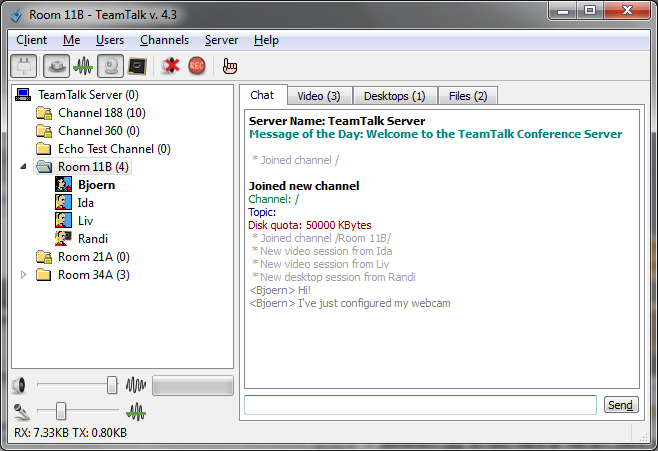 Want a group of people whom you can collaborate and share information with on a conferencing system? TeamTalk is a conferencing application that allows you to communicate with other members in real time by using both audio and video. Want a group of people whom you can collaborate and share information with on a conferencing system? TeamTalk is a conferencing application that allows you to communicate with other members in real time by using both audio and video.
What is TeamTalk all about?
TeamTalk is a conferencing system which enables a group of people to collaborate and share information. Every member of a group can communicate with other members in real time using both audio and video. All that is needed is a microphone and a web camera. The program has some amazing features that will blow the minds of a lot of users especially when you consider the fact that it is a freeware.
All you need are a microphone, a webcam, and an internet connection; and you and your team are set to have great conferencing. Though, the program was originally designed for gamers, a lot of other people can benefit from it. One of the reasons why a lot of people have been rating TeamTalk highly these days is because it doesn’t use much bandwidth, which is a major plus.
Want to check it out? Visit BearWare.dk.
Posted in Main | No Comments »
Friday, December 19th, 2014
 Looking for project management software to enable easy and quick completion of your tasks? RationalPlan Project Viewer is a free project management software viewer, the perfect solution for anyone. RationalPlan Project Viewer is a program that requires Java Runtime Environment 6.0 before installation. Looking for project management software to enable easy and quick completion of your tasks? RationalPlan Project Viewer is a free project management software viewer, the perfect solution for anyone. RationalPlan Project Viewer is a program that requires Java Runtime Environment 6.0 before installation.
What is RationalPlan Project Viewer?
RationalPlan Project Viewer is a free project management software viewer, the perfect solution for anyone (from project stakeholders to team workers) to view your projects in detail. Although the project managers plan and control the projects from start to end and make all the necessary changes, there are some other people, the stakeholders that need to check and overview the projects evolution into their smallest detail. The program also retains some of its old features such as getting your resources and finances under control, undo and redo multiple levels, free project viewer, step by step tutorials and lay down a project plan immediately, and many more.
Some changes have recently been made to the current version in review. These changes and additions include the following: added web-based project management module; RationalPlan products are available on App Store on Mac OS X; added filters in Timesheet view; added more reports and improved integration with MS© Project 2013 files.
Want to check it out? Visit RationalPlan.com.
Posted in Main | No Comments »
Thursday, December 18th, 2014
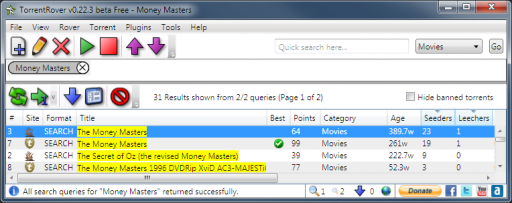 Did you know that getting what you want when using BitTorrent protocol is now easier than it used to be? That is because a program like TorrentRover uses the most popular torrent search engines to get you the best results. Did you know that getting what you want when using BitTorrent protocol is now easier than it used to be? That is because a program like TorrentRover uses the most popular torrent search engines to get you the best results.
What’s the big deal about TorrentRover?
TorrentRover is a utility designed to help any user get the content they need through the BitTorrent protocol. It uses the most popular torrent search engines to get you the best results. TorrentRover uses the most popular torrent search engines to get you the best results. We currently support thePirateBay.org, KAT.ph, isoHunt.to, and BitSnoop.com. And we’re always improving and adding more search sites. Downloading torrent files is a snap with TorrentRover. You can download any torrent (or torrents) with a double click of the mouse, but TorrentRover can even download torrents automatically when you set up a recurring search to grab that weekly show you don’t want to miss.
TorrentRover has some nice features that make it a must-have on your system. Some of the features include; allowing easier downloads, it comes with some advanced search options, impressive downloads, automated downloads, you can also customize the features to suit your needs, and many more.
Want to check it out? Visit TorrentRover.com.
Posted in Main | No Comments »
Tuesday, December 16th, 2014
 Downloading images from different websites is a favourite pastime for a lot of people. As a matter of fact, a lot of people love having collection of different images; but that too can be tasking when they are not properly tagged or arranged into categories. An application that gives you the opportunity to arrange them into different categories won’t be a bad idea especially with a program like The Image Collector, which is also known as TIC.s Downloading images from different websites is a favourite pastime for a lot of people. As a matter of fact, a lot of people love having collection of different images; but that too can be tasking when they are not properly tagged or arranged into categories. An application that gives you the opportunity to arrange them into different categories won’t be a bad idea especially with a program like The Image Collector, which is also known as TIC.s
What’s The Image Collector?
The Image Collector (referred to as TIC) is an application that has been designed to allow the quick viewing, categorisation, and downloading of images from a range of web services.
Recently, the publisher made some changed to current version. These changes were made to ensure the program becomes more stable and easier to use. Some of these changes include the following: added bring Viewer to front when the main window is activated; added create Folder button to the Categories editor window; fixed crash when selecting Open Url when an item isn’t selected; fixed crash involving quick selection of a Service; fixed various plugins
Does it have any downside?
The Image Collector requires installation of Microsoft .NET 4.5.1 Framework.
Want to check it out? Visit BootBlock.co.uk.
Posted in Main | No Comments »
Sunday, December 14th, 2014
 A lot of people are looking for any great program that combines a lot of features to simplify their use of PDF files. If such a program is able to merger, split, encrypt and decrypt PDF; then it is worth a try. With PDF Shaper, you can do a lot of things with your PDF files including converting images to PDF, converting PDF to RTF and much more. A lot of people are looking for any great program that combines a lot of features to simplify their use of PDF files. If such a program is able to merger, split, encrypt and decrypt PDF; then it is worth a try. With PDF Shaper, you can do a lot of things with your PDF files including converting images to PDF, converting PDF to RTF and much more.
What’s the big deal about PDF Shaper?
PDF Shaper is a collection of free PDF tools, which allows you to merge, split, encrypt and decrypt PDFs, convert images to PDF, convert PDF to RTF or images, extract text and images from PDF.
The tool is very handy especially for users who wish to convert images to PDF or convert PDF to RTF or images. The best part is it is available at no cost despite its numerous and impressive features.
The publisher has added a couple of changes including the following: addition of page size and landscape options (Image to PDF); improved text recognition method (Extract Text); updated PDF and image processing engine; and improved user interface plus some minor fixes.
Does it have a downside?
PDF Shaper has improved a lot as the publisher has removed the option where users are almost forced to install the AVG toolbar.
Want to check it out? Visit GloryLogic.
Posted in Main | No Comments »
Sunday, December 14th, 2014
 Are you a geek looking for some challenging and very interesting software to keep you ‘very’ busy and entertained? TempleOS is an x86_64, multi-tasking, multi-cored, public domain, open source, ring-0-only, single-address-map (identity-mapped), non-networked, PC operating system for recreational programming. It is not for non-geeks, so you have to be experienced enough to be able to use it. Are you a geek looking for some challenging and very interesting software to keep you ‘very’ busy and entertained? TempleOS is an x86_64, multi-tasking, multi-cored, public domain, open source, ring-0-only, single-address-map (identity-mapped), non-networked, PC operating system for recreational programming. It is not for non-geeks, so you have to be experienced enough to be able to use it.
What is the big deal about TempleOS?
TempleOS is an x86_64, multi-tasking, multi-cored, public domain, open source, ring-0-only, single-address-map (identity-mapped), non-networked, PC operating system for recreational programming. It sticks to common, 64-bit hardware instead of distinct drivers because you must shoot-the-moon. Also, redundancy and varied capabilities are unpleasant compared to everybody-has-the-same-thing.
In this version, the publisher has fixed a couple of issues, which include: improved game ChessNet ;changed RedSea file system to blocks instead of clusters; and fixed bugs in “DolDoc” code.
Does it have a downside?
It doesn’t really have a downside, but it is so advanced that you will need a lot of time to get used to it. It is not designed for those who are no geeks, so it basically means you have to take time to learn it or stay away from it.
Want to check it out? Visit Templeos.org.
Posted in Main | No Comments »
Friday, December 12th, 2014
 There are various issues or errors that slow down the speed and performance of your system, and not fixing them could affect the pace of your work. To ensure your computer works at maximum speed, you need to have access to information and settings for all hardware, and others. With Auslogics Registry Cleaner, you can fix loads of errors and also know what is going on at the background. There are various issues or errors that slow down the speed and performance of your system, and not fixing them could affect the pace of your work. To ensure your computer works at maximum speed, you need to have access to information and settings for all hardware, and others. With Auslogics Registry Cleaner, you can fix loads of errors and also know what is going on at the background.
What’s Auslogics Registry Cleaner?
Auslogics Registry Cleaner is designed for fast and safe Registry optimization. It will detect and fix various Registry errors and ensure that your computer runs as good as new. Windows Registry is a database that stores Microsoft Windows settings and options. It contains all the information and settings for all hardware, operating system software, other software, and user settings.
Auslogics Registry Cleaner is able to clean, repair and optimize your Windows registry to eliminate errors and crashes, and to restore smooth and stable operation, so your PC will stop giving you headaches and be usable once again. It also helps you clear out all junk file and resolve issues with your registry, and get rid of slowdown causes.
Does it have a downside?
Works well, and does not have any known issue.
Want to check it out? Visit Auslogics.com.
Posted in Main | No Comments »
|
|
|
 Providing specific mapping for your mouse enables you to assign button control for specific application on your system, which makes things quite easy. With X-Mouse Button Control, you can even assign a button to a game that does not inherently support the extended mouse buttons.
Providing specific mapping for your mouse enables you to assign button control for specific application on your system, which makes things quite easy. With X-Mouse Button Control, you can even assign a button to a game that does not inherently support the extended mouse buttons.
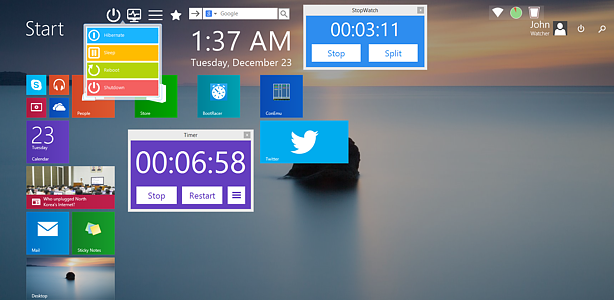 How many times have you thought of the possibility of adding some gadgets to your Windows 8? Now you can easily bypass these limitations, and customize your Start Screen with just about anything with Start Screen Unlimited.
How many times have you thought of the possibility of adding some gadgets to your Windows 8? Now you can easily bypass these limitations, and customize your Start Screen with just about anything with Start Screen Unlimited. There are some files that need to be kept away from the public. To ensure such files are protected from people who may want to invade your privacy, you can install a simple program that has the ability or feature to do just that. With Hide Folder Ext, you should be able to hide folders on external drives and protect them with a password.
There are some files that need to be kept away from the public. To ensure such files are protected from people who may want to invade your privacy, you can install a simple program that has the ability or feature to do just that. With Hide Folder Ext, you should be able to hide folders on external drives and protect them with a password.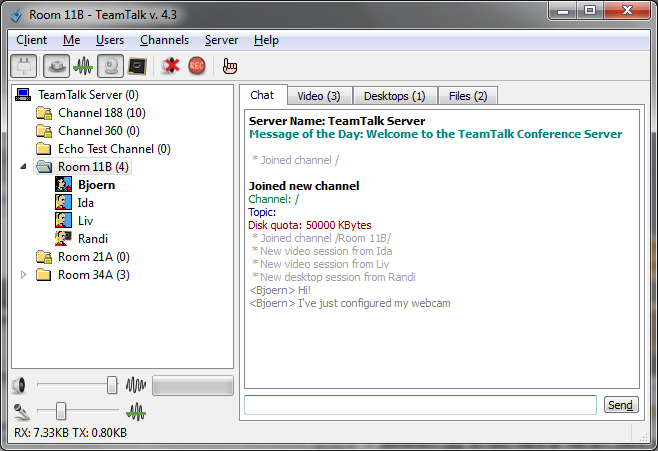 Want a group of people whom you can collaborate and share information with on a conferencing system? TeamTalk is a conferencing application that allows you to communicate with other members in real time by using both audio and video.
Want a group of people whom you can collaborate and share information with on a conferencing system? TeamTalk is a conferencing application that allows you to communicate with other members in real time by using both audio and video. Looking for project management software to enable easy and quick completion of your tasks? RationalPlan Project Viewer is a free project management software viewer, the perfect solution for anyone. RationalPlan Project Viewer is a program that requires Java Runtime Environment 6.0 before installation.
Looking for project management software to enable easy and quick completion of your tasks? RationalPlan Project Viewer is a free project management software viewer, the perfect solution for anyone. RationalPlan Project Viewer is a program that requires Java Runtime Environment 6.0 before installation.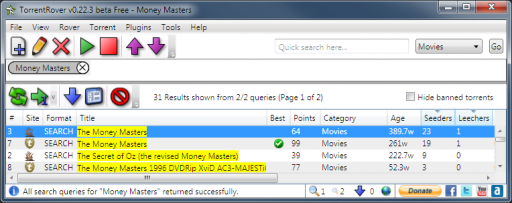 Did you know that getting what you want when using BitTorrent protocol is now easier than it used to be? That is because a program like TorrentRover uses the most popular torrent search engines to get you the best results.
Did you know that getting what you want when using BitTorrent protocol is now easier than it used to be? That is because a program like TorrentRover uses the most popular torrent search engines to get you the best results. Downloading images from different websites is a favourite pastime for a lot of people. As a matter of fact, a lot of people love having collection of different images; but that too can be tasking when they are not properly tagged or arranged into categories. An application that gives you the opportunity to arrange them into different categories won’t be a bad idea especially with a program like The Image Collector, which is also known as TIC.s
Downloading images from different websites is a favourite pastime for a lot of people. As a matter of fact, a lot of people love having collection of different images; but that too can be tasking when they are not properly tagged or arranged into categories. An application that gives you the opportunity to arrange them into different categories won’t be a bad idea especially with a program like The Image Collector, which is also known as TIC.s A lot of people are looking for any great program that combines a lot of features to simplify their use of PDF files. If such a program is able to merger, split, encrypt and decrypt PDF; then it is worth a try. With PDF Shaper, you can do a lot of things with your PDF files including converting images to PDF, converting PDF to RTF and much more.
A lot of people are looking for any great program that combines a lot of features to simplify their use of PDF files. If such a program is able to merger, split, encrypt and decrypt PDF; then it is worth a try. With PDF Shaper, you can do a lot of things with your PDF files including converting images to PDF, converting PDF to RTF and much more.
 There are various issues or errors that slow down the speed and performance of your system, and not fixing them could affect the pace of your work. To ensure your computer works at maximum speed, you need to have access to information and settings for all hardware, and others. With Auslogics Registry Cleaner, you can fix loads of errors and also know what is going on at the background.
There are various issues or errors that slow down the speed and performance of your system, and not fixing them could affect the pace of your work. To ensure your computer works at maximum speed, you need to have access to information and settings for all hardware, and others. With Auslogics Registry Cleaner, you can fix loads of errors and also know what is going on at the background.