Author Archive
Friday, December 12th, 2014
 Looking for a general-purpose full virtualizer? A virtualizer targeted at server, desktop and embedded use? Then you can use VirtualBox because it a rapidly and consistently growing number of features; and is suitable for x86 hardware. Looking for a general-purpose full virtualizer? A virtualizer targeted at server, desktop and embedded use? Then you can use VirtualBox because it a rapidly and consistently growing number of features; and is suitable for x86 hardware.
What is VirtualBox?
VirtualBox is a general-purpose full virtualizer for x86 hardware. Targeted at server, desktop and embedded use, it is now the only professional-quality virtualization solution that is also Open Source Software.
Currently, VirtualBox is being actively developed with frequent releases and has an ever growing list of features, supported guest operating systems and platforms it runs on. The program is a community effort backed by a dedicated company, and everyone is encouraged to contribute while Oracle ensures the product always meets professional quality criteria.
Recently a lot of issues were fixed to make VirtualBox more reliable and efficient. Some of these fixes and changes include the following: VMM: fixed reboot hang of 32-bit Windows SMP guests (bug #13319, #13462); VMM: proper Math Fault handling with certain legacy guests (bug #9042, AMD hosts); GUI: fix 3D overlay window re-parenting issue when VM goes to full screen mode on X11 hosts; and others.
Does it have any downside?
VirtualBox is one of the best programs introduced by Oracle.
Want to check it out? Visit VirtualBox.org.
Posted in Main | No Comments »
Thursday, December 11th, 2014
 Trojans, viruses and malware are posing a lot of threats and causing a lot of damages to a lot of systems, and one to deal with such situations is to install a strong antivirus program. ClamAV is not exactly a new program, but it has a reputation for dealing with most of those threats out there. Trojans, viruses and malware are posing a lot of threats and causing a lot of damages to a lot of systems, and one to deal with such situations is to install a strong antivirus program. ClamAV is not exactly a new program, but it has a reputation for dealing with most of those threats out there.
What’s ClamAV?
ClamAV is an open source (GPL) antivirus engine designed for detecting Trojans, viruses, malware and other malicious threats. It is the de facto standard for mail gateway scanning. It provides a high performance mutli-threaded scanning daemon, command line utilities for on demand file scanning, and an intelligent tool for automatic signature updates.
The core ClamAV library provides numerous file format detection mechanisms, file unpacking support, archive support, and multiple signature languages for detecting threats. The core ClamAV library is utilized in Immunet 3.0, powered by ClamAV, which is a fast, fully featured Desktop AV solution for Windows. It supports multiple file formats, file and archive unpacking, and multiple signature languages; which makes it a very useful and reliable program that you can use.
Does it have any downside?
The fact that it is a open source and is not a commercial program doesn’t make it a bad security program.
Want to check it out? Visit Clamav.net.
Posted in Main | No Comments »
Monday, December 8th, 2014
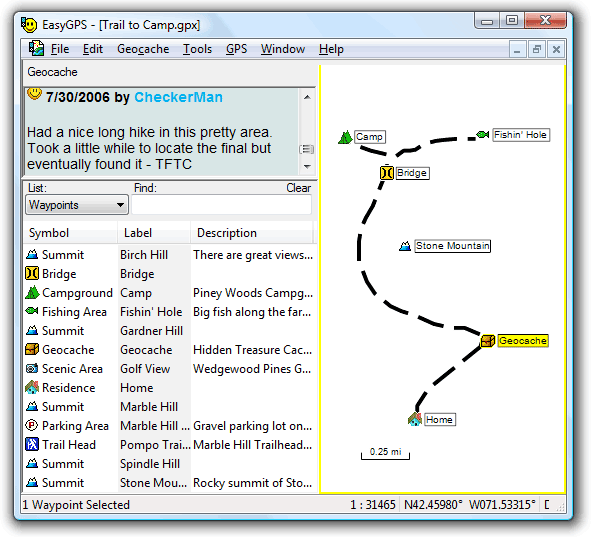 Want an easy way to edit, transfer waypoints and routes between your computer and your Garmin, Magellan, or Lowrance GPS? Then you have got a solution in EasyGPS. Want an easy way to edit, transfer waypoints and routes between your computer and your Garmin, Magellan, or Lowrance GPS? Then you have got a solution in EasyGPS.
What’s the big deal about EasyGPS?
EasyGPS is the fast and easy way to create, edit, and transfer waypoints and routes between your computer and your Garmin, Magellan, or Lowrance GPS. You can manage all of your waypoints and routes, and display them in lists sorted by name, elevation, or distance. It connects your GPS to the best mapping and information sites on the Internet, giving you one-click access to street and topo maps, aerial photos, driving directions, weather forecasts, and nearby attractions.
Besides being a freeware, EasyGPS works with every popular handheld GPS receiver, and is also very easy to use. You can also use EasyGPS to back up and organize your GPS data, print maps, or load new waypoints onto your GPS for your next hike or geocaching adventure. As a matter of fact, the program is a very useful one that just about anyone can use without any prior experience.
Want to check it out? Visit EasyGPS.com.
Posted in Main | No Comments »
Wednesday, November 26th, 2014
 Looking for a program that has all the features to enable you manage, monitor and repair your network? Have you heard of NETGEAR Genie? It is a program that has a lot of amazing features. Looking for a program that has all the features to enable you manage, monitor and repair your network? Have you heard of NETGEAR Genie? It is a program that has a lot of amazing features.
What is the big deal about NETGEAR Genie?
NETGEAR Genie is a dashboard to manage, monitor and repair your network. With it you can remotely control all media in your home from your smartphone/tablet with MyMedia, print on any printer from your iPad or iPhone with AirPrint, view all the devices on your network and more.
It is a program that makes getting the most out of your home network fun and easy. More than three million downloads of the genie App lets users easily monitor, connect and control their home network from a PC, Mac, tablet or smartphone. With NETGEAR genie you can share and stream music or videos, diagnose and repair network issues, set up parental controls and a host of others.
NETGEAR Genie can be used for a lot of things such as; find and play media files in your network, works as a home network manager, and many more.
To check this software out, please, check the following site – NetGear.com.
Posted in Main | No Comments »
Tuesday, November 25th, 2014
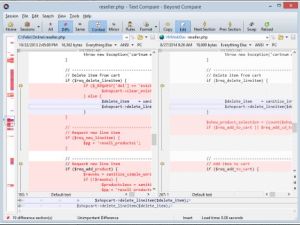 Not all programs can be judged by the price tag; especially ones with features that can make things work easily on your system. For Beyond Compare, you can enjoy a program that has a lot of nice features that manage your source code, keep folders in sync, and much more. Not all programs can be judged by the price tag; especially ones with features that can make things work easily on your system. For Beyond Compare, you can enjoy a program that has a lot of nice features that manage your source code, keep folders in sync, and much more.
What’s the big deal about Beyond Compare?
Beyond Compare is a utility for comparing text files, folders, zip archives, and FTP sites. Use it to manage source code, keep folders in sync, compare program output, and validate CD copies. It can create a snapshot of a live directory structure, and compare it against the live copy at a later date.
Beyond Compare allows you to compare files and folders using simple, powerful commands that focus on the differences you are interested in and ignore those you are not. You can also merge changes, synchronize files, and generate reports. You can also directly access FTP sites, media devices, WebDAV resources, svn repositories and cloud storage; all from your Windows, Mac OS X or Linux workstation.
All in all it is a great utility that has a lot of useful features; but comes with a 30 day trial limitation. Single license goes for $30.
Want to check it out? Visit: ScooterSoftware.
Posted in Main | No Comments »
Tuesday, November 25th, 2014
 Several things determine what browser a user installs on his system. These days, it is not only about speed, but also about security and a couple of other features that make for easy browsing. Those are just a few things that make the Firefox and Chrome browsers of this world very popular. For those who want to try their hands on something slightly different, Slimjet is not a bad idea. Several things determine what browser a user installs on his system. These days, it is not only about speed, but also about security and a couple of other features that make for easy browsing. Those are just a few things that make the Firefox and Chrome browsers of this world very popular. For those who want to try their hands on something slightly different, Slimjet is not a bad idea.
What’s the big deal about Slimjet?
Slimjet is a fast, smart and powerful web browser based on the Blink engine. It is built on top of the Chromium open source project, on which Google chrome is also based. The browser easily integrates a lot of powerful and convenient features to help users maximize their online productivity. Slimjet users can get more work done in much less time, all without taking the pain to hunt for external plugins from various sources.
Slimjet also includes many options and settings so that users can customize the browser to best suit their own personal preference. Slimjet is compatible with almost all plugins and extensions from the Chrome web store.
Want to check it out? Visit SlimJet.com.
Posted in Main | No Comments »
Monday, November 24th, 2014
 Freeing up space on your computer can speed it up, and enable installed programs work as they ought to. With PerfectDisk, you can access a tool that has a lot of useful features when it comes to defragmentation. Freeing up space on your computer can speed it up, and enable installed programs work as they ought to. With PerfectDisk, you can access a tool that has a lot of useful features when it comes to defragmentation.
What is the big deal about PerfectDisk?
PerfectDisk redefines enterprise disk defragmentation addressing an issue that Microsoft, in various published articles, states is often the cause of poor system performance on a system. Provides the most comprehensive solution for defragmentation by optimizing virtually every file on the system, including the Master File Table ($MFT), all metadata, paging files, and directories. Patented SMART Placement technology arranges files on a disk to ensure that free space is consolidated and the future rate of fragmentation is minimized.
The program’s new OptiWrite technology prevents most fragmentation on your drive before it occurs, which prevents your system from slowing down. The new OptiWrite feature detects when Windows is going to fragment files and intelligently redirects I/O to stop the fragmentation from occurring. Other features in the PerfectDisk include: space management (new) that recovers disk space by detecting and removing duplicate files such as text documents, pictures, music, and videos; and many more.
Does it have any downside?
PerfectDisk has a 30 day trial limitation. Full version would cost you $39,99, but you should really look out for the sales (you’d be able to save up to 40%).
Want to check it out? Visit: Raxco.com.
Posted in Main | No Comments »
Monday, November 24th, 2014
 Do you want a program that can help you convert and burn your videos to DVD? ConvertXtoDVD is a program that has some features such as providing support for popular formats such as Xvid, MOV, VOB, Mpeg, Mpeg4, MP4, AVI, WMV, DV and stream formats. Do you want a program that can help you convert and burn your videos to DVD? ConvertXtoDVD is a program that has some features such as providing support for popular formats such as Xvid, MOV, VOB, Mpeg, Mpeg4, MP4, AVI, WMV, DV and stream formats.
What is ConvertXtoDVD?
ConvertXtoDVD is a program to convert and burn your videos to DVD. In only a few clicks you can back up your movies to DVD playable on any home DVD player. It supports the most popular formats such as Xvid, MOV, VOB, Mpeg, Mpeg4, MP4, AVI, WMV, DV and stream formats. It converts your files into a compliant DVD Video set of files and burns it on a DVD media. The aspect ratio can be automatically selected or forced to a specific format. The program works for NTSC and PAL video formats and creates chapters automatically. Multiple audio tracks are supported.
ConvertXtoDVD has loads of features including: advanced settings for ultimate conversions; create DVD video standard videos (vob files) to guarantee compatibility with all home DVD players; edit your project with the various settings and features; watch your videos on any TV with this AVI to DVD converter software; and many more.
Does it have any downside?
ConvertXtoDVD is arguably one of the best converters available, so you should be ready to spend some money on this gem – $39.99 for a single license.
Want to check it out? Visit VSO-Software.fr.
Posted in Main | No Comments »
Monday, November 24th, 2014
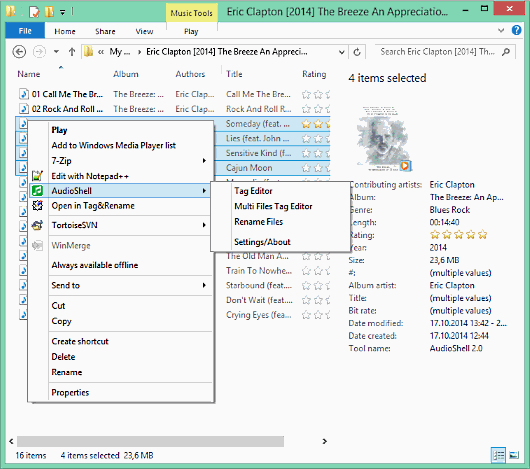 Are you looking for a free MS Windows Explorer shell extension plugin which allow you to view and edit music files tags directly in Windows Explorer? You can try out AudioShell. It has a lot of features, and also supports mp3 (all ID3v2 tag versions), wma, asf and wmv, Apple iTunes aac (m4a and m4p), and many more. Are you looking for a free MS Windows Explorer shell extension plugin which allow you to view and edit music files tags directly in Windows Explorer? You can try out AudioShell. It has a lot of features, and also supports mp3 (all ID3v2 tag versions), wma, asf and wmv, Apple iTunes aac (m4a and m4p), and many more.
AudioShell is a free MS Windows Explorer shell extension pluggin which allow you to view and edit music files tags directly in Windows Explorer. It support mp3 (all ID3v2 tag versions), wma, asf and wmv, Apple iTunes aac (m4a and m4p) and mp4 files, ogg, flac (vorbis comment tags), mpc , mp+, monkey’s audio, wav pack, optim frog (APE and APEv2 tags). The add tag editor and viewer tabs to music files properties page, detailed music files hint with tag and file information and additional columns in Explorer files list. It includes full Unicode support.
A few changes have been made to this version in review. Some of these updates or changes include: added support for TRACKTOTAL and DISCTOTAL tag frames in Vorbis Comments (ogg/flac) tags; and fixed Comments column support in Windows Explorer.
Want to check it out? Visit SoftPointer.com.
Posted in Main | No Comments »
Tuesday, November 18th, 2014
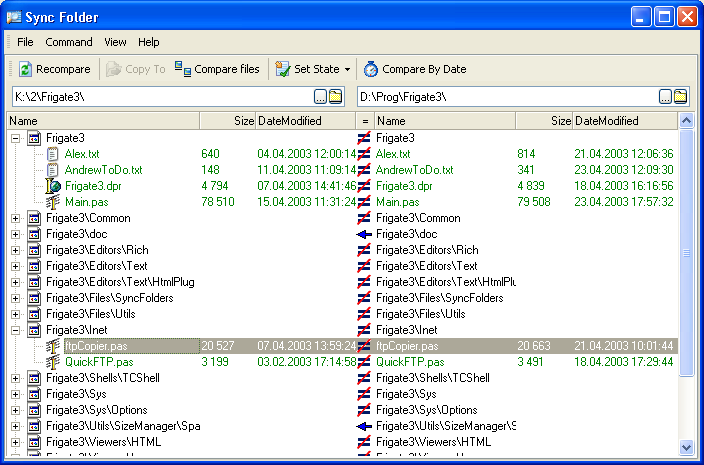 Are you looking for a program that allows you to visually compare files and folders without wasting much of your time? SyncFolder is a program that has transparent interface for you to easily analyse differences in detail and carefully reconcile them. Are you looking for a program that allows you to visually compare files and folders without wasting much of your time? SyncFolder is a program that has transparent interface for you to easily analyse differences in detail and carefully reconcile them.
What is SyncFolder?
SyncFolder is the visual file comparison/merging and folder synchronization application. It is designed for software engineers, web authors, and other professionals who work with multiple revisions of text files or who need to keep multiple folder hierarchies in sync.
The program saves time and reduces errors by enabling you to work quickly and accurately, whether you are comparing individual files or reconciling entire branches of source code. Merge is a particularly useful tool for code review or code audit situations: the tight integration between file and folder comparison makes it easy to identify and review every change in every source file, even when comparing source hierarchies containing thousands of files.
It is a handy tool for developers as it helps to find and show them all the changes in source code so that they can compare program output and validate their copies, and all changes are marked by colour. SyncFolder not only shows the difference between files, but can also synchronize them copying the modified file to the counterpart folder.
Want to check it out? Visit CoolUtils.com.
Posted in Main | No Comments »
|
|
|
 Looking for a general-purpose full virtualizer? A virtualizer targeted at server, desktop and embedded use? Then you can use VirtualBox because it a rapidly and consistently growing number of features; and is suitable for x86 hardware.
Looking for a general-purpose full virtualizer? A virtualizer targeted at server, desktop and embedded use? Then you can use VirtualBox because it a rapidly and consistently growing number of features; and is suitable for x86 hardware.
 Trojans, viruses and malware are posing a lot of threats and causing a lot of damages to a lot of systems, and one to deal with such situations is to install a strong antivirus program. ClamAV is not exactly a new program, but it has a reputation for dealing with most of those threats out there.
Trojans, viruses and malware are posing a lot of threats and causing a lot of damages to a lot of systems, and one to deal with such situations is to install a strong antivirus program. ClamAV is not exactly a new program, but it has a reputation for dealing with most of those threats out there.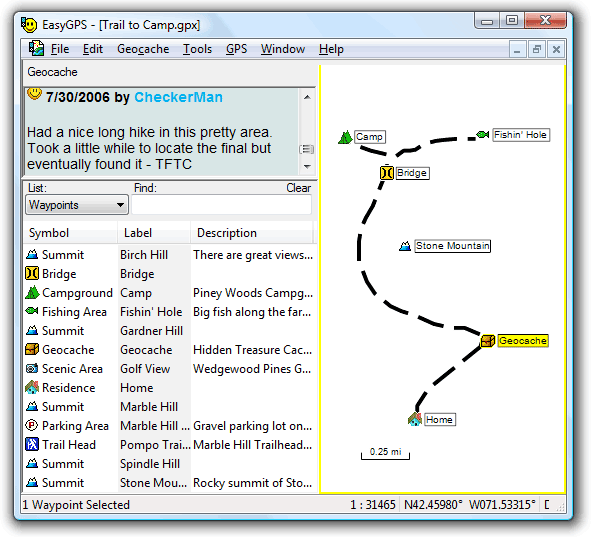 Want an easy way to edit, transfer waypoints and routes between your computer and your Garmin, Magellan, or Lowrance GPS? Then you have got a solution in EasyGPS.
Want an easy way to edit, transfer waypoints and routes between your computer and your Garmin, Magellan, or Lowrance GPS? Then you have got a solution in EasyGPS. Looking for a program that has all the features to enable you manage, monitor and repair your network? Have you heard of NETGEAR Genie? It is a program that has a lot of amazing features.
Looking for a program that has all the features to enable you manage, monitor and repair your network? Have you heard of NETGEAR Genie? It is a program that has a lot of amazing features.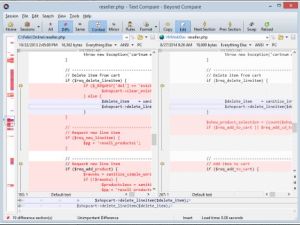
 Several things determine what browser a user installs on his system. These days, it is not only about speed, but also about security and a couple of other features that make for easy browsing. Those are just a few things that make the Firefox and Chrome browsers of this world very popular. For those who want to try their hands on something slightly different, Slimjet is not a bad idea.
Several things determine what browser a user installs on his system. These days, it is not only about speed, but also about security and a couple of other features that make for easy browsing. Those are just a few things that make the Firefox and Chrome browsers of this world very popular. For those who want to try their hands on something slightly different, Slimjet is not a bad idea. Freeing up space on your computer can speed it up, and enable installed programs work as they ought to. With PerfectDisk, you can access a tool that has a lot of useful features when it comes to defragmentation.
Freeing up space on your computer can speed it up, and enable installed programs work as they ought to. With PerfectDisk, you can access a tool that has a lot of useful features when it comes to defragmentation. Do you want a program that can help you convert and burn your videos to DVD? ConvertXtoDVD is a program that has some features such as providing support for popular formats such as Xvid, MOV, VOB, Mpeg, Mpeg4, MP4, AVI, WMV, DV and stream formats.
Do you want a program that can help you convert and burn your videos to DVD? ConvertXtoDVD is a program that has some features such as providing support for popular formats such as Xvid, MOV, VOB, Mpeg, Mpeg4, MP4, AVI, WMV, DV and stream formats.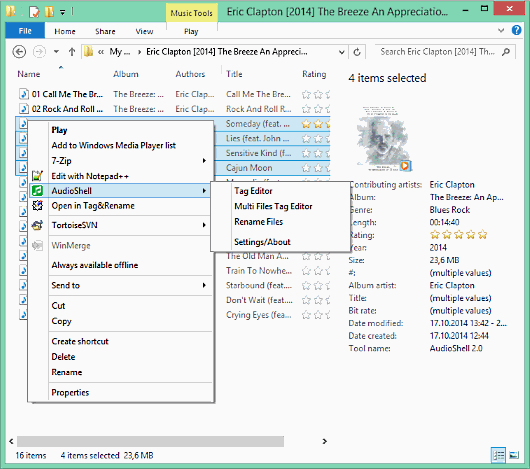 Are you looking for a free MS Windows Explorer shell extension plugin which allow you to view and edit music files tags directly in Windows Explorer? You can try out AudioShell. It has a lot of features, and also supports mp3 (all ID3v2 tag versions), wma, asf and wmv, Apple iTunes aac (m4a and m4p), and many more.
Are you looking for a free MS Windows Explorer shell extension plugin which allow you to view and edit music files tags directly in Windows Explorer? You can try out AudioShell. It has a lot of features, and also supports mp3 (all ID3v2 tag versions), wma, asf and wmv, Apple iTunes aac (m4a and m4p), and many more.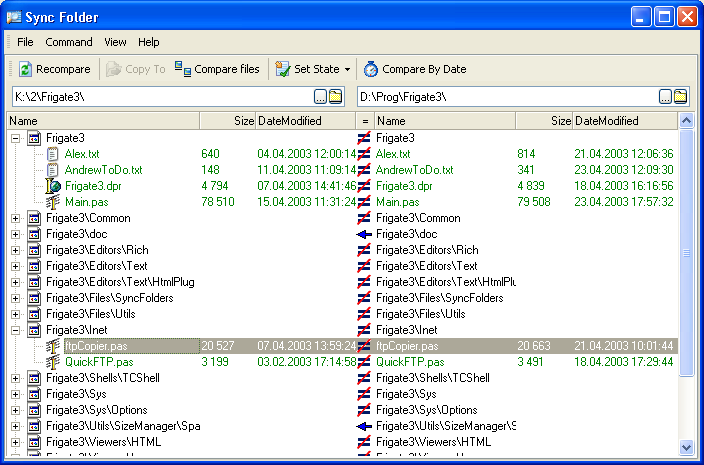 Are you looking for a program that allows you to visually compare files and folders without wasting much of your time? SyncFolder is a program that has transparent interface for you to easily analyse differences in detail and carefully reconcile them.
Are you looking for a program that allows you to visually compare files and folders without wasting much of your time? SyncFolder is a program that has transparent interface for you to easily analyse differences in detail and carefully reconcile them.