Author Archive
Wednesday, October 1st, 2014
 Did you know you can monitor your Wi-Fi / WLAN signal strength to make your internet experience more interesting? With a program that has features to help you have an overview of available access points including their signal strength can be a great idea. Homedale has a lot of nice features that will be of great benefits to you. Did you know you can monitor your Wi-Fi / WLAN signal strength to make your internet experience more interesting? With a program that has features to help you have an overview of available access points including their signal strength can be a great idea. Homedale has a lot of nice features that will be of great benefits to you.
What is Homedale?
Homedale lets you search for Wi-Fi / WLAN Access Points and monitor their signal strength. See an overview of all available access points with their signal strength, encryption [WEP/WPA/WPA2], speed and channel. You can also monitor the signal strength of selected access points in a graph over the time. With a right mouse click, you can start logging to a text file and create a screenshot. Make a right mouse click to connect and disconnect from a WLAN access point.
Homedale also allows you to monitor the signal strength of selected access points in a graph over the time. With just a right mouse click, you can easily start logging to a text file and also create a screenshot.
Does it have a downside?
It is one of the best programs in its category, and considering the fact that it is free.
Want to check it out? Visit Thesz.diecru.eu.
Posted in Main | No Comments »
Wednesday, October 1st, 2014
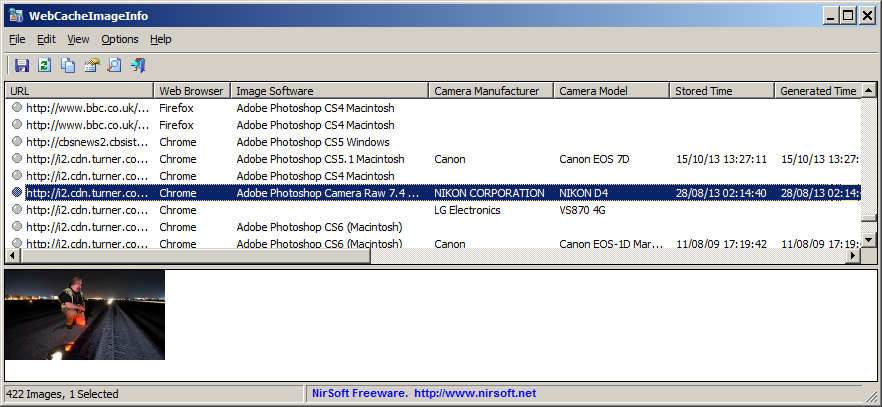 Did you know you can search for JPEG images with EXIF information stored inside the cache of your Web browser? Did you also know that searched lists of found images found in the cache can be displayed with the information stored in them? That is what WebCacheImageInfo allows you to do when you have it on your system. Did you know you can search for JPEG images with EXIF information stored inside the cache of your Web browser? Did you also know that searched lists of found images found in the cache can be displayed with the information stored in them? That is what WebCacheImageInfo allows you to do when you have it on your system.
What is WebCacheImageInfo?
WebCacheImageInfo is a simple tool that searches for JPEG images with EXIF information stored inside the cache of your Web browser (Internet Explorer, Firefox, or Chrome), and then it displays the list of all images found in the cache with the interesting information stored in them, like the software that was used to create the image, the camera model that was used to photograph the image, and the date/time that the image was created.
The program now supports major browsers like IE, Chrome, and Firefox. WebCacheImageInfo also works on various Operating Systems including Windows 8, and supports both 32-bit and 64-bit systems. The software won’t work on your browser if you it is configured to have caches cleared up after closing it.
Want to check it out? Visit Nirsoft.net.
Posted in Main | No Comments »
Wednesday, October 1st, 2014
 One of the features people look out for in any software before installation is the ease of use. If a program offers a lot of easy to use features, then you can be guaranteed that it won’t take time to find your way around it. One of the features people look out for in any software before installation is the ease of use. If a program offers a lot of easy to use features, then you can be guaranteed that it won’t take time to find your way around it.
What is BS1?
It is an accounting software that has a lot of features that make all your accounting task easy. Though, basically designed for people with basic accounting knowledge, BS1 can be your everyday software when it comes to purchase and sales orders.
Some of its features include the following; General Ledger, Accounts Payable, Accounts Receivable, Inventory, Purchase Orders, Sales Orders and Quotes, Sales Analysis, and Bank Reconciliation among several others.
BS1 is simple, but powerful that can help you achieve so much when it comes to your accounting tasks. It allows you to do the following; Prints quotes, picking slips, bills of lading, invoices, purchase orders, checks, financial statements, sales reports, and many other reports. Customization and Delphi source code available for several databases.
Note that the program has a free version (but to unlock all the features you’ll have to pay at least $169).
Want to check it out? Visit Dbsonline.com.
Posted in Main | No Comments »
Sunday, September 21st, 2014
 Do you want an application that can capture screens from standard desktop programs and even those hard-to-grab DirectX, Direct3D, 3Dfx Voodoo, and Glide mode games? Then you have got yourself one with HyperSnap. Do you want an application that can capture screens from standard desktop programs and even those hard-to-grab DirectX, Direct3D, 3Dfx Voodoo, and Glide mode games? Then you have got yourself one with HyperSnap.
What is HyperSnap all about?
HyperSnap is a screen capture and image editing tool for Windows. It captures screens from standard desktop programs and even those hard-to-grab DirectX, Direct3D, 3Dfx Voodoo, and Glide mode games. It can capture frames from many software DVD players and other video playing software.
HyperSnap is that perfect software for capturing images that you want to include in your Help system, online tutorials, manuals, training handouts, presentations, marketing materials, Web pages, emails and more. You can quickly use the program to share a picture-perfect representation of anything on your screen.
HyperSnap is versatile and very easy-to-use, and it lets you switch between modern “ribbon” interface shown on the image above, or tranditional menu and toolbars. Current version in review is compatible with 32 bit and 64 bit releases of Windows 8 (destkop mode), 7, Vista, XP, and their corresponding Windows Server editions.
Does it have any downside?
All Windows XP users can forget about installing this version on their systems as it doesn’t support the outdated version of the OS anymore.
Want to check it out? Visit Hypersnap-DX.com.
Posted in Main | No Comments »
Friday, September 19th, 2014
 Have you always wanted to create PDF documents that can be published on Web sites, emailed, or archived with minimal effort? Now you can do that if you haven’t started already with pdfFactory software. Have you always wanted to create PDF documents that can be published on Web sites, emailed, or archived with minimal effort? Now you can do that if you haven’t started already with pdfFactory software.
What is pdfFactory?
pdfFactory is the first PDF creation tool designed for non-expert users. Anyone can create PDF documents that can be published on Web sites, emailed, or archived. PDF files are used to represent printed material electronically. When viewed and printed, they contain all the fonts, graphical information, layout and formatting of an original printed document. A PDF file can be viewed on any operating system including MacOS, and all Unix variants including Linux.
This version is the premium version, which has a lot of advanced, but easy to use features compared to a couple of other software out there. The publisher has been able to fix problems that have to do with cleaning up temporary TrueType font files. It is one program that probably comes with a lot of more popular features compared to others. Some of these features include the following: create PDF on letterhead; add page numbering, footers, headers, and watermarks; create table of contents automatically; convert to grayscale; and many more.
Want to check it out? Visit FinePrint.com.
Posted in Main | No Comments »
Friday, September 19th, 2014
 There are many ways to protect disks and disks partitions, but, you know you can only get it right when you use a program that has all the right features. However, not all programmes out there offer you what you really want. With Cryptic Disk, you can access a couple of nice features. There are many ways to protect disks and disks partitions, but, you know you can only get it right when you use a program that has all the right features. However, not all programmes out there offer you what you really want. With Cryptic Disk, you can access a couple of nice features.
Cryptic Disk provides a simple and affordable way to protect disks and disk partitions by encrypting them. The encrypted data cannot be accessed without entering the password, even if a hacker gets access to a PC or the hard drive is stolen. The program uses the AES 256-bit encryption algorithm, the same type of encryption that NASA, the FBI and the Department of Defense use to protect their data.
Regardless of where you are, the software is capable of providing your disk advanced protection.
Perhaps, it is safe to describe the Cryptic Disk as one of the most reliable disk encryption softwaretoday for protecting personal information and secret corporate data from hacking attempts. Not only does it meet all generally accepted security standards, but it boasts a number of innovative technologies and solutions unique in its class.
Does it have a downside?
It doesn’t give you much to worry about, but it does have a limitation. Full version would cost you $34.95 (Home Premium Edition), $94.95 (Pro Edition) or $124.95 (Ultimate). You can compare all the editions and choose the correct one for your needs by following this link.
Want to check it out? Visit exlade.com.
Posted in Main | No Comments »
Thursday, September 18th, 2014
 Stickies is a PC utility to cut down on the number of Post-It notes. It stores all information in a single text-based ini file. They are yellow rectangular windows onto which you can put some text notes. Once created, they will stay on screen until you take them away. Just like a real sticky piece of paper. Stickies is a PC utility to cut down on the number of Post-It notes. It stores all information in a single text-based ini file. They are yellow rectangular windows onto which you can put some text notes. Once created, they will stay on screen until you take them away. Just like a real sticky piece of paper.
Quite a number of important changes and updates have been made to this version to include the following: changing pen color in image stickies also sets the text color; performing data file a restore now includes more files; in the Sleep dialog, the ampersand has been moved back from until to until; rating a DC with “DISPLAY” checked for success to try to avoid a possible crash; .sti files are attached to SMTP emails again as in v7, rather than .rtf file; 2 new API commands: set desktop utext , get desktop utext; and many more.
Perhaps, one of the highlights of this software is that it doesn’t mess your system up as it is lightweight. It does not write the system registry, and stores information in a single text-based ini file.
Want to check it out? Visit ZhornSoftware.co.uk.
Posted in Main | No Comments »
Wednesday, September 17th, 2014
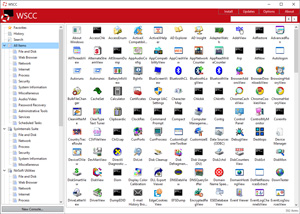 Do you want flexibility in terms of installing updates, executing, and organizing utilities from different system utility suite? With WSSC, you have a program that comes with an Update Manager that can check for latest versions of the utilities you have installed already. Do you want flexibility in terms of installing updates, executing, and organizing utilities from different system utility suite? With WSSC, you have a program that comes with an Update Manager that can check for latest versions of the utilities you have installed already.
What is WSSC?
WSCC is a free, portable program that allows you to install, update, execute and organize the utilities from various system utility suites. The included Update Manager can check for newer versions of the utilities already installed and can download and install the missing items. Alternatively, WSCC can use the http protocol to download and run the programs.
WSSC is one of the best programs you can have on your system. It has very impressive fonts, and it makes all your diagnostic tasks easier than anything else. As a matter of fact, you won’t need any other program or tool aside from WSSC for some of the things you do on your computer. The program is very useful for a lot of technical utilities. You may put into a specific sub-folder, and define the location, and carry it along in a portable drive to use it in other computers as well.
Want to check it out? Visit KLS-Soft.com.
Posted in Main | No Comments »
Tuesday, September 16th, 2014
 Are you looking for a robust and easy to use media player with all the features you have always wanted? Well I think you have found one with Zoom Player Max because it has some very nice features DVD mode, DirectShow, and many more. Are you looking for a robust and easy to use media player with all the features you have always wanted? Well I think you have found one with Zoom Player Max because it has some very nice features DVD mode, DirectShow, and many more.
What is Zoom Player Max?
Zoom Player is a robust media and DVD front-end player. It was designed to be simple at first glance while being remarkably dynamic and flexible when used to its full potential. The player works in two different modes; a Media mode which can play any file supported by DirectShow (any file which plays in MediaPlayer) and a DVD mode which uses pre-installed DirectShow DVD filters to play DVD content.
Zoom Player Max supersedes media player in all its functions and provides several important functions that media player lacks. It provides special zooming functions to improve TV-output quality by eliminating overscan.
A couple of changes have been made to this version to include the following: Zoom Player now has support for GXF, MXF, Motion JPEG2000 and DVCPro formats & codecs; enhanced fullscreen navigation for mouse and touch (tablet) interfaces; support for qBittorrent file-tracking integration (see download percentage within Zoom Player); 200% speed optimization when using the Advanced Playlist Control; fixed a vulnerability with specially crafted BMP files; and a lot of bug fixes.
Does it have any downside?
The interface needs to be improved upon a bit.
Want to check it out? Visit Inmatrix.com.
Posted in Main | No Comments »
Tuesday, September 16th, 2014
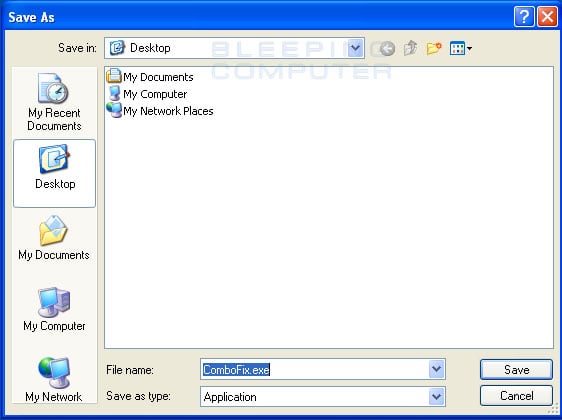 One of the problems you have to deal with when working on the internet is malware invasion. When it comes to malware, the truth is that everyone needs to do some extra work to keep them at bay as they could turn your computer into something else. However, this problem can be dealt with, though not sufficiently most of the time. ComboFix is designed for that reason because it helps to scan and locate known malware on your system. One of the problems you have to deal with when working on the internet is malware invasion. When it comes to malware, the truth is that everyone needs to do some extra work to keep them at bay as they could turn your computer into something else. However, this problem can be dealt with, though not sufficiently most of the time. ComboFix is designed for that reason because it helps to scan and locate known malware on your system.
What’s the big deal about ComboFix?
ComboFix is a program that scans your computer for known malware, and when found, attempts to clean these infections automatically. In addition to being able to remove a large amount of the most common and current malware, ComboFix also displays a report that can be used by trained helpers to remove malware that is not automatically removed by the program.
The program is advanced, and may require the assistance of someone who has some technical ability when it comes to using it. This information has also been provided on the publisher’s home page.
Does it have a downside?
ComboFix is an advanced malware scanner that may require the help of someone who has some technical abilities in terms of installation and usage.
Want to check it out? Visit BleepingComputer.com.
Posted in Main | No Comments »
|
|
|
 Did you know you can monitor your Wi-Fi / WLAN signal strength to make your internet experience more interesting? With a program that has features to help you have an overview of available access points including their signal strength can be a great idea. Homedale has a lot of nice features that will be of great benefits to you.
Did you know you can monitor your Wi-Fi / WLAN signal strength to make your internet experience more interesting? With a program that has features to help you have an overview of available access points including their signal strength can be a great idea. Homedale has a lot of nice features that will be of great benefits to you.
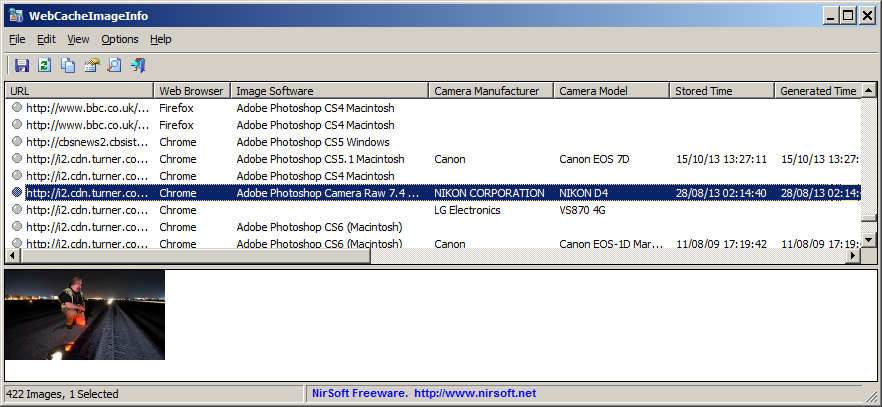 Did you know you can search for JPEG images with EXIF information stored inside the cache of your Web browser? Did you also know that searched lists of found images found in the cache can be displayed with the information stored in them? That is what WebCacheImageInfo allows you to do when you have it on your system.
Did you know you can search for JPEG images with EXIF information stored inside the cache of your Web browser? Did you also know that searched lists of found images found in the cache can be displayed with the information stored in them? That is what WebCacheImageInfo allows you to do when you have it on your system. One of the features people look out for in any software before installation is the ease of use. If a program offers a lot of easy to use features, then you can be guaranteed that it won’t take time to find your way around it.
One of the features people look out for in any software before installation is the ease of use. If a program offers a lot of easy to use features, then you can be guaranteed that it won’t take time to find your way around it. Do you want an application that can capture screens from standard desktop programs and even those hard-to-grab DirectX, Direct3D, 3Dfx Voodoo, and Glide mode games? Then you have got yourself one with HyperSnap.
Do you want an application that can capture screens from standard desktop programs and even those hard-to-grab DirectX, Direct3D, 3Dfx Voodoo, and Glide mode games? Then you have got yourself one with HyperSnap. Have you always wanted to create PDF documents that can be published on Web sites, emailed, or archived with minimal effort? Now you can do that if you haven’t started already with pdfFactory software.
Have you always wanted to create PDF documents that can be published on Web sites, emailed, or archived with minimal effort? Now you can do that if you haven’t started already with pdfFactory software. There are many ways to protect disks and disks partitions, but, you know you can only get it right when you use a program that has all the right features. However, not all programmes out there offer you what you really want. With Cryptic Disk, you can access a couple of nice features.
There are many ways to protect disks and disks partitions, but, you know you can only get it right when you use a program that has all the right features. However, not all programmes out there offer you what you really want. With Cryptic Disk, you can access a couple of nice features. Stickies is a PC utility to cut down on the number of Post-It notes. It stores all information in a single text-based ini file. They are yellow rectangular windows onto which you can put some text notes. Once created, they will stay on screen until you take them away. Just like a real sticky piece of paper.
Stickies is a PC utility to cut down on the number of Post-It notes. It stores all information in a single text-based ini file. They are yellow rectangular windows onto which you can put some text notes. Once created, they will stay on screen until you take them away. Just like a real sticky piece of paper.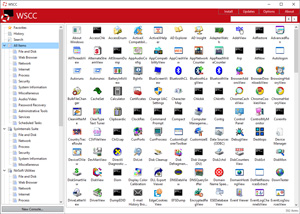 Do you want flexibility in terms of installing updates, executing, and organizing utilities from different system utility suite? With WSSC, you have a program that comes with an Update Manager that can check for latest versions of the utilities you have installed already.
Do you want flexibility in terms of installing updates, executing, and organizing utilities from different system utility suite? With WSSC, you have a program that comes with an Update Manager that can check for latest versions of the utilities you have installed already. Are you looking for a robust and easy to use media player with all the features you have always wanted? Well I think you have found one with Zoom Player Max because it has some very nice features DVD mode, DirectShow, and many more.
Are you looking for a robust and easy to use media player with all the features you have always wanted? Well I think you have found one with Zoom Player Max because it has some very nice features DVD mode, DirectShow, and many more.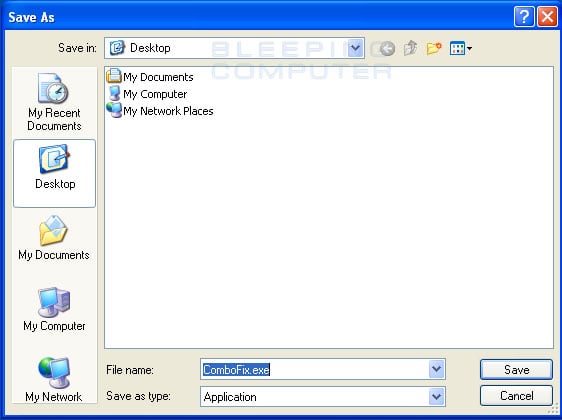 One of the problems you have to deal with when working on the internet is malware invasion. When it comes to malware, the truth is that everyone needs to do some extra work to keep them at bay as they could turn your computer into something else. However, this problem can be dealt with, though not sufficiently most of the time. ComboFix is designed for that reason because it helps to scan and locate known malware on your system.
One of the problems you have to deal with when working on the internet is malware invasion. When it comes to malware, the truth is that everyone needs to do some extra work to keep them at bay as they could turn your computer into something else. However, this problem can be dealt with, though not sufficiently most of the time. ComboFix is designed for that reason because it helps to scan and locate known malware on your system.