Author Archive
Friday, July 25th, 2014
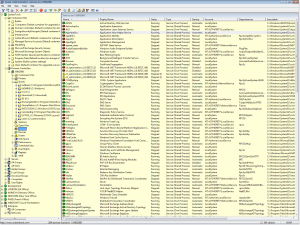 Do you want a practical addition to your operating system that allows you to manage multiple parameters with minimum effort? What you need is Hyena. Do you want a practical addition to your operating system that allows you to manage multiple parameters with minimum effort? What you need is Hyena.
What’s the deal with Hyena?
Hyena is designed to both simplify and centralize nearly all of the day-to-day management tasks, while providing new capabilities for system administration. It uses an Explorer-style interface for all operations, including right mouse click pop-up context menus for all objects. Management of users, groups, shares, domains, computers, services, devices, events, files, printers and print jobs, sessions, open files, disk space, user rights, messaging, exporting, job scheduling, processes, and printing are among the features supported.
Hyena’s main advantage is the ability to gather all the administrative tools and important system tools in the same interface. Hyena is designed for the Windows administrators that need to manage users or devices, to view system logs and have limited time to make the changes.
Hyena’s file manager looks similar to the Windows Explorer, but just that it offers you the possibility of editing the object security options and to run a set of personalized tools. You can include links to other applications that are not accessible in the Hyena menus by creating custom tools.
Does it have any downside?
Hyena has an annoying nag screen and is only available for a 30 day trial period. Full version (single license) would cost you $249.
For more info please visit Hyena.
Posted in Main | No Comments »
Friday, July 25th, 2014
 Do you want an easy to use player that is able to handle a lot of things including audio and video conversion, audio CD burning and ripping, sound recording, skins, Internet broadcasting via JetCast, and other fun and useful JetToys? Then you should try JetAudio. Do you want an easy to use player that is able to handle a lot of things including audio and video conversion, audio CD burning and ripping, sound recording, skins, Internet broadcasting via JetCast, and other fun and useful JetToys? Then you should try JetAudio.
What’s JetAudio?
JetAudio is the software component of Cowon’s media players and devices. It is available as a free media player for Windows under the name of JetAudio Basic. JetAudio everything but basic, though besides being a stylish and capable player that has the ability to handle most file types, this software also features audio and video converters, audio CD burning and ripping, sound recording, skins, Internet broadcasting via JetCast, and other fun and useful JetToys.
JetAudio will scan your system for media files when the first time you run it. The ‘Media Centre’ interface displays crisp, clear video playback, even with Flash videos saved from online. JetAudio is a program that really shines when it comes to playing and organizing your music collection. However, audio and video quality may to a large extent depend on your audio and video cards and other variables.
Does it have any downside?
The numerous controls may sometimes not be intuitive in layout or labelling.
Want to check it out? Visit Jetaudio.com.
Posted in Main | No Comments »
Thursday, July 24th, 2014
 Cloud services are becoming more and more popular these days with companies offering both free and paid access. It means that you can now choose between the best cloud service providers and not have to restrict your choice to only a few that won’t even meet up to your standard. SpiderOak is a cloud service that has some unique features to help you save your files in the cloud. Cloud services are becoming more and more popular these days with companies offering both free and paid access. It means that you can now choose between the best cloud service providers and not have to restrict your choice to only a few that won’t even meet up to your standard. SpiderOak is a cloud service that has some unique features to help you save your files in the cloud.
What’s SpiderOak?
SpiderOak provides an easy, secure and consolidated free online backup, sync, sharing, access & storage solution for Windows, Mac OS X, and Linux. SpiderOak provides the ability to utilize cloud technologies while retaining your right to privacy. The privacy environment ensures only you can see your data. No one else can gain access, which is an orientation that makes it impossible for your trust to be betrayed.
Some of its features are not much different from what most of us already know. They include: automatically back-up everything, or select specific folders to back up at a scheduled time; SpiderOak creates an easy way to sync data between your phones, laptops, and tablets; you can use SpiderOak to put multiple folders into a share and/or send a direct link to a file, anytime.
Want to check it out? Visit SpiderOak.com.
Posted in Main | No Comments »
Wednesday, July 23rd, 2014
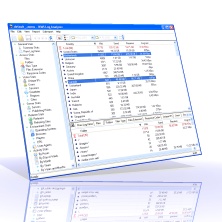 Are you searching for a program that analysis your Media servers (Microsoft Windows Media Services, Adobe Flash Media Server, Wowza media server and other such servers). You can check out what WMS Log Analyzer has for you. Are you searching for a program that analysis your Media servers (Microsoft Windows Media Services, Adobe Flash Media Server, Wowza media server and other such servers). You can check out what WMS Log Analyzer has for you.
What is WMS Log Analyzer?
WMS Log Analyzer is a visitor activity analysis application for your Microsoft Windows Media Services. Unlike some of the analyzers available today, this analyzer has been designed especially for analyzing Windows Media Services log files and supports the entire set of Windows Media Services log file data and provides the best and most complete analysis of these files. With WMS Log Analyzer, you can get all kind of statistics concerning loaded files, visitors, clip playing time, visitors’ countries, etc.
This program creates dynamic reports on-the-fly. Also, you can easily get virtually any subreport by just right-clicking the item you need and selecting the subreport you need. WMS Log Analyzer supports log files of the W3C Windows Media Services format and exported files in the CSV format. The program automatically detects the type of each log file. The flexible system of filters allows you to customize WMS Log Analyzer in the best possible way so that only data that you need is displayed in reports.
The program has a 30 day trial limitation, while full version goes for $74.90 (standard edition).
Want to check it out? Visit: ExactTrend.com.
Posted in Main | No Comments »
Tuesday, July 22nd, 2014
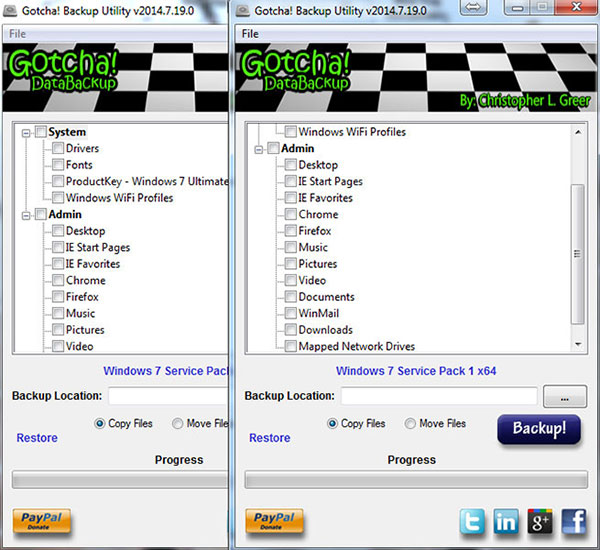 Did you know you can back up your data with so much ease before reinstalling your system? Of course, this is very possible, and that is with a program known as Gotcha! Data Backup. Did you know you can back up your data with so much ease before reinstalling your system? Of course, this is very possible, and that is with a program known as Gotcha! Data Backup.
What’s the big deal about Gotcha! Data Backup?
Gotcha! Data Backup is used to backup user data from a system before reinstalling a computer – or to transfer the data to another computer. Many of the much needed areas that Technicians tend to need to backup are included.
Gotcha! Data Backup can be used on a system running Windows. It can also detect multiple Windows drives. This is helpful when you attach a customer’s drive as a slave drive on your system by connecting their drive internally in your computer or through USB. It also will work on WinPE. Another useful feature it has is the ability to Move Files to your backup location instead of copying them.
Gotcha! Data Backup now supports long file paths. The publisher has also included a new dated versioning on the Gotcha program. One unique feature users will find very interesting and useful in this program is the ability to move files to their back up location instead of copying them.
Want to check it out? Visit: Gotcha!
Posted in Main | No Comments »
Monday, July 21st, 2014
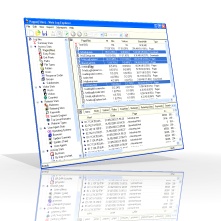 Successful marketing on the internet depends to a large extent your ability to properly analyse your traffic and also make good use of it. These days, there are a couple of programs that are just perfect for such, and one of them is Web Log Explorer. Successful marketing on the internet depends to a large extent your ability to properly analyse your traffic and also make good use of it. These days, there are a couple of programs that are just perfect for such, and one of them is Web Log Explorer.
What’s the big deal about Web Log Explorer?
Web Log Explorer is a web server log analyser that generates reports of any kind and displays them. The system of filters provides the ability to carry out deep analysis of visitor activity. It gives you activity statistics, file access statistics, and information about referring pages, search engines, errors, visitor countries, referring sites , you will get complete information about search words and phrases and more.
The flexible system of filters provides an ability to carry out deep analysis of the visitors’ activity. For example, you can get information about visitors who accessed a specific page or came from a specific URL. You must analyse your web site traffic to be able to effectively market and increase the revenue generated by your website.
Note that Web Log Explorer has a 30 day trial limitation and standard edition license would cost you $74.90.
Want to check it out? Visit: ExactTrend.com.
Posted in Main | No Comments »
Monday, July 21st, 2014
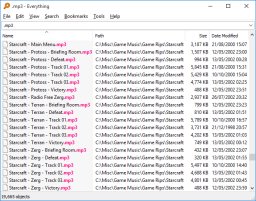 Do you want a name and folder search application that is easy to use and manage even for a newbie? You should ‘Everything’ because it has almost all the features you will need for all the things you want to do. You can find out more about the program and what it can offer you in this review. Do you want a name and folder search application that is easy to use and manage even for a newbie? You should ‘Everything’ because it has almost all the features you will need for all the things you want to do. You can find out more about the program and what it can offer you in this review.
What is Everything?
Everything is a fast folder and file name search engine for Windows. Unlike Windows search this tool initially displays every file and folder on your computer. You type in a search filter to limit what files and folders are displayed.
This new version is even more stable than previous one, and is so easy to use even for a newbie. Files and folders can now be searched instantly and easier than before, and users can now invest time and energy on some other things.
This version of the program retains those features users have always loved including: clean and simple user interface; quick file index; a feature that lets you share files with others easily; quick searching; minimal resource usage; real-time updating; and several others.
Want to check it out? Visit VoidTools.com.
Posted in Main | No Comments »
Monday, July 21st, 2014
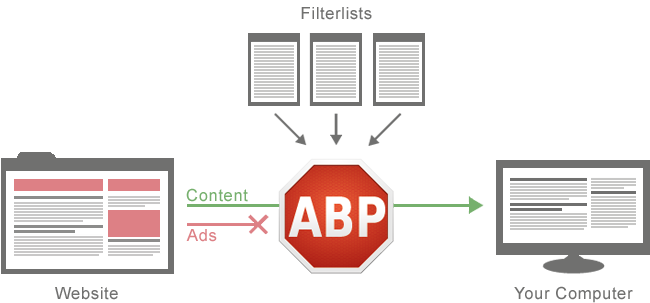 Do you want a smart plug-in suitable for your Firefox browser and can also block annoying ads? Adblock is one Firefox plug-in that can block a lot of images and also filter contents. Do you want a smart plug-in suitable for your Firefox browser and can also block annoying ads? Adblock is one Firefox plug-in that can block a lot of images and also filter contents.
What is Adblock Plus?
Adblock Plus picks up where Adblock left off. It is a content filtering plug-in for the Firefox browser. It is both more robust and more precise than the built-in image blocker. It allows the user to specify filters, which remove unwanted content based on the source-address. Every time a webpage loads, it will intercept and disable the elements matching your filters.
The plug-in is easy to install and prevents a load of images and contents from accessing your browser. By default, Adbloc Plus blocks video ads on YouTube, Facebook ads, flashy banners, pop-ups, pop-unders and much more. Of course, it doesn’t block all ads as this shouldn’t be the case. What it does is to block those ads that frustrate your browser.
Some other features of Adblock Plus include: it can be configured to block domains known to spread malware, protecting your computer against viruses, Trojan horses, worms, spy- and adware; it dabbles tracking; remove all social media buttons from every website, making sure that social networks can’t create a profile about you based on the websites you visit; and many more.
Want to check it out? Visit AdBlockPlus.org.
Posted in Main | No Comments »
Monday, July 14th, 2014
 Do you want multi-platform software that supports mainstream operating systems? Have you should check out FreeCAD? It is has some or all the features you might need. You can check it out below. Do you want multi-platform software that supports mainstream operating systems? Have you should check out FreeCAD? It is has some or all the features you might need. You can check it out below.
What is FreeCAD?
FreeCAD is an open source, full-featured and general purpose 3D modeler specifically designed to be used for CAD, MCAD, CAE, PLM and CAx work. It is multi-platform software that supports mainstream operating systems.
FreeCAD is specifically designed for mechanical engineering, product design and related features. It starts as a GUI (Graphical User Interface) application with a 3D viewer, as well as a command-line tool with a very low memory footprint; which is good news for your system.
FreeCAD features a rock-solid OpenCasCade-based geometry kernel, full parametric model, an Open Inventor-compliant 3D scene representation model, a Python API, as well as some key concepts like workbenches, macro recording, and the ability to run as a server.
The application also features modular architecture, which extend its default functionality through plugins or modules. It can export or import files to/from the VRML, SVG, STEP, OBJ, IGES, STL STL, DXF, DAE, NASTRAN, IFC or OFF.
Want to check it out? Visit: Free-CAD at SourceForge.
Posted in Main | No Comments »
Monday, July 14th, 2014
 Sometimes we find ourselves deleting some files we never intended to, and this creates a lot of problems for us. To ensure this never happens again, you can install R-Studio. Sometimes we find ourselves deleting some files we never intended to, and this creates a lot of problems for us. To ensure this never happens again, you can install R-Studio.
What’s the deal about R-Studio?
R-Studio is a data recovery and undelete program renowned for its ability to recover mission-critical data lost to viruses, malicious attacks, and hardware failures or operating system crashes. It supports FAT/NTFS (Windows), exFAT(WinMobile, Windows Vista and Windows 7), HFS/HFS+ (Mac), UFS1/UFS2 & Ext2FS/3FS file systems and functions on local and network disks, even if partitions are formatted, damaged or deleted. 64-bit Windows versions are supported. Additional file recovery algorithm increases the quality of file recovery and recovers files not recognized in file system metadata.
The software also supports Dynamic disk and RAID (including RAID 6), recovering encrypted files, compressed files and alternative data streams. Files and file systems structures (NTFS/FAT boot sectors, MFT file record, MBR, LDM structures, etc) can be viewed and edited in the professional disk hex editor. In addition to byte to byte copy of any object visible in the Drives panel, smart copy of partitions and hard drives with size and offset adjustment is available. Extended Viewer Plugin allows viewing a content of the found files to estimate recovery chances prior to purchasing. Flexible parameter settings give you absolute control over data recovery.
Want to check it out? Visit Data-Recovery-Software.net.
Posted in Main | No Comments »
|
|
|
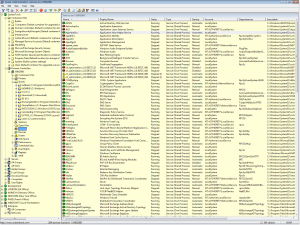 Do you want a practical addition to your operating system that allows you to manage multiple parameters with minimum effort? What you need is Hyena.
Do you want a practical addition to your operating system that allows you to manage multiple parameters with minimum effort? What you need is Hyena.

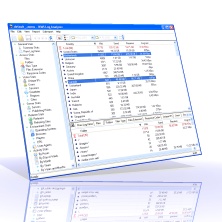 Are you searching for a program that analysis your Media servers (Microsoft Windows Media Services, Adobe Flash Media Server, Wowza media server and other such servers). You can check out what WMS Log Analyzer has for you.
Are you searching for a program that analysis your Media servers (Microsoft Windows Media Services, Adobe Flash Media Server, Wowza media server and other such servers). You can check out what WMS Log Analyzer has for you.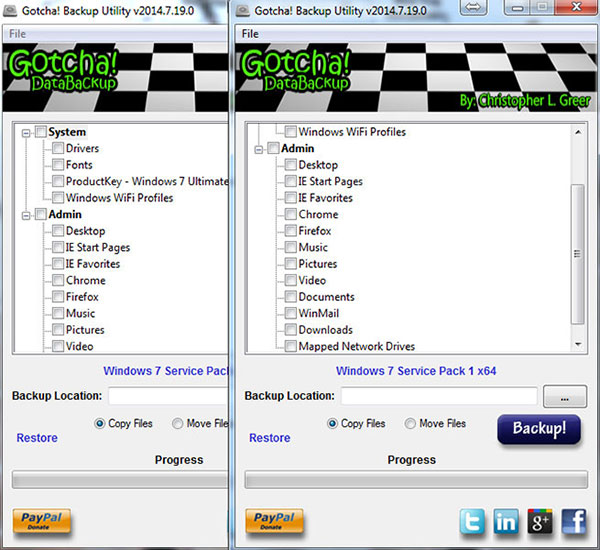 Did you know you can back up your data with so much ease before reinstalling your system? Of course, this is very possible, and that is with a program known as Gotcha! Data Backup.
Did you know you can back up your data with so much ease before reinstalling your system? Of course, this is very possible, and that is with a program known as Gotcha! Data Backup.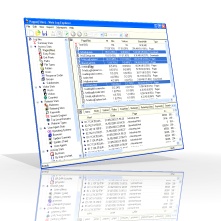 Successful marketing on the internet depends to a large extent your ability to properly analyse your traffic and also make good use of it. These days, there are a couple of programs that are just perfect for such, and one of them is Web Log Explorer.
Successful marketing on the internet depends to a large extent your ability to properly analyse your traffic and also make good use of it. These days, there are a couple of programs that are just perfect for such, and one of them is Web Log Explorer.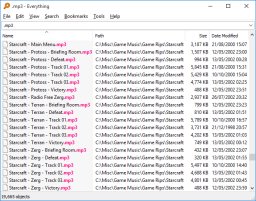 Do you want a name and folder search application that is easy to use and manage even for a newbie? You should ‘Everything’ because it has almost all the features you will need for all the things you want to do. You can find out more about the program and what it can offer you in this review.
Do you want a name and folder search application that is easy to use and manage even for a newbie? You should ‘Everything’ because it has almost all the features you will need for all the things you want to do. You can find out more about the program and what it can offer you in this review.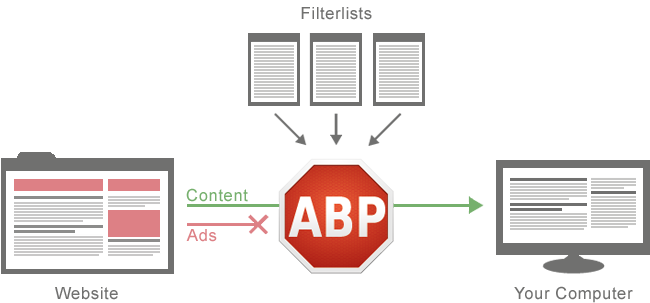 Do you want a smart plug-in suitable for your Firefox browser and can also block annoying ads? Adblock is one Firefox plug-in that can block a lot of images and also filter contents.
Do you want a smart plug-in suitable for your Firefox browser and can also block annoying ads? Adblock is one Firefox plug-in that can block a lot of images and also filter contents. Do you want multi-platform software that supports mainstream operating systems? Have you should check out FreeCAD? It is has some or all the features you might need. You can check it out below.
Do you want multi-platform software that supports mainstream operating systems? Have you should check out FreeCAD? It is has some or all the features you might need. You can check it out below. Sometimes we find ourselves deleting some files we never intended to, and this creates a lot of problems for us. To ensure this never happens again, you can install R-Studio.
Sometimes we find ourselves deleting some files we never intended to, and this creates a lot of problems for us. To ensure this never happens again, you can install R-Studio.