Author Archive
Saturday, June 28th, 2014
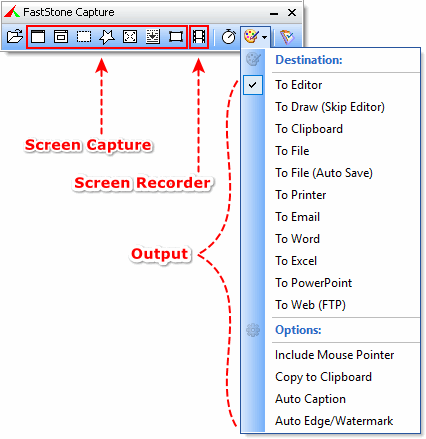 Did you know that there are several programs that you can use when it comes to taking snapshots, record screen, and view edit images? However, there are some with features that are easy to use, and do not take much time to understand. FastStone is one of such programs that have a lot of features and are easy to use. Did you know that there are several programs that you can use when it comes to taking snapshots, record screen, and view edit images? However, there are some with features that are easy to use, and do not take much time to understand. FastStone is one of such programs that have a lot of features and are easy to use.
FastStone Capture is powerful, flexible and intuitive screen capture utility that allows you to capture anything on the screen including windows, objects, full screen, rectangle regions, freehand-selected regions and scrolling windows/web-pages.
The interface of the FastStone Capture is based on a small toolbar from which you can capture the active window, window or object, rectangular or freehand region, full screen, scrolling window or fixed region.
When it comes to recording the screen, you can set the recording area to window or object, rectangular region or full screen (optionally without the taskbar).
Additionally you can configure settings when it comes to video (e.g. set the frame rate, enable compact mode); audio (record audio and mouse click sounds), the hotkey (to stop the recording) and output files (e.g. set the file name template). You can also set FastStone Capture to copy the output image to the editor, clipboard, file, printer, email, Word, PowerPoint or FTP, as well as enable auto caption, auto edge or watermark and to include the mouse pointer.
Trial version of the software has an annoying nag screen and is also limited to 30 days for new users. Full version is worth $19.95.
Want to check it out? Visit FastStone.org.
Posted in Main | No Comments »
Friday, June 27th, 2014
 With a lot of new changes and bug fixes, you can only expect something better from a program like 7-Zip. 7-Zip has been outstanding over the years, and it keeps getting better with newly added features and fixes. You can find out more about it below: With a lot of new changes and bug fixes, you can only expect something better from a program like 7-Zip. 7-Zip has been outstanding over the years, and it keeps getting better with newly added features and fixes. You can find out more about it below:
What’s the deal about 7-Zip?
7-Zip is a file archiver with the high compression ratio. The program supports 7z, ZIP, CAB, RAR, ARJ, LZH, CHM, GZIP, BZIP2, Z, TAR, CPIO, RPM and DEB formats. Compression ratio in the new 7z format is 30-50% better than ratio in ZIP format.
Some new updates include the following: command line version of 7-Zip could work incorrectly, if there is relative path in exclude filename option (-x) and absolute path as include filename; 7-Zip could not open some unusual 7z archives that were created by another software (not by 7-Zip); BUG in 9.31-9.33 was fixed: 7-Zip could crash with switch –tcab; and a few others.
7-Zip also retains some of its old features that include the following: strong AES-256 encryption in 7z and ZIP formats; self-extracting capability for 7z format; integration with Windows Shell; powerful File Manager; and a host of others.
Want to check it out? Visit 7-zip.org.
Posted in Main | No Comments »
Friday, June 27th, 2014
 Do you want an application that will help you keep track of your schedule by providing you with a user-friendly environment? Then what you do need is Task Coach. Do you want an application that will help you keep track of your schedule by providing you with a user-friendly environment? Then what you do need is Task Coach.
Task Coach is a simple open source to do manager to keep track of personal tasks and to do lists. It grew out of a frustration that most task managers do not provide facilities for composite tasks. Often, tasks and other things to do consist of several activities, and Task Coach is designed to deal with composite tasks. In addition, the program offers effort tracking, categories, and notes. Task Coach is available for Windows, Mac OS X, Linux, and iPhone and iPod Touch.
Task Coach is an Open Source program that has also retained its user interface. It is easy to use, and does not come with features that take a lot of time to understand or get used to. It enables you to do a lot of things including starting a new task and by writing a subject and description. You will also be able to add notes and attachments, use a search function, customize the appearance (e.g. foreground color, icon), merge Task Coach Files, as well as import and edit templates.
Task Coach is free, but if you like it you can always support the developer by making a donation or helping to make a new localization of the software.
Want to check it out? Visit: TaskCoach.org
Posted in Main | No Comments »
Friday, June 27th, 2014
 Are you considering or looking for an easy to use audio converter that has a lot of features that can help you convert a lot of files? Then you should consider a program like FairStars Audio Converter. The program has a lot of features. Are you considering or looking for an easy to use audio converter that has a lot of features that can help you convert a lot of files? Then you should consider a program like FairStars Audio Converter. The program has a lot of features.
What’s the big deal about FairStars Audio Converter?
FairStars Audio Converter Pro is a professional audio file conversion tool to convert WAV, RealMedia(RM, RA, RAM, RMJ, RMVB), AIF, AIFF, AIFC, AU, Creative VOC, PVF, PAF, SVX, IFF, APE, FLAC, OGG, VQF, MP1, MP2, MP3, MP4, M4A, M4B, AAC, AMR, AWB, WMA, WMV, ASF to the popular formats – WMA, MP3, AAC, M4A, AMR, AWB, VQF, OGG, FLAC, APE and WAV formats.
FairStars Audio Converter is built with a lot of features including the following: Batch audio files conversion (lets you convert many files in one batch regardless of their source formats); batch output Tag settings, and also support ID3 tags display and edit; easy-to-use user-friendly interface, and skin support; Automatic extracting Audio CD Image (Audio File + CUE) to audio files which contained individual audio track; Support Drag and Drop: supports dragging and dropping files or folders from the File Explorer into the window of the converter; and many more.
Does it have any downside?
The trial version of the program has a 180 seconds file length limitation. Single full license goes for $34.95.
Want to check it out? Visit FairStars.com.
Posted in Main | No Comments »
Thursday, June 26th, 2014
 Do you want to stream your favorite television shows and multimedia files to your friends through the internet and local networks? Are you looking for a powerful software to help you achieve that? Then you can try ChrisPC Media Streamer. Do you want to stream your favorite television shows and multimedia files to your friends through the internet and local networks? Are you looking for a powerful software to help you achieve that? Then you can try ChrisPC Media Streamer.
What is ChrisPC Media Streamer?
ChrisPC Media Streamer is a powerful broadcast software application with a friendly and ergonomic user interface that allows you to stream your favorite TV shows and multimedia files to your friends through local networks and internet. Your friends, colleagues and business partners can connect using an internet address to watch the streams you broadcast, with any multimedia player software that works with DirectX and Windows Media Encoder. ChrisPC Media Streamer it is capable of handling & broadcasting up to three distinct stream sources in parallel.
You can use as stream sources to broadcast over the internet, a TV tuner card, a VIVO card, a webcam, a combocard (Graphic card+TV Tuner) or any other capture devices supported by Windows and also any multimedia file you have on your computer. With ChrisPC Media Streamer, you will have full control over the settings of your capture devices while broadcasting, possible by integrating some core features of the well-known ChrisTV PVR application.
Note that evaluation version of ChrisPC Media Streamer has a 14 day trial limitation. Full version is available for purchase for $27.96 (for a single personal license).
Want to check it out? Visit Chris-PC.com.
Posted in Main | No Comments »
Thursday, June 26th, 2014
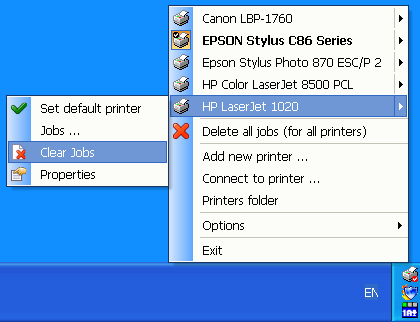 Did you know you don’t need to spend a lot of time trying to access the location of your printer on the system? For those with multiple printer on the system, one way to avoid wasting time when it comes to choosing or switching from one printer to another is by using Fast Printer Chooser. Did you know you don’t need to spend a lot of time trying to access the location of your printer on the system? For those with multiple printer on the system, one way to avoid wasting time when it comes to choosing or switching from one printer to another is by using Fast Printer Chooser.
What is the Fast Printer Chooser?
Fast Printer Chooser can be used to quickly and conveniently switch the active printer using a tray popup menu. The program can work with all printers installed in the system including local and network printers. You can not only change the active printer in a single mouse click, but also quickly cancel printing tasks for any printer.
There is a multitude of configuration options, which allows you to configure the program to your needs. Fast Printer Chooser will also be useful to inexperienced users, who will be able to switch between their printers more easily. If you often have to print your documents on different printers in the office, this program is for you! The tiny size of the program will not affect the performance of your system at all.
Does it have any downside?
Fast Printer Chooser has a 30 day trial limitation. If you decide to buy a license it would cost you $35 (for a single PC).
Want to check it out? Visit Al-soft.com.
Posted in Main | No Comments »
Thursday, June 26th, 2014
 Technology is improving every day, and the need for a more stable and easy to use applications like browser for example is becoming increasingly important. One browser that is very easy to use, and does not take up a lot of space on your system is SlimBrowser. Technology is improving every day, and the need for a more stable and easy to use applications like browser for example is becoming increasingly important. One browser that is very easy to use, and does not take up a lot of space on your system is SlimBrowser.
What is SlimBrowser Portable Version?
SlimBrowser is a fast and secure internet browser for Windows fully loaded with powerful features. It starts up quickly and opens web pages right in front of you with minimum delay. It is designed to let you browse the Internet carefree by guarding your personal information and protecting your privacy. SlimBrowser offers various functions and options so that you can go where you want and get whatever from you want from the Internet with as few clicks as possible and as little distraction as possible.
SlimBrowser has some nice and attractive features that make it slightly different from others. Some of these features include: easy integration with online virus scanners, securely manage passwords, safely erase all traces; very high download speed; lightning fast; does not use too much resources on your system; integrates with social media sites like twitter and Facebook; various number of skins available; and a few others.
Does it have any downsides?
SlimBrowser is a nice browser with no side effect.
Want to check it out? Visit SlimBrowser.net.
Posted in Main | No Comments »
Thursday, June 26th, 2014
 Did you know that every time you use the internet or visit a website your activities are being monitored? Websites use this to gather information about their visitors. However, you can erase your tracks as soon as you have finished using the internet with an easy-to-use program called Tracks Eraser. Did you know that every time you use the internet or visit a website your activities are being monitored? Websites use this to gather information about their visitors. However, you can erase your tracks as soon as you have finished using the internet with an easy-to-use program called Tracks Eraser.
Tracks Eraser Pro will protect you by cleaning up all the tracks of Internet activities on your computer. With only one click, Tracks Eraser allows you to erase the cache, cookies, history, typed URLs, autocomplete memory, index.dat from your browser, and temp folder, run history, search history, open/save history, recent documents, etc.
With its free plugins, you can easily erase the tracks of up to 50 popular applications, such as playlist of Realplayer, Mediaplayer, QuickTime, recent files of Office, Acrobat, WinZip, etc. The plugins are adding every week. Tracks Eraser Pro also has the Custom Item, which lets you to erase the file(s) and registry entry(s) that you want to erase.
The publisher has fixed a couple of issues with this program. Some updates or changes made to Tracks Eraser include the following: support for Internet Explorer 11 now available; Firefox 28 support; Google Chrome 33 support; and a few other tweaks.
Want to check it out? Visit Acesoft.net.
Posted in Main | No Comments »
Thursday, June 26th, 2014
 Did you know you can create tons of amazing screensavers for yourself? Did you also know that these screensavers are royalty-free and can be used for promotion and commercial distribution? That is what having an application like Screensaver Factory can help you to achieve. Did you know you can create tons of amazing screensavers for yourself? Did you also know that these screensavers are royalty-free and can be used for promotion and commercial distribution? That is what having an application like Screensaver Factory can help you to achieve.
What’s the deal about Screensaver Factory?
Create amazing screensavers for yourself, for promotion or unlimited royalty-free commercial distribution. Make screensavers from images, video and flash animation, add background music and smooth picture display and transition effects. You can even create clock, calendar and RSS screensavers. Screensaver Factory is very easy to use, and it enables you to make standalone self-installing screensaver files and CDs for easy setup and distribution.
You can make screensavers for sale using special features for shareware authors – registration keys (single and per-customer), functionality limitations (image count, trial period), customizable nag-screen, readme information file and license agreement. With Screensaver Factory you can start your very own screensaver business right now.
Version 6.6 already includes a number of changes and updates that include the following: improved flash support; improved video support; Windows 8.1 Support; and fixing of various bugs.
Like the most of the other ‘creative’ tools, Screensaver Factory is quite pricey. So if you want to create a fantastic masterpiece for your sleep-screen you should be ready to spend $39.95.
Want to check it out? Visit Blumentals.net.
Posted in Main | No Comments »
Wednesday, June 25th, 2014
 Did you know you can avoid being out bided on eBay? Of course, you can, but that is by downloading a program known as Myibidder. Find out more about what Myibidder can do for you by reading this review. Did you know you can avoid being out bided on eBay? Of course, you can, but that is by downloading a program known as Myibidder. Find out more about what Myibidder can do for you by reading this review.
You can use automatic eBay bid sniper to let it bid on your behalf on last seconds and win item you need at the price you want. You just set a maximum limit and myibay sniper tool will do the rest. You never pay more than your maximum, myibay will try to get it as low as possible. It supports Group bidding, eBay US, Canada, Australia, UK and many other eBay sites and different currencies.
With a couple of changes already made to this program, Mybidder is now one of the best snipers available. Issues recently fixed by the publishers include the following: fixed issue with prolonged idle connections; fixed issue with default snipe time, and update of internal certificate.
Does it have any downside?
Mybidder has a 30 day trial limitation. This version does not have support for Yahoo! Mail. It means that users may have to create another email address to use it.
Want to check it out? Visit: Myibidder.com.
Posted in Main | No Comments »
|
|
|
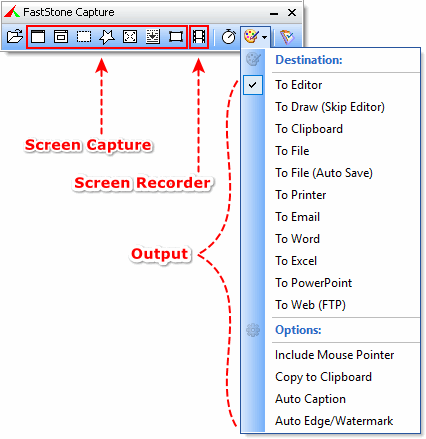 Did you know that there are several programs that you can use when it comes to taking snapshots, record screen, and view edit images? However, there are some with features that are easy to use, and do not take much time to understand. FastStone is one of such programs that have a lot of features and are easy to use.
Did you know that there are several programs that you can use when it comes to taking snapshots, record screen, and view edit images? However, there are some with features that are easy to use, and do not take much time to understand. FastStone is one of such programs that have a lot of features and are easy to use.
 With a lot of new changes and bug fixes, you can only expect something better from a program like 7-Zip. 7-Zip has been outstanding over the years, and it keeps getting better with newly added features and fixes. You can find out more about it below:
With a lot of new changes and bug fixes, you can only expect something better from a program like 7-Zip. 7-Zip has been outstanding over the years, and it keeps getting better with newly added features and fixes. You can find out more about it below: Do you want an application that will help you keep track of your schedule by providing you with a user-friendly environment? Then what you do need is Task Coach.
Do you want an application that will help you keep track of your schedule by providing you with a user-friendly environment? Then what you do need is Task Coach. Are you considering or looking for an easy to use audio converter that has a lot of features that can help you convert a lot of files? Then you should consider a program like FairStars Audio Converter. The program has a lot of features.
Are you considering or looking for an easy to use audio converter that has a lot of features that can help you convert a lot of files? Then you should consider a program like FairStars Audio Converter. The program has a lot of features. Do you want to stream your favorite television shows and multimedia files to your friends through the internet and local networks? Are you looking for a powerful software to help you achieve that? Then you can try ChrisPC Media Streamer.
Do you want to stream your favorite television shows and multimedia files to your friends through the internet and local networks? Are you looking for a powerful software to help you achieve that? Then you can try ChrisPC Media Streamer.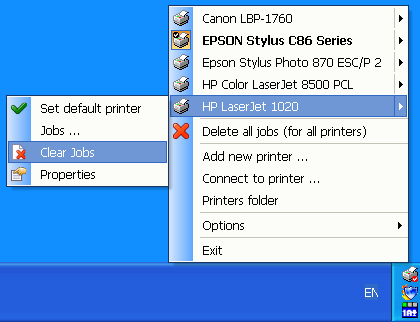 Did you know you don’t need to spend a lot of time trying to access the location of your printer on the system? For those with multiple printer on the system, one way to avoid wasting time when it comes to choosing or switching from one printer to another is by using Fast Printer Chooser.
Did you know you don’t need to spend a lot of time trying to access the location of your printer on the system? For those with multiple printer on the system, one way to avoid wasting time when it comes to choosing or switching from one printer to another is by using Fast Printer Chooser. Technology is improving every day, and the need for a more stable and easy to use applications like browser for example is becoming increasingly important. One browser that is very easy to use, and does not take up a lot of space on your system is SlimBrowser.
Technology is improving every day, and the need for a more stable and easy to use applications like browser for example is becoming increasingly important. One browser that is very easy to use, and does not take up a lot of space on your system is SlimBrowser. Did you know that every time you use the internet or visit a website your activities are being monitored? Websites use this to gather information about their visitors. However, you can erase your tracks as soon as you have finished using the internet with an easy-to-use program called Tracks Eraser.
Did you know that every time you use the internet or visit a website your activities are being monitored? Websites use this to gather information about their visitors. However, you can erase your tracks as soon as you have finished using the internet with an easy-to-use program called Tracks Eraser. Did you know you can create tons of amazing screensavers for yourself? Did you also know that these screensavers are royalty-free and can be used for promotion and commercial distribution? That is what having an application like Screensaver Factory can help you to achieve.
Did you know you can create tons of amazing screensavers for yourself? Did you also know that these screensavers are royalty-free and can be used for promotion and commercial distribution? That is what having an application like Screensaver Factory can help you to achieve. Did you know you can avoid being out bided on eBay? Of course, you can, but that is by downloading a program known as Myibidder. Find out more about what Myibidder can do for you by reading this review.
Did you know you can avoid being out bided on eBay? Of course, you can, but that is by downloading a program known as Myibidder. Find out more about what Myibidder can do for you by reading this review.