Author Archive
Wednesday, January 13th, 2010
 Many of us like to snap up attractive memories in form of images and we often store them in our system in form of photo galleries. At times we may also like to upload them onto to the internet for sharing them with friends and family. Now in case you were looking to create image galleries for your image collection then it just might help you if you choose an effectual application like the Web Gallery Builder 1.95. The potent application is a must have utility for nearly anyone who wishes to design aesthetically appealing websites which can lucidly display their image collection. The best part about the utility is that it does not require the user to posses any knowledge of HTML or any other scripting or programming language and yet allows them to create professional looking web galleries. Many of us like to snap up attractive memories in form of images and we often store them in our system in form of photo galleries. At times we may also like to upload them onto to the internet for sharing them with friends and family. Now in case you were looking to create image galleries for your image collection then it just might help you if you choose an effectual application like the Web Gallery Builder 1.95. The potent application is a must have utility for nearly anyone who wishes to design aesthetically appealing websites which can lucidly display their image collection. The best part about the utility is that it does not require the user to posses any knowledge of HTML or any other scripting or programming language and yet allows them to create professional looking web galleries.
The Web Gallery Builder 1.95 software opens with a gray and a white color interface with file menu neatly placed on it. The software allows the user to create high quality thumbnail pages for their photo gallery in multiple formats according to their preference. It allows the user to create online slideshows within minutes and offer them with the flexibility to change the overall design according to their taste. The user can quickly add their desired header and footers to the web pages as well as effortlessly resize and convert the format of the source images. Linking text and images with respective sections or pages can also be accomplished in quick time while changing background images, fonts and other elements too can be achieved with minimum effort. That apart it allows the user to include meta tags and other elements for easy referencing and make the webpage search engine friendly.
The Web Gallery Builder 1.95 software comes across as a proficient tool for creating online galleries and is likely to find a large audience amongst regular web users who wish to create stylish web galleries without taking the pain to learn the scripting languages.
{More Info and Download}
Posted in Main | No Comments »
Wednesday, January 13th, 2010
 Writing has always been the cornerstone of human knowledge and it has over the years graduated from an art that was made on cave walls and tree leaves to texts that are generated on our computers. With the advent of mobiles and smartphones, a lot writing activity today takes place on these devices. Now if you have a Palm based device and were looking for a good writing utility then the HandWriter 1.0 just may work out for you. This software supports RTF text and thus your writing can contain blocks of different sizes and colors and it allows you to easily modify and develop your own letters blocks and tailor it as per your needs. Writing has always been the cornerstone of human knowledge and it has over the years graduated from an art that was made on cave walls and tree leaves to texts that are generated on our computers. With the advent of mobiles and smartphones, a lot writing activity today takes place on these devices. Now if you have a Palm based device and were looking for a good writing utility then the HandWriter 1.0 just may work out for you. This software supports RTF text and thus your writing can contain blocks of different sizes and colors and it allows you to easily modify and develop your own letters blocks and tailor it as per your needs.
The HandWriter opens with a colorful and attractive interface. The software allows you to teach as well as in improve your handwriting skills in a fun and easy way. This software creates personalized hand writing worksheets and lessons in cursive and manuscript. The application also comes with a free trial for you to understand the application before you decide to use it on a regular basis. The software comes with an option of note making and it is quite capable of copying text as well as can paste the same on memos. The application is capable of editing very extensive texts and it text organization features too are also rather effective. In case you do understand a particular feature, you can also send in your queries related to the application to its developers.
The HandWriter 1.0 comes across as a very useful utility for Palm users and it scores high on its text organization features.
{More Info and Download}
Posted in Main | No Comments »
Tuesday, December 29th, 2009
 Auto Screenshot Maker is a program useful to take screenshots for entire screen, active window and selection. The application stays in your system tray after installation. This program gives flexibility to take screenshot and simplify process to get screen capture. It captures a series of screens automatically and also removes duplicate screen. Auto Screenshot Maker is a program useful to take screenshots for entire screen, active window and selection. The application stays in your system tray after installation. This program gives flexibility to take screenshot and simplify process to get screen capture. It captures a series of screens automatically and also removes duplicate screen.
Features: As a professional, you need to take screenshots several times in your daily work. To take screenshot, you need to follow numerous steps like press print screen, open image editor and then save on the hard disc. Using Auto Screenshot maker program you can take screenshot in a single step.
The application allows you to set preferences for your screenshots. It has three tabs namely General, Output and Hotkey. In General tab you can perform settings for single capture and auto capture. In auto capture mode select capture type from the supported list as entire screen or active window, set time interval in second for screen capture. With remove duplicates option, you can set parameters as acceptable area count and acceptable area size to identify. You can also set open the latest capture option and define the path to open the captured file. With output option you can set path to save captured file, define prefixed for file, define file type as JPEG, BMP and PNG. You can also capture images in MS word document. Define hotkeys for capture entire screen, capture active window, capture selection, open the last capture and email the latest capture. Once all the settings are done, you can perform the action as capture, start auto capture, email latest capture etc.
Overall: This is a good utility to take screen capture of your screen, application or windows.
{More Info and Download}
Posted in Main | No Comments »
Tuesday, December 29th, 2009
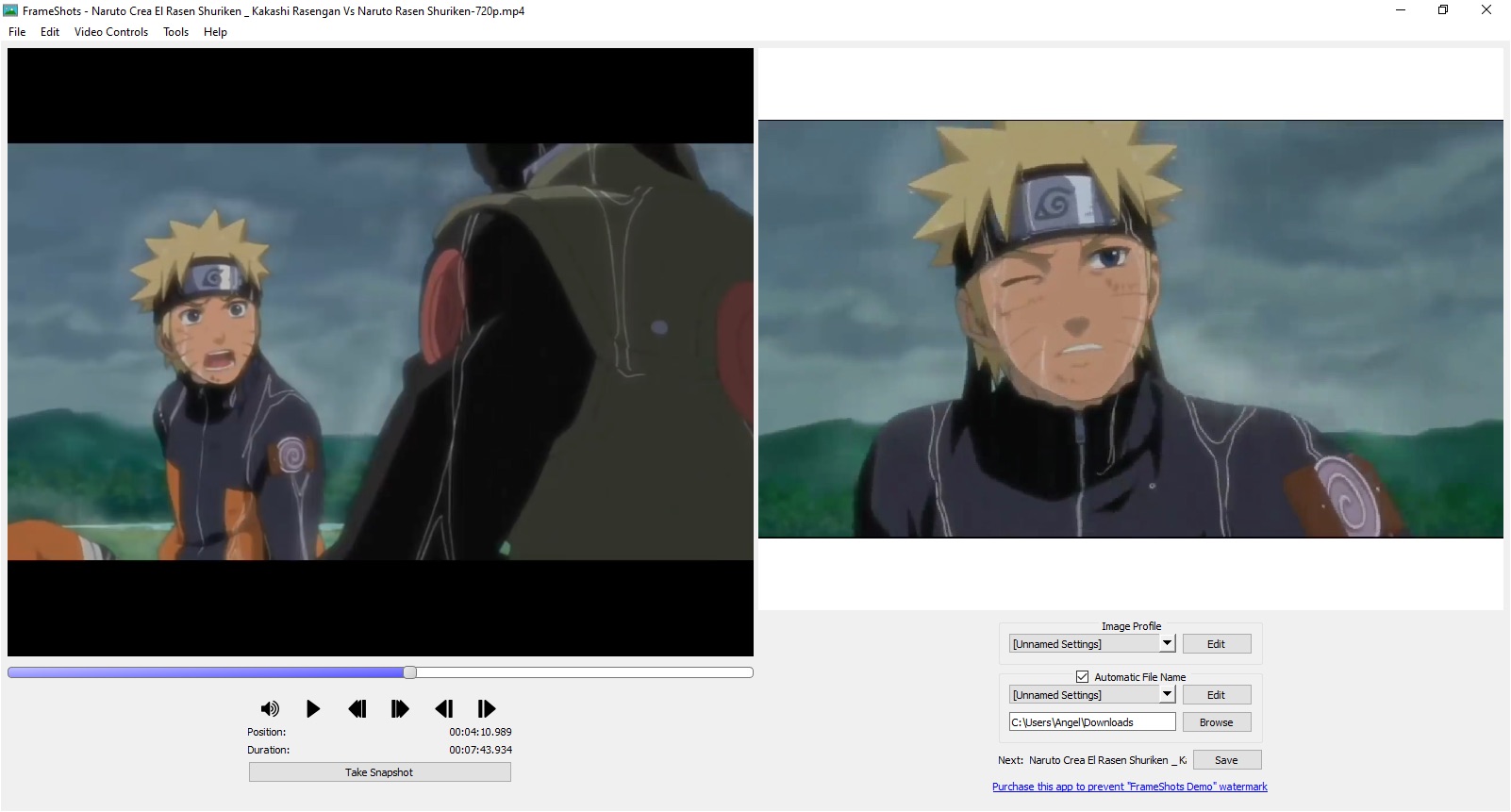 You would like to capture image from the video file or prepare a clip from video files and save to video format. Using FrameShots program, you can easily and quickly perform these actions. Apart from these basic features, application also supports batch conversion and watermark features. You would like to capture image from the video file or prepare a clip from video files and save to video format. Using FrameShots program, you can easily and quickly perform these actions. Apart from these basic features, application also supports batch conversion and watermark features.
Features: The application has a nice user interface, you can perform all the operations from a single user screen. This application has a built-in video player to view your video files. To create frame shots you need to follow simple steps.
Open video file from which you want to extract frames. On screen you can see the video file with details like duration, width and height. To capture image frame define image width and height, set brightness, contrast and sharpen. Click on “take snapshot” button to take snapshot for the video file frame displayed on the screen. You can check / uncheck trim black border to remove black border from the video file. Define output file format and naming convention for the files and folder where you would like to store the converted image file. You can save image in popular formats like JPG, JPEG, GIF, BMP, TIF and PNG format. With Batch mode operation, you can create image for specified interval of time for your video file. Watermark features allow you to add text watermark or image watermark to your image file. You can also extract screenshots of video file using command line interface supported by the application.
Overall: This is a very nice and feature rich utility to create screenshots from your video file in popular image formats.
{More Info and Download}
Posted in Main | No Comments »
Tuesday, December 29th, 2009
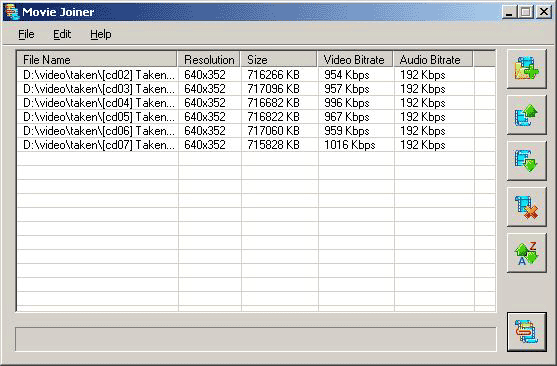 There are several formats in video are available. To play these video-file formats you need to have players that support the specific format. The Movie Joiner helps you to join your video files of different formats and make one video file in a specific format which is supported by your player. Movie Joiner tool helps you join the files easily and quickly. There are several formats in video are available. To play these video-file formats you need to have players that support the specific format. The Movie Joiner helps you to join your video files of different formats and make one video file in a specific format which is supported by your player. Movie Joiner tool helps you join the files easily and quickly.
Features: The application supports all popular video formats such as AVI, MPEG, WMV, MOV, Real Media, VOB etc. files for conversion. You can add the files to the list which you want to merge together. You can see the file details like file name, resolution, size, video bit rate and audio bit rate. You can re-arrange files by using move-up and move-down button to view them in the order of your choice to view them. Once you are confirm with the order click on “Start Joining files” button to start joining, specify the file name and path to store your merged file. You can save merged video file into MPEG, AVI, WMV, MOV, RM, VOB formats. The program allows you to set option for show result after join, delete files after join, clear file list after join, and sort files automatically. You can play your joined video file on your media player.
Overall: This is a very good program to join video files and create one single video file.
{More Info and Download}
Posted in Main | No Comments »
Wednesday, December 23rd, 2009
 The Audio Music Batch Converter is a standalone, batch conversion utility to convert your audio files from one format to other. This utility supports almost all file formats, you name the format and it is available in the list for conversion. You can also extract audio files from WMV, ASF or ASX video files. This program has multiple language support. The Audio Music Batch Converter is a standalone, batch conversion utility to convert your audio files from one format to other. This utility supports almost all file formats, you name the format and it is available in the list for conversion. You can also extract audio files from WMV, ASF or ASX video files. This program has multiple language support.
Features: This program allows you to add files to the list for conversion by three different ways. Click on add button to add one or more file(s) for conversion, select folder option to add the files present in the folder or drag audio files from windows explorer to the Audio Music Batch Converter. Application has a long list of supported format such as AAC , ADPCM, AIFF, APE, AU, A-LAW, CAF, DSP, FLAC, G721, G723, G726, GSM, IRCAM, MP2, MP3, MP4, NIST, OGG, PAF, PVF, RAW, SHN, SVX, U-LAW, VOC, VOX, W64, WAV, WMA. For each option, it allows you to set your preference as per format type like frequency, bit rate, quality, channels, encode mode and many more. Application has a feature to set same destination format for all files or set destination format for selected files. You can save the converted file in the save folder or define the folder where you want to store the converted file. Once settings are defined, click on convert button to start conversion. You can convert all or selected items from the list. After conversion status is updated under status column as done.
It is supported on Windows 2000, Windows XP, Windows 2003, Windows Vista, Windows 2008 and Windows 7 platform.
Overall: This is a simple and easy to use tool for conversion of one format audio file to other formats.
{More Info and Download}
Posted in Main | No Comments »
Wednesday, December 23rd, 2009
 Tweet Whistle – Increase your targeted followers with an affordable Twitter marketing solution that can also help automate your Twitter posts, send follows, send unfollows, send messages, and much more. Tweet Whistle – Increase your targeted followers with an affordable Twitter marketing solution that can also help automate your Twitter posts, send follows, send unfollows, send messages, and much more.
Features: Tweet Whistle is a Twitter marketing tool. You can automate your Twitter posts, send follows, send unfollows, send messages, and much more. That’ll help increase your targeted followers. You’ll be able to get more targeted Twitter followers and let you operate your Twitter account more or less on auto-pilot. Search for users by Bio keywords, by Tweet keywords. You’ll be able to find users who have referenced other people. Find followers of other people. Finding them by location as well as those with certain attitude is also easy to do with this tool. You would be able to follow up on who referred to your profile or mentioned it. The interface is quite clean cut and simple and easy to use.
You would be able to automate quite a few things including send follows, follow users back, send unfollows, safelists for users not to unfollow, send messages, send tweets and send RSS Feed tweets. You will be able to send DMs to new followers automatically and manage all the DMs from one location. You can set various time delay settings for those automatic messages. Current and weekly trends can be found out. You can manage multiple accounts and save and load profile lists.
Overall: Quite an easy and handy tool for working with Twitter.
{More Info and Download}
Posted in Main | No Comments »
Wednesday, December 23rd, 2009
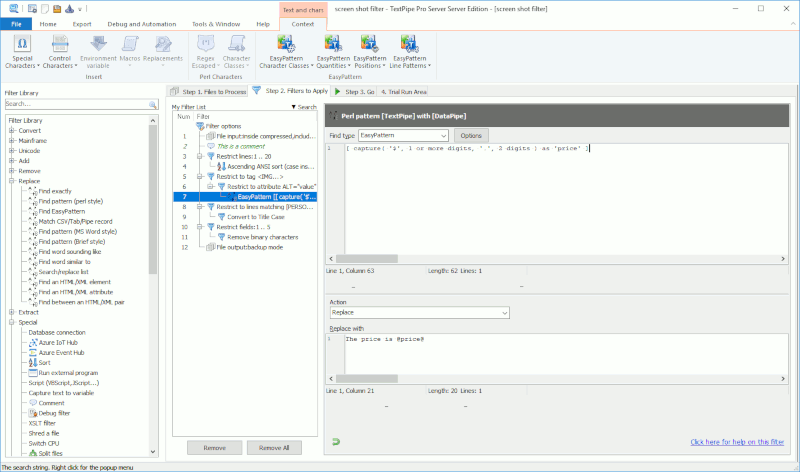 TextPipe is the ultimate Webmaster tool for updating text. It handles an unlimited number of files and folders, and is unique in handling files of unlimited size. It performs one or more changes at the same time, and can search for MULTI-LINE text. TextPipe is the ultimate Webmaster tool for updating text. It handles an unlimited number of files and folders, and is unique in handling files of unlimited size. It performs one or more changes at the same time, and can search for MULTI-LINE text.
Features: TextPipe is a Webmaster tool for updating text. TextPipe Lite provides a range of very powerful filters. The utility is able to handle an unlimited number of files and folders. These files can also be, in their turn, unlimited in size. It performs one or more changes at the same time and can search for multi-line text and special characters. Powerful editing control lets you restrict replacing to just inside HTML tags like the TITLE tag, META tags, inside the ALT text of Image tags, META tags and more. TextPipe can let you can restrict replacements to line ranges, column ranges only too. Search for ‘fuzzy’ text patterns using popular Perl-style regular expressions, and friendly EasyPatterns, with predefined patterns for [Whitespace], [Date], [Time], [IPAddress], [EmailAddress] and more are possible with this utility.
It can also convert files between Unix, Mac and PC/Windows end of line formats. Removing the blanks from the start or end of each line is easily done. Blank lines, HTML tags etc can be removed. You would be able to add line numbers, File Headers and Footers, and text to the start or end of each line if you need to. You can integrate the functionalities through the command line and via COM scripting from other programming languages. Whole set of examples are included. Something like 200 odd filters are available.
Overall: It is a nice and handy utility for text replacement in large and numerous files.
{More Info and Download}
Posted in Main | No Comments »
Tuesday, December 22nd, 2009
 Digital cameras have become one of the favorite gadgets of people for capturing your cherished memories into images, due to these cameras’ fantastic picture quality, large capacity, and easy data transfer functions. These cameras support memory cards for storing the captured images, which further makes it easier to transfer your captured images into your PC. But, at times it might happen that while copying images from camera memory card to your PC, you may lose your images due to sudden disconnection of camera device, sudden system shutdown, or such mishap. However, if you’ve actually confronted such a mishap, then you can easily prevent the frustration and get your images back using Kodak Photo Recovery 4.0.1.6. It’s a competent recovery utility that aids you in recovering and storing lost/deleted images from your digital camera. It adeptly recovers all files and folders from your corrupted digital camera card. Digital cameras have become one of the favorite gadgets of people for capturing your cherished memories into images, due to these cameras’ fantastic picture quality, large capacity, and easy data transfer functions. These cameras support memory cards for storing the captured images, which further makes it easier to transfer your captured images into your PC. But, at times it might happen that while copying images from camera memory card to your PC, you may lose your images due to sudden disconnection of camera device, sudden system shutdown, or such mishap. However, if you’ve actually confronted such a mishap, then you can easily prevent the frustration and get your images back using Kodak Photo Recovery 4.0.1.6. It’s a competent recovery utility that aids you in recovering and storing lost/deleted images from your digital camera. It adeptly recovers all files and folders from your corrupted digital camera card.
Kodak Photo Recovery supports recovering files from almost all much known camera brands such as Kodak, Olympus, Canon, Nikon, Casio, Hitachi, Minolta, Samsung, Panasonic, Sony, etc. The digital camera files recovery process goes sequentially, which begins with connecting the camera device and selecting the detected disks. Selecting the removable media you can choose the search mode to be Standard Search, Advance Search, or Raw Search. Click ‘Next’ and the program would begin scanning the storage media for lost, deleted, or corrupted files and folders. Now, as process completes the utility queues up the folders, and subfolders over left, with their included files shown on interface’s right side. For recovering the desired files and folders you simply have to mark them, and click ‘Save’ option for storing them at the desired location over your system. It also lets you store the log to keep a record of the recovered files.
Using the Kodak Photo Recovery 4.0.1.6 software you can easily get your lost images recovered from your digital camera.
{More info and Download}
Posted in Main | No Comments »
Tuesday, December 22nd, 2009
 Windows Mobile phone facilitate you in carrying out different official works while you’re away from your PC, or on the go. But, doesn’t it turn out to be monotonous to carry out lot many actions to access an application, or performing repetitive tasks? In such a case, you often may wish to have a macro function integrated which can be used to reduce your efforts and perform the repetitive tasks instantly. Well, then your wait is over and the wish is granted, as now you can use Mobile Macros 1.1 for the purpose. It’s a program especially designed for aiding users to work conveniently with their Windows Mobile phones. The utility supports automating your repeated actions by saving them in the form of a macro, which can be launched manually, or scheduled to be used at a specific time. Windows Mobile phone facilitate you in carrying out different official works while you’re away from your PC, or on the go. But, doesn’t it turn out to be monotonous to carry out lot many actions to access an application, or performing repetitive tasks? In such a case, you often may wish to have a macro function integrated which can be used to reduce your efforts and perform the repetitive tasks instantly. Well, then your wait is over and the wish is granted, as now you can use Mobile Macros 1.1 for the purpose. It’s a program especially designed for aiding users to work conveniently with their Windows Mobile phones. The utility supports automating your repeated actions by saving them in the form of a macro, which can be launched manually, or scheduled to be used at a specific time.
Mobile Macros speeds up your work with several applications and helps you get rid of excessive actions. The software installs easily over your Windows mobile and also integrates tutorial to help you in using the program effectively. You can use and set the macros for instantly dialing a phone number; quickly cleaning memory; muting a device; creating text template for messages, tasks, events, documents, notes; turning on/off the in-built wireless interface; automatic synchronization; performing basic operations; testing application over devices; and even more. It facilitates you recording stylus events, like taps and moves, and saving it as editable text file, which can be replayed whenever needed. So, you can easily record micros and use them whenever required, manually or by scheduling for a particular time. The program functions compatibly with Windows Mobile 5.x, 6.0, and 6.1, to aid you in automating different actions.
Mobile Macros 1.1 supports forming macros expertly to automate several actions and reduce your work.
{More Info and Download}
Posted in Main | No Comments »
|
|
|
 Many of us like to snap up attractive memories in form of images and we often store them in our system in form of photo galleries. At times we may also like to upload them onto to the internet for sharing them with friends and family. Now in case you were looking to create image galleries for your image collection then it just might help you if you choose an effectual application like the Web Gallery Builder 1.95. The potent application is a must have utility for nearly anyone who wishes to design aesthetically appealing websites which can lucidly display their image collection. The best part about the utility is that it does not require the user to posses any knowledge of HTML or any other scripting or programming language and yet allows them to create professional looking web galleries.
Many of us like to snap up attractive memories in form of images and we often store them in our system in form of photo galleries. At times we may also like to upload them onto to the internet for sharing them with friends and family. Now in case you were looking to create image galleries for your image collection then it just might help you if you choose an effectual application like the Web Gallery Builder 1.95. The potent application is a must have utility for nearly anyone who wishes to design aesthetically appealing websites which can lucidly display their image collection. The best part about the utility is that it does not require the user to posses any knowledge of HTML or any other scripting or programming language and yet allows them to create professional looking web galleries.
 Writing has always been the cornerstone of human knowledge and it has over the years graduated from an art that was made on cave walls and tree leaves to texts that are generated on our computers. With the advent of mobiles and smartphones, a lot writing activity today takes place on these devices. Now if you have a Palm based device and were looking for a good writing utility then the HandWriter 1.0 just may work out for you. This software supports RTF text and thus your writing can contain blocks of different sizes and colors and it allows you to easily modify and develop your own letters blocks and tailor it as per your needs.
Writing has always been the cornerstone of human knowledge and it has over the years graduated from an art that was made on cave walls and tree leaves to texts that are generated on our computers. With the advent of mobiles and smartphones, a lot writing activity today takes place on these devices. Now if you have a Palm based device and were looking for a good writing utility then the HandWriter 1.0 just may work out for you. This software supports RTF text and thus your writing can contain blocks of different sizes and colors and it allows you to easily modify and develop your own letters blocks and tailor it as per your needs. Auto Screenshot Maker is a program useful to take screenshots for entire screen, active window and selection. The application stays in your system tray after installation. This program gives flexibility to take screenshot and simplify process to get screen capture. It captures a series of screens automatically and also removes duplicate screen.
Auto Screenshot Maker is a program useful to take screenshots for entire screen, active window and selection. The application stays in your system tray after installation. This program gives flexibility to take screenshot and simplify process to get screen capture. It captures a series of screens automatically and also removes duplicate screen.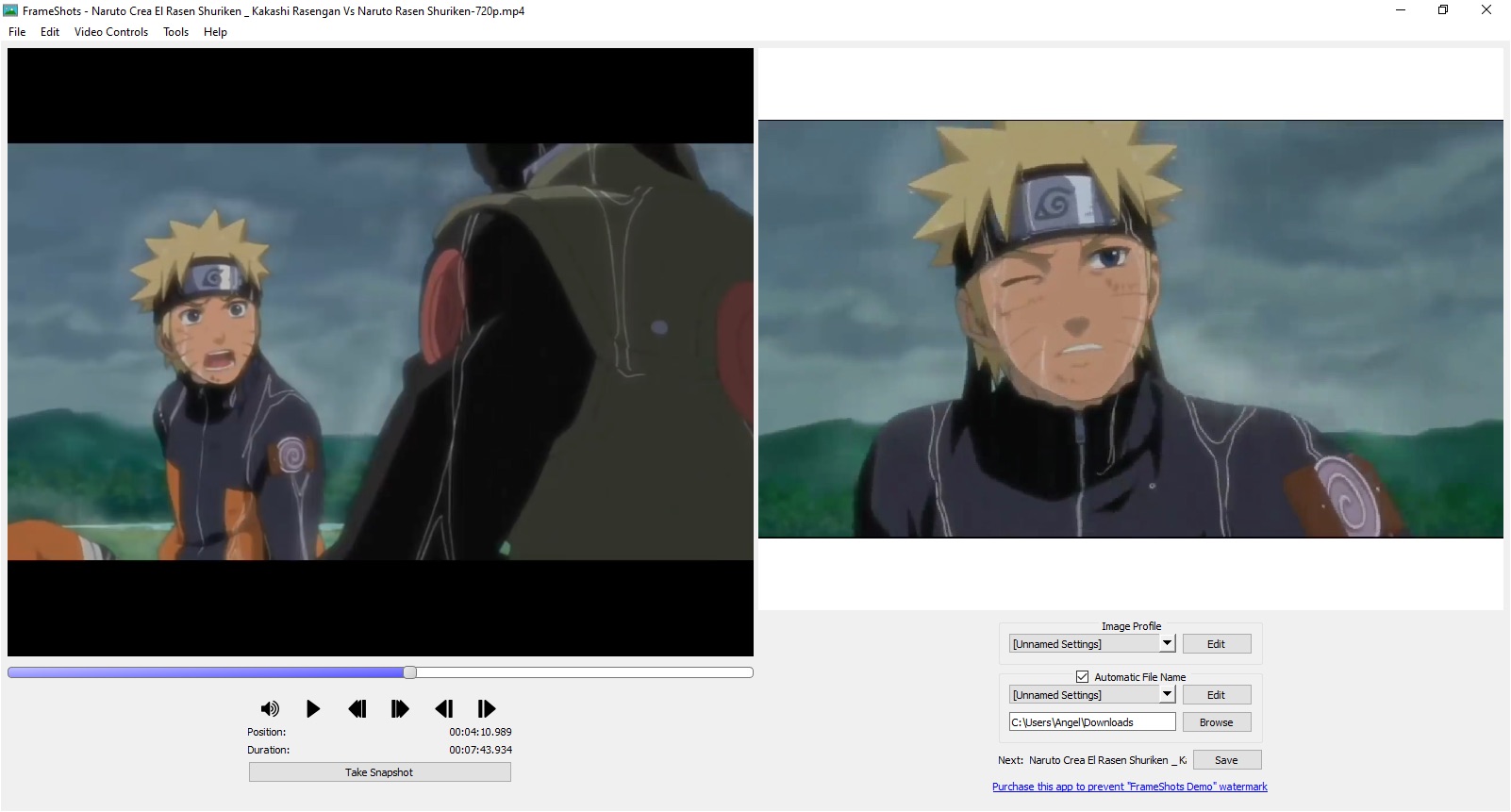 You would like to capture image from the video file or prepare a clip from video files and save to video format. Using FrameShots program, you can easily and quickly perform these actions. Apart from these basic features, application also supports batch conversion and watermark features.
You would like to capture image from the video file or prepare a clip from video files and save to video format. Using FrameShots program, you can easily and quickly perform these actions. Apart from these basic features, application also supports batch conversion and watermark features.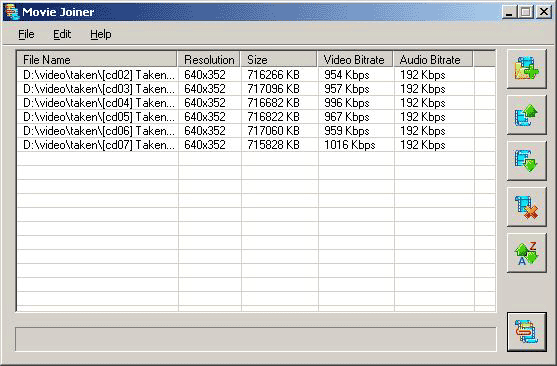 There are several formats in video are available. To play these video-file formats you need to have players that support the specific format. The Movie Joiner helps you to join your video files of different formats and make one video file in a specific format which is supported by your player. Movie Joiner tool helps you join the files easily and quickly.
There are several formats in video are available. To play these video-file formats you need to have players that support the specific format. The Movie Joiner helps you to join your video files of different formats and make one video file in a specific format which is supported by your player. Movie Joiner tool helps you join the files easily and quickly. The Audio Music Batch Converter is a standalone, batch conversion utility to convert your audio files from one format to other. This utility supports almost all file formats, you name the format and it is available in the list for conversion. You can also extract audio files from WMV, ASF or ASX video files. This program has multiple language support.
The Audio Music Batch Converter is a standalone, batch conversion utility to convert your audio files from one format to other. This utility supports almost all file formats, you name the format and it is available in the list for conversion. You can also extract audio files from WMV, ASF or ASX video files. This program has multiple language support. Tweet Whistle – Increase your targeted followers with an affordable Twitter marketing solution that can also help automate your Twitter posts, send follows, send unfollows, send messages, and much more.
Tweet Whistle – Increase your targeted followers with an affordable Twitter marketing solution that can also help automate your Twitter posts, send follows, send unfollows, send messages, and much more.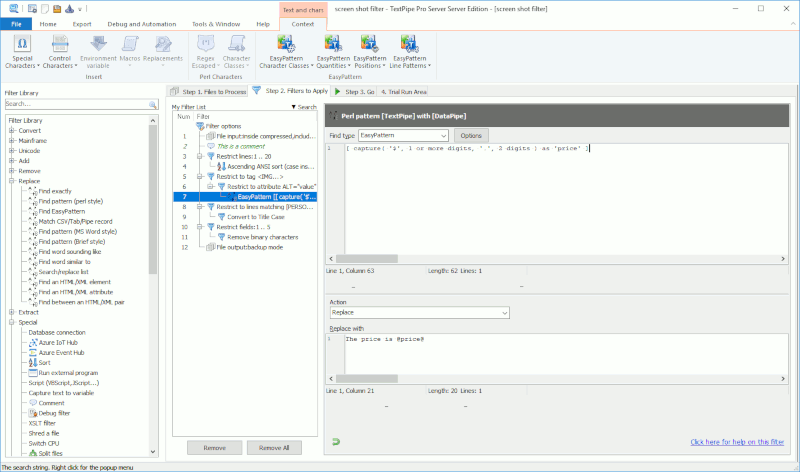 TextPipe is the ultimate Webmaster tool for updating text. It handles an unlimited number of files and folders, and is unique in handling files of unlimited size. It performs one or more changes at the same time, and can search for MULTI-LINE text.
TextPipe is the ultimate Webmaster tool for updating text. It handles an unlimited number of files and folders, and is unique in handling files of unlimited size. It performs one or more changes at the same time, and can search for MULTI-LINE text. Digital cameras have become one of the favorite gadgets of people for capturing your cherished memories into images, due to these cameras’ fantastic picture quality, large capacity, and easy data transfer functions. These cameras support memory cards for storing the captured images, which further makes it easier to transfer your captured images into your PC. But, at times it might happen that while copying images from camera memory card to your PC, you may lose your images due to sudden disconnection of camera device, sudden system shutdown, or such mishap. However, if you’ve actually confronted such a mishap, then you can easily prevent the frustration and get your images back using Kodak Photo Recovery 4.0.1.6. It’s a competent recovery utility that aids you in recovering and storing lost/deleted images from your digital camera. It adeptly recovers all files and folders from your corrupted digital camera card.
Digital cameras have become one of the favorite gadgets of people for capturing your cherished memories into images, due to these cameras’ fantastic picture quality, large capacity, and easy data transfer functions. These cameras support memory cards for storing the captured images, which further makes it easier to transfer your captured images into your PC. But, at times it might happen that while copying images from camera memory card to your PC, you may lose your images due to sudden disconnection of camera device, sudden system shutdown, or such mishap. However, if you’ve actually confronted such a mishap, then you can easily prevent the frustration and get your images back using Kodak Photo Recovery 4.0.1.6. It’s a competent recovery utility that aids you in recovering and storing lost/deleted images from your digital camera. It adeptly recovers all files and folders from your corrupted digital camera card. Windows Mobile phone facilitate you in carrying out different official works while you’re away from your PC, or on the go. But, doesn’t it turn out to be monotonous to carry out lot many actions to access an application, or performing repetitive tasks? In such a case, you often may wish to have a macro function integrated which can be used to reduce your efforts and perform the repetitive tasks instantly. Well, then your wait is over and the wish is granted, as now you can use Mobile Macros 1.1 for the purpose. It’s a program especially designed for aiding users to work conveniently with their Windows Mobile phones. The utility supports automating your repeated actions by saving them in the form of a macro, which can be launched manually, or scheduled to be used at a specific time.
Windows Mobile phone facilitate you in carrying out different official works while you’re away from your PC, or on the go. But, doesn’t it turn out to be monotonous to carry out lot many actions to access an application, or performing repetitive tasks? In such a case, you often may wish to have a macro function integrated which can be used to reduce your efforts and perform the repetitive tasks instantly. Well, then your wait is over and the wish is granted, as now you can use Mobile Macros 1.1 for the purpose. It’s a program especially designed for aiding users to work conveniently with their Windows Mobile phones. The utility supports automating your repeated actions by saving them in the form of a macro, which can be launched manually, or scheduled to be used at a specific time.