Author Archive
Tuesday, February 10th, 2009
 Design developers, such as icon and image developers, are necessitated to work even on the minute aspects. These tasks require detailing various facets of the application to a great extent. Owing to the need, the developers often seek an appropriate magnifier application for the purpose. Even the visually impaired people, who face difficulty in viewing icons and other objects on PC, require such an application. If you’re also looking for such an effective magnifier application then try out the new Desktop Magnifier for Windows 1.7.9. It’s a Desktop Magnifier program valuable for the visually impaired computer users, and also supports in enhancing the working ability of the design professionals. The program provides a variety of zoom levels and filters, accompanied by different magnifier sizes and shapes. Design developers, such as icon and image developers, are necessitated to work even on the minute aspects. These tasks require detailing various facets of the application to a great extent. Owing to the need, the developers often seek an appropriate magnifier application for the purpose. Even the visually impaired people, who face difficulty in viewing icons and other objects on PC, require such an application. If you’re also looking for such an effective magnifier application then try out the new Desktop Magnifier for Windows 1.7.9. It’s a Desktop Magnifier program valuable for the visually impaired computer users, and also supports in enhancing the working ability of the design professionals. The program provides a variety of zoom levels and filters, accompanied by different magnifier sizes and shapes.
After you install the Desktop Magnifier for Windows 1.7.9, it stays at the system tray. One click on the tray icon and the magnifier would be displayed on the PC screen. You can move with the help of mouse to place over the icon or design area to have a zoom view. Either you right-click on the system tray icon or the magnifier, the program presents a menu with different options to select from. Using these features you can choose the Zoom to be 2x, 3x, 4x, along with 8x, and 16x. Further, the size of magnifier view can be selected between 60×60 till 210×210, as provided. If you wish to customize the magnifier shape then you can opt any from Rectangle, Round Rect, followed by Ellipse. Moreover the magnifier view can be changed between Nearest, FastLinear, Spline, Lanczos3 and Mitchell. For using or disabling the application you’re given Show/Hide magnifier option. The software is easy to work with, further supported by simple features.
Desktop Magnifier for Windows 1.7.9 boasts of an easy to use magnifier, attributes of which can be customized through its easily negotiable feature-set.
{More Info and Download}
Posted in Main | No Comments »
Tuesday, February 3rd, 2009
 In a bid to increase traffic to any website, SEOs are routinely engaged in submitting links to various web-based directories. The move is crucial in tapping more traffic. Link submission to different web-based directories usually takes a toll over SEOs’ time and efforts, causing myriad troubles for them. Well all such issues can effectively be addressed with an automated utility that can perform the task at its own. You can do this with the apt assistance of SiteSub 1.0, which facilitates you adding your site link to blog directory, website directory, or link list. For submitting your site link you simply require filling some relevant details, and the program would do the rest. In a bid to increase traffic to any website, SEOs are routinely engaged in submitting links to various web-based directories. The move is crucial in tapping more traffic. Link submission to different web-based directories usually takes a toll over SEOs’ time and efforts, causing myriad troubles for them. Well all such issues can effectively be addressed with an automated utility that can perform the task at its own. You can do this with the apt assistance of SiteSub 1.0, which facilitates you adding your site link to blog directory, website directory, or link list. For submitting your site link you simply require filling some relevant details, and the program would do the rest.
Using the SiteSub 1.0 is quite similar to cake walk as the user just need to enter the common details related to the site. When you launch the software for the site link submission it opens with a small main screen. Different fields relating to the required information about the site are shown on the interface. While filling these, first you need to Site name, Site URL, Recip URL, Description, Webmaster name, and Webmaster Email. All these entail you to fill the info about website or blog, which could be easily placed with different directories to attract more visitors. As the application does not include any complex features to tackle with, it makes the site submission done quickly and effectively. Further, you’re provided option to set the program on the top of the window for easy accessibility to site info. Moreover, it can even be copied to memory stick and used anywhere with ease.
SiteSub 1.0 presents a quick, easy, and efficient way of submitting your site to website and blog directories, and link list.
{More Info and Download}
Posted in Main | No Comments »
Tuesday, February 3rd, 2009
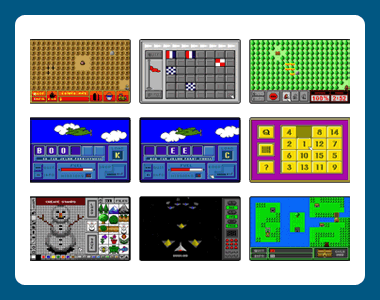 Do your kids prefer playing out this holiday season, causing all sorts of concerns for you? Well, you can stop them from doing so by engaging them into some interesting activity at home. Presenting a whole new bundle of enticing PC games would definitely be a great idea. One such intriguing game combo is Retro Game Pack 1.00.02, which comprises of 9 games that your kids surely would love to play. Games included in this bundle are Ant Attack, Letter Drop, Fire Fighter, Find the Flag, Letter Drop 2, Stamp Pad, Sliding Puzzle, Winged Warrior, and Supernova. All these games are easy to play and would give present challenges to your kids. They need to kill the spreading ants, stop the fire, beat the aliens, create stamps, drop letters to form words, and do more with different games. Do your kids prefer playing out this holiday season, causing all sorts of concerns for you? Well, you can stop them from doing so by engaging them into some interesting activity at home. Presenting a whole new bundle of enticing PC games would definitely be a great idea. One such intriguing game combo is Retro Game Pack 1.00.02, which comprises of 9 games that your kids surely would love to play. Games included in this bundle are Ant Attack, Letter Drop, Fire Fighter, Find the Flag, Letter Drop 2, Stamp Pad, Sliding Puzzle, Winged Warrior, and Supernova. All these games are easy to play and would give present challenges to your kids. They need to kill the spreading ants, stop the fire, beat the aliens, create stamps, drop letters to form words, and do more with different games.
Retro Game Pack 1.00.02 application installs 9 games on your PC and these games are accompanied with easy to follow instructions. You’re required to play the game using keyboard and you can make the equipment selection by clicking on it with the mouse. With the first ‘Ant Attack’ game you need to kill all the ants before they spread all over the place by using the insecticides. Likewise, you have to save the forest from fire that is spreading all over, by selecting the watering and other equipments as required. Further, it will make your kids learn and test new words by spelling them with Letter Drop and Letter Drop 2. Enjoy creating funny stamps and even modify the existing ones with the Stamp Pad. Have a fight against the aliens and enemies with Winged Warrior and Supernova. Make correct moves and solve the puzzles, and after that you can have fun finding the flag. With the collection it’s going to be a fun gaming ride for you and your kids.
The collection of Retro Game Pack 1.00.02 is truly praiseworthy that offer your kids lot of fun and amusement.
{More Info and Download}
Posted in Main | No Comments »
Monday, February 2nd, 2009
 Audio Editor Deluxe is a visual multifunctional audio files editor which allows you to perform various operations with audio data such as displaying a waveform image of an audio file, applying more than 20 sound effects and 6 filters. Audio Editor Deluxe is a visual multifunctional audio files editor which allows you to perform various operations with audio data such as displaying a waveform image of an audio file, applying more than 20 sound effects and 6 filters.
Features: Audio Editor Deluxe is a audio processor. It records, lets you mix audio, add effects and filters and then edit too. To help in editing the audio, the recorded clips are presented as waveforms. Selection tools, markers help identify segments on which work needs to be done. Selection tools help select parts of audio file precisely. Markers help you select between different selections. Visual edit functionalities then let you Cut, Copy, Delete, Paste, Paste From File, Mix, Mix From File and Insert or Delete noise or silence in an audio file. The clips are generated by direct recording or using existing files. You could record from the microphone or any other device connecting to the machine. Time markers measure up to 100th of seconds. There are three such displays. One shows the time of a clip being played or a recording being made. The other two show the time duration of selections and view time.
Display functionalities help you view the waveform and mark up areas precisely. There’s a set of effects that you can apply. The set of effects that can be applied include Amplify, Delay, Equalizer, Fade, Flanger, Invert, Normalize, Reverse, Multi Tap Delay, Silence, Stretch, Vibrato, Echo and Chorus. Added to that there’s a set of filters that can be applied to process your recordings. These include Ban Pass Filter, High Pass Filter, High Shelf Filter, Low Pass Filter, Low Shelf Filter and Notch Filter. ID3 tags & media information can be edited/updated for including/changing/updating Album, Artist, Channels, Comments, Copyright, Genre, Title, Year information. Audio formats supported include Waveform audio (WAV), MPEG Audio (MP3 and MP2), Windows Media Audio (WMA), Audio CD Tracks, OGG Vorbis Audio, VOX Dialogic ADPCM
RAW Audio etc. It converts files from one format to the other easily. The application can rip audio CDs and save the audio in MP3, WMA, WMA and OGG.
Overall: A very nice and handy tool for processing audio clips that you may need. The interface is clean and intuitive too.
{More Info and Download}
Posted in Main | No Comments »
Monday, February 2nd, 2009
 PowerPoint-to-Flash SDK – A professional PowerPoint-to-Flash converting solution, such as Online Collaboration, Online sharing of PowerPoint presentations, Application for presentation of PowerPoint slide shows (converted to Flash), LMS, Authoring. PowerPoint-to-Flash SDK – A professional PowerPoint-to-Flash converting solution, such as Online Collaboration, Online sharing of PowerPoint presentations, Application for presentation of PowerPoint slide shows (converted to Flash), LMS, Authoring.
Features: PPT2Flash SDK for .NET, ASP.NET and COM provides the necessary conversion for getting a version suitable for online viewing. Online viewing may required for a whole host of applications. On line collaboration, sharing of presentations, slide shows on line, online seminars, net meetings and a range of others may use such PowerPoint presentations. Developers of such applications need a SDK that has this conversion built. This code package does just that and provides an environment where developers in .NET and COM technologies have a tool available. It includes a .NET interface that can be used in any .NET programming language like C# or VB.NET. You can use it with your web applications developed in ASP.NET as well. PPT2Flash SDK also includes a COM interface that can be used from any programming language that supports COM automation, like C++, Visual Basic, Delphi, ASP, PHP, JavaScript, VBScript, etc.
Some of the main features include retaining of PowerPoint features, transitions, support of audio (MP3 & WAV) as well as video (MPEG, MOV, AVI, WMV), FLV generation. PowerPoint versions XP/2003/2007 are supported. Slide thumbnails Flash JS API lets you completely control how the output would look. Multiple languages are supported and the output file produced is small and lightweight. Adobe ActionScript is also supported. The kit has a wide range of support for most of the elements used in the presentations. For graphics/images GIF and animated GIF, JPEG, PNG, TIF, EMF, WMF can be handled, Other Objects/Shapes (WordArt, Charts, Graphs, Diagrams, Autoshapes, Grouped Objects can be utilized too. Fonts, text background, transparency, hyperlinks etc are all handled appropriately.
Overall: It has quite a well rounded and extensive support features.
{More Info and Download}
Posted in Main | No Comments »
Sunday, February 1st, 2009
 Many users are tired of over-complicated CD burning applications that are getting harder and harder to use. Sometimes you can waste most of your time just trying to find a function. Cool Burning Studio focuses on what you want! Many users are tired of over-complicated CD burning applications that are getting harder and harder to use. Sometimes you can waste most of your time just trying to find a function. Cool Burning Studio focuses on what you want!
Features: This application is positioned as a simple to use burner software. This is in contrast with many other products that are quite complicated. The application also offers file back up as an additional feature in addition to the simple operation for disc burning being offered. The burner applications are so complex at times that figuring out the feature is quite complex. His application offers burning of discs quickly, easily. It offers maximum quality as well as minimum hassle.
Burning of data in the form of files and folders on data CD or DVD or even Blu-ray discs are possible with this application. Creating and burning disk images on CD/DVD and Blu-ray discs is easy too. You can both create and burn ISO, CUE/BIN image formats. You can rip music from CDs and burn music to audio CDs and MP3 discs on CD, DVD and Blu-ray in a variety of formats. Audio CDs can be created from WAV, MP3, WMA and Ogg Vorbis files. Video DVD, VCD and SVCD burning features are also available. Making copies of audio, video or data discs are easy and the burn speed and related options get set easily. Erasing of rewriteable media features is also available. The disc types that can be handled include CD-RWs / DVD+RWs / DVD-RWs/ DVD-RAM/ BD-Res.
Overall: Good features and ease of use makes this a really useful application. HD-DVD support also is included. That is not an useful feature any longer unless you have a HD player already. Copy creation goes with a responsibility of making sure you do not violate copyright issues.
{More Info and Download}
Posted in Main | 2 Comments »
Friday, January 30th, 2009
 PDF files are usually preferred for creating professional documents, as the format is quite suitable for transfer of documents in manner that no content alteration is allowed. This useful feature becomes troublesome when we need to edit them. One of the convenient ways of editing PDF file includes converting them into Word format, where every possible editing can be carried out easily. In order to perform this required conversion you can try taking the assistance of Quick PDF to Word 3.0. The software facilitates users in converting the PDF format files into Word documents. It’s capable of carrying out the conversion process while maintaining the quality, format, and content originality of source file. It further assists you to convert multiple PDF files at a time, as the application supports batch conversion. PDF files are usually preferred for creating professional documents, as the format is quite suitable for transfer of documents in manner that no content alteration is allowed. This useful feature becomes troublesome when we need to edit them. One of the convenient ways of editing PDF file includes converting them into Word format, where every possible editing can be carried out easily. In order to perform this required conversion you can try taking the assistance of Quick PDF to Word 3.0. The software facilitates users in converting the PDF format files into Word documents. It’s capable of carrying out the conversion process while maintaining the quality, format, and content originality of source file. It further assists you to convert multiple PDF files at a time, as the application supports batch conversion.
Once you have launched the Quick PDF to Word 3.0, you first have to add the files into the program using the ‘Select PDF files for Conversion’ field. With this you can enable the features to treat the files as Form, and to use mandatory formatting. The PDF files you have selected are shown in the small ‘Selected Files’ window. Next is the ‘Select Path for Output File’ option through which you can choose desired destination to store the output Word files. Finally, click on ‘Convert to Word’ option commanding the application to begin the conversion process. Along with this, the program also presents ‘Change Application Settings’ option giving you the liberty to alter settings relating Language and File Formats, Layout Options, Conversion Range, and Image Recovery Option. Making necessary alteration, press Ok.
Quick PDF to Word 3.0 boasts of an easily-negotiable process for converting PDF into Word or rtf documents, keeping the text and image content with original formatting.
{More Info and Download}
Posted in Main | No Comments »
Friday, January 30th, 2009
 Greeting Card Studio is an easy-to-use application that enables users to make high-quality greeting cards featuring their own family photos and text. The program comes packed with professionally designed templates and matching graphics. Greeting Card Studio is an easy-to-use application that enables users to make high-quality greeting cards featuring their own family photos and text. The program comes packed with professionally designed templates and matching graphics.
Features: Greeting Card Studio is a creative tool that processes digital photos to let you create purely personal greeting cards. You can use any photo you want, from the family album or elsewhere. Use text and graphics to create a design of your own and it’s done! To help you with the design layout, there are several templates available that you can choose from. These templates and matching graphics have been designed by professional and added to the library. The complete process is simple and the steps are choosing the stationary, select a template, personalize it and then get it printed. Creating a template of your own is also possible as is enhancement of images that you are going to use. There’s a set of effects, use borders, frames, backgrounds, clipart and get the effect you want with the images/photographs. Rotating and flipping of the photos also are possible to arrive at the layout you are satisfied with.
The interface is well designed. Manipulating the design elements to get at a good design is quite easy. Each element can be manipulated in size and moved around in the design area provided. Masks help to enhance the effects and add a twist to the design.
Overall: Nice set of features, easy to use makes this a fairly useful tool. As with any such programs that provide a library of elements, the choices available are never enough. One always wishes there were more. But then you can use your own in many instances.
{More Info and Download}
Posted in Main | No Comments »
Friday, January 30th, 2009
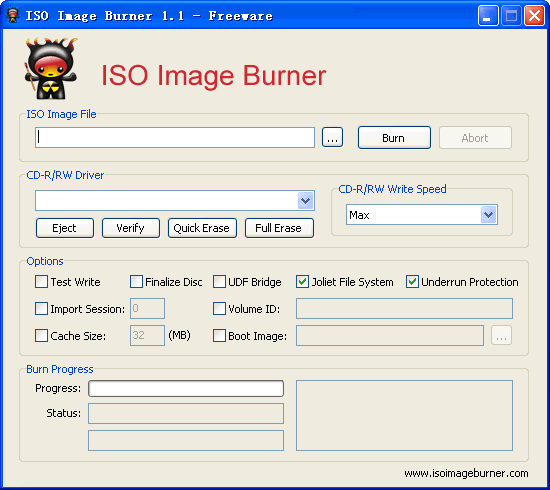 ISO Image Burner is a freeware that will allow you to burn an ISO image file to CD/DVD disc. It is completely free and fully functional from www.isoimageburner.com, help you burn your ISO image easy and quickly. ISO Image Burner is a freeware that will allow you to burn an ISO image file to CD/DVD disc. It is completely free and fully functional from www.isoimageburner.com, help you burn your ISO image easy and quickly.
Features: ISO Image Burner is a free utility. It helps you burn an ISO image file onto a CD or a DVD. You could do it quite easily and quickly. There are several burning options. The application supports quick erase of CD-RW/DVD-RW/DVD+RW media. Dual layer DVD, CD-R, CD-RW, DVD-R, DVD+R, DVD-RW, DVD+RW support are available. Data to be burnt can be in either ISO9660 or Joliet File System formats.
There’s a test write option available that lets you make sure everything is set up correctly before actually writing on to a actual disc. Finalize disc feature closes a burning session correctly. Multi-session recording is supported. Multi-session discs can be burned in multiple sessions until you have reached the maximum disc capacity. A session is a self-contained data area that is burned using a single process, and consists of a lead-in (with the table of contents), and one or more tracks and a lead-out. Discs without the multi-session option, e.g. Audio CDs, are burned in a single session.
Buffer under-run protection ensures that data flow is never interrupted to the disc when a burning session is in progress. This leaves the new CD spinning in the drive while no data is available to be written to it, resulting in the writer essentially ‘losing its place’ on the disk and creating a useless CD. Joliet file system is an extension of the ISO 9660 that supports the Windows long file names.
Overall: Simple to use interface and more or less automatic operation makes this application quite useful.
{More Info and Download}
Posted in Main | No Comments »
Wednesday, January 28th, 2009
 During an excursion with your family, you must have taken your digital camera along with your travel kit. After coming back from the trip, you would surely tend to transfer all those capture images onto your PC. But, what if all your valuable images get deleted from the memory card, due to a sudden power outage or any other such reason? During an excursion with your family, you must have taken your digital camera along with your travel kit. After coming back from the trip, you would surely tend to transfer all those capture images onto your PC. But, what if all your valuable images get deleted from the memory card, due to a sudden power outage or any other such reason?
Well, there is really nothing to be disheartened about, as Advanced Photo Recovery 1.1 would help you recovering all those joyous moments. The software comes with the capability to recover the lost or deleted images from the memory card, removable media or any multimedia phone device. After a small scanning, the software picks the files on which the recovery procedure needs to be carried out.
The interface of the Advanced Photo Recovery 1.1 is neatly designed with self-explanatory options placed on it. The main program window displays the ‘Memory Card’ where the memory storage drive is shown, after it is connected to the PC. Refresh option is provided with the program to find the drive if the program doesn’t detect it. Make the drive selection for the scanning process, and along with it you also need to choose the location for storing the recovered files. Then click on ‘Start Scan’, after which you would be shown scanning progress. When the process completes, the images are displayed on the program screen with thumbnail view. You can mark the images you want to save, click Recover, and the application would save the images at the specified location. Further, you can also Restart the process, and also can select or deselect all the images with one click.
Advanced Photo Recovery 1.1 is an effective tool for image recovery from the removable storage devices, memory cards and mobile phone devices.
{More Info and Download}
Posted in Main | No Comments »
|
|
|
 Design developers, such as icon and image developers, are necessitated to work even on the minute aspects. These tasks require detailing various facets of the application to a great extent. Owing to the need, the developers often seek an appropriate magnifier application for the purpose. Even the visually impaired people, who face difficulty in viewing icons and other objects on PC, require such an application. If you’re also looking for such an effective magnifier application then try out the new Desktop Magnifier for Windows 1.7.9. It’s a Desktop Magnifier program valuable for the visually impaired computer users, and also supports in enhancing the working ability of the design professionals. The program provides a variety of zoom levels and filters, accompanied by different magnifier sizes and shapes.
Design developers, such as icon and image developers, are necessitated to work even on the minute aspects. These tasks require detailing various facets of the application to a great extent. Owing to the need, the developers often seek an appropriate magnifier application for the purpose. Even the visually impaired people, who face difficulty in viewing icons and other objects on PC, require such an application. If you’re also looking for such an effective magnifier application then try out the new Desktop Magnifier for Windows 1.7.9. It’s a Desktop Magnifier program valuable for the visually impaired computer users, and also supports in enhancing the working ability of the design professionals. The program provides a variety of zoom levels and filters, accompanied by different magnifier sizes and shapes.
 In a bid to increase traffic to any website, SEOs are routinely engaged in submitting links to various web-based directories. The move is crucial in tapping more traffic. Link submission to different web-based directories usually takes a toll over SEOs’ time and efforts, causing myriad troubles for them. Well all such issues can effectively be addressed with an automated utility that can perform the task at its own. You can do this with the apt assistance of SiteSub 1.0, which facilitates you adding your site link to blog directory, website directory, or link list. For submitting your site link you simply require filling some relevant details, and the program would do the rest.
In a bid to increase traffic to any website, SEOs are routinely engaged in submitting links to various web-based directories. The move is crucial in tapping more traffic. Link submission to different web-based directories usually takes a toll over SEOs’ time and efforts, causing myriad troubles for them. Well all such issues can effectively be addressed with an automated utility that can perform the task at its own. You can do this with the apt assistance of SiteSub 1.0, which facilitates you adding your site link to blog directory, website directory, or link list. For submitting your site link you simply require filling some relevant details, and the program would do the rest.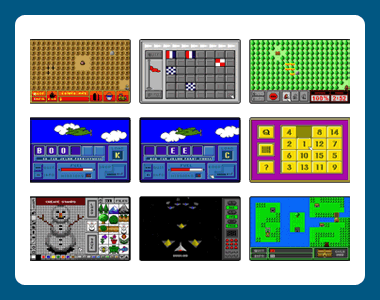 Do your kids prefer playing out this holiday season, causing all sorts of concerns for you? Well, you can stop them from doing so by engaging them into some interesting activity at home. Presenting a whole new bundle of enticing PC games would definitely be a great idea. One such intriguing game combo is Retro Game Pack 1.00.02, which comprises of 9 games that your kids surely would love to play. Games included in this bundle are Ant Attack, Letter Drop, Fire Fighter, Find the Flag, Letter Drop 2, Stamp Pad, Sliding Puzzle, Winged Warrior, and Supernova. All these games are easy to play and would give present challenges to your kids. They need to kill the spreading ants, stop the fire, beat the aliens, create stamps, drop letters to form words, and do more with different games.
Do your kids prefer playing out this holiday season, causing all sorts of concerns for you? Well, you can stop them from doing so by engaging them into some interesting activity at home. Presenting a whole new bundle of enticing PC games would definitely be a great idea. One such intriguing game combo is Retro Game Pack 1.00.02, which comprises of 9 games that your kids surely would love to play. Games included in this bundle are Ant Attack, Letter Drop, Fire Fighter, Find the Flag, Letter Drop 2, Stamp Pad, Sliding Puzzle, Winged Warrior, and Supernova. All these games are easy to play and would give present challenges to your kids. They need to kill the spreading ants, stop the fire, beat the aliens, create stamps, drop letters to form words, and do more with different games. Audio Editor Deluxe is a visual multifunctional audio files editor which allows you to perform various operations with audio data such as displaying a waveform image of an audio file, applying more than 20 sound effects and 6 filters.
Audio Editor Deluxe is a visual multifunctional audio files editor which allows you to perform various operations with audio data such as displaying a waveform image of an audio file, applying more than 20 sound effects and 6 filters. PowerPoint-to-Flash SDK – A professional PowerPoint-to-Flash converting solution, such as Online Collaboration, Online sharing of PowerPoint presentations, Application for presentation of PowerPoint slide shows (converted to Flash), LMS, Authoring.
PowerPoint-to-Flash SDK – A professional PowerPoint-to-Flash converting solution, such as Online Collaboration, Online sharing of PowerPoint presentations, Application for presentation of PowerPoint slide shows (converted to Flash), LMS, Authoring. Many users are tired of over-complicated CD burning applications that are getting harder and harder to use. Sometimes you can waste most of your time just trying to find a function. Cool Burning Studio focuses on what you want!
Many users are tired of over-complicated CD burning applications that are getting harder and harder to use. Sometimes you can waste most of your time just trying to find a function. Cool Burning Studio focuses on what you want! PDF files are usually preferred for creating professional documents, as the format is quite suitable for transfer of documents in manner that no content alteration is allowed. This useful feature becomes troublesome when we need to edit them. One of the convenient ways of editing PDF file includes converting them into Word format, where every possible editing can be carried out easily. In order to perform this required conversion you can try taking the assistance of Quick PDF to Word 3.0. The software facilitates users in converting the PDF format files into Word documents. It’s capable of carrying out the conversion process while maintaining the quality, format, and content originality of source file. It further assists you to convert multiple PDF files at a time, as the application supports batch conversion.
PDF files are usually preferred for creating professional documents, as the format is quite suitable for transfer of documents in manner that no content alteration is allowed. This useful feature becomes troublesome when we need to edit them. One of the convenient ways of editing PDF file includes converting them into Word format, where every possible editing can be carried out easily. In order to perform this required conversion you can try taking the assistance of Quick PDF to Word 3.0. The software facilitates users in converting the PDF format files into Word documents. It’s capable of carrying out the conversion process while maintaining the quality, format, and content originality of source file. It further assists you to convert multiple PDF files at a time, as the application supports batch conversion. Greeting Card Studio is an easy-to-use application that enables users to make high-quality greeting cards featuring their own family photos and text. The program comes packed with professionally designed templates and matching graphics.
Greeting Card Studio is an easy-to-use application that enables users to make high-quality greeting cards featuring their own family photos and text. The program comes packed with professionally designed templates and matching graphics.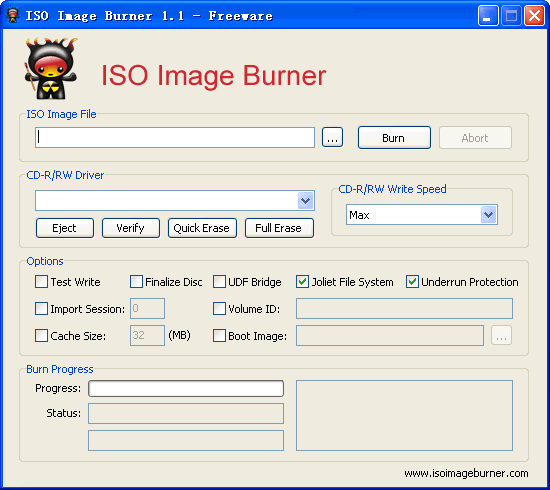 ISO Image Burner is a freeware that will allow you to burn an ISO image file to CD/DVD disc. It is completely free and fully functional from www.isoimageburner.com, help you burn your ISO image easy and quickly.
ISO Image Burner is a freeware that will allow you to burn an ISO image file to CD/DVD disc. It is completely free and fully functional from www.isoimageburner.com, help you burn your ISO image easy and quickly. During an excursion with your family, you must have taken your digital camera along with your travel kit. After coming back from the trip, you would surely tend to transfer all those capture images onto your PC. But, what if all your valuable images get deleted from the memory card, due to a sudden power outage or any other such reason?
During an excursion with your family, you must have taken your digital camera along with your travel kit. After coming back from the trip, you would surely tend to transfer all those capture images onto your PC. But, what if all your valuable images get deleted from the memory card, due to a sudden power outage or any other such reason?