Author Archive
Monday, December 8th, 2008
 Simply create music with it. MAGIX Music Maker 14 is the perfect solution for stunning songs, experimental beats and exciting soundtracks. Produce music with MAGIX Music Maker 14, Record, edit and mix. Simply create music with it. MAGIX Music Maker 14 is the perfect solution for stunning songs, experimental beats and exciting soundtracks. Produce music with MAGIX Music Maker 14, Record, edit and mix.
Pros: The application is a sophisticated tool for creating music. High quality premium sounds, virtual instruments and integrated mixing console and exclusive effects are all available for this purpose. Combine the facilities to create songs, experimental beats or a entirely new and exciting sound track. An available sound archive of 1500+ pieces of rock, pop, dance, hip-hop, disco house, techno, and chill-out as well as ambient material can be the basis of your experiments. The tempo adjusts itself automatically making sure you’ll never be out of sync with the rhythm. Instruments available create realistic sound by combining synthesized instrument sound mixed with typical play behavior of real musicians making the sound more natural. Sound library has a wide spectrum of instruments. The MIDI editor included lets you write exact melody ideas. You’ll also receive more exciting synthesizers like LiViD, your own personal virtual drummer.
Studio quality effects and a large set of templates lets you make professional production of sound that you composed. Produce a perfect harmony and mix, mix the instruments at the right volume, adjust bass or the drum; they are all at your command. Of course, you can also mix your own recordings into your songs, too. Add your own recordings to the archive for future use. These can be direct recordings, imported MP3s, instrument records, songs from CDs or whatever. Cut, mix, remix, edit and add effects to get just the right results you are looking for. Direct loading to online portals eases publishing of your work. Access to Catooh, one such content library portal is integrated into the application.
Cons: You need to be aware of how exactly the steps in composing music work to make optimal use of the application.
{More Info and Download}
Posted in Main | 1 Comment »
Wednesday, December 3rd, 2008
 Organize Music – easily with the best Music Organizer. With such powerful MP3 music organizer all MP3 music files will be automatically sorted, renamed and organized. Organize Music – easily with the best Music Organizer. With such powerful MP3 music organizer all MP3 music files will be automatically sorted, renamed and organized.
Pros: Organize all your MP3 music files easily with the best Music Organizer. Organizing gets done automatically. It gets done easily too, all it takes is a single click. You can do this easy and automatic organization of your files not only on your desktop or the laptop but also for files available through CD/DVD or the USB flash drives. Organizing can be done in several different ways. Organize by artist, album, by genre, track date & time and so on. Sorting features are available to make your music organization even more optimal. MP3fileswill can be renamed automatically and sorted automatically too. De-duplication of tracks is another very useful feature available with this application. This feature lets you delete duplicate tracks and other MP3filesand optimize space use on your hard disk.
It is not only music files but other types of files too such as photos, videos, archives etc. While you can remove duplicates when they are already there, this application also allows you to prevent creation of duplicates. Besides MP3 there are a whole lot of music formats as well as movie/video, documents and photos/images that are supported by this program.
Cons: for the program to do organizing effectively there are several items of data which will have to be maintained for every file. Quite often users are lazy to keep this up and thus may not get the best results.
{More Info and Download}
Posted in Main | No Comments »
Wednesday, December 3rd, 2008
 Creates panoramic images easily, From the authors of Photo Pos Pro photo editor – Pos Panorama Pro allows you to create panoramic images from series of overlapping photos with just a few mouse clicks. Creates panoramic images easily, From the authors of Photo Pos Pro photo editor – Pos Panorama Pro allows you to create panoramic images from series of overlapping photos with just a few mouse clicks.
Pros: Pos Panorama is able to create panoramic images from a series of photographs that have some overlap. No special equipment is required at all. You specify a series of photographs that have overlaps and are in horizontal or vertical arrangement. The application is intelligent enough to detect the actual sequence of the photographs to be used. It can detect the optimal stitch points. It is easy to create the panoramic view from there on. Pos Panorama Pro has a very user-friendly interface and that makes the whole process very easy. Advanced users can control the panoramic image creation process at any stage. The output is produced as a single image. Formats handled are JPG, BMP, PNG, TIFF and GIF. The user can control many of the file format properties such as compression ratio, type, number of colors, etc. The program lets you edit this image for the finishing touches too. When the panoramic image is created you can edit, enhance, save or print it by using the built in image editor.
Cons: No particular problem noticed. However to get any meaningful panoramic view one should take a series of photographs that have overlap with the intention that these photos would be converted into this panoramic image.
{More Info and Download}
Posted in Main | No Comments »
Tuesday, December 2nd, 2008
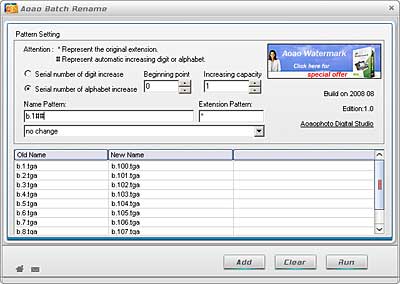 Aoao Batch Rename is a easy and comprehensive piece of software that enables you to multiple rename your files at once. Aoao Batch Rename is a easy and comprehensive piece of software that enables you to multiple rename your files at once.
Pros: Aoao Batch Rename helps you rename a batch of files very easily. You can ask the files to be renamed with automatically increment some numbers in the filename. You can specify the start number as well as the increment to be used for the renaming. One can specify an alphabet to start with and the increment. Rest of the interface is arranged so that list of files to be processed in a batch. The controls allow you to add files, delete or change names. You can also specify names for each file besides the automatic naming facility available.
You can specify a file name pattern. Besides, there are some filename processing possible. These include Filename to all capitals or all to lowercase can be specified. Same facilities are available. Other alternatives are to change to capital and lowercase for both filename and extensions. The program comes as an executable and thus has a small footprint.
Cons: Just renaming is a very small part of functions you usually need for managing/ processing your digital images.
{More Info and Download}
Posted in Main | No Comments »
Tuesday, December 2nd, 2008
 Wondershare Flash Gallery Factory is a powerful photo slideshow tool to create Flash photo gallery, Flash photo album and Flash photo slideshow. Publish your flash on MySpace, Blog, and other websites to share with your family and friends. Wondershare Flash Gallery Factory is a powerful photo slideshow tool to create Flash photo gallery, Flash photo album and Flash photo slideshow. Publish your flash on MySpace, Blog, and other websites to share with your family and friends.
Pros: The Flash Gallery Factory is a to create slide shows based on Flash. It provides several readymade components that you can put together to create a slide show/presentation for your family and friends or a professional selling pitch or a business case. You could use your own selection of images, add music from your audio collection, add transitions. Add clipart and templates to spruce up the show easily.
You can use your own images, up to 400 in one project and import unlimited audio files to create a show. Drag & drop convenience makes building a presentation very easy and quick. Images and audio can be edited and the features include adjustments for brightness, contrast, rotate/flip, crop etc for images. Audio files can be trimmed to adjust the duration to synchronize with the slide show. Several transitions effects are available. 100 odd transition and pan/zoom effects are built in. These include motion effects that can create a lively presentation effect for still photographs. Images and thumbnails can beset to appropriate sizes. Thumbnails can be laid out in rows on top, bottom, left or right and arrange them in multiple rows. Show templates included in the application numbers more than 50 and there are some10 odd 3D gallery templates. Several of these are thematic templates such as holiday/wedding etc. Editing of introductory part and end credits for the slideshow is possible. You have a selection of preloaders.
Added decoration through text, clip art, fumy sounds etc are possible. You can add text/image hyperlink for single slide as well as slideshow. Publishing into MySpace, blogs etc or your own sites is quite easy too. E-mail and EXE are other options to publish the work too.
{More Info and Download}
Posted in Main | No Comments »
Tuesday, December 2nd, 2008
 Add water, snow, and rain effects to your digital photos and save it as screensavers, videos, or animated gif files for easy share. Add water, snow, and rain effects to your digital photos and save it as screensavers, videos, or animated gif files for easy share.
Pros: Life Photo Maker can add some effects that can be added to your photos. Essentially the application adds some images of weather effects as watermarks to the photos you want the effects to be added. The weather effects you can add include water effects such as waterfall, beach, lake, rainfall, snow fall and so on. Controls available let you change two kinds of operations. One set is about the actual visibility of the watermark image such as transparency etc and the other set is about nature of the effect.
For example in the rainfall effect one can change the particle count and the speed of rainfall. You cam add sound effects also. Up to 6 different water effects can be added. Audio choices include up to 8 channels of music or sound effect that you like. Several marking up tools let you add additional effects as can a set of masks. Preview feature and multiple levels of undo/redo provide the flexibility to experiment and arrive at a effect that you really like.
There are several ways you can save these composites that you create. You can save it as a screensaver, videos in AVI or animated GIFs and then it is easy to share with others.
Cons: One could possibly achieve the same effects with a reasonable photo editor so the motivation for such a niche product is difficult to understand.
{More Info and Download}
Posted in Main | 1 Comment »
Friday, November 21st, 2008
 Simply create music with it. MAGIX Music Maker 14 is the perfect solution for stunning songs, experimental beats and exciting soundtracks. Produce music with MAGIX Music Maker 14, Record, edit and mix. Simply create music with it. MAGIX Music Maker 14 is the perfect solution for stunning songs, experimental beats and exciting soundtracks. Produce music with MAGIX Music Maker 14, Record, edit and mix.
Pros: The application is a sophisticated tool for creating music. High quality premium sounds, virtual instruments and integrated mixing console and exclusive effects are all available for this purpose. Combine the facilities to create songs, experimental beats or a entirely new and exciting sound track. An available sound archive of 1500+ pieces of rock, pop, dance, hip-hop, disco house, techno, and chill-out as well as ambient material can be the basis of your experiments.
The tempo adjusts itself automatically making sure you’ll never be out of sync with the rhythm. Instruments available create realistic sound by combining synthesized instrument sound mixed with typical play behavior of real musicians making the sound more natural. Sound library has a wide spectrum of instruments. The MIDI editor included lets you write exact melody ideas. You’ll also receive more exciting synthesizers like LiViD, your own personal virtual drummer.
Studio quality effects and a large set of templates lets you make professional production of sound that you composed. Produce a perfect harmony and mix, mix the instruments at the right volume, adjust bass or the drum; they are all at your command. Of course, you can also mix your own recordings into your songs, too. Add your own recordings to the archive for future use. These can be direct recordings, imported MP3s, instrument records, songs from CDs or whatever. Cut, mix, remix, edit and add effects to get just the right results you are looking for. Direct loading to online portals eases publishing of your work. Access to Catooh, one such content library portal is integrated into the application.
Cons: You need to be aware of how exactly the steps in composing music work to make optimal use of the application.
{More Info and Download}
Posted in Main | No Comments »
Friday, November 21st, 2008
 Won’t you like to play with your images and see how you look in different frames and forms? So what’s holding you; just let your creativity come out, as the Arcadia PhotoPerfect 2.91 build 55, is there to assist you all along. Now, add various eye-catchy effects to your images and make them absolutely stunning. The application is an integration of wide range of image editing features that supports users in adding captivating effects to your images. It helps you in removing any sort of error, by taking a portion out of the image for editing purpose. This will help you in giving a whole new look to the images by beautifying them as per your wish. Won’t you like to play with your images and see how you look in different frames and forms? So what’s holding you; just let your creativity come out, as the Arcadia PhotoPerfect 2.91 build 55, is there to assist you all along. Now, add various eye-catchy effects to your images and make them absolutely stunning. The application is an integration of wide range of image editing features that supports users in adding captivating effects to your images. It helps you in removing any sort of error, by taking a portion out of the image for editing purpose. This will help you in giving a whole new look to the images by beautifying them as per your wish.
The Arcadia PhotoPerfect 2.91 is a breeze to use and you would find it interesting to make the desired changes in all your images and you may feel to keep on editing the images for a new look every time. Load the images or image folder into the program by ‘Open’ feature or from the small browser window provided with it. It displays the containing images in filmstrip form, at the bottom side. The selected image is shown at the mid screen for making the modifications. Different tools are given at the bar on the left side to perform functions like crop, select, red eye removal, automatic contrast, histogram, color balance, resize images, cushion correction, retouching, image optimization, and even more. The right side displays the small windows presenting different features like histogram, processing resources, etc. It consists of wide range of features that lossless operations, batch processing, index print, series print, color management, use external applications, masking, tone value, cropping, aspect ratio rotate, flip, perspective, labeling, insert copyrights, noise reduction, different image optimization tools, and even more options are there. Make whatever changes you want and easily save the file.
With the Arcadia PhotoPerfect 2.91, you can create images with striking and artistic looks.
{More Info and Download}
Posted in Main | 1 Comment »
Friday, November 14th, 2008
 When kids start learning typing on computer keyboard, they might find it boring to listen to the sound of clicks whenever they press a key. Why not make their learning experience better and help them learn while having some fun? In order to get this done, you simply need to try out the Funny Typing 1.6.1. It’s a small utility, which helps in assigning different pleasant sounds to keys or mouse click. The program provides different sound schemes such as Typewriter sounds, Fighting sounds, Gun sounds, Abe, Mix, etc, assigned to entire key events. The application further boasts of fantastic 140 sound effects that have been associated with 18 types of keys. Your typing experience can simply be more fun, as it plays an animation in response to every key you press or action you perform. When kids start learning typing on computer keyboard, they might find it boring to listen to the sound of clicks whenever they press a key. Why not make their learning experience better and help them learn while having some fun? In order to get this done, you simply need to try out the Funny Typing 1.6.1. It’s a small utility, which helps in assigning different pleasant sounds to keys or mouse click. The program provides different sound schemes such as Typewriter sounds, Fighting sounds, Gun sounds, Abe, Mix, etc, assigned to entire key events. The application further boasts of fantastic 140 sound effects that have been associated with 18 types of keys. Your typing experience can simply be more fun, as it plays an animation in response to every key you press or action you perform.
Funny Typing 1.6.1 simply requires you to select some configurations for the program to work accordingly. The configurations include Scheme, Hotkey, Options, etc to alter the settings. With the Scheme option you need to select the theme to be applied and then you can enable or disable the sounds for editing/navigation keys, extend keys, etc. It also consists of features to enable or disable ‘Mute when repeat’ option, and also select and display the sound filename on the screen. Using the Hotkey option you can edit the hotkeys, and set the action, data, hotkey and active features for different functions like control panel, display properties, etc. Clicking on ‘Options’, you can enable the auto switch scheme, and set the time and define rules for the task. Further, with this option you need to select sound scheme for current window title, mark the sound effects if required, and select the other provided features. Apply the changes and the application starts performing the function.
Funny Typing 1.6.1 makes typing fun for everyone and makes you listen to the selected sound scheme whenever you press a key.
{More Info and Download}
Posted in Main | No Comments »
Friday, November 14th, 2008
 Sometimes, when you open your system, you may find some toolbar, or some other unknown software appearing on your system. This kind of unauthorized software installation might cause lot of troubles. It may cause security risk to your data, harm or damage your PC, and even alter your default settings causing inconvenience. Such incidents may occur frequently if the system that you are using is in a public environment or you have to share them with others at your work place. Sometimes, when you open your system, you may find some toolbar, or some other unknown software appearing on your system. This kind of unauthorized software installation might cause lot of troubles. It may cause security risk to your data, harm or damage your PC, and even alter your default settings causing inconvenience. Such incidents may occur frequently if the system that you are using is in a public environment or you have to share them with others at your work place.
To prevent this unwanted software installation, and the inconvenience caused you can try the help of Executable Lockdown 1.0. This application is capable of restricting the unauthorized executable files that may be downloaded or introduced by any media source, and provides password protection for program console to avoid any changes in the settings. The program would not let any executable file to be installed at the system until the administrator permits its installation.
Executable Lockdown 1.0 is rather easy to use and can be configured in quick time. The interface of the application is simple yet impressive and the ‘Main’ screen of the program prominently displays the ‘Start Exe Lockdown’ option to apply the restriction process. If you want to stop any kind of executable file from being installed at you system, then you just need to add it to your Blacklist that get listed at mid of program screen. You can easily set the password for to protect the application from being accessed by anyone, and hence avoid any changes. With the Settings of the program, you can select to hide the program from system tray, and also select the features to allow or restrict the new programs installation. Further, the program also consists of ‘Log’ feature to provide you the record of program activity.
Executable Lockdown 1.0 includes options to restrict any kind of software installation, until it is permitted by the administrator.
{More Info and Download}
Posted in Main | No Comments »
|
|
|
 Simply create music with it. MAGIX Music Maker 14 is the perfect solution for stunning songs, experimental beats and exciting soundtracks. Produce music with MAGIX Music Maker 14, Record, edit and mix.
Simply create music with it. MAGIX Music Maker 14 is the perfect solution for stunning songs, experimental beats and exciting soundtracks. Produce music with MAGIX Music Maker 14, Record, edit and mix.
 Organize Music – easily with the best Music Organizer. With such powerful MP3 music organizer all MP3 music files will be automatically sorted, renamed and organized.
Organize Music – easily with the best Music Organizer. With such powerful MP3 music organizer all MP3 music files will be automatically sorted, renamed and organized. Creates panoramic images easily, From the authors of Photo Pos Pro photo editor – Pos Panorama Pro allows you to create panoramic images from series of overlapping photos with just a few mouse clicks.
Creates panoramic images easily, From the authors of Photo Pos Pro photo editor – Pos Panorama Pro allows you to create panoramic images from series of overlapping photos with just a few mouse clicks.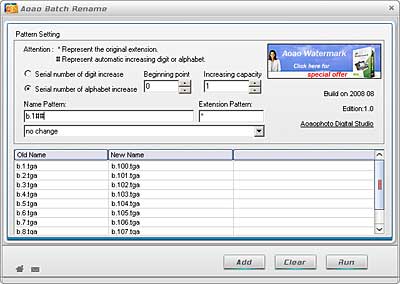 Aoao Batch Rename is a easy and comprehensive piece of software that enables you to multiple rename your files at once.
Aoao Batch Rename is a easy and comprehensive piece of software that enables you to multiple rename your files at once. Wondershare Flash Gallery Factory is a powerful photo slideshow tool to create Flash photo gallery, Flash photo album and Flash photo slideshow. Publish your flash on MySpace, Blog, and other websites to share with your family and friends.
Wondershare Flash Gallery Factory is a powerful photo slideshow tool to create Flash photo gallery, Flash photo album and Flash photo slideshow. Publish your flash on MySpace, Blog, and other websites to share with your family and friends. Add water, snow, and rain effects to your digital photos and save it as screensavers, videos, or animated gif files for easy share.
Add water, snow, and rain effects to your digital photos and save it as screensavers, videos, or animated gif files for easy share. Won’t you like to play with your images and see how you look in different frames and forms? So what’s holding you; just let your creativity come out, as the Arcadia PhotoPerfect 2.91 build 55, is there to assist you all along. Now, add various eye-catchy effects to your images and make them absolutely stunning. The application is an integration of wide range of image editing features that supports users in adding captivating effects to your images. It helps you in removing any sort of error, by taking a portion out of the image for editing purpose. This will help you in giving a whole new look to the images by beautifying them as per your wish.
Won’t you like to play with your images and see how you look in different frames and forms? So what’s holding you; just let your creativity come out, as the Arcadia PhotoPerfect 2.91 build 55, is there to assist you all along. Now, add various eye-catchy effects to your images and make them absolutely stunning. The application is an integration of wide range of image editing features that supports users in adding captivating effects to your images. It helps you in removing any sort of error, by taking a portion out of the image for editing purpose. This will help you in giving a whole new look to the images by beautifying them as per your wish. When kids start learning typing on computer keyboard, they might find it boring to listen to the sound of clicks whenever they press a key. Why not make their learning experience better and help them learn while having some fun? In order to get this done, you simply need to try out the Funny Typing 1.6.1. It’s a small utility, which helps in assigning different pleasant sounds to keys or mouse click. The program provides different sound schemes such as Typewriter sounds, Fighting sounds, Gun sounds, Abe, Mix, etc, assigned to entire key events. The application further boasts of fantastic 140 sound effects that have been associated with 18 types of keys. Your typing experience can simply be more fun, as it plays an animation in response to every key you press or action you perform.
When kids start learning typing on computer keyboard, they might find it boring to listen to the sound of clicks whenever they press a key. Why not make their learning experience better and help them learn while having some fun? In order to get this done, you simply need to try out the Funny Typing 1.6.1. It’s a small utility, which helps in assigning different pleasant sounds to keys or mouse click. The program provides different sound schemes such as Typewriter sounds, Fighting sounds, Gun sounds, Abe, Mix, etc, assigned to entire key events. The application further boasts of fantastic 140 sound effects that have been associated with 18 types of keys. Your typing experience can simply be more fun, as it plays an animation in response to every key you press or action you perform. Sometimes, when you open your system, you may find some toolbar, or some other unknown software appearing on your system. This kind of unauthorized software installation might cause lot of troubles. It may cause security risk to your data, harm or damage your PC, and even alter your default settings causing inconvenience. Such incidents may occur frequently if the system that you are using is in a public environment or you have to share them with others at your work place.
Sometimes, when you open your system, you may find some toolbar, or some other unknown software appearing on your system. This kind of unauthorized software installation might cause lot of troubles. It may cause security risk to your data, harm or damage your PC, and even alter your default settings causing inconvenience. Such incidents may occur frequently if the system that you are using is in a public environment or you have to share them with others at your work place.