O. James Samson - December 24, 2015
 Looking for a highly customizable file manager? With a customizable file manager, you will be able to do a lot of things on your system including; search, preview, and have access to a wide array of unique ways to automate most of the tasks you carry out often. XYplorer offers you some of these features, and can also be customized to suit your needs. Looking for a highly customizable file manager? With a customizable file manager, you will be able to do a lot of things on your system including; search, preview, and have access to a wide array of unique ways to automate most of the tasks you carry out often. XYplorer offers you some of these features, and can also be customized to suit your needs.
What is XYplorer?
XYplorer is a tabbed file manager for Windows. It features a powerful file search, a versatile preview, a highly customizable interface, optional dual pane, and a large array of unique ways to efficiently automate frequently recurring tasks. It’s fast and light, it’s innovative, and it’s portable.
With the latest version of XYplorer comes some new changes and fixes such as: Preview that enables you to preview Office, Audio, and Video files using the available preview handlers. A huge improvement over previous versions, notably for Office files and document formats like RTF, PDF, and XPS; batch move is a new feature that allows you to automatically distribute a large number of files by certain criteria to automatically created folders, in one go; and a few others.
XYplorer has a 30 day trial limitation. Standard License PRO (which includes 1 year of free updates) will cost you $39.95.
Want to check it out? Visit Xyplorer.com.
Rating:
 Loading...
No Comments »
O. James Samson - December 22, 2015
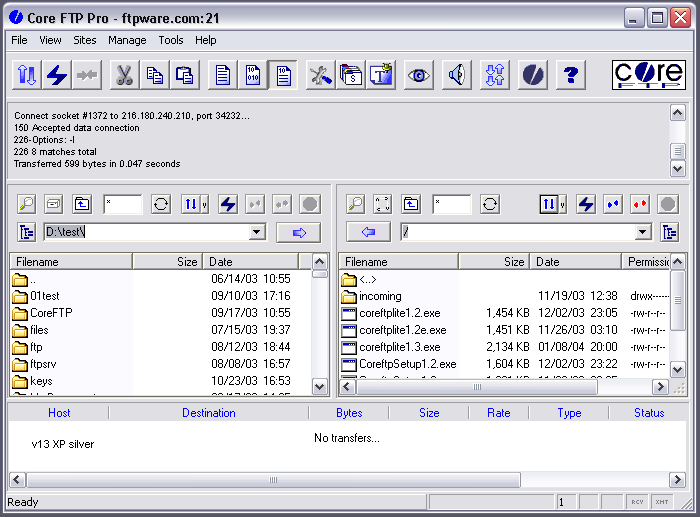 Updating and editing your website doesn’t have to be a mountainous task with the right software. With Core FTP Lite application, you can achieve a lot with features like SSH/SFTP, SSL/TLS, IDN, browser integration, site to site transfers, drag and drop support among others. Updating and editing your website doesn’t have to be a mountainous task with the right software. With Core FTP Lite application, you can achieve a lot with features like SSH/SFTP, SSL/TLS, IDN, browser integration, site to site transfers, drag and drop support among others.
What is the big deal about Core FTP?
Core FTP is a secure ftp client that includes SSH/SFTP, SSL/TLS, IDN, browser integration, site to site transfers, drag and drop support, file viewing, file editing, transfer resuming, firewall support, custom commands, URL parsing, command line transfers, and much more. This client gives you a fast, easy, reliable way to update and maintain your web pages. Core FTP also provides a secure method (via SSL, TLS, or SFTP) to upload and download files from FTP servers. The list of features includes almost every FTP feature you need, all in a free ftp program.
Latest changes made to current version include: fixing of file based configuration issues that caused scheduled tasks to be lost; SFTP (dh-sha-1/hmac/SHA256) negotiation updates/fixes; configuration file lockup issues fixed;fixes for command line install on x64 versions; and password prompt issues with Putty compat SFTP fixed.
Core FTP is a great program that is fast and easy to use, especially for the experienced users.
Want to check it out? Visit CoreFTP.com
Rating:
 Loading...
No Comments »
Ciaran Moore - December 22, 2015
 Wise Care 365 Free is the free version of a paid product, but it still has many features that make it worth checking out. It’s basically an all in one utility that does several things to maintain your computer in good order and aims to ensure your computer is working at it’s optimum level of performance. Wise Care 365 Free is the free version of a paid product, but it still has many features that make it worth checking out. It’s basically an all in one utility that does several things to maintain your computer in good order and aims to ensure your computer is working at it’s optimum level of performance.
Some of the main features are, finding deeply hidden problems in the windows registry that other cleaners might have missed, a PC checkup to find and delete useless files, a system tuneup utility to show you what things can be optimized on your computer, and other links to such features as uninstalling programs, recovering data which has been accidentally deleted, improved game performance, and a memory optimizer.
It can show you the amount of system and third party services running on your machine, along with more info and the effects of disabling them.
It also has additional features such as, when you boot up your computer, it will show you how long it took in seconds and give you the option to improve on this, you can also choose to shut down your computer automatically.
You can use this program to defragment both the registry and disk and even for backing up your computer. It also provides several configuration choices to customize how it operates, including scheduling of cleaning times.
A good sign is that it asks you if you want to back up your computer before you make any changes when you click the “fix now” button for the first time.
This software is worth checking out if you’re looking for an easy way to handle basic maintenance of your computer, without having to download several programs.
Check it out at WiseCleaner.
Rating:
 Loading...
No Comments »
O. James Samson - December 21, 2015
 When a program combines a lot of features designed to entertain, educate, and keep you informed, then it is worth taking a look at. Calendar Magic has some very nice and easy to use features that can be used both at home and in the office. When a program combines a lot of features designed to entertain, educate, and keep you informed, then it is worth taking a look at. Calendar Magic has some very nice and easy to use features that can be used both at home and in the office.
What is the big deal about Calendar Magic?
Calendar Magic is an easy-to-use program that is entertaining, informative, educational, and of equal applicability in the home and in the office. The program comes with some highly entertaining and informative features that everyone would love.
Calendar Magic comes with the following features: various types of planning calendars; full year calendars in various calendar systems which show, not only the months and days for a year in any one of the calendar systems, but also the corresponding Gregorian dates; conversion of British sovereign regional dates to historical Julian (years beginning on Jan. 1) or Gregorian dates, as appropriate; conversion between ancient Greek Olympiad numbering and calendar years; “Observed Days” for any year from 1990 for over 230 countries and dependencies worldwide; and a host of other features.
Want to check it out? Visit: Stokepoges at Plus.com.
Rating:
 Loading...
No Comments »
O. James Samson - December 21, 2015
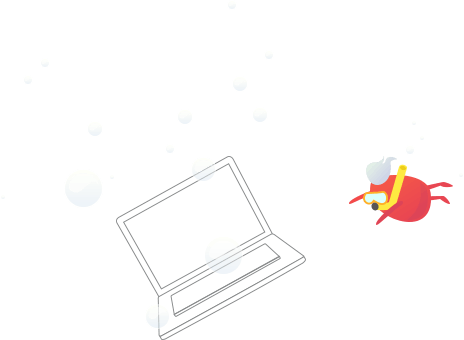 Android devices are among the most popular in the world with millions of people all over the world using it. Playing games on your Android devices can be a lot of fun too; but BlueStacks App Player offers you the opportunity in a different dimension. Android devices are among the most popular in the world with millions of people all over the world using it. Playing games on your Android devices can be a lot of fun too; but BlueStacks App Player offers you the opportunity in a different dimension.
BlueStacks App Player lets you play Android apps fast and full-screen on your PC. It also allows you to push your favorite apps from your Android phone to your computer using BlueStacks Cloud Connect. You can also run 10 pre-loaded apps “out of the box,” and install up to 26 more of your favourite apps.
You can also download apps onto to your computer with a single click. The application merges your Windows or OSX and Android experiences seamlessly. BlueStacks also allows you to play games and apps in one place with just one click – whether you have an Android smartphone or not.
BlueStacks does not work on some systems, and is a bit too buggy according to what some users have observed. However, BlueStacks App Player is a freeware that offers some nice features.
Want to check it out? Visit BlueStacks.
Rating:
 Loading...
No Comments »
O. James Samson - December 18, 2015
 Identifying a network issue can be a bit difficult except you have a troubleshooting or monitoring tool that keeps you up to date with what is happening behind the scene. However, this doesn’t have to be the case when you have a diagnostic tool like PingPlotter, which now features more updates and fixes. Identifying a network issue can be a bit difficult except you have a troubleshooting or monitoring tool that keeps you up to date with what is happening behind the scene. However, this doesn’t have to be the case when you have a diagnostic tool like PingPlotter, which now features more updates and fixes.
What is the big deal about PingPlotter?
PingPlotter is a lightweight network troubleshooting, diagnostic and monitoring tool. It can run in the background collecting data while you continue to run applications and then allow you to quickly look at the data in an intuitive graphical format when you experience problems (reduced call quality for VoIP, slowdowns or disconnects with applications, etc.).
Some of the newly added features include: UDP engine overhaul Installer auto-configures firewall rules for UDP packets (selectable in the installer); UDP packets work without admin privileges on Windows 7+; updated remote agent to use new UDP logic; a couple of fixed UDP bugs that was crashing / not working; usability improvements Added ability to reset/restart selected targets from summary screen; and error messages now show in subject line for informational errors on the “Ask for help” button.
Does PingPlotter have any downside?
PingPlotter has a 30-day trial limitation. Full version would cost you $39.99 (PingPlotter Standard for a single computer) or $199.95 (PingPlotter Professional for a single computer).
Want to check it out? Visit PingPlotter.
Rating:
 Loading...
No Comments »
O. James Samson - December 18, 2015
 Though, search engines are able to provide loads of information for internet users these days; there are times when you may not be able to get exact details of what you want without an extra help. If you are searching for zip code, city and area codes; you can make things a bit easier with the use of Zip Express. Though, search engines are able to provide loads of information for internet users these days; there are times when you may not be able to get exact details of what you want without an extra help. If you are searching for zip code, city and area codes; you can make things a bit easier with the use of Zip Express.
Zip Express allows you to search by zip code, city, county, state, or area code. As you type in search criteria, potential matches are displayed. Preferences may be chosen on what data is to be displayed. Copy data to the clipboard or print it. It lets you automatically paste zip code information directly into your Windows applications via hot keys – over 80 hot keys are available. You can have nearly unlimited formats for your data.
Current version of Zip Express has been updated to include November 2015 ZIP Code and Area Code data. This makes it even more attractive for every user who wants the latest information when searching for latest information.
Zip Express has a 30-day trial limit for new users.
Want to check it out? Visit GetZips.com.
Rating:
 Loading...
No Comments »
O. James Samson - December 17, 2015
 Buying a new computer may not always be the answer to a slow and faulty system; sometimes using a simple defragging tool can make it run faster. With UltraDefrag, you can make your system run and work faster. Buying a new computer may not always be the answer to a slow and faulty system; sometimes using a simple defragging tool can make it run faster. With UltraDefrag, you can make your system run and work faster.
What is the big deal about UltraDefrag?
UltraDefrag is powerful Open Source defragmentation tool for Windows NT. It is very fast, because the defragmenting is done by kernel-mode driver. They are three interfaces to them: graphical, console and native. The GUI is very useful, because it represents your filesystem visually as a colour coded cluster map. The console is another option for those that prefer the command line. UltraDefrag allows you to run UltraDefrag from the task scheduler and scripts.
UltraDefrag has a lot of key features including the following: defragmentation of NTFS metafiles and streams; automatic hibernation or shutdown after the job completion; optimization of NTFS master file tables (MFT); multilingual graphical interface (over 60 languages available); automatic hibernation or shutdown after the job completion; full support of 64-bit editions of Windows; defragmentation of disks having specified fragmentation level; and many more.
UltraDefrag is a bit fast, and does not seem to have any major downside.
Want to check it out? Visit: UltraDefrag at SourceForge
Rating:
 Loading...
No Comments »
O. James Samson - December 17, 2015
 Modern photo editing can be much fun with a nice application with nice features that are equally very easy to use. With CameraBag, you have an application that can handle all your photo tasks, including basic adjustments and cropping to powerful high-end controls. Modern photo editing can be much fun with a nice application with nice features that are equally very easy to use. With CameraBag, you have an application that can handle all your photo tasks, including basic adjustments and cropping to powerful high-end controls.
CameraBag handles all photo tasks, from basic adjustments and cropping to powerful high-end controls, and it features the modern and vintage styles we’re known for. CameraBag also offers you more than those features because it is a perfect example of what a modern photo editor should be.
While CameraBag is a program that works perfectly for pros, it is not too advanced for a newbie because of the wonderful features included by the publisher. The program easily handles RAW images with their additional color depth, giving you a much finer level of control over the tones in your photos. You can easily apply any set of adjustments or pre-made filters, along with resizing, to entire folders of photos at a time with the software’s easy batch processing feature.
Does CameraBag have any downside?
CameraBag is a nice program with some nice features. However, the application has a limited trial period.
Want to check it out? Visit NeverCenter.com.
Rating:
 Loading...
No Comments »
O. James Samson - December 15, 2015
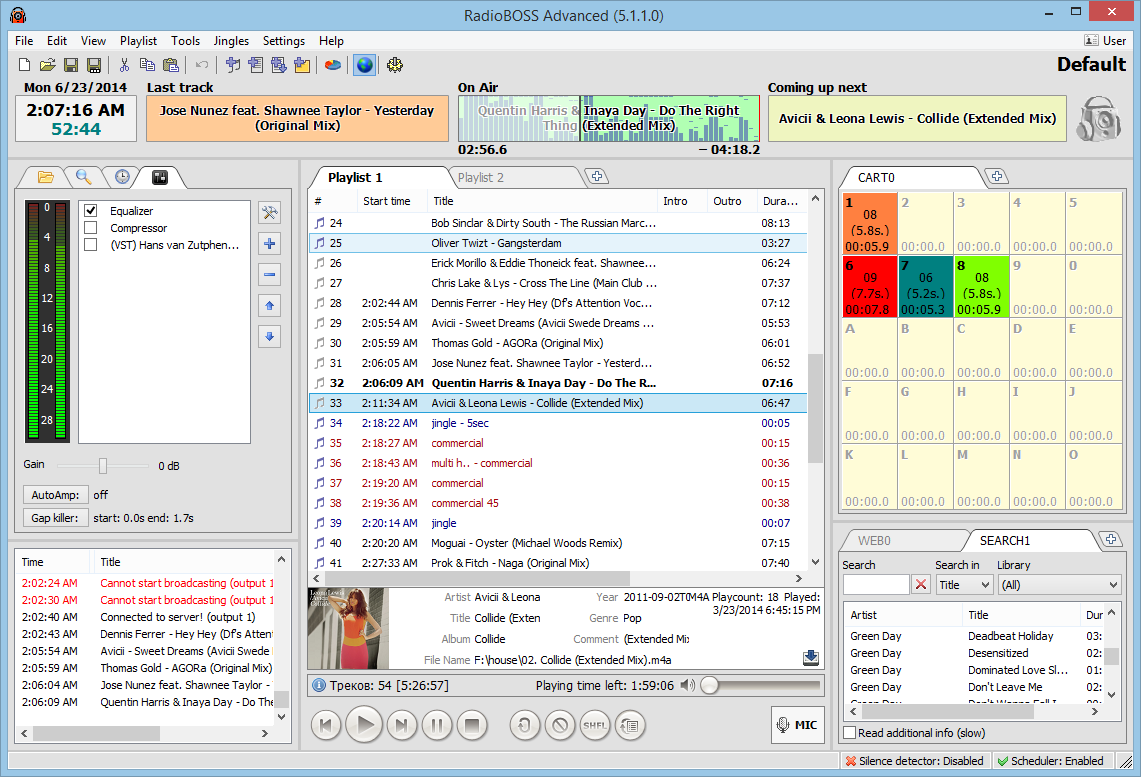 Keeping your audience satisfied and asking for more top quality music can be highly satisfying, especially when you work in a broadcast station. With RadioBOSS software, you can simplify the process of broadcasting quality music. The software provides automation capabilities for broadcasting stations, clubs, discos, casinos, shops, cinemas. Keeping your audience satisfied and asking for more top quality music can be highly satisfying, especially when you work in a broadcast station. With RadioBOSS software, you can simplify the process of broadcasting quality music. The software provides automation capabilities for broadcasting stations, clubs, discos, casinos, shops, cinemas.
RadioBOSS is the software product that provides automation capabilities for broadcasting stations, clubs, discos, casinos, shops, cinemas. A large number of features allow using it no matter where you need to play music.
RadioBOSS has the capability to work for a couple of months without operator’s assistance. Built-in format converter, CD grabber, music database, playlist generator, scheduler, automatic volume control, crossfade and other features make this software a very useful tool to handle your music collection. The simple and convenient interface minimizes the learning curve.
Some of the latest changes made to this version include the following: Custom (user) encoders for broadcasting feature: RadioBOSS can use any command-line encoder to broadcast; audience monitoring: new column in the playlist shows the number of listeners for each song and change compared to the previous song; broadcasting: Multiple text lines for track title, shown in rotation; and a few others.
RadioBOSS is a bit expensive ($119.95 for the Express edition), but makes up for it with some very nice features that simplify your tasks.
Want to check it out? Visit DJSoft.net
Rating:
 Loading...
No Comments »
|
|
|
 Looking for a highly customizable file manager? With a customizable file manager, you will be able to do a lot of things on your system including; search, preview, and have access to a wide array of unique ways to automate most of the tasks you carry out often. XYplorer offers you some of these features, and can also be customized to suit your needs.
Looking for a highly customizable file manager? With a customizable file manager, you will be able to do a lot of things on your system including; search, preview, and have access to a wide array of unique ways to automate most of the tasks you carry out often. XYplorer offers you some of these features, and can also be customized to suit your needs.

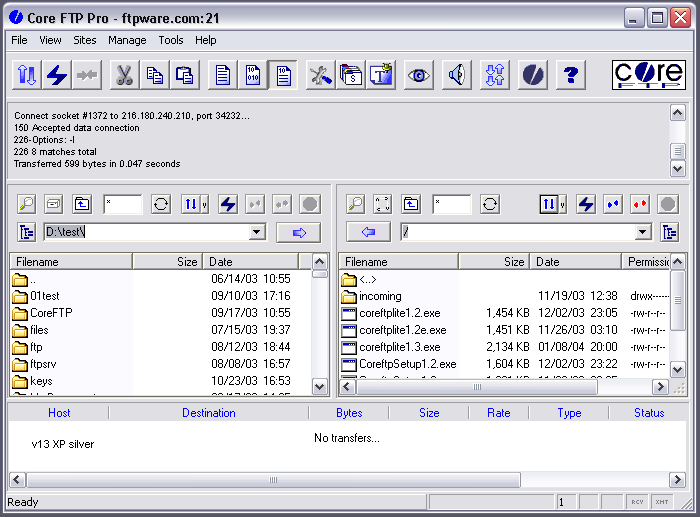 Updating and editing your website doesn’t have to be a mountainous task with the right software. With Core FTP Lite application, you can achieve a lot with features like SSH/SFTP, SSL/TLS, IDN, browser integration, site to site transfers, drag and drop support among others.
Updating and editing your website doesn’t have to be a mountainous task with the right software. With Core FTP Lite application, you can achieve a lot with features like SSH/SFTP, SSL/TLS, IDN, browser integration, site to site transfers, drag and drop support among others.
 When a program combines a lot of features designed to entertain, educate, and keep you informed, then it is worth taking a look at. Calendar Magic has some very nice and easy to use features that can be used both at home and in the office.
When a program combines a lot of features designed to entertain, educate, and keep you informed, then it is worth taking a look at. Calendar Magic has some very nice and easy to use features that can be used both at home and in the office.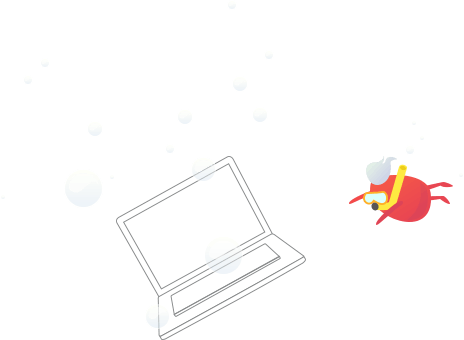 Android devices are among the most popular in the world with millions of people all over the world using it. Playing games on your Android devices can be a lot of fun too; but BlueStacks App Player offers you the opportunity in a different dimension.
Android devices are among the most popular in the world with millions of people all over the world using it. Playing games on your Android devices can be a lot of fun too; but BlueStacks App Player offers you the opportunity in a different dimension. Identifying a network issue can be a bit difficult except you have a troubleshooting or monitoring tool that keeps you up to date with what is happening behind the scene. However, this doesn’t have to be the case when you have a diagnostic tool like PingPlotter, which now features more updates and fixes.
Identifying a network issue can be a bit difficult except you have a troubleshooting or monitoring tool that keeps you up to date with what is happening behind the scene. However, this doesn’t have to be the case when you have a diagnostic tool like PingPlotter, which now features more updates and fixes. Though, search engines are able to provide loads of information for internet users these days; there are times when you may not be able to get exact details of what you want without an extra help. If you are searching for zip code, city and area codes; you can make things a bit easier with the use of Zip Express.
Though, search engines are able to provide loads of information for internet users these days; there are times when you may not be able to get exact details of what you want without an extra help. If you are searching for zip code, city and area codes; you can make things a bit easier with the use of Zip Express. Buying a new computer may not always be the answer to a slow and faulty system; sometimes using a simple defragging tool can make it run faster. With UltraDefrag, you can make your system run and work faster.
Buying a new computer may not always be the answer to a slow and faulty system; sometimes using a simple defragging tool can make it run faster. With UltraDefrag, you can make your system run and work faster. Modern photo editing can be much fun with a nice application with nice features that are equally very easy to use. With CameraBag, you have an application that can handle all your photo tasks, including basic adjustments and cropping to powerful high-end controls.
Modern photo editing can be much fun with a nice application with nice features that are equally very easy to use. With CameraBag, you have an application that can handle all your photo tasks, including basic adjustments and cropping to powerful high-end controls.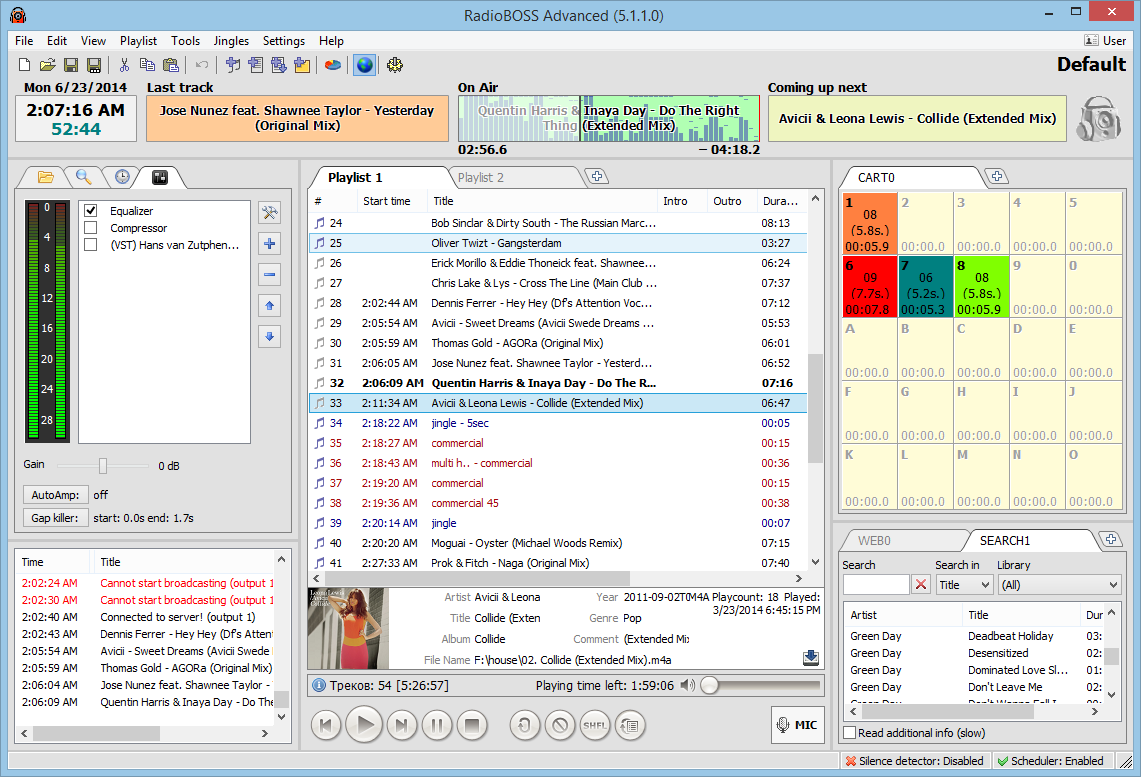 Keeping your audience satisfied and asking for more top quality music can be highly satisfying, especially when you work in a broadcast station. With RadioBOSS software, you can simplify the process of broadcasting quality music. The software provides automation capabilities for broadcasting stations, clubs, discos, casinos, shops, cinemas.
Keeping your audience satisfied and asking for more top quality music can be highly satisfying, especially when you work in a broadcast station. With RadioBOSS software, you can simplify the process of broadcasting quality music. The software provides automation capabilities for broadcasting stations, clubs, discos, casinos, shops, cinemas.