O. James Samson - August 25, 2015
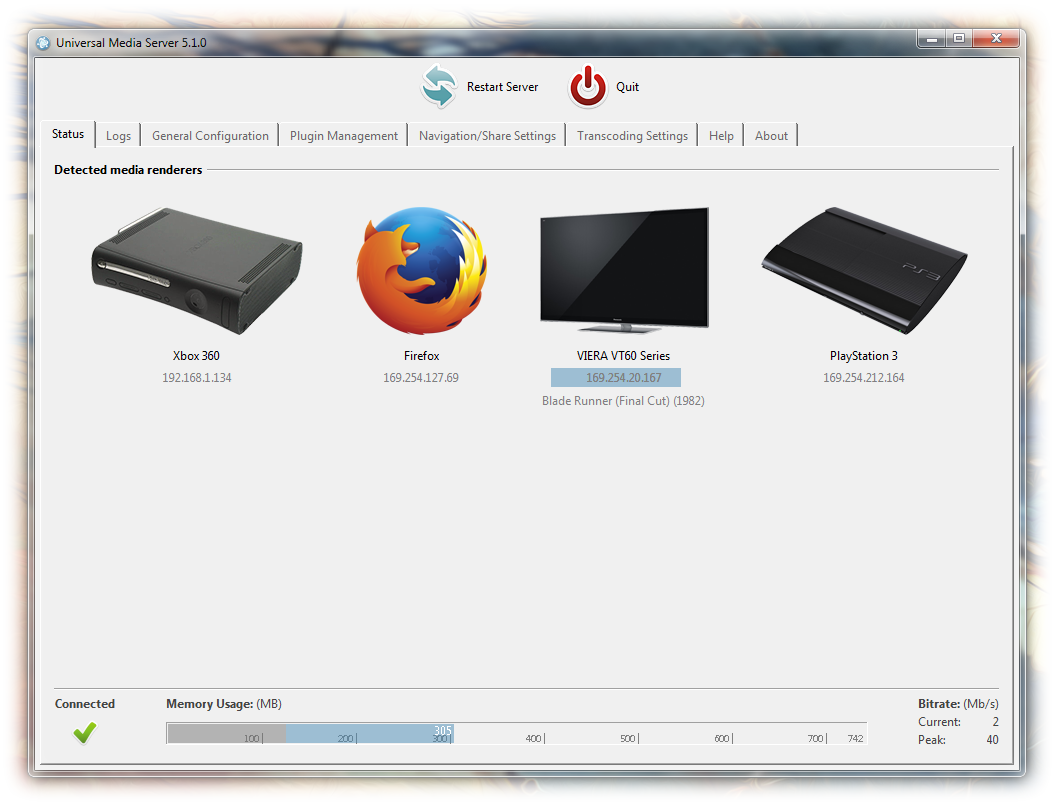 Looking for a simpler and more convenient way of streaming multimedia content to the Internet or a compatible device? There are few programs that can be of great use, including Universal Media Server, which by the way is one of the best available. Looking for a simpler and more convenient way of streaming multimedia content to the Internet or a compatible device? There are few programs that can be of great use, including Universal Media Server, which by the way is one of the best available.
Universal Media Server is a program that provides you with a convenient method of streaming multimedia content to the Internet or a compatible device. The software assumes the role of a UPnP media server designed for sharing various media files over a dedicated server, without requiring complex configuration.
Its unique server provides support for different output devices and likewise facilitates communication between your computer and the target hardware by taking care of the transfer process and the transcoding operation. Based on PS3 Media Server, Universal Media Server is built with the ability to interact with various clients, including PlayStation 3, Xbox 360, as well as Samsung or Sony TV sets.
One of the best parts of using Universal Media Server is that format conversion and mixing are no longer required due to the fact that Universal Media Server handles the transcoding process on its own.
Want to check it out? Visit UniversalMediaServer.com.
Rating:
 Loading...
No Comments »
O. James Samson - August 24, 2015
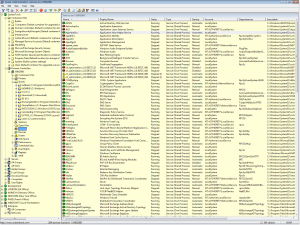 Using the built-in Windows administration tools to manage a medium to large Windows 200x network or Active Directory environment can sometimes be an uphill task. However, you can overcome all that with Hyena; a program that is designed to both simplify and centralize nearly all of the day-to-day management tasks. Using the built-in Windows administration tools to manage a medium to large Windows 200x network or Active Directory environment can sometimes be an uphill task. However, you can overcome all that with Hyena; a program that is designed to both simplify and centralize nearly all of the day-to-day management tasks.
What’s the big deal about Hyena?
Hyena is designed to both simplify and centralize nearly all of the day-to-day management tasks, while providing new capabilities for system administration. It uses an Explorer-style interface for all operations, including right mouse click pop-up context menus for all objects. Management of users, groups, shares, domains, computers, services, devices, events, files, printers and print jobs, sessions, open files, disk space, user rights, messaging, exporting, job scheduling, processes, and printing are all supported.
The program also includes full exporting capabilities and both Microsoft Access and Excel reporting and exporting options. All of these features are part of the Standard Edition of Hyena. The Enterprise Edition adds support for Terminal Server user properties and session administration, Exchange 2000/2003/2007*/2010/2013 Server mailbox integration and properties management, and WMI integration.
Want to check it out? Visit SystemTools.com.
Rating:
 Loading...
No Comments »
O. James Samson - August 24, 2015
 Want general info for multimedia files such as; title, author, director, album, track number, date, duration, and many more? You should check out the cool features in MediaInfo. The program is designed to provide both technical and tag information about a video or audio file. Want general info for multimedia files such as; title, author, director, album, track number, date, duration, and many more? You should check out the cool features in MediaInfo. The program is designed to provide both technical and tag information about a video or audio file.
MediaInfo supplies technical and tag information about a video or audio file. It provides general information for multimedia files like: title, author, director, album, track number, date, duration, etc. It also provides more specific information for audio files such as: codec, aspect, fps, bitrate and more, and information for video files such as: codec, sample rate, channels, language, bitrate and more. This information can be exported as text, CSV or HTML.
MediaInfo is built with loads of exciting features such as: read many video and audio file formats; customize these viewing formats; export information as text, CSV, HTM; graphical user interface, command line interface, or library (.dll/.so/.dylib) versions available; integrate with the shell (drag ‘n’ drop, and Context menu); internationalization: display any language on any operating system; and a few others.
MediaInfo is one of the best software for finding out technical and tag information about your video and audio.
Want to check it out? Visit MediaArea.net.
Rating:
 Loading...
No Comments »
O. James Samson - August 24, 2015
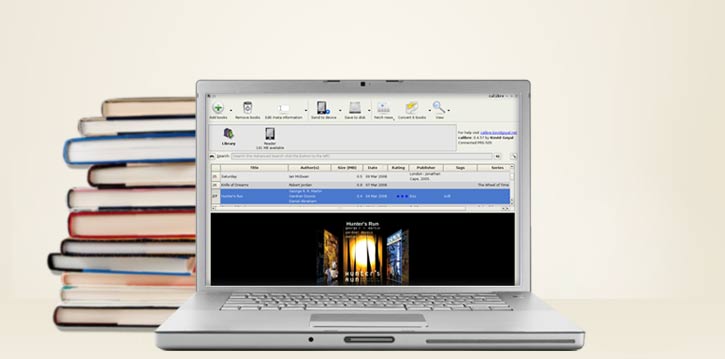 Everyone likes a collection of e-books; and adding a library management application to help you do a lot of things won’t be a bad idea after all. With loads of nice features, Calibre is one application that enables you to do a lot of things. Everyone likes a collection of e-books; and adding a library management application to help you do a lot of things won’t be a bad idea after all. With loads of nice features, Calibre is one application that enables you to do a lot of things.
Calibre is a free and open source e-book library management application developed by users of e-books for users of e-books. It has a cornucopia of features divided into the following main categories: Library Management, E-book conversion, Syncing to e-book reader devices, Downloading news from the web and converting it into e-book form, Comprehensive e-book viewer, Content server for online access to your book collection, and E-book editor for the major e-book formats.
Calibre is also very easy to use, and doesn’t take time for a newbie to get used to, especially if you are an e-book lover. It is also a great program to help you sort out a lot of things about your e-book collections. Perhaps, the best part of this program is that it can be downloaded or used without paying a dime.
Calibre is one of the best programs in its class, and does not have any significant downside.
Want to check it out? Visit Calibre.
Rating:
 Loading...
No Comments »
O. James Samson - August 22, 2015
 No price is too high to pay when it comes to your personal or company data because leaving it vulnerable to attacks could lead to privacy invasion and issues that could affect all you have built over the years. That is why you need a program to backup and protect your data in order to prevent disaster. No price is too high to pay when it comes to your personal or company data because leaving it vulnerable to attacks could lead to privacy invasion and issues that could affect all you have built over the years. That is why you need a program to backup and protect your data in order to prevent disaster.
What’s the big deal about NovaBACKUP?
NovaBACKUP incorporates local and online backup coupled with superior disk-imaging disaster recovery technology. With 2GB free online backup for 1 year, it is the one of the most popular choices for all your data protection and storage. Easy setup and step-by-step wizards make this the perfect tool for you and your company, and a great data protection solution for home and small business users. It is the reliable and cost-effective data protection software solution, protecting critical information 24 hours a day, 7 days a week, with safe and easy-to-manage processes and automated schedules.
NovaBACKUP Professional is designed for small or home office users, and offers simple, fast and reliable protection for personal information like Photos, Music and Emails.
Want to check it out? Visit NovaBackup.
Rating:
 Loading...
No Comments »
O. James Samson - August 8, 2015
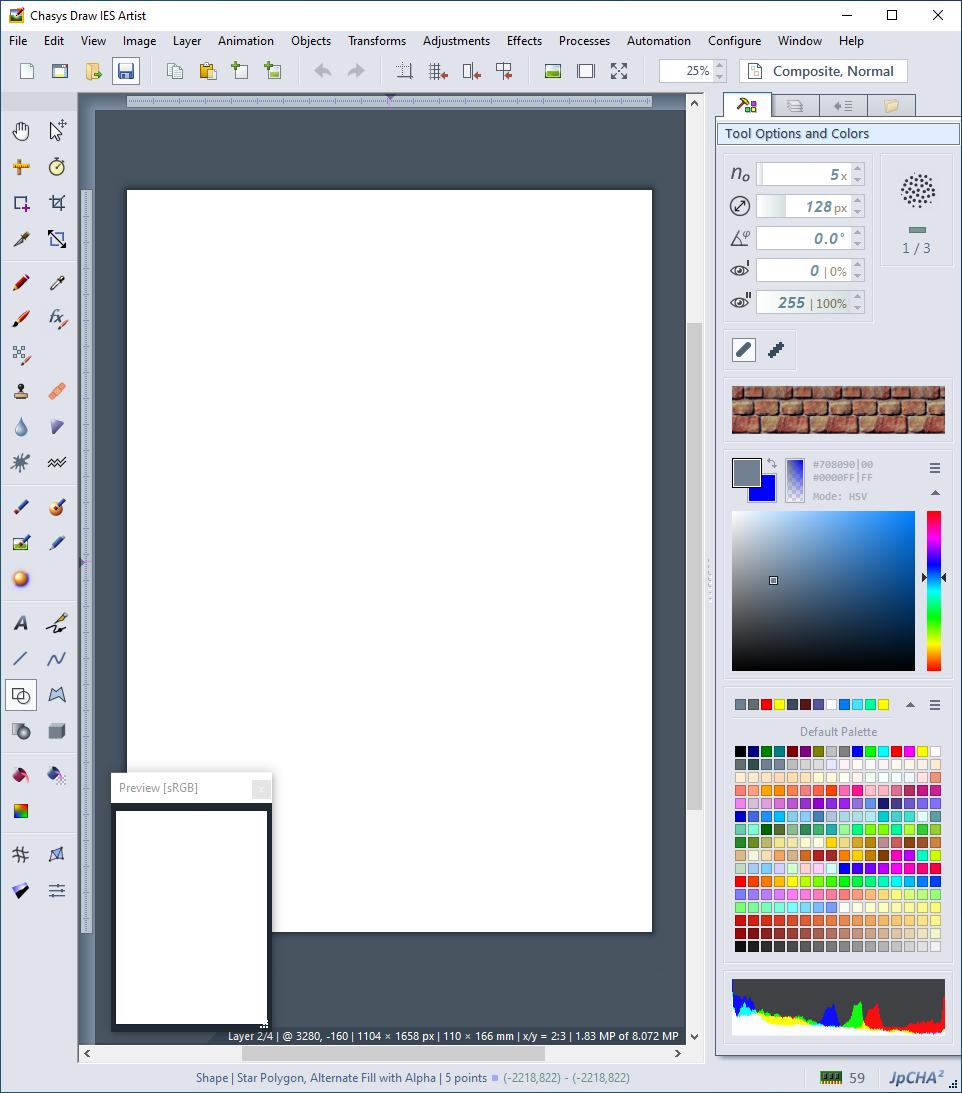 Not all application has the ability to work just as the publishers claim; but it is not the same with Chasys Draw IES. The application does what it says, and is about one of the easiest applications you can install on your system that does not require .NET installation on your system. Not all application has the ability to work just as the publishers claim; but it is not the same with Chasys Draw IES. The application does what it says, and is about one of the easiest applications you can install on your system that does not require .NET installation on your system.
What’s the big deal about Chasys Draw IES?
Chasys Draw IES is a suite of applications including a layer-based image editor with animation, vista-style icon support and super-resolution via image stacking (Chasys Draw IES Artist), a multi-threaded image file converter (Chasys Draw IES Converter), a fast image viewer (Chasys Draw IES Viewer) and a raw camera file processor (Chasys Draw IES raw-Photo). The whole suite is UAC aware and is designed to take advantage of multi-core processors and touch-screens.
This version of the program has a lot of updates including: rotation compensation in Stack Alignment; new algorithm for Merge-to-HDR stacking; transfer Function curve in Merge-to-HDR stacking; transfer Function curve in Image Averaging stacking; new UI theme extended to more controls; lots of minor improvements and optimizations; and a host of other fixes and updates.
Chasys is an amazing application, with lots of nice features.
Want to check it out? Visit jpchacha.com.
Rating:
 Loading...
No Comments »
Ciaran Moore - August 7, 2015
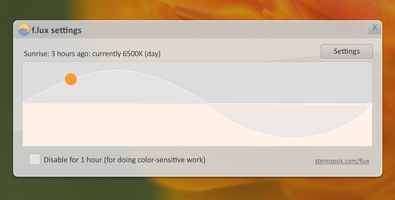 Ever noticed how being in front of your computer screen when it’s getting late and dark seems to feel a lot more draining than using it for the same amount of time during the day time? You’ve probably also experienced turning your computer on in a darkened room and being hit by the bright glare of your screen. Ever noticed how being in front of your computer screen when it’s getting late and dark seems to feel a lot more draining than using it for the same amount of time during the day time? You’ve probably also experienced turning your computer on in a darkened room and being hit by the bright glare of your screen.
f.lux is a program that automatically changes your screen’s color temperature so that the display is much gentler on you eyes at night or in low light. To sum up what this software does, it switches the display to “cool” colors when its day time, and that’s the usual setting for displays anyway) and “warm” ones during the evening or night. This adjustment will have positive health effects for your eyes and mind and also make it easier to sleep afterwards.
It knows when to adjust the settings by requiring that you set the longitude and latitude for your particular area of the world. From this, it can tell when it is sunrise or sunset. The temperatures for day and night can also be adjusted in the settings.
It is most more suitable if you just work with text, as opposed to color sensitive things, such as Photoshop, etc, as in that case, it might change things a little too much when working with such color-sensitive details. Since it doesn’t actually change the brightness, just the color temperature, your screen will still be very clear and not dull, so if you find yourself working too late in the evening on writing or reading a lot of text, it may be worth testing this out as your eyes just might feel a lot more comfortable!
Check out f.lux at JustGetFlux.com.
Rating:
 Loading...
No Comments »
O. James Samson - August 6, 2015
 Converting PDF files have become very popular and easier these days with different types of software being added to the large collections we have already. With doPDF software, you can easily convert to PDF format or from PDF format to another format. Converting PDF files have become very popular and easier these days with different types of software being added to the large collections we have already. With doPDF software, you can easily convert to PDF format or from PDF format to another format.
What’s the big deal about doPDF?
doPDF installs itself as a virtual PDF printer driver so after a successful installation will appear in your Printers and Faxes list. To convert to PDF, you just have to print the document to doPDF, the free PDF converter. Open a document (with Microsoft Word, WordPad, NotePad or any other software), choose Print and select doPDF. It will ask you where to save the PDF file and when finished, the PDF file will be automatically opened in your default PDF viewer.
A couple of updates and fixes have been made to this version of doPDF software, which include the following: added major version number for all the start menu tools shortcuts; setup files are served from CDN; replaced blurry icon in Startup; and last save date uses milliseconds.
As soon as it is installed, doPDF will allow you to convert any type of printable documents to PDF files. It installs itself as a virtual PDF printer driver so after a successful installation will appear in your Printers and Faxes list and also in the list of All Programs.
All in all doPDF is one of the best PDF converters available.
Want to check it out? Visit doPDF.com
Rating:
 Loading...
No Comments »
O. James Samson - August 6, 2015
 Sharing images on different media platforms like Facebook, Snapchat, and the likes is becoming more popular among people. The more tools at our disposal, the easier and more interesting it is to share images. With StudioLine Basic, you can manage and edit your images and also share them when you are done. Sharing images on different media platforms like Facebook, Snapchat, and the likes is becoming more popular among people. The more tools at our disposal, the easier and more interesting it is to share images. With StudioLine Basic, you can manage and edit your images and also share them when you are done.
What is the big deal about StudioLine Basic?
StudioLine Basic is the premier solution for image management, archiving, editing and sharing, which has been earning glowing reviews by publications around the world. StudioLine Basic is a sophisticated image management solution complete with image editing and many ways to share your photos.
The tool has some unique features, and allows you to quickly and easily share your photos and videos on the web with friends and family. You control who may access each of your online albums, and whether downloading and printing is permitted. Visitors of your albums can search images based on embedded information, or view them as a slide show or on a map. It provides you with a broad selection of image tools like Red Eye Removal, Auto Tone Levels or Exposure Correction is available to edit and enhance your images.
Want to check it out? Visit Studioline.biz.
Rating:
 Loading...
No Comments »
Ciaran Moore - August 6, 2015
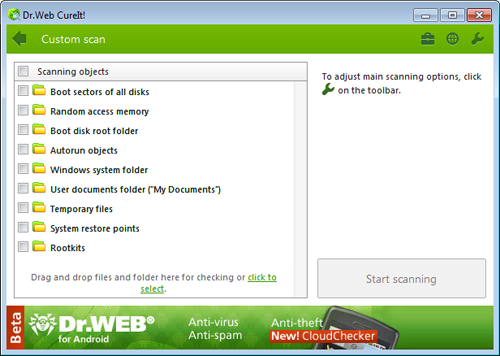 DrWeb CureIt is a portable and free version of the commercial antivirus product from DrWeb antivirus. DrWeb CureIt is a portable and free version of the commercial antivirus product from DrWeb antivirus.
This programs is presented as a single executable file which fully self extracts into the Windows temporary directory when you double click it and launches itself. The virus definitions are included in the package, so there is no need to be connected to the internet once you have downloaded it. There isn’t any option to update the virus definitions from within the program, so if you want to make sure you have the latest definitions, it’s important you download the latest version from the DrWeb website. The program will also prompt you do this, when it notices that your version is a bit old, it will tell you how old it is and suggest you download the latest version.
Upon launching the program, you’ll see a small nag screen, nothing too inconvenient, and also the choice to choose it’s interface language (it tries to begin with one that fits your windows regional settings, but there are also 30 languages available).
Next, it starts “Express Scan” which scans through your computer’s memory and a few usual places viruses like to put themselves. There is also the option to manually choose what you want to scan and also a complete scan that scans everything on your computer.
This is a good option if you find that your computer has a virus or malware and you were unfortunate enough to not have working antivirus software already for whatever reason. It doesn’t need to be installed, so can be up and running quickly and easily to help get your computer back on track. It is very easy to use, even for non technical users, as it keeps the options very basic as mentioned above.
Check it out at DRWeb.com.
Rating:
 Loading...
No Comments »
|
|
|
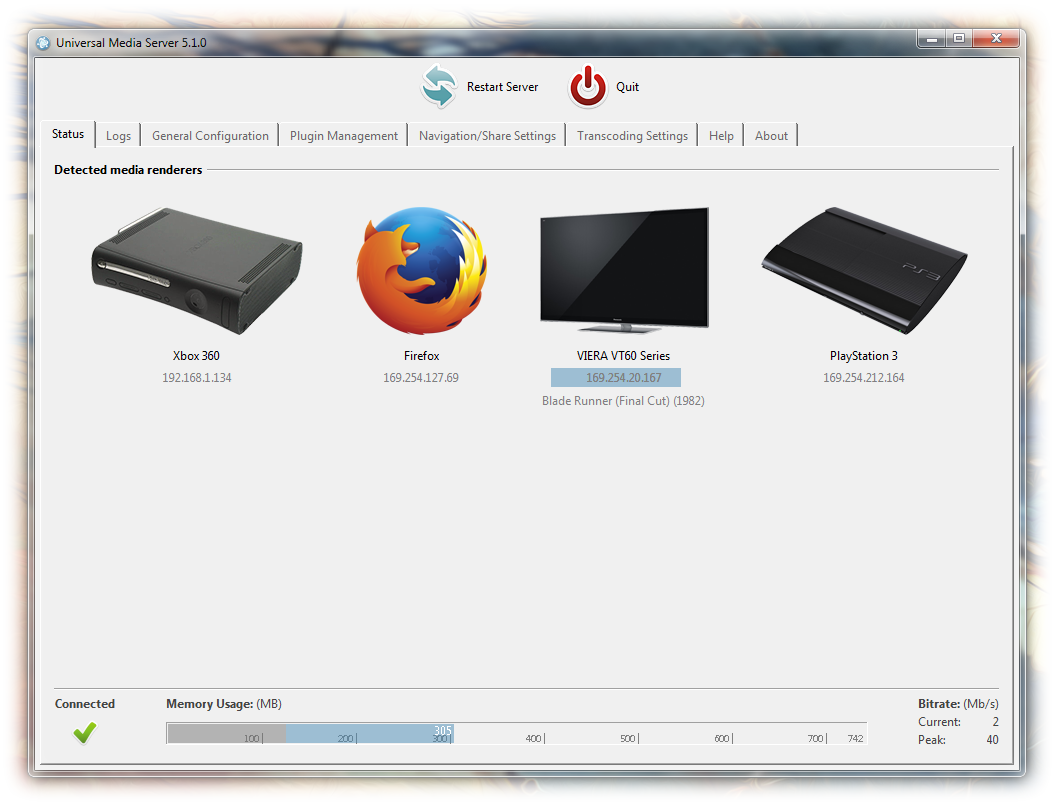 Looking for a simpler and more convenient way of streaming multimedia content to the Internet or a compatible device? There are few programs that can be of great use, including Universal Media Server, which by the way is one of the best available.
Looking for a simpler and more convenient way of streaming multimedia content to the Internet or a compatible device? There are few programs that can be of great use, including Universal Media Server, which by the way is one of the best available.

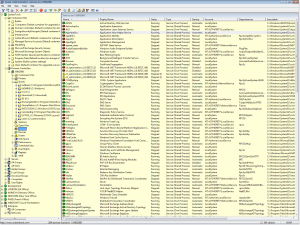 Using the built-in Windows administration tools to manage a medium to large Windows 200x network or Active Directory environment can sometimes be an uphill task. However, you can overcome all that with Hyena; a program that is designed to both simplify and centralize nearly all of the day-to-day management tasks.
Using the built-in Windows administration tools to manage a medium to large Windows 200x network or Active Directory environment can sometimes be an uphill task. However, you can overcome all that with Hyena; a program that is designed to both simplify and centralize nearly all of the day-to-day management tasks.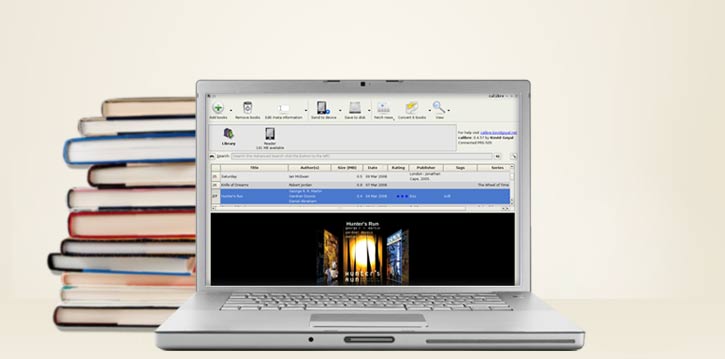 Everyone likes a collection of e-books; and adding a library management application to help you do a lot of things won’t be a bad idea after all. With loads of nice features, Calibre is one application that enables you to do a lot of things.
Everyone likes a collection of e-books; and adding a library management application to help you do a lot of things won’t be a bad idea after all. With loads of nice features, Calibre is one application that enables you to do a lot of things. No price is too high to pay when it comes to your personal or company data because leaving it vulnerable to attacks could lead to privacy invasion and issues that could affect all you have built over the years. That is why you need a program to backup and protect your data in order to prevent disaster.
No price is too high to pay when it comes to your personal or company data because leaving it vulnerable to attacks could lead to privacy invasion and issues that could affect all you have built over the years. That is why you need a program to backup and protect your data in order to prevent disaster.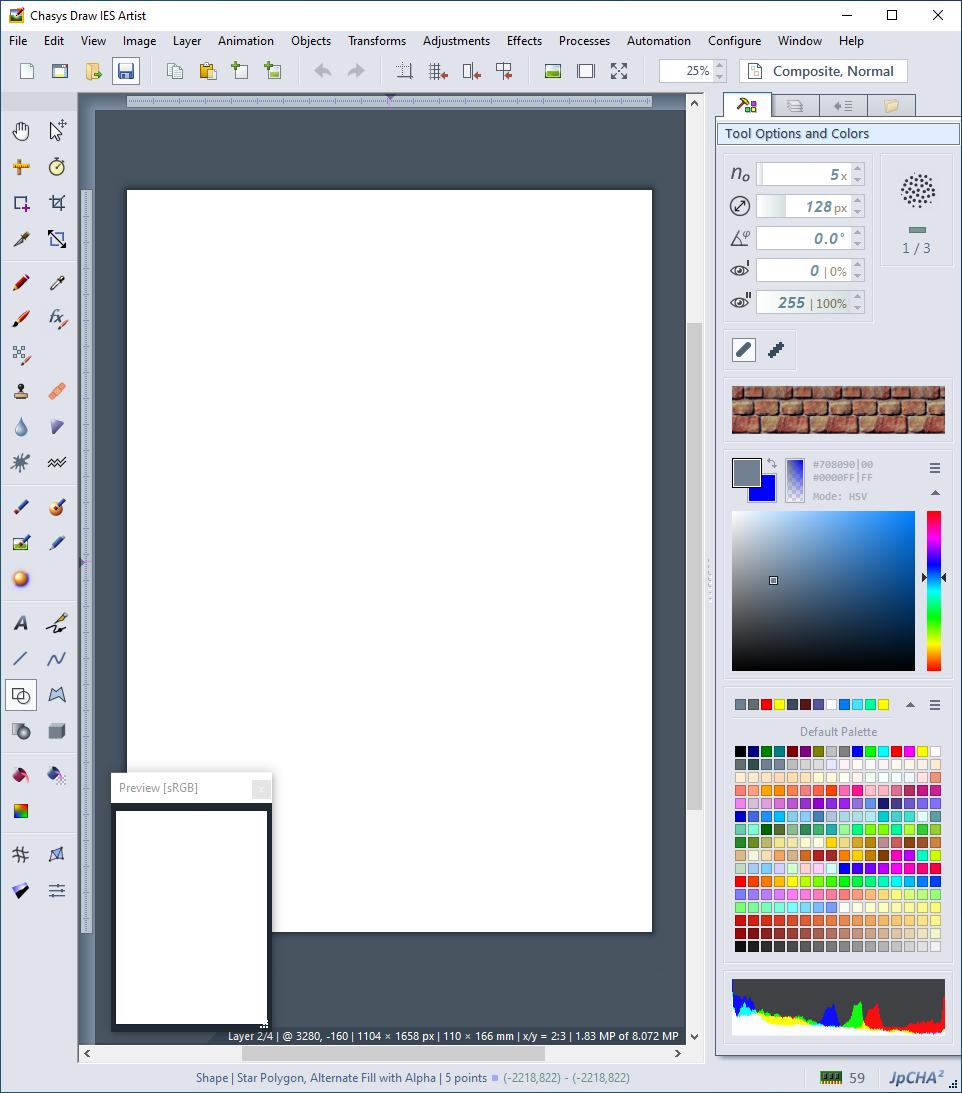 Not all application has the ability to work just as the publishers claim; but it is not the same with Chasys Draw IES. The application does what it says, and is about one of the easiest applications you can install on your system that does not require .NET installation on your system.
Not all application has the ability to work just as the publishers claim; but it is not the same with Chasys Draw IES. The application does what it says, and is about one of the easiest applications you can install on your system that does not require .NET installation on your system.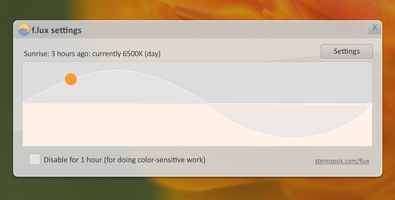 Ever noticed how being in front of your computer screen when it’s getting late and dark seems to feel a lot more draining than using it for the same amount of time during the day time? You’ve probably also experienced turning your computer on in a darkened room and being hit by the bright glare of your screen.
Ever noticed how being in front of your computer screen when it’s getting late and dark seems to feel a lot more draining than using it for the same amount of time during the day time? You’ve probably also experienced turning your computer on in a darkened room and being hit by the bright glare of your screen. Converting PDF files have become very popular and easier these days with different types of software being added to the large collections we have already. With doPDF software, you can easily convert to PDF format or from PDF format to another format.
Converting PDF files have become very popular and easier these days with different types of software being added to the large collections we have already. With doPDF software, you can easily convert to PDF format or from PDF format to another format. Sharing images on different media platforms like Facebook, Snapchat, and the likes is becoming more popular among people. The more tools at our disposal, the easier and more interesting it is to share images. With StudioLine Basic, you can manage and edit your images and also share them when you are done.
Sharing images on different media platforms like Facebook, Snapchat, and the likes is becoming more popular among people. The more tools at our disposal, the easier and more interesting it is to share images. With StudioLine Basic, you can manage and edit your images and also share them when you are done.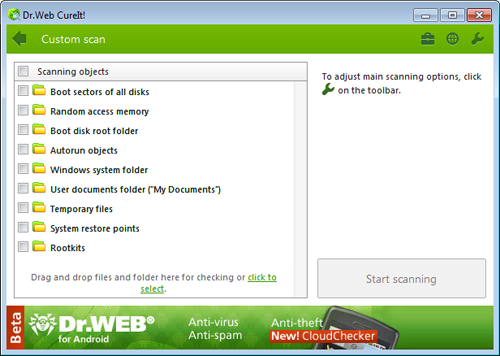 DrWeb CureIt is a portable and free version of the commercial antivirus product from DrWeb antivirus.
DrWeb CureIt is a portable and free version of the commercial antivirus product from DrWeb antivirus.